I've spent 2 weeks with the OnePlus 15 — 7 ways it beats the Galaxy S25 Ultra
And it could be the most underrated phone this year

Here at Tom’s Guide our expert editors are committed to bringing you the best news, reviews and guides to help you stay informed and ahead of the curve!
You are now subscribed
Your newsletter sign-up was successful
Want to add more newsletters?

Daily (Mon-Sun)
Tom's Guide Daily
Sign up to get the latest updates on all of your favorite content! From cutting-edge tech news and the hottest streaming buzz to unbeatable deals on the best products and in-depth reviews, we’ve got you covered.

Weekly on Thursday
Tom's AI Guide
Be AI savvy with your weekly newsletter summing up all the biggest AI news you need to know. Plus, analysis from our AI editor and tips on how to use the latest AI tools!

Weekly on Friday
Tom's iGuide
Unlock the vast world of Apple news straight to your inbox. With coverage on everything from exciting product launches to essential software updates, this is your go-to source for the latest updates on all the best Apple content.

Weekly on Monday
Tom's Streaming Guide
Our weekly newsletter is expertly crafted to immerse you in the world of streaming. Stay updated on the latest releases and our top recommendations across your favorite streaming platforms.
Join the club
Get full access to premium articles, exclusive features and a growing list of member rewards.
Striding atop the best Android phone rankings for most of the year, the Galaxy S25 Ultra has proven its worth against many would-be challengers. But now that I've spent more than two weeks with the OnePlus 15, I’m inclined to say that it’s now my new favorite Android phone.
That’s especially true when I kept on circling back to the phone’s expected cost in my OnePlus 15 review. Paired with the class leading Snapdragon 8 Elite Gen 5 chip under the hood, formidable 50MP triple camera system, and a brand new battery tech that sets a record for the best phone battery life, it’s no wonder I’ve been so enthralled by this new phone.
Samsung’s flagship phone is nearing the end of its time at the head of Samsung's lineup, as the Galaxy S26 Ultra is tipped for a reveal early next year. But until that new phone arrives, OnePlus is battling with Samsung for Android supremacy. Here’s all the ways the OnePlus 15 beats the Galaxy S25 Ultra.
A battery that lasts for days
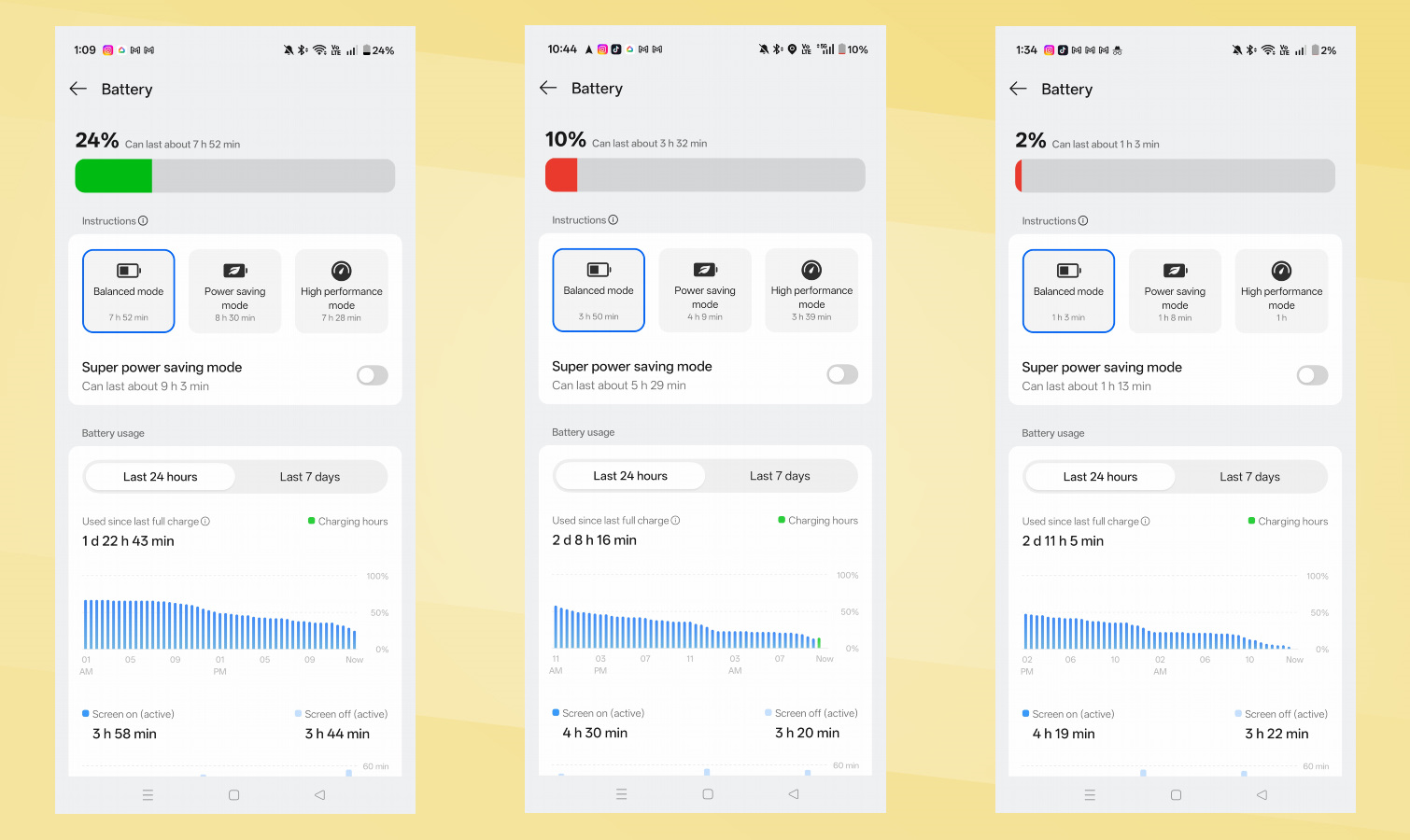
Above all, the biggest advantage going for the OnePlus 15 is its class-leading battery life performance. I haven’t seen this kind of endurance since my flip phone days, so you can imagine how weird it feels to find a phone that lasts as long as the OnePlus 15 can.
While the Galaxy S25 Ultra delivered excellent results in our battery drain test with its time of 14 hours and 27 minutes, the OnePlus 15’s 7,300 mAh silicon-carbon battery posts an even more unbelievable time of 25 hours and 13 minutes.
But that pales in comparison to my own real world experience, where the battery lasted me two days, 11 hours, and 5 minutes before it was completely tapped out. I never got this kind of longevity out of the Galaxy S25 Ultra, which had about 20% juice left in the tank most nights after a full day of use. After the first night of using the OnePlus 15, it still showed 68%.
Smarter multitasking
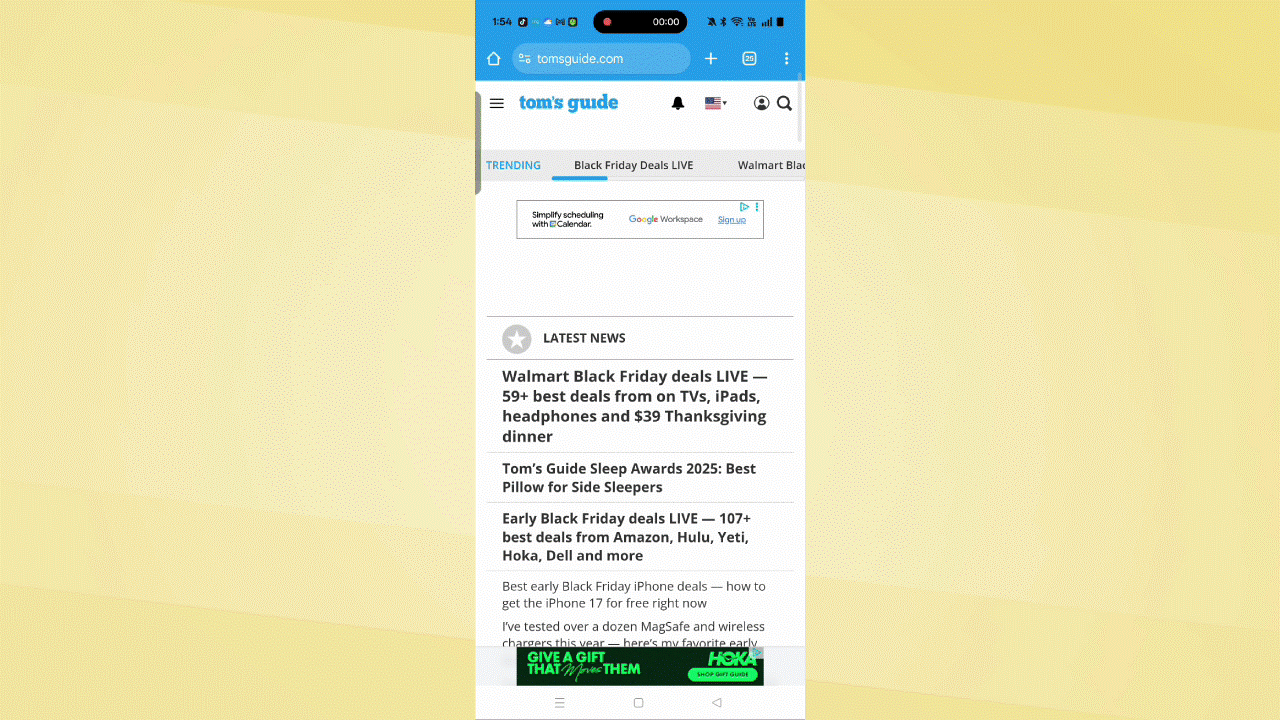
When it comes to getting work done, the Galaxy S25 Ultra doesn’t disappoint with its multitasking capabilities. Not only does it offer side-by-side multitasking, but I like how you can add a third app into the mix by using the Edge Panel to run it as a floating app.
Get instant access to breaking news, the hottest reviews, great deals and helpful tips.
I thought Samsung had the best implementation of multitasking among standard phones, but I was mistaken once I finally started using the OnePlus 15. That’s because of the intuitive experience OnePlus offers with the Smart Sidebar, which dynamically reframes the layout of an app.
Just look at the video above to see how easily I'm able still access the full-screen app experiences of Instagram and Chrome. Honestly, all phones should copy this because it makes multitasking easier on a slate.
165Hz gaming mode

Gaming on the Galaxy S25 Ultra is great, but it’s on a new level with the OnePlus 15 and its ridiculously fast 165Hz refresh rate. From the moment I got into action with PUBG Mobile, I could tell there was something different about the OnePlus 15’s performance. It’s one of the few games that supports this 165Hz refresh rate.
Naturally, the on-screen action is intense and ferocious, large in part to how silky smooth it runs — but the other aspect that distinguishes it over the S25 Ultra are the tight controls with the help of the OnePlus 15’s Touch Response Chip. I certainly understand how latency could make the biggest difference while gaming, so it’s nice to have controls that feel super sensitive.
IR blaster to control TVs

OnePlus’ flagships have always had one ace up their sleeve, and the OnePlus 15 is no exception. That’s because it continues to come with a built-in IR blaster that lets me control my TVs, set top boxes, streaming devices, and much more. It’s like having a universal remote on my phone, which can be programmed to control multiple devices.
Now, I don’t ever have to worry if I can’t find my remote — I just use my OnePlus 15. Unfortunately I can’t do the same with the Galaxy S25 Ultra.
Way better lock screen with Flux Themes

I’ll admit that OnePlus has really polished its OxygenOS 16 software to the point where it beats Samsung’s One UI 8 on the Galaxy S25 Ultra in many areas. Most notably it’s with the home and lock screens, where OnePlus’ new Flux Themes inject style and flavor to the way everything looks.
Not only are the wallpaper options dramatic in nature, but small details like the depth effect that overlay parts of the clock over my wallpaper and vice versa really adds to the look. Plus, I can customize just about everything with the UI — down to the system colors and icons.
Easily send files to iPhone

I always carry an iPhone and Android on me at all times. One of the most frustrating things about the opposing platforms is that you can’t easily send files from one to the other. Even though there’s no easy way to send files from my Galaxy S25 Ultra to an iPhone, I can do it with my OnePlus 15.
That’s because the OnePlus 15 has a convenient file transfer system that works with iPhone — and a PC as well. This is all made possible through the O+ Connect app on my iPhone 16 Pro Max, where I can send and receive files from my OnePlus 15. The best part about it is that I can send other files besides photos and videos, like audio recordings, PDFs, and more.
Support for multiple users

If there’s one thing I wish Samsung could bring back, it has to be support for multiple users. Even though it’s a native feature of Android, Samsung has been reluctant to enable it for a long time now — which is exactly what makes the OnePlus 15 better for offering it.
Not everyone may use this feature, but it does have its merits. For example, I can set up a Guest account to let others have access to the phone.
Alternatively, you could set an account up for your kids, complete with their own apps and content. And if you’re like me, you can set up separate accounts for your work and personal profiles.

Follow Tom's Guide on Google News and add us as a preferred source to get our up-to-date news, analysis, and reviews in your feeds.
More from Tom’s Guide
- Google has patched a critical Chrome zero-day flaw — update your browser immediately
- Google’s Gemini 3 is here — and it’s already beating ChatGPT in key benchmarks
- I just discovered the best Google Maps feature you (probably) haven't tried yet

John’s a senior editor covering phones for Tom’s Guide. He’s no stranger in this area having covered mobile phones and gadgets since 2008 when he started his career. On top of his editor duties, he’s a seasoned videographer being in front and behind the camera producing YouTube videos. Previously, he held editor roles with PhoneArena, Android Authority, Digital Trends, and SPY. Outside of tech, he enjoys producing mini documentaries and fun social clips for small businesses, enjoying the beach life at the Jersey Shore, and recently becoming a first time homeowner.
You must confirm your public display name before commenting
Please logout and then login again, you will then be prompted to enter your display name.
 Club Benefits
Club Benefits










