How to change the background picture on your Echo Show
Add some personalization to your Echo Show by changing its background photo.

Knowing how to change the picture on your Echo Show might not be one of the best Alexa skills, but it can certainly help you personalize your device using your own images.
Smart home products, especially ones that speak to you, can be intimidating. By adding an image of your family, pet, favorite place or sports team logo in the background, your Echo Show will feel more like decor than a voice-enabled device.
- The best Alexa speakers, ranked
- How to use Alexa: Tips and tricks
Whether you picked up Amazon's smart display after reading our favorable Echo Show 8 review or you bet on the first-generation Echo Show, you can change the background to any image of your choosing. The same can be said for the excellent Echo Show (2nd gen) and nightstand-friendly Echo Show 5.
This lineup of smart displays holds a number of clever features. The Echo Show can offer a detailed weather report, initiate video calls with your loved ones and help you catch up with your shows on Hulu. It's an excellent sous chef as well — with the Food Network Kitchen app, you can take live cooking classes hosted by top celebrity chefs every day of the week.
Its simple interface also lets you control any of the best Alexa compatible devices you've set up around your home. You can drop in on your video doorbell feed, adjust the brightness of your smart lights or change the temperature on your smart thermostat right from your Echo Show.
When it's not doing any of those things, though, you can set your Echo Show to display the image of your choice, or something that will make you smile. As a hybrid between the best digital photo frames and best smart speakers, customizing the look of Echo Show will make it more homey and less robotic.
For more tips on making the most of Amazon's voice assistant and smart home devices, check our guide on how to use Alexa.
Get instant access to breaking news, the hottest reviews, great deals and helpful tips.
Here's how to change the background picture on your Echo Show.
How to change the background picture on your Echo Show
Follow the steps below to learn how to change the background picture on your Echo Show. Make sure you have the image you want to display saved your smartphone's camera roll before getting started. It would make the process faster for the image to be a recent image, but you can use any picture saved on your phone.
Step 1: Open the Alexa app. Press the three horizontal bars in the upper left-hand corner to reveal the side menu, and select Settings, then Device Settings.
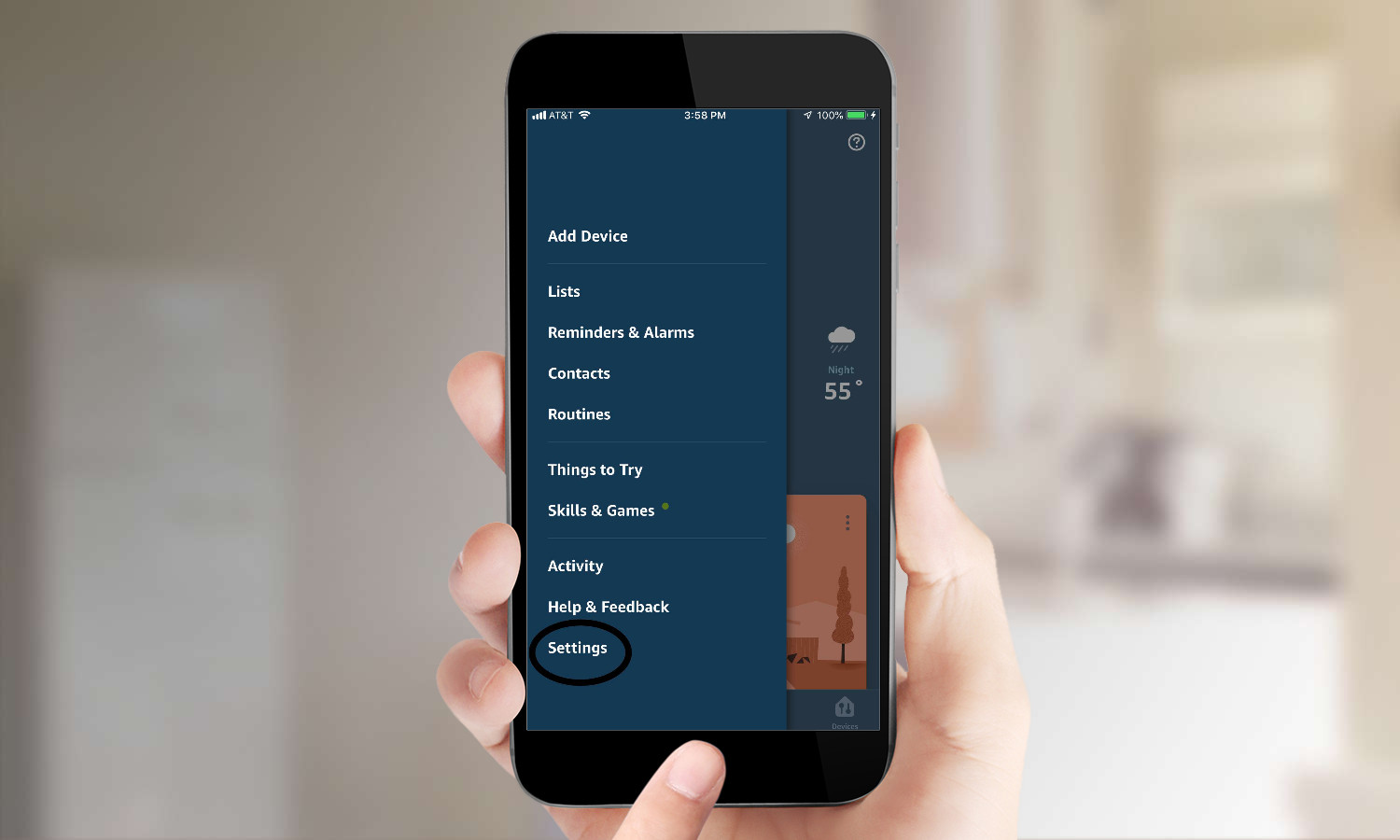
Step 2: Select the Echo Show device you want to change the background of from your list of Alexa-enabled devices.
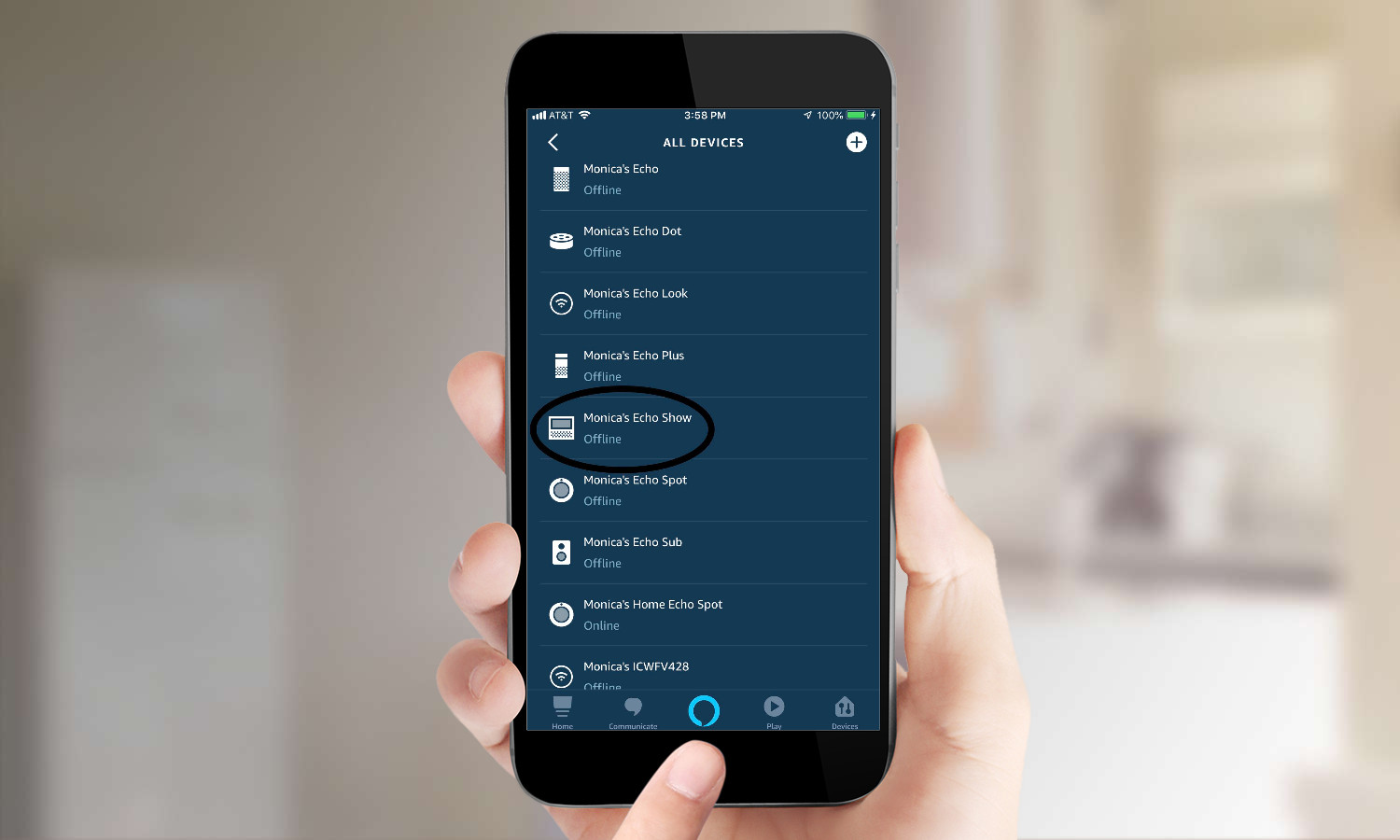
Step 3: Scroll down until you see setting option labeled Home Screen Background.
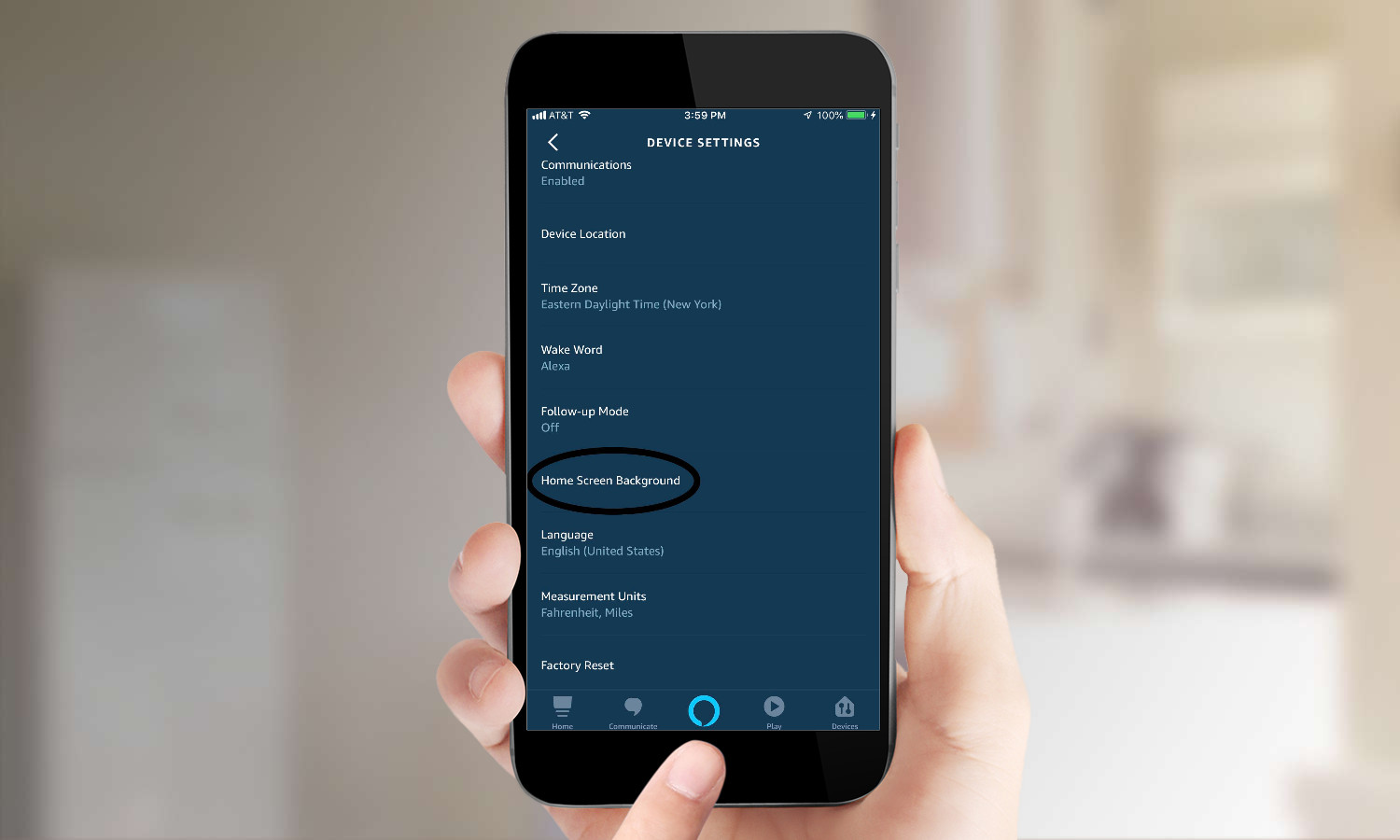
Step 4: Select the photo you wish to make your background from your smartphone. It will appear on the next screen, and give you the option to resize it to fit the Show's screen.
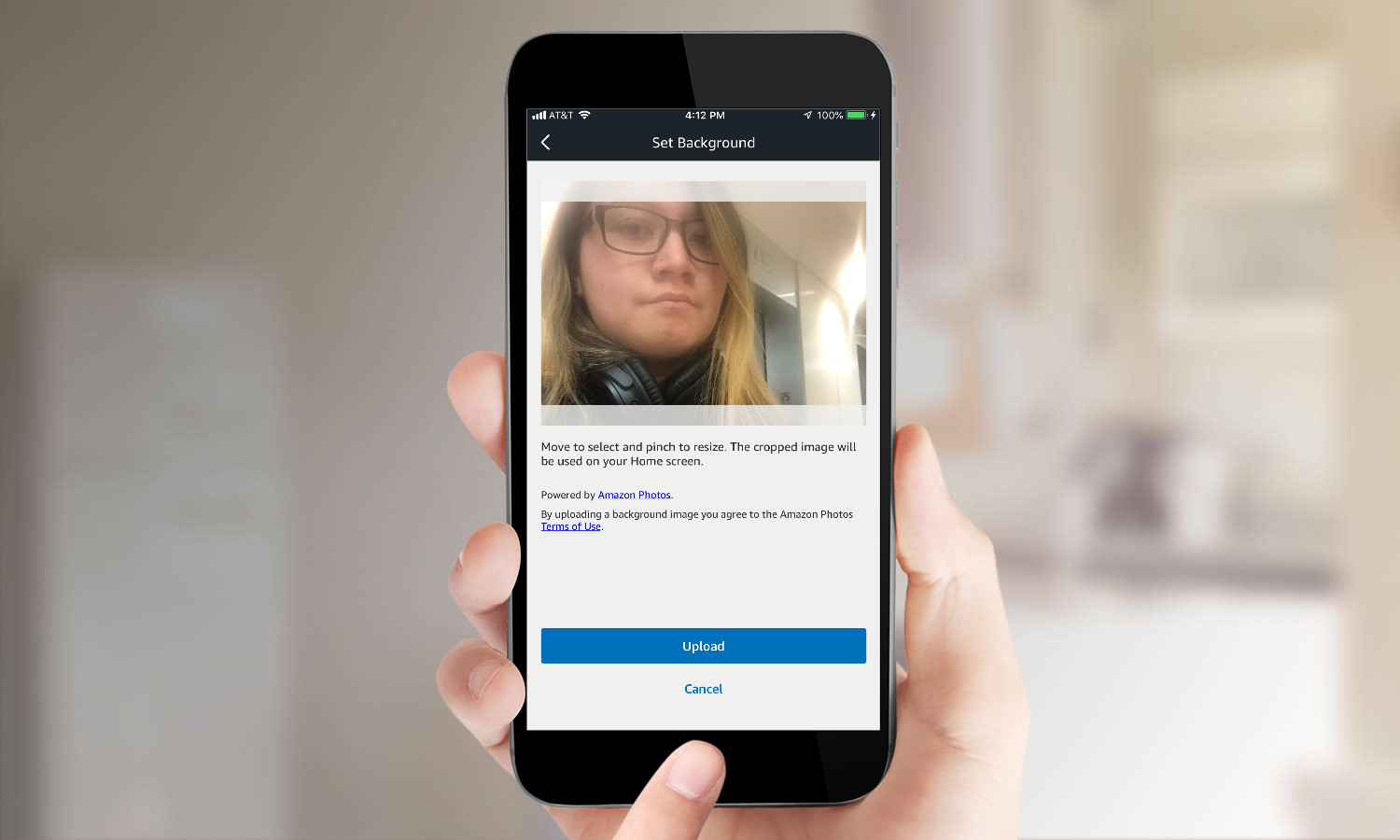
Step 5: Press Upload. The photo should appear on the Echo Show's display.
There's no limit to how many times or how often you can change the background of your Echo Show. Whenever you have an image you'd like to see upon entering your home or kitchen, follow the steps above to make it seen.
- The best smart plugs

Kate Kozuch is the managing editor of social and video at Tom’s Guide. She writes about smartwatches, TVs, audio devices, and some cooking appliances, too. Kate appears on Fox News to talk tech trends and runs the Tom's Guide TikTok account, which you should be following if you don't already. When she’s not filming tech videos, you can find her taking up a new sport, mastering the NYT Crossword or channeling her inner celebrity chef.
 Club Benefits
Club Benefits





