Why does my robot vacuum keep getting stuck? 5 simple ways to fix it
Make your robot vacuum clean smarter, not harder

Here at Tom’s Guide our expert editors are committed to bringing you the best news, reviews and guides to help you stay informed and ahead of the curve!
You are now subscribed
Your newsletter sign-up was successful
Want to add more newsletters?

Daily (Mon-Sun)
Tom's Guide Daily
Sign up to get the latest updates on all of your favorite content! From cutting-edge tech news and the hottest streaming buzz to unbeatable deals on the best products and in-depth reviews, we’ve got you covered.

Weekly on Thursday
Tom's AI Guide
Be AI savvy with your weekly newsletter summing up all the biggest AI news you need to know. Plus, analysis from our AI editor and tips on how to use the latest AI tools!

Weekly on Friday
Tom's iGuide
Unlock the vast world of Apple news straight to your inbox. With coverage on everything from exciting product launches to essential software updates, this is your go-to source for the latest updates on all the best Apple content.

Weekly on Monday
Tom's Streaming Guide
Our weekly newsletter is expertly crafted to immerse you in the world of streaming. Stay updated on the latest releases and our top recommendations across your favorite streaming platforms.
Join the club
Get full access to premium articles, exclusive features and a growing list of member rewards.
Whether you want to cut your household chores in half, or simply want more time to put your feet up, the best robot vacuums will handle all the hard work for you.
Since I test vacuum cleaners for a living, there’s a lot to be impressed by robot vacs. Not only are they powerful enough to quickly clean up dirt and debris, but you can also get hybrid models that can wash and dry hardwood floors. Simply ‘set it and forget it’, while it literally runs loose on your floors to deliver a spotless clean — so you don't have to.
But if you’ve noticed that your robot vacuum cleaner keeps getting stuck, it can often be more hassle than its worth. Not to mention, defeating the purpose of being a hands-free, smart gadget.
Don’t despair, there are a few simple checks and quick fixes you can do to prevent your robot vacuum getting stuck. So before you’re tempted to ditch your smart gadget, check out these top tips, and get the most out of your robot vacuum.
The Roborock Saros 10 r is a hybrid robot vacuum and mop that literally covers all bases. In our tests, the powerful suction exceeded our expectations, particularly for pet hair pick-up across hard floors and carpet. It also comes with advanced features including a FlexiArm Riser Side Brush, AI capabilities, and a great App.
1. Obstacles or cords in the way

Although robot vacuum cleaners have come a long way in advanced sensor and navigation systems, there are a few things we can do to ensure smooth movement.
Some robot vacuums will either stop or get stuck due to cords and other everyday obstacles (the rogue kid’s toy) obstructing the cleaning space. That’s why it's important to clear your floors of any potential obstacles or cords in its path before letting your robot vacuum loose.
What’s more, if you have plenty of pet hair to contend with, the best robot vacuums for pet hair come with an anti-tangle brush roll design to prevent excessive hair tangling.
Get instant access to breaking news, the hottest reviews, great deals and helpful tips.
“Roomba has “Anti-tangle system”, but power cords might get on and off, so please put power cords together,” states a spokesperson for iRobot.com. “Rugs such as kitchen mats might be moved by robot vacuum cleaners, so please clean them up or install anti-slip. With fewer obstacles, you can finish cleaning faster.”
Another top tip is to adjust your robot vacuum settings to avoid certain areas in your home by setting up no-go zones via the device’s mobile app. You can also create physical barriers like magnetic strips or boundary tape under furniture edges. This will work to create invisible barriers that your robot vacuum will detect and not cross over.
In any case, removing obstacles will help you achieve a clutter-free home and create a clean, minimalist environment. There are also clever cord organizers to reduce cable clutter.
2. Dirty sensors
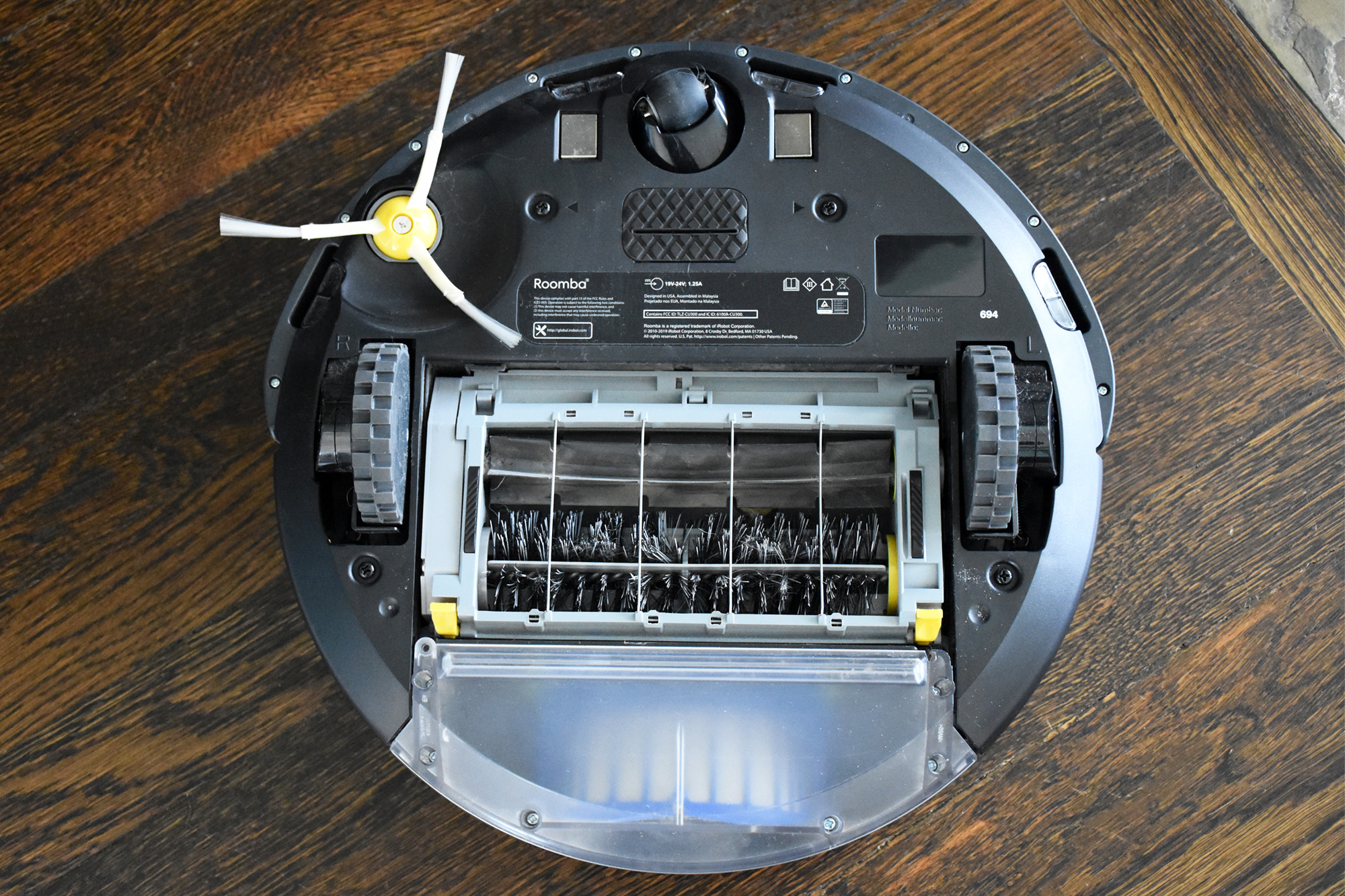
Even our robot vacuum cleaners could do with a deep cleaning. Quite often dust or debris can settle on the surface of the sensors and can affect its ability to navigate around the area properly.
Typically, robot vacuums have four types of sensors. Its obstacle sensors, either infrared or ultrasonic to help them detect and navigate around furniture. Cliff sensors ensure they don’t fall down stairs or ledges, while bump sensors signal collisions and redirect the device, and camera or LiDAR sensors to map the environment for smooth navigation.
Be sure to regularly clean your robot vacuum, and use a soft microfiber cloth to gently wipe the sensors. In addition, check and clean the wheel for any hair, dust, or debris that may be stuck around it, as these can prevent a smooth function.
If you own an iRobot model, check out these top tips on how to clean your Roomba for peak performance.
3. Struggles with deep carpets

Another issue for robot vacuums is getting stuck in high-pile carpets, shaggy rugs or even bathroom mats. These are tricky surfaces for some robot vacuums that can often get confused by the different textures and colors.
Firstly, ensure your robot vacuum is equipped to handle specific carpet types in your home. If so, regularly check the vacuum’s wheels and brushes for tangled fibers, which may cause it to get stuck when moving between different floor types.
Additionally, if your robot vacuum struggles with uneven surfaces, a top tip is to consider adding ramps or transition strips to help your vacuum cross problematic surfaces more easily.
However, if you do have multiple carpet types, or want to upgrade, we recommend the Roborock Qrevo Curv. In our tests, we gave it top marks for its overall performance and impressive navigation on all surfaces. It's also packed with handy features such as its upgraded AdaptLift chassis that allows easy access over tall thresholds — without getting stuck.
4. Faulty battery or unreliable charge

Another possible reason for your robot vacuum getting stuck is a faulty battery or unreliable charge. Ideally, make sure your vacuum is always fully charged before starting a cleaning cycle to optimize its performance.
In addition, keep the charging contacts on the robot and the base station cleaned at least once a month. By regularly cleaning the charging contacts, this will ensure that the robot has a strong, reliable charge and prevent the risk of errors.
5. A full bin

Similarly, full dustbins can prevent the robot vacuum cleaner from functioning as it should. And vacuums that haven’t been emptied or maintained correctly are prone to getting stuck during a cleaning cycle.
It’s best practice to empty the dustbin after each use, or you could invest in models with self-emptying bins that could hold up to 75 days of dirt and debris before you need to empty.
More from Tom's Guide

As the Homes Content Editor, Cynthia Lawrence covers all things homes, interior decorating, and garden-related. She has a wealth of editorial experience testing the latest, ‘must-have’ home appliances, writing buying guides and the handy ‘how to’ features.
Her work has been published in various titles including, T3, Top Ten Reviews, Ideal Home, Real Homes, Livingetc. and House Beautiful, amongst many.
With a rather unhealthy obsession for all things homes and interiors, she also has an interior design blog for style inspiration and savvy storage solutions (get rid of that clutter!). When she’s not testing cool products, she’ll be searching online for more decor ideas to spruce up her family home or looking for a great bargain!
You must confirm your public display name before commenting
Please logout and then login again, you will then be prompted to enter your display name.
 Club Benefits
Club Benefits











