Gas prices got you down? This Waze trick finds the cheapest stations near you
Use Waze to save on gas prices

Here at Tom’s Guide our expert editors are committed to bringing you the best news, reviews and guides to help you stay informed and ahead of the curve!
You are now subscribed
Your newsletter sign-up was successful
Want to add more newsletters?

Daily (Mon-Sun)
Tom's Guide Daily
Sign up to get the latest updates on all of your favorite content! From cutting-edge tech news and the hottest streaming buzz to unbeatable deals on the best products and in-depth reviews, we’ve got you covered.

Weekly on Thursday
Tom's AI Guide
Be AI savvy with your weekly newsletter summing up all the biggest AI news you need to know. Plus, analysis from our AI editor and tips on how to use the latest AI tools!

Weekly on Friday
Tom's iGuide
Unlock the vast world of Apple news straight to your inbox. With coverage on everything from exciting product launches to essential software updates, this is your go-to source for the latest updates on all the best Apple content.

Weekly on Monday
Tom's Streaming Guide
Our weekly newsletter is expertly crafted to immerse you in the world of streaming. Stay updated on the latest releases and our top recommendations across your favorite streaming platforms.
Join the club
Get full access to premium articles, exclusive features and a growing list of member rewards.
Waze, the traffic and navigation app that rivals Google Maps, includes a built-in feature that displays real-time gas prices at nearby stations, helping you make informed decisions before you drive out of your way.
The app crowdsources gas price information from its user community, giving you access to current pricing data that's often more up-to-date than dedicated gas price apps. This means you can compare prices across multiple stations and choose the most affordable option along your route.
While the information relies on user reports and may not always be perfectly current, it provides a reliable starting point for finding cheaper fuel in your area. Here's how to use Waze to locate the cheapest gas stations near you.
1. Access the gas station search
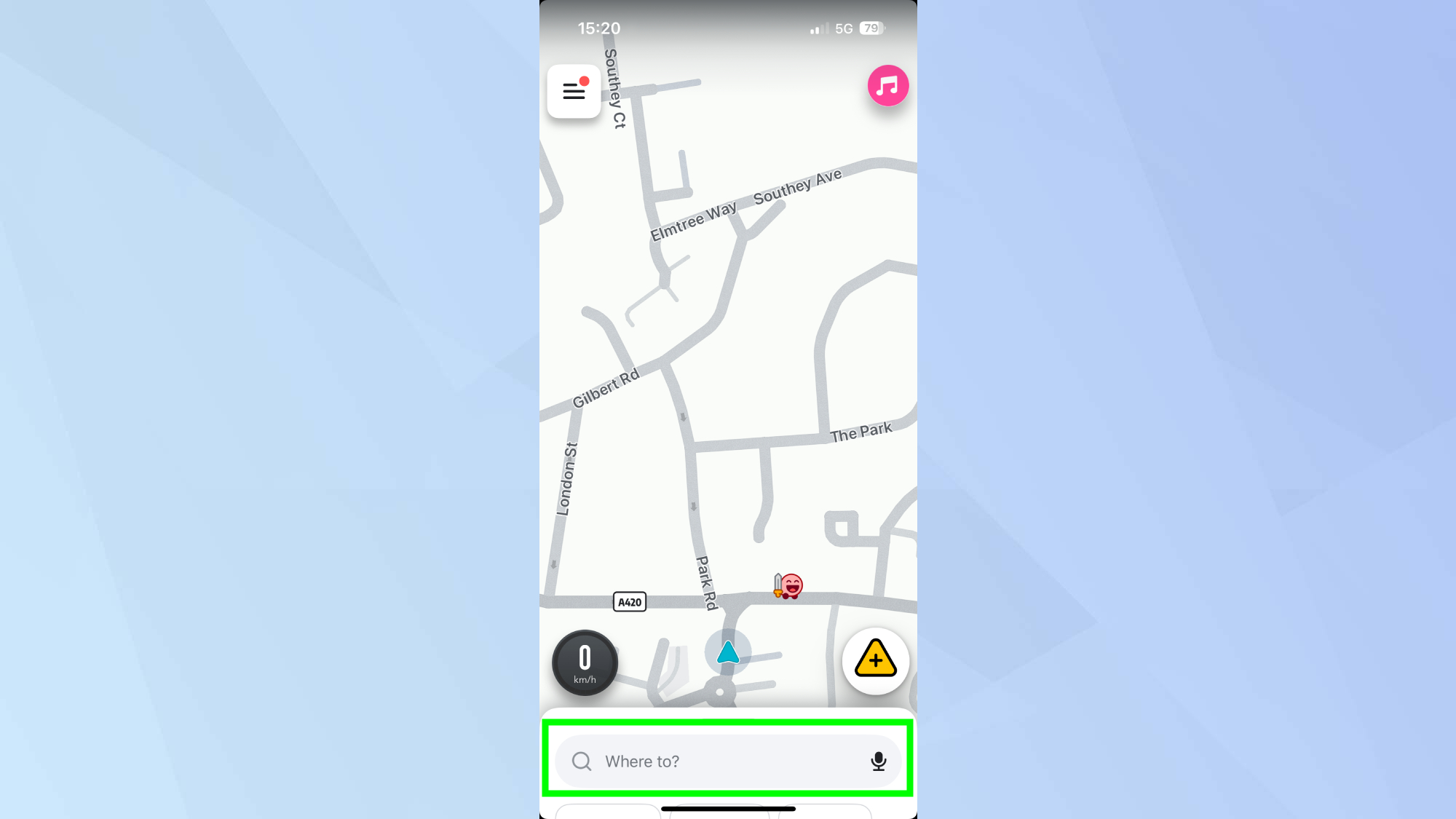
Launch the Waze app on your mobile device and tap "Where to?" — this is the mai search bar where you normally enter your destinations.
Next, look for the gas pump icon or you can search "Gas station".
2. Review nearby stations and prices
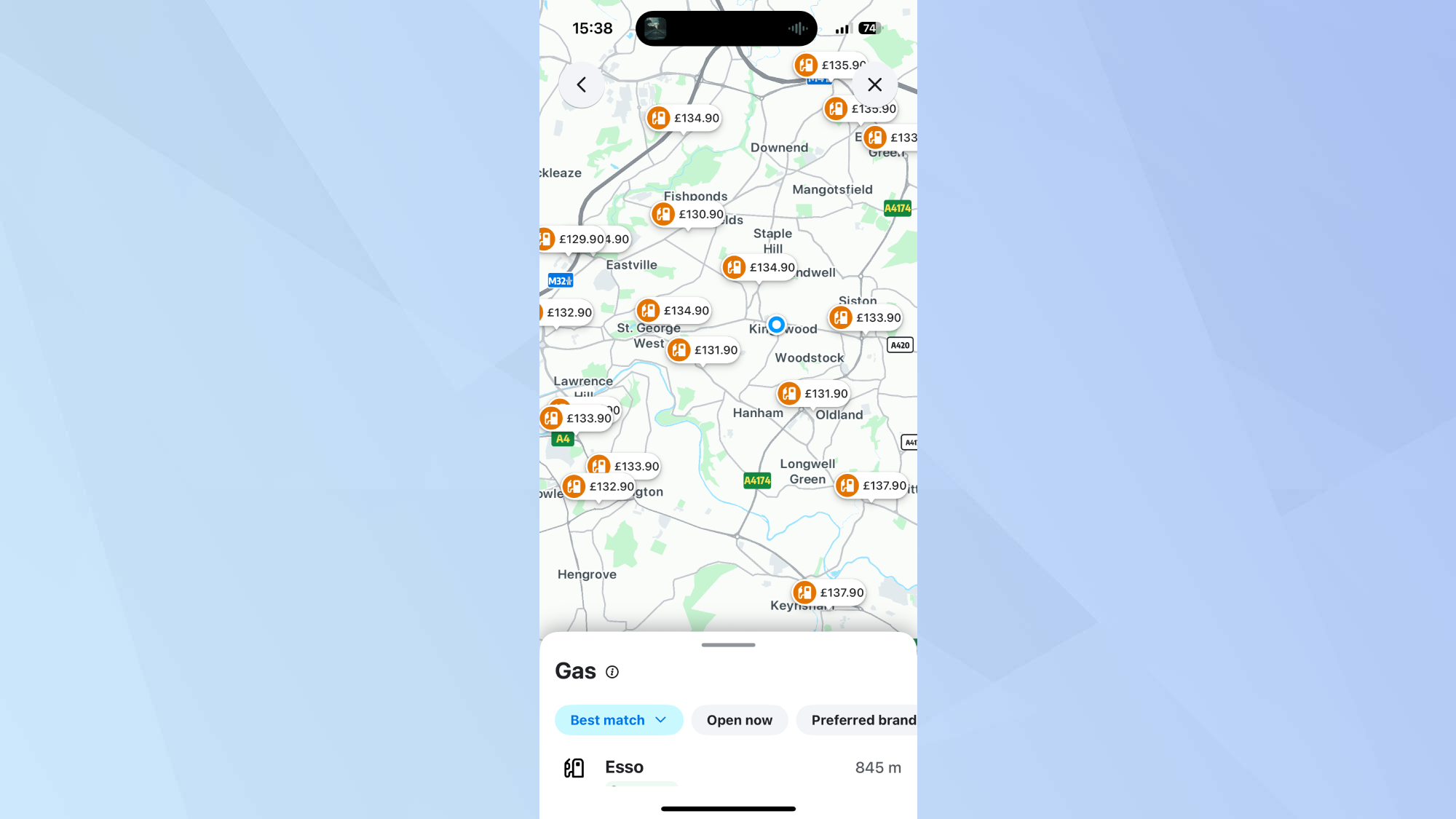
Waze will display a list of gas stations closest to your current location, complete with addresses, distances, and current gas prices.
You can sort these results by "Best Match", "Open Now" and "Top Rated", among others. This will help you figure out which gas station is the most convenient for you.
3. Choose the cheapest gas station
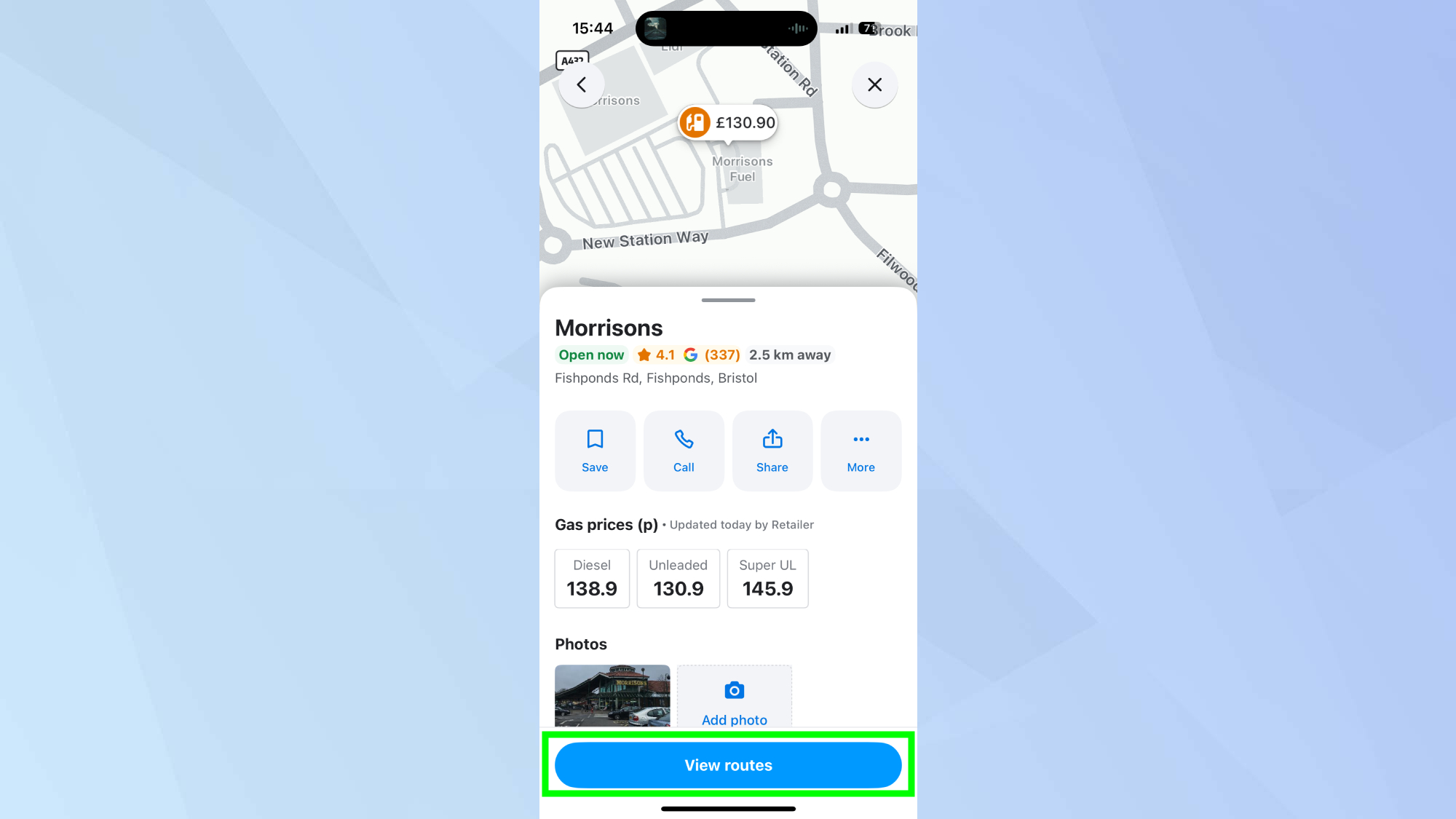
Select the cheapest gas station from the list by tapping the price displayed on the map and tap "View routes" to see the available navigation options.
4. Navigate to your chosen station
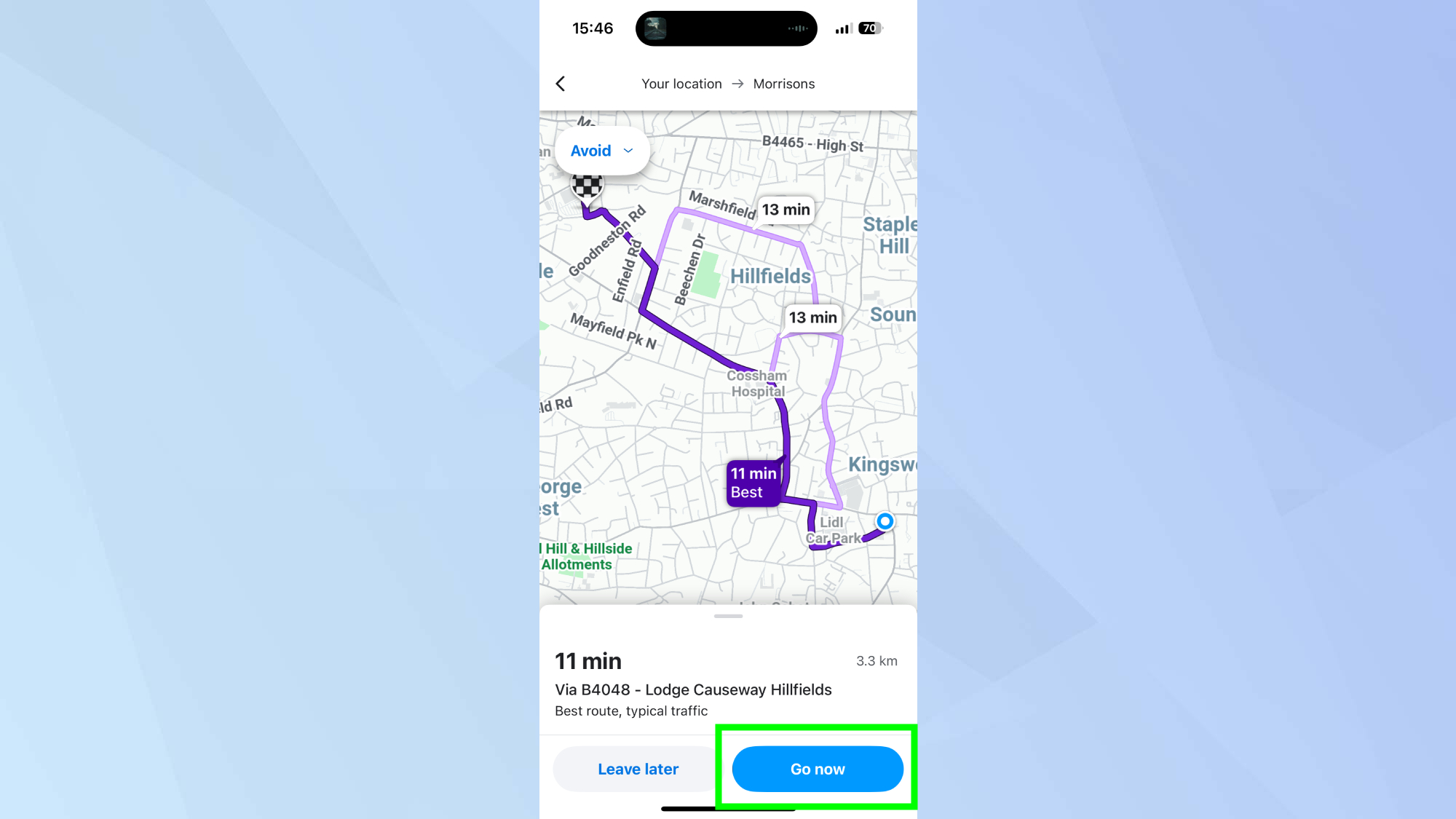
Once you're ready to head out, tap the "Go now" button at the bottom right of the screen. Waze will then provide you with turn-by-turn directions to get you there.
5. Customize your gas station searches
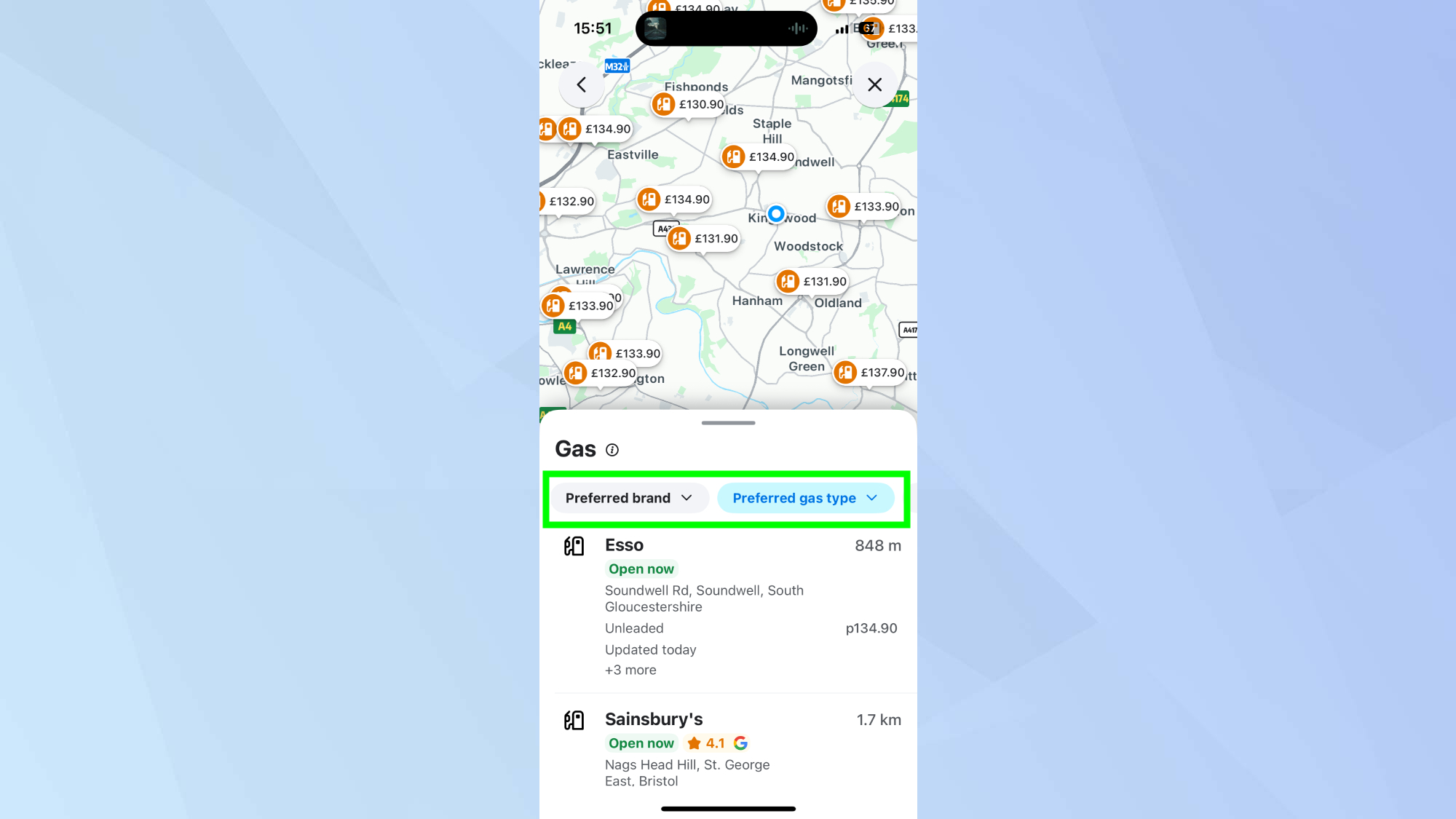
You can personalize your gas station search experience by tapping "preferred gas type" and "preferred brand" in the Waze settings under "Gas stations."
This customization ensures the app shows you relevant options that match your vehicle's requirements and your personal preferences, making your search results more targeted and useful.
Follow Tom's Guide on Google News to get our up-to-date news, how-tos, and reviews in your feeds. Make sure to click the Follow button.
More from Tom's Guide
- Best Waze tips and tricks: 15 things to try next time you drive
- Google Maps vs. Waze: Which navigation app is better?
- Google Maps has 3D Map navigation — here’s how to activate it
Get instant access to breaking news, the hottest reviews, great deals and helpful tips.

Kaycee is Tom's Guide's How-To Editor, known for tutorials that get straight to what works. She writes across phones, homes, TVs and everything in between — because life doesn't stick to categories and neither should good advice. She's spent years in content creation doing one thing really well: making complicated things click. Kaycee is also an award-winning poet and co-editor at Fox and Star Books.
You must confirm your public display name before commenting
Please logout and then login again, you will then be prompted to enter your display name.
 Club Benefits
Club Benefits




















