I tried Ask Photos on the Pixel 10 Pro — and it's the AI-assisted photo editing tool I’ve always wanted
You won't need to use other photo editing apps

Here at Tom’s Guide our expert editors are committed to bringing you the best news, reviews and guides to help you stay informed and ahead of the curve!
You are now subscribed
Your newsletter sign-up was successful
Want to add more newsletters?

Daily (Mon-Sun)
Tom's Guide Daily
Sign up to get the latest updates on all of your favorite content! From cutting-edge tech news and the hottest streaming buzz to unbeatable deals on the best products and in-depth reviews, we’ve got you covered.

Weekly on Thursday
Tom's AI Guide
Be AI savvy with your weekly newsletter summing up all the biggest AI news you need to know. Plus, analysis from our AI editor and tips on how to use the latest AI tools!

Weekly on Friday
Tom's iGuide
Unlock the vast world of Apple news straight to your inbox. With coverage on everything from exciting product launches to essential software updates, this is your go-to source for the latest updates on all the best Apple content.

Weekly on Monday
Tom's Streaming Guide
Our weekly newsletter is expertly crafted to immerse you in the world of streaming. Stay updated on the latest releases and our top recommendations across your favorite streaming platforms.
Join the club
Get full access to premium articles, exclusive features and a growing list of member rewards.
Google’s been at the forefront of AI-assisted photo editing with tools like Magic Eraser, Magic Editor, and Reimage, but the company has saved its best photo editing tool for its new Pixel 10 lineup. It’s called Ask Photos and lets you make quick and complex photo edits without any experience, all by just describing what you want.
It’s a game-changing feature that will save everyone time and can make anyone look like they’ve racked up hundreds of hours using professional grade photo editing software like Photoshop. I got to try it out on the Pixel 10 Pro and Pixel 10 Pro XL, and let me tell you it’s the tool I’ve always wanted.
Ask Photos is important in a number of ways because it shows the processing power of the Tensor G5 chip, the accuracy of its generative AI models, and most importantly, how easy it is to use for everyone. Let me explain.
What impresses me about Ask Photos is that it streamlines photo edits — no more menus to go through or tools to scroll through to find what you need. Ask Photos works within the Google Photo app and relies only on a text box to perform all sorts of edits.
I still use photo-editing apps and know how tedious it could be just to crop someone out of a photo, but Ask Photos gets straight to the point by just typing what you want to change. I snapped a selfie using the 42MP selfie camera of the Pixel 10 Pro XL and used Ask Photos to change my button down shirt into a blazer.
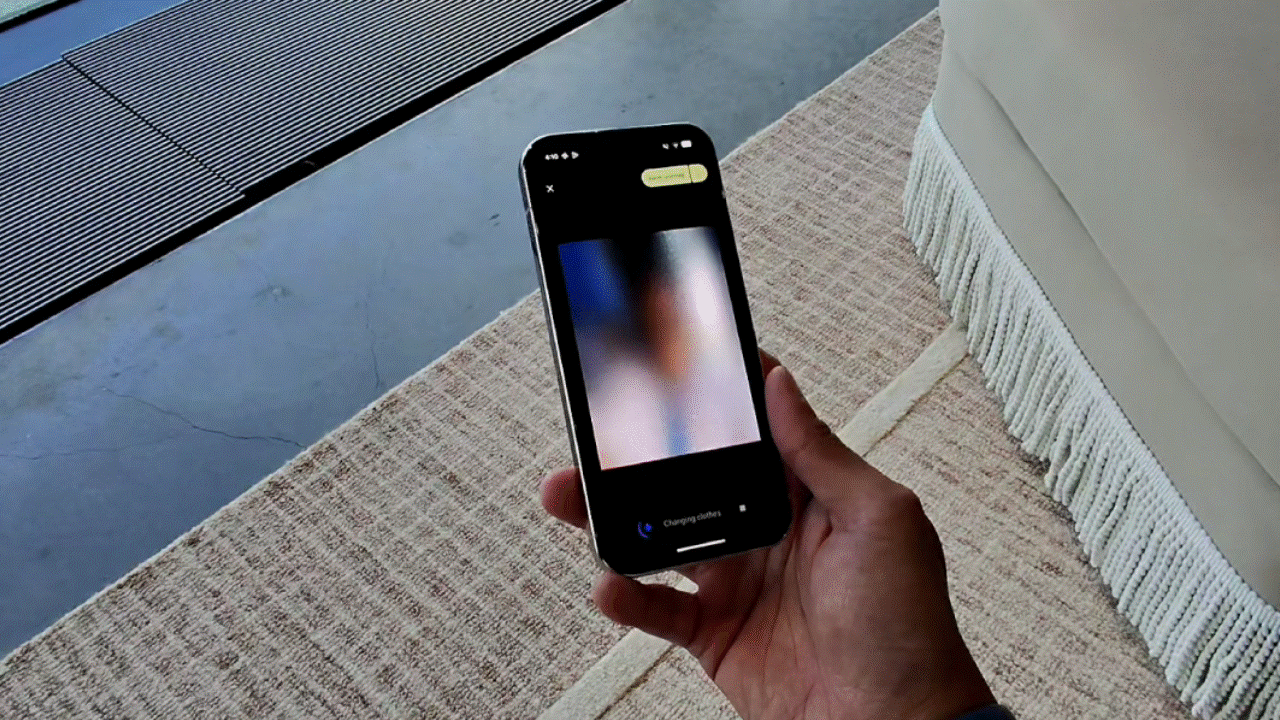
While it’s not as instant as I’d like, the end result is amazing. Not only did Ask Photos change my shirt to a blazer, but it also gave me a few other options to choose from. But I wasn’t satisfied with this yet, so I went after a more complex photo edit.
For my second request, I used Ask Photos on the Pixel 10 Pro XL to change the blazer into a plaid one, which you can see above. I don’t normally wear blazers, but I think Ask Photos did an amazing job convincing me that I should. However, I wasn’t done testing the feature out.
Get instant access to breaking news, the hottest reviews, great deals and helpful tips.
I proceeded to use Ask Photos to change the style of my glasses, add a top hat, and even include a chill looking cat on my shoulder. To my surprise, it did all of that and the result is just unbelievable.
Apple and Samsung better be worried. That’s because Google makes this feature so intuitive to use. Really, it just works, with no photo editing experience necessary.

Most of the requests I made revolve around transforming one element of a photo, but there’s more to Ask Photos than you think. You can ask it to restore an old photo you might have lying around, or perhaps remove a reflection or lens flare. However, the one thing I couldn’t do in my time using it was to make me look skinny.
Although Ask Photos is an exclusive feature to Google's new phones — the Pixel 10, Pixel 10 Pro, Pixel 10 Pro XL, and Pixel 10 Pro — it’s actually going to be rolling out as a feature within the Google Photos app. In other words, you’ll be able to tap into this with the iOS and Android versions of the app. If you prefer a more casual way of making these edits, you can also do them with voice commands.
Follow Tom's Guide on Google News to get our up-to-date news, how-tos, and reviews in your feeds. Make sure to click the Follow button.
More from Tom's Guide
- iOS 26 lets you change the background in Messages — here's how to do it
- Apple's budget-friendly iPhone 17e just tipped to get three big upgrades
- Samsung Galaxy S26 Ultra could get a display upgrade that Apple and Google can’t match

John’s a senior editor covering phones for Tom’s Guide. He’s no stranger in this area having covered mobile phones and gadgets since 2008 when he started his career. On top of his editor duties, he’s a seasoned videographer being in front and behind the camera producing YouTube videos. Previously, he held editor roles with PhoneArena, Android Authority, Digital Trends, and SPY. Outside of tech, he enjoys producing mini documentaries and fun social clips for small businesses, enjoying the beach life at the Jersey Shore, and recently becoming a first time homeowner.
You must confirm your public display name before commenting
Please logout and then login again, you will then be prompted to enter your display name.
 Club Benefits
Club Benefits











