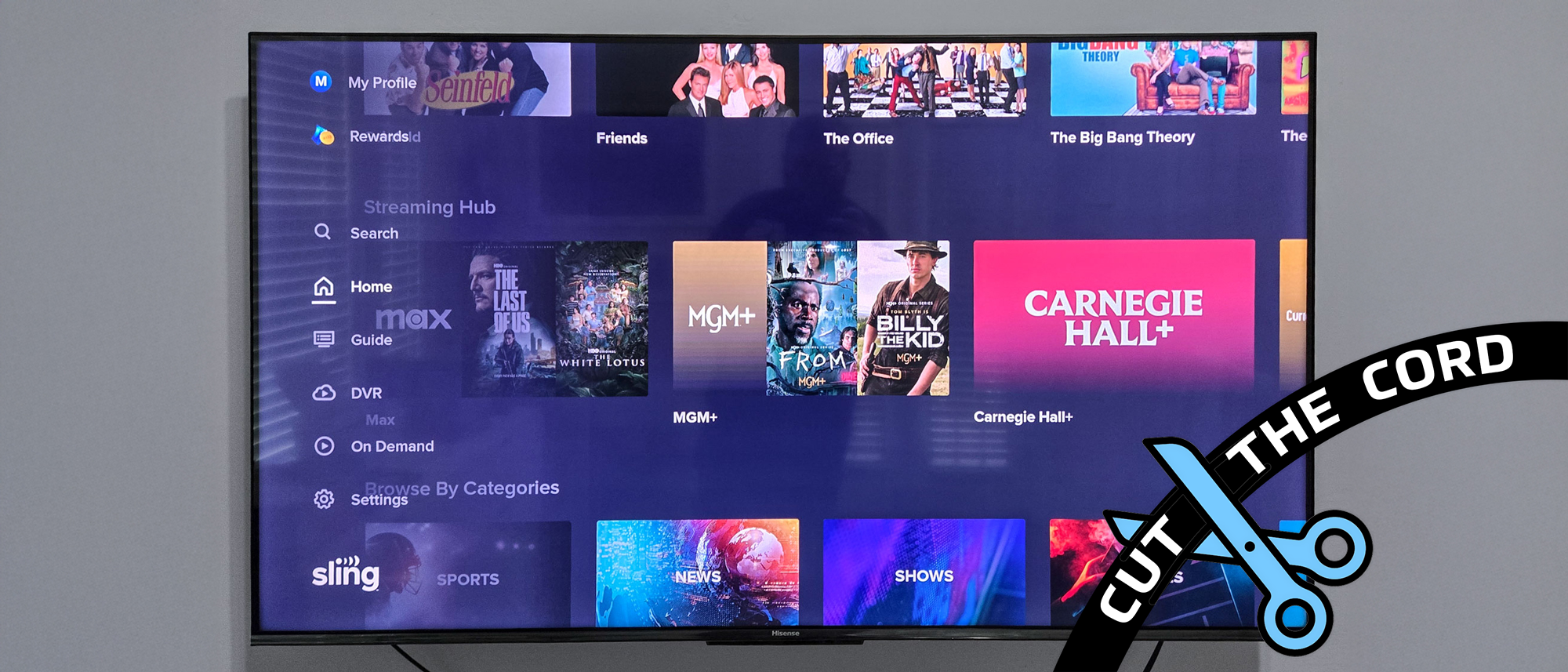Tom's Guide Verdict
Sling TV is great for those looking for an affordable cable replacement or who love being able to customize their channels and features. But it can get expensive once you start adding features and channels.
Pros
- +
Base plans are cheaper than competition
- +
Tons of customization
- +
No fee for 4K content
Cons
- -
No CBS local channels
- -
Feature and channels can get expensive
- -
$5 a month for Unlimited DVR
Why you can trust Tom's Guide
Sling TV is one of the best cable TV alternatives. Starting at $19.99 a month, it's great for those looking for an affordable live TV streaming service, and there are endless options for customizing your experience.
Price: starting at $19.99 a month
Channels: 10+
DVR storage: 50 hours (stored up to 9 months)
Simultaneous streams: 1-3 (depending on plan)
4K streaming: Yes, on select channels
Regional sports networks: No
Despite its relatively low price, it's not completely bare bones. 4K content is available for free on select channels. If you opt for Sling Orange and Blue, you get a good selection of popular channels and the ability to stream on multiple devices for more than $20 less than competitors.
But if you want to replicate the full cable replacement experience — unlimited cloud DVR, all the popular channels — the costs start to add up.
Unlimited cloud DVR is an extra $5 a month, and adding channels like MTV can set you back even more. You can't get your local CBS channel, no matter how much you're willing to pay.
So, should you get Sling TV? Let's dive into its pricing, how it compares to the competition, features and more to see if this is the right cable TV alternative for you to cut the cord.
Sling TV: Pricing and availability
Sling TV offers four main plans.
The first two are Sling Orange and Sling Blue, and they both cost $45.99 a month. The main differences between the plans are channel selection and the number of simultaneous streams (Blue gives you two more).
Get instant access to breaking news, the hottest reviews, great deals and helpful tips.
However, you can get Sling Orange and Blue for a discounted rate of $60.99. This gives you every channel from the two packages as well as the two additional streams. It also gives you the most channels possible from Sling's premium add-ons.
As of Aug. 19, there's also Sling Select. This plan costs just $19.99 and comes with 10+ channels, three simultaneous streams and 50 hours of cloud DVR. In select markets, it also includes local ABC, NBC and Fox affiliates, but that's where Select's value takes a nosedive. If you get one or two of those local affiliates, you get hit with a $5 a month surcharge. If you get all three, that surcharge goes up to $10 per month.
Regardless of which plan you choose, Sling also offers premium add-ons. However, some premium add-ons like Entertainment Extras and Sports Extras, the channels you get depend on whether you have Sling Orange or Sling Blue. The good news is, if you get Sling Orange and Blue, you get access to all add-ons.
Sling TV used to be cheaper, but like all live TV streaming services, its prices have increased in the past few years. Luckily, Sling TV is almost constantly offering a discount on your first month, often 50% off. Sometimes you even get a free month of a premium add-on like Unlimited DVR or AMC Plus.
It'd be nice if Sling offered a free trial like Philo or YouTube TV, but its typical 50% first-month discount is better than what any of its competitors offer.
If you're really looking to save money, though, Sling is now offering Day Pass, which allows you to get a day-long subscription to Sling for just $4.99. You can also sign up for a weekend or an entire week, and you can even add some premium add-ons to your Day Pass plan. It's not cost-effective long-term, but if you just want to watch a sporting event, a Sling Orange Day Pass would give you ESPN for just $5.
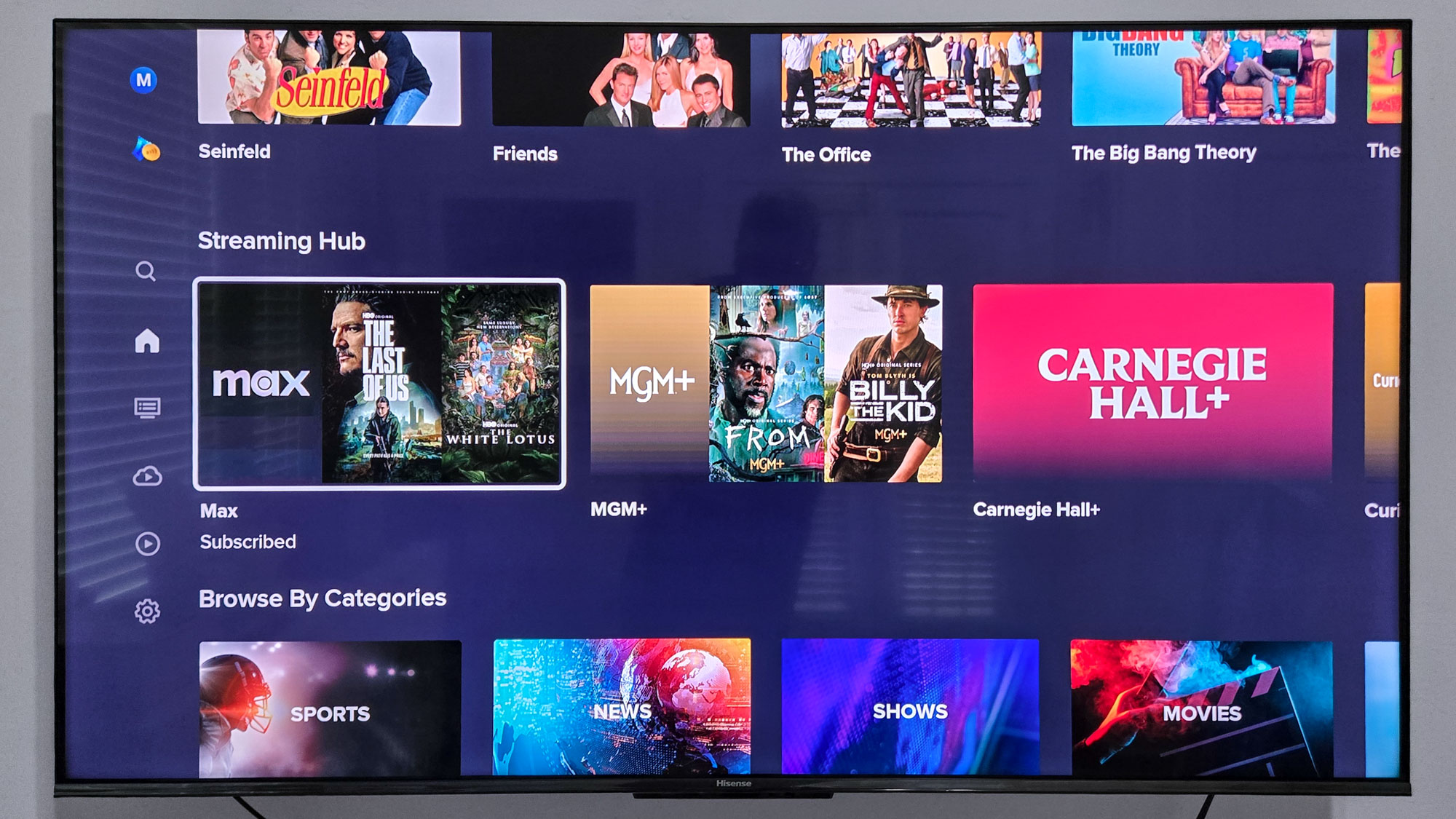
Sling TV is only available in the 50 U.S. states and Puerto Rico, though your channels may vary by zip code.
In some instances, Sling charges an additional $5 a month for Sling Blue or Sling Orange and Blue, but that's only if your local ABC station is included and even then, it's only in select markets.
You can watch on a whole range of devices, from smart TVs to streaming devices and more. The one quirk is that you can watch on an Xbox console, like the Xbox Series X, but you can't watch on PlayStation consoles, including the PS5.
For a full list, you can head over to Sling's supported devices page to see every compatible device.
Sling TV vs other live TV streaming services
Here's an overview of what you get with Sling TV and how it compares to other live TV streaming services:
| Row 0 - Cell 0 | Sling | Philo | Fubo | YouTube TV | Hulu + Live TV |
Price | $19.99-$65.99 | $28 | $84.99-$94.99 | $82.99 | $82.99-$95.99 |
Channels | 10-46 | 70+ | 150-200+ | 100+ | 95+ |
ABC, CBS, NBC, Fox? | Varies by market (no CBS) | No | Yes | Yes | Yes |
RSN availability | No | No | Yes (varies by market) | NBC Sports only | NBC Sports only |
Simultaneous streams | 1 (Orange) | 3 (Blue/Orange, Blue & Select) | 3 | 10 | 3 | 2 (Unlimited for additional $9.99) |
DVR | 50 Hours (Unlimited for $5 a month) | Unlimited | Unlimited | Unlimited | Unlimited |
As you can see, Sling TV isn't the leader in every category. But it's the cheapest way to get local channels and still gives you DVR storage.
Where Sling TV shines though, is being able to pay for just the channels you want. So let's get into that next.
Sling TV: Channels and add-ons
When it comes to channels, plenty of cable TV alternatives offer you dozens — if not hundreds — of channels.
ABC
AMC
BET
Bravo
Cartoon Network
CBS
CBS Sports
CNBC
CNN
Comedy Central
Discovery
Disney Channel
ESPN
ESPN 2
Food Network
Fox
Fox News
FS1
FX
HGTV
Lifetime
MSNBC
MTV
NBC
NFL Network
Nickelodeon
Paramount Network
PBS
TBS
The CW
The History Channel
TLC
TNT
truTV
USA
But as we all know from cable, just because you get hundreds of channels doesn't mean that there's anything worth watching on them.
So, I've put together a list of 35 channels that I think most people (myself included) want from a live TV streaming service. It's not comprehensive, but it's a good mix of news, sports, entertainment, local and popular channels.
Sling TV is different from its competition when it comes to channels. Sling Orange and Sling Blue offer distinctly different channel packages, so what channels you want can easily determine which package you get.
For example, if you want ESPN, you'll need Sling Orange. It offers ESPN (in 4K), ESPN 2 and ESPN 3.
But if you want news channels, you'll want Sling Blue. It offers local ABC, NBC and Fox channels (varies by zip code), as well as Fox News and MSNBC. It also has Fox Sports in 4K, FS1 (in 4K) and NFL Network, so there's something for sports fans, too.
Unless you need the Sling Orange exclusive channels (namely, the ESPN networks and Disney Channel), then going with Sling Blue is your best option. Otherwise, opt for Sling Orange and Blue, unless you're just signing up to get ESPN.
Unfortunately, Sling does miss out on a fair number of popular channels, including just about any channel owned by Paramount (CBS, MTV, etc.), though there are some exceptions — Sling does include Paramount-owned Comedy Central.
Overall, Sling Orange misses out on a lot of popular channels, as it doesn't get 23 of the 35 channels we look for. It's really just for those who want ESPN as cheap as possible.
Sling Blue does notably better, missing just 12 of the channels we look for, but it does miss out on ESPN. If you get Sling Orange and Blue, you miss out on just nine of the most popular channels.
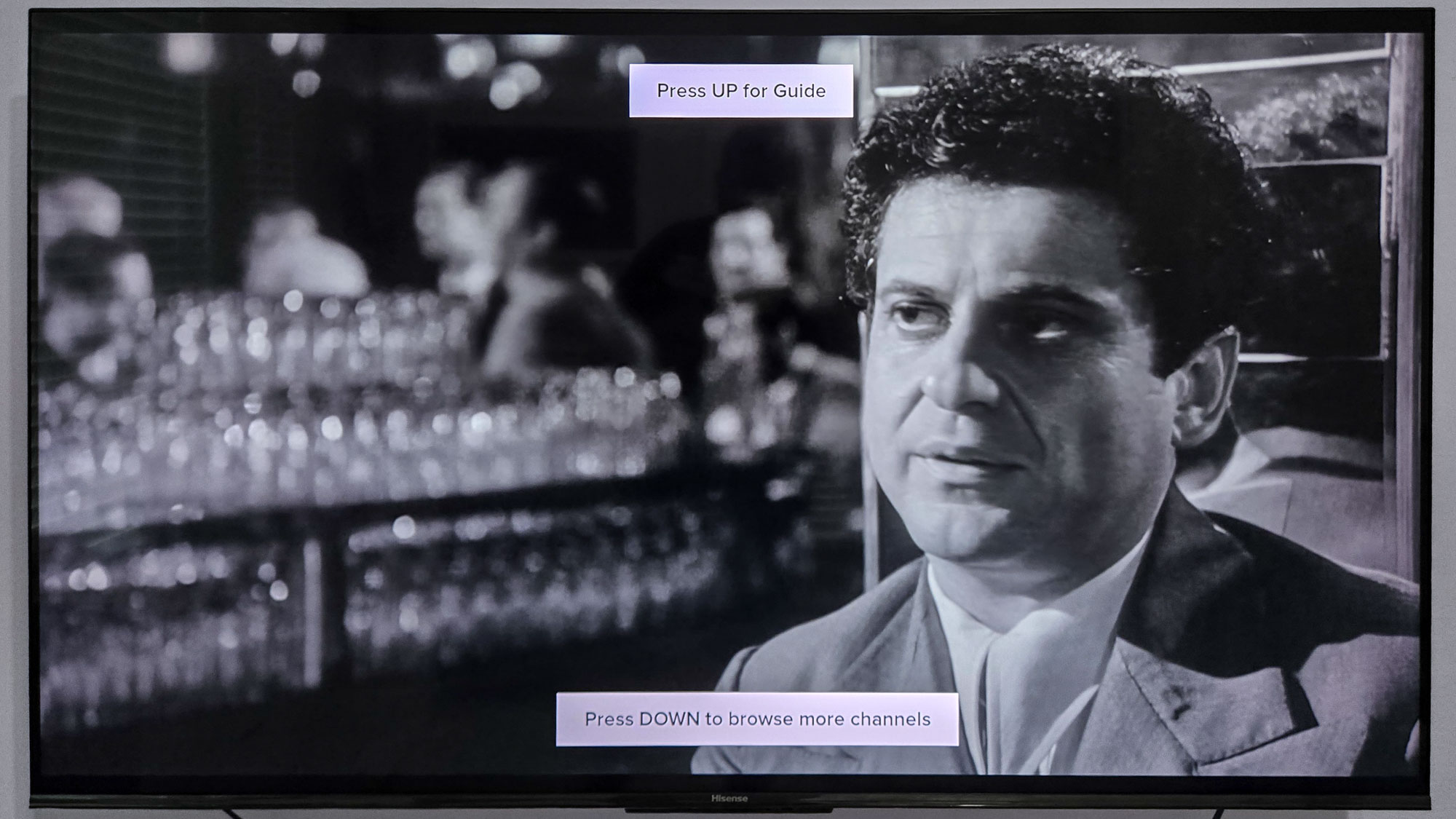
Your base package isn't all that's highly customizable, though.
There are several premium add-on channels you can include in your Sling TV plan for a separate monthly fee. You can also bundle Max with your plan and save $5 a month on the cost of Max.
Honestly, with over 70 premium add-ons available, there are too many to list. Here's a list of the most popular — and most important ones — below:
- Unlimited DVR: $5 a month. Gives you unlimited cloud DVR storage
- Entertainment Extras: $6 a month. Gives you 13 additional channels, including MTV and Paramount Network
- Sports Extras: $15 a month. Gives you 20 channels, including NFL RedZone
- News Extras: $6 a month. Gives you 11 channels, including CNBC
- NBA League Pass: $16.99 a month. Gives you access to all the NBA games from your favorite teams
- Max: $16.99 a month. Gives you access to eight HBO channels and Max
- Paramount Plus with Showtime: $10 a month. Gives you access to nine Paramount Plus and Showtime channels and Paramount Plus with Showtime
- MGM Plus: $5 a month. Gives you access to four MGM Plus channels and the MGM Plus streaming service
- Starz: $10.99 a month. Gives you access to 19 Starz channels and the Starz streaming service
- AMC Plus: $9.99 a month. Gives you access to eight channels, including AMC, and the AMC Plus streaming service
All add-ons are listed as they appear for Sling Orange and Blue subscribers
It's important to remember two things when it comes to Sling TV's premium add-ons.
First, the base package matters. If you have Sling Orange, you might have different channels in some of your add-ons (notably Entertainment Extras and Sports Extras) than if you have Sling Blue.
If you want to be sure you're getting all the channels possible, make sure your base plan is Sling Orange and Blue.
Second, while you can add services after you sign up, it can behoove you to add them during the signup process in some instances.
For example, when I went to sign up, I could get a free month of several add-ons, including Unlimited DVR and Paramount Plus with Showtime.
Sling TV: Interface
Sling TV has been knocked for its interface in the past, but I found it very easy to use. I'm more used to YouTube TV, but I wouldn't be mad about being stuck with the Sling TV interface at all.
Like all live TV streaming services, when you boot up the app or open Sling TV on a web browser, you'll be taken to your home page.

From here, you'll see a layout composed of six main sections: Home, Guide, On Demand, DVR, Search and Settings. While the exact layout of this differs slightly based on your device, the differences are negligible.
On the Home tab, you'll be offered recommended picks, a row of live sports you can watch right now and a row showing your recent recordings.
Going further down the Home tab, you'll see curated collections for shows and movies to watch based on category/genre. But you'll also see a streaming hub, which shows you all the streaming services you have as premium add-ons.
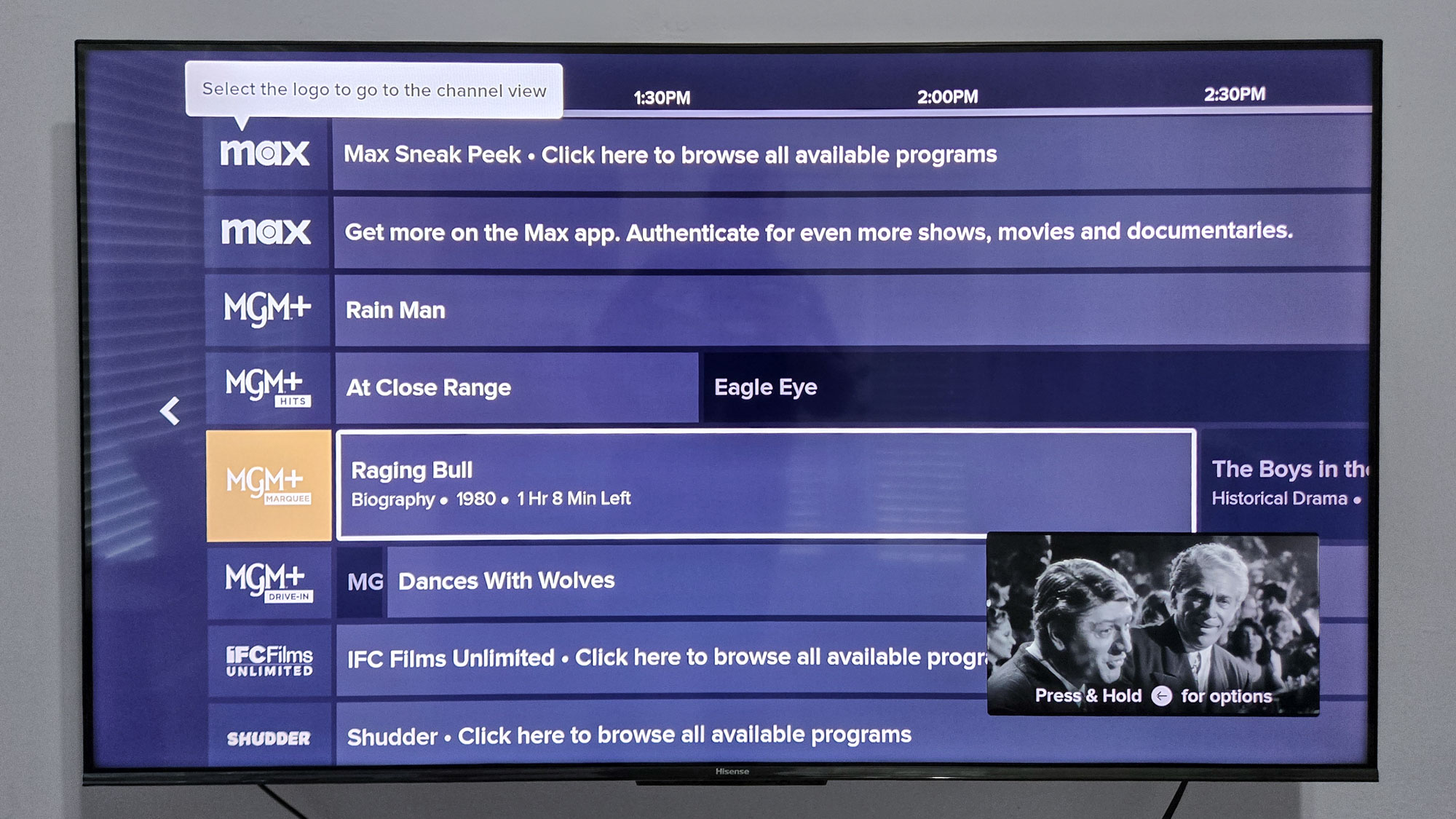
If you head over to the Guide tab, you'll get an interface that looks like your typical channel guide, with a list of channels and the shows currently on those channels.
If you click on the channel icon, it will open a landing page showing whatever show or movie is currently playing, allowing you to either start watching or record the title. You also get a peek at what's coming next.
Click on the show or movie title in the guide instead, and Sling will take you directly to what's airing.
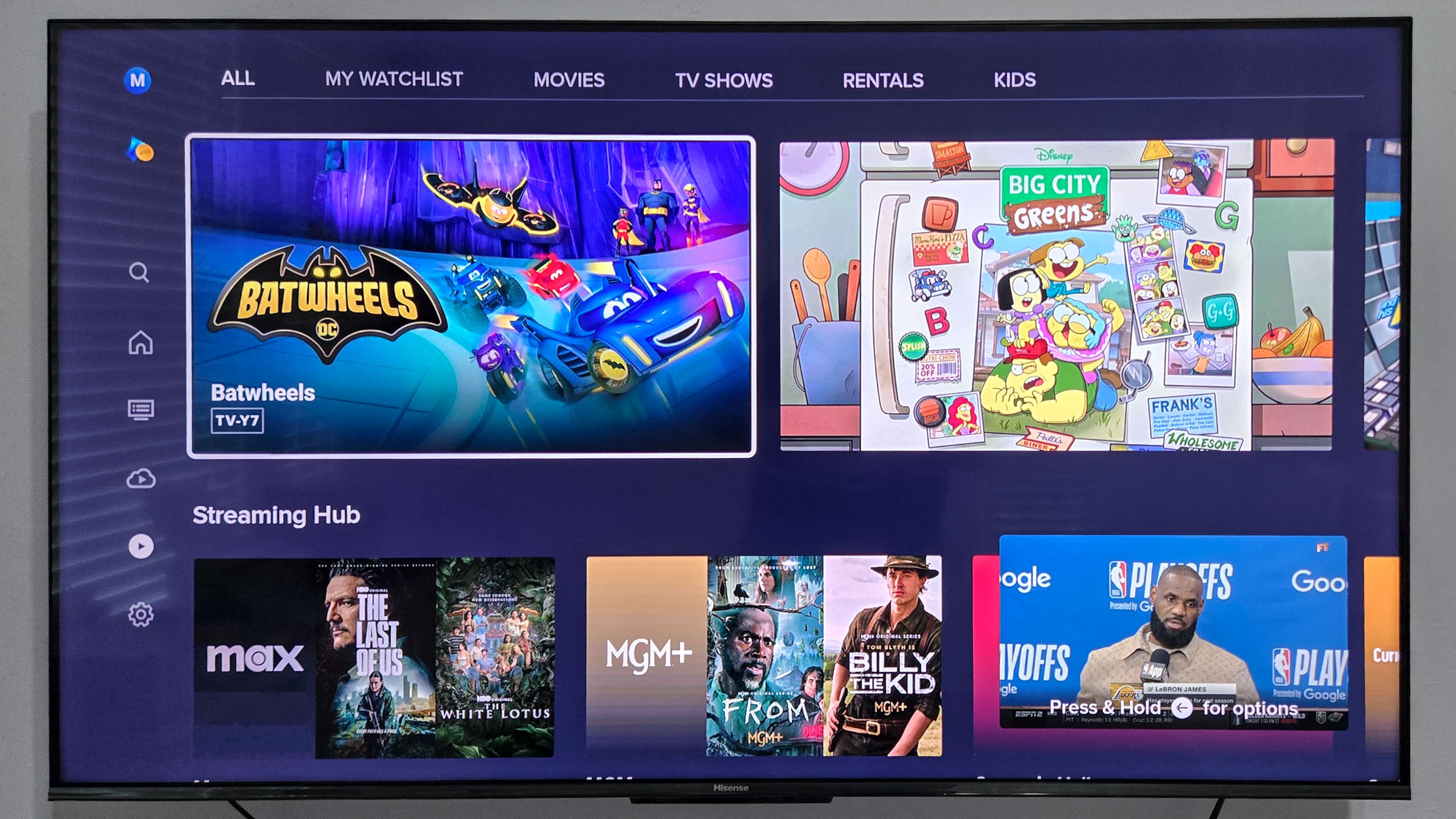
The On Demand section will give access to all the shows and movies you can watch right now, without needing to start streaming on a channel.
It also gives you access to your streaming services, by bringing back the Streaming Hub that was visible on the Home page and is where you'll find your rented content and the content you've currently saved to your watchlist.

DVR is broken up into four sections: Recordings, Auto Recorded, Scheduled and Trash. Most of these are self-explanatory — your recordings are in Recordings, shows you have set to auto record are managed in Auto Recorded and your scheduled recordings are in Scheduled.
However, the Trash section is a nice feature to have, and one worth pointing out. Here you can find any deleted recordings for 48 hours after you deleted them, allowing you to restore them to your DVR library in case you made a mistake.
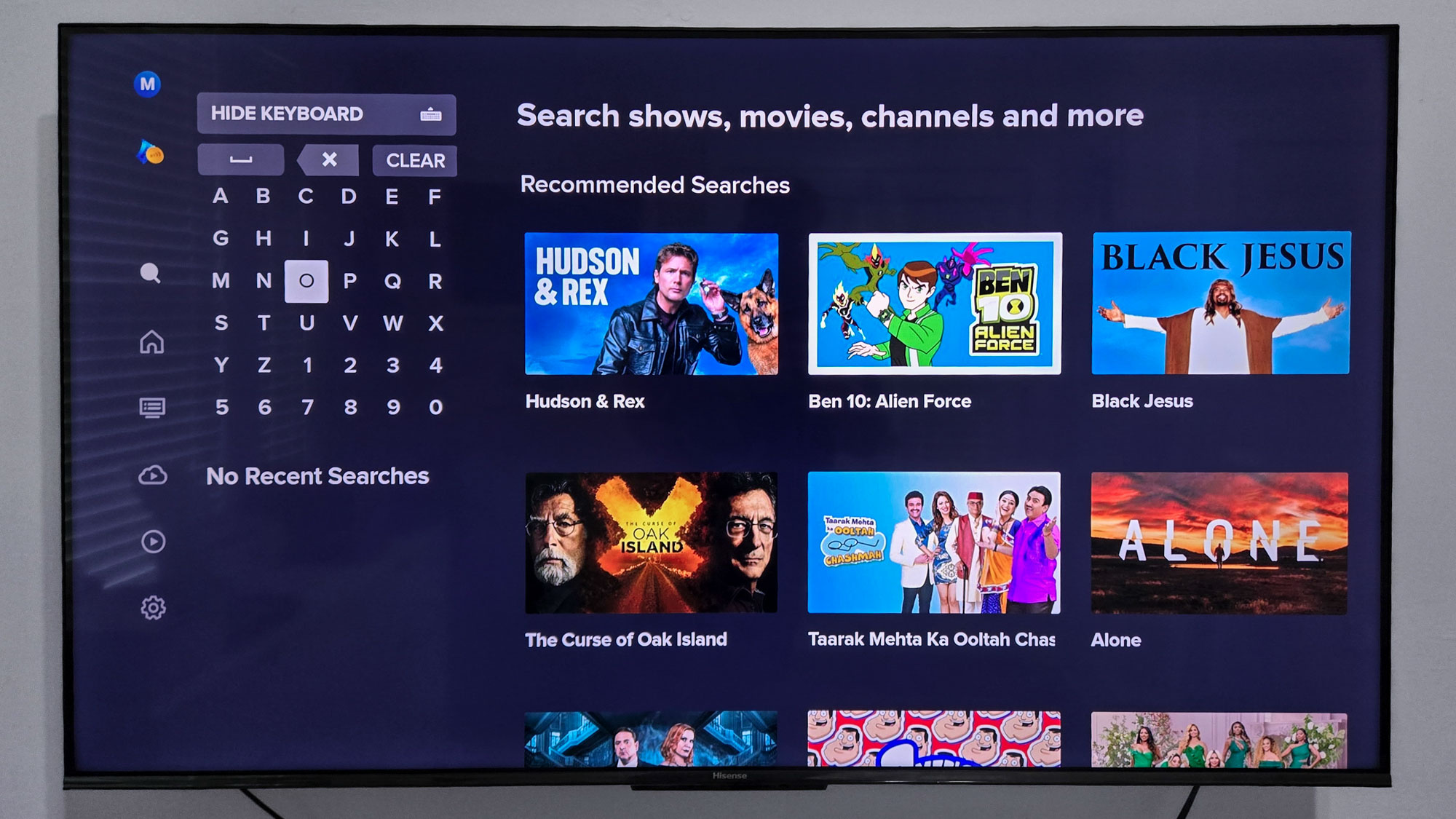
Search is pretty self-explanatory, allowing you to search for content by name, category/genre and more. Settings is another part of the UI that requires little further comment.
In terms of the UI, when you're watching a show or movie, there's nothing here that's groundbreaking, but it's easy to navigate and gives you what you need. You can seek, return to the guide with ease and set content to record without any issues.
However, there was one thing about the watching experience that I found to be a cool, albeit probably niche feature.
On a computer, you can watch Sling via a picture-in-picture box that will pop out into the bottom right corner of your display and let you keep watching while you work on other things. This isn't a feature that will make you sign up for Sling TV, but I liked it enough that I wanted to call it out.
Sling TV features: Endless customization
Sling TV doesn't come loaded with features. It doesn't have multiview or key plays like YouTube TV.
It doesn't give you a free streaming service like Philo or Hulu + Live TV either.
It doesn't give you free unlimited DVR storage and if you have Sling Orange, it won't even give you multiple streams at once.

But what Sling does offer you is more customization than any other live TV streaming service when it comes to picking your channels and features.
Want just ESPN? Get Sling Orange. Want local news and some entertainment channels? Get Sling Blue. Want it all? Get Sling Orange and Blue.
That customization also extends to Sling TV's premium add-ons. In fact, you can even sign up for just the premium add-ons in almost all instances. You don't even need a base package to get them.
There are even packages of premium add-ons. For $21 a month, you can get a Total TV Deal plan that includes 50 hours of cloud DVR and the following add-ons: Sports Extras, Kids Extras, Comedy Plus Extras, News Extras, Lifestyle Plus Extras, Heartland Extras, and Hollywood Extras.
Want to spend literally $0? Sling even has an option for that. Sling Freestream will give you access to over 500 channels as well as on-demand content.
It works through the same Sling app as Sling TV and you don't even need to have an account to use it. But if you sign up for a free account (no credit card required), you'll get 10 hours of free cloud DVR storage.
Sling TV: DVR
Unlimited DVR used to be an uncommon feature, but now it's standard for most of the best live TV streaming services.

Unfortunately, the one live TV streaming service that doesn't offer unlimited DVR is Sling.
If you want unlimited DVR, you'll have to pay $5 a month extra. Otherwise, you'll be capped at 50 hours.
Saving shows and movies is easy. You can add a recording from the show details page or directly from the interface while you watch.
Recorded content is available for nine months after you record it. If you record a show, it'll start the recording from the beginning even if you came in partway through, and you can fast forward through commercials on recorded content.
Sling TV video and audio: 4K streaming for free
Sling actually outperforms a lot of the competition when it comes to 4K content. It's one of the hidden gems about the cable replacement.
Sling TV offers 4K for select ESPN broadcasts on Sling Orange and select Fox and FS1 broadcasts on Sling Blue and Sling Select.
You get all of these if you have Sling Orange and Blue, though Fox availability varies by zip code.

The best part, it's all included for free in your subscription.
Fubo offers 4K streaming of select national and regional events and DirecTV offers two 4K streaming channels, but they cost much more than Sling TV.
YouTube TV also offers 4K content, but you have to pay for the 4K Plus add-on, which is an additional $9.99 a month and only offers select content in 4K. Hulu + Live TV and Philo do not offer any 4K content.
Regarding audio quality, Sling TV is limited to 2.0 stereo audio. Sling TV isn't the only live streaming service with this limitation, but it's a disappointment nonetheless.
Should you cut the cord with Sling TV?
For a lot of people, Sling TV will be a great option for cutting the cord. Or at the very least, it'll be enough.
Yes, there are notable shortcomings to Sling TV. But there are also workarounds.
No, you can't add CBS. But you can add Paramount Plus with Showtime, and using that streaming service's standalone app, you can watch a feed of your local CBS affiliate. Or you could get an antenna.
No, you can't get unlimited DVR for free. But 50 hours is probably sufficient for many people. It won't be good enough for everyone, but a fair number of you reading this can probably make do.
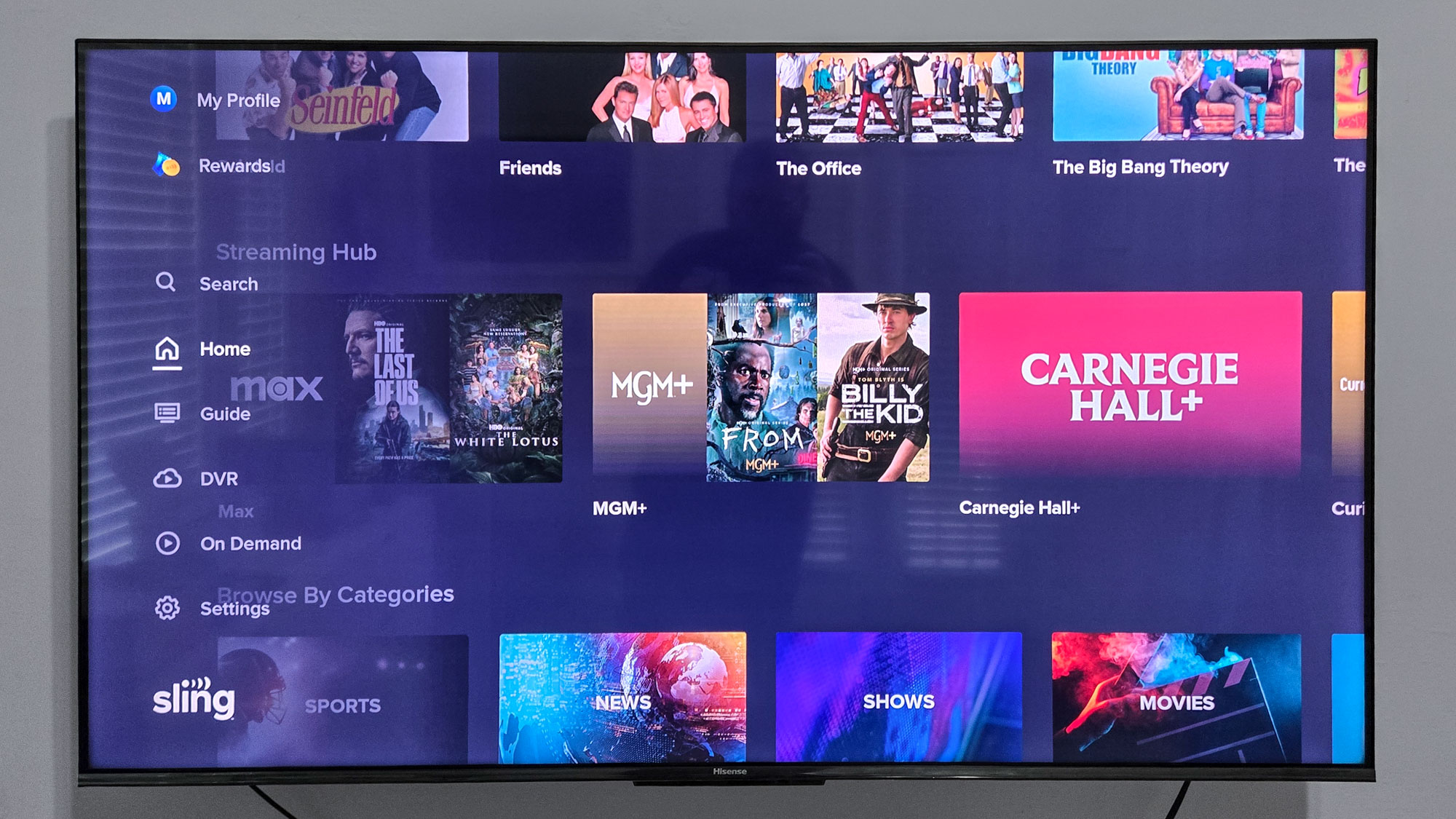
You also don't get features like multiview or catching up with key plays. You don't get streaming services included in your subscription the way you do with Hulu + Live TV.
But you do get free 4K content from ESPN and Fox Sports at a lower price than Fubo or DirecTV.
In short, Sling TV is all about compromises. If you can handle its shortcomings, which are largely manageable, you'll appreciate the relatively affordable price of Sling. If you can't handle those shortcomings, though, you'll have a bad time
So if you're looking to cut the cord, definitely consider Sling TV. If it's right for you, you'll probably rate it four or five stars out of 5. But if it's not right for you, consider YouTube TV, which is a better — but more expensive — cable replacement for many people.

Malcolm has been with Tom's Guide since 2022, and has been covering the latest in streaming shows and movies since 2023. He's not one to shy away from a hot take, including that "John Wick" is one of the four greatest films ever made.
You must confirm your public display name before commenting
Please logout and then login again, you will then be prompted to enter your display name.