Tom's Guide Verdict
Hulu with Live TV is a great value, giving you a live TV streaming service and three streaming video-on-demand services for one monthly price. But the live TV portion of the bundle has notable shortcomings, particularly the user interface.
Pros
- +
Includes Hulu, Disney Plus and ESPN Plus
- +
Available on just about every device
- +
Offers most popular channels
Cons
- -
Confounding user interface
- -
Only 2 simultaneous streams
- -
No 4K content
Why you can trust Tom's Guide
Hulu with Live TV could be the best live TV streaming service for some people.
Price: starting at $89.99 a month
Channels: 100+
DVR storage: Unlimited (stored up to 9 months)
Simultaneous streams: 2
4K streaming: No
Regional sports networks: No
If you're someone who finds themselves scrolling through some of the best streaming services before turning on your cable box, this might be the perfect option for cutting the cord. You get Hulu (with ads), Disney Plus (with ads) and ESPN Plus (with ads) included in your subscription for free.
That's a compelling proposition, especially since Hulu with Live TV is the same price as YouTube TV and less than Fubo or DirecTV.
But the "live TV" part of Hulu with Live TV has to be done right for me to recommend it as a live TV streaming service. After testing it out, I'm confident it's passable, but I'm less confident that it's the best live TV streaming service, given some of its shortcomings.
So, without further ado, let's dive into the ins and outs of Hulu with Live TV and see if it's the right choice for you to cut the cord.
Hulu with Live TV: Pricing and availability
Hulu with Live TV currently offers one plan, but at a few price points.
For $89.99 a month, you get Hulu with Live TV, the live TV streaming service, which includes over 100 channels, unlimited DVR, etc. You also get three streaming services: Hulu (with ads), Disney Plus (with ads) and ESPN Unlimited.
Get instant access to breaking news, the hottest reviews, great deals and helpful tips.
If, for some reason, you don't want all those free streaming services, you can get Hulu with Live TV only, but it saves you only a dollar a month, so I strongly advise against it.
Now, if you hate ads, you can spend more and eliminate a fair number of them.
For $94.99 a month, you can eliminate ads on Disney Plus. But, for $99.99 a month, Hulu will upgrade your Hulu and Disney Plus streaming services so they're ad-free (except for select live events).
Regardless of which option you choose, you'll still get ads on live TV streams and ESPN Unlimited. My professional opinion is that it's not worth the cost to ditch the ads.
There are also add-ons you can get, like adding Max to your subscription or upgrading to unlimited streams for an additional fee. But we'll dive into those more later.

Hulu with Live TV is only available in the U.S., with the live TV service stating it's "intended only for members of a single U.S. residence." It is not available in U.S. territories, on U.S. military bases abroad, or in foreign countries.
You can watch on a whole range of devices, from smart TVs to streaming devices and more.
You can even watch on game consoles, including the Xbox 360, Xbox One, Xbox Series X and S, PS4, PS5 and even the Nintendo Switch. You'd be surprised how many live TV services don't have a PlayStation or Nintendo app, so it's a major point in favor of Hulu with Live TV.
For a full list, you can head over to Hulu with Live TV's supported devices page to see every compatible device.
Hulu with Live TV vs other live TV streaming services
Here's an overview of what you get with Hulu with Live TV and how it compares to other live TV streaming services:
| Row 0 - Cell 0 | Hulu + Live TV | Fubo | Sling TV | YouTube TV | DirecTV |
Price | $89.99 | $84.99-$94.99 | $45.99-$60.99 | $82.99 | $86.99-$144.99 |
Channels | 100+ | 150-200+ | 35-46 | 100+ | 90-185+ |
ABC, CBS, NBC, Fox? | Yes | Yes | Varies by market (no CBS) | Yes | Yes |
RSN availability | No | Yes (varies by market) | No | NBC Sports only | Yes (Choice package and above) |
Simultaneous streams | 2 (Unlimited for additional $9.99) | 10 on home network (3 outside of home network) | 1 (Orange) | 3 (Blue/Orange & Blue) | 3 | Unlimited on home network (3 outside of home network) |
DVR | Unlimited | Unlimited | 50 Hours (Unlimited for $5 a month) | Unlimited | Unlimited |
As you can see, Hulu with Live TV is most comparable to YouTube TV, though it falls short on simultaneous streams and regional sports networks.
One thing that's important to note here, though, is Hulu with Live TV is the only live TV streaming service to offer 100+ channels and free streaming services included in its price. Philo includes HBO Max Basic with ads and AMC Plus in its $33 a month subscription, but it lacks local channels and doesn't come close to the channel variety Hulu with Live TV offers.
Hulu with Live TV: Channels and add-ons
When it comes to channels, plenty of cable TV alternatives offer you dozens — if not hundreds — of channels.
ABC
AMC
BET
Bravo
Cartoon Network
CBS
CBS Sports
CNBC
CNN
Comedy Central
Discovery
Disney Channel
ESPN
ESPN 2
Food Network
Fox
Fox News
FS1
FX
HGTV
Lifetime
MSNBC
MTV
NBC
NFL Network
Nickelodeon
Paramount Network
PBS
TBS
The CW
The History Channel
TLC
TNT
truTV
USA
But as we all know from cable, just because you get hundreds of channels doesn't mean that there's anything worth watching on them.
So, I've put together a list of 35 channels that I think most people (myself included) want from a live TV streaming service. It's not comprehensive, but it's a good mix of news, sports, entertainment, local and popular channels.
Hulu with Live TV impressed me here. It offered 34 out of the 35 channels, missing only AMC.
That's even better than YouTube TV, which doesn't have Lifetime or The History Channel.
Only DirecTV offers all 35 of the channels we offer, and that's only if you pay for the more expensive plans. You could easily argue that Hulu with Live TV is the best live TV streaming service for most people when it comes to channel selection.
If what's included in your subscription isn't enough, though, there are several premium add-on channels you can include in your Hulu with Live TV plan for a separate monthly fee.
Here's a list of the most important ones below:
- HBO Max: $10.99 a month (with ads) or $18.49 a month (ad-free). Gives you a ton of original shows and movies, a deep library of licensed content and live sports from several networks. Additional content is available through the Max app.
- Cinemax: $9.99 a month. Gives you access to a ton of movies and shows.
- Paramount Plus with Showtime: $12.99 a month. Gives you access to a ton of Paramount and Showtime shows and movies. Additional content is available through the Paramount Plus app.
- Starz: $10.99 a month. Gives you original and licensed shows and movies, as well as access to the Starz app.
- Español Add-on: $4.99 a month. Gives you 9 additional Spanish-language channels, including CNN en Español and ESPN Deportes.
- Entertainment Add-on: $7.99 a month. Gives you 15 additional entertainment channels, including Nicktoons and MTV2.
- Sports Add-on: $9.99 a month. Gives you 7 additional sports channels, including NFL Redzone
- Unlimited Screens Add-on: $9.99 a month. Gives you unlimited streams on your Home Network and streams on three separate mobile devices while you're on the go.
Of course, it's worth mentioning again that you already get three streaming services — Hulu (with ads), Disney Plus (with ads) and ESPN Unlimited — included with Hulu with Live TV.
Those would be premium add-ons elsewhere, and often, you need to add them a la carte from Disney directly. The Disney Plus, Hulu, ESPN Unlimited Bundle Basic, as it's referred to by Disney, normally sets you back $35.99 a month, so getting it for free is a great deal.
Hulu with Live TV: Interface
Hulu with Live TV may earn points for offering Hulu (the streaming service) included with your subscription and integrated into your Hulu app. But unfortunately, it ruins the live TV user interface.
Most live TV streaming services have a similar user interface. There's a Home page, and then tabs for some combination of: Guide, DVR content, Search and Settings.
Hulu with Live TV also has these sections, but because the live TV app is the same app as the streaming service app, the layout isn't as intuitive for those using Hulu to watch live TV.

Let's start with the home page. This home page is for the streaming service app, so you're getting pushed Hulu streaming content first, instead of live TV content.
There is a Live Now row, which does highlight some shows, movies and sports you can watch right now, but as you scroll down further, it's more Hulu content that's being recommended.
This isn't necessarily a bad thing. If you want Hulu content more than live TV content, then this might arguably be a positive. But given you're spending $90 for a live TV streaming service, my guess is you'd like to focus on the live TV content at least as much as the streaming content Hulu with Live TV has to offer.

There's no Guide tab on the sidebar menu that you can access from the home page. Instead, there's a Live tab that takes you to all the live TV content.
When you first open it, it will take you to whichever channel is at the top of your guide, which in my case was A&E. Here, you'll have the option to access the show or movie the channel is showing, or hit down on your remote to bring up the Guide.
Once you have it open, the Guide is a bit frustrating, at least at first. It starts with Recent rather than all channels, and you have to scroll down a bit in the Guide sidebar menu to get to the full channel list.

Aside from Recent, you have sections in the Guide for Local, Channels, Favorites, Sports, News, Movies and Kids.
Now, this level of customization and specificity may be a positive for some. But for others, you may prefer something a bit simpler and intuitive, which most live TV streaming services offer. As a YouTube TV subscriber, I found myself missing the ability to just go to the right when logging in and get my full Guide in front of me.

Time for another quirk of Hulu: recording shows and movies.
When you click on a show or movie tile in the Guide, it'll bring up a title page giving you the option to Watch Live, Start Over or Record.
If you want to record content, you should do it at this point. There's no dedicated record button in the media player interface when you're watching live content.
Instead, you have to tab over to the Info button, which will pop up this same title page, where you'll again have the option to record. It's not difficult once you realize how the process works, but it's a confounding choice.

Speaking of the media player user interface, it's largely what you expect. You have the ability to seek forward or back, pause, go to live, start over, etc.
But you can't change video quality settings (more on that later) and, as I already mentioned, you can't directly record from here.
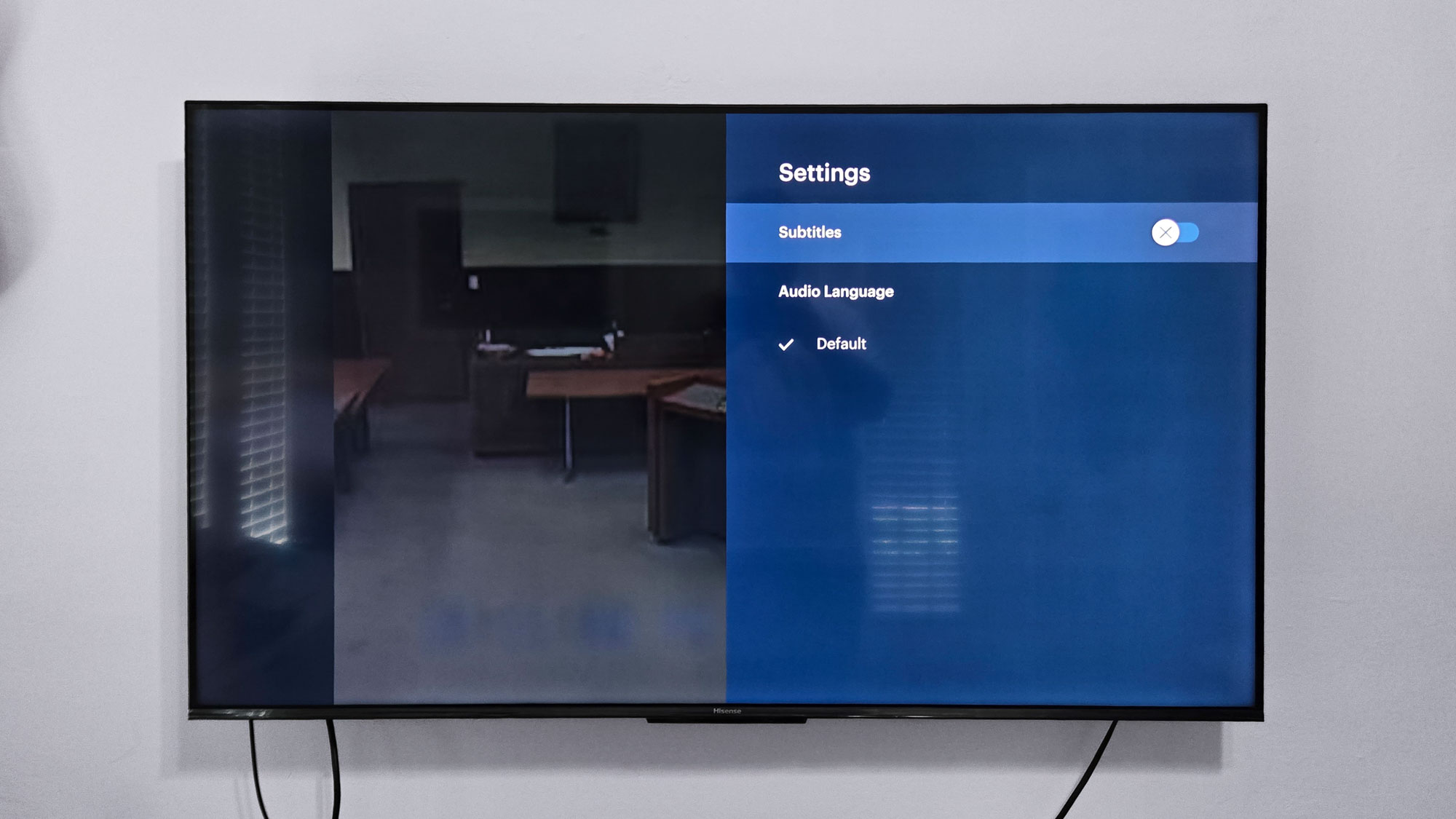
OK, remember how I said most live TV streaming services have a user interface that's some combination of Home, Guide, DVR content, Search and Settings? As I said earlier, Hulu with Live TV has all of these too, but it's not as straightforward.
You can't access DVR content, Search or Settings from the Live submenu. You have to go back into the main streaming app, and there you'll find icons for Search, Settings and My Stuff.
That last submenu is where you'll find recorded content, which is stored for nine months. You'll also find shows and movies you've been watching on Hulu, sports content, teams you've favorited and more.
Again, all of these shortcomings come down to Hulu using the same app for live TV and its streaming service.
The integration is nice when you want to switch between live shows and movies and video-on-demand content, but if you just want to watch live TV, Hulu with Live TV has by far the least friendly user interface for it.
Hulu features: Free streaming services
Have I mentioned that Hulu with Live TV includes three streaming services for free?
I know by now I've beaten this highlight of Hulu with Live TV into the ground, but it really is the main reason to get Hulu with Live TV.
That doesn't mean that there aren't other reasons to get Hulu with Live TV. But when you get a $35.99 bundle included in your live TV subscription for free, that's the headliner.

Now, the real value of that bundle can be subject to debate. If you don't want those streaming services, then it's not an additive feature for you.
ESPN Unlimited, for example, gives you every ESPN linear TV network and ESPN Plus content, but you already get all those networks in your live TV channels. So it's really only the ESPN Plus content that's additive, and the value of that content is debatable.
But Disney Plus and Hulu do have real value, even if they aren't as big as Netflix. Disney Plus gives you Marvel, Star Wars, Pixar and a whole lot more. Hulu gives you plenty, too, including acclaimed shows like "The Bear" and "Shogun."
So, as someone who watches shows and movies for a living, trust me when I say getting three of the best streaming services for free — well, two and ESPN Unlimited — is a fantastic deal. And it's a really big reason to consider getting Hulu with Live TV.
Hulu with Live TV: DVR
Unlimited DVR used to be an uncommon feature. But now it's standard for most of the best live TV streaming services, including Hulu with Live TV.
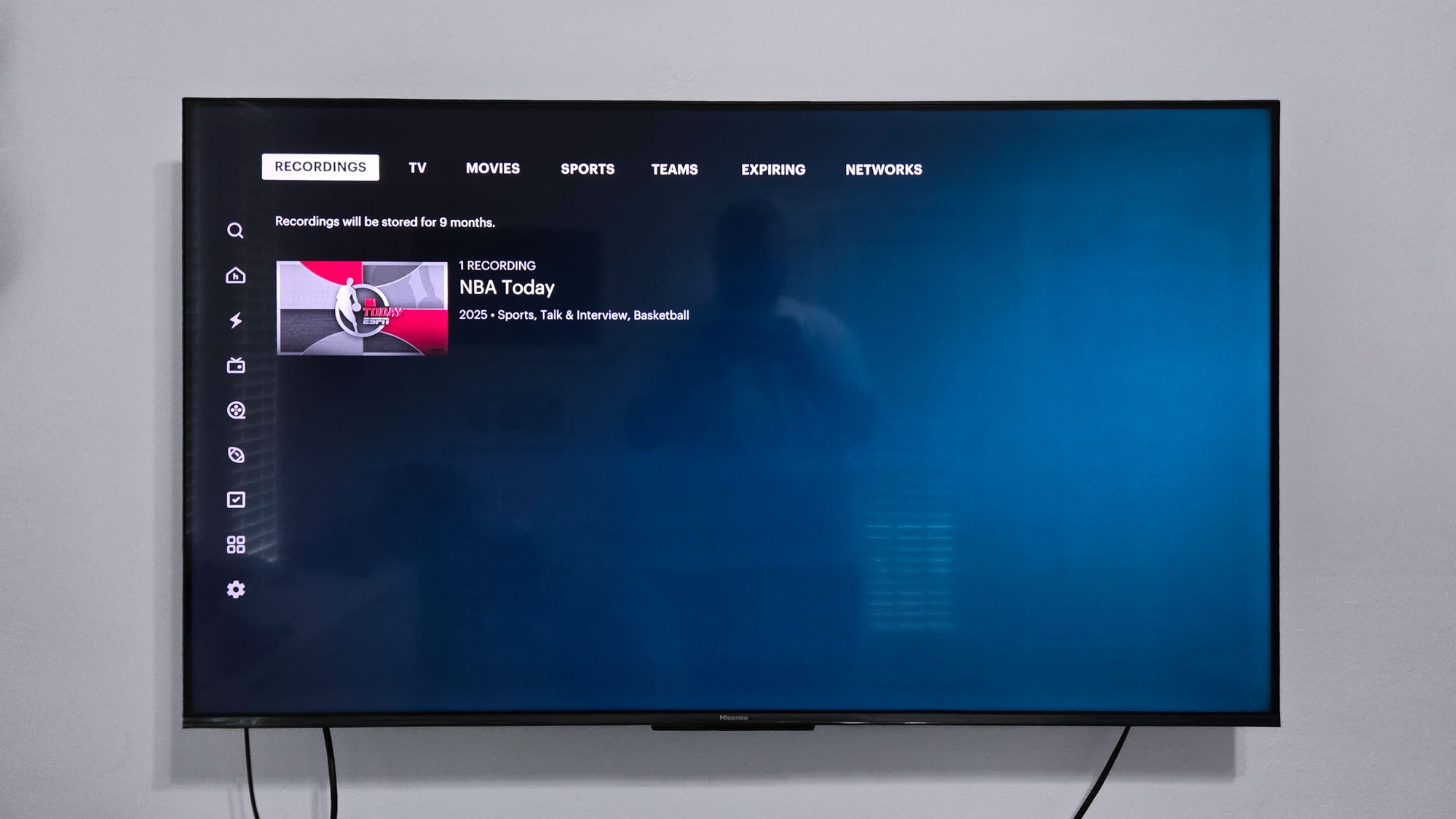
Saving shows and movies is relatively easy. When you click on a show or movie tile from the channel guide, it opens a title page, and from there, you can just hit record. But there's no record button once you're watching something unless you go into a submenu, so make sure to hit record here.
Recorded content is available for nine months after you record it.
Hulu with Live TV video and audio: No 4K streaming
First, the bad news. When it comes to live TV video quality, Hulu doesn't offer any 4K streams.
Even worse, on most devices, you're limited to a 720p HD stream at 60fps for live, on-demand and recorded content. There are just a handful of devices that support 1080p/60fps streams: Apple TV (4th generation or later), Chromecast, Fire TV and Fire TV Stick, PlayStation, Samsung TV (select models) and Xbox.
Of course, that's not the only content you have access to on Hulu with Live TV. You also get Hulu's streaming video-on-demand library integrated directly into your Hulu app
There, you can watch select content in 4K and HDR. To see a full breakdown of Hulu's streaming video quality by content type and device, check out Hulu's guide to video quality on Hulu.

Regarding audio quality, Hulu with Live TV offers a fair amount of content in 5.1 surround sound, though you'll need a compatible device.
Check out Hulu's guide to audio quality on Hulu for a full breakdown of what apps and browsers support 5.1 surround sound.
Should you cut the cord with Hulu with Live TV?
Hulu with Live TV is definitely a viable option for cutting the cord. Having tested all six mainstream live TV streaming services, it's one of three that I'd recommend to just about anyone.

If you're someone who's going to use the streaming services Hulu, Disney Plus or ESPN Unlimited, and you're committed to having a live TV streaming service, then the value you get with Hulu with Live TV is worth accepting its shortcomings.
Especially since it's the same price as YouTube TV, with slightly superior channel offerings and availability on just about any device.
But if you don't care about those streaming services, then YouTube TV or even Sling could be a better option.
There's no 4K live content on Hulu, and you only get two simultaneous streams. That may not seem like a big difference from the three streams YouTube TV and Sling give you, but if there's more than two people in your household, it's going to matter.
Also, Hulu with Live TV's user interface is definitely an acquired taste, and one I have yet to acquire. The integration with the Hulu streaming service seems nice at first, but it significantly hampers the functionality of the live TV viewing experience.
So ultimately, it comes down to what you want from your live TV streaming service. If you aren't going to use Hulu, Disney Plus and ESPN Unlimited, then there are better, live TV-focused options. But if you're already paying for those services, you might as well get them for free instead.

Malcolm has been with Tom's Guide since 2022, and has been covering the latest in streaming shows and movies since 2023. He's not one to shy away from a hot take, including that "John Wick" is one of the four greatest films ever made.
You must confirm your public display name before commenting
Please logout and then login again, you will then be prompted to enter your display name.

