I got YouTube TV — and now I can't live without this feature
Key plays make sure you never miss that one shining moment

Cord-cutting has upgraded from a trend to a lifestyle in recent years. Some people have gone all out and switched entirely to free TV apps like PlutoTV. Then there are some that simply live off of best streaming services like HBO Max. But then there is the group of people who have kept the essence of cable by switching to one of the best cable alternatives like YouTube TV.
I have been using YouTube TV ever since my cable bill started to pass my student loan in monthly costs, and it’s genuinely been one of the best decisions I have ever made. That may sound like hyperbole but after years of dealing with Xfinity customer service, I have found YouTube TV to be much less stressful.
But the cost savings and less stress are not even my favorite features of YouTube TV. That award has to go to “key plays.”

Specifically, I cannot live without the ability to catch up on live games with key plays — as long as the game is saved to my DVR. This allows me, a diehard Warriors fan, to wait until my wife has gone to bed before watching my beloved Golden State. Once I am on my own I simply pull up the game, click “Catch up to live through key plays” and in a couple of minutes I am caught up with the rest of NBA Twitter. Nobody needs to know I did not start watching until midway through the second quarter.
YouTube TV: What are key plays?
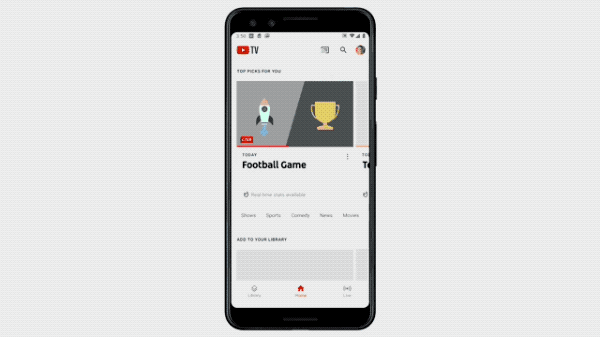
Key plays are YouTube TV’s term for highlights, and they are available for NFL, NBA, MLB, NHL, college football and college basketball games. One caveat: I cannot prove if this works for women’s college basketball, only for men’s college basketball.
To view key plays within a game, all you do is click on the game from your home screen or in your channel list. Then once you are watching the game, scroll to the bottom on your mobile device or hit down on your remote and multiple “views” will appear, including key plays. Just select that by toggling over to or tapping on the key plays tab, and you can then select whichever key play you wish to watch. It’s that easy.
YouTube TV: How does catching up through key plays work?
Okay, so here’s the really cool part. If you have a game saved to your DVR, which YouTube TV makes really easy to do, you can actually catch up using key plays. The one catch, besides needing the game already saved to your DVR, is that it has to be a sporting event that supports key plays. As previously stated, that means NFL, NBA, MLB, NHL, college football and (men’s) college basketball games.
Get instant access to breaking news, the hottest reviews, great deals and helpful tips.
If you’ve recorded the game and it is currently live, it should automatically show up on your home screen in the YouTube TV app. To catch up and watch the rest of the game live, just select the game on your home screen. A new menu will appear from the right-hand side of your screen on your TV (or from the bottom of the mobile app). One of the options it gives you is “Catch up to live through key plays.” Just select that option, and it will be like you didn’t miss a second of the game.
YouTube TV: How do I sign up?

Signing up for YouTube TV is really simple. All you have to do is download the app to your smartphone or go to the website and sign up. You will need a Google account to sign up, but that is about the only restriction.
In terms of price, YouTube TV is $65, which is on par with its competitors. Hulu with Live TV and FuboTV’s family plan both cost $65 as well and offer similar features and channels. Sling TV is $45 per month and has a similar channel offering, but you need an antenna for broadcast channels and the DVR features fall short of YouTube TV.
One hint if you want to save a little money: your mobile phone provider — may — provide you with a discount on YouTube TV. I have T-Mobile and I currently get $10 a month off on my YouTube TV subscription. For the record, I’d still pay full price for the key plays alone, but saving money is never a bad thing.

Malcolm has been with Tom's Guide since 2022, and has been covering the latest in streaming shows and movies since 2023. He's not one to shy away from a hot take, including that "John Wick" is one of the four greatest films ever made.
 Club Benefits
Club Benefits





