I just gave my iPhone night vision with this USB-C thermal camera — and now I can see in the dark
You'll be surprised by what I uncovered using it

Here at Tom’s Guide our expert editors are committed to bringing you the best news, reviews and guides to help you stay informed and ahead of the curve!
You are now subscribed
Your newsletter sign-up was successful
Want to add more newsletters?

Daily (Mon-Sun)
Tom's Guide Daily
Sign up to get the latest updates on all of your favorite content! From cutting-edge tech news and the hottest streaming buzz to unbeatable deals on the best products and in-depth reviews, we’ve got you covered.

Weekly on Thursday
Tom's AI Guide
Be AI savvy with your weekly newsletter summing up all the biggest AI news you need to know. Plus, analysis from our AI editor and tips on how to use the latest AI tools!

Weekly on Friday
Tom's iGuide
Unlock the vast world of Apple news straight to your inbox. With coverage on everything from exciting product launches to essential software updates, this is your go-to source for the latest updates on all the best Apple content.

Weekly on Monday
Tom's Streaming Guide
Our weekly newsletter is expertly crafted to immerse you in the world of streaming. Stay updated on the latest releases and our top recommendations across your favorite streaming platforms.
Join the club
Get full access to premium articles, exclusive features and a growing list of member rewards.
I’ve tested more than a handful of thermal cameras the past year alone. From using them to uncover potential dangers around my home, to seeing how much a phone overheats, there’s plenty of practical applications for them. The only problem is that none of them supported the iPhone; they only worked on Android phones.
Well, that’s until I got my hands on the Thermal Master P3. It’s the first one the company has released that supports iPhone, in addition to ongoing Android support to add night vision to just about any phone. Similar to all the other thermal cameras I’ve tested, the Thermal Master P3 attaches via USB-C — and doesn’t require its own power source.
Since I always carry an iPhone with me, having this accessory means I’m finally able to give my iPhone night vision. Right now, you can get the Thermal Master P3 with a $50 off discount that brings its price down to $299. Here’s all the ways I’ve been using it.
Give any phone night vision with the Thermal Master P3, which now supports iPhone. This portable thermal camera attaches via USB-C to give you thermal vision to see heat signatures. It can be used for all sorts of things from around the home projects, to detailed benchmark testing.
Price check: $349 @ Amazon
While there are phones with integrated thermal cameras, the actual cameras that come with them are usually bad. I’m talking about super grainy photos that are soft, and they’re just garbage under low light conditions. I would much rather have any of the best camera phones around, like my iPhone 16 Pro Max, and then add on a night vision camera to it.
That’s exactly the premise behind the Thermal Master P3, which connects via USB-C to my iPhone or Android phone. In addition to its support for iPhones, I really like how I can adjust the focus of the P3 to image stuff very close or far away. Other thermal cameras I’ve tested have a fixed focus, which means the image could get fuzzy if I’m not at the right distance.



With this tool, however, I can put the thermal camera very close for macro-quality imaging — like how I used it to find out how much heat is being expelled from the laptop above. It’s like having Predator vision, but on my iPhone. I even tested to see how accurate it is at reading temperatures by pointing an infrared thermometer at that spot, which recorded it to be about 98-degrees. The Thermal Master P3 was a bit higher at 101-degrees.
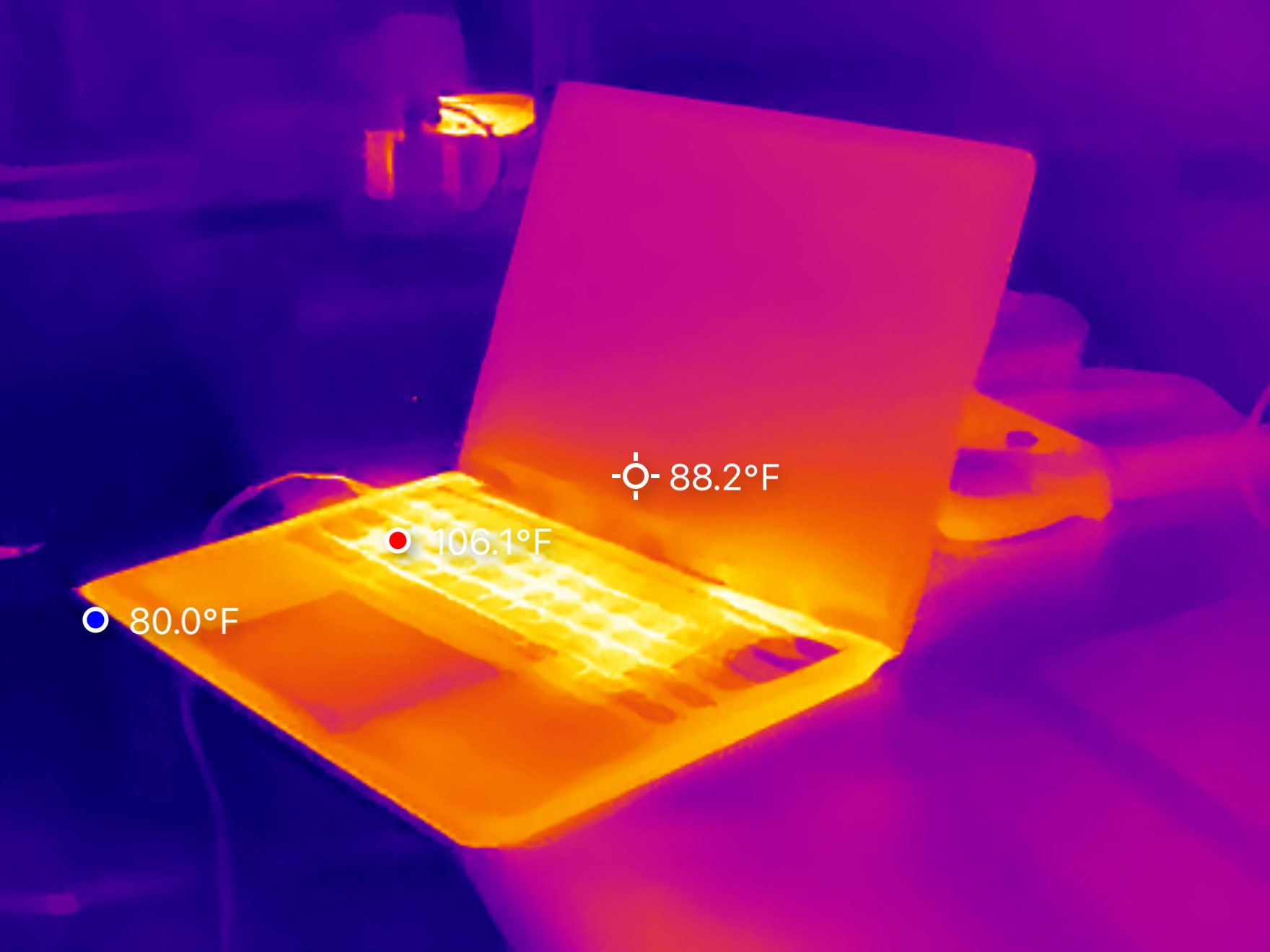
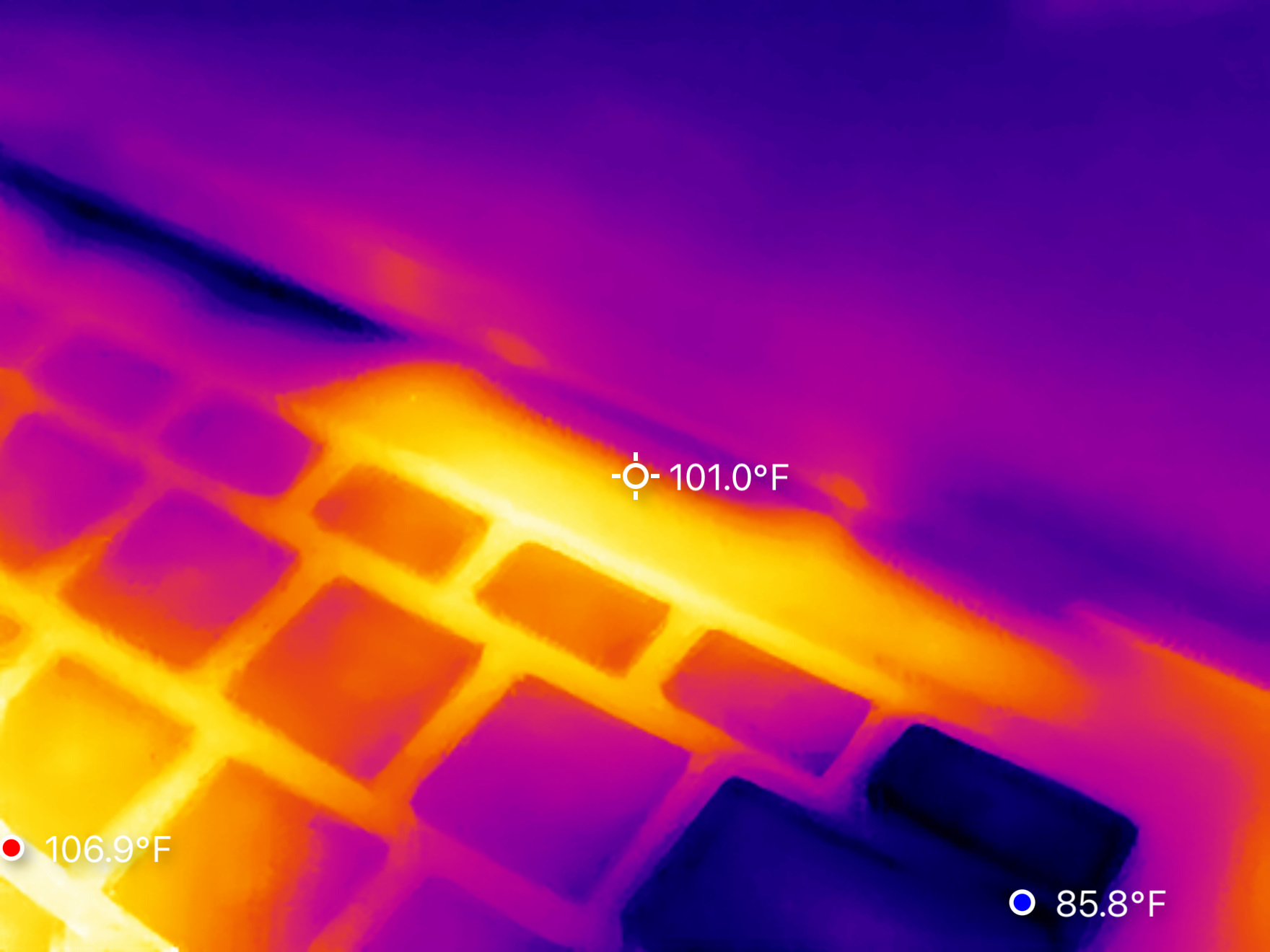
Around my home, I used the Thermal Master P3 to see if a recent water line I had installed was leaky and spilling water to the surrounding area. When I go outside in my backyard for a night of astrophotography, I keep the Thermal Master P3 on my iPhone to make sure there are no critters out there before I approach my telescope.
Get instant access to breaking news, the hottest reviews, great deals and helpful tips.
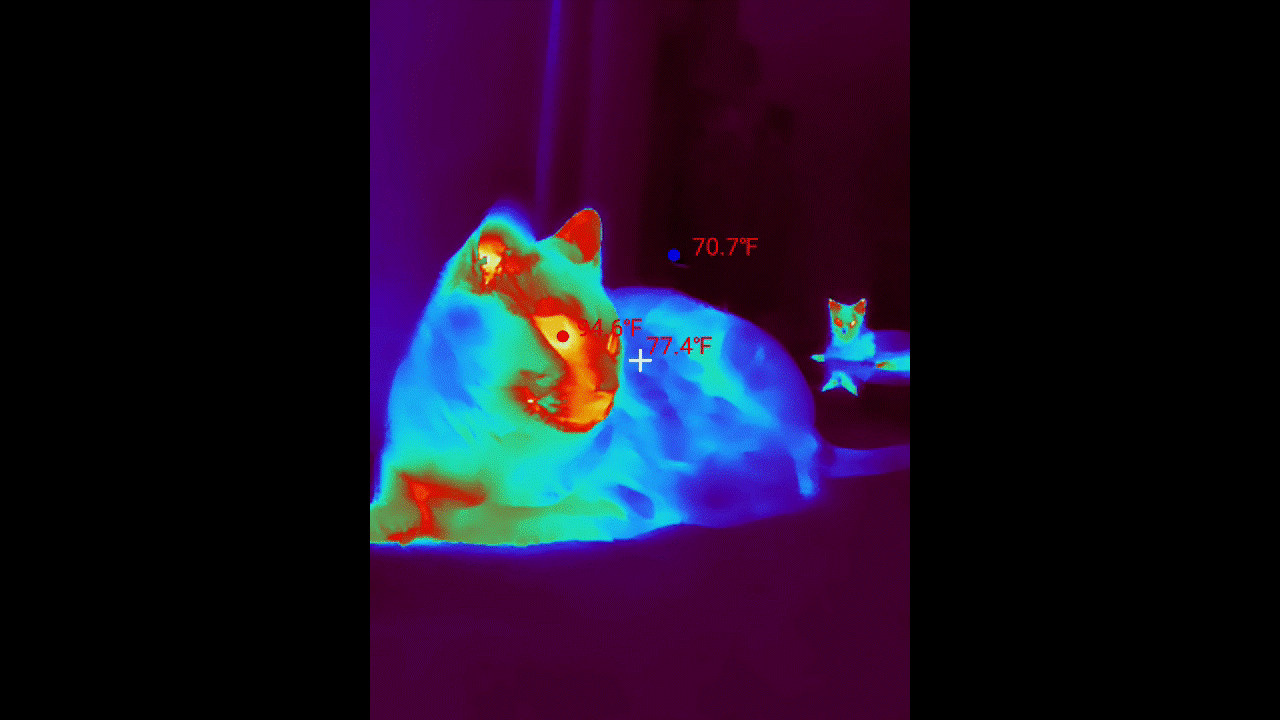
I’ve even used it on myself this one time to sniff out a bug bite I got while doing some yard work over the weekend. I’m not sure what bit me, but I could tell there was a bump around that area — so I pointed the thermal camera right over it. What it revealed was a noticeable hotspot on the surface of my skin, which I suspect was a battleground for my immune system responding to the threat.
I also pointed the camera at my two cats because I was curious what it’d show. What’s interesting is that it showed me how their fur coats help to regulate their body temperature. I always thought they’d be hot to the touch because of their coats, but quite the contrary.
These are just a few of many ways I’ve been using the Thermal Master P3. I just love how an attachable device like this has so many uses.
Follow Tom's Guide on Google News to get our up-to-date news, how-tos, and reviews in your feeds. Make sure to click the Follow button.
More from Tom's Guide
- Pixel 10 Pro Fold could fix one major foldable weakness — but not the one you might expect
- iOS 26 Image Playground vs Android 16 Pixel Studio: I found the best AI image generator, and it's not even close
- I’ve been using apps on the Samsung Galaxy Z Flip 7's cover screen with this download — but I’m not totally in love with it

John’s a senior editor covering phones for Tom’s Guide. He’s no stranger in this area having covered mobile phones and gadgets since 2008 when he started his career. On top of his editor duties, he’s a seasoned videographer being in front and behind the camera producing YouTube videos. Previously, he held editor roles with PhoneArena, Android Authority, Digital Trends, and SPY. Outside of tech, he enjoys producing mini documentaries and fun social clips for small businesses, enjoying the beach life at the Jersey Shore, and recently becoming a first time homeowner.
You must confirm your public display name before commenting
Please logout and then login again, you will then be prompted to enter your display name.
 Club Benefits
Club Benefits











