Tom's Guide Verdict
The iPad 2020 is a fantastic tablet for the price, delivering swift performance, a very good display and very long battery life.
Pros
- +
Faster A12 Bionic processor
- +
Supports Apple Pencil and Smart Keyboard
- +
Bright and colorful display
- +
Superb battery life
Cons
- -
Design a bit dated
- -
Nowhere to store Apple Pencil
Why you can trust Tom's Guide
The iPad 2020 (10.2 inch) delivers a big speed boost without boosting the price, and that's exactly what shoppers on a budget are looking for in a tablet. Thanks to Apple's A12 Bionic chip, the new iPad provides you with more performance for everything from games and editing photos to juggling multiple apps.
Priced at $329 ($429 as tested), the iPad 2020 continues to support Apple's Smart Keyboard, so you can use this 10.2-inch slate as a mini laptop -- quietly turning it into one of the best laptops under $500. And thanks to iPadOS 14, there's more you can do with the optional Apple Pencil, including handwriting recognition that works in any text field.
- iPad 8 vs iPad 7: Should you upgrade?
- The best iPad deals right now
- iPad 2020 vs iPad Air 4: Which tablet should you buy?
The bad news is that the new iPad looks just like the iPad 7, which means large bezels around the display and an old-school Touch ID button. And as versatile as the first-gen Apple Pencil is, there is nowhere to store it. Overall, though, we're very positive about the iPad 2020, and it belongs on our best tablets list.
iPad 2020 review: Release date and price
The iPad 2020 is available to order now at Apple.com. The iPad will be available starting September 18 in multiple retail stores.
The new iPad has the same price as the previous model at $329 for the Wi-Fi model and $459 for the Wi-Fi + Cellular model. The device is available in 32GB and 128GB capacities.
If you want to jump up from 32GB to 128GB, which we recommend if you're going to be downloading a lot of apps, it will cost you an extra $100. So the 128GB iPad 2020 starts at $429.
Also, rumor is that the new iPad 2021 will be cheaper than the current iPad.
Get instant access to breaking news, the hottest reviews, great deals and helpful tips.
iPad 2020 review: Design

The new iPad 2020 remains light and portable, and it's a solid aluminum and glass design. But the overall aesthetic looks behind the times compared to the new iPad Air 4. Granted, the iPad Air costs $270 more, but seeing bezels this big in 2020 feels like a throwback.
Price: $329
Display: 10.2 inches (2160 x 1620 pixels)
Storage: 32GB, 128GB
CPU: A12 Bionic
Camera: 8MP
Video recording: 1080p at 30 fps
Front camera: 1.2MP
Battery life: 12 hours 57 minutes
Size: 9.8 x 6.8 x 0.29 inches
Weight: 1.08 pounds
The bezels around the iPad's 10.2-inch display are quite pronounced. I kept trying to imagine them away with a pinch to zoom gesture. When held vertically, the Touch ID button is underneath the screen, which is used for unlocking the device, entering passwords and Apple Pay.
As expected, Apple has continued with the Lightning port on the new iPad 2020 , so there's no USB-C here. But there is a silver lining — a USB-C-to-Lightning adapter is included in the box, so you will get faster charging versus the iPad 2019.
iPad 2020 review: Display
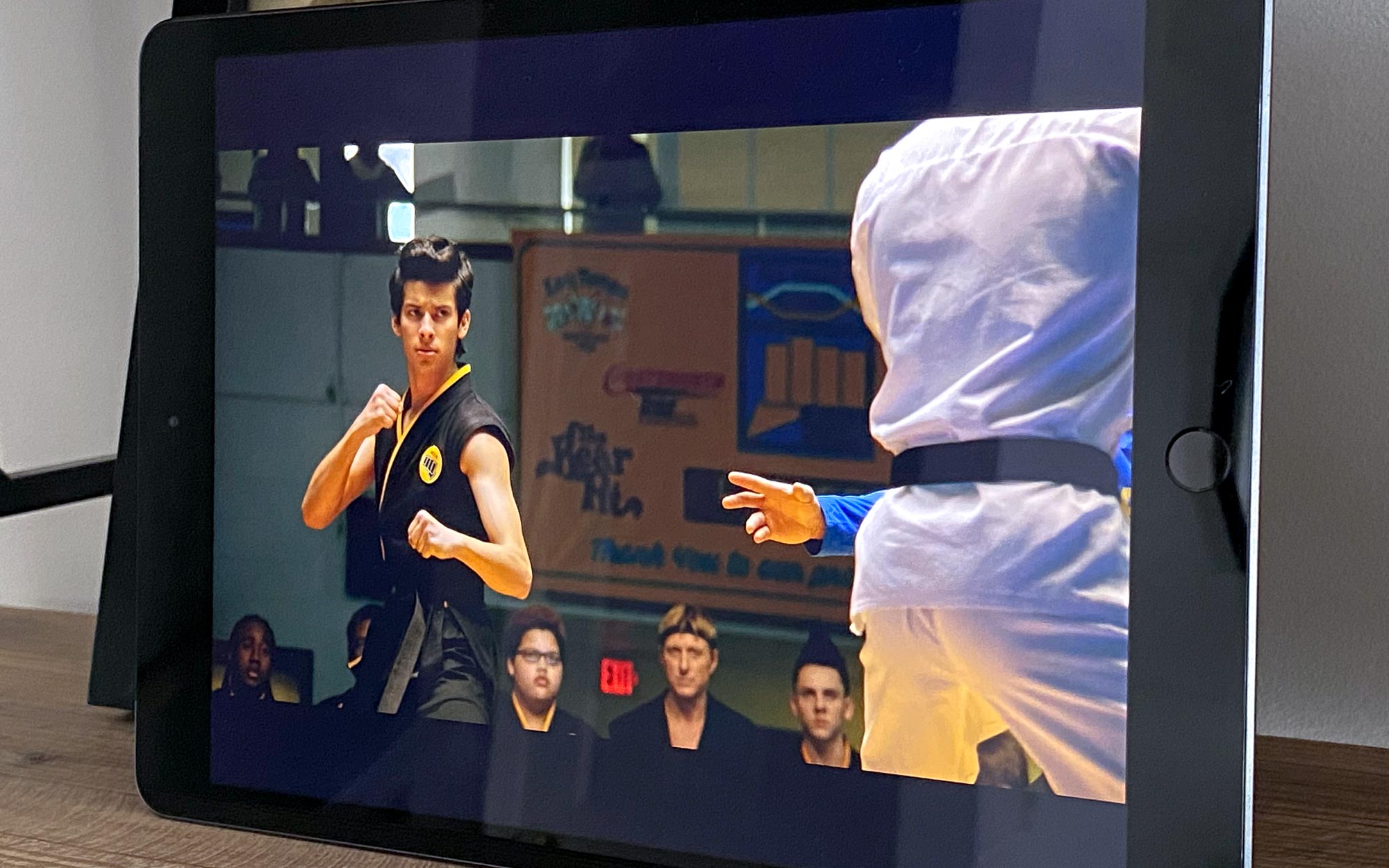
This also looks familiar. The new iPad 2020 sports the same 10.2-inch Retina Display as the previous generation, offering up to 500 nits of brightness along with 2160 x 1620-pixel resolution.
This panel is great for surfing the web, scrolling through photos and watching Netflix. When watching an episode of Cobra Kai on the iPad 2020, Miguel's black-and-gold uniform really popped, but the detail wasn't super sharp.
My only complaint is that I noticed my glare on this panel more than on the iPad Pro. But that trade-off isn't that bad at this price.
Based on our lab tests, the iPad 2020's panel is very good. The LCD average 484 nits of brightness, which is just below Apple's claim. By comparison, the Samsung Galaxy Tab S6 Lite hit 435 nits.
The display also covers 97% of the sRGB color gamut, which is comparable to the Galaxy Tab S6 Lite's 98.4%. The iPad 2020's screen is also pretty accurate, and it turned in a Delta-E score of 0.32, where 0 is perfect.
iPad 2020 review: A12 Bionic and performance
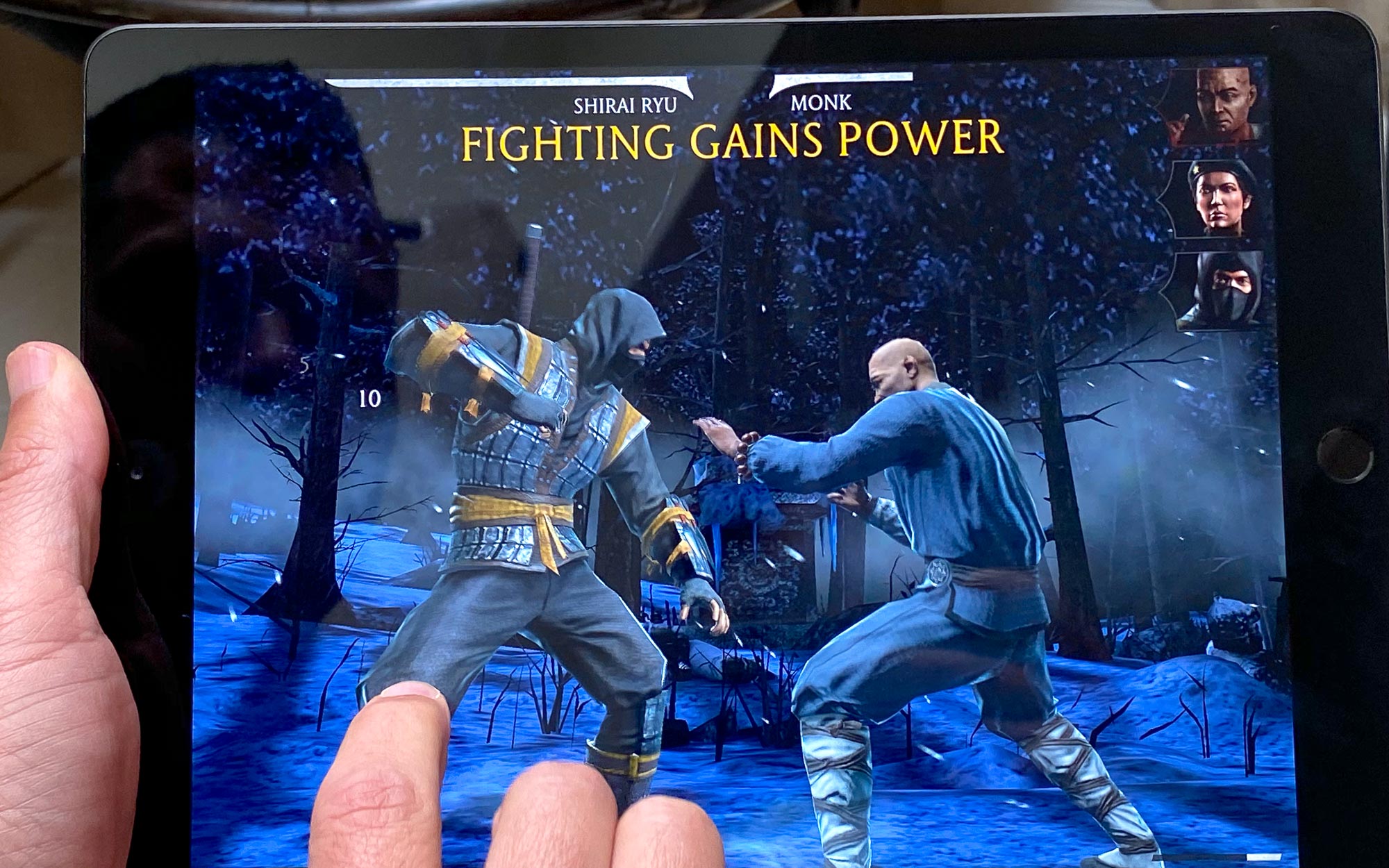
While Windows laptops under $400 can struggle with basic tasks because of their Celeron processors, the new iPad 2020 is silky smooth. And that's because it packs a A12 Bionic processor. This chip promises 40% faster CPU performance and 2x faster graphics than the previous iPad generation, and the tablet handled very well in my early testing.
I fired up Sayonara Wild Hearts, a fast-paced racing game, and the new iPad didn't flinch as I quickly maneuvered my motorcycle and picked up hearts around the track. The A12 chip inside the iPad 2020 also delivered brisk gameplay in Mortal Kombat, keeping up with my frenetic swipes and taps as I tried to take down enemies.
The iPad 2020 also offered solid performance when performing edits in the Pixelmator app, instantly responding to my adjustments for brightness, contrast and saturation. I also had fun applying effects like Warp to pictures; once again the new iPad made my changes on the fly.
On Geekbench 5, which measures overall performance, the iPad 2020 scored 2,685, which is a big jump from the 2019 model's mark of 1,429. The Galaxy Tab S6 Lite and its Exynos 9611 CPU was not even in the same ballpark with its 1,291 score.
iPad 2020 review: Apple Pencil

The iPad 2020 supports the 1st generation Apple Pencil, which delivers fine performance but makes things a bit awkward.
First, the cap is fairly easy to lose. Second, there's nowhere to store the Apple Pencil; by contrast, the iPad Air's 2nd-gen Apple Pencil magnetically attaches to the tablet's chassis. And, finally, you need to charge the Pencil by plugging it into the Lightning port, which is not exactly elegant.
The good news is that the Apple Pencil performs flawlessly, especially for a tablet this affordable. I asked my wife to draw this autumn scene, and she enjoyed the overall responsiveness and precision of the Pencil.

If you're like me and you're not an artist, you'll appreciate that iPadOS 14 gives you more reasons to invest in the $99 Apple Pencil. The best new feature is Scribble, which allows you to write in any text field and your words will be converted to text. (Windows 10 can't do this.) I tried Scribble in Gmail and Slack, and it was quite accurate even with my messy handwriting.
Another iPadOS 14 highlight is Shape recognition. You can draw perfect stars, circles and other shapes just by pausing a bit at the end. This feature worked very well in the Notes app.
iPad 2020 review: Smart Keyboard

If you're willing to spend $159, the Apple Smart Keyboard delivers a pretty good typing experience, but it's not in the same league as the Apple Magic Keyboard for the iPad Air and iPad Pros.
The membrane keyboard on the Smart Keyboard has a rubbery feel and and it's not backlit, but it's fine for typing out messages, urls or notes. And while you could use this accessory for typing longer reports, not having a touchpad built in is a bummer.
If you want a true laptop-like experience, you'll probably want to invest in the Logitech Combo Touch. It's also $159 and includes not only a touchpad but a holster for the Apple Pencil.
Still, I like that the Apple Smart Keyboard doubles as a front cover, which can help protect your investment.
iPad 2020 review: iPadOS 14

iPadOS 14 takes the tablet experience farther on the new iPad 2020, reinforcing that the iPad and iPhone are different beasts. With the iPadOS 14 update, the left side of the display can now display larger widgets, and it's easy to add new ones.
My favorite new iPadOS 14 feature is Smart Stacks, which lets you flip through multiple widgets within a single window, such as Weather, Podcasts, News and Weather.

In addition, Apple has redesigned several apps to make them feel more desktop-like, adding sidebars and pull-down menus. Mail, Files, Notes, Calendar, Photos and Voice Memos all have a sidebar along with other apps. In Photos, for example, you'll see a sidebar slider for Adjust, Filter and Crop on the left, and other options on the right.
iPadOS 14 also does a better job of simply staying out of your way on the iPad 2020 with a more compact design for Search and Siri, as well as calls. Now, those notifications won't take over your whole screen.
iPad 2020 review: Cameras

The new iPad 2020 includes the same camera hardware as the iPad 7 — that means an 8MP rear camera and a 1.2MP front camera. But don't write off the imaging capability of this tablet because of the low pixel count, as the ISP inside the A12 Bionic chip helps with image processing.

The iPad 2020 did a fine job capturing this close-up of pink flowers. I could make out fine details when zooming in on the petals and even the orange-yellow area in the center.

Another photo of this Golden Retriever looked like it might get blown out by the sun when I was shooting, but the iPad 2020 generation instantly turned this image into an evenly exposed shot. The green grass around him looks pretty vibrant and in focus as well.
iPad 2020 review: Battery life and charging

The iPad 2020 generation is rated for 10 hours of web surfing over Wi-Fi or watching video, and that dips to 9 hours if you opt for the cellular model and you're using LTE. But our lab results were even better than that.
On the Tom's Guide battery test, which involves continuous web surfing over Wi-Fi, the iPad 2020 lasted an epic 12 hours and 57 minutes. This is even better than the 11:58 turned in by the 2019 iPad 10.2-inch. The Galaxy Tab S6 Lite was a bit behind the new iPad with a runtime of 12:40.
The iPad 2020 includes a faster USB-C power brick this time around along with a USB-C-to-Lightning cable. But the results were not that impressive. We got to 14% in 30 minutes.
iPad 2020 review: Verdict

The iPad 2020 should really be called the iPad SE, and that's not an insult. Just like the iPhone SE and Apple Watch SE, the goal with this iPad is simple: give users all of the key features they need at an attractive price.
And based on my iPad 2020 review, I'd say Apple delivers on that promise. The A12 Bionic processor inside this slate offers blistering performance for a slate under $350, making it a great choice for work and play. And the nearly 13 hours of battery life if best in class. Add in support for the Apple Pencil and Smart Keyboard, and the iPad 2020 can even pinch hit for a laptop.
I do wish Apple found a way to support the newer 2nd-gen Apple Pencil and to erase some of those bezels, but overall the iPad 2020 is a very strong value and one of the best tablets for the money.
- Check out our iPad Air (2020) review to see why we love Apple's mid-range tablet
Mark Spoonauer is the global editor in chief of Tom's Guide and has covered technology for over 20 years. In addition to overseeing the direction of Tom's Guide, Mark specializes in covering all things mobile, having reviewed dozens of smartphones and other gadgets. He has spoken at key industry events and appears regularly on TV to discuss the latest trends, including Cheddar, Fox Business and other outlets. Mark was previously editor in chief of Laptop Mag, and his work has appeared in Wired, Popular Science and Inc. Follow him on Twitter at @mspoonauer.







