Tom's Guide Verdict
Perimeter 81’s VPN is just one part of the company’s industrial-strength business security platform, and it performs well while usually offering excellent connection speeds. If you have multiple business networks you need to keep private and secure, Perimeter 81 is one of the best services available.
Pros
- +
Web console management tools
- +
Control access to multiple business networks
- +
Straightforward and professional apps
Cons
- -
Slightly inconsistent performance
- -
Some issues with the kill switch
Why you can trust Tom's Guide
Perimeter 81 is a complete industrial-strength platform for securing your business applications, cloud configurations and local networks. It’s much more than just a VPN, with options for custom desktop and mobile apps, cloud support, and secure web applications among other features. In short, Perimeter 81 aims to secure every aspect of your business online.
Rather than try to cover all these features in our Perimeter 81 review, here we’ll specifically look at the Perimeter 81 business VPN and compare it to the others on the market today.
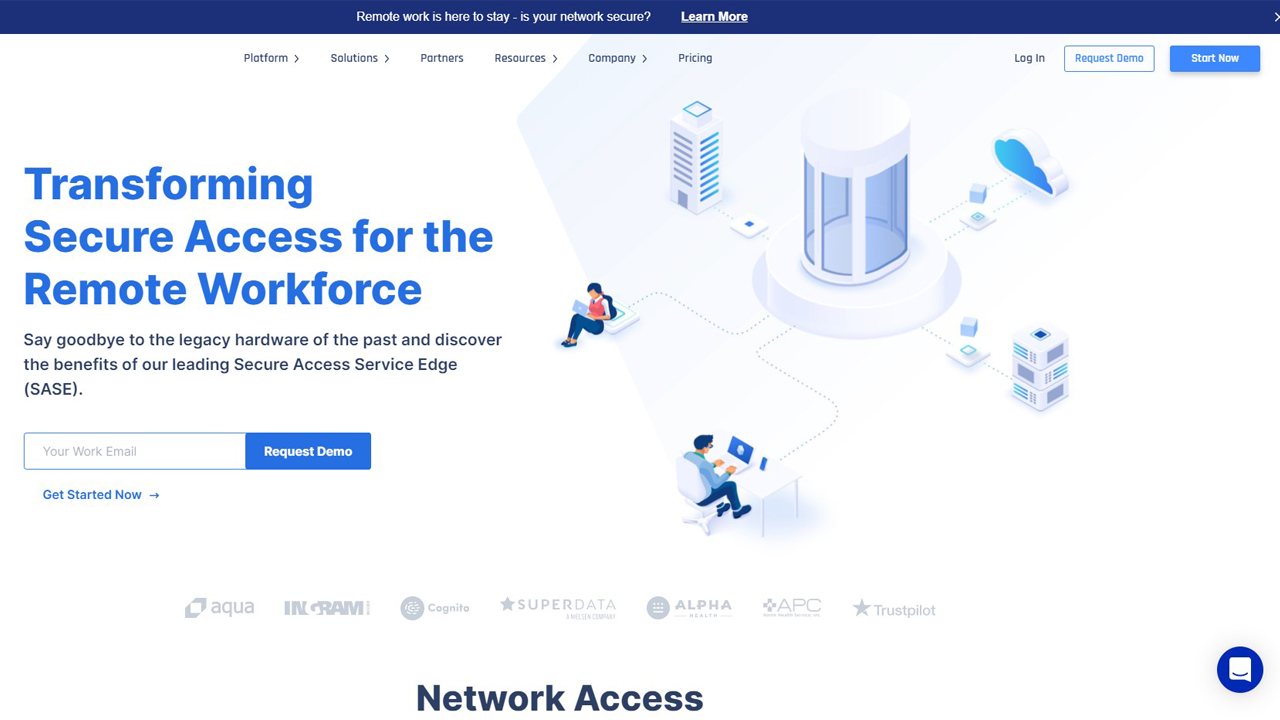
Plans and Pricing
Perimeter 81 has two standard plans – Essentials and Premium – and if you plan to have over 50 users, you can contact sales for a bespoke Enterprise package. No trial is available, but there’s a useful 30-day money-back guarantee so you can test out the service before settling.
The Essentials plan costs $10 per user per month when billed monthly, dropping to $8 per user per month when billed annually. It requires a minimum of five users and lacks important features like always-on VPN, DNS filtering, and phone support.
Most businesses will opt for the Premium plan, which includes access to public VPN servers. This has a minimum of 10 users and costs $15 per user per month when billed monthly, and $12 per user per month when billed annually. If that sounds good to you, you can head over and sign up to a plan now.
If all you need is a VPN then this will seem expensive, but bear in mind that the VPN is only one part of the full Perimeter 81 service. If you need to tightly control access to your business networks and online resources, Perimeter 81 could be a very sound investment.
- More: See what we rate as the best cheap VPN
Features
Perimeter 81’s management console allows you to manage your employees’ VPNs remotely. You can use it to force two-factor authentication, manually reset user passwords, and view the devices that have been used, for example. Complex policies can be set up, designating who gets access to each area of your company network.
The Perimeter 81 VPN has a kill switch that blocks all outgoing internet traffic if your secure connection fails for any reason, designed to protect your actual IP address from ever being exposed. However, in our testing when we forcibly closed an IKEv2 connection, our real IP address was visible until the VPN reconnected. When we tested the same using OpenVPN, Perimeter 81 did block our internet connection, but we subsequently couldn’t get it to reconnect at all without rebooting our computer.
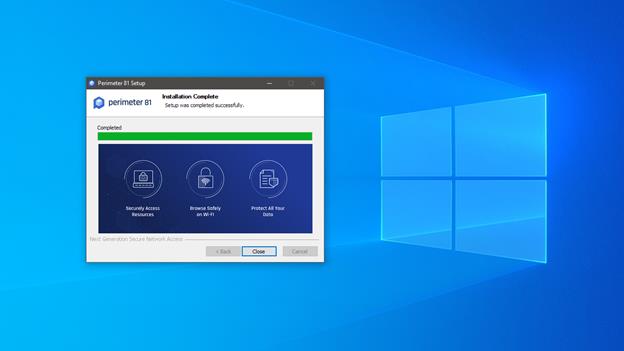
Interface and in use
After you buy a Perimeter 81 subscription, you gain access to a management console with download links for Windows, Mac, Linux, iOS, and Android apps. The apps aren’t initially configured to connect to Perimeter 81’s public VPN servers, and to get them working you need to make a few settings changes outlined on the support site.
Perimeter 81’s app interface is basic, but hidden in the settings are options for switching connection protocols, DNS servers, and automatic VPN connections.
We benchmarked Perimeter 81’s speed using TestMy.net and Speedtest.net from the UK and US. On our 75Mbps UK line, we got a reasonable 59-69Mbps. Our US tests were less consistent, with great speeds of 284-314Mbps sometimes dropping to a pedestrian 64Mbps. Those top speeds actually put Perimeter 81 up there with the best fast VPNs, although its inconsistency means it hasn't earned itself a place on our best-of list just yet.
Finally, despite being a business-focused VPN, we tested Perimeter 81's TV streaming unblocking skills anyway. Surprisingly, we could access US Netflix, Amazon Prime Video, and US-only YouTube content from the UK.
- More: See what's best for streaming in our best Netflix VPN rundown
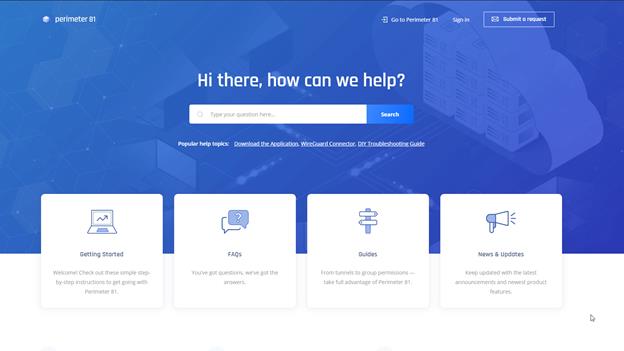
Support
Perimeter 81 has an enormous support center with guides, white papers, videos, webinars, and API documentation. Professional video tutorials and how-to guides cover topics from installing the client to creating custom networks and managing group policies.
When signing up with Perimeter 81, a member of the sales team will get in touch and offer to schedule a 30-minute demo session of the software suite.
If you're having issues further down the line and want to talk to a real person, the Essentials plan has office-hour email support, whereas the Premium plan has “prioritized response” email support. However, all plans get 24/7 in-app chat support, and Enterprise plans include phone support.
The competition
Perimeter 81’s complete security solution will be overkill for many small businesses that just need a professional VPN. NordVPN for Teams is a strong alternative with centralized billing, user administration, and two-factor authentication. It’s much easier to set up than Perimeter 81 and performed consistently well in our performance tests. The basic service is also slightly cheaper than Perimeter 81 at $7 per user per month when purchased annually.
However, not a lot can come close to Perimeter 81 if you really do need the whole package, and we'd only recommend Nord Teams if you're just after the VPN.
Perimeter 81 VPN: Final verdict
As part of a suite of excellent tools, the Perimeter 81 VPN is useful, reliable, and fairly priced. However, there are a couple of issues to be aware of – namely the slightly dodgy kill switch and inconsistent speeds.
We wouldn’t choose Perimeter 81 for the VPN alone – it’s too expensive if that's all you'll use – but if you’re looking for a complete service for securing your cloud and network resources, it's well worth considering.
Specs
Client software platforms: Windows, Mac, iOS, Android, Chrome, Linux
Supported protocols: OpenVPN, IKEv2
No. of servers: 700+
No. of countries: 36+
Country of registration: Israel
Payment options: Credit card, Paypal, Stripe, wire transfer (contact for special billing options)
Real name necessary? Yes
Encryption protocol: AES-256
Data usage: Unlimited
Bandwidth usage: Unlimited
Max. no. of simultaneously connected devices: Five per user
Customer support: 24/7 chat, email, phone for enterprise customers
Privacy policy: Some admin logging
- See which service tops the list of today's very best VPNs


Richard is a technology writer with over 20 years experience in website development, marketing, and SEO. A graduate in Computer Science, he has lectured in Java programming and built software for companies including Samsung and Walmart. Richard writes for TechRadar, IT Pro, Tom's Guide, and PC Gamer.

