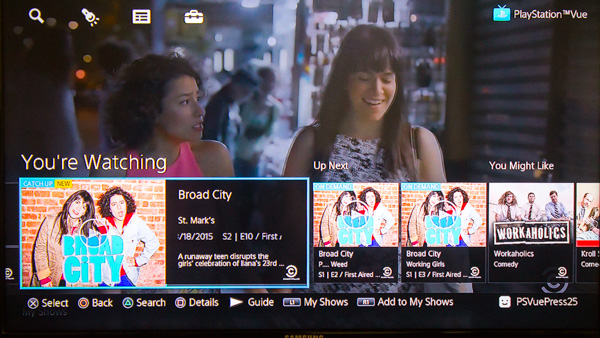Tom's Guide Verdict
Thanks to its intuitive interface, superior discovery features and powerful DVR, Sony PlayStation Vue is our favorite cable replacement yet.
Pros
- +
No contract
- +
rich channel offering
- +
intuitive interface
- +
virtually limitless cloud-based DVR
- +
great search and discovery tools
Cons
- -
Mostly limited to home network
- -
Somewhat restricted mobile app
Why you can trust Tom's Guide
UPDATE (Feb. 3, 2020) In spite of PlayStation Vue's excellent performance and myriad channels, it is no longer available, as Sony has cancelled it. After you read about why PS Vue didn't survive, check out Sling TV, an affordable alternative.
It's a national pastime to hate cable and satellite companies, especially with their rising monthly fees. So cord cutters are looking to the Internet for cheaper TV, ideally with better features than cable provides.
Sony has taken up the challenge with PlayStation Vue, an online service with packages ranging from $50 to $85 for about 45 to 90 channels that roughly match the channel lineup of cable. PlayStation Vue's biggest strengths are its nearly limitless cloud-based DVR and the ability to find new shows and movies based on your tastes or what's popular among viewers. Sling TV is cheaper, but Sony's service gives you more to watch, especially local sports and news.
In fact, Sony’s service beat both Sling TV and DirecTV Now in our head-to-head face-off.

Content: Most of cable's best
Looking at the channel lineup for the base, $50 Access option, I had a hard time figuring what else I'd want in 200-channel cable and satellite packages. Most of the major "cable TV" channels are included, among them, AMC, Cartoon Network, CNN, Discovery, Food Network, Fox News, FX, MSNBC, Syfy, TLC, Travel Channel, USA and VH1. You also have access to ABC, Fox, NBC and CBS for primetime shows and local sports and news. However, A&E, MTV and the CW are notable no-shows.

If you want more viewing options, the $55 Core option adds additional sports channels, and Elite includes everything in Core plus about two-dozen niche channels for $65 each month. The $85 Ultra package adds premium channels such as Showtime and HBO. All four have the same search, DVR and other capabilities; only the number of channels differs.
Get instant access to breaking news, the hottest reviews, great deals and helpful tips.
Availability and Apps
PlayStation Vue is currently available across all 50 states in the U.S. You can watch it on just about any device that plays streaming video, including a PlayStation 3, PlayStation 4, Apple TV, Amazon Fire TV, select Android TVs and any Roku device, as well as on the web via your PC or Mac.
You can watch the service on the go via the PlayStation Vue Mobile app for iOS and Android, which allows you to access a select group of channels that includes FOX, ABC, CNN, ESPN, HBO, Showtime and TNT. You can also use this app to cast PlayStation Vue to your Google Chromecast.
Sling TV and DirecTV Now are both far less limited in this regard, as their respective mobile apps allow you to stream every channel in your plan no matter where you are. DirecTV Now even lets you save your DVR shows to your mobile device.
Value: Not cheap, but you’ll likely save money
On a channel-per-dollar basis, it's still hard to beat cable. But not all channels are worth as much to viewers. If the Vue selection does the trick, you will save money — depending on the offerings in your area. In New York, Spectrum (formerly Time Warner Cable) offers a TV Gold and Internet package with 200+ channels and 100 Mbps downloads for $129.98 per month, including DVR and modem rental, taxes, and fees. (New York tends to have a lot more channels than most other cities.)
Just the Internet part is $44.99. That plus PlayStation Vue's basic plan gets you to about $9, which saves you a significant chunk of cash. Plus, you don't have to sign a one-year contract.
Verizon FiOS is a bit harder to compare. It offers 50 Mbps Internet for $54.99 per month if you sign a one-year contract. But Verizon offers a lot when you upgrade to TV service. Verizon's Preferred package has over 255 channels, including ESPN and Fox Sports channels, for $94.99 per month (with all fees and taxes). That's roughly the same price as just Internet and PlayStation Vue, so whether or not you save money depends on what you want to watch.
MORE: Why I Dumped Sling TV for PlayStation Vue
Design: A major strength
PlayStation Vue's biggest contribution to TV is not price or channel lineup, but design and features. Vue has a straightforward interface that you can master in a few minutes, and it deftly slips features such as DVR settings into the flow.
You start navigating by pressing the red-circle button on the right side of the PS3 or PS4 controller. With that, an overlay on about the bottom half of the screen displays six menu levels: Timeline, My Shows, Favorite Channels, Live TV, Recommended for You and Featured Shows. Aside from mixing pronouns, the levels are logical, and you'll probably just use a few that you like best.
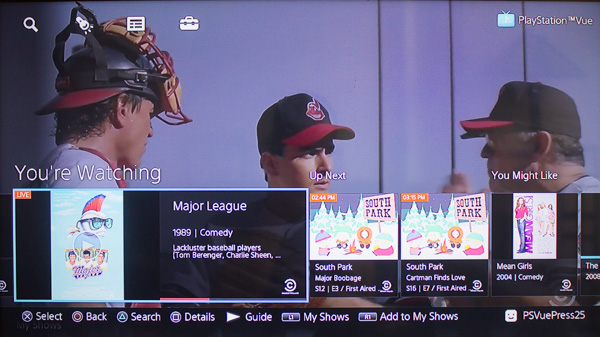
Timeline displays a box with an image, title and description of what you are currently watching. Scrolling to the right first displays boxes for what will air next on that same channel, and then recommendations for similar shows and movies under the heading You Might Like. Scrolling to the left, you see what you've watched previously, on any channel.
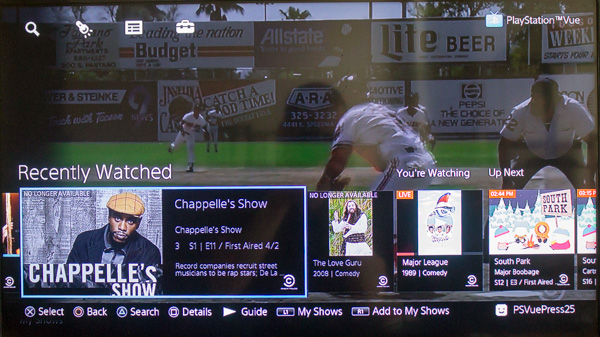
Reviewing your history is handy, because you can add any of those series to the second menu item, My Shows, by pressing the X button on the controller and then tapping the R1 (right shoulder) button on the controller.
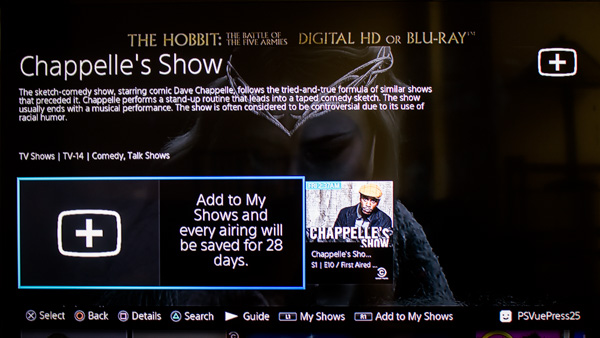
Any series or movie in My Shows is automatically recorded to Vue's online DVR (more about that later).

Favorite Channels is the same general idea. It starts by showing the channels you've recently watched and allows you to select one with the X button and then press R1 to add that channel to the list. This feature allows purposeful channel surfing. Of the 50 channels offered, I'd probably watch only 10 or fewer. I made a custom lineup with standbys such as FX, Fox and NBC.
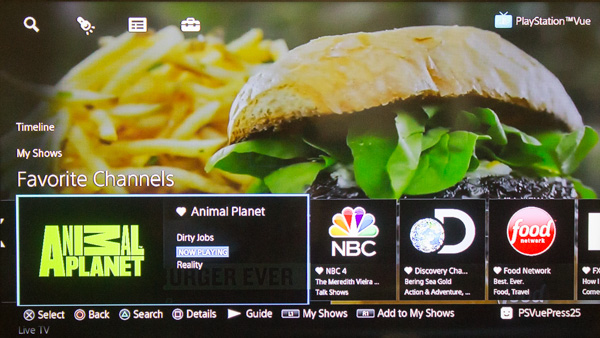
Live TV lets you scroll right and left through everything that's airing at the moment, for old-school channel surfing. Recommended for You displays, no surprise, recommendations based on your viewing. The Featured Shows menu displays what Sony wants to highlight.
MORE: The Best TVs For Every Budget
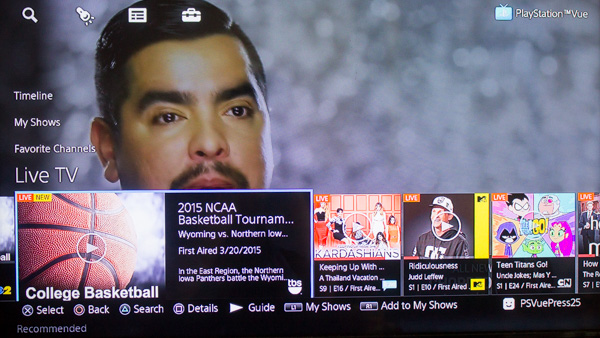
DVR: Sky's the limit
PlayStation Vue provides a virtually limitless DVR. Adding programs to My Shows sets the online DVR to record every episode in up to 500 TV series. (It will also record selected movies when they air.) Recordings expire after 28 days, but in a way, that's a relief. Otherwise, you'd soon have tens of thousands of shows to watch.
You can pause, rewind and fast forward through these recordings as with any other DVR, which means you can skip past the commercials.
PlayStation Vue's DVR is a huge advantage over Sling TV, whose DVR feature is currently in closed beta and will have a wider launch sometime in 2017. Sling makes some previously aired shows available on demand, but coverage is spotty.
Search and Recommendation: Making it all manageable
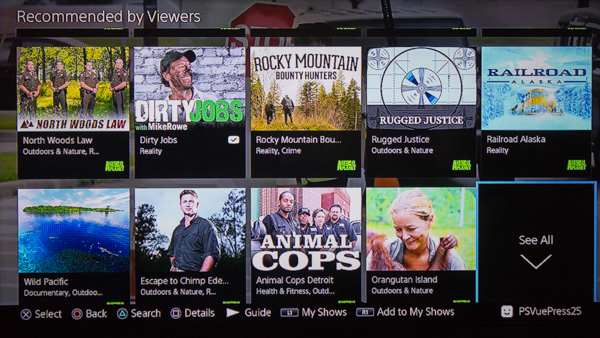
My favorite PlayStation Vue features were the search and recommendation tools, which kept me from drowning in the channel surf. Vue has two levels of search. One, accessed by clicking a magnifying glass icon in the upper left of the screen, lets you search by title of a show, with a twist.
Click "B," for example, and you don't first see Being Mary Jane. You see The Big Bang Theory, The Blacklist and Bones: the most popular shows that start with "B." This will get a lot of people to what they want faster, but it's no favor to people who don't watch all mainstream shows.
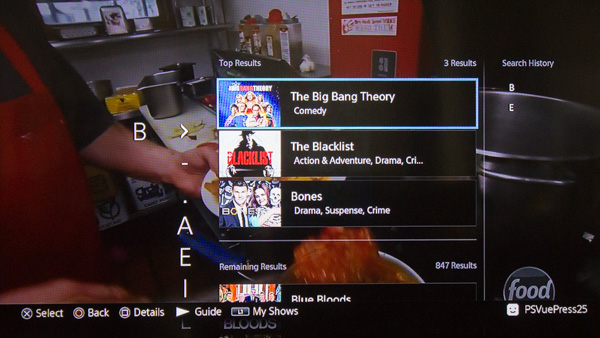
The killer search-app is Explore, which you access by clicking the flashlight icon at the top of the screen. This tool is for those times when you're not looking for a particular show or movie, but for the kind of content that suits your mood. All you have to do is use a few filters: Category, Genre, Content Length and Channels.
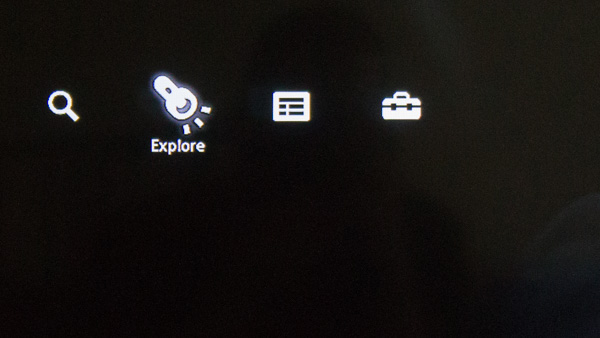
I started my search with 2,173 possible things to watch. Selecting TV Shows under Category got me down to 1,405 (other options include Movies, Sports and News). Selecting the Comedy Genre narrowed my choices to 209. A Content length of "<30 min" brought my options to 171. Finally, Age Ratings of TV-MA and Not Rated left me with 21 options to peruse. That was enough filtering for me, but I could have also narrowed down by specific channels and sorted by criteria like Popularity or Channel A-Z.
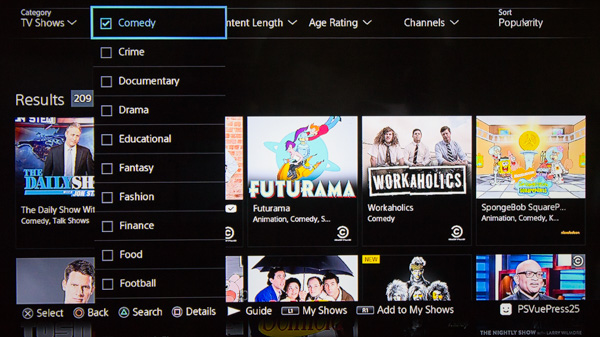
The Explore feature is something between pure channel surfing, where you often find nothing, and traditional search, where you find only what you already know about. It's a much smarter way to find something to watch.
MORE: DirecTV Now vs. PlayStation Vue vs. Sling TV: Face-Off
Video Quality: Solid
With 50 Mbps download speeds from Cablevision in Brooklyn, I had few problems with PlayStation Vue. Video played smoothly, and sound was clear. One annoyance was that the video often froze in the first few seconds of a show or movie, after which the show would restart and play fine. Switching from one show to another took three to four seconds, which wasn't a bother.
Bottom Line
With a robust channel selection, intuitive interface, DVR functionality and a variety of ways to watch, PlayStation Vue is our favorite online TV service for cord cutters. Using search, recommendations and just browsing, I found way more to watch and record than I could ever get through cable, even though a few notable channels were missing. And what I did end up watching looked great.
Sling TV (starting at $25 per month) is a better option for folks on an extra tight budget. But if you can spare the extra cash, PlayStation Vue's feature set and channel selection is well worth it.
Sean Captain is a freelance technology and science writer, editor and photographer. At Tom's Guide, he has reviewed cameras, including most of Sony's Alpha A6000-series mirrorless cameras, as well as other photography-related content. He has also written for Fast Company, The New York Times, The Wall Street Journal, and Wired.
-
supercaliber64 Need to add Sony's "small" print. A Vue account will only work on ONE PS4 or TWO PS3's. That means if you have 2 or 3 TV, you have to have multiple accounts. Also there's no support for the Sony TV box, which doesn't make any since. You would think the Sony TV box would be an extension of the PS4 and allow you to watch TV.Reply -
rstewart It's a poor product for cord cutters and the price is a bit much. You'll still be paying for Netflix, Hulu, etc. You can't use a remote control, so no integration with the rest of your system. No mobile solution. The account thing mentioned in the first comment. No on demand library, so the pricing doesn't make sense (cable pricing without the extras). Can't play games and watch TV at the same time, with Time Warner I'd use the iPad if I wanted to do both at once. At the core, the issue is that this replaces a cable box when it needs to be a headend that can stream to other gear, or it's not really solving modern TV problems.Reply -
Matty-fatty-bo-batty I agree, this isn't for cord cutters. This is just another Cable/satellite service. the interface looks incredible, definitely a leg-up on crappy cable boxes, and the cloud DVR feature is great. But you can't extend to multiple rooms, and I didn't see an option to view current programming in the recognizable grid format. Plus, this isn't saving money either. My month-to-month Dish service Is $50 a month and I get roughly the same channels. Oh, and I can also move my Dish network service with me while I move from city to city (military). But I still give sony props for this great idea, I just hope they put more development into it and bring support to more cities and devices.Reply -
Bye2 I'd like to add that PSV has worked a deal with NBC such that you can use your PSV login credentials to log in to NBC's "Sports App" also known as "NBC Sports Live Extra" or "Extra Time", whereas you cannot do this with Sling.Reply -
carlsteve You can do this with many other channels, not just NBC. The PS Vue walkthrough video embedded in this review focused on too few features. To give people a better feel for the service, it should have covered more topics. It also should have explained that the platform being demonstrated was the PlayStation game console. The demonstrator should have closed his windows during the recording, as the noise from outside drown out his narrative.Reply -
bloodriver I have this service. It's downsides are enough to discourage recommending it. The worst is the 'ghost devices' their system believes exists. This impairment has locked me out numerous times. Their customer service was impotent, and seemly unappreciative of the difficulty and frustration this caused. Have had issues w/jitters, and poor performing streams, too. Also have other vexations w/their web site from logging in to not being able to access paid service because the site omitted the connecting link. In comparison, Netflix is so much better, from ease of use to the freedom of viewing any time, any where - makes Vue appear clunky and poorly designed.Reply
If this the best streaming service, then suspect all others are abysmal. -
carlsteve Reply19908819 said:I have this service. It's downsides are enough to discourage recommending it. The worst is the 'ghost devices' their system believes exists. This impairment has locked me out numerous times. Their customer service was impotent, and seemly unappreciative of the difficulty and frustration this caused. Have had issues w/jitters, and poor performing streams, too. Also have other vexations w/their web site from logging in to not being able to access paid service because the site omitted the connecting link. In comparison, Netflix is so much better, from ease of use to the freedom of viewing any time, any where - makes Vue appear clunky and poorly designed.
If this the best streaming service, then suspect all others are abysmal.
There are a couple statements in your post that I don't understand:
"The worst is the 'ghost devices' their system believes exists. This impairment has locked me out numerous times."
"Also have other vexations w/their web site from logging in to not being able to access paid service because the site omitted the connecting link."
What do you mean by "ghost devices?" I've never heard of that term, nor do I know what you mean by being "locked out." I'm guessing the second puzzling statement has to do with device support issues. What type of device are you using to watch Vue?
As for the rest of your post, HD streaming in my experience has never worked well with a wireless Internet connection, no matter which streaming service or device I was using. My wired service is 12 Mbps DSL which handles Vue, Netflix, and the other services without issue. Even with wired service, you can experience lag if you have several household members using your Internet connection all at the same time.
I use Vue primarily on the PS3 and PS4 game consoles, computer (Windows and iMac), Roku 2, and Amazon Fire TV. The Roku is acceptable, but Vue really shines on the other platforms in terms of performance, ease of use, features, etc.
I have no experience using Vue on mobile devices, but I've heard the handheld devices support "anytime, anywhere" viewing. -
carlsteve Reply19910541 said:19910365 said:19908819 said:I have this service. It's downsides are enough to discourage recommending it. The worst is the 'ghost devices' their system believes exists. This impairment has locked me out numerous times. Their customer service was impotent, and seemly unappreciative of the difficulty and frustration this caused. Have had issues w/jitters, and poor performing streams, too. Also have other vexations w/their web site from logging in to not being able to access paid service because the site omitted the connecting link. In comparison, Netflix is so much better, from ease of use to the freedom of viewing any time, any where - makes Vue appear clunky and poorly designed.
If this the best streaming service, then suspect all others are abysmal.
There are a couple statements in your post that I don't understand:
"The worst is the 'ghost devices' their system believes exists. This impairment has locked me out numerous times."
"Also have other vexations w/their web site from logging in to not being able to access paid service because the site omitted the connecting link."
What do you mean by "ghost devices?" I've never heard of that term, nor do I know what you mean by being "locked out." I'm guessing the second puzzling statement has to do with device support issues. What type of device are you using to watch Vue?
As for the rest of your post, HD streaming in my experience has never worked well with a wireless Internet connection, no matter which streaming service or device I was using. My wired service is 12 Mbps DSL which handles Vue, Netflix, and the other services without issue. Even with wired service, you can experience lag if you have several household members using your Internet connection all at the same time.
I use Vue primarily on the PS3 and PS4 game consoles, computer (Windows and iMac), Roku 2, and Amazon Fire TV. The Roku is acceptable, but Vue really shines on the other platforms in terms of performance, ease of use, features, etc.
I have no experience using Vue on mobile devices, but I've heard the handheld devices support "anytime, anywhere" viewing.
If you were trying to reply to my reply, your message didn't come through. -
bloodriver As I understand it, when I start Vue, in a browser, on my desktop, any other tabs that are open, Sony's system sees them as other devices accessing the service ("Ghost tabs" or something to that effect). Thus, one action uses up all allowed streams. It is a known flaw. Usually, this then freezes the browser, and trying to reset it (also a no-no), a message will appear saying that I exceeded the number of streams allowable and can not return (locked out). Or least not for another three (3) hours.Reply
Customer service could/would/will not over ride this error. Only solution offered, was to make certain all additional tabs were closed and to always log out to allow other devices to access the service. ("But if my browser freezes, I can't log out" and I hear the agent go silent)
Pretty much all your other experiences were the opposite of mine. Wired desktop was troublesome, but wireless phone and Roku worked well. *shrug* Had thought it might have been my desktop but after cleaning, adjusting, virus/malware sweeping and testing the computer for psychical defects - it was in top form - the service froze on Firefox but jittered on Edge. A number of times after entering into the web site, the 'start viewing' button remains at 'try free' registration.
My internet service exceeds the streaming requirements and my desktop is formidable. All other services like Netflix and former cable-on-the-go services preform flawlessly on the same unit. Instead of ferreting out any issue that may be between my system and Sony's service, I've been reduced to Roku and phone.
The 'any where, any time' pops up any other time trying to access Vue for other devices outside of the home. Will be informed I am outside of the home network and additional steps are needed to access my paid service.
I stand by my belief. Netflix and cable-on-the-go works flawlessly yet Vue suggles. Sony, in this regard, appears years behind in technology ability. In addition the service, streams and customer help, are vexing.
I can not recommend Vue. -
carlsteve Reply19910783 said:As I understand it, when I start Vue, in a browser, on my desktop, any other tabs that are open, Sony's system sees them as other devices accessing the service ("Ghost tabs" or something to that effect). Thus, one action uses up all allowed streams. It is a known flaw. Usually, this then freezes the browser, and trying to reset it (also a no-no), a message will appear saying that I exceeded the number of streams allowable and can not return (locked out). Or least not for another three (3) hours.
Customer service could/would/will not over ride this error. Only solution offered, was to make certain all additional tabs were closed and to always log out to allow other devices to access the service. ("But if my browser freezes, I can't log out" and I hear the agent go silent)
Pretty much all your other experiences were the opposite of mine. Wired desktop was troublesome, but wireless phone and Roku worked well. *shrug* Had thought it might have been my desktop but after cleaning, adjusting, virus/malware sweeping and testing the computer for psychical defects - it was in top form - the service froze on Firefox but jittered on Edge. A number of times after entering into the web site, the 'start viewing' button remains at 'try free' registration.
My internet service exceeds the streaming requirements and my desktop is formidable. All other services like Netflix and former cable-on-the-go services preform flawlessly on the same unit. Instead of ferreting out any issue that may be between my system and Sony's service, I've been reduced to Roku and phone.
The 'any where, any time' pops up any other time trying to access Vue for other devices outside of the home. Will be informed I am outside of the home network and additional steps are needed to access my paid service.
I stand by my belief. Netflix and cable-on-the-go works flawlessly yet Vue suggles. Sony, in this regard, appears years behind in technology ability. In addition the service, streams and customer help, are vexing.
I can not recommend Vue.
This is very perplexing. I've used Vue on Windows 7 and 8.1 as well as Mac OSX El Capitan without issue. Firefox and Safari handle the service just fine, regardless of how many tabs are open. However, if you are trying to run multiple streaming services across several open windows or tabs, I wonder if that's the cause. In that case, you might be exceeding the bandwidth capacity of your network. Have you discussed this problem with your ISP?
Since you mentioned Edge, that tells me you're using Windows 10. I have no experience with running Vue under that operating system, but I wouldn't be surprised if there are compatibility issues. Have you checked the Microsoft troubleshooting website for conflicts with streaming TV?
I subscribe to several cord cutter newsletters and forums, and I never to cease to be amazed at the technical glitches some users have reported. What works well for one user is a nightmare for someone else. Those difficulties aren't limited to any particular streaming service or device or type of Internet connection. Hopefully things will settle down when Internet TV moves beyond its infancy.
I've been with Vue since it went national in March 2016, and I've never regretted that choice. It's been such a pleasant change compared to the experiences I had with the local cable provider. I regret your situation has been so different.