Windows 10 update pulled after installations freeze — what to do now
Windows 10 has another update fiasco on its hands
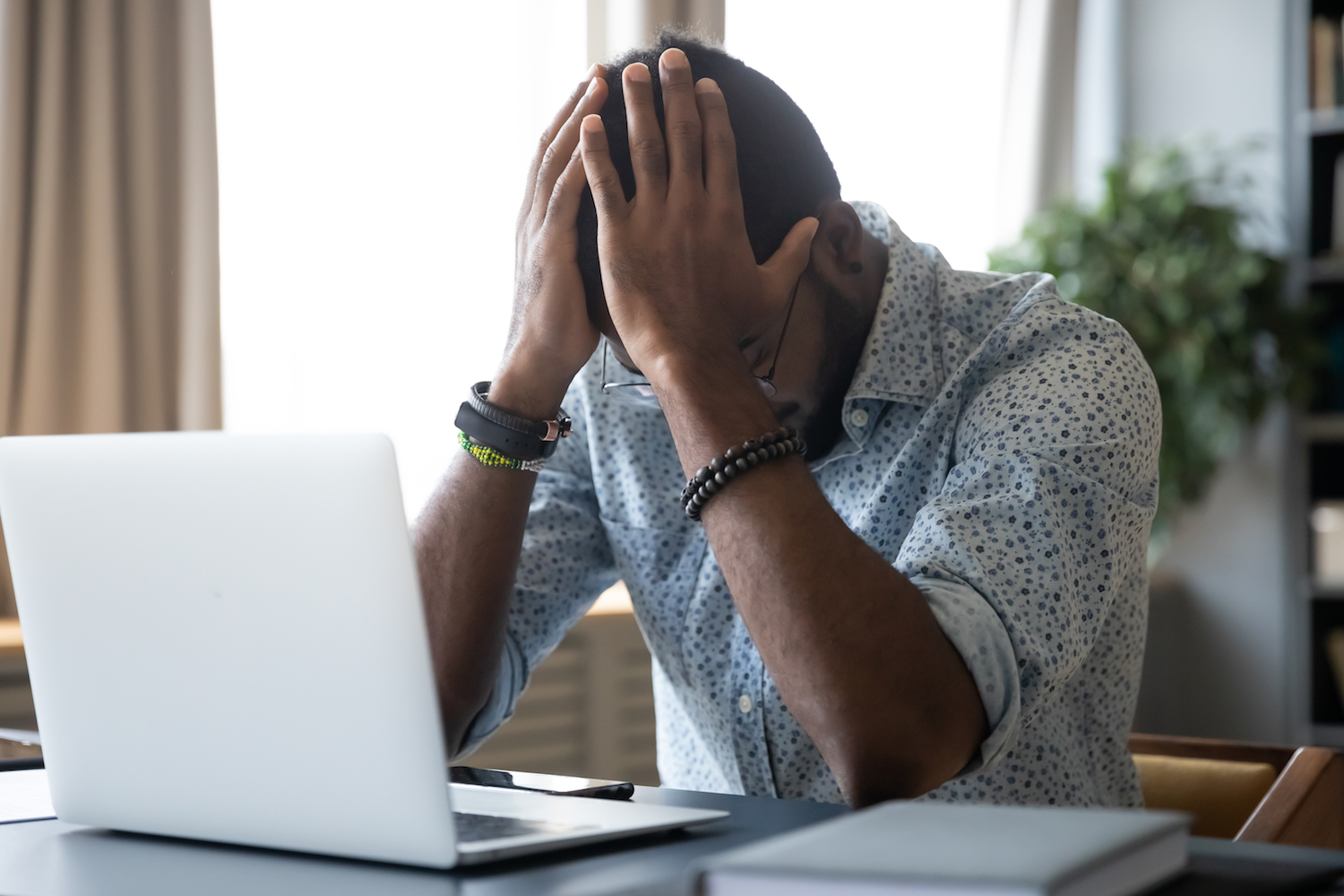
Windows 10 has another update disaster on its hands, and has had to pull a recent security update after users reported it was freezing part-way through the installation process.
The issues stem from trying to install the February 9 security update (KB4601392). In response, Microsoft has had to release a fresh update (KB5001078) to fix the problem and let people actually update their machines.
- These are the best laptops you can buy right now
- Looking for a cheap laptop? Here are the best laptop deals
- Plus: Microsoft Office is finally right on the iPad
According to Microsoft, the broken update froze installations for the Cumulative Update. Simply put, it means that the installation would stop at 24%. Anyone who reported issues must install the newest update (KB5001078) before attempting to install the February 9 security update.
Those who have already installed the screwy KB4601392 update have a bit of work ahead of them, and should go through the following steps to sort everything out:
- Restart your device and follow steps 1, 2 and 4a from then “Reset Windows Update components manually” help page.
- Restart the device again
- KB5001078 should then be available to install from the “check for updates” section of the settings. Or users can wait for it to install automatically
Once that’s done the latest Cumulative Update should be available to install without any issues. Anyone who didn’t install the previous botched update shouldn’t have any issues now, since the working update is the only one available.
It’s a story that’s getting all too familiar for Windows users. Barely a week goes by that Microsoft hasn’t had to do some sort of damage control because Windows 10 updates are causing problems.
Recently we’ve heard reports of updates sending PCs into an endless boot cycle, as well as causing app crashes and the blue screen of death. In other words, it’s been a pretty horrendous time for Microsoft and Windows users, and it makes you wonder how long this can realistically go on for.
Get instant access to breaking news, the hottest reviews, great deals and helpful tips.
Just try not to hold off on updating your PC, because it’s incredibly important to keep everything up to date. That’s especially true of security updates, since they will prevent your machine from being attacked or exploited by hackers and other cyber criminals.

Tom is the Tom's Guide's UK Phones Editor, tackling the latest smartphone news and vocally expressing his opinions about upcoming features or changes. It's long way from his days as editor of Gizmodo UK, when pretty much everything was on the table. He’s usually found trying to squeeze another giant Lego set onto the shelf, draining very large cups of coffee, or complaining about how terrible his Smart TV is.
 Club Benefits
Club Benefits





