Save $200 on your electric bill every year by making this small change — you'll be surprised
Small change, big win

Your home could be silently wasting your money without you realizing. And with energy prices soaring, it’s time to cut down on your energy use and save some dimes.
According to Lizzy Kolar, co-founder and CEO at Scope Zero, 30% of the average home’s energy spend goes on space heating, which accounts for the highest segment. While we can take measures to insulate our homes and use smart devices to reduce our energy use, there are other areas that are easier to cut, but often get forgotten.
The hidden culprit that’s wasting money and energy

"One of the hidden culprits of wasted energy is known as ‘phantom load’ or ‘vampire power’." Kolar says. “This invisible consumption can account for up to 10% of home energy use.”
So, what exactly is ‘phantom load’? Ryan Gregor, owner and head electrician at RCG Electrical, explains it's the “electricity devices consume even when turned off on standby.”
Apart from wasting energy, Bidisha Nagaraj, global vice president at Schneider Electric, says, “Continual ‘constant standby current’ in devices not only costs money, but can also degrade electronics over time, so unplugging helps both your wallet and your devices’ longevity.”
And she adds, “With electricity bills averaging over $150 monthly in the U.S., those phantom loads can amount to significant waste.”
Although estimates vary for home users, and will depend on your utility provider and the number of electronics you have, Nagaraj says it’s possible to save $200 annually by unplugging phantom-load devices. “What feels like ‘just a quarter per year for a charger’, when compounded across many devices, can add up quickly.”
Get instant access to breaking news, the hottest reviews, great deals and helpful tips.
What devices should you unplug?

There’s plenty of quick wins to save energy. “Start with anything that has a remote control, digital clock or standby light," Brandon Young, CEO at Payless Power, says. "Devices like TVs, gaming consoles, printers, computers, and kitchen appliances like microwaves and coffee makers consume the most energy.
“Chargers for phones, tablets and laptops also draw power even when they’re not charging anything. If you’re not using the device daily, unplugging it is a smart move.”
It’s surprising how much energy an appliance can use in standby mode.“A coffee machine left in standby might use more power than your internet router when it is running," Serkan Demirci, CEO at Vind Solar Systeme GmbH, says. "Cable boxes are similar, since they are basically small computers that stay on all the time.”
What about ‘sleep mode’?
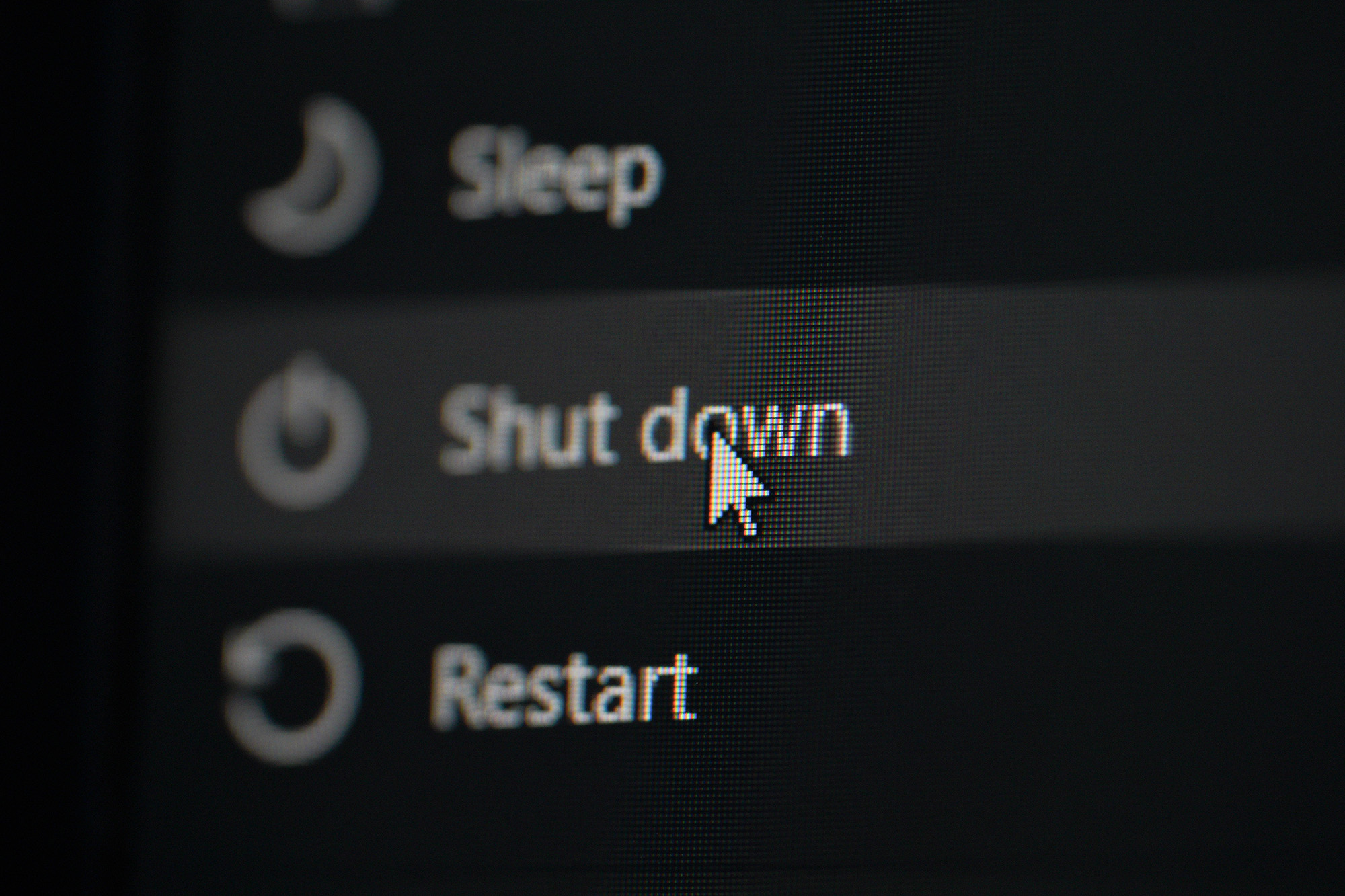
You might be wondering whether it’s worth leaving electronics in sleep mode, rather than turning them off completely. Young makes it clear: “While sleep mode does save some energy compared to full operation, it still consumes power. If you’re not planning to use a device for several hours or more, turning it off at the wall or unplugging it altogether is more efficient.
“Standby mode will use between 0.1 watts to over 10 watts, depending on the appliance. For example, cable boxes with DVRs can consume 20-30 watts continuously, even when they’re not in use, which is equivalent to leaving a light bulb on all day. Over time, these devices can account for around 10 to 15 percent of your monthly energy bill if you rely heavily on this type of device.”
Why heat or cool your home the old fashioned way when the Google Nest Thermostat can do it all efficiently? It learns the temperature you like and save energy while you're away. You can also control the thermostat wherever you are.
Other ways to save energy at home

Apart from unplugging devices, there are plenty of other ways to save energy at home. Firstly, look for the Energy Star badge when buying an electronic device, as these products are more efficient than non-Energy Star versions. It’s also worth looking out for eco modes on appliances, such as dishwashers. You can also upgrade to smart light bulbs, smart plugs, and switch to a smart thermostat. What's more, some appliances may be costing you more to run than you think, such as an electric range, although you can adapt to how you use it to save energy.
Follow Tom's Guide on Google News to get our up-to-date news, how-tos, and reviews in your feeds. Make sure to click the Follow button.
More from Tom's Guide
- Report reveals which appliance brands are rated highest by consumers
- 7 kitchen appliance settings you should be using to make your life easier
- Best smart air conditioners

Camilla is the Homes Staff Writer and covers everything to do with homes and gardens. She has a wealth of editorial experience, mounting over 30 years, and covers news and features, tests products for reviews and compiles buying guides.
Her work has appeared in business and consumer titles, including Ideal Home, Real Homes, House Beautiful, Homebuilding & Renovation, and Kitchen & Bathroom Business. She’s even appeared on the cover of Your Home, writing about her own house renovation.
Although she’s obsessed with decorating her home, she also enjoys baking and trying out the latest kitchen appliances. But when she’s not inside, you’ll find her pottering about in her yard, tending to her vegetable patch or taking in her prized hydrangeas.
You must confirm your public display name before commenting
Please logout and then login again, you will then be prompted to enter your display name.
 Club Benefits
Club Benefits






