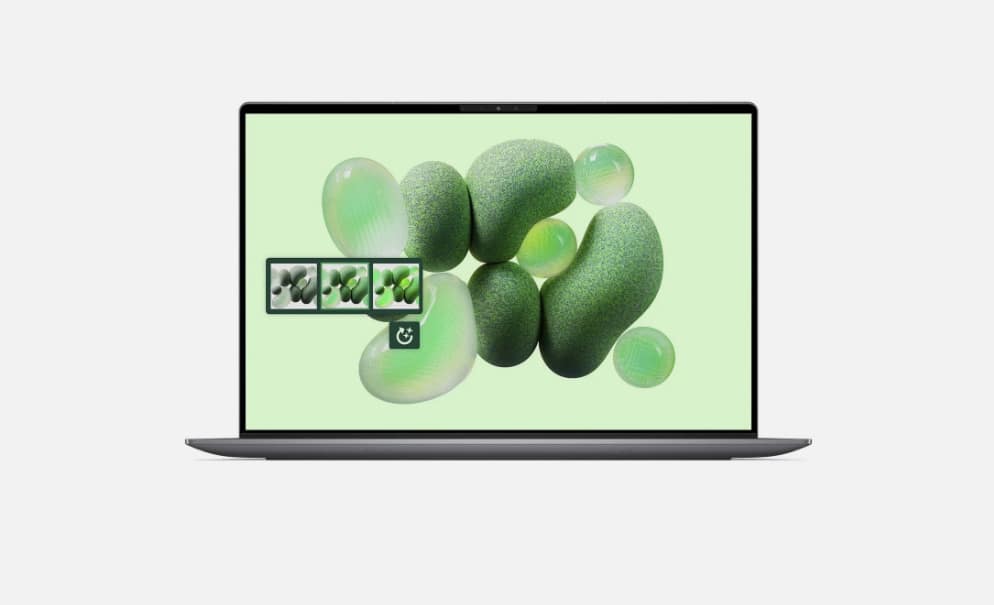How I save money effortlessly with ChatGPT Agent: 5 clever tips to try
It's the money saving tool you didn't know you needed

Everyone is talking about agentic AI, the idea that an AI tool can do things for you with minimal intervention instead of just answer questions. And I'm proof that these agents can make your life easier. ChatGPT Agent, which OpenAI unveiled earlier this year, is great for productivity. However, I’ve discovered the potential of using ChatGPT Agents for so much more, including helping me save money in unexpected ways.
To activate Agent Mode, just open the ChatGPT chat box, click the "+" icon, and select “Agent Mode” from the list. Once enabled, your AI assistant can take actions on your behalf. Here are five ways I use ChatGPT Agents to cut serious costs each month:
1. Find the best takeout deals

They don’t tell you how much of your adult life is spent preparing chicken in various ways. When I’m too tired to cook, I’ll ask ChatGPT Agent to scour delivery apps and local restaurants for the best takeout deals so I can justify takeout.
I’ve discovered family meal bundles and local deep discounts that really stretch my dollar. Using ChatGPT Agent keeps the family happy and me out of the kitchen for the evening.
Try the prompt: “Find the best pizza or sushi takeout deals near me under $30 total.”
2. Find the cheapest gas in your area

We have a neighborhood gas station less than a mile away, but that’s not always the cheapest place for gas. Because gas prices change daily, using ChatGPT Agent is a great way to track the current prices in real time.
All I do is share my zip code, and the Agent compares local prices and even maps the most cost-efficient route. This has been a huge savings for our family and takes zero effort since I usually use the ChatGPT mobile app for this one.
Try the prompt: “Find the lowest gas prices within 10 miles of 08691 and sort by station rating.”
3. Cancel unused subscriptions automatically

From Netflix to gym memberships, forgotten subscriptions put a strain on my wallet. Well, not anymore. I created a Subscription Tracker with ChatGPT Agent that scans for recurring charges and reminds me to cancel before renewal. It’s a hack that’s saved me from paying for subscriptions I don’t need.
As you may remember, it helped me cancel unused streaming services, but this time, I let it take over a little more. This hack might not be for everyone because it involves giving ChatGPT access to my email. If you’d rather not, you can always ask ChatGPT to set up a reminder to cancel a subscription, but if you’re like me, you may ignore the reminder.
Here's what happened when ChatGPT takes over your email to help unsubscribe to your paying subscriptions:
Once you're logged in, it will use the Gmail search bar to find emails containing keywords like “renewal,” “subscription,” “auto‑renew,” or the names of services you use.
This helps locate notices for upcoming renewals. It will then open each relevant email, identify the subscription (service name), the renewal date and any cost or billing details mentioned.
Get instant access to breaking news, the hottest reviews, great deals and helpful tips.
From there, it will compile a concise list summarizing each subscription and its renewal details for you. Note, it will not fully unsubscribe before asking you for permission. This way, you’ll know what’s about to renew and can decide if you want to keep or cancel each one.
Try the prompt: “Please open my Gmail inbox and search for any emails about subscription renewals, auto‑renew notices, or recurring billing. Summarize each relevant email with the service name, renewal date, and amount charged. Then compile the information into a list of my upcoming renewals.”
4. Find family activities that are free or low-cost nearby

Last weekend I wanted to take the whole family out to a local apple orchard, only to discover the casual activity would cost $150 to just get onto the farm – that’s not counting the apple cider, donuts and pumpkins that we would inevitably purchase. I knew there had to be a better way.
So, I used ChatGPT Agent with location access to search community calendars, parks and budget-friendly events within 20 miles of my zip code. We ended up at a local street fair with $1 pizza slices. An absolute win for a family of five.
Try the prompt: “Find five fun family activities this weekend within 20 miles of me that cost less than $20.”
5. Track promo codes

I’ve never been a coupon person. It just seemed like so much work to save a few cents. But tracking promo codes with ChatGPT Agent is easy and saves real money. Before checking out online, I ask the Agent to search for promo codes and rewards that I might have missed. This one doesn’t always result in savings, but I ask every time just in case.
Try the prompt: “Check current Target, Walmart and [retailer] promo codes before I complete my order.”
Also note that Tom's Guide curates the best coupon codes on the web daily to help you save money at all of your favorite retailers and brands!
Bottom line
ChatGPT Agent Mode is a good productivity tool at work, but if you ask me, it’s even better for personal use and saving money.
You may just want to give it a try, too. Whether you’re looking to cut out forgotten subscriptions or find cheaper takeout, ChatGPT Agent mode is my go-to to keep more cash in my bank account without changing my lifestyle.
Follow Tom's Guide on Google News and add us as a preferred source to get our up-to-date news, analysis, and reviews in your feeds. Make sure to click the Follow button!
More from Tom's Guide
- No, Nano Banana didn’t build a camera — but here’s how to get the same effect on your iPhone
- This hidden ChatGPT site has 100 genius prompts — and it’s free to use
- ChatGPT-5 feels broken — and frustrated users want answers

Amanda Caswell is an award-winning journalist, bestselling YA author, and one of today’s leading voices in AI and technology. A celebrated contributor to various news outlets, her sharp insights and relatable storytelling have earned her a loyal readership. Amanda’s work has been recognized with prestigious honors, including outstanding contribution to media.
Known for her ability to bring clarity to even the most complex topics, Amanda seamlessly blends innovation and creativity, inspiring readers to embrace the power of AI and emerging technologies. As a certified prompt engineer, she continues to push the boundaries of how humans and AI can work together.
Beyond her journalism career, Amanda is a long-distance runner and mom of three. She lives in New Jersey.
You must confirm your public display name before commenting
Please logout and then login again, you will then be prompted to enter your display name.
 Club Benefits
Club Benefits