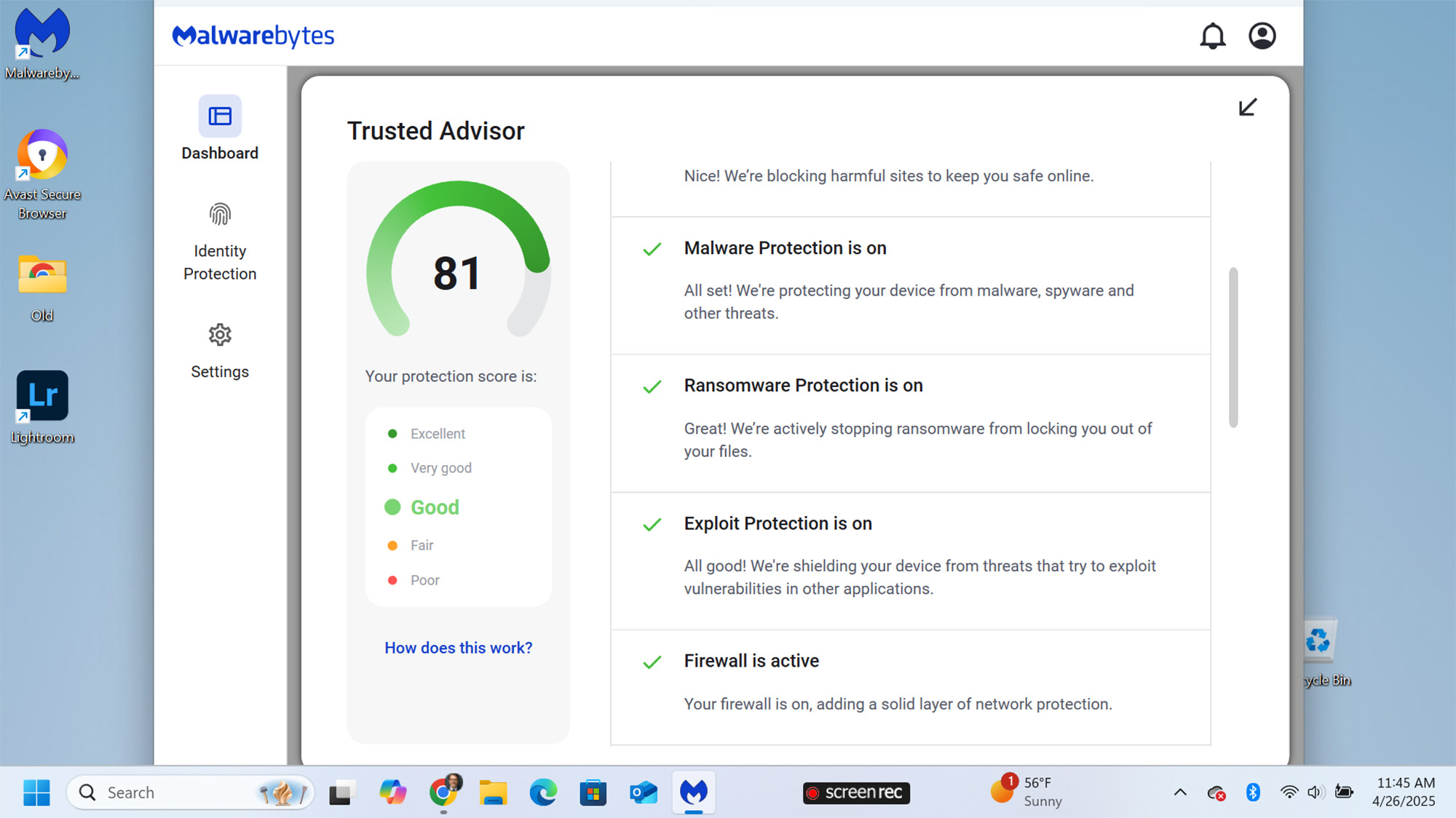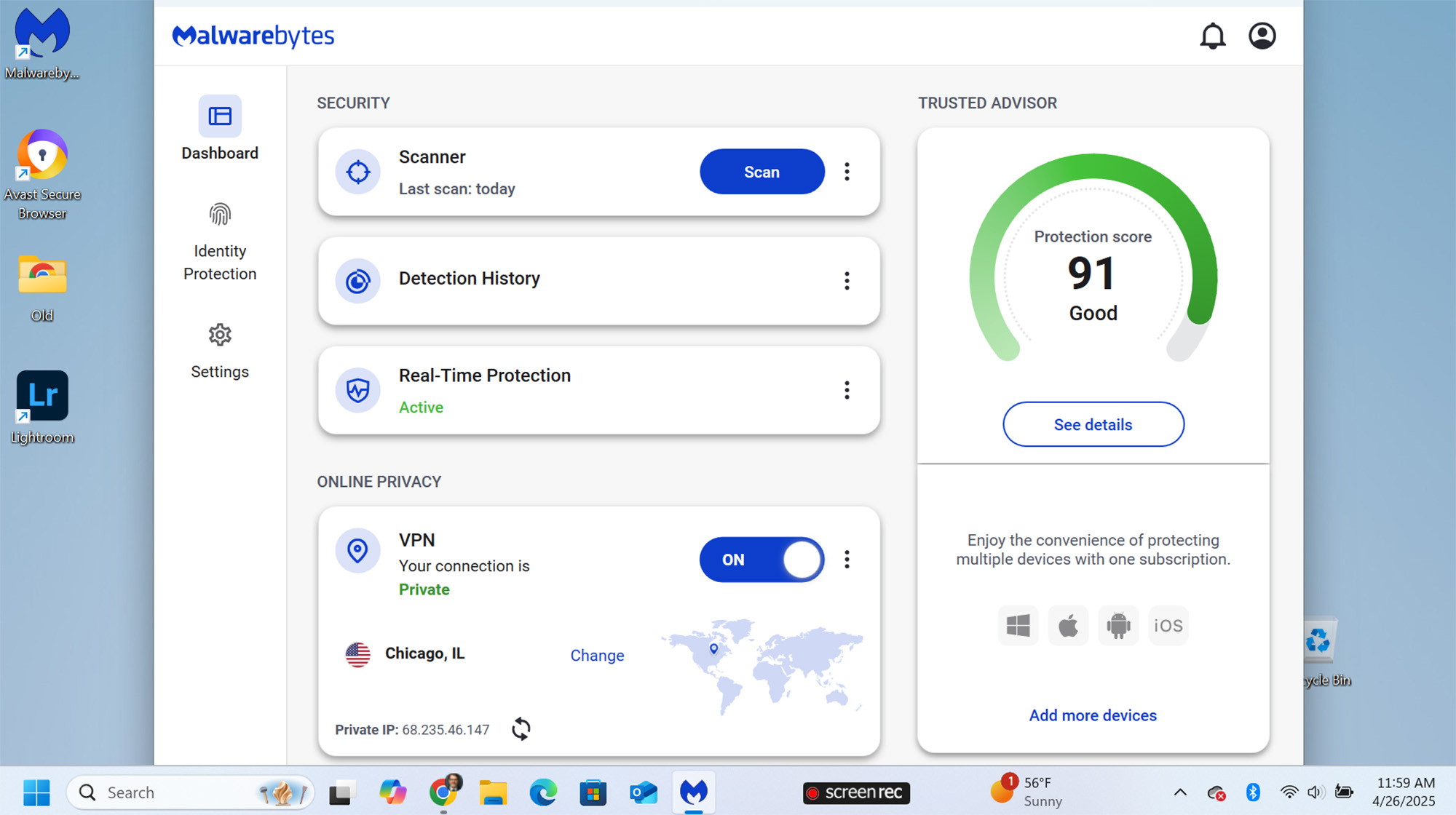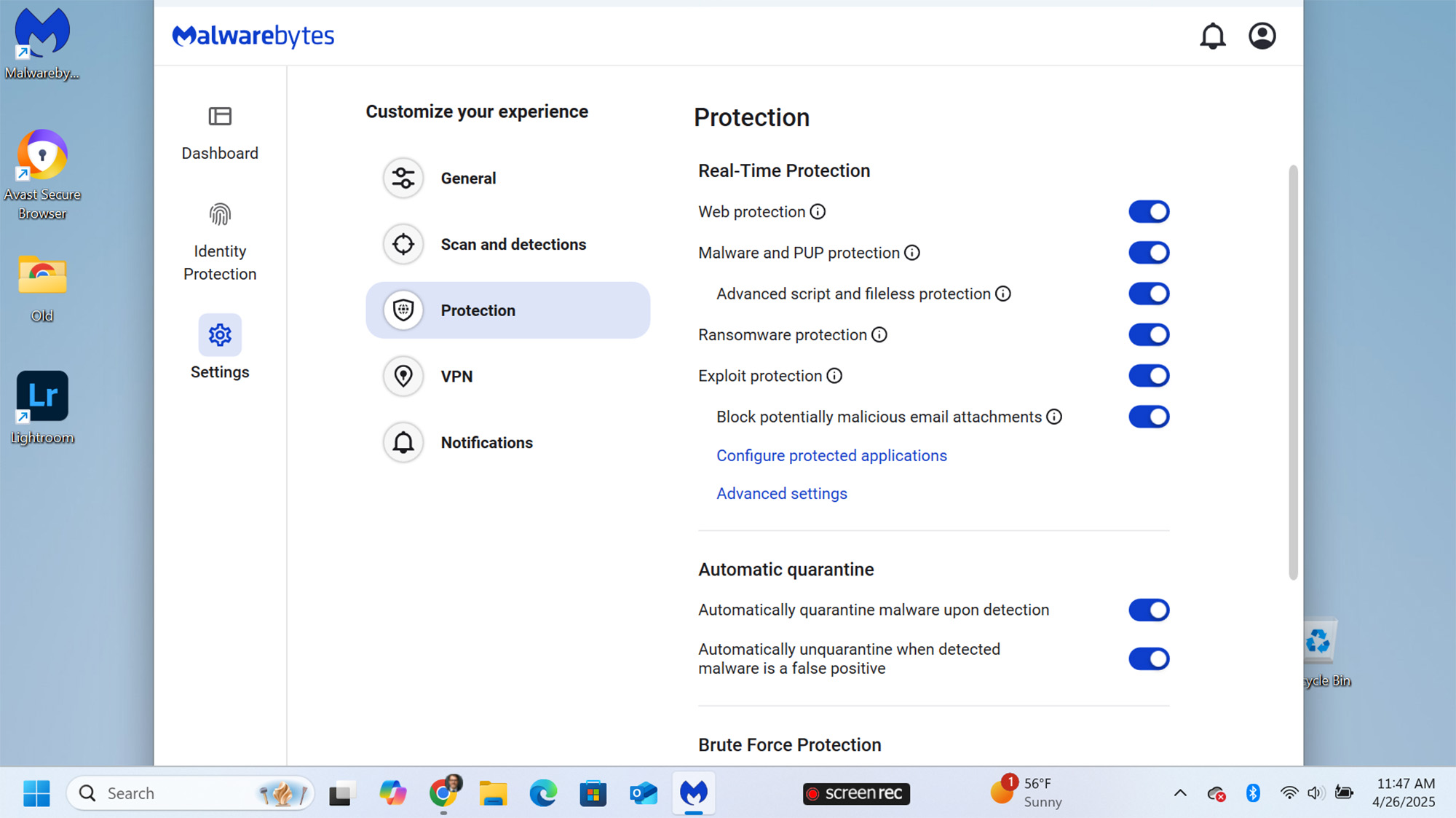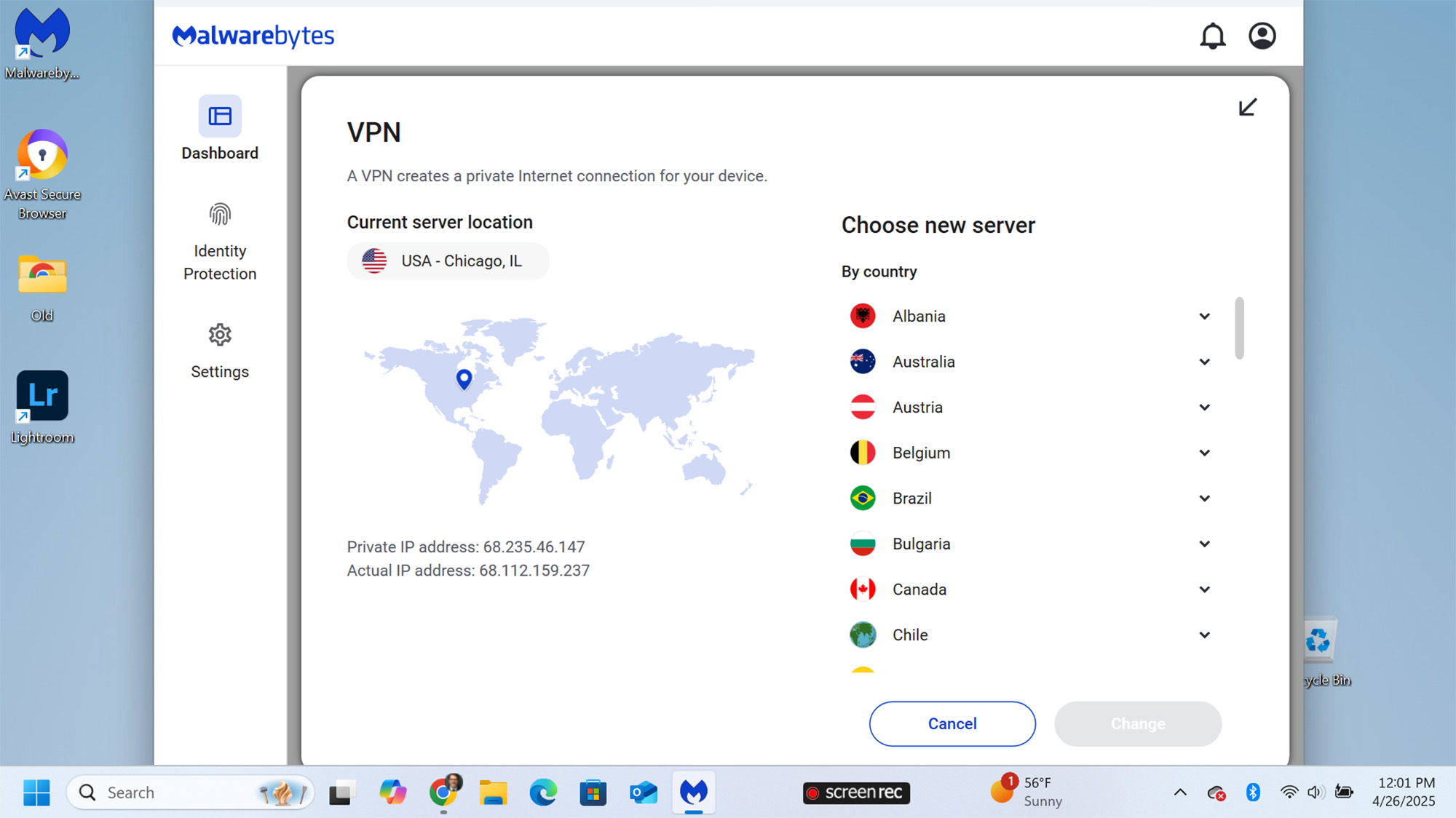Tom's Guide Verdict
Malwarebytes Plus offers basic antivirus protection with a VPN included for an amazing price, but you will sacrifice some advanced features like a password manager, a full boot sector scan, and performance aids.
Pros
- +
Low price
- +
Fast antivirus scans
- +
Includes a VPN with no limits
Cons
- -
No password manager
- -
No secure browser included
- -
Limited privacy and performance features
Why you can trust Tom's Guide
For those who just need basic antivirus protection without a lot of fuss, Malwarebytes Plus is a good option that runs light and fast. The price is far lower than most - about half what you would spend on products like Bitdefender or McAfee+ - even if this app doesn’t match the advanced features of our top picks for the best antivirus software.
In many ways, the biggest advantage with Malwarebytes Plus is that there are few features to configure, especially when it comes to identify theft protection. You can dive right in with a quick antivirus scan and see if a computer or mobile device has malware installed.
Surprisingly, even though some advanced features like boot sector scans and a password manager are missing, there is a full VPN you can use for establishing safe and secure internet connection. Like any robust VPN client, you can select the server you want to use –- say, one in Canada or the UK.
Malwarebytes is not in the same league as Bitdefender Total Security, the best antivirus protection you can find for the price. Both McAfee+ Premium and Norton 360 Deluxe offer far more features such as a secure browser, disk performance tools, and cloud storage that helps protect against ransomware attacks. While Malwarebytes Plus does block ransomware attacks, it doesn’t encrypt files or offload them to the cloud for safe keeping.
Sadly, the privacy features are severely limited, basically offering only a fast scan based on your emails. You can see what problems are out on the internet, such as compromised passwords or that your Social Security number is available online, but to correct them you have to upgrade to the Identity Threat Protection app and pay an additional subscription fee.
Malwarebytes Plus: Costs and what’s covered
Because Malwarebytes Plus is intended as a more basic antivirus scanner, the price is much less than competing packages from companies like Norton and McAfee, which both cost north of $100 per year. By contrast, Malwarebytes Plus costs just $59.99 per year.
For that price, you can protect three devices such as a Mac or Windows PC and iOS or Android devices. Three devices is about right for many users, who likely have a couple of computers and a phone. Malwarebytes does offer a family pricing plan that is $120 per month for protecting 10 devices, and also a Teams package for a business protecting 20 devices or more - for a much higher price of $519.99 per year. (A 10-device plan costs $399.99 per year.)
Malwarebytes Plus does include a VPN for the price, and there are no limits on data transfers. There isn’t a password manager, but you can install the Browser Guard extension for a browser like Chrome, which scans for web-based threats and blocks them in real-time. There’s no email protection like you will find in the Avast Premium antivirus app. (Avast Premium has a somewhat similar pricing option -- one device for $69.99 but without an included VPN.)
Malwarebytes Plus review: Protection
You won’t find extensive antivirus features with Malwarebytes Premium, although there are a few interesting advanced options that pop up here and there. For starters, there’s a quick scan that can be scheduled to occur regularly - offering good protection if you forget to run a manual scan. You can also use a custom scan and select specific folders.
The main interface for Malwarebytes Plus shows a dashboard with a Trusted Advisor score that reflects how many settings you have enabled. For example, if you use the VPN and enable a daily scan, you’ll see a higher score. That was helpful in determining whether the product is actually helping protect against threats and is not often found in other competing apps.
Get instant access to breaking news, the hottest reviews, great deals and helpful tips.
Digging deeper, a few advanced features are available that are unique and powerful. For example, you can enable a specific protection related to anti-heap spraying (an exploit that’s related to code injections). Another advanced setting helps you fight against exploits related to ASLR (address space layout randomization) which can corrupt computer memory.
The VPN is not exactly full-featured. You can select a server to use, and while there’s a map shown on the screen, you can’t actually use it to select the server location (it’s just a list). You can configure which apps, IP addresses, or ports can or cannot access the internet, and there’s even a proxy server option and a killswitch to block all traffic if the VPN disconnects.
Malwarebytes Plus review: Performance
One discovery with Malwarebytes Plus is that it is speedy and light. You barely notice the antivirus app is running on your PC. In repeated tests running games in the background and loading multiple apps, Malwarebytes Plus ran light and lean.
A quick scan took only 26 seconds and scanned the most important files (4,142 on the same computer used to test several competing antivirus apps). Since Malwarebytes does not provide a full scan option or a way to do a boot secretary scan before the operating system loads, we were not able to measure the performance of a full scan.
Malwarebytes Plus review: Features
There’s no question Malwarebytes Plus is trying to be a light antivirus tool, and the features you will find are a testament to this. There’s a quick scan option and a VPN, plus a firewall you can enable and protection against ransomware and real-time exploits.
Beyond the antivirus protection and VPN, plus the Browser Guard extension, there isn’t a password manager to help you store logins and the privacy options are limited. In fact, the identity threat protection seems more like an ad to upgrade to another subscription, because it only allows a quick scan based on your email address. redit bureaus you can use.
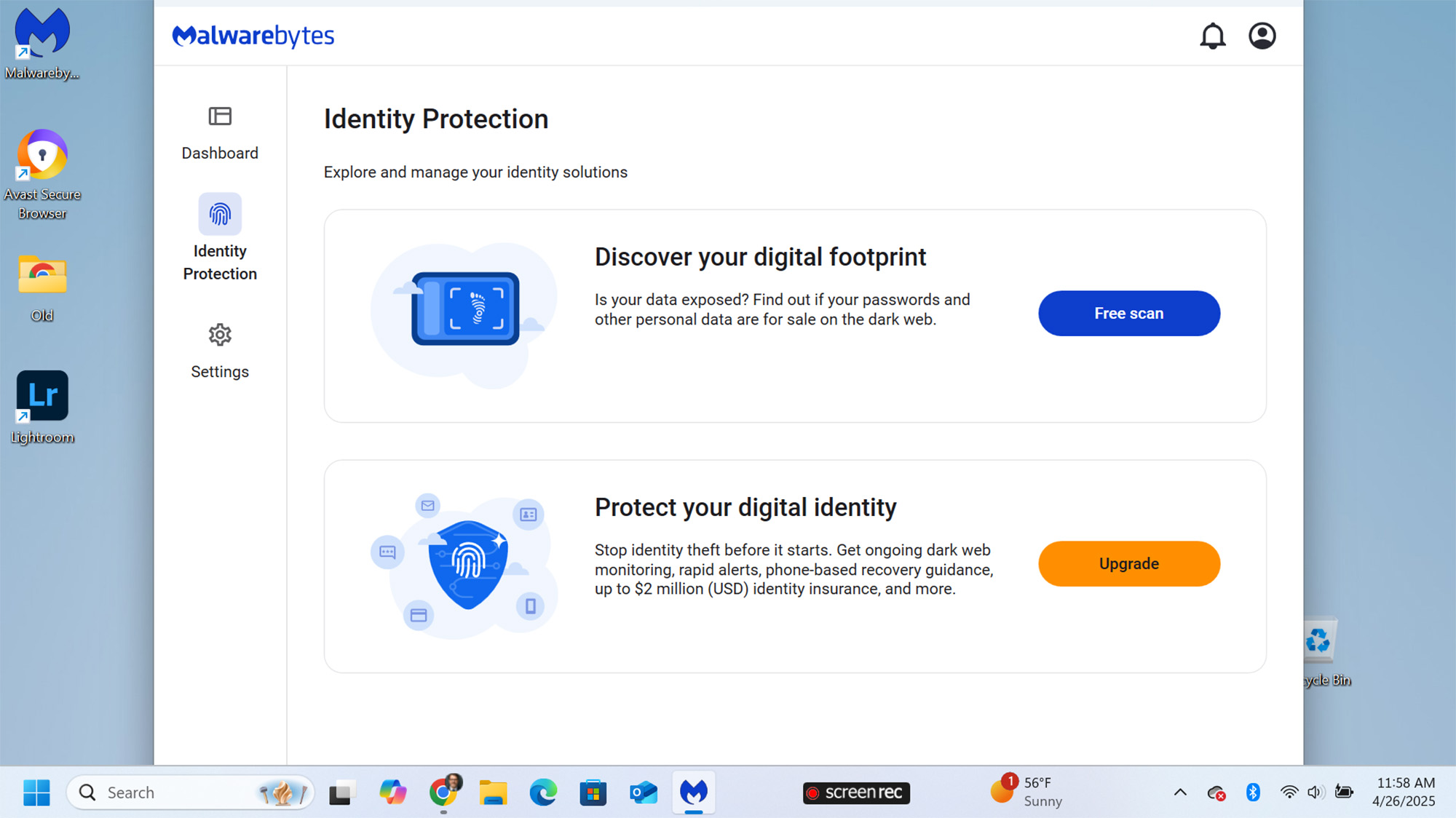
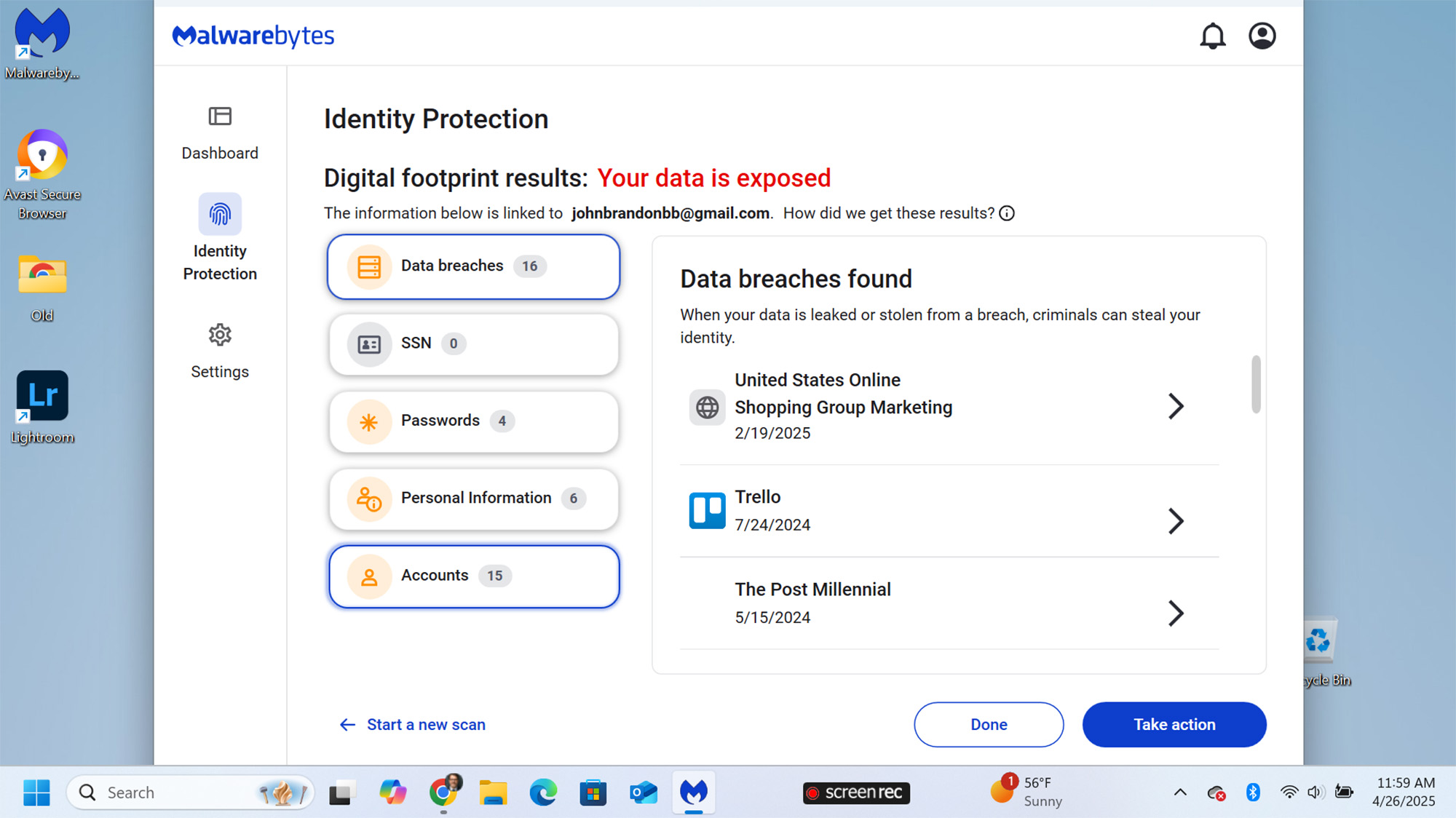
To upgrade to the Identity Threat Protection app, you would have to pay $9.50 per month for Advanced or $10 per month for Ultimate, both billed annually. The main difference between those packages is the amount of insurance offered and how many credit bureaus you can use.
Malwarebytes Plus review: Interface
This light and lean app also has a simple, straightforward interface. It’s all white backgrounds with black text, except for the main dashboard that shows a large icon for your protection score. That makes all settings easy to find without a lot of color or flair.
Compared to Norton 360, which tends to highlight important options in yellow, it can be a little challenging to find the most important options in the Malwarebytes app since they seem to be just listed on the screen without any hints about which ones are most critical.
Malwarebytes Plus review: Support
Email, chat and phone support is available 24x7 and is free to all users. One unique differentiator here is that the tech support can provide remediation guidance for a specific virus and help the user resolve the problem which is included with the subscription.
Malwarebytes Plus review: Verdict
Not everyone needs extensive and powerful features when it comes to antivirus protection. You may just need a quick scan option to see if a computer or phone is infected, and that’s where Malwarebytes Plus excels. It’s not an advanced product, nor does it offer a password manager or cloud backups. Yet, the price is also about $40-$50 less than the most well-known utilities, such as Norton 360 and McAfee+. For what it offers, Malwarebytes is a good low-cost tool.
John Brandon is a technologist, business writer, and book author. He first started writing in 2001 when he was downsized from a corporate job. In the early days of his writing career, he wrote features about biometrics and wrote Wi-Fi router and laptop reviews for LAPTOP magazine. Since 2001, he has published over 15,000 articles and has written business columns for both Inc. magazine and Forbes. He has personally tested over 10,000 gadgets in his career.
You must confirm your public display name before commenting
Please logout and then login again, you will then be prompted to enter your display name.