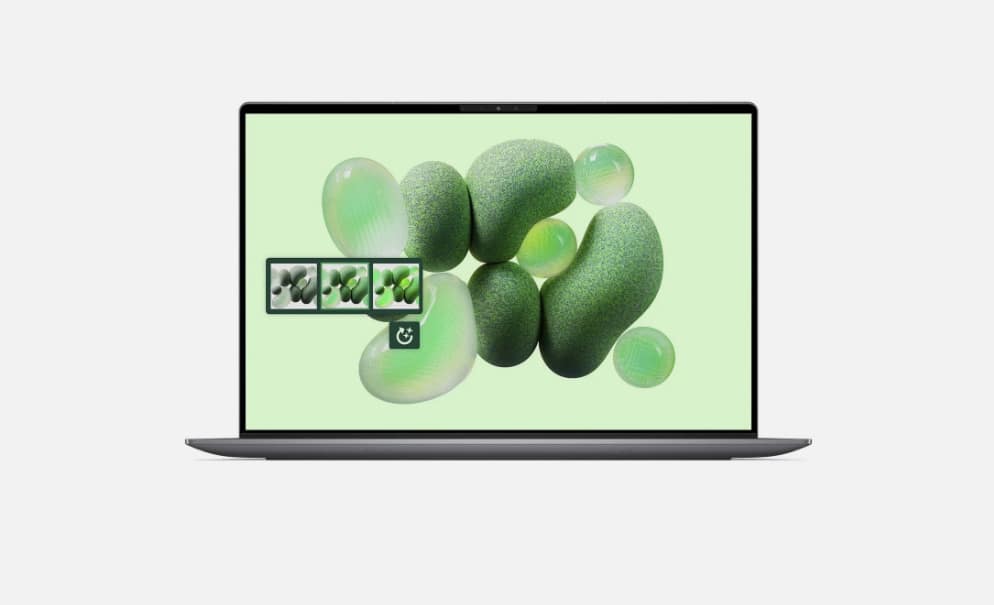Veo 3.1 is available now (for free) — and it might be the best AI video generator yet
No access code required

Here at Tom’s Guide our expert editors are committed to bringing you the best news, reviews and guides to help you stay informed and ahead of the curve!
You are now subscribed
Your newsletter sign-up was successful
Want to add more newsletters?
Join the club
Get full access to premium articles, exclusive features and a growing list of member rewards.
Move over OpenAI, Gemini might just become the #1 app again, now that Veo 3.1 has launched. With its latest update, Google’s AI video generator now supports tools like object-level editing, multi-image scene control, first-to-last frame transitions and richer background audio. This rollout gives users even more creative control plus cinametic quality with every prompt.
In other words, if Sora 2 is the TikTok of AI, Veo 3.1 is the Netflix. Here's why this new update might just signal the most useful AI video generator yet.
Veo 3.1 is faster and smarter
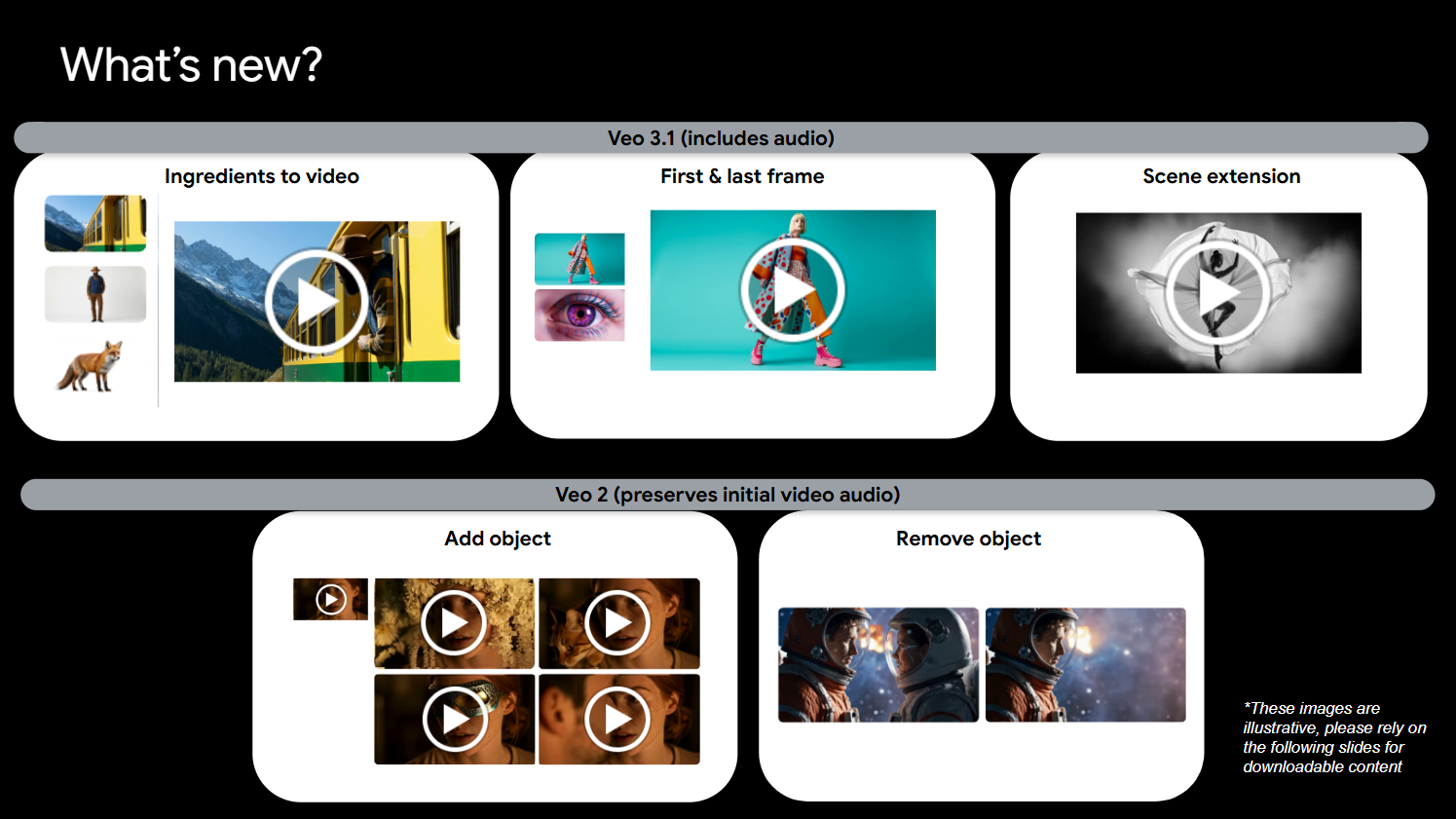
With OpenAI's Sora 2, you get what it gives you. With Veo 3.1, you can shape, tweak and refine what you want to see. Google is essentially putting the power of movie making into users hands with better resolution and faster generation. Veo 3.1 introduces tools that push video creation to new levels with the following:
- Insert or remove objects from any scene, like a visual content-aware fill for video.
- Extend a video beyond its original ending, preserving ambient sound (like ocean waves) for smooth continuity.
- Generate transitions between two still frames, turning them into cinematic intros or outros.
- Guide the look and feel of the scene using multiple reference images all the way down to characters, objects and mood.
Object-level editing
Perhaps one of the more flashier upgrades, object-level precision editing allows users to change the story by adding or removing objects, people, landscapes or more.
The Insert Object feature is available now, and the Remove Object feature is coming soon. These upgrades allow you to manipulate the scene just as an editor would, but directly and minimal effort.
So now if you want to drop an Owl and a tree into the forest, you can without changing anything else in the story. Or, you could replace a car with a spaceship if your story is going in that direction. You can also remove any awkward element from a generated clip as simply as pointing and prompting.
Veo 3.1 handles scene lighting and shadowing automatically so your edits don't look patchy, they'll look native.
Four tools Sora doesn’t have
What sets Veo apart most are its modular creative tools, designed to make AI feel like part of a true video workflow:
- Ingredients to Video. Feed Veo multiple reference images and it will blend them into a cohesive scene. You control the style, the objects, the characters; and Veo assembles the vision.
- First & Last Frame. Provide two still images and Veo creates a transition video between them. Think: mood shifts, teleportation, dramatic entrances; all generated fluidly.
- Scene Extension. Veo can now continue your existing clip, matching visual style and background audio for longer, uninterrupted storytelling.
- Insert/Remove Object. The highlight. These precision editing tools allow for fine-tuned worldbuilding and storytelling, whether that means cleaning up a shot or adding new elements.
Improved audio for realisitc storytelling
Besides offering boosted video quality, Veo 3.1 also promises better audio. The new model includes richer background audio and better narrative comprehension, meaning it can follow cinematic structure more naturally. Scenes now carry mood, rhythm and tone.
Sora still struggles with pacing and voiceover control. Veo 3.1, by contrast, promises to understand context to help you create the scene like it is your personal production assistant.
Get instant access to breaking news, the hottest reviews, great deals and helpful tips.
How to try Veo 3.1
You can test out Veo 3.1 (and Veo 3.1 Fast) across multiple Google platforms:
- Flow
- Vertex AI
- Gemini API
- Gemini App
- Google Vids
Bottom line
If you enjoy making AI generated videos, you're going to want try this. Just remember, not all features are live everywhere. Insert Object is currently available in Flow, Vertex AI, and Gemini API, while Remove Object is rolling out soon.
If you care about control, continuity and creative depth, Google’s latest update is showing what is possible giving creators new ways to tell their stories.
Follow Tom's Guide on Google News and add us as a preferred source to get our up-to-date news, analysis, and reviews in your feeds. Make sure to click the Follow button!
More from Tom's Guide
- The internet’s obsession with the same AI prompts is backfiring — here’s why
- Gemini 3 is rumored to launch soon — here are 5 reasons I can’t wait to use it
- Perplexity has a secret feature that makes it a productivity powerhouse — here's how to use it

Amanda Caswell is one of today’s leading voices in AI and technology. A celebrated contributor to various news outlets, her sharp insights and relatable storytelling have earned her a loyal readership. Amanda’s work has been recognized with prestigious honors, including outstanding contribution to media.
Known for her ability to bring clarity to even the most complex topics, Amanda seamlessly blends innovation and creativity, inspiring readers to embrace the power of AI and emerging technologies. As a certified prompt engineer, she continues to push the boundaries of how humans and AI can work together.
Beyond her journalism career, Amanda is a long-distance runner and mom of three. She lives in New Jersey.
You must confirm your public display name before commenting
Please logout and then login again, you will then be prompted to enter your display name.
 Club Benefits
Club Benefits

















![HIDevolution [2025] ASUS ROG... HIDevolution [2025] ASUS ROG...](https://images.fie.futurecdn.net/products/60cbb9059616003fe7353df7bc0e56e02dd01b3c-100-80.jpg.webp)