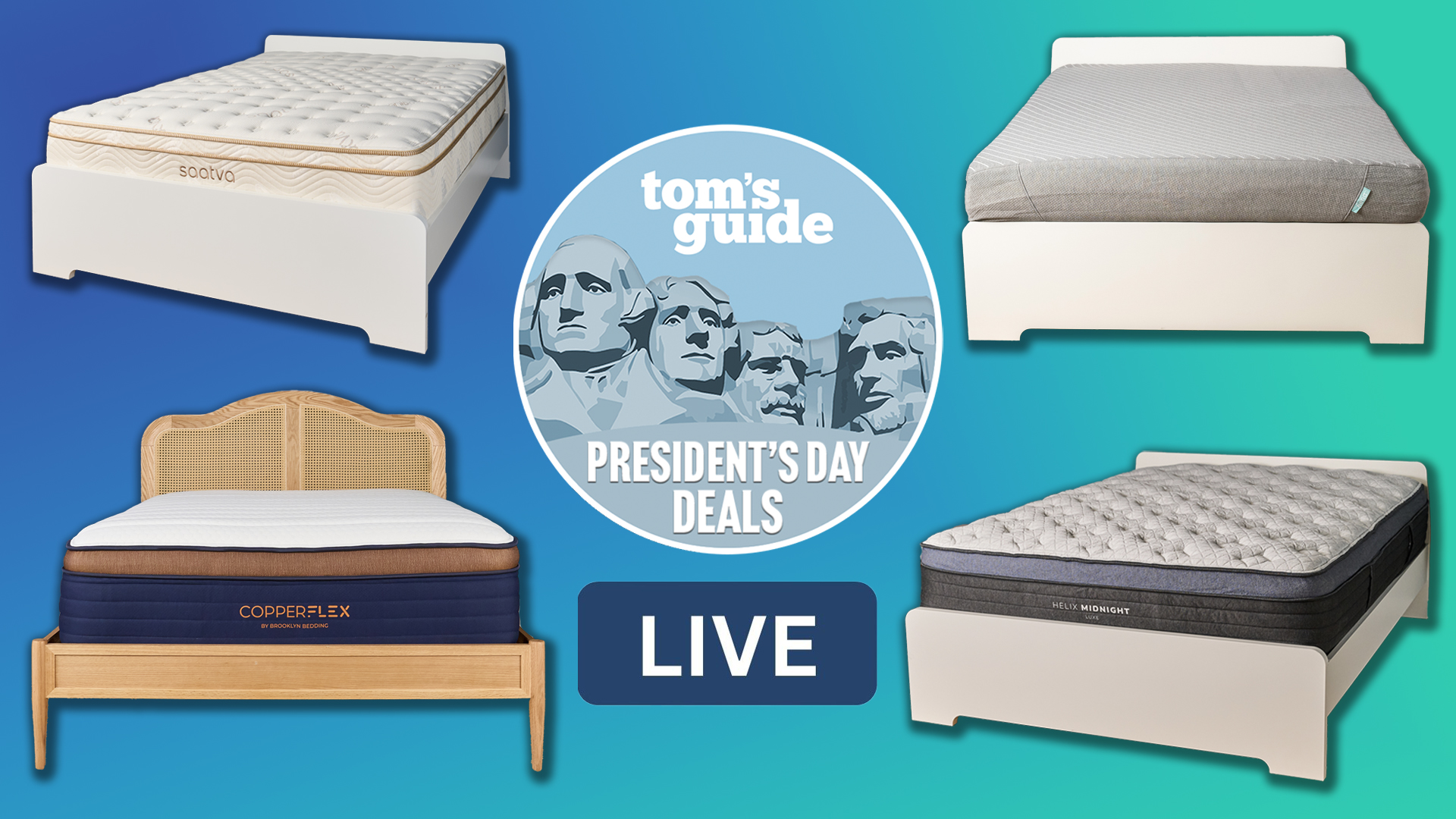I just put Gemini's Veo 3 AI video generator to the test — 3 prompts that worked brilliantly (and 2 that flopped)

Here at Tom’s Guide our expert editors are committed to bringing you the best news, reviews and guides to help you stay informed and ahead of the curve!
You are now subscribed
Your newsletter sign-up was successful
Want to add more newsletters?

Daily (Mon-Sun)
Tom's Guide Daily
Sign up to get the latest updates on all of your favorite content! From cutting-edge tech news and the hottest streaming buzz to unbeatable deals on the best products and in-depth reviews, we’ve got you covered.

Weekly on Thursday
Tom's AI Guide
Be AI savvy with your weekly newsletter summing up all the biggest AI news you need to know. Plus, analysis from our AI editor and tips on how to use the latest AI tools!

Weekly on Friday
Tom's iGuide
Unlock the vast world of Apple news straight to your inbox. With coverage on everything from exciting product launches to essential software updates, this is your go-to source for the latest updates on all the best Apple content.

Weekly on Monday
Tom's Streaming Guide
Our weekly newsletter is expertly crafted to immerse you in the world of streaming. Stay updated on the latest releases and our top recommendations across your favorite streaming platforms.
Join the club
Get full access to premium articles, exclusive features and a growing list of member rewards.
AI video generators are evolving fast, but I’ve always found them more amusing than useful. Most of the time, the clips collapse under scrutiny: characters move awkwardly, textures don’t hold up, and the uncanny valley takes over. They’re fun experiments, but rarely convincing.
Google’s Gemini Veo 3 made me rethink that stance. Unlike other tools, it isn’t limited to text prompts — it can also expand still images into motion and even add soundtracks. To test Veo 3, I gave it a series of deliberately varied prompts, from whimsical to eerie. Some results surprised me with their polish and atmosphere, while others reminded me why AI video still has limits.
If you want to try Veo 3 in Gemini for yourself, the process is simple: log in to Gemini and click Video in the prompt box. Here's three prompts I used that worked brilliantly — and two that flopped.
1. Family of fluffy ducks
For this prompt, I wanted to see how well Veo 3 could handle something grounded in realism: animals in motion. Ducks are a solid test subject because their features are quite complex, with their layered feathers, reflective water, and waddling.
I used the following prompt: "Create a family of fluffy ducks walking along the river bank" and was pleasantly surprised with Veo 3's output. The ducks were instantly recognizable, with convincingly fluffy feathers.
What really stood out, though, was the environment. The mud and grass along the pond’s edge had a hyper-realistic texture, with subtle depth and variation you’d expect from real footage. Light refracted naturally across the water and even caught in the treetops, which was a really nice touch.
The outlines of the ducks did soften at times and, at one point, a duckling seemed to appear out of nowhere. Yet despite those quirks, the scene as a whole felt polished, cohesive, and far more convincing than I expected.
Get instant access to breaking news, the hottest reviews, great deals and helpful tips.
2. Scary clown at a fun fair
For the second test, I wanted to push Veo 3 toward the creepy and surreal. The idea was simple: "create a scary clown at a fun fair combing its hair and squirting cabbage juice at people." It’s the kind of prompt that could easily fall into cartoonish parody if the AI struggled with tone.
Instead, Veo 3 nailed it. The costuming and makeup looked strikingly real, right down to the unsettling facial expression that teetered between comic and sinister. And the vintage-style combs made the scene feel even more offbeat. That touch of specificity gave the video a strange authenticity.
The only stumble came when the clown squirted the cabbage juice as the liquid didn’t squirt out from the opening of the bottle. Oddly enough, I think that glitch worked in its favor, leaning into the chaotic, circus-like energy of the scene.
The result was both hyperrealistic and surreal — exactly the balance I was hoping Veo 3 would strike.
3. Alien running through a space ship
After recently watching "Alien Earth," I had extraterrestrials on the brain. So I wanted to see how Veo 3 would handle something more imaginative.
I used this prompt: "Create a hyper realistic video of an alien stalking through a dark corridor on a spaceship towards the camera, and the camera should be from our point of view." The test here wasn’t just about creature design but also how convincingly the AI could render an interior setting.
The result genuinely floored me. The video played out like a movie trailer, with the alien sprinting straight at the camera before stopping inches away to snarl. Its tail swung with real weight, selling the illusion of momentum, and the ship's lighting created an atmospheric, metallic backdrop that felt authentically sci-fi.
What impressed me most was the design itself. The creature looked like a mash-up of familiar icons — part xenomorph, part Doctor Who’s Ood, with a touch of Predator in its humanoid-ish torso for good measure.
4. Music video for a rock band
For one of the tougher tests, I asked Veo 3 to "Give me a music video for a pop rock band performing on a stage in front of a crowd." The idea was to see how well it could capture not just realism, but performance energy.
At first, it seemed promising. The pyrotechnics and staging looked quite convincing, and the overall framing had the right concert vibe. But things quickly unraveled.
The lead singer’s face literally changed mid-headbang before snapping back again — and because he was front and center, the glitch was impossible to ignore. The hands in the crowd looked blurry and janky, lacking the texture and detail that made earlier clips work so well.
Even the audio, which Veo 3 automatically layers in, fell short. The backing track was fun, but the lyrics (and vocals for that matter) didn’t align with the prompt provided. And, to make matters worse, the strobe lights stayed completely static.
5. Mother and baby
For the prompt, I wanted to try and create something more intimate and went with "Create a mother playing with her newborn baby at home, sat on the sofa." Compared with aliens and clowns, this should have been straightforward — a test of realism, warmth, and everyday detail.
On first glance, the still image looked spot-on. Soft amber light filtered through the room, the mother’s hair and clothing had believable texture, and the living room itself looked convincingly lived in. But as soon as the video played, the cracks showed. Both the mother’s and baby’s features blurred whenever they moved, breaking the illusion completely.
The sound overlaid didn’t help either. A piano track played over the clip, but it bled into the mother’s dialogue. When she said oh my sweet little one, it should have been the emotional anchor of the scene. Instead, the competing music made it feel muddled and distracting.
What might have been a tender, photorealistic moment ended up veering into the uncanny — proof that Veo 3 may still struggle when nuanced human emotion is the focus.
Follow Tom's Guide on Google News to get our up-to-date news, how-tos, and reviews in your feeds. Make sure to click the Follow button.
More from Tom's Guide
- Gemini AI is a game-changer — 9 prompts to get started
- I tested ChatGPT-4o vs Gemini Advanced with 5 AI image prompt
- How to use NotebookLM — 5 uses for this AI powered research companion

Kaycee is Tom's Guide's How-To Editor, known for tutorials that get straight to what works. She writes across phones, homes, TVs and everything in between — because life doesn't stick to categories and neither should good advice. She's spent years in content creation doing one thing really well: making complicated things click. Kaycee is also an award-winning poet and co-editor at Fox and Star Books.
You must confirm your public display name before commenting
Please logout and then login again, you will then be prompted to enter your display name.
 Club Benefits
Club Benefits