Tom's Guide Verdict
You can stream music directly from the TomTom Spark Cardio + Music (and leave your phone at home), but poor software makes this a less-than-ideal running watch.
Pros
- +
Stream music from watch to headphones
- +
Small, slim design
- +
Easy to read outdoors
Cons
- -
Annoying charger
- -
Difficult to load music
- -
Poorly designed app
- -
Shorter battery life than competition
Why you can trust Tom's Guide
There's nothing like hearing the Rocky theme to get your blood pumping. But for several years now, I haven't listened to music while running. Why? I didn't feel like carrying an extra gadget with me. I got a GPS watch so I wouldn't have to bring my iPhone when I went out for those 10-mile jaunts. However, the TomTom Cardio + Spark may just get me back into the habit again. That's because this GPS watch has 3GB of storage built in, and lets you stream music to your headphones via Bluetooth. It also works as an all-day activity tracker. But how well do the other features of this $249 watch hold up?
Design
TomTom's GPS watches have a design that sets them apart from all other trackers. Instead of a round watch face, the Spark Cardio's is rectangular, with a square four-way button beneath. TomTom claims that this design makes the watch easier to navigate while you're on the move and causes less interference for the GPS signal. Its all-black face is functional, but it's not as attractive as the more colorful Garmin Forerunner 225.

The Spark Cardio + Music is slimmer than other GPS watches I've used, but because of the curved plastic body, you're not really getting something supersleek in return. At 1.76 ounces, the TomTom is lighter than the 1.9-ounce Garmin Forerunner 225, but not so much that you'd notice the difference.









You can purchase the Spark Cardio with either a small strap or a large strap; the former has five color options, while the latter has three.
Setup
Although you can set up the Spark Cardio through TomTom's smartphone app, you'll need to connect the watch to your computer via USB if you want to transfer music.
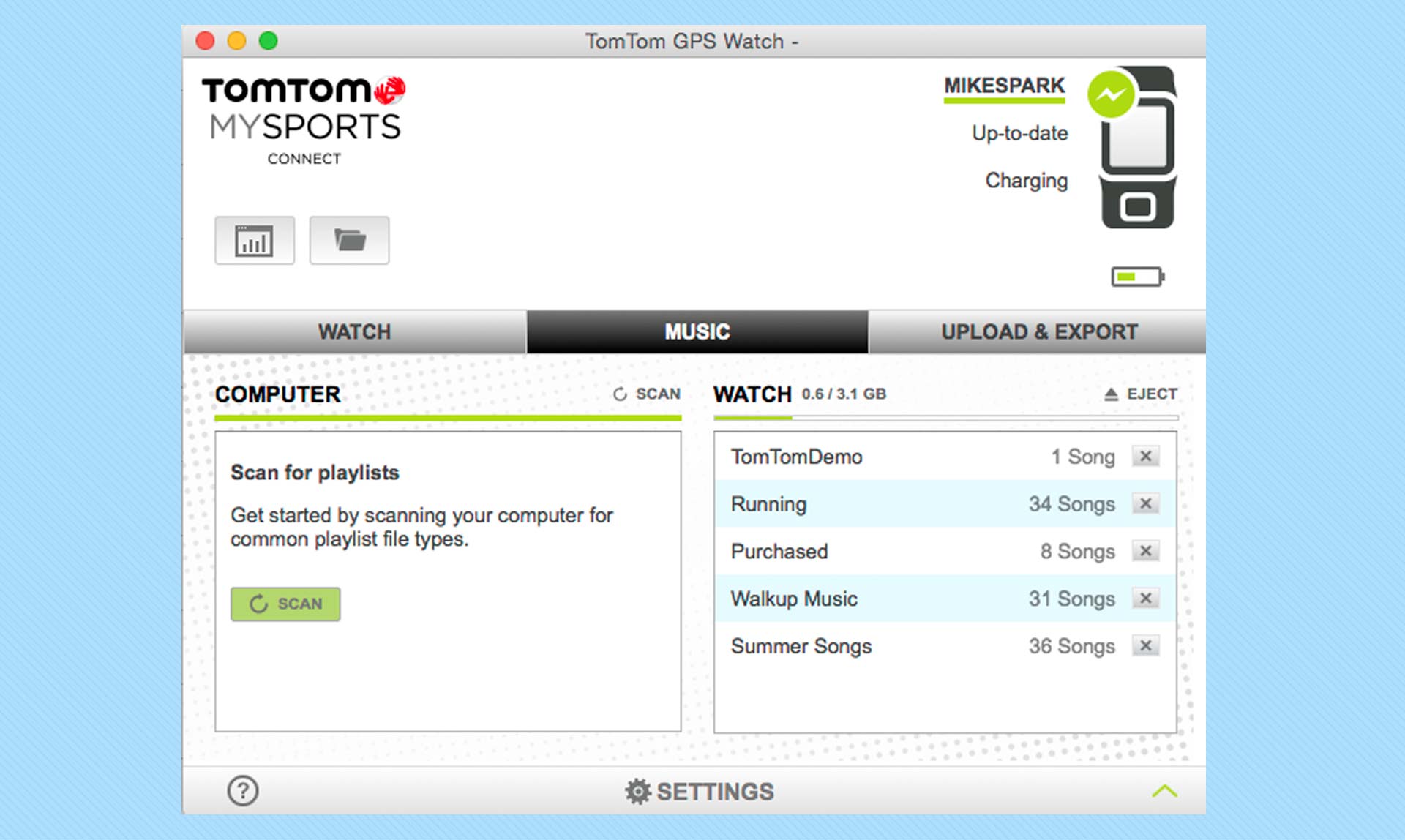
The TomTom MySports Connect app is easy to use but pretty rudimentary; it only lets you upload watch data to the cloud and transfer music to the watch. Somewhat annoyingly, you can only add playlists to the watch, and not individual songs (more on this later).
Performance
In general, I liked running with the Spark Cardio, but there's room for improvement. The large, transflective display makes it easy to see, even in bright light, and each screen shows your current stats in large numbers. Still, there's a little bit of a learning curve for figuring out how to navigate the menus.
Get instant access to breaking news, the hottest reviews, great deals and helpful tips.

Unlike the Garmin Forerunner watches, the Spark Cardio doesn't automatically beep and provide a summary after each mile or kilometer; you'll have to set this up manually in the Training menu, under Laps. Also, you can't view your splits on the watch itself; you have to upload the data to your phone first.
MORE: Best Fitness Trackers for Running, Swimming and Training
However, I like that under the Intervals menu, you're not locked into specifying either time or distance for work and rest. That is, you can set the watch to alert you when you run a mile and then have it rest for 2 minutes.

After taking the Spark Cardio on several runs, I noticed that it took anywhere from 30 seconds to a minute longer than the Garmin Forerunner to connect to GPS satellites. Once connected, though, it was just as accurate. A 4-mile run as measured by the Spark Cardio was counted as 4.08 miles by the GPS in my iPhone 6s.
Likewise, the TomTom's optical heart-rate monitor was just as accurate as a Polar H7 chest strap (which we have found to be as precise as medical equipment). The Spark Cardio measured an average of 164 beats per minute, which is just 2 bpm less than what the Polar chest strap registered.

The watch can also monitor your heart rate continuously throughout the day and night, but I found it a bit too large to comfortably wear while sleeping.
Music
It was great that I could stream music straight from the Spark Cardio to a pair of Bluetooth headphones, but there are a few caveats. First, to load music onto the watch, you have to first tether it to your computer via USB. Then, you have to download and install TomTom's desktop app to transfer music. The somewhat basic app only lets you transfer playlists, and not individual songs, to the watch. So, you'll have to make a playlist in iTunes, for example, and populate it with the songs you want, prior to loading it onto the watch.
The TomTom took anywhere from 30 seconds to a minute longer than the Garmin Forerunner to connect to GPS satellites.
While running, you have to select a playlist on the watch before you start recording an activity. If you want to switch playlists, you have to stop the Spark Cardio's tracking, select a new playlist and then restart the tracking. It's an annoying oversight.
App
Despite some improvements, TomTom's MySports mobile app remains behind its competitors, in terms of both features and usability. It doesn't sync as smoothly, or as quickly, as Garmin's watches. Often, I had to "tug" on the app's screen to make sure that it was pulling data from the watch. Another minor annoyance: The app doesn't show the battery level of the watch.
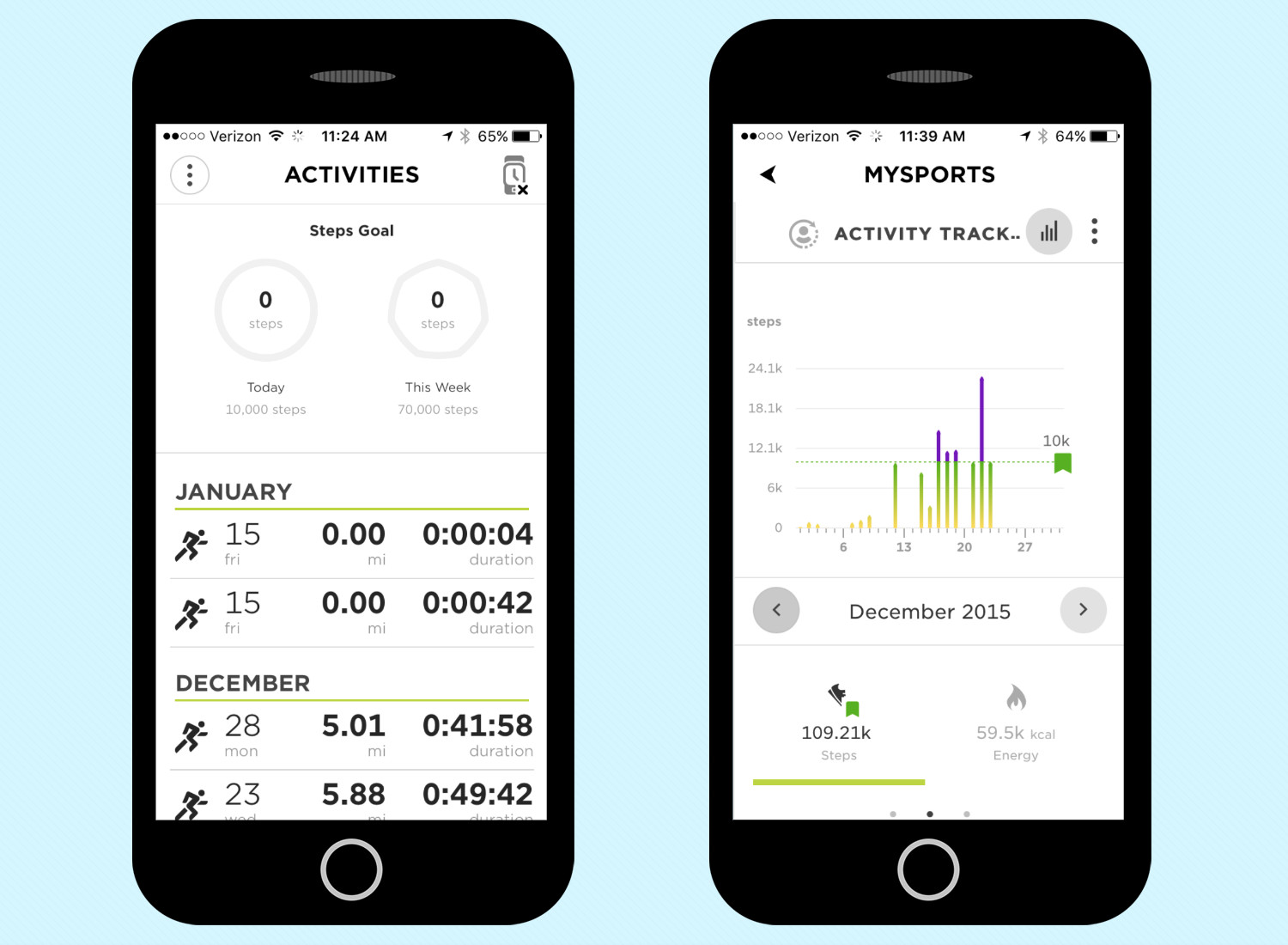
As a general fitness app, TomTom's MySports falls short of apps from Garmin, Fitbit and others. For example, although you can view your daily and weekly step totals, it doesn't show calories burned or consumed, sleep time, or distance traveled. The most you get is two circles at the top of the screen that show how many steps you've taken for the day and the week. Below, the app shows individual activities, such as a run, and selecting one will give you more details about each.
It was great that I could stream music straight from the Spark Cardio to a pair of Bluetooth headphones.
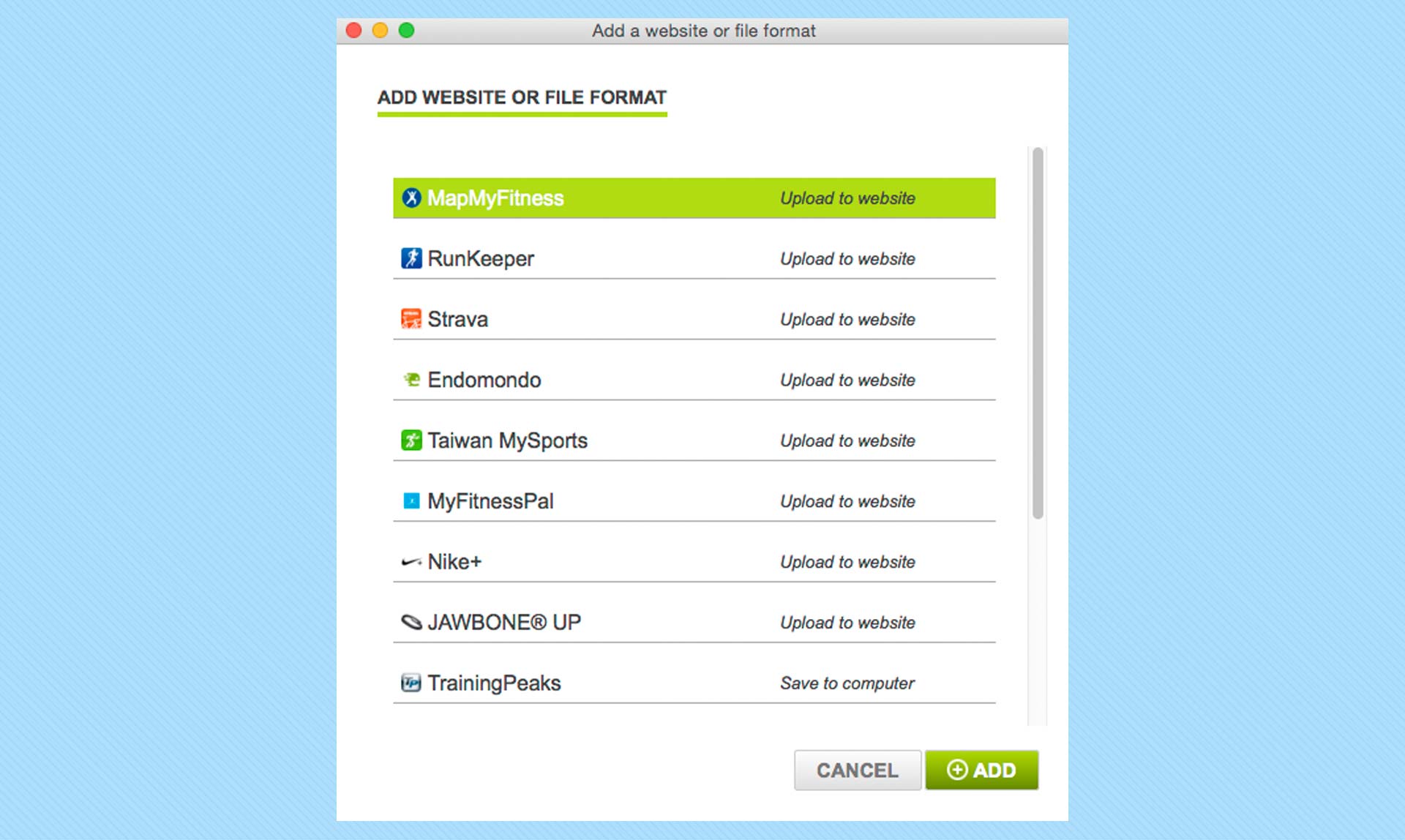
You can link the Spark Cardio to other fitness apps, including Nike+, Runkeeper, MapMyFitness, Jawbone, Endomondo and Strava. However, you can only do this through TomTom's desktop app (select the Upload & Export tab; then click on Add). Pretty much all other fitness brands let you link devices and services directly through their mobile apps.
Battery Life
TomTom claims the Spark Cardio will last up to 3 weeks using just activity tracking, up to 11 hours with GPS, and up to 5 hours with GPS and streaming music.

I took the fully charged Spark for a 50-minute run on a Saturday, using both GPS and the Bluetooth to stream music to a pair of headphones. Then, I put the watch on my nightstand and left it there for two days. I took it for another 40-minute run on Tuesday — this time, without music — and by Wednesday, it died 16 minutes into another run using GPS.
MORE: Who Has the Most Accurate Heart Rate Monitor?
After turning off Night Mode, which drains the battery faster, I went on three more runs over the next week with the watch using GPS, for a total of about 2 hours. Afterward, the Spark Cardio was down to about 20 percent.

By comparison, I've had my Garmin Forerunner 225 sitting on my nightstand for weeks while I've been testing other wearables, and it still has a charge.
Recharging the Spark Cardio was a bit of a pain. The watch has four contact points on the underside next to the D-pad. To connect the proprietary USB charging cable, I had to pop the watch partially out of its band and then clip on the charger. It's much more of a pain than older TomTom watches, whose chargers slid on easily, as well as those from Garmin that easily clip around the watch.
Bottom Line
In some ways, it's very surprising that it's taken this long for a running watch to have the ability to store and play music. Considering the number of runners who listen to tunes, it's hard to believe that this feature was so long in coming. For that, TomTom should be applauded. However, a mediocre app and unexceptional interface keep the Spark Cardio + Music from being much better than it could be. If you really like the idea of listening to music while you run, then the Spark Cardio + Music is a good choice — well, pretty much the only choice — if you want to leave your phone or iPod at home. Just be sure to link it to MapMyFitness or Runkeeper, and use TomTom's app as little as possible.

Michael A. Prospero is the U.S. Editor-in-Chief for Tom’s Guide. He oversees all evergreen content and oversees the Homes, Smart Home, and Fitness/Wearables categories for the site. In his spare time, he also tests out the latest drones, electric scooters, and smart home gadgets, such as video doorbells. Before his tenure at Tom's Guide, he was the Reviews Editor for Laptop Magazine, a reporter at Fast Company, the Times of Trenton, and, many eons back, an intern at George magazine. He received his undergraduate degree from Boston College, where he worked on the campus newspaper The Heights, and then attended the Columbia University school of Journalism. When he’s not testing out the latest running watch, electric scooter, or skiing or training for a marathon, he’s probably using the latest sous vide machine, smoker, or pizza oven, to the delight — or chagrin — of his family.





