Best Google Chrome extensions
The best Google Chrome extensions can improve your experience online
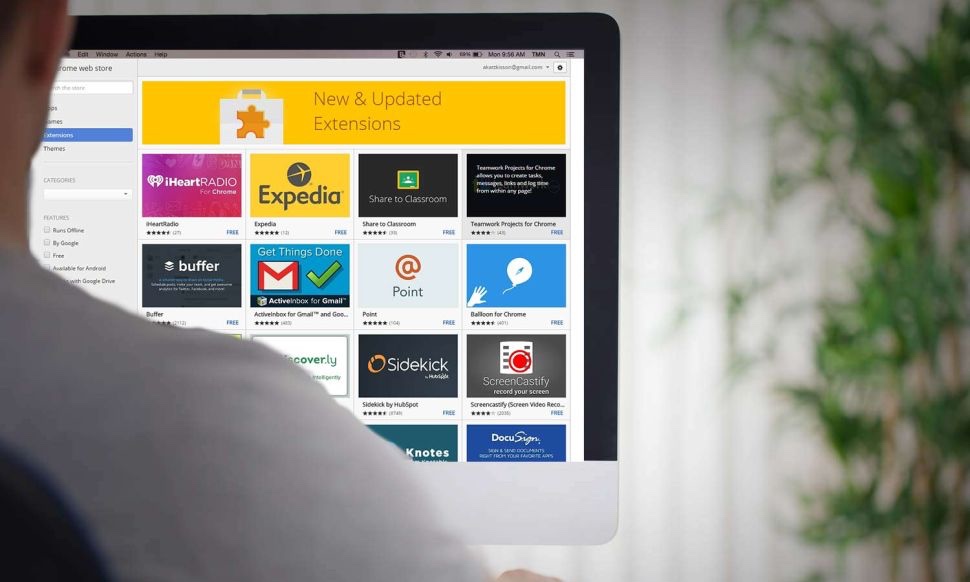
The best Google Chrome extensions can make your experience with the most popular web browser even better. After all, Chrome already offers swift performance, a clean interface and easy syncing with mobile devices. But good extensions can offer even more.
So which extensions should be part of your Chrome experience? To help sort through all your choices, we've picked the best Chrome extensions that you should try out right now. You know, extensions that can help the best Chromebooks be even better.
- Best Chrome apps
- How to update Google Chrome on iOS, Android, Mac and Windows
- How to export bookmarks in Chrome
Just be aware that extensions can slow down your browser, so make sure you stick to what you think will be most useful. Some extensions can be ethically dubious or even malicious, but Chrome features new restrictions on extension developers that should help mitigate that problem.
Here's a closer look at the best Google Chrome extensions we've come across.
CrxMouse Gestures
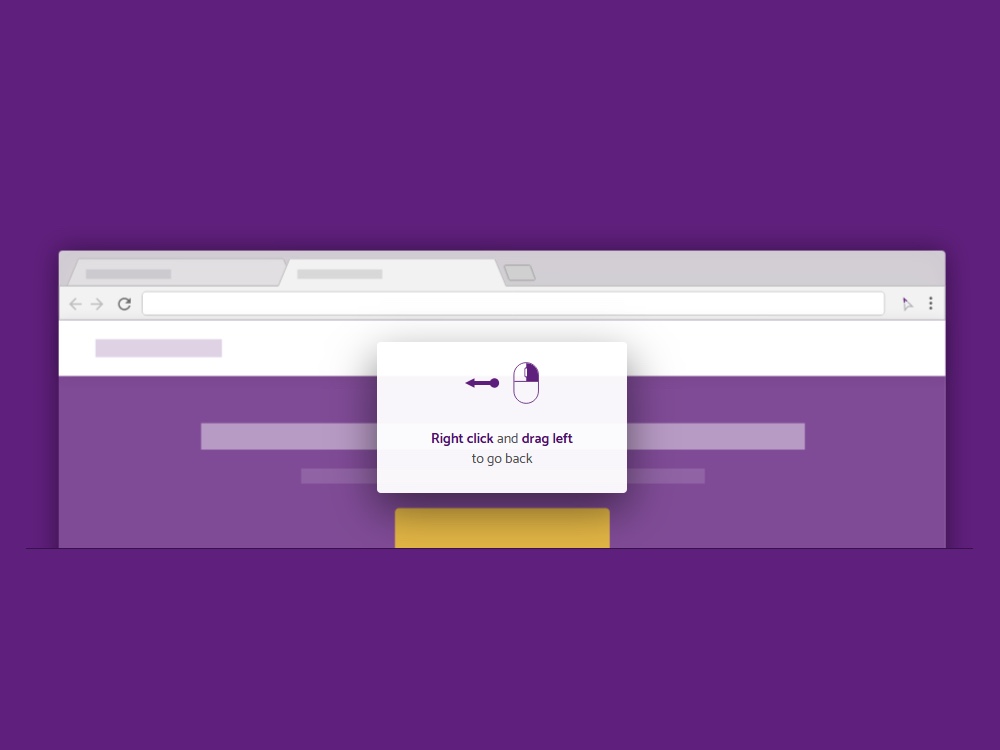
CrxMouse Gestures adds useful mouse gesture macros to help with web navigation, with mouse shortcuts for opening and closing new tabs, navigating backwards or forwards in your tab history, and copying links or text. It's a handy addition to Chrome, speeding up many small and common navigation tasks.
Download CrxMouse Gestures: Chrome Web Store
FlowCrypt
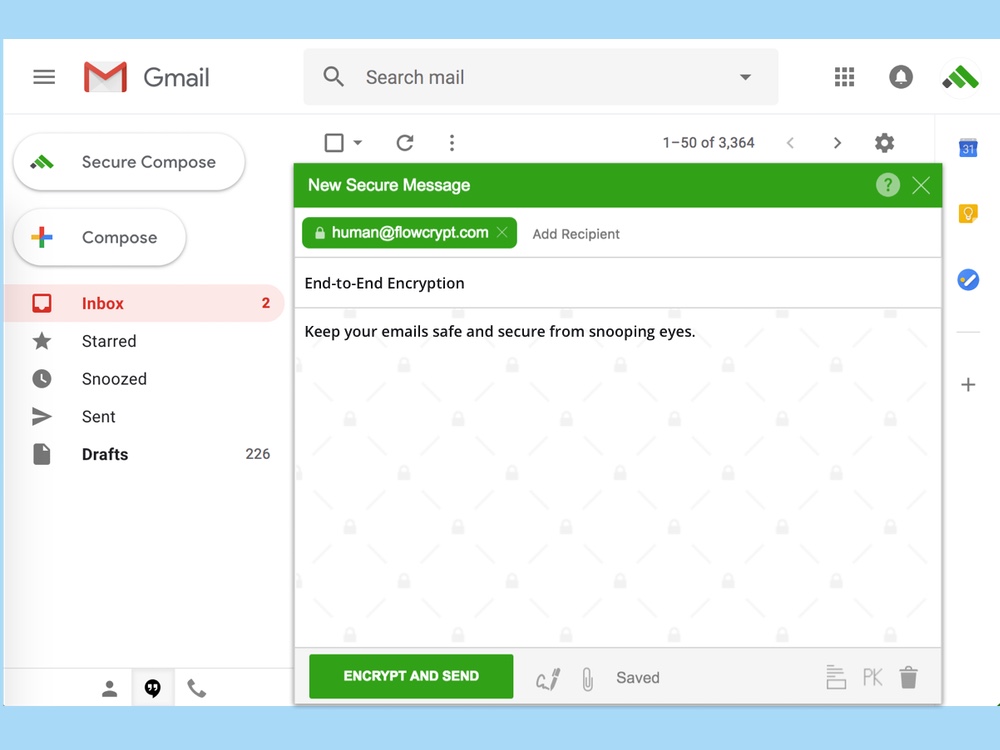
FlowCrypt bolts on PGP encryption to the Gmail experience, adding a Secure Compose button that lets you send encrypted email and attachments from the Gmail web app. Users can save encrypted drafts, generate a new Public Key for encrypting or decrypting messages, and even create password-encrypted emails for users who do not have FlowCrypt installed.
Get instant access to breaking news, the hottest reviews, great deals and helpful tips.
Download FlowCrypt: Chrome Web Store
Print Friendly & PDF
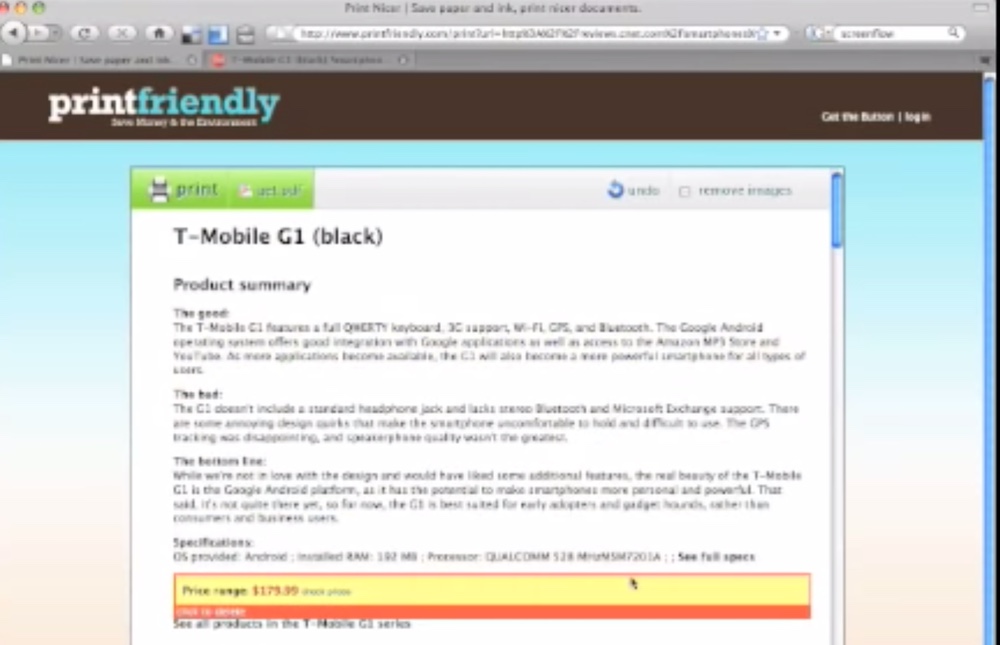
Print Friendly & PDF is a Chrome extension designed to automatically remove ads, navigation buttons and other web junk whenever you print a web page or article, saving you paper and ink. Users can selectively remove images, reduce or increase text size, and options to email or save the printout into a linked PDF, complete with URLs for the original content.
Download Print Friendly & PDF: Chrome Web Store
AdBlocker Ultimate
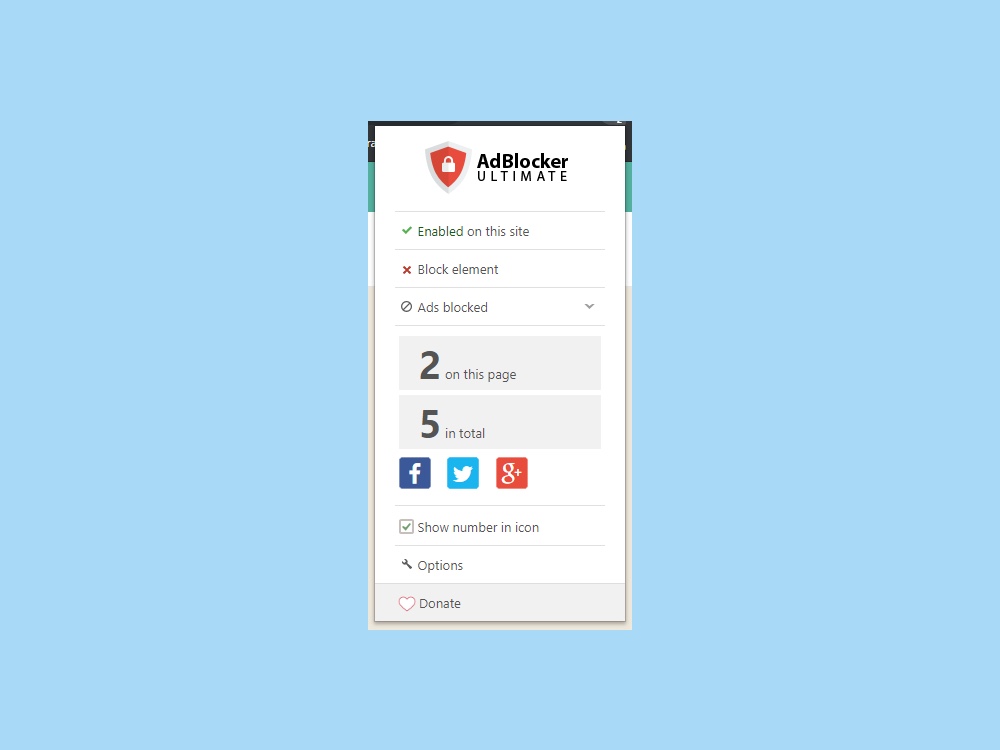
AdBlocker Ultimate is a free open source ad blocker that makes much of the fact that it's beholden to no corporate sponsors or marketers. As a result, it won't whitelist or let through "acceptable" advertising. The add-on removes advertising such as banner ads, videos and pop ups, while also blocking a variety of online tracking tools. Users do have the option of whitelisting select websites whose ads they want to support.
Download AdBlock Ultimate: Chrome Web Store
Checker Plus for Gmail
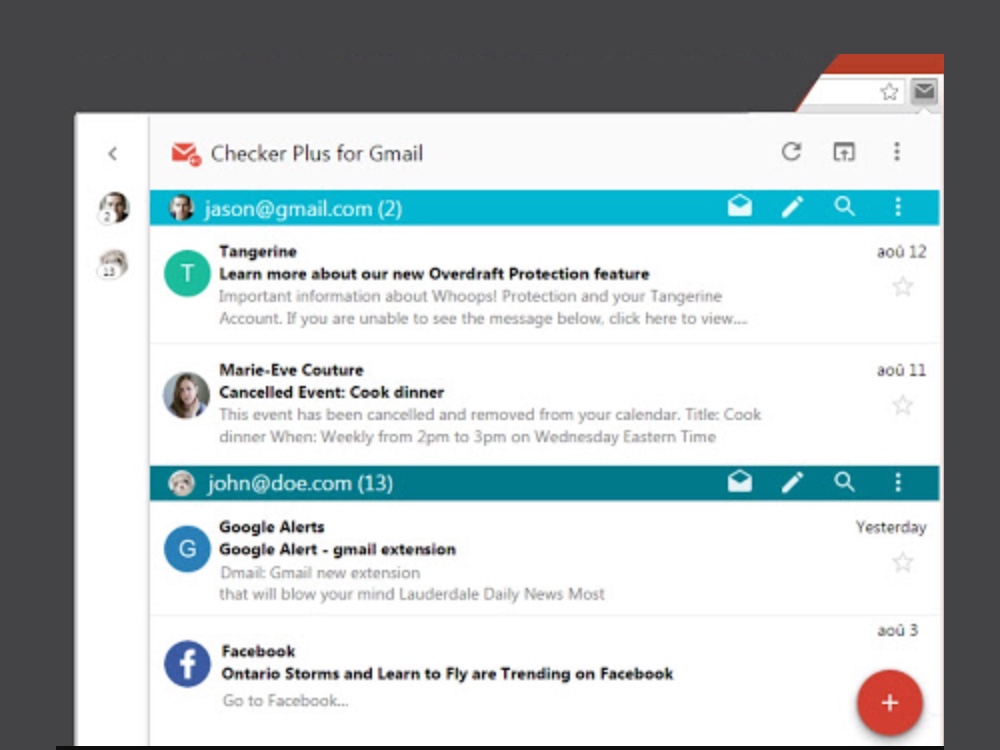
Checker Plus for Gmail keeps your Gmail messages within easy reach, with your inbox and newly received messages just a click away next to the omnibar. You can view your messages without having to leave your current page to launch a Gmail tab, and you can mark a message as read, delete it, or send it to the archive. You're also able to launch Gmail to take more detailed actions. The add-on can be set to display desktop notifications even when a Chrome window isn't open, and can be set to monitor multiple Gmail accounts.
Download Checker Plus for Gmail: Chrome Web Store
The Great Suspender
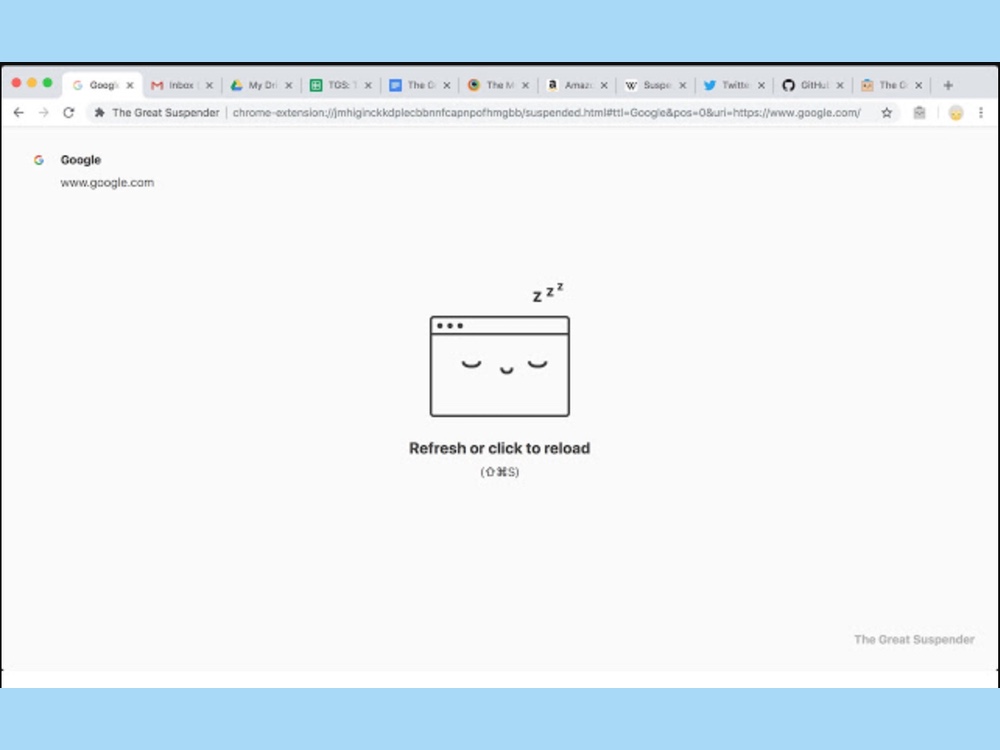
Chrome can be a memory hog, and keeping a lot of tabs open can quickly drain your PC's memory. The Great Suspender comes to the rescue by monitoring your open tabs and automatically (or manually) unloading tabs that haven't been used in a while from memory, while retaining the tab's title and favicon on your tab bar. Users can then quickly reload the tab by clicking on the screen, delivering the best of both worlds: lightening your machine’s memory load while keeping a tab within easy access.
Download The Great Suspender: Chrome Web Store
Papier
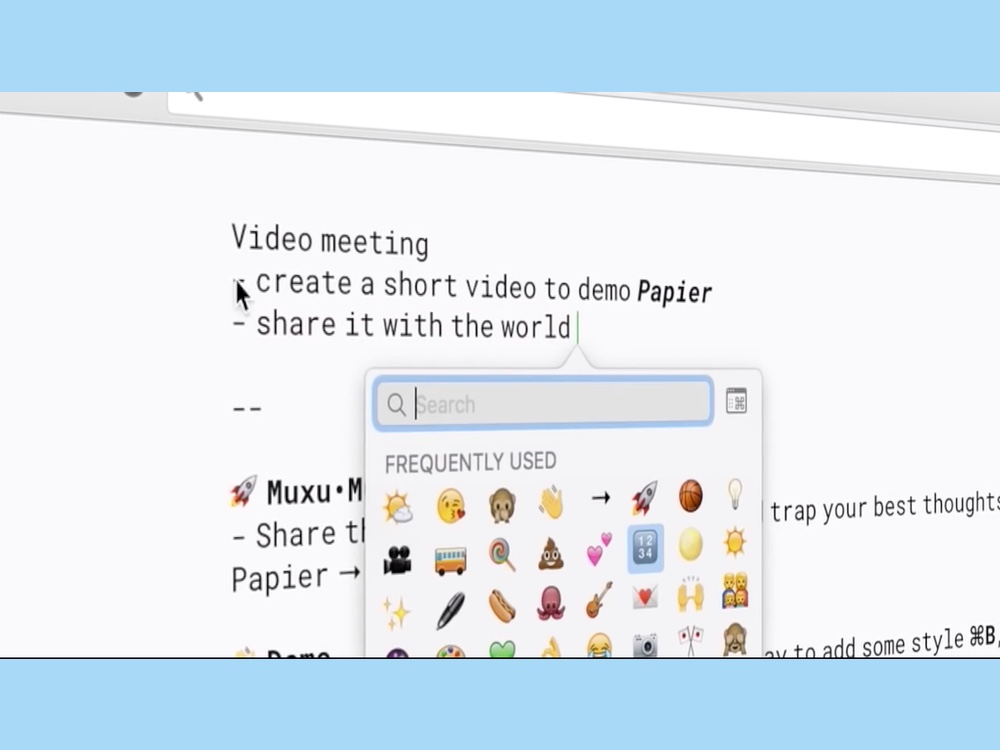
Papier turns your New Tab page into a handy, Chrome-based notepad for quickly jotting down ideas that are then saved locally to your Chrome browser, without any need to mess with accounts, logins, or syncing.
Papier is a simple tool with some bare bones formatting, but it comes in pretty handy if you don’t want to go through the trouble of switching between Chrome and a dedicated notepad or word processing app.
Download Papier: Chrome Web Store
Screencastify
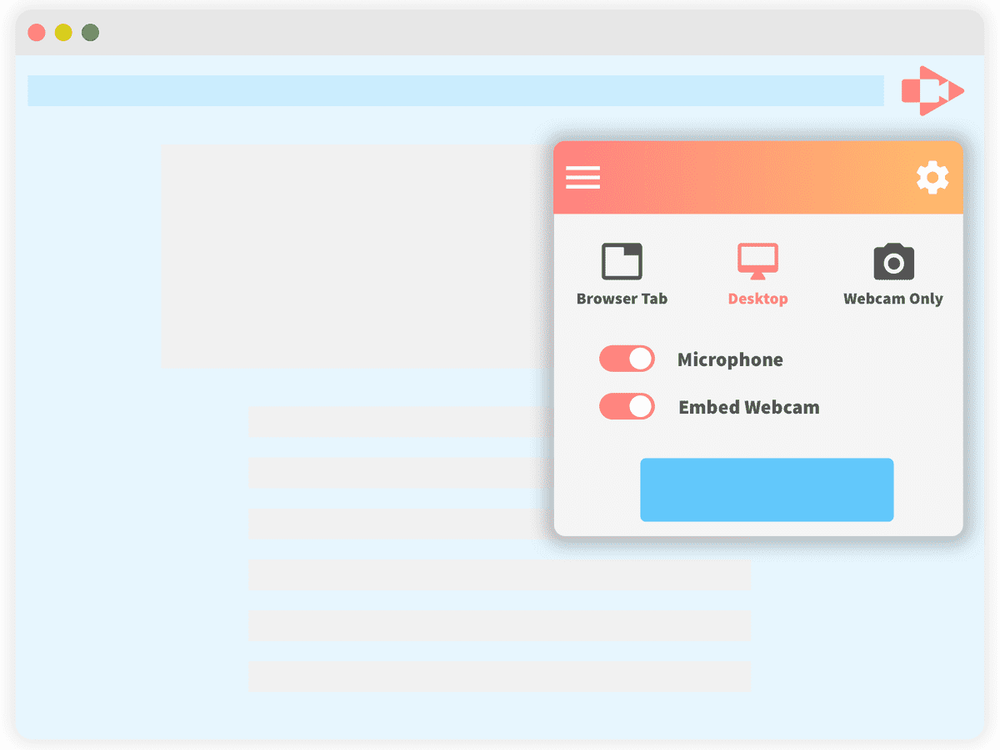
Screencastify works as a browser-based tool for screencasting your browser window or tab, allowing you to easily create recordings (complete with microphone narration, browser audio, and even a webcam view). Annotation tools let you spotlight your mouse cursor, as well as draw with a pen or highlight mouse clicks. Once you’re done with your recording, it then autosaves to your Google Drive account with a shareable link, or you can upload your video straight to Youtube.
The free tier of this best Google Chrome extension limits videos to 10 minutes each with a 50-video limit per month and a watermark; a $29 annual subscription allows for unlimited video length, video editing, and expanded export options.
Download Screencastify: Chrome Web Store
Wikiwand
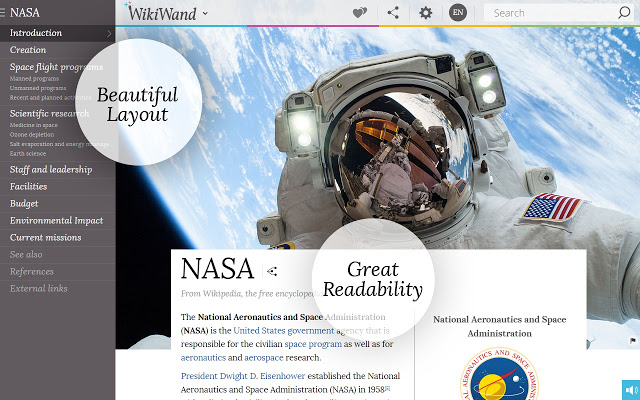
Wikiwand transforms Wikipedia's bland, serviceable interface into something with more visual punch. The extensions combines clean, readable text columns with an integrated side menu offering the table of contents, an improved media gallery, and other useful quality of life features that make reading through the world's largest crowd-sourced encyclopedia a bit less of a chore.
Download Wikiwand: Chrome Web Store
Session Buddy
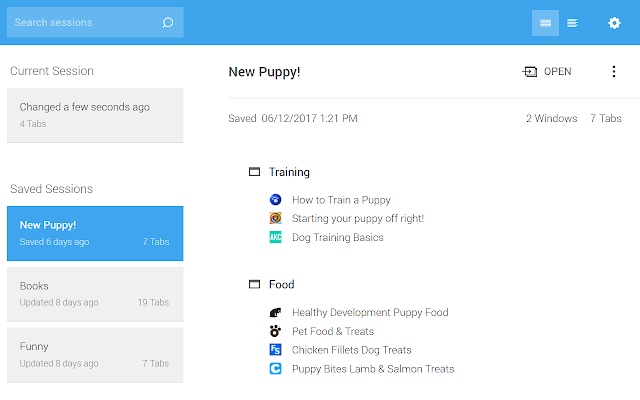
Rather than focus on feature-packed and granular tab management, Session Buddy joins our list of best Google Chrome extensions by emphasizing simple management of your open tabs. This extension can quickly relaunch previous saved sessions or restore your open tabs after a crash.
In addition to the chronologically sorted session display, users can also rename previous sessions and sort tabs into convenient groupings for easy topical relaunching. Search features let you find what you're looking for in open or saved tabs, and export features let you spit out links in email, document or post-friendly formats.
Download Session Buddy: Chrome Web Store
User-Agent Switcher
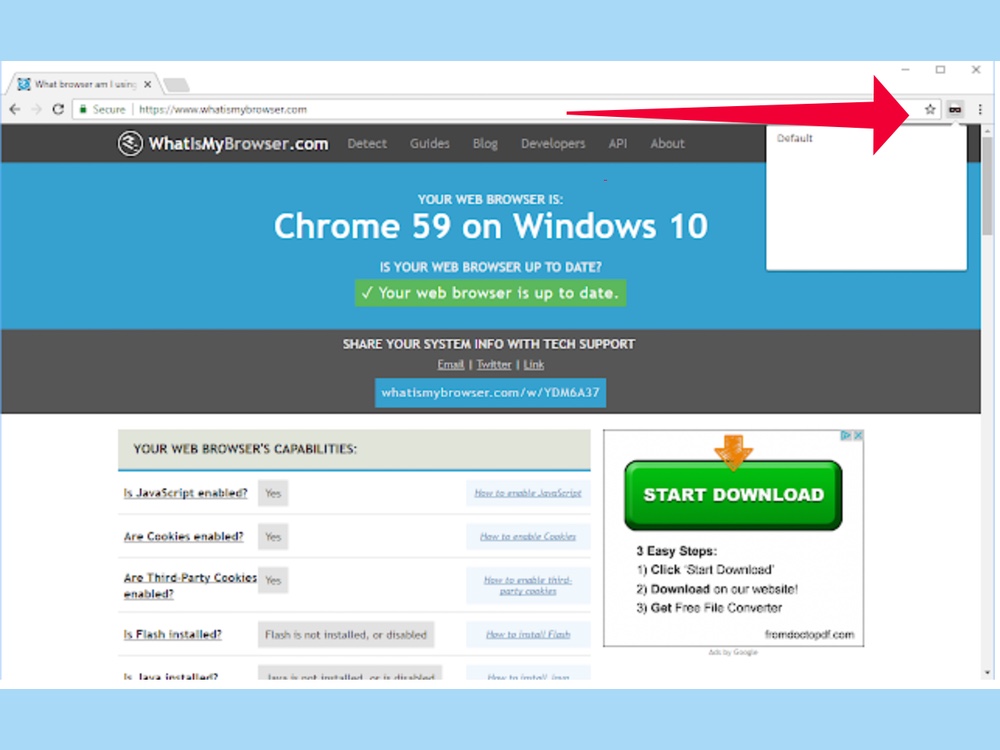
User-Agent Switcher lets you quickly swap the user-agent string on the fly, so that you can spoof your browser’s identity. This can serve as a workaround for archaic sites that require specific browsers (hello Netscape or Internet Explorer), while also allowing you to quickly swap between desktop and mobile views of a particular website.
Even better, you can also set User-Agent Switcher to always spoof specific URLs to save time on sites that you visit frequently.
Download User-Agent Switcher: Chrome Web Store
Privacy Badger

The Electronic Frontier Foundation's Privacy Badger extension was born from concerns about the business models of some privacy tools and ad blockers. Privacy Badger functions similarly to extensions like AdBlock Plus (on which it was based) and Ghostery, observing the various tracking tools that advertisers and other third parties might use to track your online activities and selectively blocking them from executing, with built-in learning algorithms that adapt to the sites you visit as well as any new tracking tools discovered.
While not explicitly an ad blocker, Privacy Badger also blocks some advertising, depending on how aggressively the ads track you across websites.
Download Privacy Badger: Chrome Web Store
MailTag
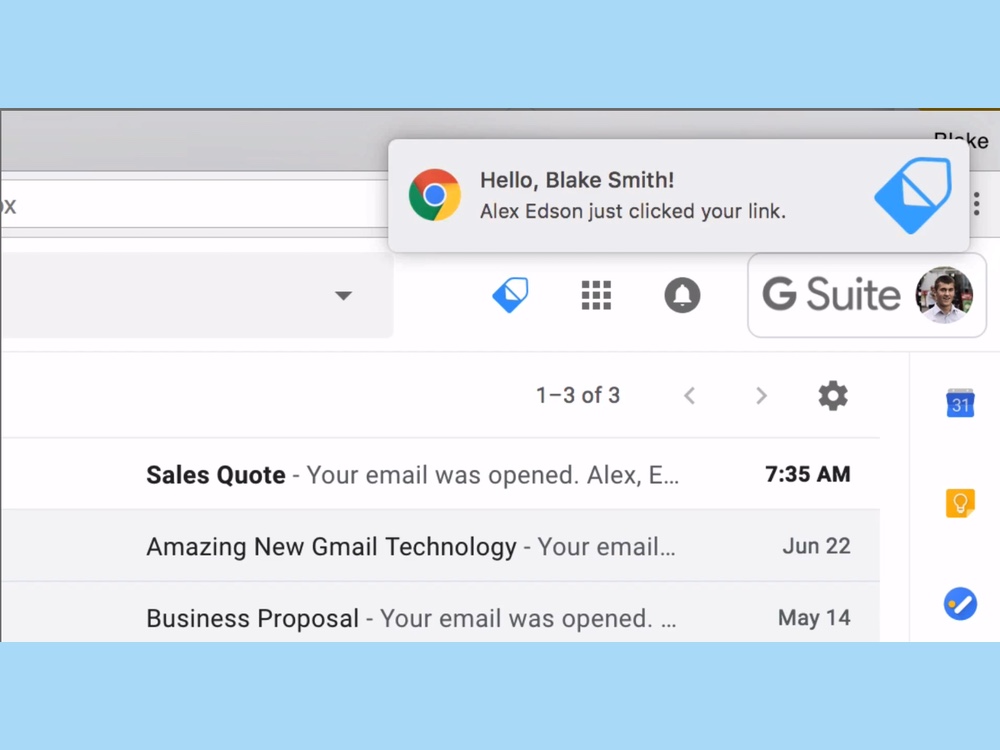
MailTag provides a series of free, helpful modifications to the stock Gmail web experience, including email tracking to find out when a recipient has opened your message (complete with real-time desktop alerts), and email scheduling so that you can send your messages at the appropriate hours (perfect for multi-timezone communications).
MailTag is ad-supported, and comes with a watermark. A premium tier removes ads and watermarks, while also providing expanded "ping sequences" that allow you to automate the email follow-up process.
Download MailTag: Chrome Web Store
HabitLab
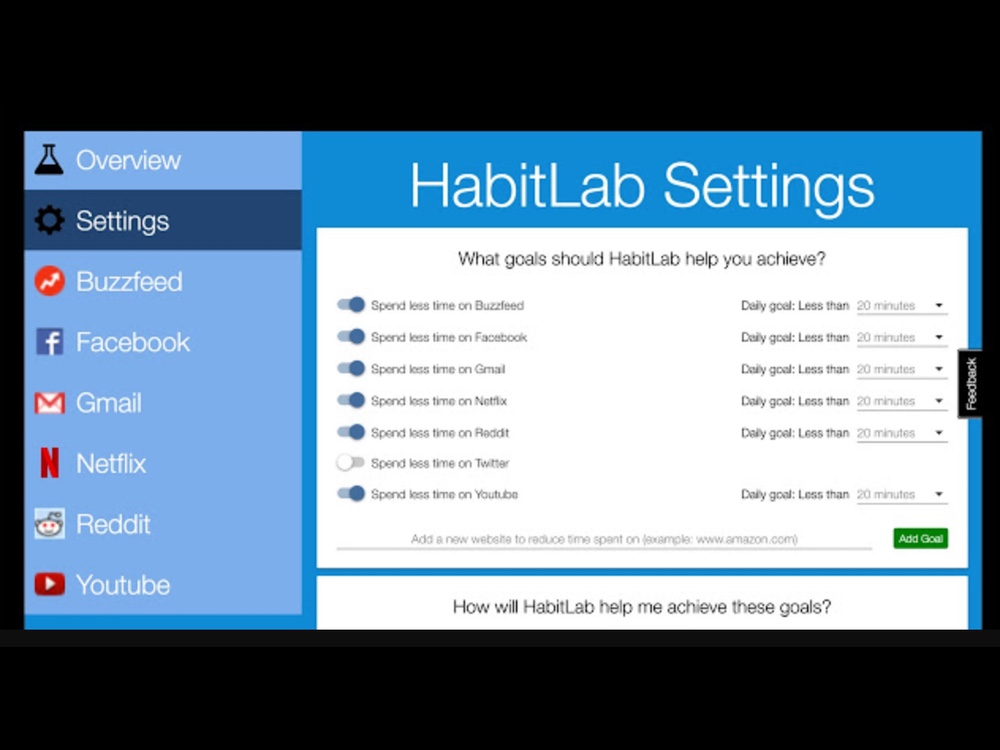
Rather than optimize your browser like many of the other best Google Chrome extensions here, HabitLab challenges you to optimize your online browsing habits.
An open source project by Stanford HCI, HabitLab deploys a series of interface interventions in your browsing to try to help reduce time wasted on Facebook, Youtube and other potential productivity sinks. The extension might show a prompt before playing a long video, hide your newsfeed, or display a card showing the time spent on a particular time or service.
Users can set daily goals for maximum time spent on a site before interventions begin, as well as monitor the time spent and saved.
Download HabitLab: Chrome Web Store
Blur
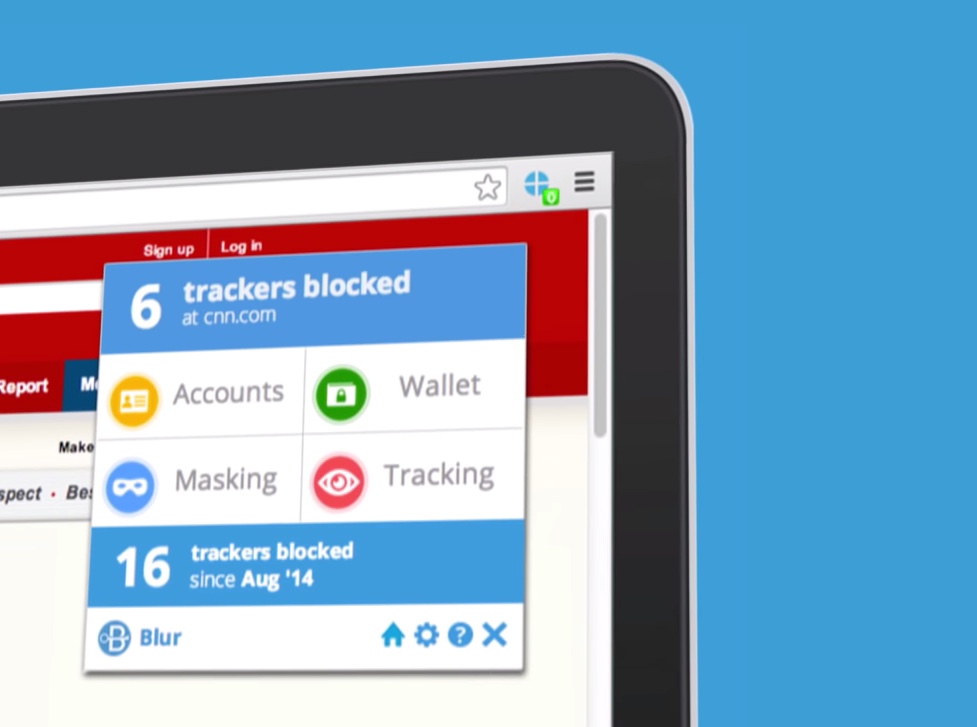
Abine's Blur service functions as password manager, email anonymizer and credit card masker all rolled up into one convenient package in the Chrome extension. Users can create and store strong passwords, and the service syncs your passwords across desktop and iOS devices for ease of use.
Blur also includes tracker blocking for a variety of web trackers. Premium users of the service can also avail of anonymized credit cards to mask their online purchases.
Download Blur: Chrome Web Store
Better History
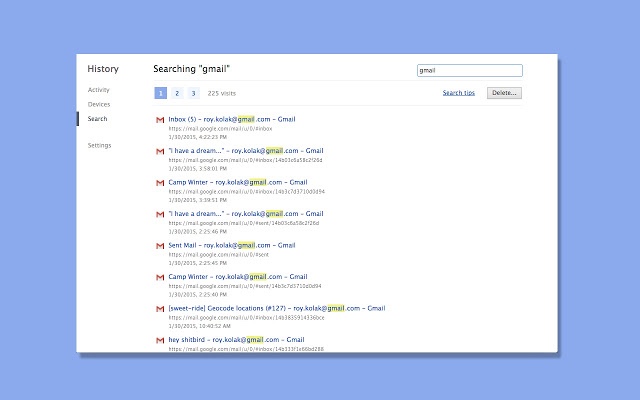
The Better History extension augments the built-in functionality of Chrome's History tab, augmenting the traditional vertical timeline with a horizontal calendar for easy jumping to specific dates and even hours. Expanded search tools allow you to search through your history for terms in a page title, domain or within the page itself.
Download Better History: Chrome Web Store
OneNote Web Clipper
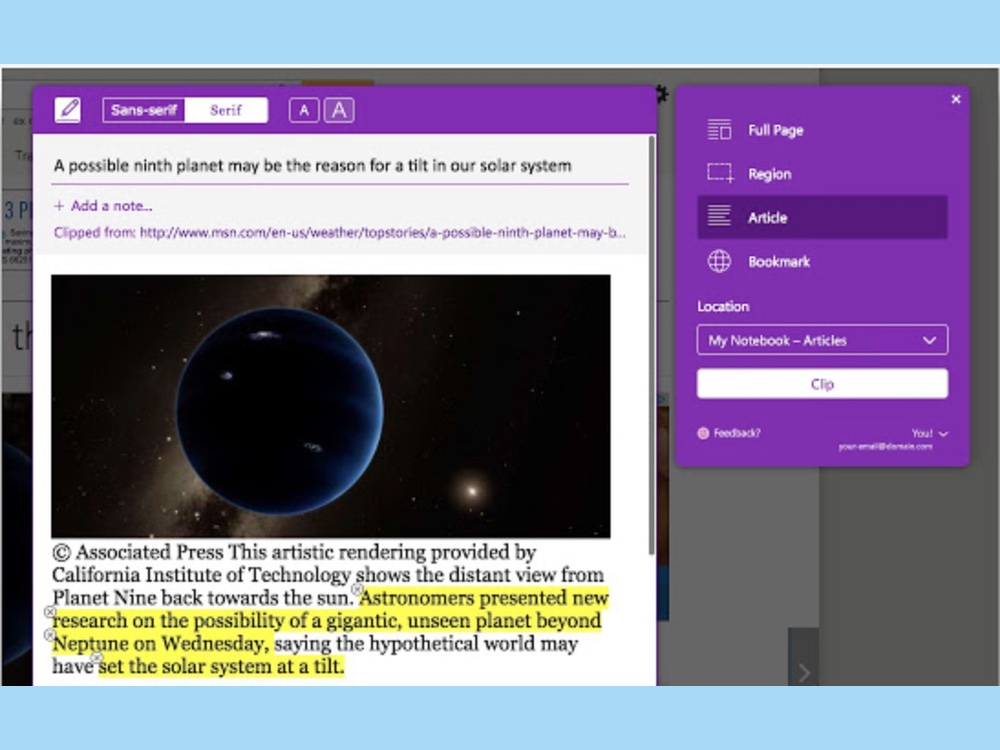
Microsoft's OneNote is a great workplace productivity tool, especially when combined with the rest of the Office package. The OneNote Web Clipper extension for Chrome lets users quickly clip all or part of a web page for easy reference and editing in OneNote, synced across your devices.
The web clipper is a feature-packed tool that can trim away ads and clutter, adjust fonts, highlight text, or grab select images or videos that you can then refer back to in the OneNote app.
Download OneNote Web Clipper: Chrome Web Store
Mercury Reader
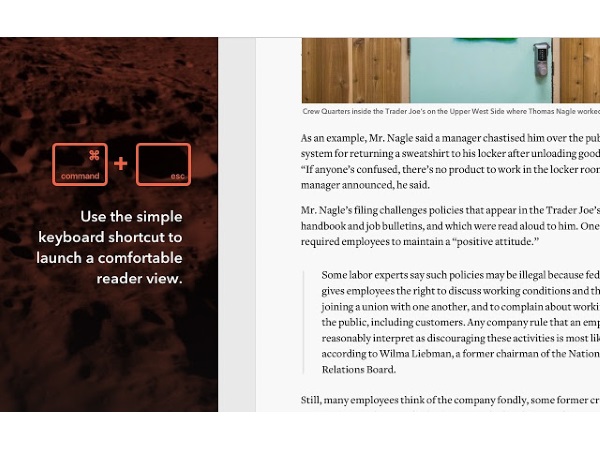
Readability may be gone, but that doesn't mean that you can't get clean and easily readable versions of your favorite webpages, articles, and news anymore. Mercury Reader strips out surrounding webpage clutter, formatting, and advertising, for a clean, easily readable view for your comfort, while also including social sharing features and Send to Kindle functionality.
Download Mercury Reader: Chrome Web Store
Unshorten.link
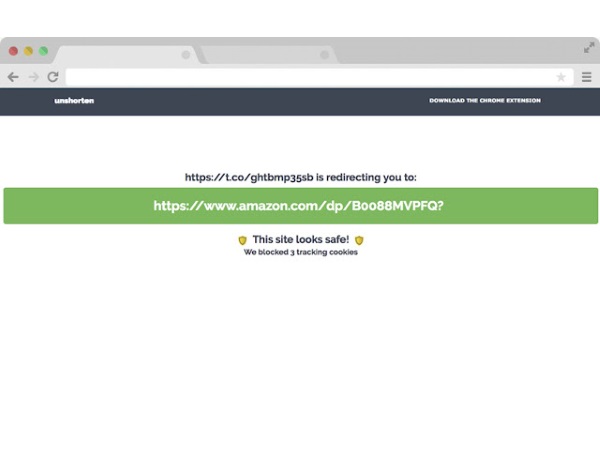
Link shorteners are an online convenience, making it simpler to deal with clunky URLs. They're also a bit of a security risk, as a shortened link can take you who knows where.
Unshorten.link is a Chrome extension that takes you to an in-between page when you click on a shortened link, displaying the URL where the link shortener is redirecting you to, as well as warning you of any known associated malware and tracking cookies.
Download Unshorten.link: Chrome Web Store
Any.do
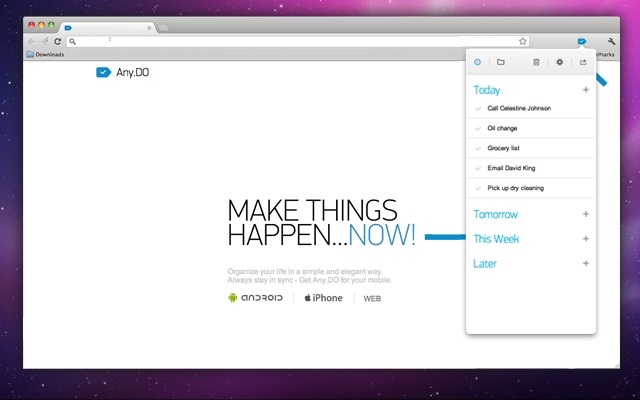
Any.do is one of our favorite cross-platform to-do list apps, and the Chrome add-on is one of the best Google Chrome extensions available.
Any.do lets you seamlessly sync your tasks and checklists to and from your mobile devices and your desktop. Users can create new lists and reminders, easily organize with a drag-and-drop interface, add notes, share tasks and more, all from your browser and synced across all your devices.
Download Any.do: Chrome Web Store
OneTab
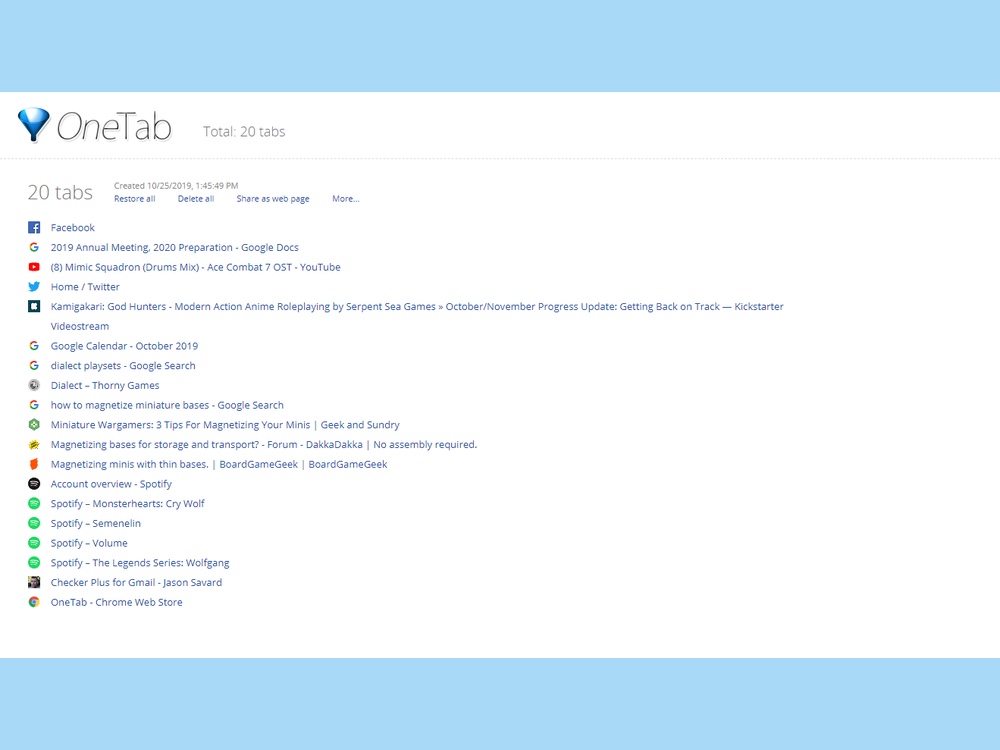
OneTab quickly compresses all of your open tabs into a single tab page with links to all of the Web pages you had open, allowing you to flush all of the tabs from your browser, while still allowing you to go back to them for easy reference right after. Users can then restore tabs one at a time or all at once. Users can also easily export their tabs into a list of URLs or a web page for easy sharing.
Download OneTab: Chrome Web Store
Hover Zoom+
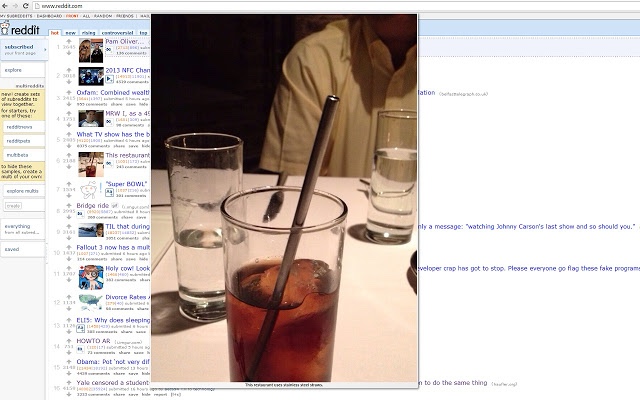
The original Hover Zoom extension was a useful add-on that automatically zoomed in on pictures when you moused over them, but it was eventually removed from the Chrome store due to privacy concerns. Hover Zoom+ offers much the same functionality, only without the concerns about spyware.
The new add-on can zoom in on pictures and videos, and users can set display delays, hotkeys, and site whitelists if there are sites that you don’t want to use Hover Zoom+ on.
Download Hover Zoom+: Chrome Web Store
Cite This For Me: Web Citer
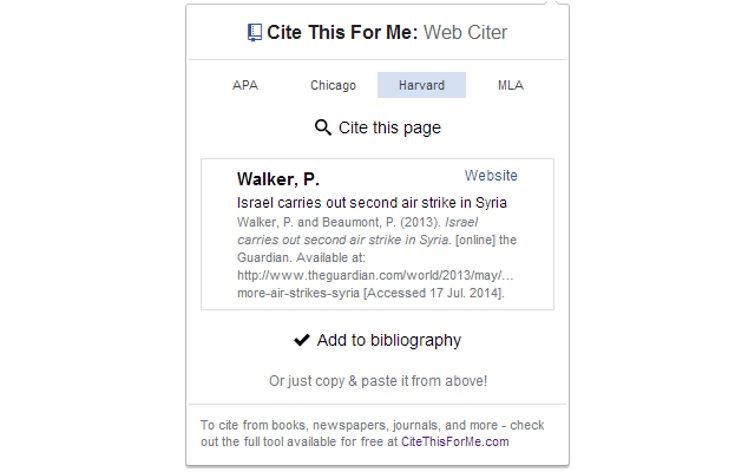
Properly attributing online articles and research can be a pain for students and writers. Cite This For Me comes to the rescue with a browser extension that allows you to quickly create a properly formatted website citation for the APA, Chicago, MLA, and Harvard citation styles, which you can easily save or copy to the clipboard for use in your documents.
Download Cite This For Me — Web Citer: Chrome Web Store
Stylish
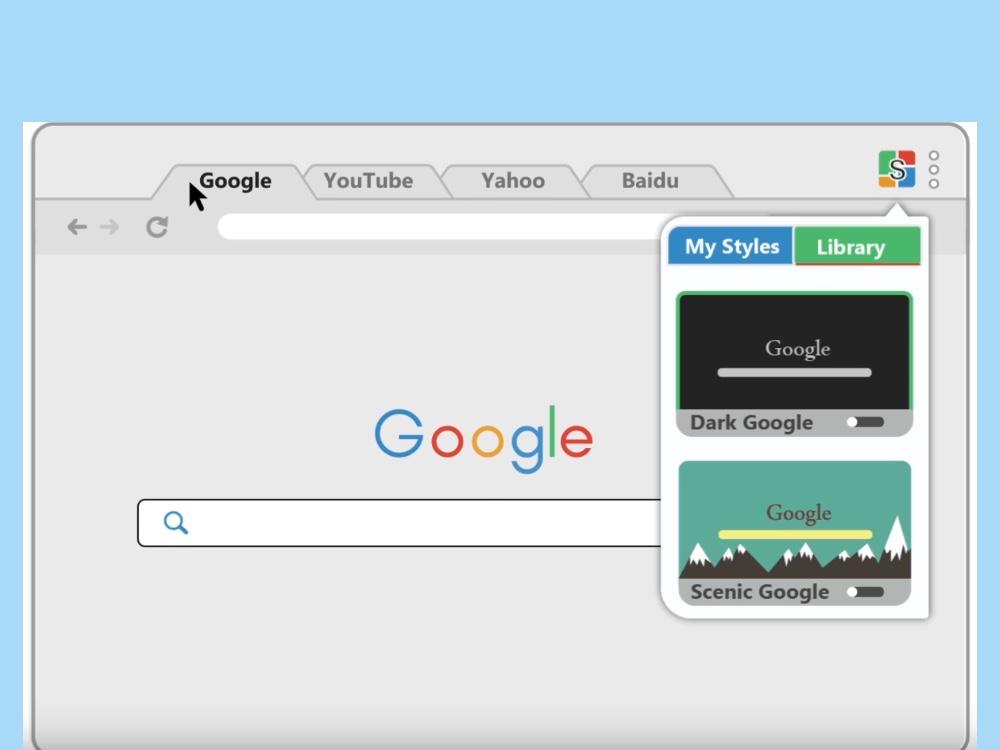
Stylish lets you customize the appearance of various websites and web apps using CSS, allowing you to apply custom themes, change the color scheme of a site to make it easier on the eyes, or even just tweak fonts and animations.
Featuring a broad community of users with themes for everything from Facebook to Gmail, Reddit, and more, Stylish lets you quickly apply community-created themes to your favorite sites, or even create and contribute your own for other users to apply.
Download Stylish: Chrome Web Store
Colorblind - Dalton for Chrome
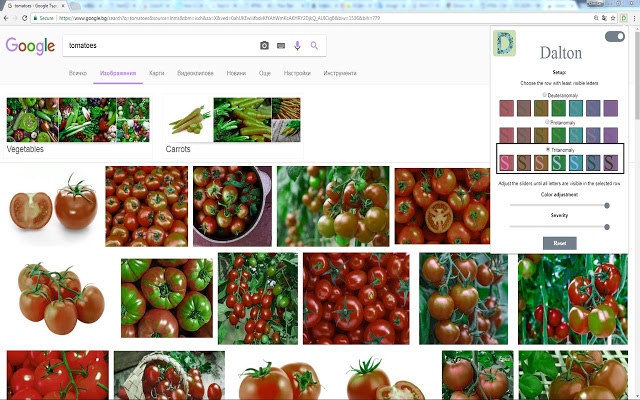
Up to 1 in 10 people can have some form of color blindness, which can make it difficult to perceive certain colors in pictures, or a website’s user interface. The Colorblind - Dalton for Chrome attachment can provide tests for the most common forms of color blindness, and can dynamically adjust your browser’s color settings to help visualize colors in photos or websites that might be hard to see for the user, making for a marked improvement in user accessibility.
Download Colorblind - Dalton for Google Chrome: Chrome Web Store
The Camelizer
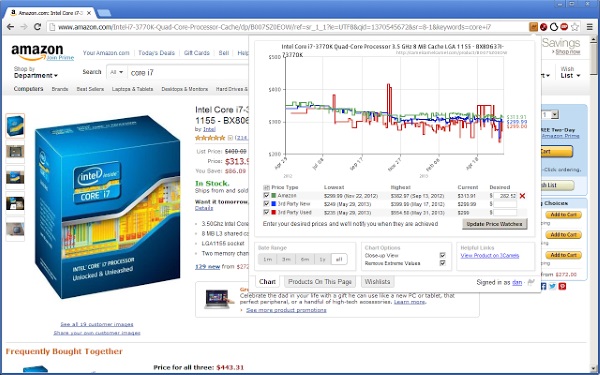
Online shoppers will want to check out The Camelizer, an unobtrusive add-on that ranks among the best Google Chrome extensions by adding product price history information for items displayed in Amazon, Best Buy and Newegg. In addition to viewing pricing trends for any given item, users can also sign up for price drop alerts via email or Twitter.
Download The Camelizer: Chrome Web Store
Honey
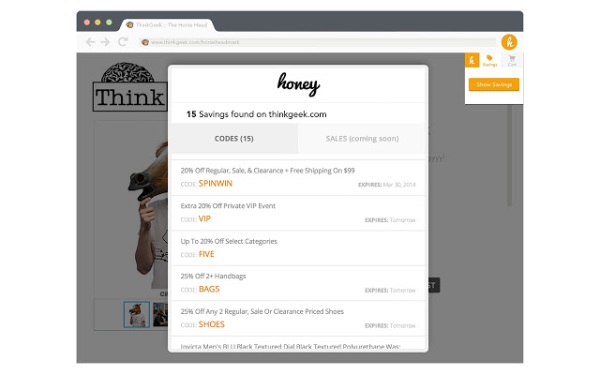
Tired of tracking down and saving coupon codes and discounts? Then Honey might just be the Chrome extension for you. Honey automatically finds and tests coupon codes for more than 100 online stores in the US, Canada and the UK. Simply go about your shopping as normal, and on checkout, hit the Find Savings button in order to have Honey track down and attempt to apply coupon codes. Heavy online shoppers will save both time and money with this useful add-on.
Download Honey: Chrome Web Store
AdBlock Plus
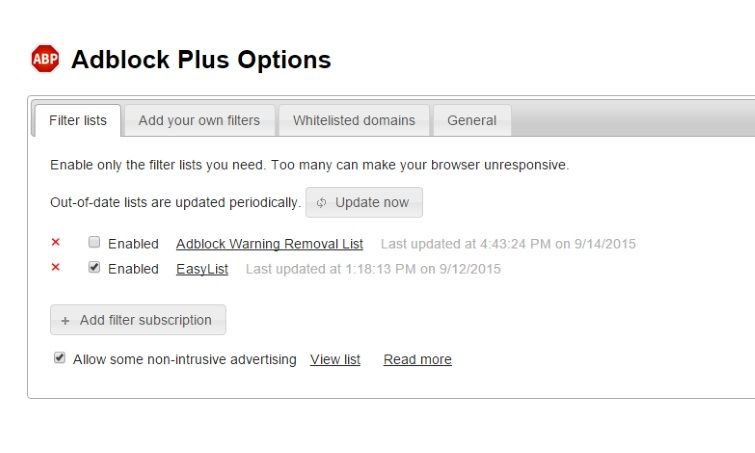
AdBlock Plus (ABP) is among the most popular ad blockers online. ABP features a quick setup, loading preset filter lists that allow users to quickly block most ads, as well as the option to filter malware and social media buttons. Savvy users can chose additional block lists, as well as set custom filters or whitelists. AdBlock Plus allows what it calls "non-intrusive advertising" through filters, which may irk some users, though this can be disabled in settings. Be aware that many ad blockers don't block all ads, and that most websites — including this one — depend on those ads to pay the bills.
Download Adblock Plus: Chrome Web Store
Instant Dictionary

Instant Dictionary lets you quickly look up the definitions of words or phrases, either by double-clicking a word or clicking on the extension button next to your omnibar, eliminating the need to type in a search on a separate tab. If the extension can’t supply a definition, it offers a Google search as a quick second option.
Download Instant Dictionary: Chrome Web Store
Ghostery
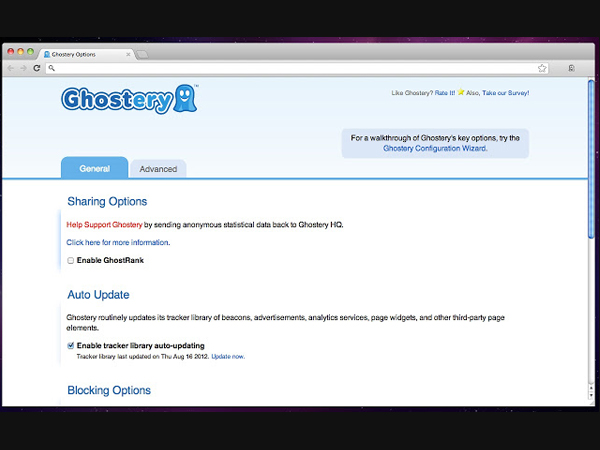
Ghostery is a free browser privacy extension that allows users to quickly and easily detect and block Web trackers designed to tag your movements across the Internet. In addition, Ghostery allows you to look up more information about companies and websites using these tracking methods. The extension also provides links to their privacy policies and opt-out options.
Download Ghostery: Chrome Web Store
LastPass
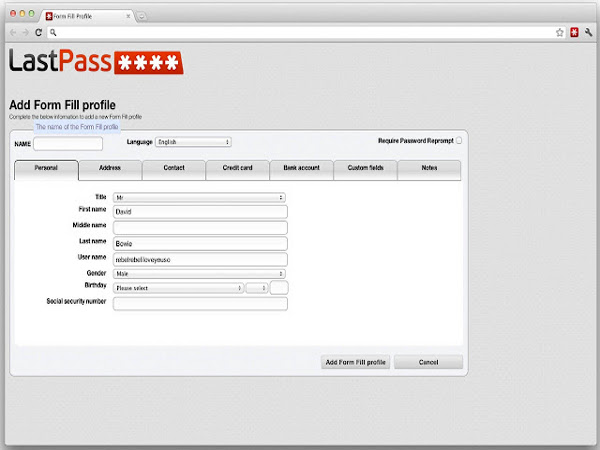
LastPass is an online password manager and form filler designed to reduce the headache of managing multiple user accounts and passwords, making your browsing experience easier and more secure.
LastPass also includes the ability to import and export passwords from major password storage services such as RoboForm, 1Password and KeePass, as well as Chrome, Firefox and IE's built-in password managers. Best of all, cross-platform and device syncing is now available for free to all users, making LastPass a great deal even on the free tier.
Download LastPass: Chrome Web Store
Save to Pocket
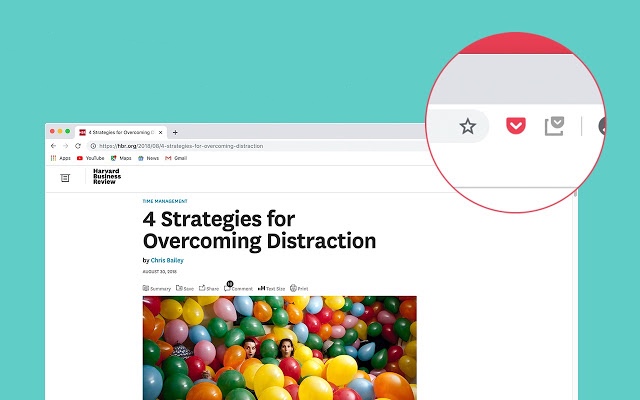
Save to Pocket allows you to save articles, Web pages, images and videos for your reading or viewing pleasure. Then it syncs everything across numerous devices, such as your smartphone or tablet. There's also a Pocket Chrome App for viewing saved content on your desktop.
Download Save to Pocket: Chrome Web Store
Click&Clean
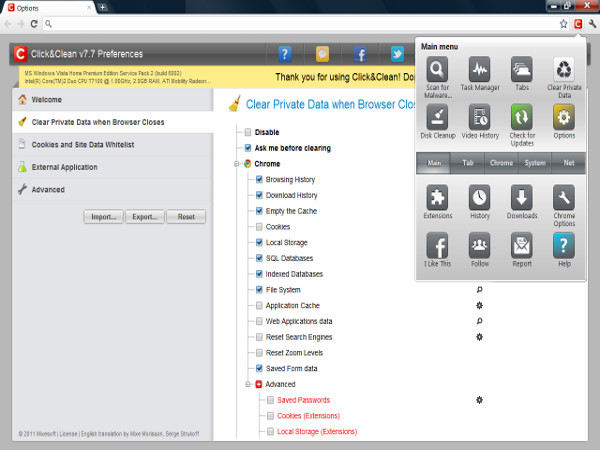
Click&Clean is a handy utility that allows you to preserve your surfing privacy by wiping away traces of your online traffic in your local system. This includes the ability to scrub your browsing history and cookies, as well as dump your temp file cache. While most of these activities can already be done within Chrome's settings and preferences, Click&Clean puts all of these features in one place, helping you keep hard drive bloat to a minimum while reducing malware risk. This extension is great for the privacy conscious or those sharing a machine.
Download Click&Clean: Chrome Web Store
Awesome Screenshot
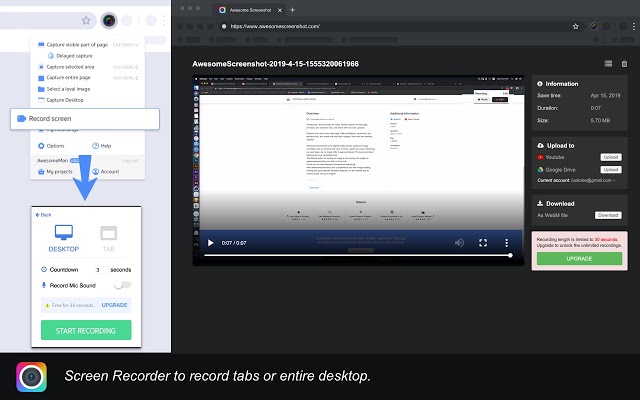
A must-have for any power surfer, Awesome Screenshot provides the tools that make capturing and annotating portions of Web pages dead easy. Captured screenshots can be saved right to the user's computer or uploaded to awesomescreenshot.com for easy sharing. Record entire Web pages with ease and save images even over the old 2MB limit. This Chrome extension even lets you record your screen for a screencast — helpful for how-tos and troubleshooting.
Download Awesome Screenshot: Chrome Web Store
TinEye Reverse Image Search
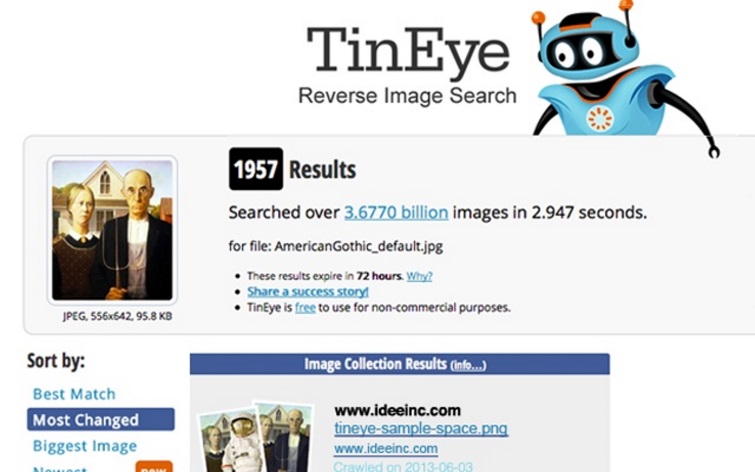
Similar to Search by Image from Google, TinEye finds other versions of a selected image. Find out where else an image has been used or locate higher resolution versions. Simple reverse image search is just a right-click away with this best Google Chrome extension.
Download TinEye Reverse Image Search: Chrome Web Store
HTTPS Everywhere
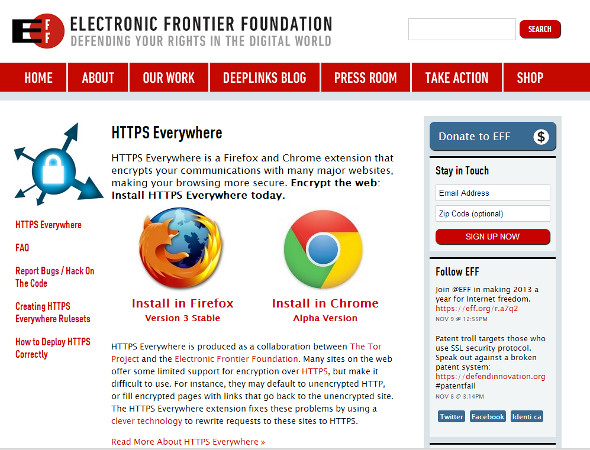
HTTPS Everywhere is a Firefox and Chrome extension produced as part of a collaboration between the Tor Project and the Electronic Frontier Foundation. HTTPS Everywhere helps encrypt your online browsing and communications by rewriting HTTP link requests to HTTPS when within a whitelist of sites that support HTTPS.
Download HTTPS Everywhere: Chrome Web Store

