5 best summer travel apps to help you have the perfect vacation
These apps take the stress out of summer travel

Summer travel is upon us, and so is the stress of planning and executing the perfect trip. While delays and mishaps are always possible, you can hit the road prepared thanks to help from mobile apps.
Making sure your phone is equipped with everything from travel planners to route mappers, you can ensure that your vacation runs smoothly from the moment you start booking your travel to the time when you finally return home.
To start, there are a few general types of apps you’ll want to download, the details of which will vary based on your specific travel plans. If you’re flying, it makes sense to install the app of your airline of choice so that you can easily check your flight status, access your boarding pass, track your luggage, and connect with customer service. With the app for your preferred hotel chain, you can manage your stay, redeem rewards, request amenities, and even unlock your room in some cases. If you have a vacation rental, through an outfit such as Airbnb or VRBO, be sure you have the app for access to your booking details and easy communication with hosts.
You should also have a ride hailing app — such as Uber or Lyft — that provides service at your destination, and if you’re driving, research which apps are used for paid street parking (ParkMobile, for example) so you don’t have to spend time downloading and entering your payment details once you arrive. DoorDash or GrubHub can be useful for perusing and comparing menus in advance for food allergies and dietary restrictions.
But beyond those basics, a few other apps can come in handy whenever you hit the road or take to the skies. Here are five other travel apps you should have on your phone now.
Wanderlog
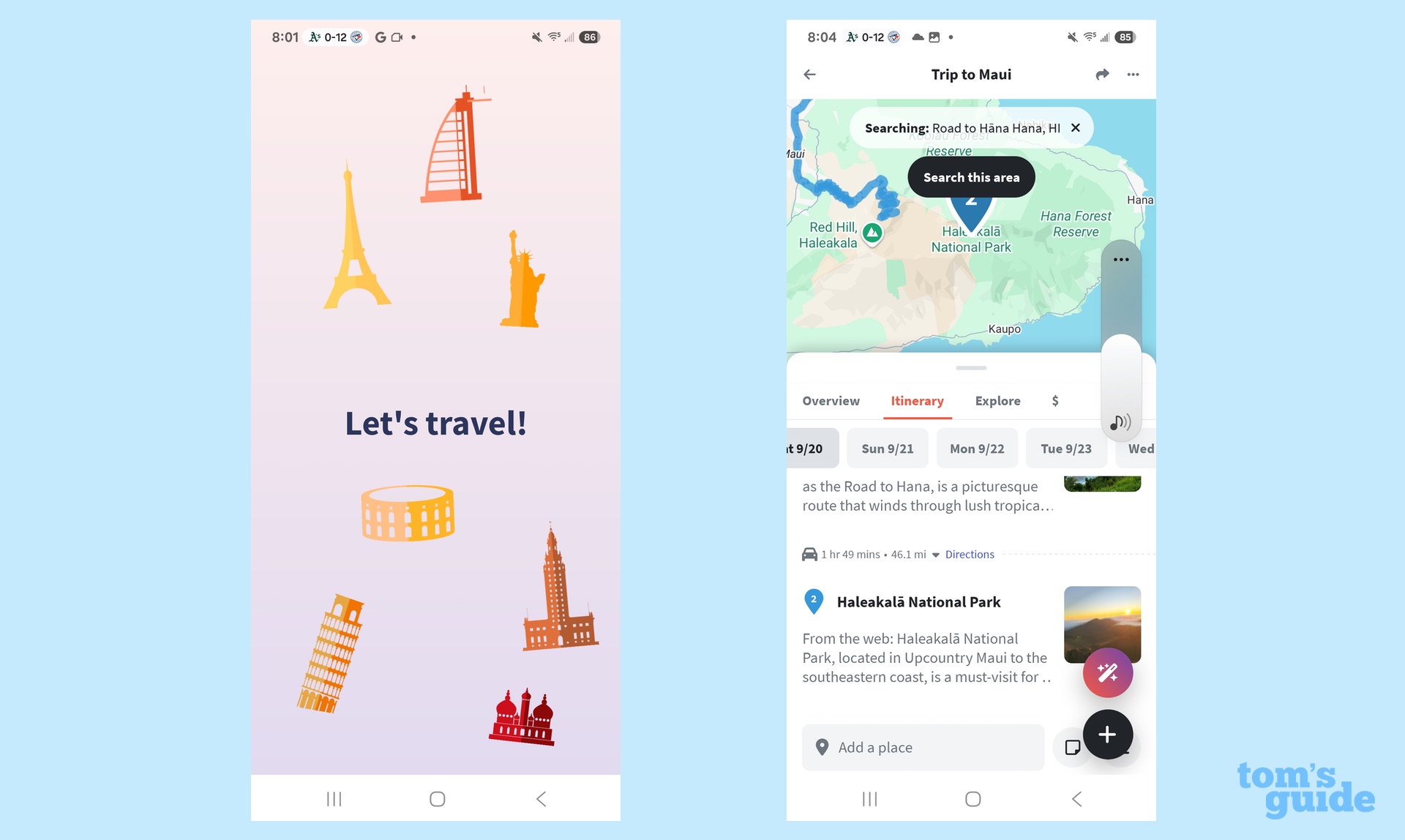
Wanderlog is an all-in-one travel planner for everything from creating an itinerary to tracking expenses. Start building your trip with the basics — where and when — then invite travel companions if you’re planning a trip with other people.
Other Wanderlog tools let you add reservation details, explore restaurants and attractions, make a packing list, and create a budget.
Get instant access to breaking news, the hottest reviews, great deals and helpful tips.
The app’s basics are free, while a Pro subscription ($39.99/year) includes extras like live flight updates, route optimization, offline access, and syncing with Google Maps and Gmail to automatically pull in reservation details from confirmation emails. If you’re road tripping, you can map your route and add roadside attractions and pit stops in Wanderlog.
Speaking of which, Roadtrippers is another popular route planner that shows you interesting stops along your way, but the Android app has enough negative reviews to where I would suggest just using the sites web-based tools or turning to Wanderlog as my mobile trip planner.
Download Wanderlog: Android, iOS
Skyscanner
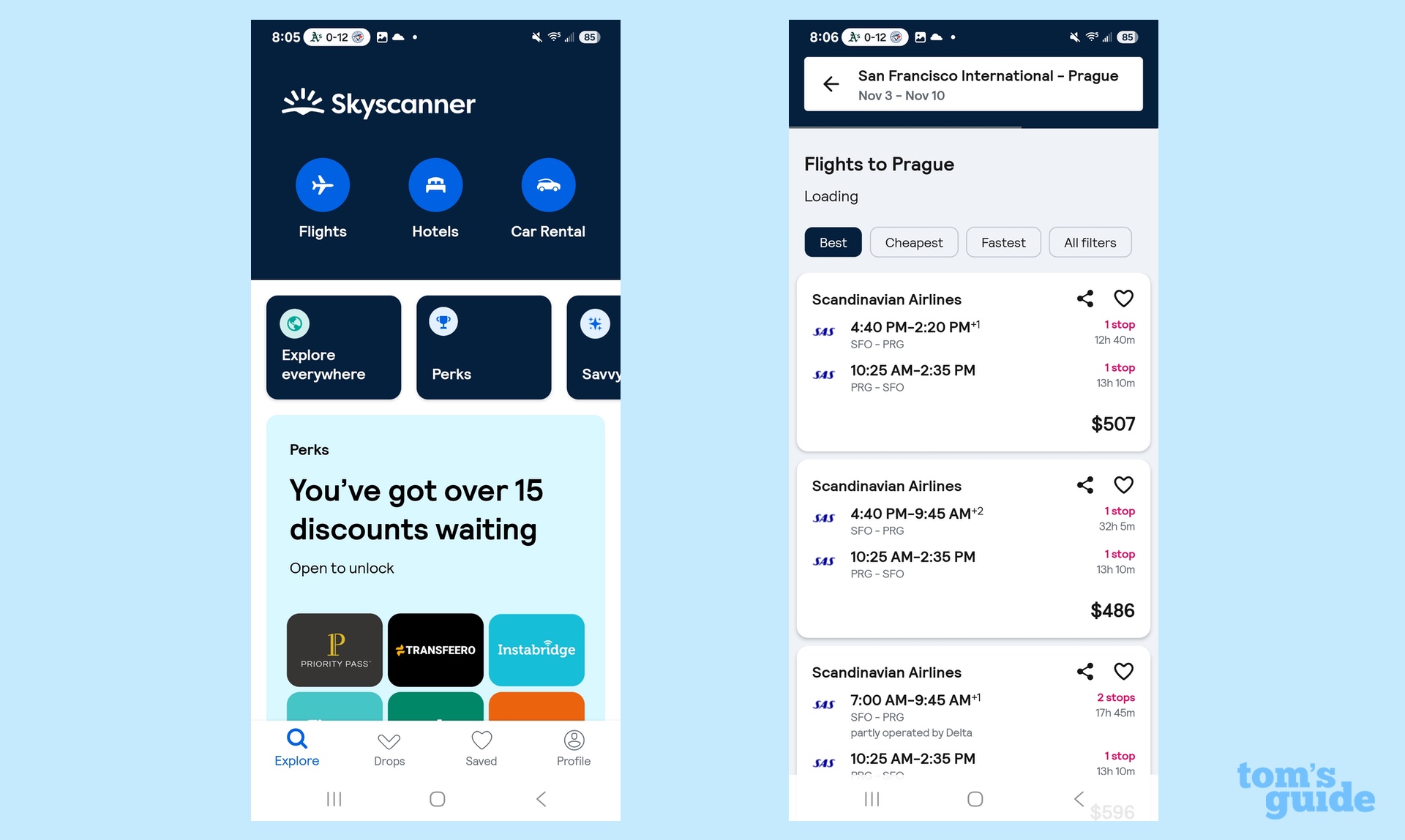
Skyscanner is a search engine for flights, hotels, and car rentals that prioritizes good deals, so you can browse or search cheap options or set up alerts for price drops on your desired itinerary. This can be useful whether you’re planning in advance or need a last-minute reservation mid-trip.
Note that unlike online travel agencies (OTAs) — which generally allow you to book within their app — Skyscanner redirects you to the airline, hotel, or rental agency to complete your reservation. While this is an extra step up front, it avoids potential pitfalls of OTAs, like confusing booking and cancellation policies and generally worse customer service if something goes awry.
Download Skyscanner: Android, iOS
iExit
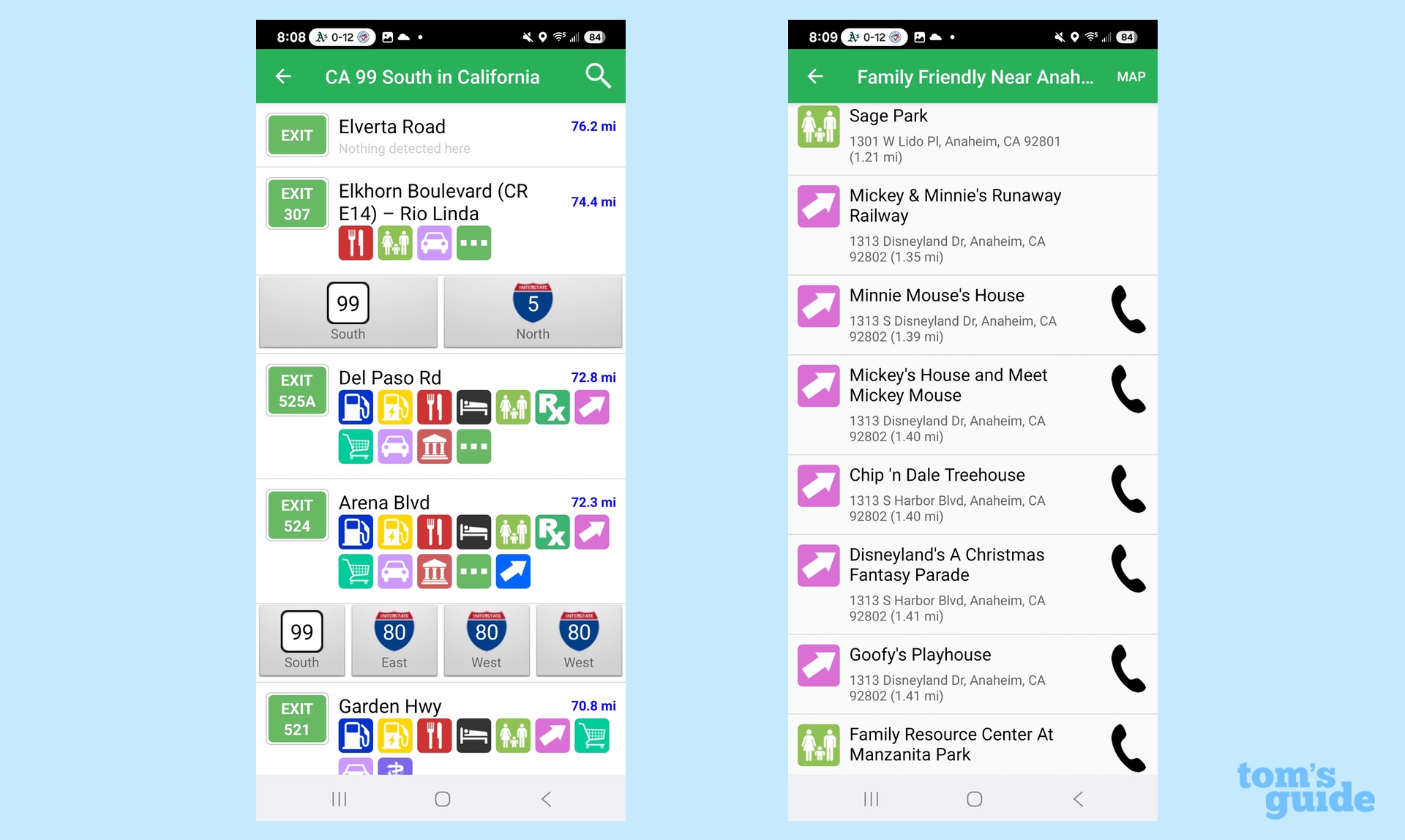
If you find yourself asking, “Where is the nearest…” in the middle of a road trip, iExit is likely to have an answer. The app uses your device’s location to display upcoming interstate exits and their amenities, from the basics like hotels, restaurants, and gas stations to banks, auto shops, grocery stores, and tourist attractions.
You can view fuel prices and lodging rates and get distances and directions to destinations listed. Use iExit to help you decide when and where to stop without having to search for a specific location or scroll around a map.
CityMapper
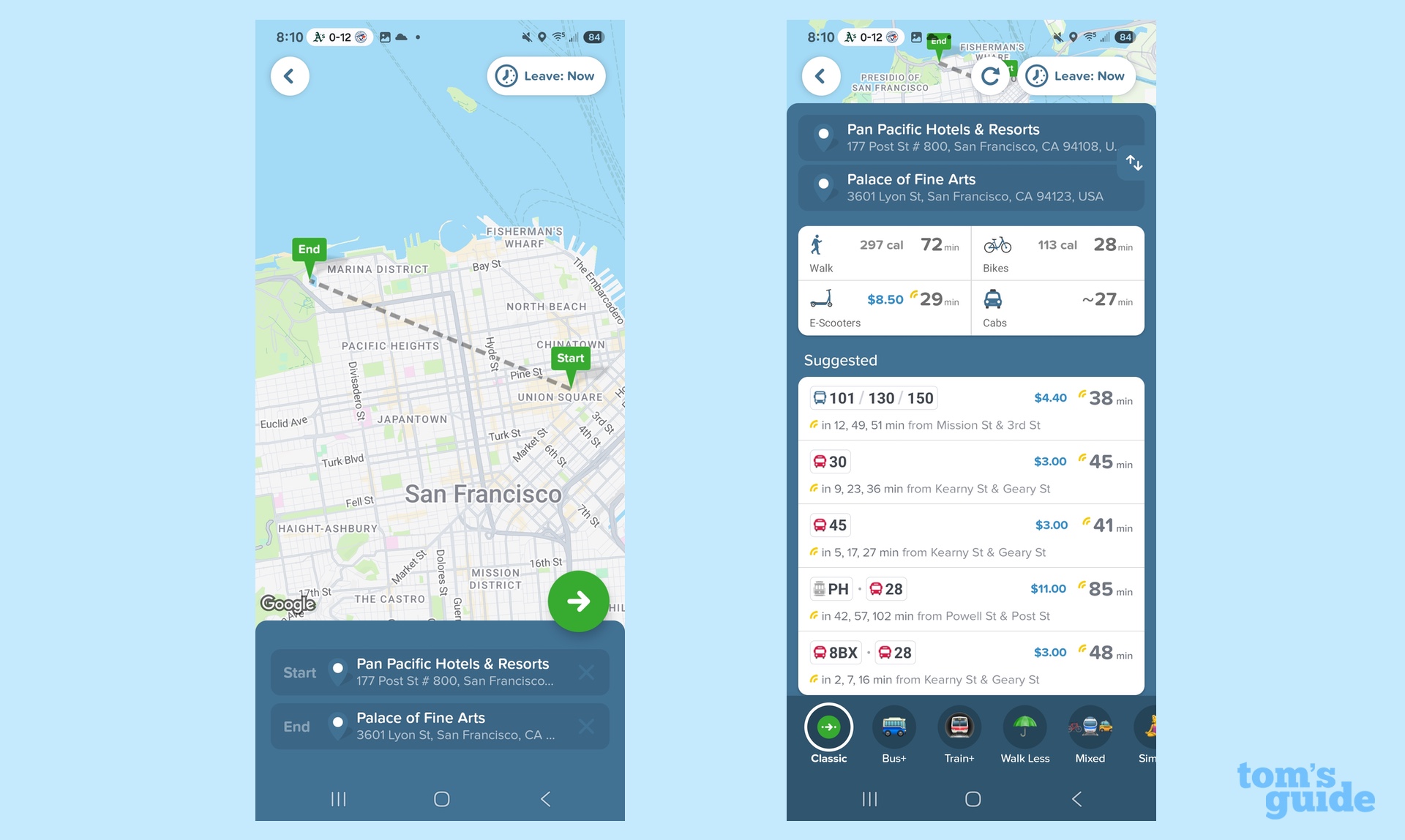
CityMapper is a journey planner that helps you navigate public transportation in major metro areas around the world — handy if your next trip to the big city doesn’t include a rental car. Y
With CityMapper, you can get real-time arrival, departure, and location data for buses, trains, subways as well as turn-by-turn directions with options for walking, bikeshare, and scooter rental. The app will also notify you of upcoming turns and stops, track service alerts, and calculate travel time so you can select the best route to your destination.
Download CityMapper: Android, iOS
Google Translate

If you don’t know the language at your destination or are traveling to a region where multiple languages are spoken, add Google Translate to your device to facilitate communication. The app can translate from typed text, photos, or real-time bilingual conversations as well as instant camera feedback — pointed at signs, for example — and text inside other apps.
To get started, choose your primary language and select the language to translate to from the more than 100 available in the app dropdown. Check Translate offline to download for offline use. (Not all languages have this feature.)
Download Google Translate: Android, iOS
More from Tom's Guide
- 5 things Android phones can do better than iPhones
- One UI 8 beta just made the Now Bar a lot more useful — here's how
- Best Android phones

Emily Long is a Utah-based freelance writer who covers consumer technology, privacy and personal finance for Tom's Guide. She has been reporting and writing for nearly 10 years, and her work has appeared in Wirecutter, Lifehacker, NBC BETTER and CN Traveler, among others. When she's not working, you can find her trail running, teaching and practicing yoga, or studying for grad school — all fueled by coffee, obviously.
You must confirm your public display name before commenting
Please logout and then login again, you will then be prompted to enter your display name.
 Club Benefits
Club Benefits





