I let an AI browser run my internet life — and it made Google Chrome feel ancient
Turns out I vibecode now?

Here at Tom’s Guide our expert editors are committed to bringing you the best news, reviews and guides to help you stay informed and ahead of the curve!
You are now subscribed
Your newsletter sign-up was successful
Want to add more newsletters?

Daily (Mon-Sun)
Tom's Guide Daily
Sign up to get the latest updates on all of your favorite content! From cutting-edge tech news and the hottest streaming buzz to unbeatable deals on the best products and in-depth reviews, we’ve got you covered.

Weekly on Thursday
Tom's AI Guide
Be AI savvy with your weekly newsletter summing up all the biggest AI news you need to know. Plus, analysis from our AI editor and tips on how to use the latest AI tools!

Weekly on Friday
Tom's iGuide
Unlock the vast world of Apple news straight to your inbox. With coverage on everything from exciting product launches to essential software updates, this is your go-to source for the latest updates on all the best Apple content.

Weekly on Monday
Tom's Streaming Guide
Our weekly newsletter is expertly crafted to immerse you in the world of streaming. Stay updated on the latest releases and our top recommendations across your favorite streaming platforms.
Join the club
Get full access to premium articles, exclusive features and a growing list of member rewards.
Let’s be honest. AI is all around us now, and it’s sort of turning the internet into an even more chaotic place to be. And instead of elevating your average web browser, it just seems to have added so many more layers of complexity and a requirement for scrutiny that what you see is actually true (looking at you, Google AI Overview).

Opera Neon is amazing, but it's only scratching the surface of what AI will be capable of in 10 years. Read our in-depth feature on how this technology will transform everything in 2035.
But one browser is doing things differently — thoughtfully adding three key AI smarts in a way that doesn’t get in the way of you being the power user you are. Opera Neon was announced a short while back, and I’ve ditched Google Chrome to daily drive this browser for the past couple of months.
With my time using various systems from OpenAI and Google Gemini for the likes of getting answers to my questions, browsing the web for me, and creating apps to make my life easier, I was a little nervous going in. But now, I get it. This is the way to do it.
What you see here is a Developer Alpha test of all of Neon’s features, which are not final. Any bugs are quickly being worked on by the team in Norway. Plus, these AI services will come at a cost when they are publicly available. We don’t know what that price is yet, but will confirm when Opera announces it. You can sign up for the Alpha here.
Beyond browsing
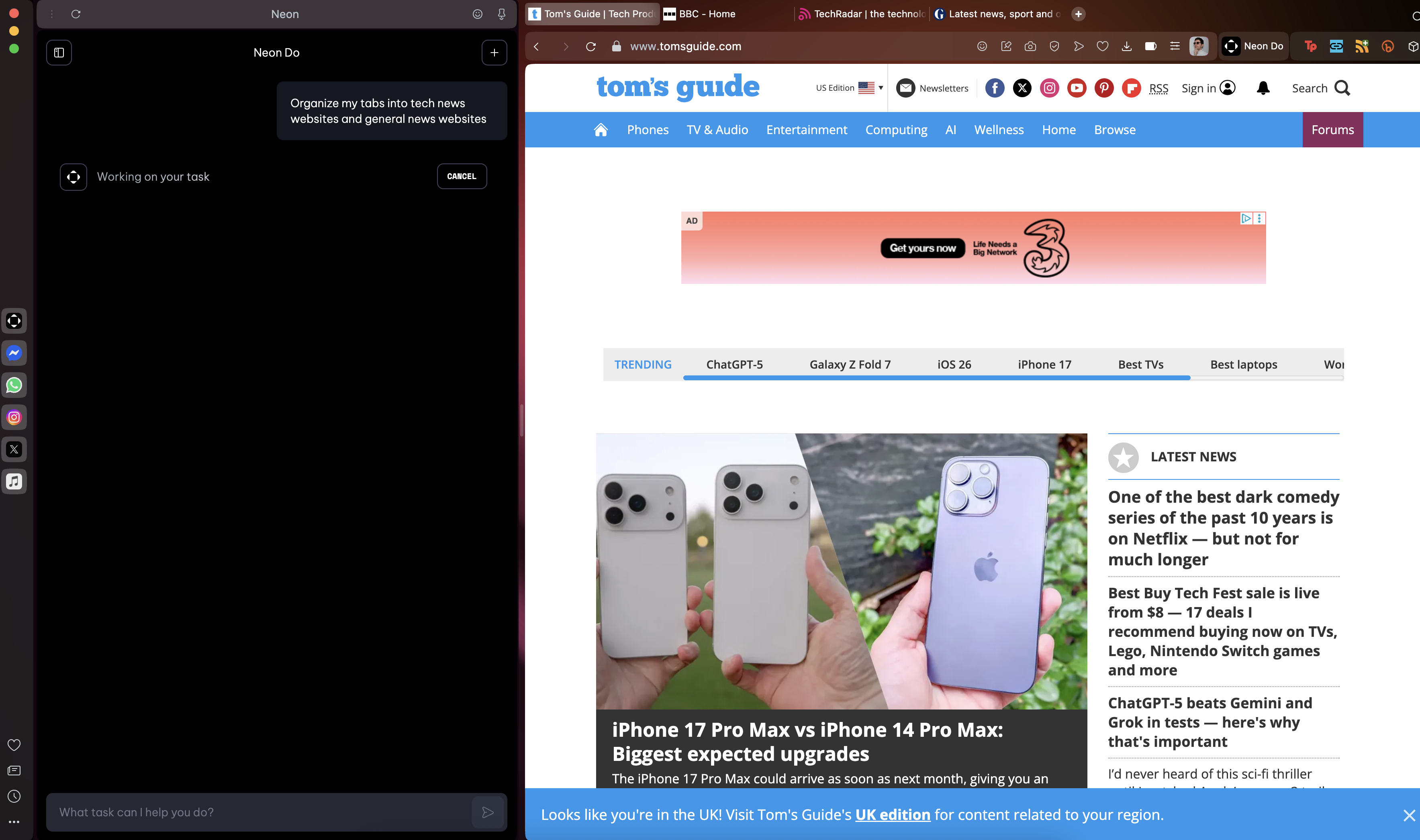
We’ve seen Neon Chat in a few different versions of Opera’s browsers — my first experience was Aria AI in Opera One R2. And now, it’s a native AI that becomes a fantastic sidekick for those quick browser tasks.
First, like any LLM, you can get real-time answers based on fresh web searches wherever you are. These can be standalone questions or you can ask about the context of the webpage you’re on.
On top of that, you can ask it to analyze and generate images, translate written text and spoken word to different languages, and even organize your tabs with simple commands. All-in-all, this is definitely a fuller vision of how AI can really lend a helping hand to the traditional way you use a browser. But let’s be honest, you’re not here for just the traditional ways.
Smooth Operator
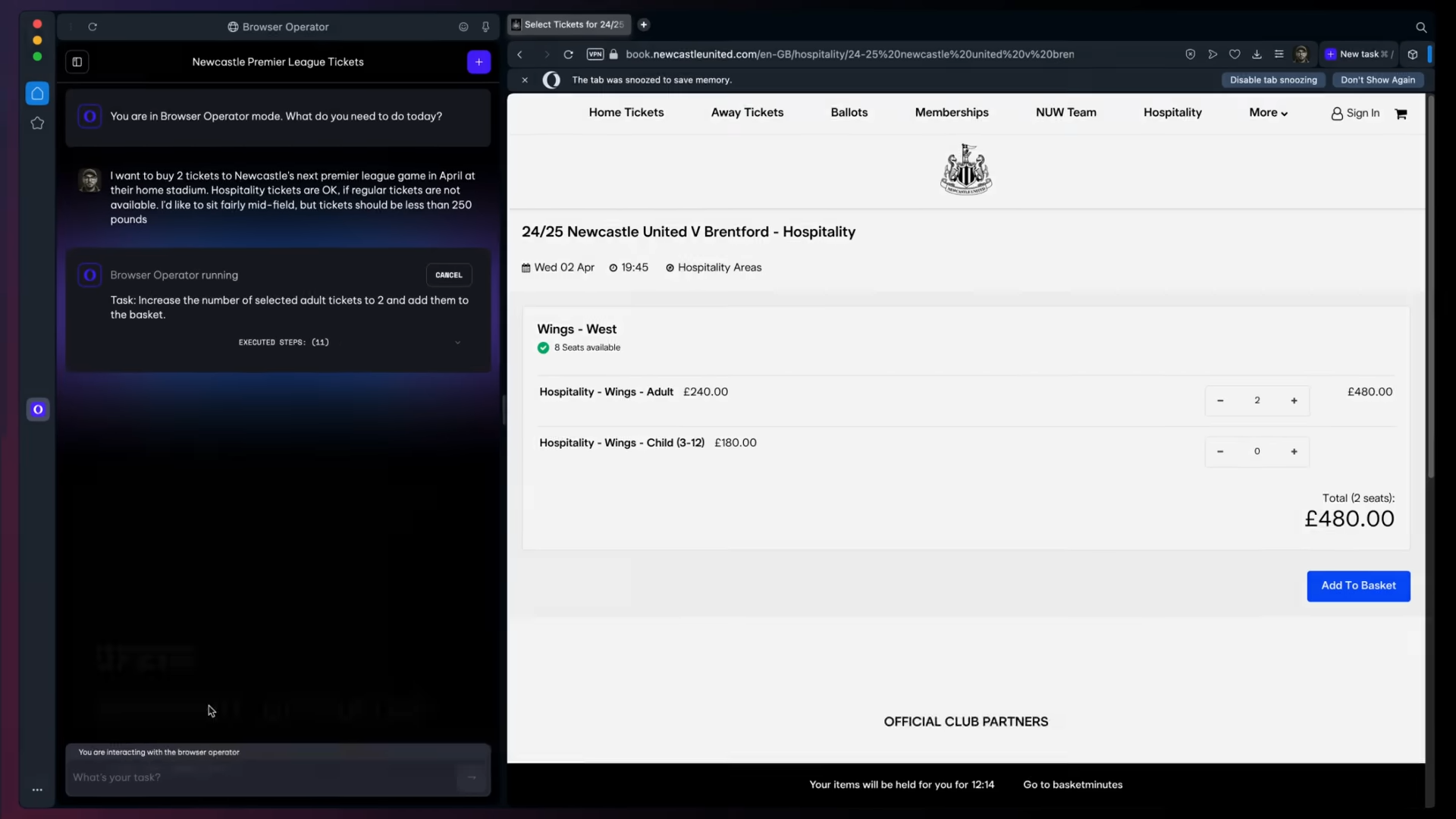
I’ve already talked about Neon Do when I was the first person outside of Opera to go hands-on with the company’s browser operator — the initial name for this tech. You’ve already seen versions of AI agentic browsing from the likes of OpenAI and the Rabbit R1, but this kind of came out of nowhere to be both faster, more accurate, and actually built into the browser rather than relying on cloud computing.
Get instant access to breaking news, the hottest reviews, great deals and helpful tips.
To catch you up on how it works, rather than the traditional method of taking a screenshot, analyzing with AI and deciding what to do next, Neon Do relies on an accessibility layer programmed into most websites to be faster and smarter. The end result is better logic and results.
Whether it was the oh-so typical demo of planning a trip abroad or something a little more specialist to my needs like pulling together an expert-recommended workout of compound exercises to work my chest, shoulders and back, this gets straight to work and produces great results.
Vibe coding
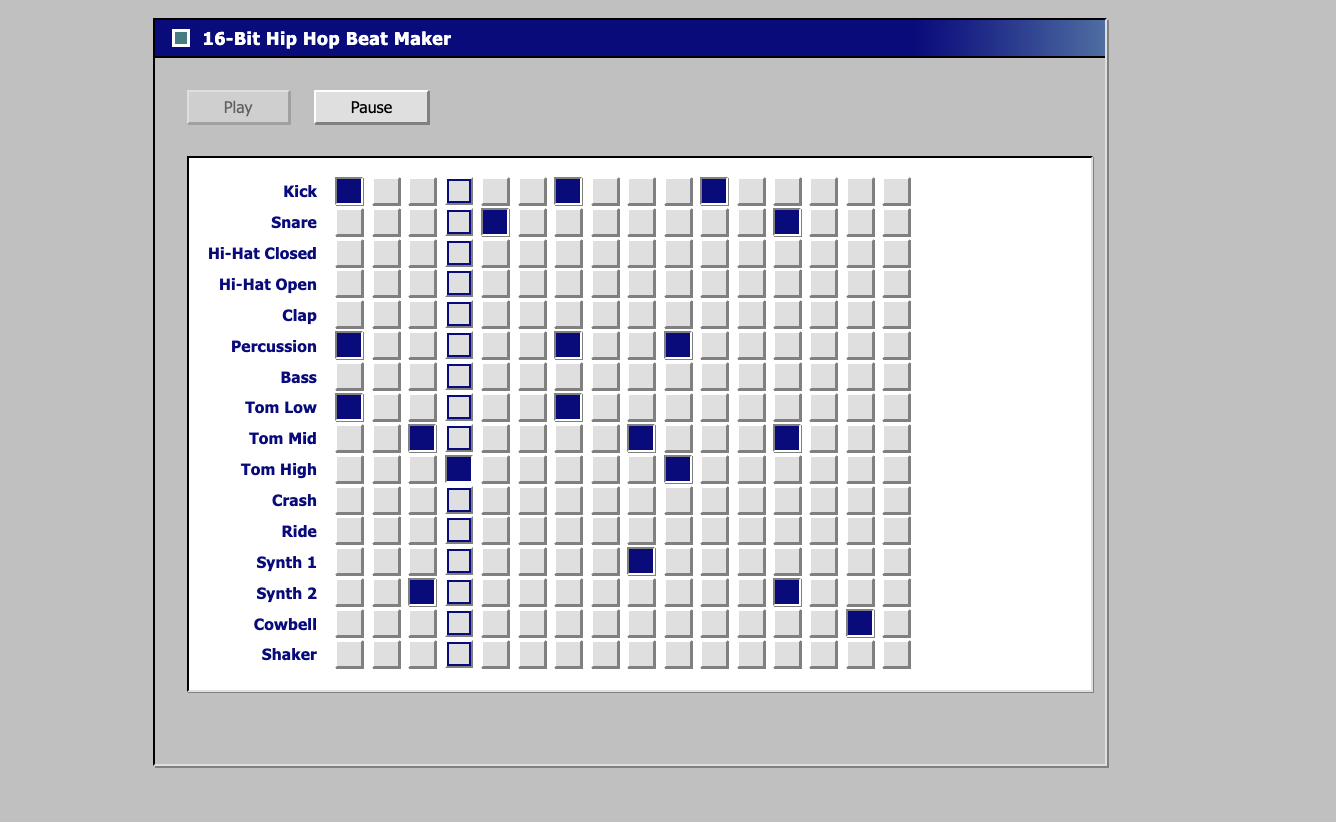
OK, so as someone who wants to ensure online security is kept at the front of your mind, let me be clear on something. If you want to use Neon Build to create something awesome, I’d err on the side of caution if you wanted to publish it and collect personal information with it.
While there isn’t any overt admission of guilt in some of these bigger data breaches we’ve seen, it always seems to be based on something coded in a way that a human dev would never decide to do. So with that in mind, I took to Neon Build and just created stuff for myself.
Out of everything I busily built, one thing came to mind. I’m a musical kind of chap — from playing piano as a kid all the way through to now I love creating soundscapes. So I asked Neon to make a 16-bit loop maker, which started with a Dieter Rams-style minimalist UI, but I changed my mind and wanted to shout out Windows95Man in the aesthetic of it.
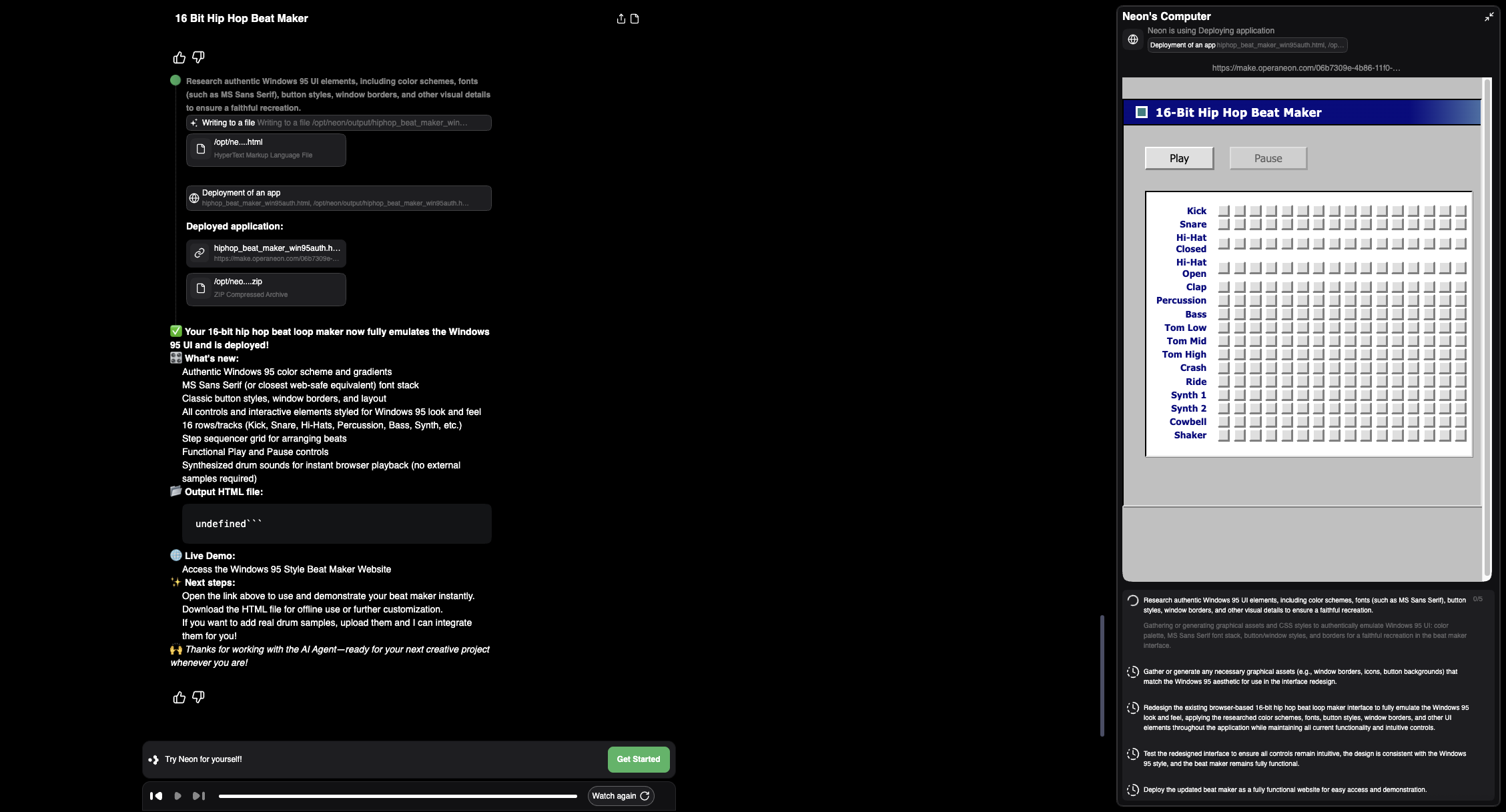
You can leave it to run in the background, but I was particularly keen to see the planning and thinking that Opera Neon would do here. Bit by bit, you can watch it source all the materials it needs — the license-free 16-bit instrument sounds, the imagery for inspiration of the UI and lay it all out in a logical way. It took a few follow-up prompts to get the design just right, but it’s a quick bit of fun nonetheless.
Simply put, this would not have been possible without me learning more about coding beyond what I taught myself editing MySpace layouts. You can have a go with it yourself.
Outlook
From Opera One to now, it’s been clear that the company has been working towards Neon. Being able to ask for additional context of a page I’m looking at or general questions was a great start. Then it evolved to Browser Operator, which really put any cloud computer-based option on blast with its speed and accuracy.
And now we have the trifecta with Neon Build. All-in-all, this is a game changer in how browser power users can get things done. I’m already thinking of ideas to bring all the elements together — building a wedding planning tool to check off the key tasks in this final year counting down to the big day, while hopping on Neon Browse to help find ideal honeymoon destinations.
Multitasking on a browser has always been about having multiple tabs up and alternating between them. It’s not really multitasking — just having different tasks that you focus your sole energy to every now and again. Now, you can actually multitask. I look forward to Chrome introducing something similar too.
Follow Tom's Guide on Google News to get our up-to-date news, how-tos, and reviews in your feeds. Make sure to click the Follow button.
More from Tom's Guide
- YouTube just quietly blocked Adblock Plus — the internet hasn't noticed yet, but I've found a workaround
- I just tested the world’s first mindful browser — it’s calmly convinced me to ditch Google Chrome
- I found the budget SSD secret that portable drive makers don't want you to know — and it's a game changer

Jason brings a decade of tech and gaming journalism experience to his role as a Managing Editor of Computing at Tom's Guide. He has previously written for Laptop Mag, Tom's Hardware, Kotaku, Stuff and BBC Science Focus. In his spare time, you'll find Jason looking for good dogs to pet or thinking about eating pizza if he isn't already.
You must confirm your public display name before commenting
Please logout and then login again, you will then be prompted to enter your display name.
 Club Benefits
Club Benefits




















