Tom's Guide Verdict
McAfee Internet Security is a solid, if not stellar, antivirus suite that protects an unlimited number of devices across multiple platforms.
Pros
- +
Useful extra features
- +
One-size-fits-all-price covers unlimited devices on multiple platforms
Cons
- -
Less-than-perfect malware detection
- -
Heavy system impact
Why you can trust Tom's Guide
McAfee Internet Security (2016 edition) combines thorough, if not perfect, malware scanning with features that are sometimes included only with premium products, such as a password manager and file shredder.
But it missed a significant amount malware in lab tests, and also slowed down our test system more than any other product during full scans. It's not quite at the top of our list of best antivirus software.
Cost and What's Covered
Like most midrange antivirus products, McAfee Internet Security lists for $80 for one year's subscription. But that license isn't limited to three or five devices, as most others stipulate.
Instead, the $80 covers an unlimited number of Windows PCs, Macs and iOS and Android devices, including Android Wear smart watches – an excellent deal for families with many devices. It's worth checking our McAfee promo codes for ways to lower the cost.
The non-Windows versions may have fewer features and capabilities than the Windows software, which this review covers. Check out our overviews of the best Mac antivirus software and the best Android antivirus apps for those.
MORE: Best Windows Antivirus Software
On the downside, Windows XP (still running on about 12 percent of PCs as of October 2015) and Windows Vista (supported by Microsoft until 2017) are no longer supported by McAfee Internet Security.
Get instant access to breaking news, the hottest reviews, great deals and helpful tips.
Unlike Bitdefender, McAfee doesn't offer a separate product for those two older operating systems, McAfee Internet Security also wants to automatically renew its $80 yearly license, but it's easy to avoid that "feature."
Antivirus Protection
McAfee Internet Security's most basic line of defense is to compare possibly malicious code with a database of known malware code. But since modern malware often changes its code, McAfee, like other good antivirus products, also has a real-time scanner that analyzes suspicious behavior.
As soon as a new piece of malware is encountered by a computer running McAfee software, the McAfee Global Threat Intelligence network prepares a fix and distributes it to users. It sends out updates on a daily — sometimes hourly — basis.
McAfee Internet Security has specific tools to detect malware, spam emails and malicious websites. Each can be adjusted, such as by creating a whitelist of friends who you assume will not send you any spam.
You can choose which drives or folders to scan. McAfee Internet Security can exclude anything from scanning, and its quick scan surveyed our system in less than a minute.
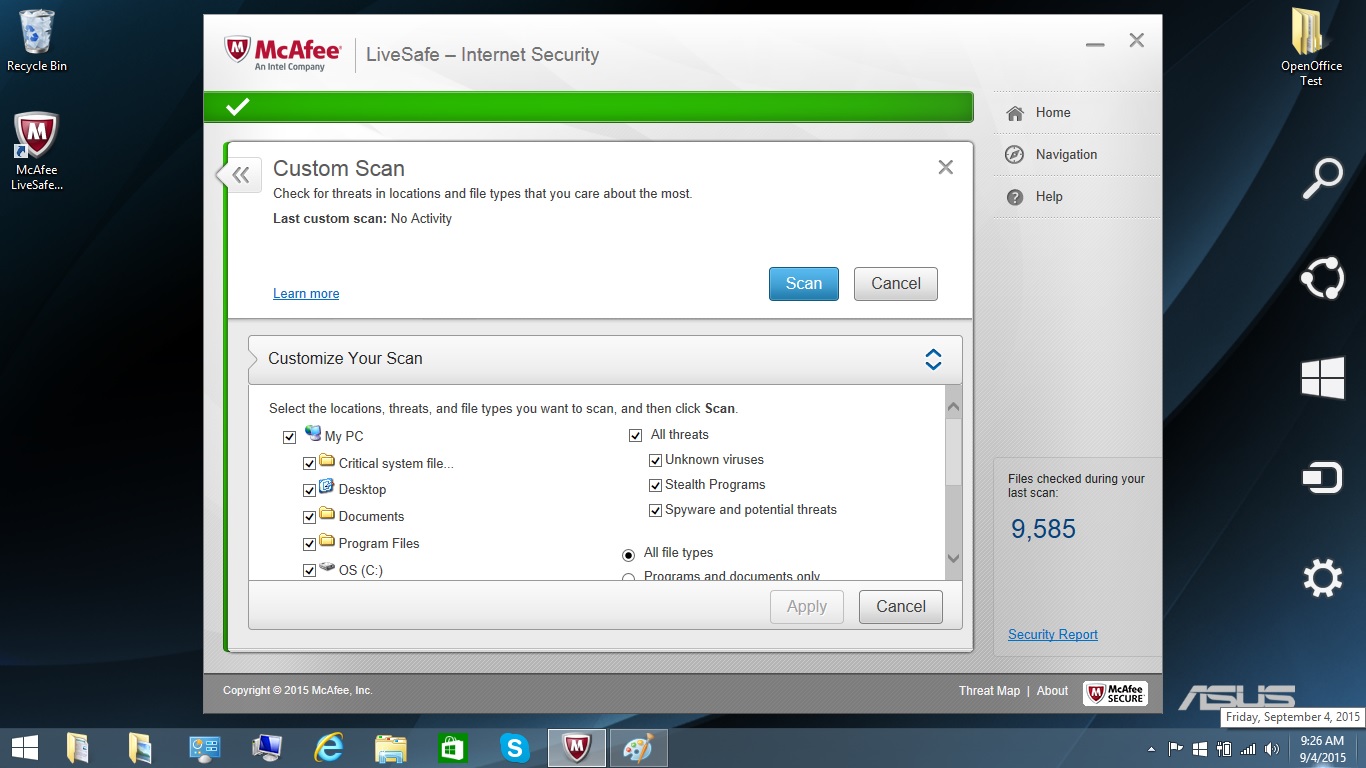
You can schedule scans for any time, day or night. McAfee Internet Security, however, can’t automatically select an optimal type of scan and time of day, as some other products can.
McAfee Internet Security had a mixed record in the most recent Windows home antivirus evaluations conducted by German lab AV-TEST, which assessed its performance in both Windows 7 and Windows 8.1. (Our review laptop ran Windows 8.1.) The program caught 100 percent of widespread, signature-detectable malware thrown at it in all of AV-TEST's runs.
Malware-detection chart, AV-TEST, Windows 8.1, May-June 2015
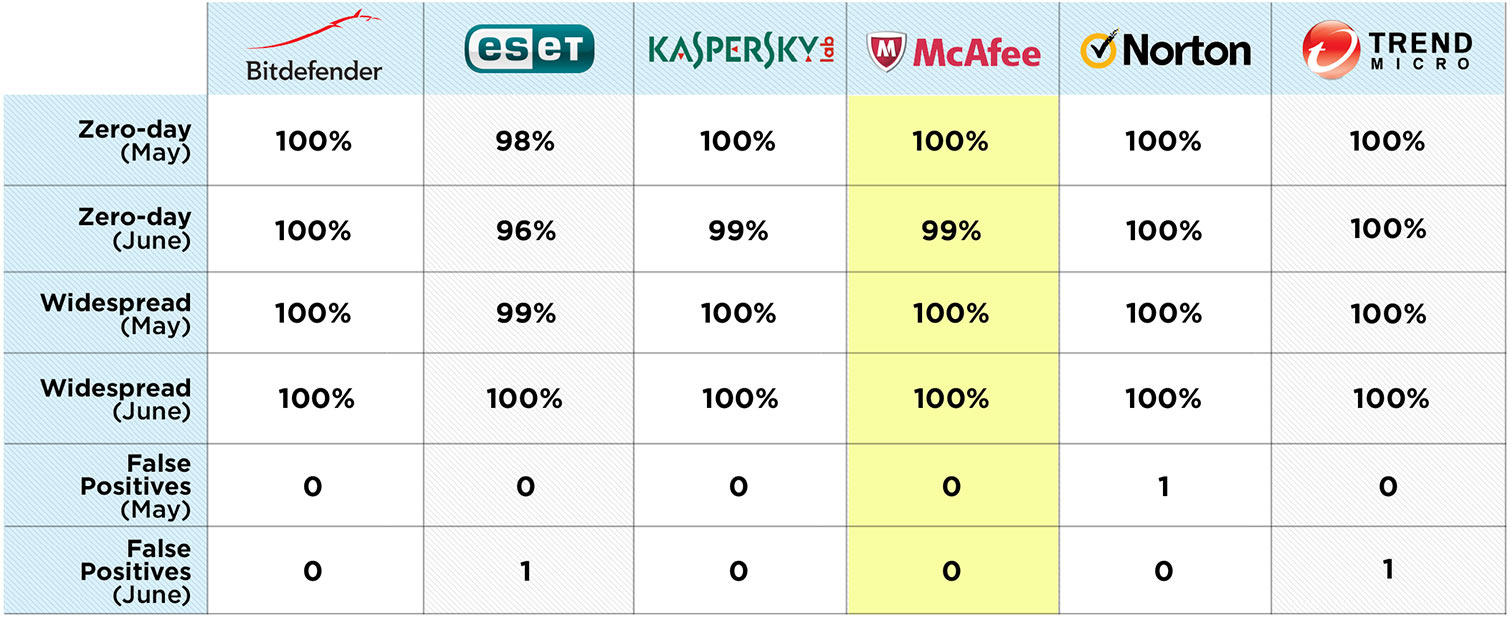
But McAfee let through 1 percent of zero-day malware (previously unseen bugs that must be detected through behavioral analysis) in one of two runs on Windows 8.1, and had the same 1-percent miss rate on both Windows 7 runs. The scanner registered no false positives in any of the four tests, but when it comes to antivirus software, what matters isn’t what you catch, but what you miss.
Malware-detection chart, AV-TEST, Windows 7, July-August 2015
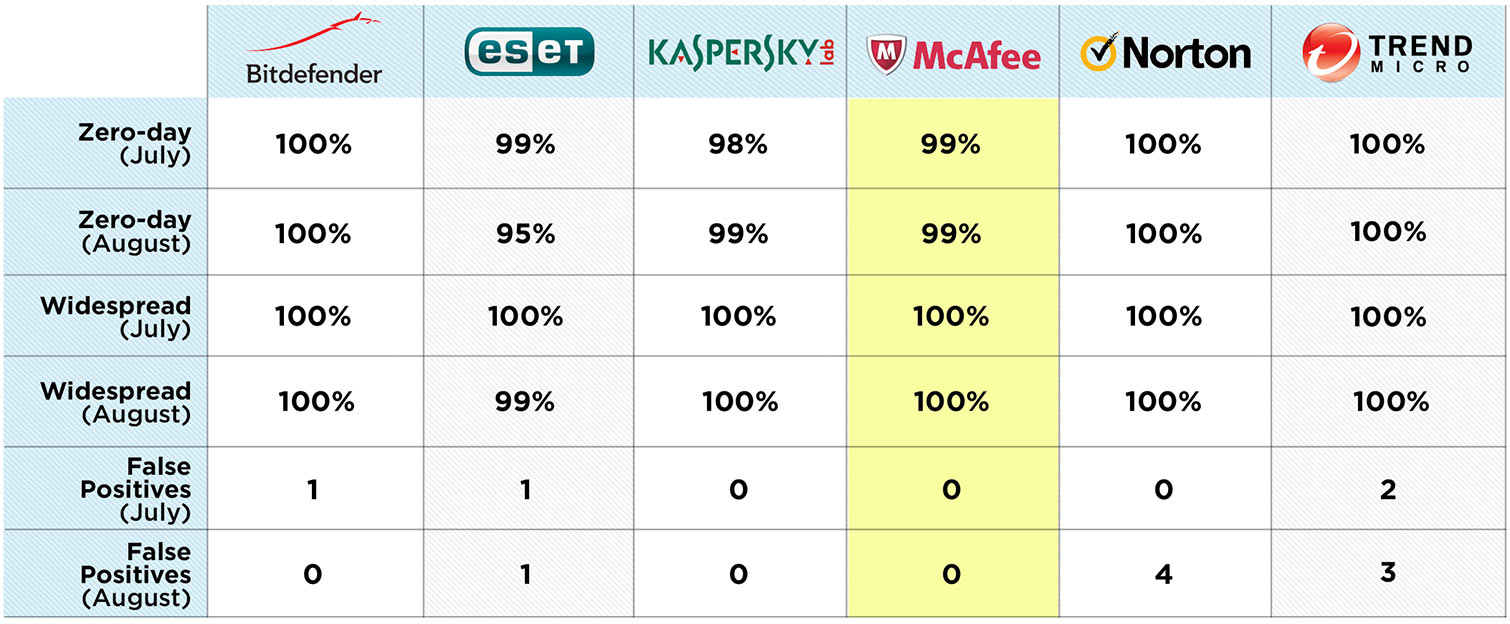
McAfee Internet Security did even worse in evaluations conducted on Windows 7 by a different lab, AV-Comparatives of Austria, detecting only 95.5 percent in one set of "real-world" tests that involved exposure to known malicious websites, and only 91.2 percent in a subsequent real-world test.
‘Real-world’ malware-detection, AV-Comparatives, August & September 2015, Windows 7
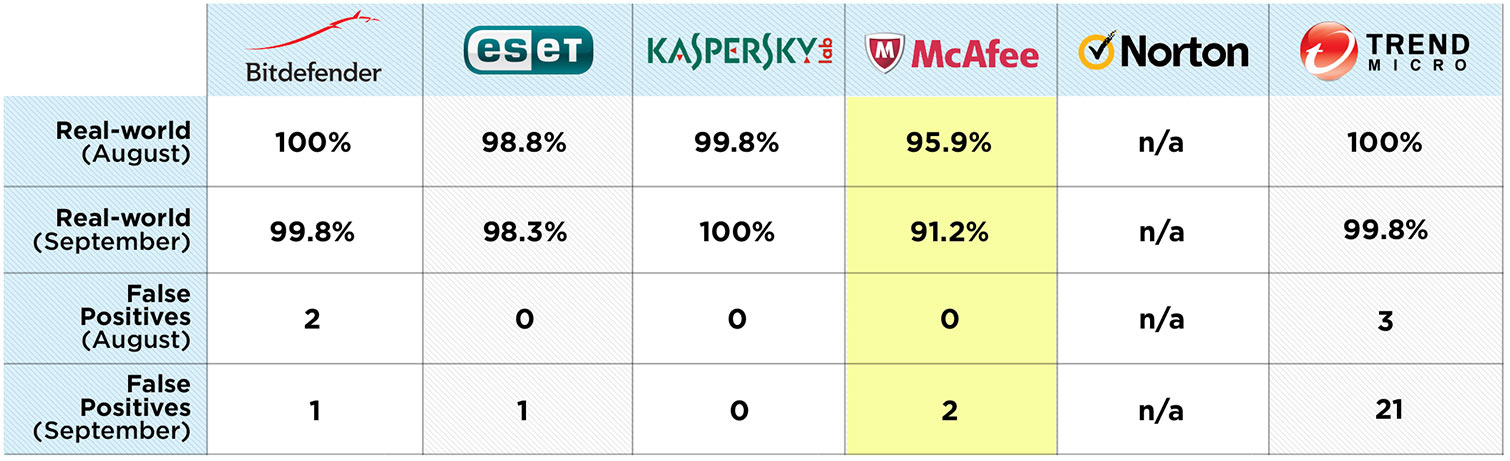
By comparison, Bitdefender Internet Security, Kaspersky Internet Security and Trend Micro Internet Security each got 99.8 percent in one test and 100 percent in another. (Norton Security was not tested by AV-Comparatives.)
Security Features
Like most midrange antivirus products, McAfee Internet Security includes a firewall and parental controls, the latter of which are easy to use. Type in the age range for your children, and then pick what to allow from a list of broad topics, such as "Historical Revisionism" and "Weapons and Violence." The controls can also be set to block inappropriate images or language from online search results.
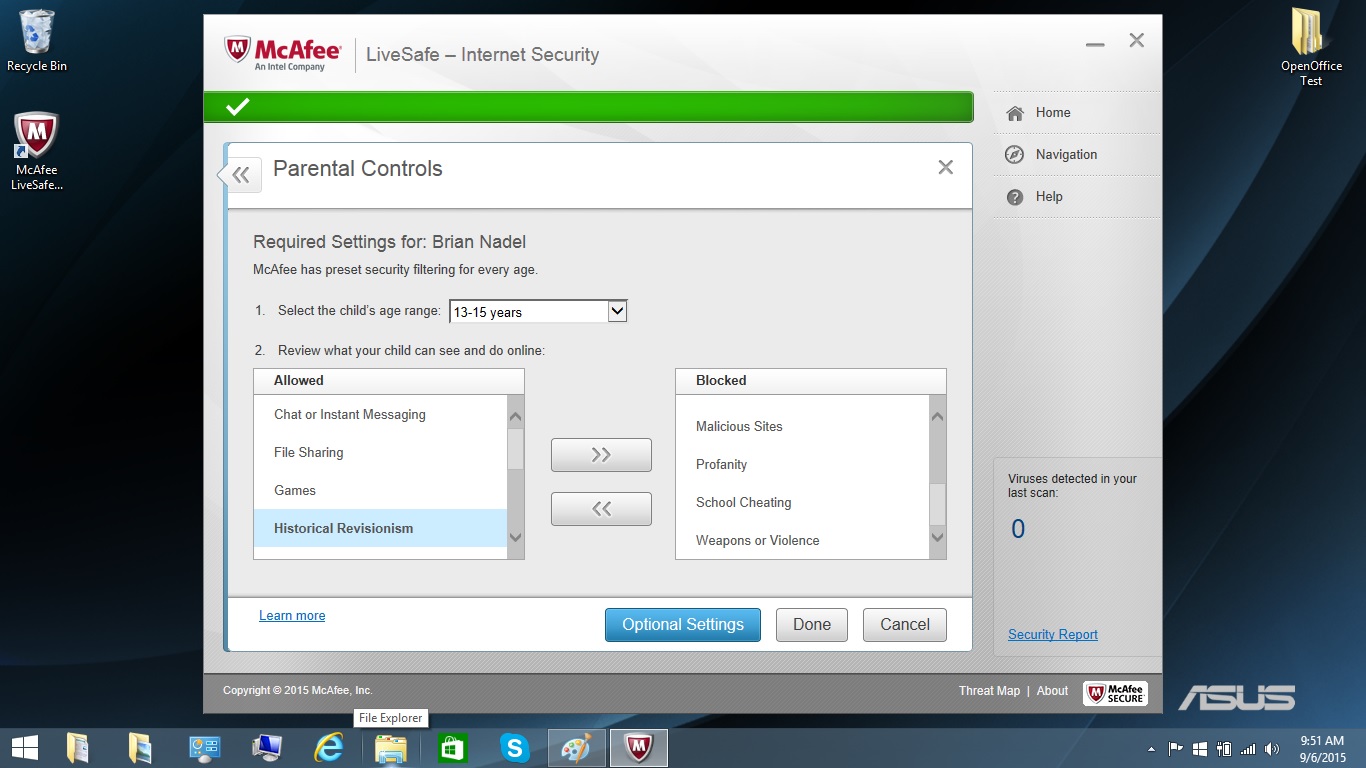
The parental-control settings are password-protected, but a password hint displayed just below the entry box might let a crafty or patient teenager figure out the way in. The software allows limiting a child's online time, but not gaming time.
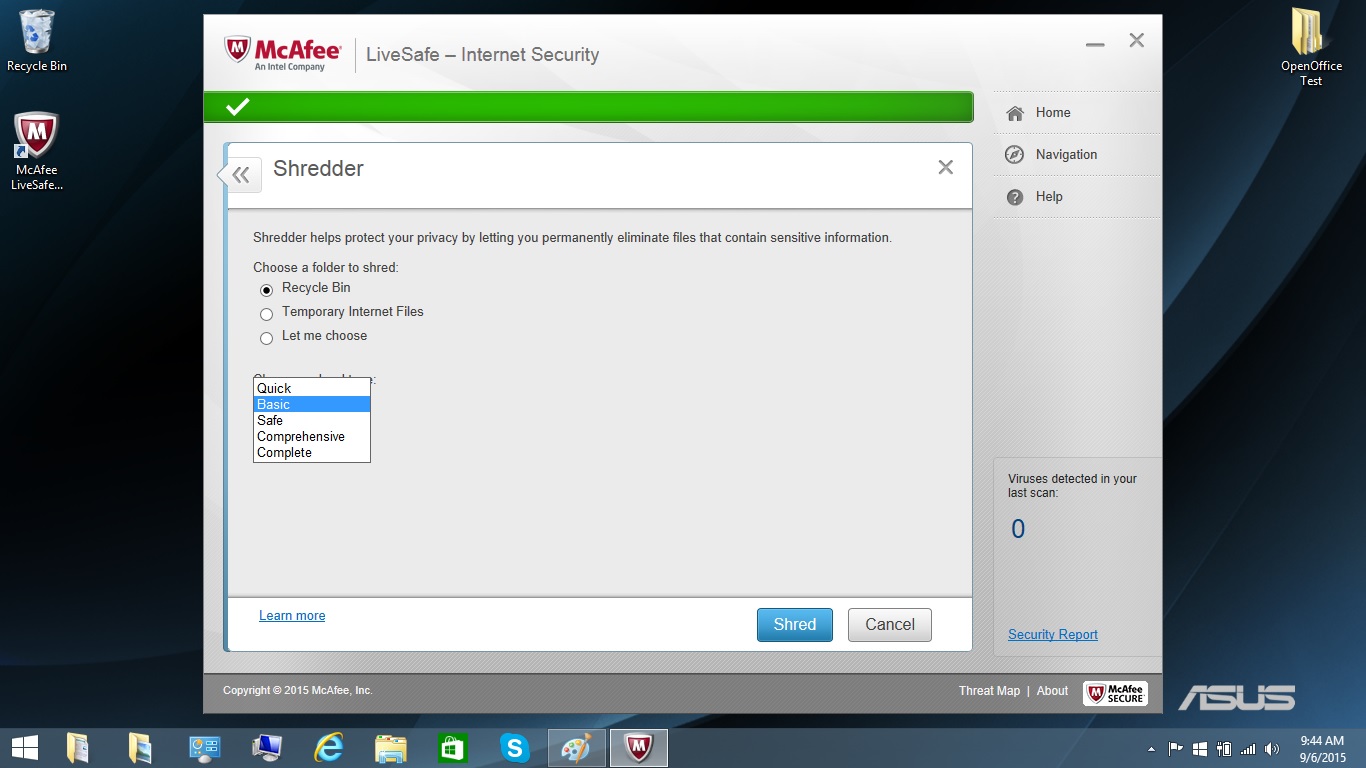
There are some features that don't always come with midrange products, including a file shredder that can thoroughly overwrite a file. The shredder offers four different levels of overwriting, but they don't correspond to standard secure-deletion algorithms, such as the widely used U.S. Navy specification.
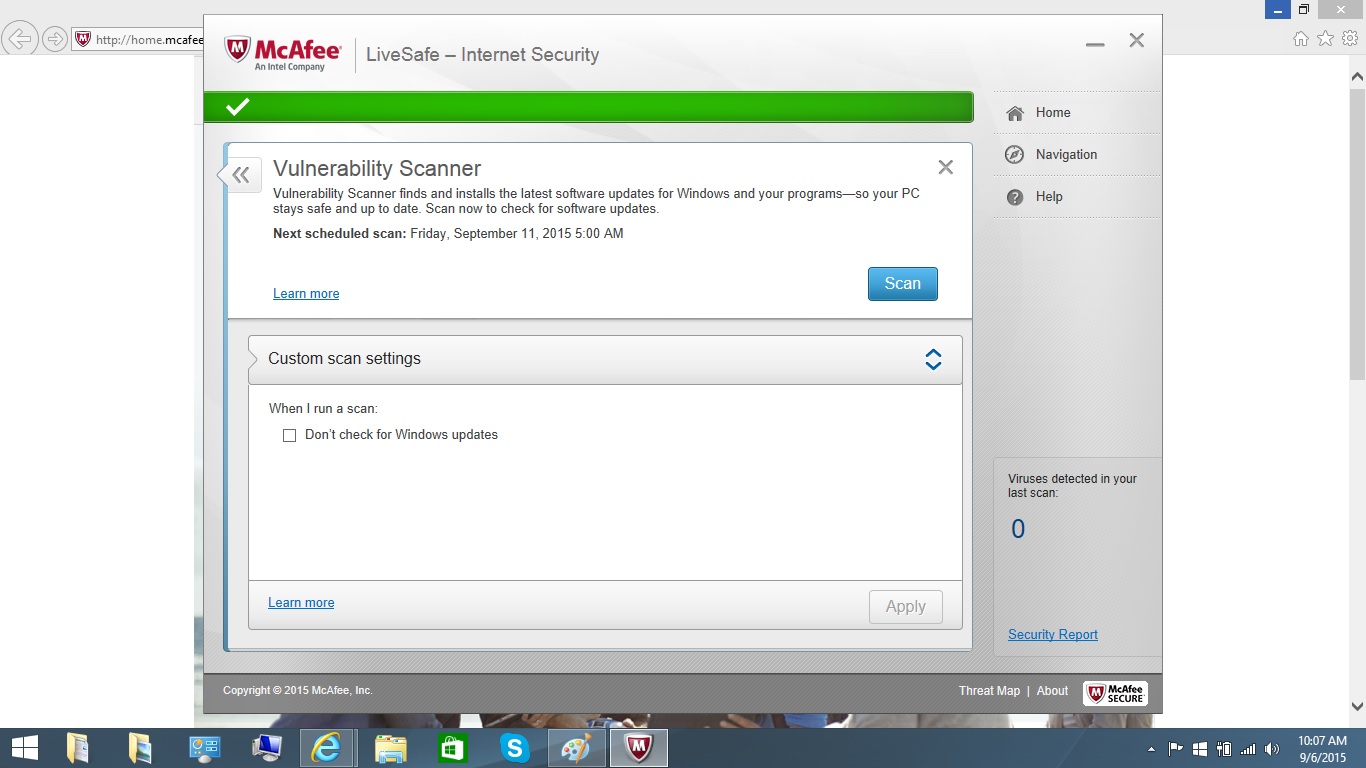
McAfee Internet Security also has a vulnerability scanner, which checks for unimplemented software updates and scans the local network to identify which systems are protected. And it now incorporates TrueKey, a password manager recently bought by parent company Intel that also lets you log in with a biometric identifier, such as a fingerprint or face, if a device supports it. But be careful — if you forget the master password, McAfee can't recover your other passwords.
However, there's no hardened browser for online commerce, no dedicated privacy section and no tool to protect social-networking accounts. Nor does McAfee Internet Security have any unique feature, such as Bitdefender's comprehensive approach to preventing ransomware attacks, or Kaspersky's Webcam protection.
Performance Optimization
McAfee Internet Security lacks a system optimizer, but does have the company's QuickClean tool, which can help get rid of old bits of software or cookies that can slow down a system.
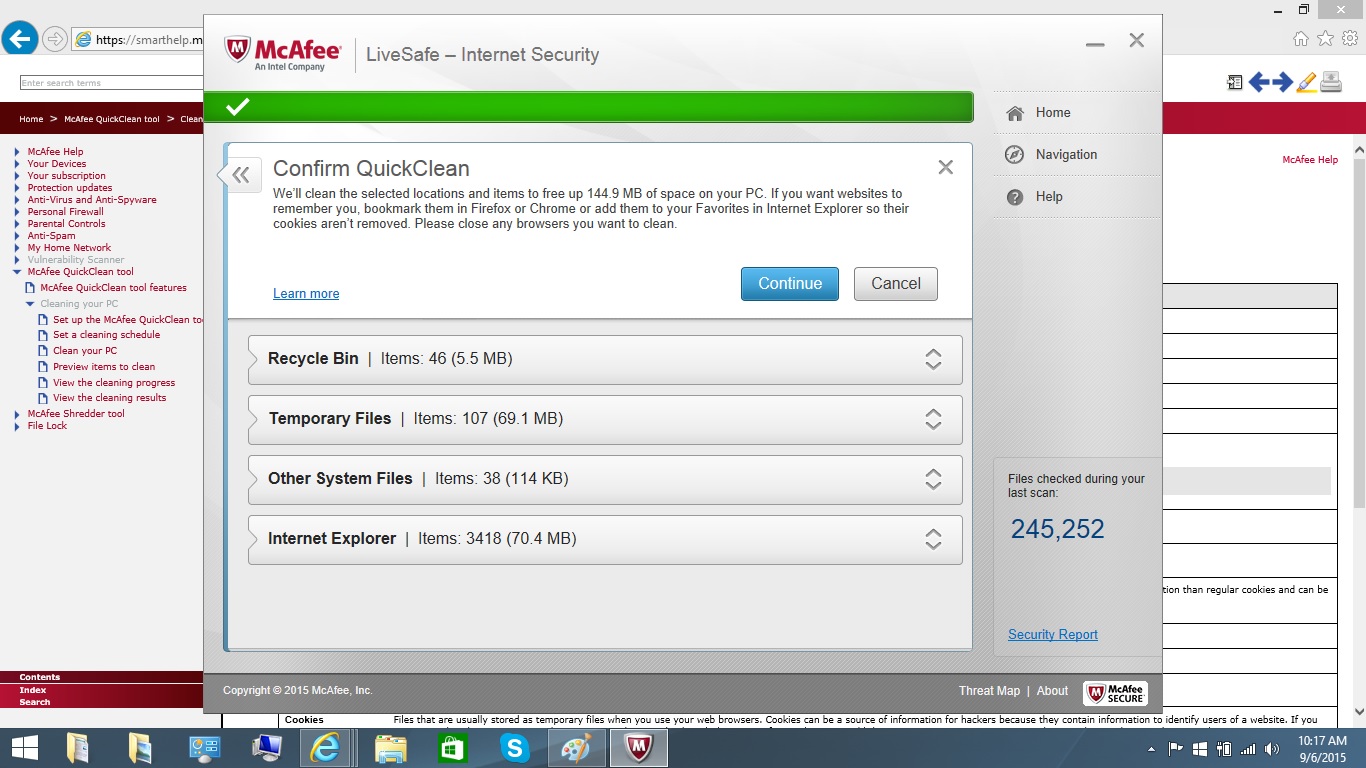
On our test computer, the QuickClean scan took less than 3 minutes to recover nearly 300KB of disk space and find several potential problems. You can let the QuickClean automatically delete the flagged items, or choose which you want to save.
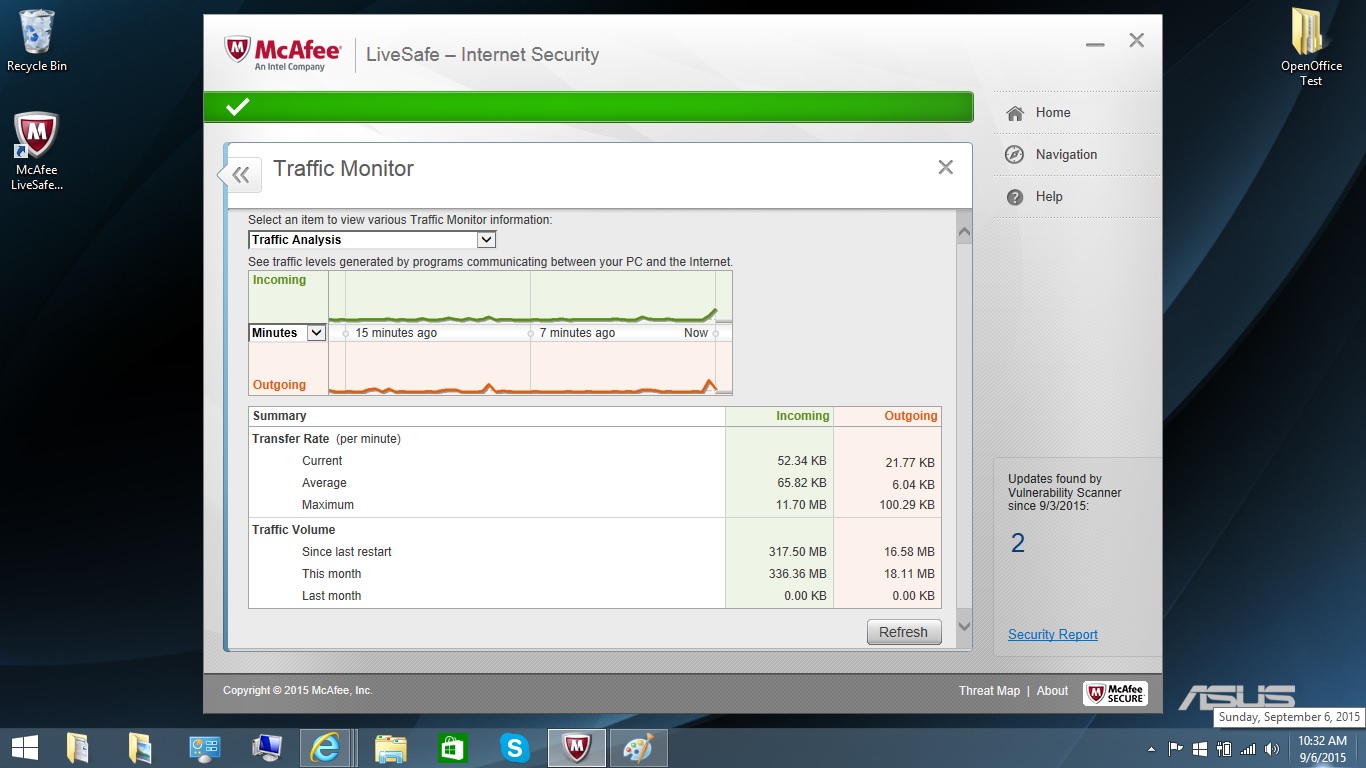
There's nothing that compares with Kaspersky's fever charts and graphs that show system performance and resources, but McAfee has a nice Traffic Monitor that shows how much data is entering and leaving the system and which applications are using it.
McAfee Internet Security can’t create or download a rescue disk, which would be used to boot and clean a Windows system so loaded with malware that running antivirus software from the hard disk won't work. Most other top antivirus firms either include rescue-disk software with their products or offer it as a free download.
Performance and System Impact
As with all the products recently reviewed in this category, we ran performance tests on an ASUS X555LA notebook running Windows 8.1 with an Intel Core i3 processor, 6GB of RAM and a 500GB hard drive containing 36GB of files.
Once McAfee Internet Security was installed, we ran our OpenOffice benchmark test, which matches 20,000 names and addresses on a spreadsheet. The test finished in 6 minutes and 50 seconds, only 2 seconds longer than it had without any antivirus software installed, indicating negligible passive system impact.
McAfee Internet Security's first full scan, which indexed files and optimized the software, took 43 minutes and 8 seconds to scan our hard drive. Subsequent full scans averaged 19:19 — more than five times as long as Trend Micro's full scan, but one-quarter the length of Bitdefender's very slow full scan. McAfee Internet Security performed a quick system scan in 8:18, several times longer than any of the other products took.
Our logs indicated that McAfee's malware engine examined every file with each full scan, whether or not that file had changed since the previous scan. Some other AV products only look at changed files.
McAfee's malware scans noticeably slowed our test laptop down. While we ran a full scan, the OpenOffice test took 12 minutes and 23 seconds to complete, nearly twice as long as the baseline time of 6:48, indicating a performance hit of 82 percent, substantially more than during any other product's full scan.
System-impact chart; shorter is better
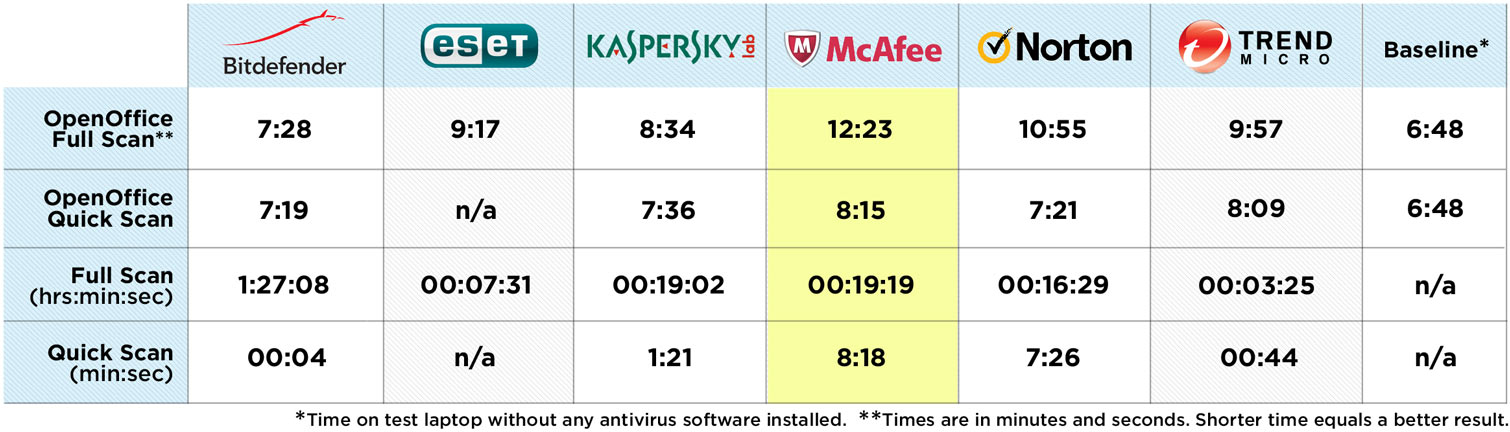
You'll definitely notice a system slowdown if a full scan starts while you're doing something processor-intensive, such as watching a video or playing a game. Other products' performance impacts ranged from Bitdefender Internet Security's 10 percent to Norton Security Deluxe's 60 percent.
McAfee did better on the OpenOffice result during a quick scan, scoring 8:15, but that was also the slowest of the bunch, its 21-percent performance hit just edging by Trend Micro Internet Security's 20 percent. Bitdefender and Norton registered 8-percent slowdowns during quick scans, while Kaspersky got 12 percent. (The fifth product we evaluated, ESET Smart Security, doesn't have a quick scan.)
Interface
McAfee Internet Security's gray-and-green desktop interface puts a green check mark on nearly every screen if everything is OK. The check mark is red when something serious is afoot. Starting a scan is three clicks away from the main window.
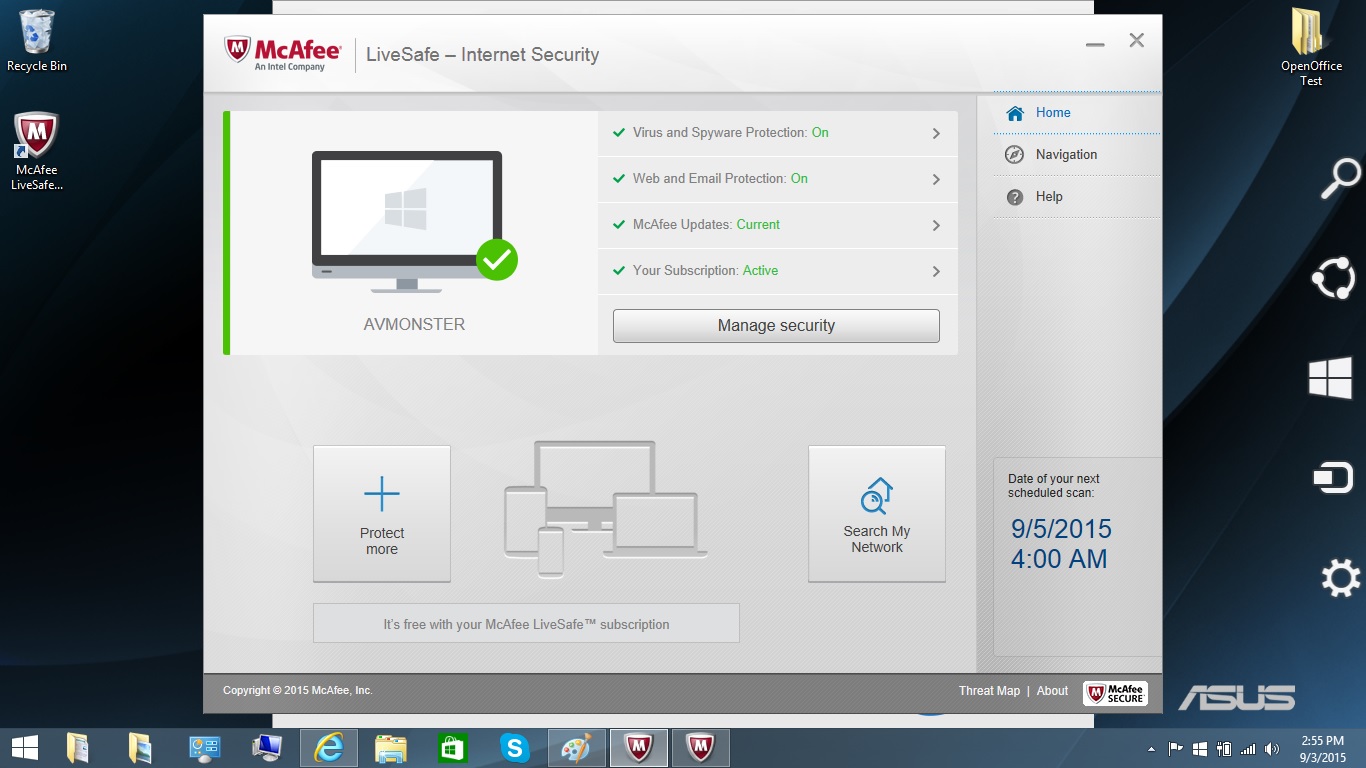
The main screen list big-picture categories, including Virus and Spyware Protection, Web and Email Protection, McAfee Updates and Your Subscription. You can install McAfee software directly onto a new machine, or have an email sent to that machine with a download link, as well as scan for unprotected devices.
There's a rotating display that alternately shows the number of files recently scanned, how many vulnerabilities were found and the date of the next scheduled scan.
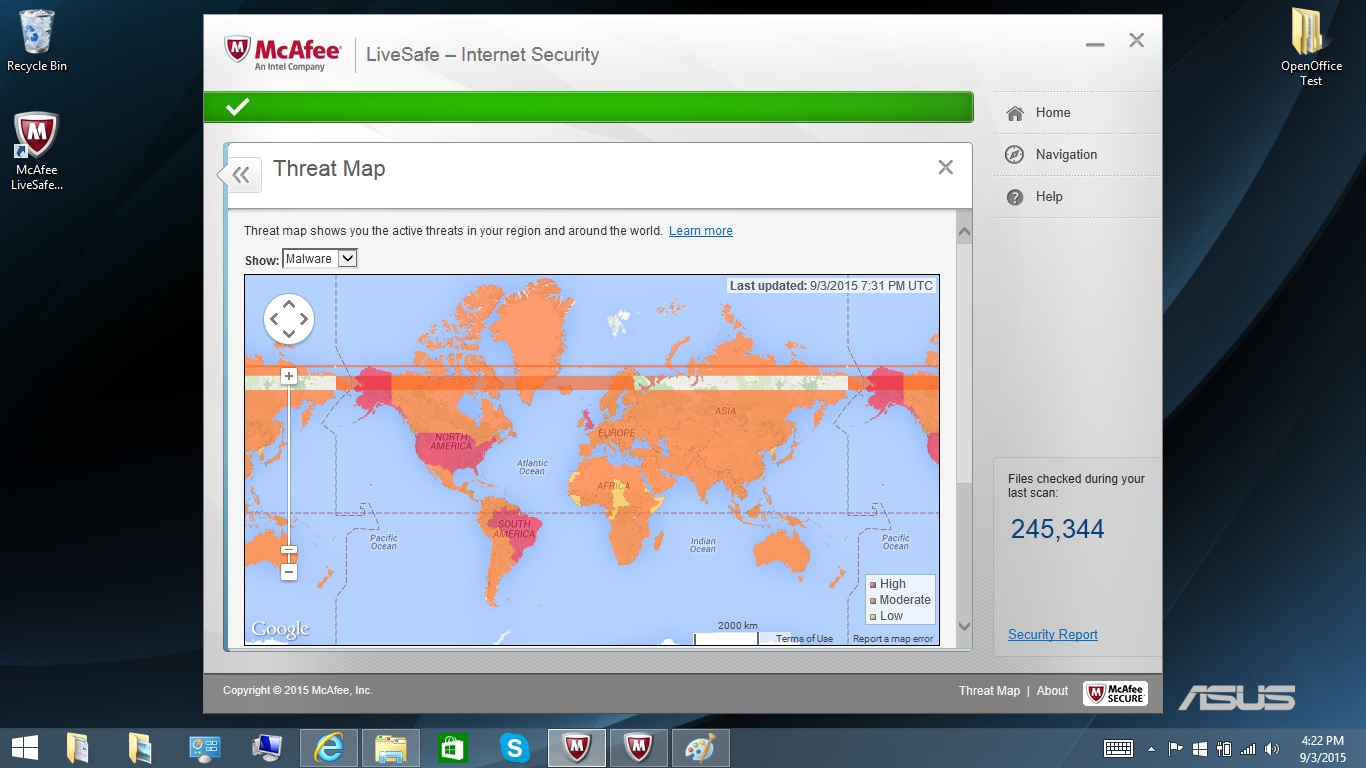
There's also a link to McAfee's Security Report and its global threat map.
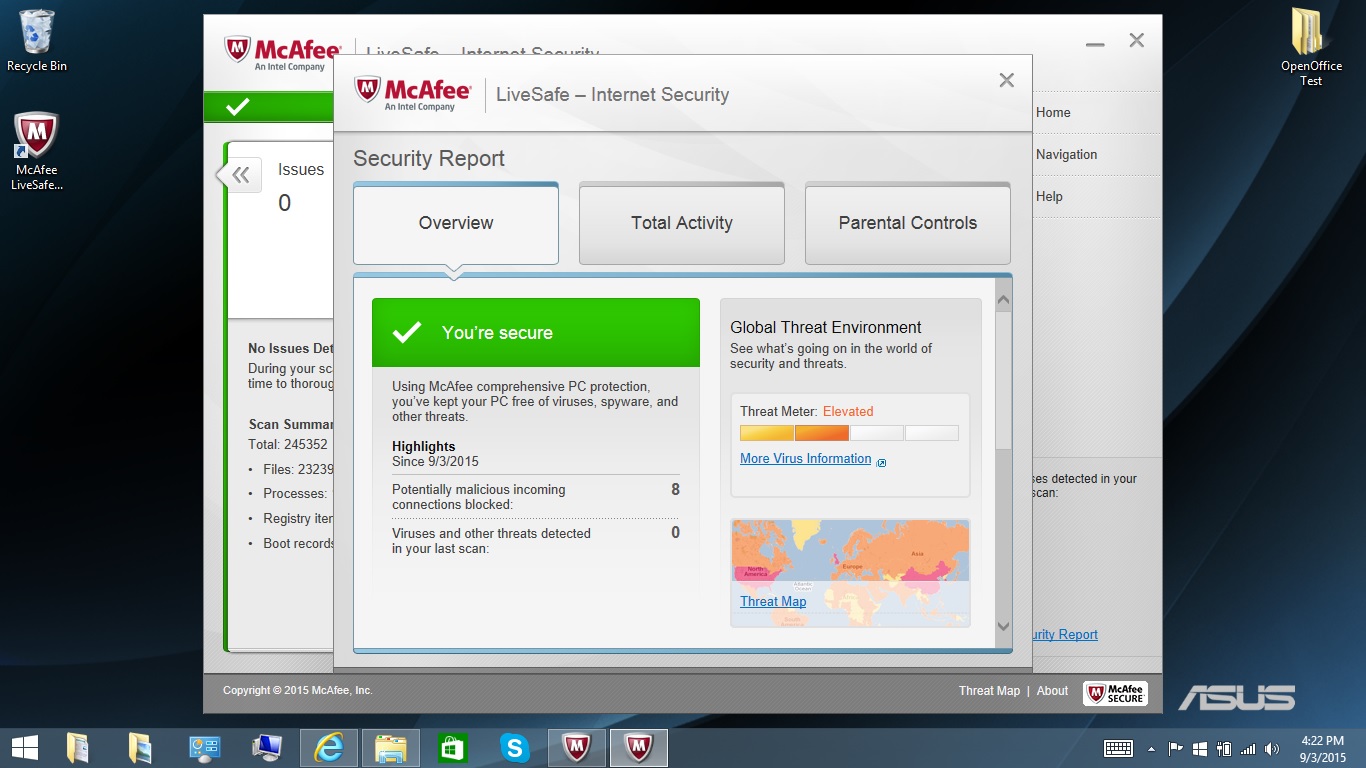
If you click on the Manage Security button on the main page, McAfee Internet Security takes you to an intermediate page that adds links for Data Protection, PC and Home Network Tools and Parental Controls. All of these items are also accessible from the program's Navigation Center page.
As good as it is at accommodating different computing styles, the interface of McAfee Internet Security can be a little hard to maneuver. For instance, it takes three clicks to change your password, which is accomplished on McAfee's WebAdvisor site, not in the program itself.
Setup and Installation
It took us three tries to install McAfee Internet Security. We began on the McAfee website, entering the license key and setting up an online account. (The service asks you to authorize auto-renewal of the paid subscription; many users may click on the authorization button without giving it a second thought.)
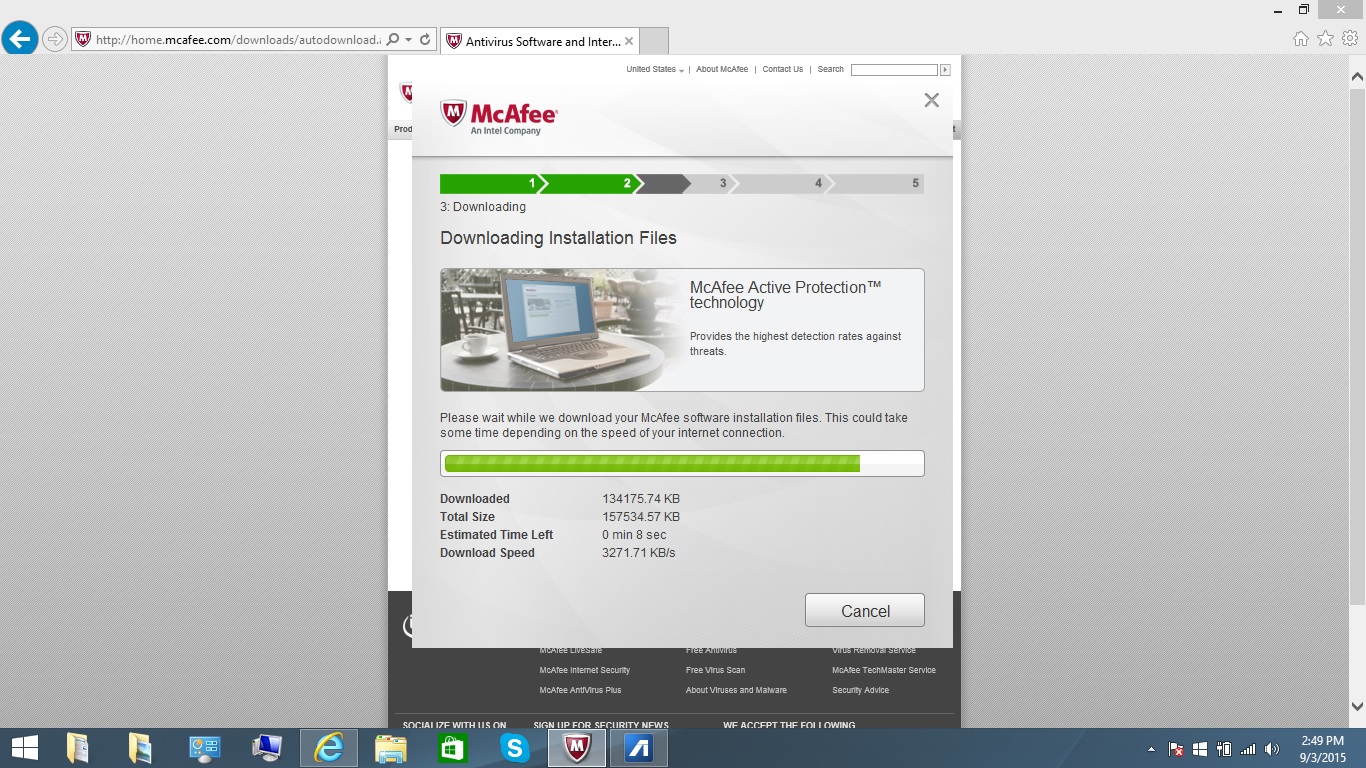
The McAfee site sent down a 7.7MB beachhead installer that checked for threats and conflicting software – and then stalled. We downloaded McAfee's 570KB Virtual Technician, used it to clean out the Temp folder and started again, but ended up snagged at the same point.
Only by manually cleaning out the Temp folder did we get to the point where the McAfee site sent down the 158MB main Internet Security installer. The overall installation time was 64 minutes; about half of that was taken up by false starts.
Bottom Line
McAfee Internet Security does a decent, if imperfect, job of protecting Windows computers, but it lacks a few features we liked in competing products, such as a one-click optimizer, secure Web browser or specialized ransomware protection. Its malware scanner has a very high system-performance impact during full scans.
However, McAfee Internet Security does have features sometimes reserved for top-shelf software, including a file shredder and a notably versatile password manager. And its trump card is that its unlimited device license provides annual coverage for each and every computer and mobile device, rather than just a few, in a household. If you've got a big family and need a one-stop security solution, McAfee Internet Security may be just what you need.
Brian Nadel is a freelance writer and editor who specializes in technology reporting and reviewing. He works out of the suburban New York City area and has covered topics from nuclear power plants and Wi-Fi routers to cars and tablets. The former editor-in-chief of Mobile Computing and Communications, Nadel is the recipient of the TransPacific Writing Award.


