How to See Everything Apple Knows About You
Apple has kept up with regulators and competitors, and now offers users a means to download their personal records stored by the company.
Editors' Note: As of Oct. 17, 2018, Apple has brought this tool to the U.S. Here are the updated instructions on how to use it to download your personal data from Apple.
As Facebook continues to face ire for its handling of user information, Apple has been pushed by new European Union regulations to join its fellow tech titans in allowing you to download a copy of the information the company has retained about you.

Even if you don't live in Europe, you benefit from protections mandated by the European Union's upcoming General Data Protection Regulation (GDPR) laws, which go into effect May 25 and have pushed Apple to allow you to download your file from the company.
MORE: How to Download Everything You've Put on Facebook
Computer World claims the information included in the Apple info download includes the history of your Apple iTunes Store digital purchases, customer-support requests and repair history, songs identified by iTunes Match, software-update history and credit requests.
Unlike Facebook and Google, you can't delete information from Apple's file on you simply because you'd rather it not have that data. But if you discover any incorrect data in Apple's files on you, you can request that the company delete it.
The iPhone-maker may not accept all requests, as it notes that it "may decline to process requests that are frivolous/vexatious, jeopardize the privacy of others, are extremely impractical, or for which access is not otherwise required by local law."
Get instant access to breaking news, the hottest reviews, great deals and helpful tips.
One note: Apple will make you work a little harder than Facebook or Google do to let you get your data. Apple uses more than just a successful login attempt to actively verify that you are the one requesting your data. I find this to be a perk, not a hindrance, as I wouldn't want anyone else to download my account info.
Here's how to see what Apple knows about you:
1. Navigate to Apple's Privacy Policy page: https://www.apple.com/legal/privacy/en-ww/
2. Under "Access to Personal Information" click on Privacy Contact Form.
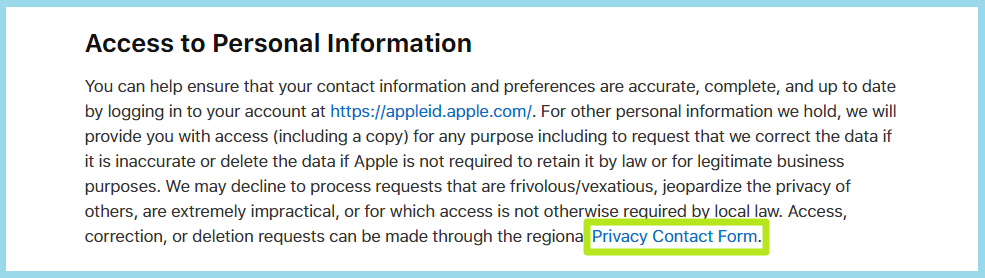
3. Click on the region your account is registered in.
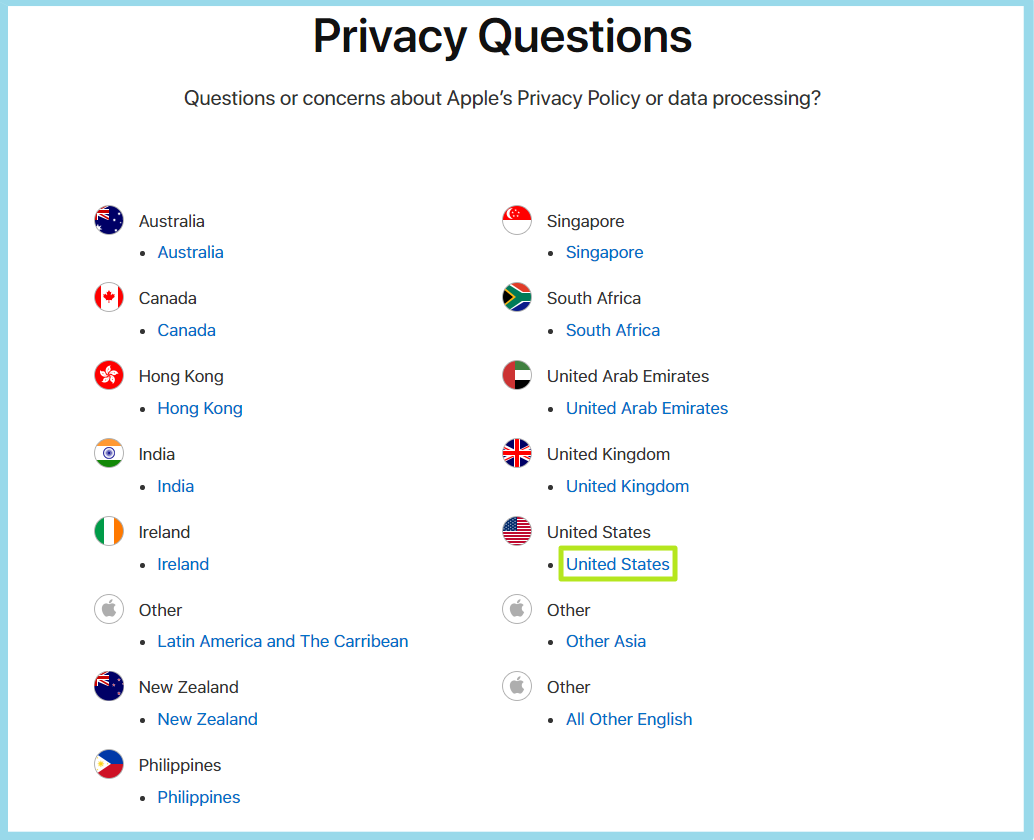
4. Click the drop-down menu.
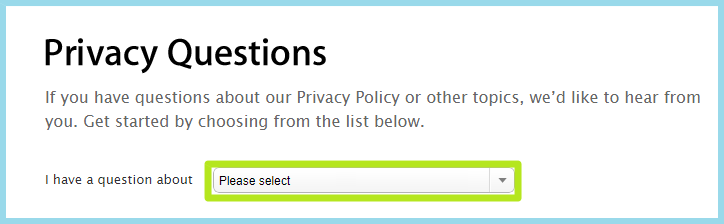
5. Select Privacy issues.
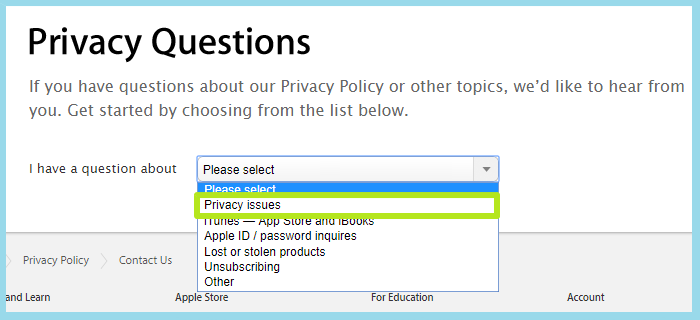
6. Enter your account info — entering "I am requesting a copy of my personal information" in the subject and comments field — and click Submit.
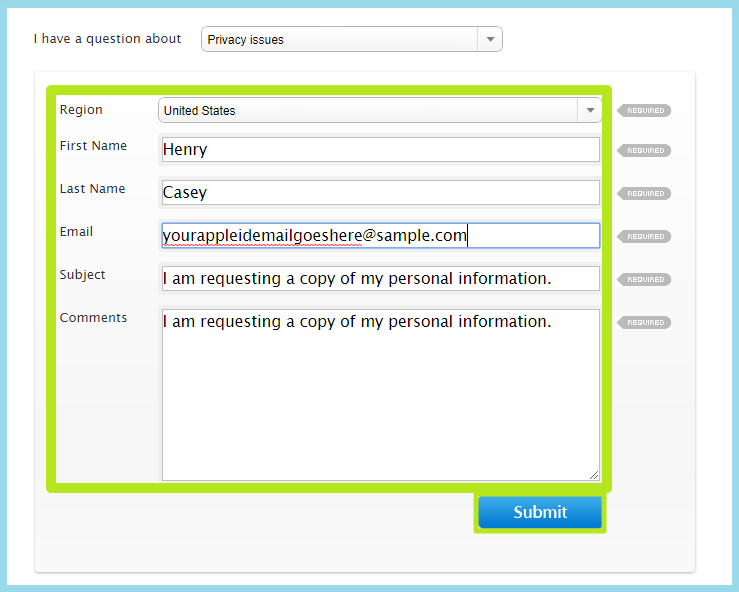
Apple will contact you to verify that you, and not some impostor, is requesting this data, and it will then begin to gather your account info. Here is part of the email it sent me:
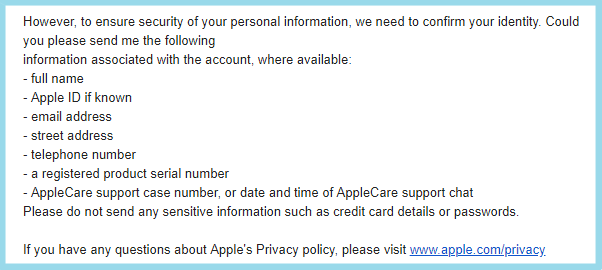
Your data will be sent to you as a password-protected .ZIP archive email attachment, and the password will be sent in a separate email message. All in all, the data request and transfer process may take up to a week.

Henry was a managing editor at Tom’s Guide covering streaming media, laptops and all things Apple, reviewing devices and services for the past seven years. Prior to joining Tom's Guide, he reviewed software and hardware for TechRadar Pro, and interviewed artists for Patek Philippe International Magazine. He's also covered the wild world of professional wrestling for Cageside Seats, interviewing athletes and other industry veterans.
 Club Benefits
Club Benefits





