Apple Wallet now supports Digital ID — here’s how you can add your passport
Follow these steps

Here at Tom’s Guide our expert editors are committed to bringing you the best news, reviews and guides to help you stay informed and ahead of the curve!
You are now subscribed
Your newsletter sign-up was successful
Want to add more newsletters?

Daily (Mon-Sun)
Tom's Guide Daily
Sign up to get the latest updates on all of your favorite content! From cutting-edge tech news and the hottest streaming buzz to unbeatable deals on the best products and in-depth reviews, we’ve got you covered.

Weekly on Thursday
Tom's AI Guide
Be AI savvy with your weekly newsletter summing up all the biggest AI news you need to know. Plus, analysis from our AI editor and tips on how to use the latest AI tools!

Weekly on Friday
Tom's iGuide
Unlock the vast world of Apple news straight to your inbox. With coverage on everything from exciting product launches to essential software updates, this is your go-to source for the latest updates on all the best Apple content.

Weekly on Monday
Tom's Streaming Guide
Our weekly newsletter is expertly crafted to immerse you in the world of streaming. Stay updated on the latest releases and our top recommendations across your favorite streaming platforms.
Join the club
Get full access to premium articles, exclusive features and a growing list of member rewards.
If you're a frequent flier, then we have good news, as iPhone and Apple Watch users in the U.S. can now store a digital version of their passport in Apple Wallet.
Apple first announced that Apple Wallet would support Digital IDs as part of iOS 26, although the ability to create a digital passport was initially delayed. However, users with an up-to-date iPhone or Apple Watch can now use the feature at TSA checkpoints in several states. Just note that you can't use this digital passport internationally (at least not yet).
1. Select the option to add to wallet
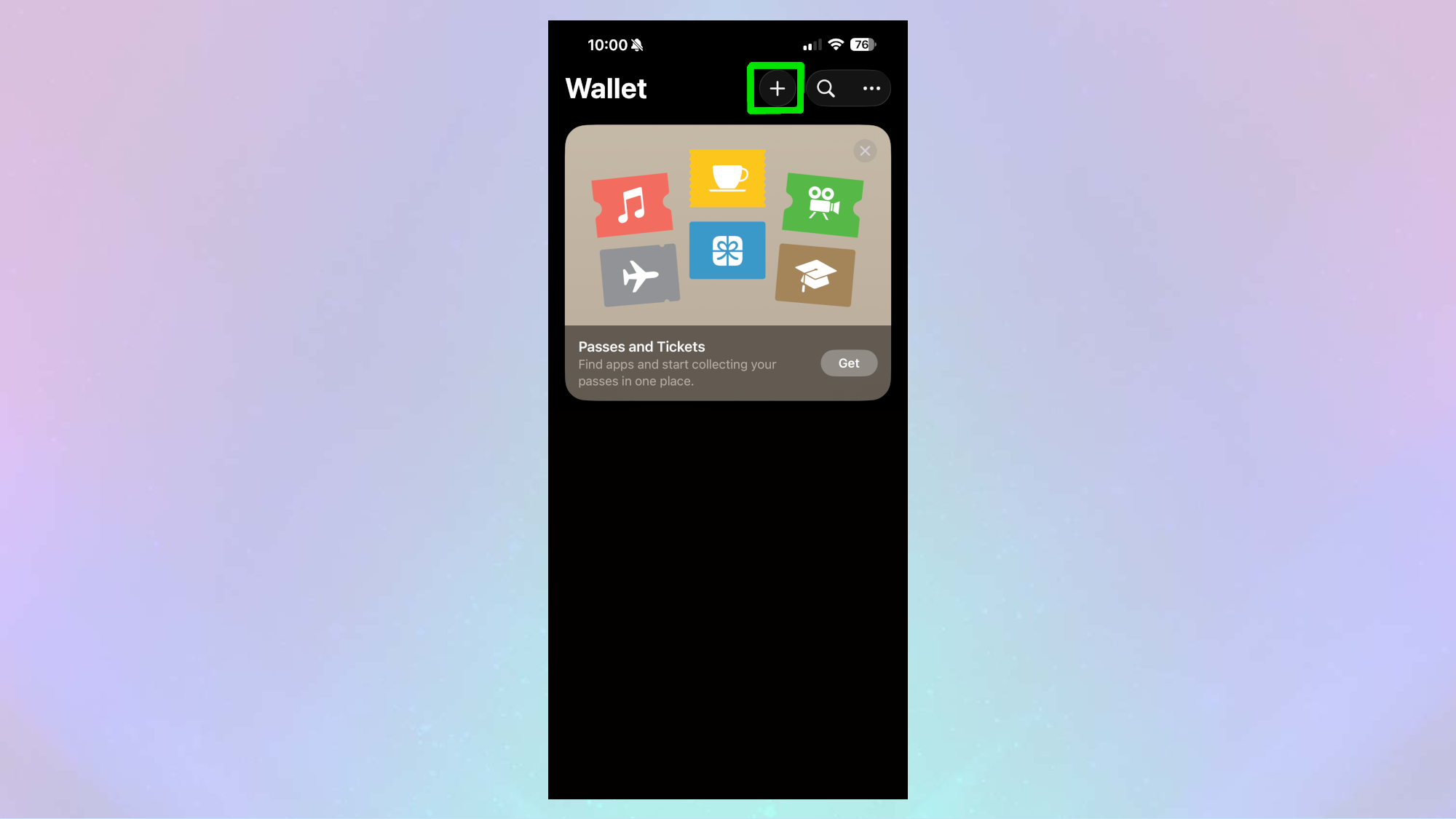
To create a digital version of your passport, you will first need to navigate to your Apple Wallet app, then select "+" icon in the upper right corner.
2. Find and select the option to add a new ID
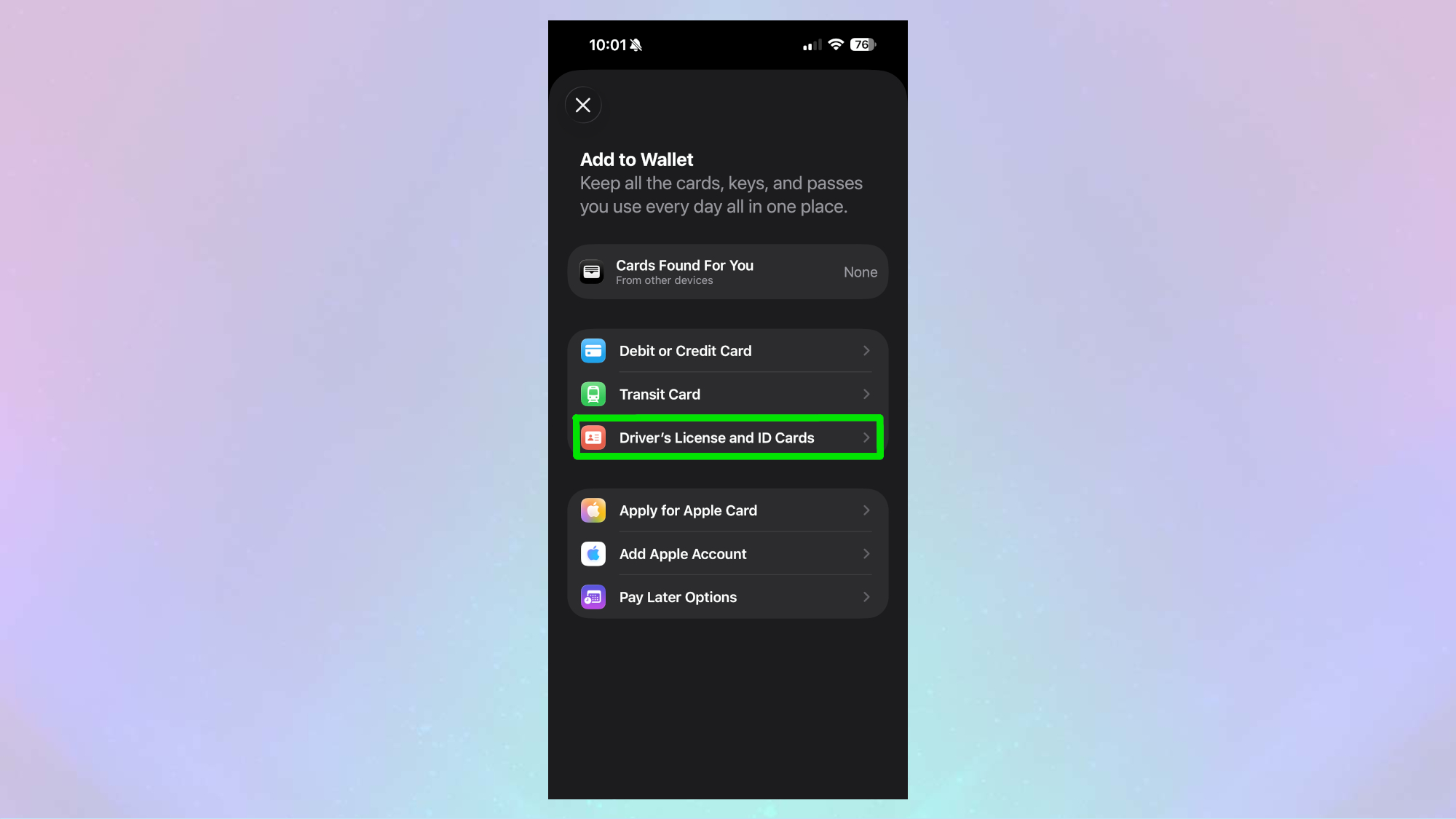
In the following menu, you'll want to select the Driver's License and ID Cards option.
3. Select the Digital ID option
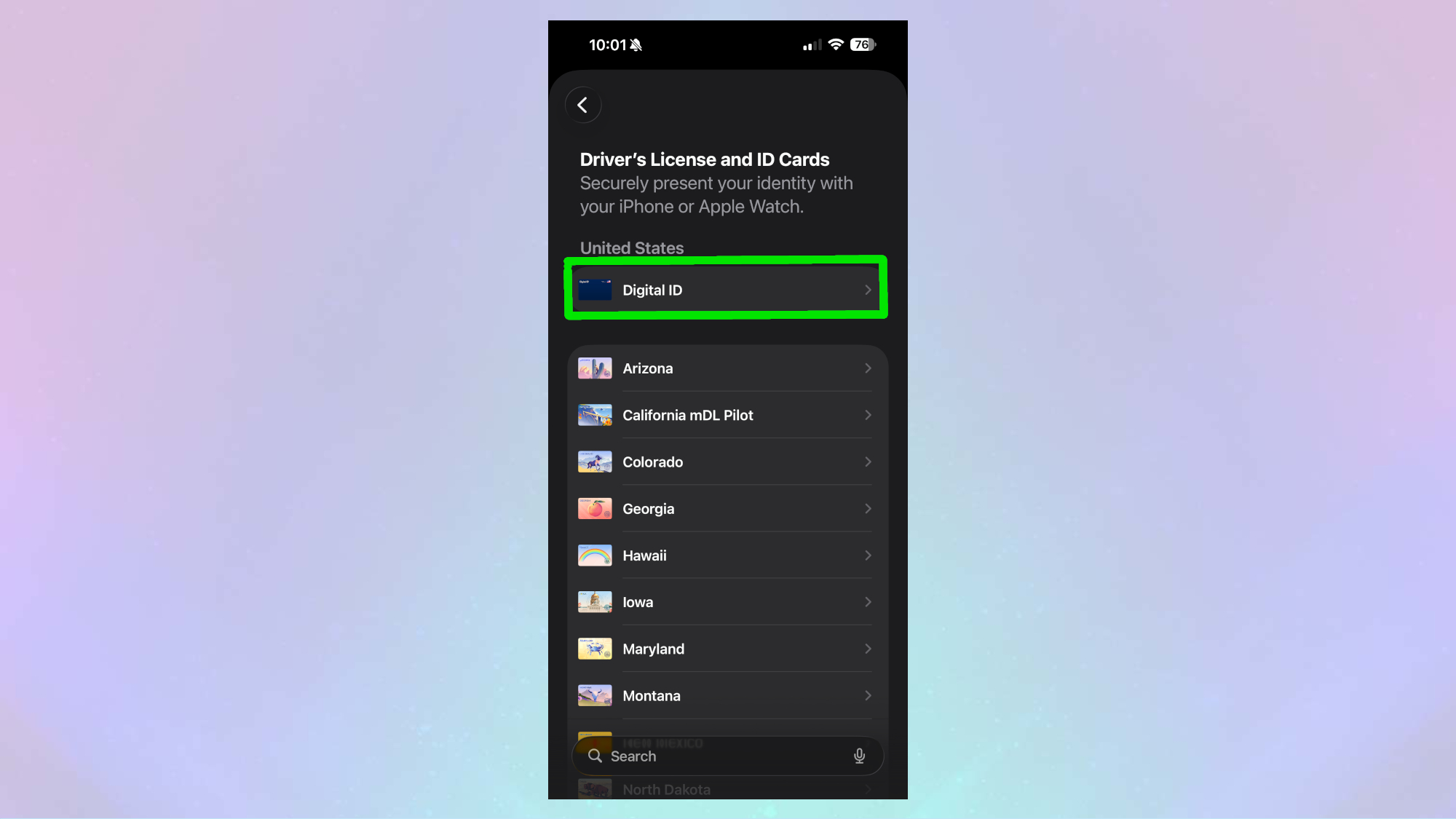
In the follow-up window, select the Digital ID option, which should be at the very top of the list.
4. Scan your passport and verify
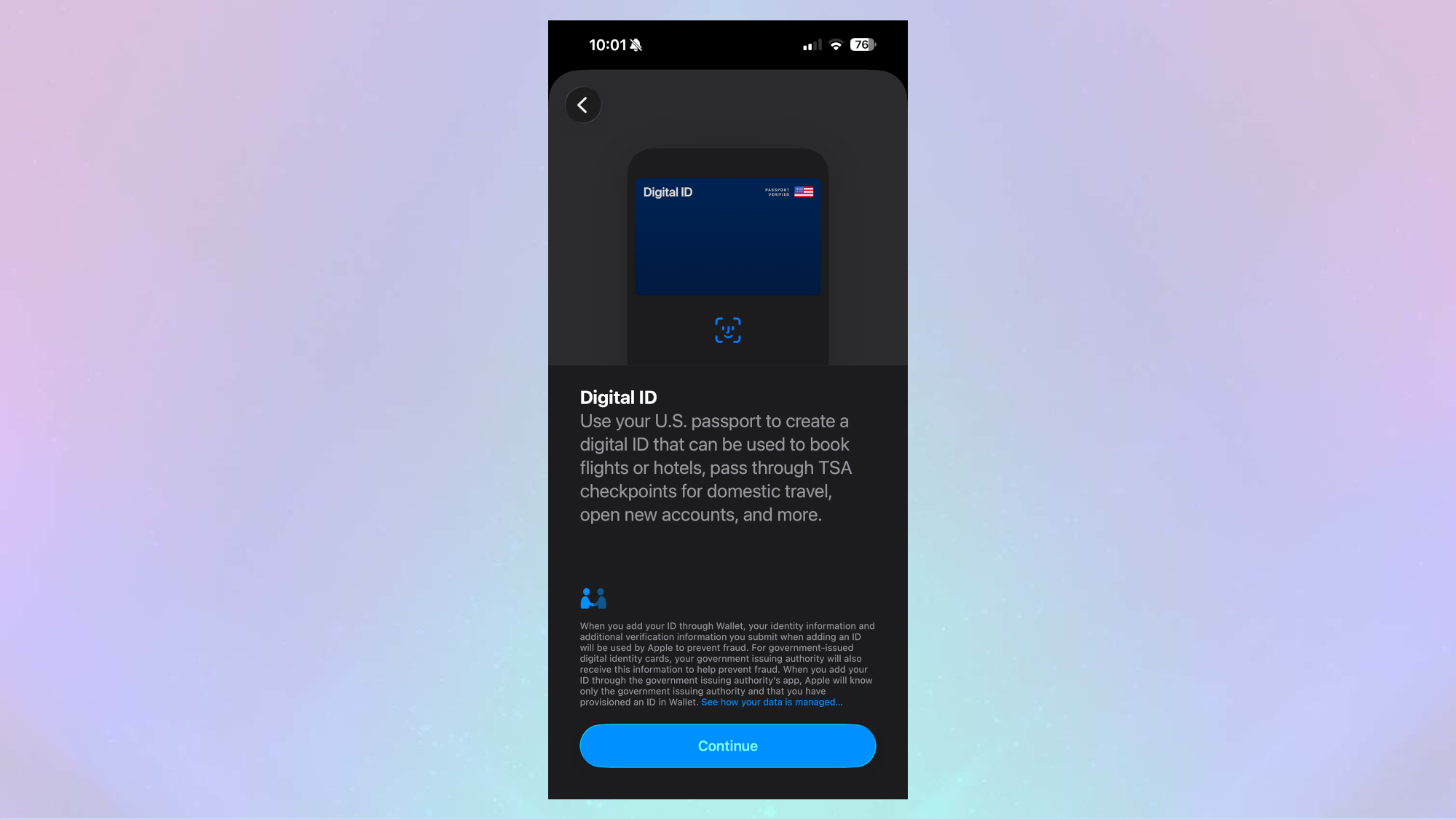
From there you will be able to scan the photo page of your passport to add it to your wallet. You will also need to scan the chip embedded in the back of the passport, as well as provide a selfie and a series of facial and head movements to verify the process.
Once you have the passport added, you'll be able to access it in the same way that you would Apple Pay. All you need to do is double-click the side or home button and then select the Digital ID you want to use.
You will need to verify that it's you through either Face or Touch ID, but once that is done, you'll be able to tap your device on a TSA Identity reader. If you're worried about which information is being requested, the app will allow you to check before completing the action.
Currently, the TSA's website states that digital passport support is available in the following states:
- Arizona
- California
- Colorado
- Georgia
- Hawaii
- Iowa
- Maryland
- Montana
- New Mexico
- Ohio
- Puerto Rico
It is also worth noting that you can't use digital passports when travelling internationally. So I'd recommend making sure you keep your physical passport with you for the time being.
Outside of Digital IDs, Apple has also released the developer beta for iOS 26.2, which is bringing several improvements to both iPhones and Apple Watches. For instance, it Apple has adjusted the ranges for the sleep scores introduced earlier in the year. The update also allows users in the EU to make use of the Live Translate feature for the AirPods 4 (with noise cancellation), AirPods Pro 2 and AirPods Pro 3.
Get instant access to breaking news, the hottest reviews, great deals and helpful tips.
Let us know if you’ve tried using a digital ID or if you're concerned about giving more information to Apple than you already do.

Follow Tom's Guide on Google News and add us as a preferred source to get our up-to-date news, analysis, and reviews in your feeds.
More from Tom's Guide

Josh is a staff writer for Tom's Guide and is based in the UK. He has worked for several publications but now works primarily on mobile phones. Outside of phones, he has a passion for video games, novels, and Warhammer.
You must confirm your public display name before commenting
Please logout and then login again, you will then be prompted to enter your display name.
 Club Benefits
Club Benefits










