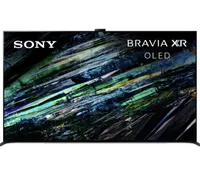How does AI upscaling work on TVs, and does it actually matter?
In the world of TVs, this feature is everywhere

As brands pack more AI-based enhancements into their TVs — some fully baked, others less so — one feature seems more important than the rest: AI upscaling.
Almost every major TV brand offers its own form of AI upscaling, and because it ostensibly relates to picture quality, it has greater moment-to-moment significance than, say, an AI chatbot on your TV.
What, exactly, is AI upscaling? To answer this question, let’s start with the basics.
What is upscaling on TVs?

If you bought your TV in the last ten years, there’s a very good chance that it’s a 4K TV. This means that it sports a display resolution of 3,840 x 2,160 pixels. For years now, 4K has been the standard TV resolution for all brands.
You can still buy full-HD, 1080p TVs (which feature a resolution of 1,920 x 1,080), but there are far fewer of these sets available now than there were back in the days when this resolution was considered the standard.
None of this content features a resolution that matches a 4K TV’s native resolution, but the TV is nevertheless on the hook for filling in millions of pixels’ worth of information to create an accurate-looking picture.
Nevertheless, full-HD content still exists. Low-resolution YouTube videos are common, too. And, if you dig your old DVDs out of the closet to watch something this weekend, the disc’s native resolution will probably be a measly 640 x 480.
None of this content features a resolution that matches a 4K TV’s native resolution, but the TV is nevertheless on the hook for filling in millions of pixels’ worth of information to create an accurate-looking picture. This process is called upscaling, as the TV is scaling up a lower-resolution image.
Get instant access to breaking news, the hottest reviews, great deals and helpful tips.

If it sounds complicated, that’s because it is. TV-makers pour a ton of research and development into a TV’s upscaling capabilities, because despite the relative ubiquity of native-4K content, plenty of media that passes through one’s living room is in need of upscaling. If the upscaling process isn’t sound, the picture quality will suffer.
A TV’s processor analyzes each frame and goes to work, essentially “guessing” what information ought to be in those added pixels. It does this in real time.
Without getting too deep into the weeds about how the upscaling process functions, here's the basic gist: A TV’s processor analyzes each frame and goes to work, essentially “guessing” what information ought to be in those added pixels. It does this in real time.
Unsurprisingly, higher-end TVs with faster processors are often better at upscaling, as the increased processing power lets the TV algorithmically analyze visual information on a deeper level.
This is why, when you compare two high-end TVs with similar hardware (like the Samsung S95F and the Sony Bravia 8 II, both QD-OLED TVs), they grade out differently when showcasing sub-4K content; different brands, different takes on upscaling.
The A95L's perfect black levels are just the tip of the iceberg when talking about this TV's jaw-dropping performance. Sony's sensational picture processing is the A95L's secret sauce, as this QD-OLED offers some of the best upscaling available today. Get the full picture with our full Sony A95L review.
On ultra-affordable TVs with less-capable processors, sub-4K content will likely look worse, exhibiting visual artifacts like over-sharpened edges, macroblocking or distorted objects in motion.
This brings us to AI upscaling. Lately, you can find some form of AI upscaling present on the spec sheet of everything from entry-level TVs to flagship models. But while AI upscaling is a more complicated concept than basic upscaling, I’ve got some pretty good news: You don’t need to care that much about it.
What is AI upscaling on TVs?

Like many AI-based functions, AI upscaling analyzes patterns. The process compares the on-screen image to those in a database, ostensibly resulting in a cleaner 4K presentation.
Essentially, when effective, AI upscaling is like enrolling your TV in a crash-course on the visual differences between a colorful ball pit and a bag of marbles. It allows the TV to better guess how the edges of a flower might look when placed against an out-of-focus background. The added reference material and the ability to process it aims to improve the appearance of sub-4K content on a 4K screen.
This brings me to an important point: For the average person, the advent of AI upscaling hasn’t changed the calculus when it comes to TV-shopping. When all’s said and done, you should still be looking to get the best TV you can comfortably afford.
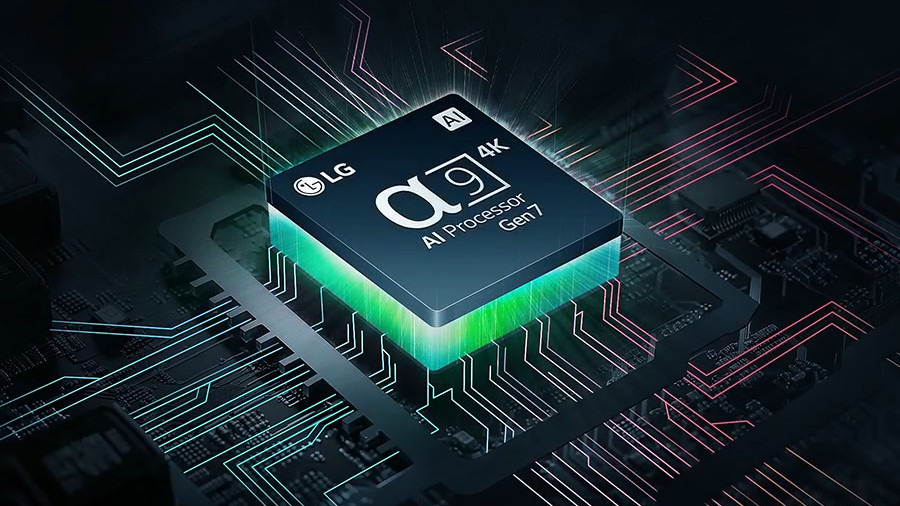
You can call it upscaling, AI upscaling or Super Awesome upscaling, for all I care. If the picture looks good, I don’t really care how the proverbial sausage is made.
If you had asked me in 2014 if a 4K TV’s upscaling capability was worth considering, I would’ve said yes, but I wouldn’t have mentioned anything about AI. Over a decade later, upscaling is still just as important — it just has a new, highly marketable name.
I’m not saying AI upscaling doesn’t matter or that it’s not worth considering. But as a TV viewer, the most important thing is the picture in front of you. You can call it upscaling, AI upscaling or Super Awesome upscaling, for all I care. If the picture looks good, I don’t really care how the proverbial sausage is made.
In this way, AI upscaling is similar to HDR. Nearly every TV supports HDR, but HDR doesn’t always look as good from one TV to the next.
Eventually, every single TV might very well offer some form of AI-based upscaling, too. When that day comes, I’ll be doing what I always do: telling you how its picture looks.
More from Tom's Guide

Michael Desjardin is a Senior Editor for TVs at Tom's Guide. He's been testing and tinkering with TVs professionally for over a decade, previously for Reviewed and USA Today. Michael graduated from Emerson College where he studied media production and screenwriting. He loves cooking, zoning out to ambient music, and getting way too invested in the Red Sox. He considers himself living proof that TV doesn't necessarily rot your brain.
You must confirm your public display name before commenting
Please logout and then login again, you will then be prompted to enter your display name.
 Club Benefits
Club Benefits