Tom's Guide Verdict
The Lockly Vision is a smart lock and video doorbell in one, but it’s not great with the latter.
Pros
- +
Built-in camera
- +
Fingerprint scanner
- +
Included set of keys for backup
- +
No need for cloud storage
Cons
- -
Expensive
- -
Clunky install
- -
No wired doorbell
- -
Horrid night vision
Why you can trust Tom's Guide
The Lockly Vision positions itself as more than a smart lock, and technically it is. The smart lock includes a video doorbell and a fingerprint scanner for the future-facing gadget enthusiast. It's an excellent idea to bundle several coveted features into one, but as is often the case, trying to cram too many features into a single device often makes for something that’s less than the sum of its parts.
In our Lockly Vision review, we’ll show how it performs well as a smart lock but falls short as a security camera and video doorbell.
Lockly Vision: Price
At $400, the Lockly Vision is on the pricier tier of the smart lock spectrum, though the idea is that you're paying for a bundle of a few gadgets in one. It’s available through the Lockly website, as well as Amazon and Home Depot.
Lockly Vision: Design
Smart locks come in all shapes and sizes, but the Lockly Vision is notably bulky because of all the stuff it has packed into it. The Lockly Vision comes with a wide-angle camera, a fingerprint scanner, and a touchpad.

Unlike other smart locks, the traditional keyhole is a significant part of the Lockly Vision's design, reminding you that you can whip out your keys to unlock the door. Stacked above the cover to the keyhole is a small button for the doorbell. Lockly includes little metal signs you can affix over your existing doorbell button to help redirect those fingers. The touchpad takes up the rest of the lock, though it stays off and remains dormant when it's not in use. The camera, tucked into the very top, is barely noticeable, and the fingerprint scanner on the right side of the lock lights up when it's ready.

The Lockly Vision arrives in two pieces; the exterior facing lock is 7 x 2.8 x 1.4 inches, while the interior is 7.8 x 3.1 x 2 inches. It's a bit smaller than the Kwikset Halo, for example, another smart lock with a rekeyable lock. Still, the Vision takes up a large part of the door on either side. Once put together, the three-pound Lockly Vision adds noticeable heft to lighter doors. It replaces your door's existing deadbolt, so you'll want to decide whether the traditional satin nickel matches your home.
Lockly Vision: Features and Performance
The Lockly Vision touts itself as easy to set up, and some reviews agree. In my experience, the Vision was a frustrating install. Lockly tries to help by having you fetch the BILT app to get video instructions on your smartphone to walk you through the install. But the app gave me instructions to another Lockly smart lock. I eventually gave up and reverted to the included paper manual.
Get instant access to breaking news, the hottest reviews, great deals and helpful tips.

Lockly also says the install should take less than half an hour, which is more or less accurate. I ended up installing the unit on my home's side door, which has up-to-date borehole measurements (my 40-year-old front door’s boreholes were too small). You'll want to wear gloves for the entire process, as the lock pieces have sharp edges and protruding wires that can nick.
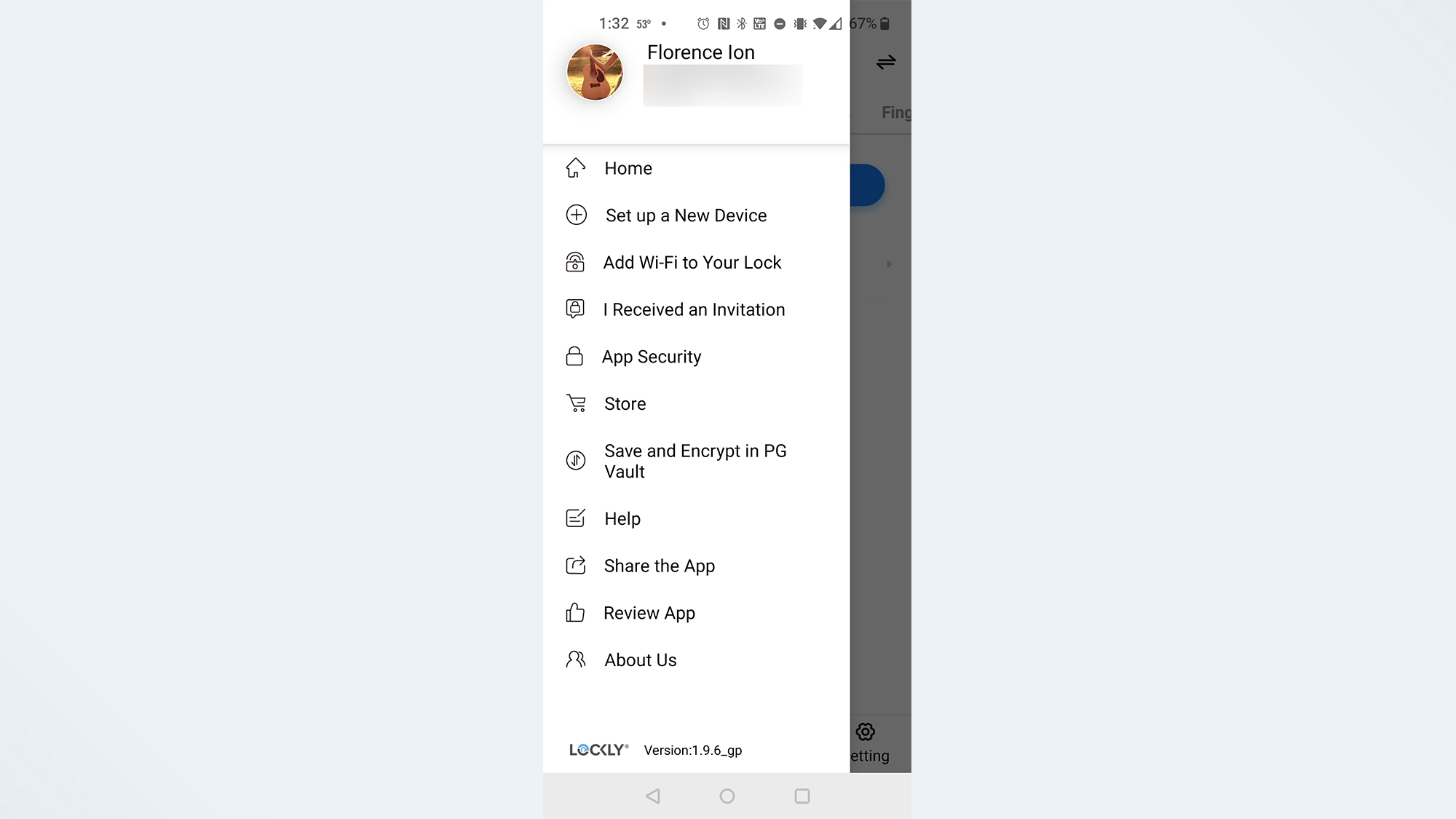
The Lockly app configures the rest of the setup. It'll ask you to link up the smart lock to a Wi-Fi network by plugging in the included Vision Connect Hub to wall power and connecting that to a wireless router via Ethernet. It needs to be within 50 feet of the lock to work. I hooked my unit into a Google WiFi mesh node about 30 feet away from the side door, where I installed the Lockly Vision, but this could be an issue if your router is further away. We much prefer Yale’s approach, which has a wireless Wi-Fi bridge, or that of the August smart lock, which has Wi-Fi built in.
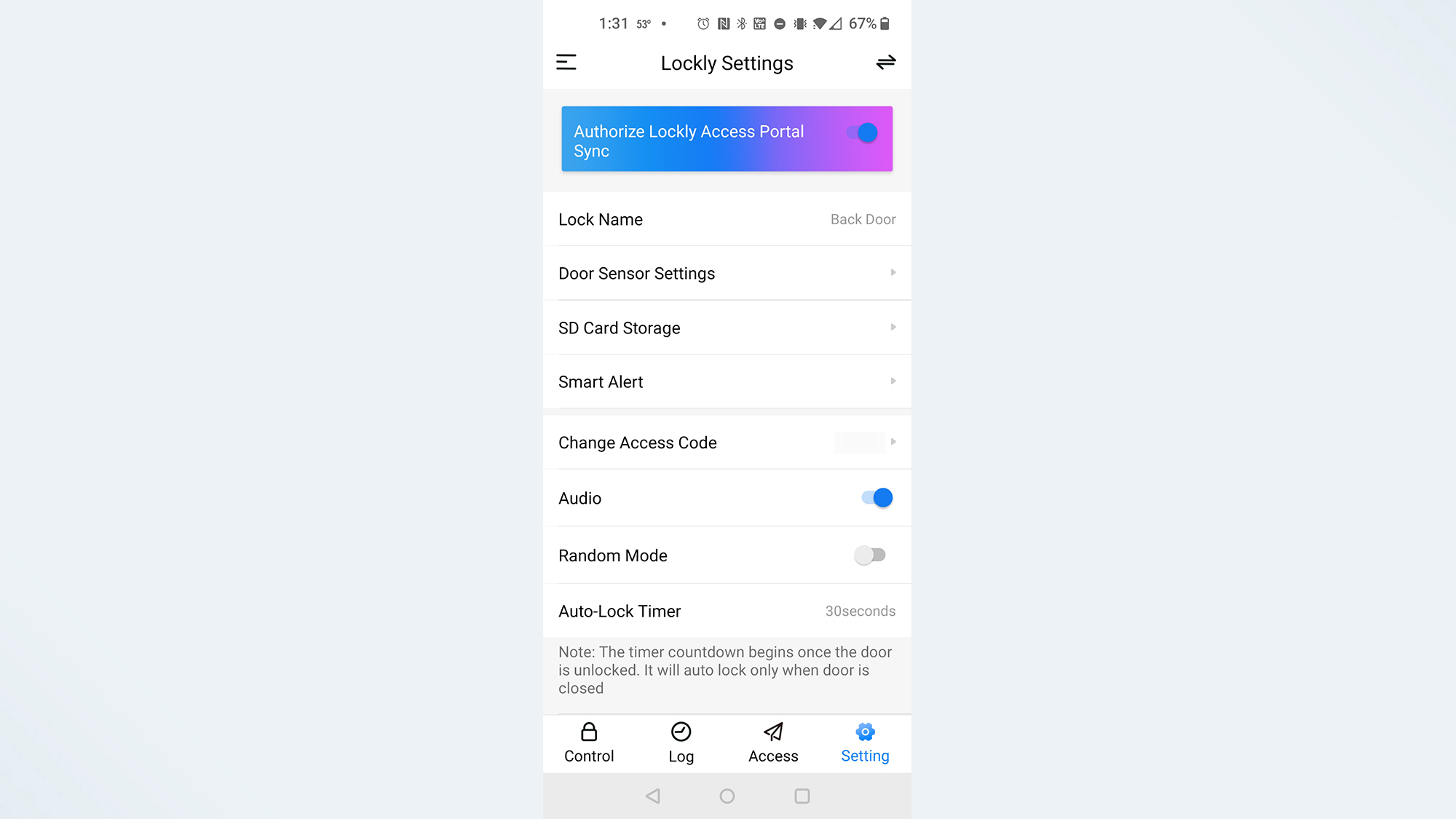
A built-in ping meter in the Lockly app's settings showed that connection remained strong throughout testing. There are optional door sensors to enable the handy automatic lock feature, which deadbolts the door once the Vision confirms it's closed.
Lockly Vision: Doorbell camera performance
Lockly Vision gets its name from the included exterior HD camera. It offers a 135-degree field of view, and while the angle is wide enough to cover ground from left to right up to 7 feet across, the limited vision below the camera height makes it hard to see even a small animal causing a stir.
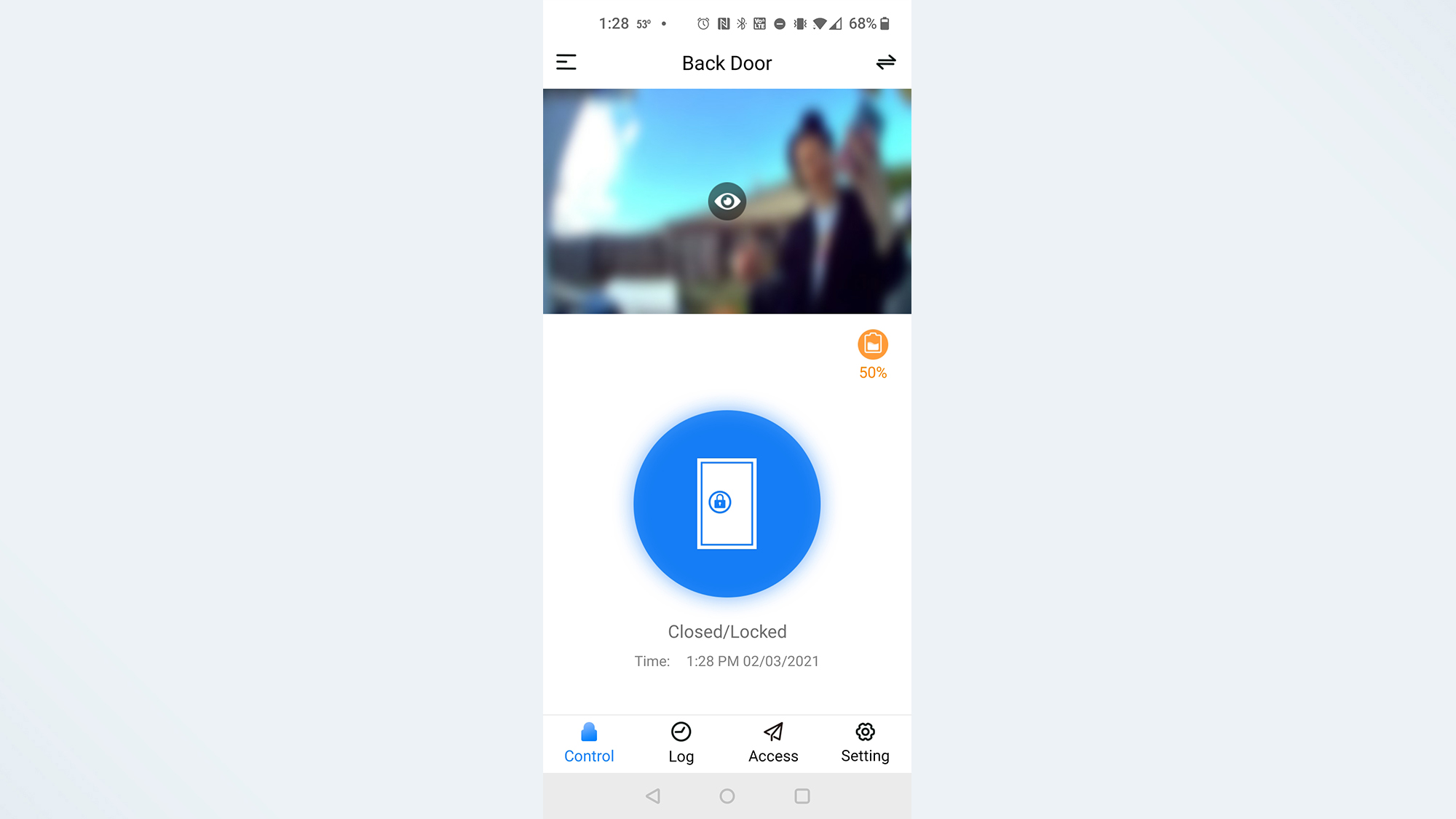
To that end, I found it utterly unusable after dark. On stormy nights, I'd have to leave an exterior light on to see anything through the preview window. The Lockly Vision has no motion detection, either, so this doesn't replace the efficacy of the best video doorbells, like the Nest Hello and Ring Video Doorbell 3. At the very least, unlike those other models, there's no need for a cloud subscription, as the video is stored locally on an included 16GB microSD card.

Also, if you have a storm door, your view of what’s happening will be obscured — an issue you won’t encounter with a video doorbell.
Lockly Vision: Lock performance
One of the Lockly Vision's high notes is the myriad of ways you can unlock a door. Press the button in the mobile app or type in a 6-8 digit code. The Access tab in the Lockly mobile app allows you to assign unique codes to folks in your household. There's also a mode called "e-badge" that grants others app-only access to the smart lock, or you can take it a step further in security with the Offline Access Code mode, which generates an encrypted number for one-time use.
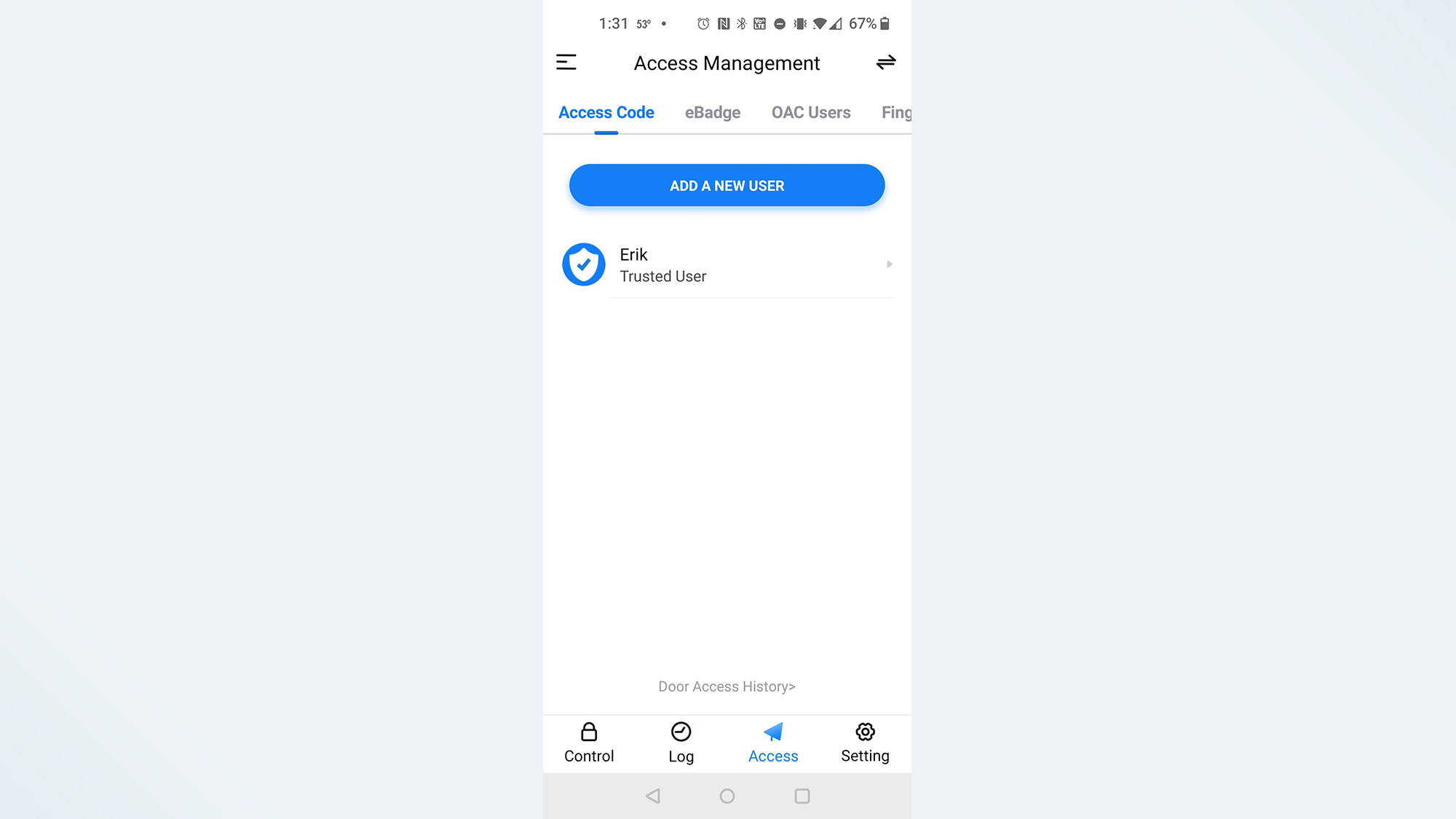
I found the fastest and most responsive way to unlock the Lockly Vision is with the fingerprint scanner. Each finger has to be scanned for use, just like with the fingerprint reader on a smartphone. Traditionalists will appreciate the included set of keys, and I liked that I had them hanging as a backup.

There is no geolocation feature available on the Lockly Vision, which is a nice-to-have. It's available on smart locks half the price of this one, like the August Wi-Fi Smart Lock. The auto-lock mode is handy if you tend to move fast to get places, and I found it to be mostly responsive after closing the door.
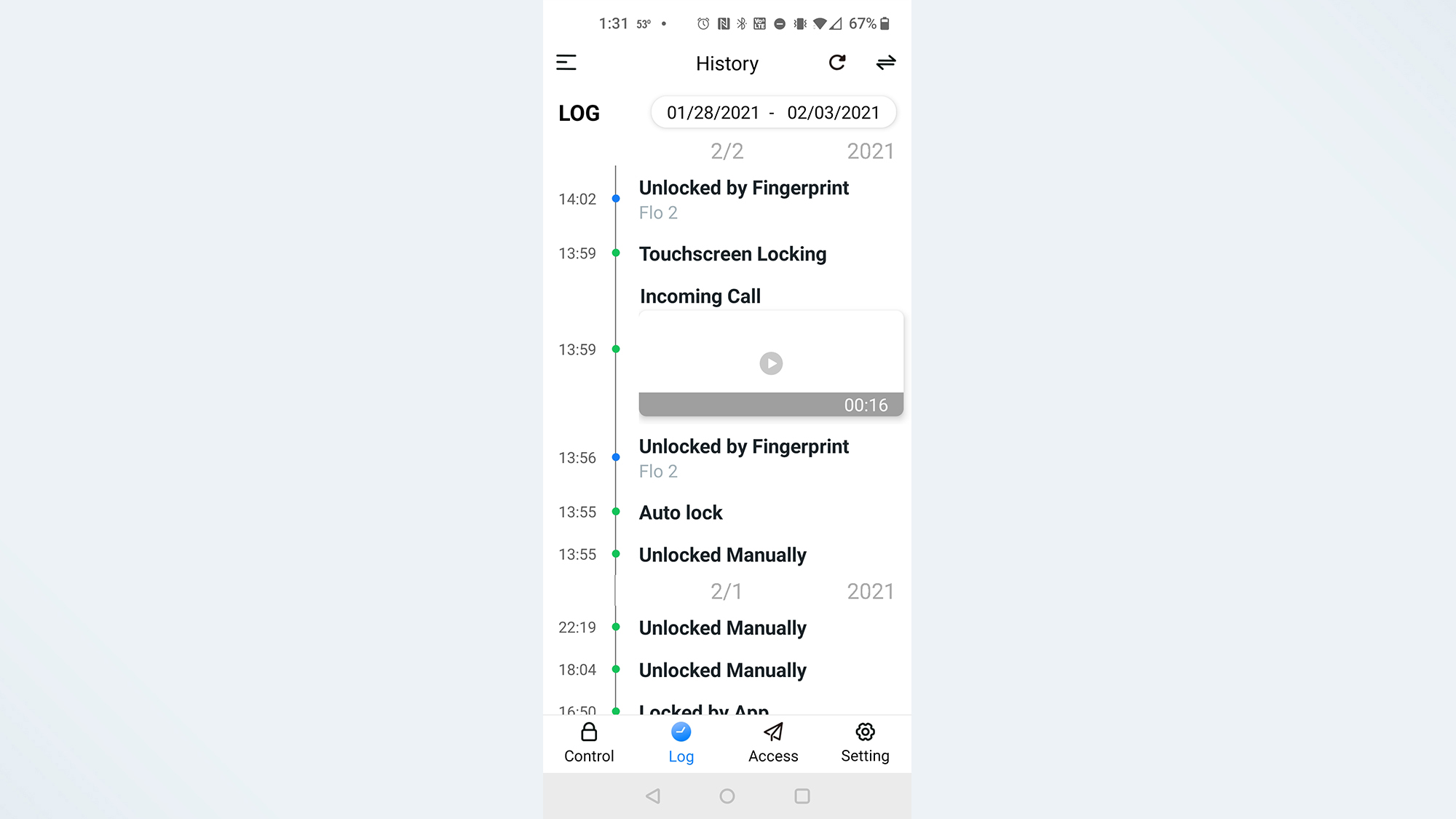
The doorbell is the most disappointing feature of the Lockly Vision, but not because it doesn't work. Pressing it sends a notification simultaneously to your mobile device and plays a chime, but since it's not linked to your house's doorbell, you won't hear it unless you're directly on the other side of the door.
Lockly Vision: Smart Home features and compatibility
The Lockly Vision is compatible with the Google Assistant and Amazon Alexa. I tested it with Google and found it to be responsive to locking and unlocking commands. However, you'll have to set up a PIN to do the latter, which is easy enough. It would have been nice to have Assistant integration for doorbell chimes, too, so that the Assistant can help announce there is someone at the door the way that the Nest Hello does. There is no available Apple HomeKit or Siri compatibility, though Lockly's FAQ states that it's in the works.
Lockly Vision: Batteries and battery life
Perhaps one of the Lock Vision's major inconveniences is that it takes 8 AA batteries to power up. There are a set of batteries included in the install package, but you'll have to ensure stock for the future. These are more accessible batteries than, for example, the August Wi-Fi Smart Lock, which relies on CR123 batteries that are much harder to buy.

It’s been over three months since I installed the Lockly Vision, and I still have about 50 percent of battery left. Lockly says that the AA batteries work for up to a year, but that depends on how you use it. On its part, Lockly implements a few energy-saving features like an automatic 30-second timeout on the video feed to avoid prematurely exhausting the batteries.
Lockly Vision: Verdict
Lockly had the right idea in consolidating two heavily sought after front door features. But it would have done a solid by enabling night vision of some sort on the exterior-facing camera. Without it, the smart lock's camera is essentially a digital peephole. That would be fine if it weren't $400 for the whole package, nearly double the top smart locks.
By comparison, bundling together the $250 August Wi-Fi Smart Lock, our leading smart lock pick, and a $100 Ring Video Doorbell is not only less than the Lockly Vision, but the Ring also acts as a bonafide security camera with motion detection. If what you're after is seeing who is at the door, you might consider the $30 Wyze doorbell camera instead, along with any of the other smart locks available in the $250 price range. Altogether, that's cheaper than the Lockly Vision.
On the other hand, you'd be missing out on unlocking your door with your fingerprint, though plenty of other smart locks are adding this feature. It's a case of weighing your options, and the Lockly Vision should enter your consideration if you're attracted to the idea of an all-in-one kind of gadget. Just know that there will be some compromises.
Florence Ion has worked for Ars Technica, PC World, and Android Central, before freelancing for several tech publications, including Tom's Guide. She's currently a staff writer at Gizmodo, and you can watch her as the host of All About Android on the This Week in Tech network.

