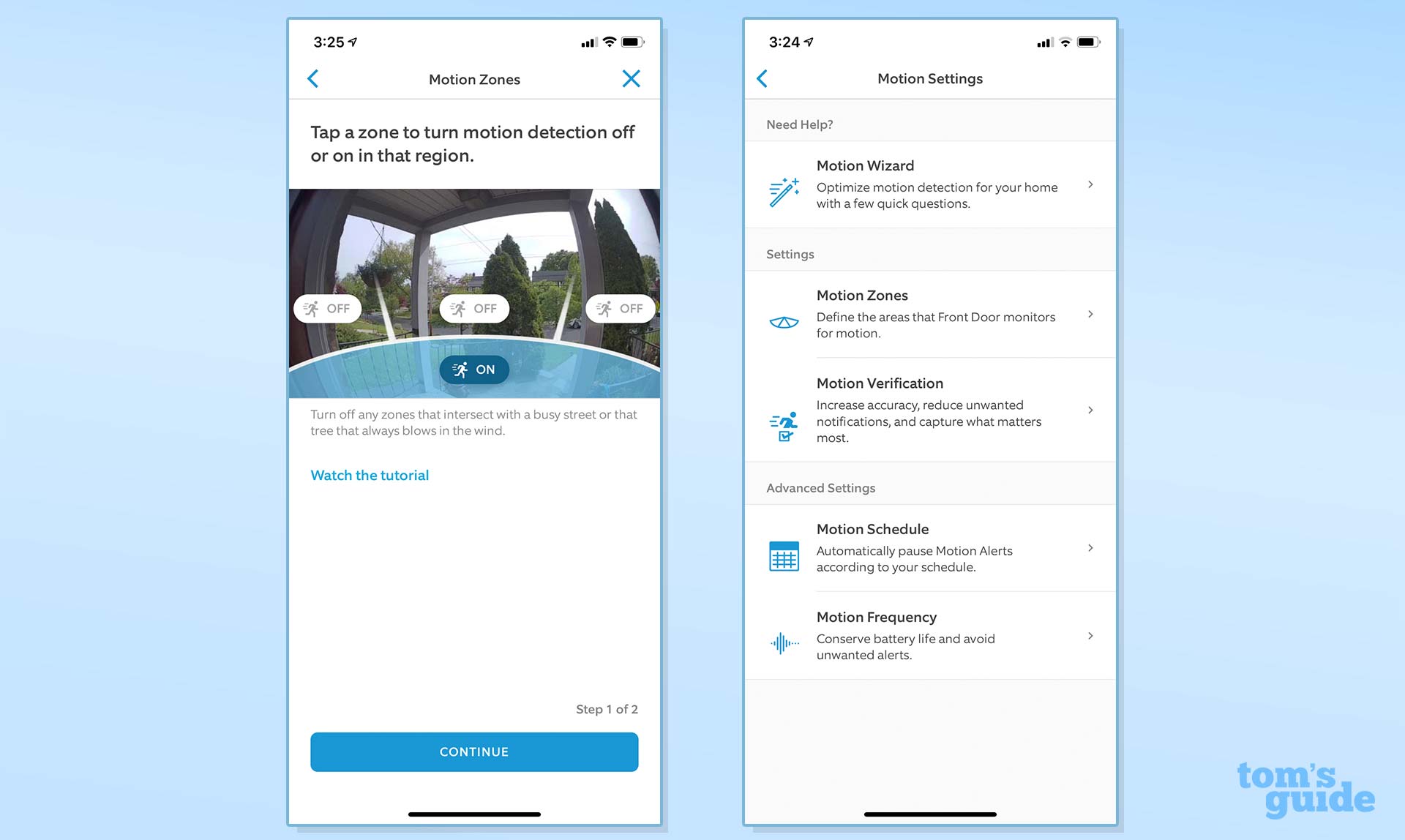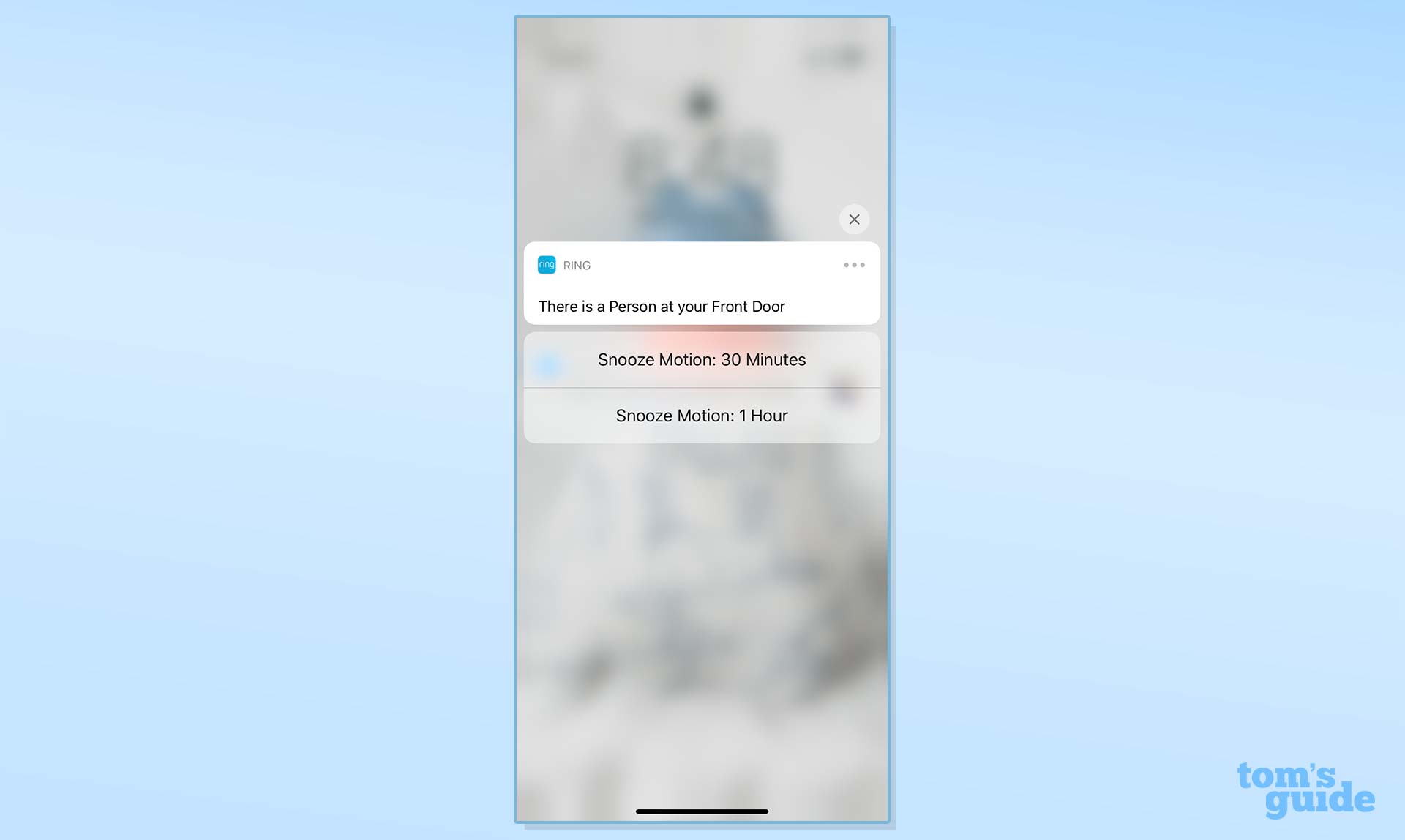Tom's Guide Verdict
The Ring Video Doorbell 3 Plus lets you see more of the action outside your front door, but it’s still not as good as the Nest Hello.
Pros
- +
Can be wired or battery-powered
- +
Pre-roll shows all movement
- +
Works with a good number of other smart home devices
Cons
- -
No package detection
- -
No preview notification
- -
Subscription required for many features
Why you can trust Tom's Guide
The Ring Video Doorbell 3 Plus addresses one of the biggest issues with video doorbells head-on. The challenge: capturing all of when a person—visitor or otherwise—enters the picture. By the time the motion sensor detects movement and tells the camera to start recording, the person might already be halfway through the frame, so all you see is the back of their head.
The solution is called Pre-roll, which enables the Ring Video Doorbell 3 Plus to show you the four seconds before someone enters the frame. This feature isn’t new—some of the best video doorbells already do this—but it’s good to see Ring catching up. And, of the video doorbells with this feature, Ring’s is the only one that can do it on battery power alone.
But, as you’ll discover in our Ring Video Doorbell 3 review, there are still some areas where Ring needs to catch up with the competition.
Editor's note: Ring has phased out the Ring Video Doorbell 3 Plus in favor of the Ring Video Doorbell 4, which has an improved color Pre-roll feature. We suggest checking out that model instead.
- Security camera storage plans compared
- Ring vs. Nest: Ring Video Doorbell and Nest Hello compared
- Ring Video Doorbell vs. Ring 3 vs. Ring Pro: Which should you buy?
Ring Video Doorbell 3 Plus: Price and release date
The Ring Video Doorbell 3 ($199) and the Ring Video Doorbell 3 Plus ($229) were released in 2020, and are virtually the same. The major difference between the two is that the Plus has a feature called Pre-Roll technology, which adds a low-resolution, black and white 6-second video preview of each motion event.
Ring Video Doorbell 3 Plus: Design
Video resolution: 1080p HDR
Field of View: 160 degrees
Person detection: Yes
Package detection: No
Battery/wired: Yes/Yes
Works with: Alexa
Size: 5.1 x 2.4 x 1.1 inches
No major changes here. The Ring Video Doorbell 3 Plus (and the Ring Video Doorbell 3) look pretty much the same as their predecessors, the Ring Video Doorbell 2 and the Ring Video Doorbell. It’s a rectangle measuring 5 inches tall, 2.4 inches wide, and about 1 inch deep; the top third houses the camera, and is glossy black. The bottom two-thirds, where the doorbell’s button resides, has a plastic silver cover (Ring sells a bronze-colored cover).
Because Ring’s doorbell cam includes a battery, so it can be installed where there are no wires. However, because of the battery the Video Doorbell 3 is thicker than wired doorbell cams such as the Nest Hello and the Arlo Video Doorbell.
Get instant access to breaking news, the hottest reviews, great deals and helpful tips.
Ring Video Doorbell 3 Plus: Installation
One of the things I liked about the original Ring Video Doorbell was that, to install the device, you first had to install a lightweight base plate, to which you attached the power wires. Then, you slid the video doorbell and secured it to the base plate. I liked this approach because it was easier to do by yourself, and you didn’t have the full weight of the video doorbell tugging on the wires before you screwed everything in.
Unfortunately, like other video doorbells, the Ring Video Doorbell 3 Plus doesn’t have a base plate, so you have to attach the wires directly to the back of the doorbell itself. There’s also less room in the back, so I had to work to cram my doorbell’s wires into place. I did like that the Ring Video Doorbell 3 has a beefier security screw than before, though.
Included with the doorbell are two plastic wedges, one of which angles the camera more towards the center of your door, and the other of which angles the camera downward.
Another helpful optional feature that Ring offers is the Chime ($29) and the Chime Pro ($49). These are wireless doorbell chimes that you can link to the video doorbell, so that when someone presses the doorbell button, the Chime will sound. That way, even if you don’t have your phone handy, you’ll know if someone’s at the door. You can also configure the Chime to sound if the doorbell detects motion. The Chime Pro also has an added benefit of acting as a Wi-Fi extender for the video doorbell, helpful for when your home wireless network can’t quite reach your front door.
Ring Video Doorbell 3 Plus: Pre-roll
Ring’s new Pre-roll feature is similar to that found on the Nest Hello, the Arlo Video Doorbell, and the August Doorbell Cam. Basically, all of these cameras are continually buffering a few seconds of video; when the doorbell detects motion (and records it), it then adds that buffered video to the start of the recording. That way, there’s a greater chance of seeing someone as they approach your door.
Unlike its competitors, though, Ring’s Pre-roll works even when the doorbell is running on battery power. (For what it’s worth, the Nest Hello, Arlo, and August are all wired-only video doorbells). However, to conserve battery life, Pre-roll footage is recorded at a lower resolution and in black-and-white. And, only the middle horizontal section is in focus, so if you’re trying to identify someone above or below that area, you’ll have trouble. Also, Pre-roll doesn’t work when the camera is in night vision mode.
When looking at the Pre-roll video, I felt like I was watching the scene in The Wizard of Oz when Dorothy leaves her house and steps into Oz for the first time, only not quite as magical. It’s moderately effective, but if you don’t need a wireless doorbell, this similar feature on the Nest and Arlo are much better.
The Ring Video Doorbell 3 Pro ($249), which is a hardwired-only model, also has a Pre-roll feature, but it records everything in color and at full resolution.
Ring Video Doorbell 3 Plus: Video Performance
Like the Ring Video Doorbell 2, the Ring Video Doorbell 3 Plus has a 1080p camera with a 160-degree field of view. It offered a nice, expansive view of my front stoop, but did not show the part of the porch closest to my door—the place where a package would most likely be dropped. The bottom edge of the Ring video was about four feet from my door, about two feet farther out than the Arlo. Installing the included wedge helped somewhat, but if you really want to see what’s at the very base of your door, you’ll need a camera like the Maximus Answer DualCam.
Otherwise, I was generally pleased with the quality of Ring’s video, both day and night. While not the sharpest—tree leaves and darker areas looked a bit mottled, especially when they were swaying in the breeze—I could easily make out faces and features of people. The Ring Video Doorbell 3 Plus’ HDR mode also helped to account for the darkness of my shaded porch and the bright sunlit sky beyond.
Ring Video Doorbell 3 Plus: App and features
One feature I like about Arlo’s video doorbell is that, when I receive a notification, a still image from the doorbell would appear on my iPhone’s lock screen. It’s a quick and easy way to see if it’s just someone delivering the mail, a guest, or someone else. With the Ring, you get a notification that a person is at your door, but no image, so you have to actually open the app to see who’s there.
The Ring app has a Motion Wizard, which asks you a few questions, such as how close you are to a street, and tries to configure the motion settings automatically to best eliminate unwanted alerts. It’s quick, and is pretty effective.
You can also manually select or deselect one of four zones for the camera to ignore, adjust the sensitivity, and set schedules for when motion alerts are active. Why it doesn’t have the more flexible motion zone settings offered with the Ring Video Doorbell Pro is beyond me.
The Ring Video Doorbell 3 Plus also includes Person Detection, a welcome new feature. When enabled, you should only receive notifications when a person walks in front of your door. (It will still record all motion events, though). As a test, I enabled Person Detection, but set the camera to sense motion all the way to the street in front of my house, and set motion detection to its most sensitive. Sure enough, while the Ring 3 Plus dutifully recorded every car that drove by, it only alerted me when a person appeared.
However, the Ring Video Doorbell 3 Plus still lacks package detection, a feature available with the Arlo Video Doorbell and the Nest Hello. And, while Ring has been reportedly toying with the feature, there’s no facial recognition, as there is with the Nest Hello. While some may find this creepy, it might be helpful to know when family members arrive home.
Your neighbors will appreciate a feature called Privacy Zones, which lets you black out sections of the Video Doorbell 3 Plus’ vision, so that you don’t record their property.
In July 2021, Ring launched end-to-end encryption for its video doorbells and home security cameras. Unfortunately, this feature is not available for battery-powered devices, such as the Ring Video Doorbell 3. Here is a complete list of Ring video doorbells with end-to-end encryption as well as instructions on how to enable the feature.
Ring Video Doorbell 3: Subscription costs
As is the trend among smart home security devices, you need to pay for a subscription to get most of the Ring Video Doorbell 3’s benefits.
If you don’t sign up, you can get notifications and view a live feed from the camera, but that’s about it. It’s pretty ineffective, because by the time you receive a notification, the person at your door has probably already left.
Subscriptions start at $3/month or $30 per year for a single camera, and gets you 60 days of rolling cloud storage. If you jump up to the Ring Protect Plus plan ($10/month, $100/year), it covers an unlimited number of cameras — this can include home security cameras, too — at any one location.
That’s pretty competitive when you compare it with other security cameras. For example, Arlo Premier starts at $3/month for an individual camera, or $10/month for up to five cameras; additional cameras are 50% off. Nest Aware includes 30 days of video storage, costs $6/month (or $60 annually), and includes an unlimited number of cameras.
Ring Video Doorbell 3 Plus: Privacy and Security
Any review of a Ring product with a camera would be remiss without at least a brief discussion of the company’s past privacy and security concerns. In 2019, Ring was beset by a number of claims of individuals hacking into Ring cameras, the vast majority of which were the result of weak passwords. Ring now requires 2-factor authentication for all users, and in the app, makes its privacy policies easier to understand, and easier for you to opt out third-party data sharing.
Also of concern to some is Neighbors, a feature of the Ring app that lets you share footage from your Ring cameras to others in the Neighbors app, as well as view video that others have posted. It’s used to alert those in your area to incidents, such as crime, safety, unknown visitors, lost pets, and “neighborly moments”—acts of kindness. A number of local law enforcement agencies in the U.S. also participate in the Neighbors program, but individuals are not required to share their video or information with the authorities unless compelled to do so by a court order. And, in the Ring app, you can opt out from receiving requests.
Ring Video Doorbell 3 Plus: Smart Home compatibility
As Ring is part of the Amazon collective, it’s no surprise that the Ring Video Doorbell 3 Plus plays nice with Alexa. For example, you can use two-way talk with the Echo and Echo Dot, and if you have an Echo Show, you can see who’s at your door and converse with them.
Since the original video doorbell, Ring has expanded its offerings to include smart lights and the Ring Alarm home security system. If your Ring smart lights sense motion, you can set the doorbell camera to automatically begin recording.
The Ring Video Doorbell 3 Plus also works with the Schlage Encode smart lock, as well as ADT Pulse, WeMo, Smartlink, Kevo, and Wink.
Ring Video Doorbell 3 Plus: Verdict
The original Ring Video Doorbell set the standard for video doorbells. However, the standards have changed, and while the Ring Video Doorbell 3 Plus is an excellent device—worthy of inclusion as one of the best video doorbells—there are still a few things that the competition does better.
I like that the Ring 3 Plus’ Pre-roll now lets you see more of what’s going on, but it’s not as effective as what you can find on other video doorbells. The one difference is that Ring’s works on battery power, which could be a big deal for some.
If you're invested in the Ring ecosystem and replacing a hardwired doorbell, I suggest the Ring Video Doorbell Pro; it's $20 more expensive, but you get full color, and full-resolution video for Pre-roll. But if you're looking for a wireless doorbell, the Ring Video Doorbell 3 Plus is pretty great.

Michael A. Prospero is the U.S. Editor-in-Chief for Tom’s Guide. He oversees all evergreen content and oversees the Homes, Smart Home, and Fitness/Wearables categories for the site. In his spare time, he also tests out the latest drones, electric scooters, and smart home gadgets, such as video doorbells. Before his tenure at Tom's Guide, he was the Reviews Editor for Laptop Magazine, a reporter at Fast Company, the Times of Trenton, and, many eons back, an intern at George magazine. He received his undergraduate degree from Boston College, where he worked on the campus newspaper The Heights, and then attended the Columbia University school of Journalism. When he’s not testing out the latest running watch, electric scooter, or skiing or training for a marathon, he’s probably using the latest sous vide machine, smoker, or pizza oven, to the delight — or chagrin — of his family.