Tom's Guide Verdict
Despite being one of the cheapest new Galaxy phones you can buy, the Samsung Galaxy A36 falls a bit flat and makes for a tough sell over its predecessor. There are some improvements over the Galaxy A35, but not enough to move the needle past other low-cost phones like the Pixel 9a.
Pros
- +
Costs less than $400
- +
Solid looking design
- +
Improved battery life
- +
One UI 7 out of the box
Cons
- -
Dim looking display outdoors
- -
Underwhelming CPU performance
- -
Weak low-light photos
Why you can trust Tom's Guide
One of my favorite Samsung phones I’ve tested in the last year is the Galaxy S24 FE, which I’ve found to be a better value at $649 compared to more expensive flagship models. But even at that price, the FE costs more than Google's $499 Pixel 9a. And so that brings us the Galaxy A36, which exists to be a part of the conversation around the best cheap phones.
This new A-series model from Samsung is a much better matchup with the Pixel 9a at $399. Given the huge spread between the Galaxy S24 FE and the Galaxy A36, it really makes me wonder if the savings don’t come with too many compromises. That’s what I’ll be exploring in my Galaxy A36 review, along with the phone's performance in all the other categories I test.
At the same time, it’s worth mentioning the Galaxy A26, which has eerily similar specs to the A36, but costs just $299. Knowing how close they are, it raises the question of just how much more value the extra $100 for the Galaxy A36 truly provides.
Samsung Galaxy A36 review: Specifications
| Row 0 - Cell 0 | Samsung Galaxy A36 |
Price | $399/£399/AU$549 |
Screen size | 6.7-inch AMOLED (FHD+, 120Hz) |
Chipset | Snapdragon 6 Gen 3 |
RAM | 6GB |
Storage | 128GB |
Rear cameras | 50MP main (f/1.8), 8MP ultrawide (f/2.2), 5MP macro (f/2.4) |
Front camera | 12MP (f/2.2) |
Battery size | 5,000 mAh |
Size | 6.4 x 3.1 x 0.29 inches / 162.9 x 78.2 x 7.4mm |
Colors | Awesome Lavender, Awesome Black, Awesome Lime |
Samsung Galaxy A36 review: Price and availability

Like I’ve mentioned, the $399 cost of the Galaxy A36 is extremely appealing for anyone on a budget. And for something in this price range, I really like that the A36 comes with an ample 128GB of storage and a choice of two colors: Awesome Black and Awesome Lilac. Between them, I’d suggest going with the latter due to how it shimmers in this rainbow pattern in the sunlight.
The Galaxy A36 went on sale in the U.S. starting on March 26, 2025, and it seems like many wireless carriers have already picked it up with carriers like AT&T, Verizon, T-Mobile, and U.S. Cellular offering deals that practically make it free.
Having mentioned the Galaxy A26 as a cheaper alternative to the A36, I should also mention the Galaxy A56. This phone is already available in the U.K., and elsewhere, and Samsung says it will come to the U.S. at some point this year. When it does, the Galaxy A56 will cost $499, giving Samsung three different phones to take on the Pixel 9a.
Samsung Galaxy A36 review: Design

If there’s one thing Samsung deserves credit for, it has to be designing a solidly constructed sub-$400 phone that doesn’t look bland. At first glance, the Galaxy A36 looks innocuous, as it shares a very similar design language to the current Galaxy S25 with its flat edges and rounded corners. But I really love how the back of the Awesome Liliac version of the A36 shines in the sunlight, showing off a rainbow-esque pattern at just the right angle.
Get instant access to breaking news, the hottest reviews, great deals and helpful tips.
Even though the triple camera housing on the back of the A36 sticks out from the rest of the body, I prefer how it’s contained within a single compartment as opposed to the individual lens cutouts with the Galaxy S25.
If that’s not enough, the Galaxy A36 screen is protected by Gorilla Glass Victus, and the entire phone features an IP67 rating for dust and water resistance. All of this makes the Galaxy A36 incredibly durable for its cost.
Samsung Galaxy A36 review: Display

Although the Galaxy A36 design deserves praise, I can’t say the same about the display. On the one hand, it’s nice to find a 6.7-inch FHD+ AMOLED adorning a budget-friendly phone — and that includes an adaptive 120Hz refresh rate to make scrolling and animations look buttery smooth.
That said, it's impossible to overlook the dimness and bland color reproduction of the Galaxy A36 display.
| Row 0 - Cell 0 | Samsung Galaxy A36 | Samsung Galaxy A35 | Google Pixel 9a |
Screen size | 6.7 inches | 6.6 inches | 6.3 inches |
Brightness (nits) | 1,438 | 1,317 | 2,076 |
sRGB % | 154.5 (Vivid), 130.2 (Natural) | 140 (Vivid), 117.1 (Natural) | 133 (Adaptive), 118.3 (Neutral) |
DCI-P3 % | 109.4 (Vivid), 92.3 (Natural) | 99.2 (Vivid), 82.9 (Natural) | 94.2 (Adaptive), 83.8 (Neutral) |
Delta-E score (closer to zero is better) | 0.23 (Vivid), 0.2 (Natural) | 0.23 (Vivid), 0.29 (Natural) | 0.24 (Adaptive), 0.20 (Neutral) |
Usually, AMOLED panels have outstanding viewing angles and deep colors, but the A36 screen lacks these familiar qualities. Not only is there visible distortion at wide angles, but the colors look washed out.
Somehow the Galaxy A36’s screen manages to eke out a peak brightness of 1,438 nits under benchmark conditions, but it’s pretty dim whenever I take it outside on a sunny day.

The screen is so faint in bright light, it almost requires a shade to see what’s on screen. I’m not saying that it’s a total wash, mainly because the A36 display handles videos nicely indoors, but it clearly lacks the polish I see in other similar phones like the Pixel 9a.
Samsung Galaxy A36 review: Cameras

Phone makers have often scaled back the cameras on cheaper phones, but Samsung manages to arm the Galaxy A36 with a triple camera arrangement — which consists of 50MP main, 8MP ultrawide, and 5MP macro lenses. I still would prefer a proper telephoto camera with at least a 2x optical zoom, so it’ll come down to the main camera to do the job.
The Pixel 9a is one of the best camera phones for good reason, but Samsung’s budget phones have never convinced me that they’re just as good. Unfortunately, that's the sentiment I have about the Galaxy A36 cameras after testing them in various scenarios.
Side-by-side against the Pixel 9a, the 50MP main camera of the Galaxy A36 holds up nicely. For the most part, it casts the same exposure throughout the shot, but zooming into parts of the photo reveals less definition in the details — like the brickwork with the home on the right, along with concrete textures of the nearby table.
It might be tough to see it in the comparison shot above, but the 8MP ultrawide camera of the Galaxy A36 doesn’t come close to matching the details captured by the Pixel 9a. When I zoom in, the details of the sand dunes and faraway wooden boardwalk look more like painted artwork than an actual photo.
I really don’t like the results from the Galaxy A36’s selfie camera. Not only does the shot look soft as a whole, but its difficulty at handling contrast lighting causes my skin tone to look devoid of color. In contrast, the Pixel 9a does a substantially better job of it.
Macro photos surprisingly come out well with the A36, which I didn’t expect. Even though it can’t get as close to the Pixel 9a, which now includes a macro mode, the A36’s capture of the dreaded dandelion in bloom has good detail.
Zooming is an area where neither phone specializes in, given the lack of dedicated telephoto cameras. And you can see that in the shot of these signs at 8x zoom. While the A36 manages to make the larger-sized words legible in the signs, the Pixel 9a still turns out better details with some of the smaller text.
I didn’t think the A36 would be as good at capturing panoramas, but it manages to come close to the Pixel 9a's effort. Details are surprisingly excellent, as well as how it maintains an even exposure throughout the scene.
Just like the Galaxy A35 from last year, the A36 still can’t deal with low light conditions. Samsung touted a big improvement in this area, but the actual results don’t indicate that as it failed at capturing the tree in my backyard in near pitch black settings. Not only does the shot come out dark, but the 3-second exposure causes too much blurring.
Video recording with the Galaxy A36 tops out at 4K 30fps. I do like how the clip I recorded with the main camera is stabilized, but I can make out noise in the sky that has me a bit baffled because you typically don’t see this when it’s sunny outside. And compared to the Pixel 9a, there’s definitely a softness to the A36 video.
Samsung Galaxy A36 review: Performance

Under the hood, the A36 is powered by a Snapdragon 6 Gen 3 and accompanied by 6GB of RAM. This is a departure from last year’s A35, which favored Samsung’s in-house Exynos 1380. Basic tasks like navigating around the interface and running apps are no trouble at all, and it also helps that animations and scrolling look smooth thanks to its 120Hz adaptive refresh rate.
| Row 0 - Cell 0 | Samsung Galaxy A36 | Samsung Galaxy A35 | Google Pixel 9a |
Chipset | Snapdragon 6 Gen 3 | Exynos 1380 | Tensor G4 |
Geekbench 6 (single/multicore) | 1016 / 2902 | 1017 / 2950 | 1707 / 4512 |
3DMark Wild Life Unlimited (fps) | 20.9 | 16.8 | 57.44 |
Adobe Premiere Rush video transcode (Miins:Secs) | 1:38 | 1:09 | 1:24 |
However, synthetic benchmark tests reveal the chipset under-performs other low-cost phones, and that surprises me somewhat. The Galaxy A36's GeekBench 6 scores turn out lower than the what the A35 produced, reaching single and multi-core scores of 1,016 and 2,902 respectively.
And while the A36 has a slightly better GPU performance reaching a slightly faster 20.9 fps average rate with 3DMark’s Wild Life Unlimited test, it still labors at rendering video with its time of 1 minutes and 38 seconds running Adobe Premiere Rush.
I’m really disappointed by the benchmark scores because successive phones should always be improvements over their predecessors. Thankfully, these scores don’t translate to how the phone actually performs day in and day out. In fact, I pulled in a couple of sessions in Modern Combat and the Galaxy A36 still delivered enough response.
Samsung Galaxy A36 review: Battery life and charging

Although the performance gains are non-existent, the Qualcomm chip does appear to impact battery life in a bigger way with the A36. Despite having the same 5,000 mAh battery as the Galaxy A35, the power efficiency of the Snapdragon 6 Gen 3 allows the Galaxy A36 to reach a time of 13 hours and 22 minutes on Tom’s Guide’s battery test. This is nearly 2 hours longer than what the Galaxy A35 reached running the same test last year in which we have phones surf the web until they run out of power.
Average Battery life (Hrs:Mins) | Charging % in 15 minutes | Charging % in 30 minutes | |
Galaxy A36 | 13:22 | 38% | 69% |
Galaxy A35 | 11:25 | 28% | 53% |
Pixel 9a | 13:8 | 25% | 47% |
Another improvement for the Galaxy A36 is its faster 45W charging speed, which manages to turn in time faster charge times than its predecessor. After 15 and 30 minutes of charging, the battery reaches 38% and 69% respectively. But due to its budget cost, you won’t find wireless charging on board the Galaxy A36 as an extra treat.
Samsung Galaxy A36 review: Software and AI

Even though the Galaxy A36 is running One UI 7 on top of Android 15, it’s not the same experience as what you’d find with the Galaxy S25. Visually speaking, it’s very similar with the revamped home screen, notification panel layout, and the Galaxy A36 even includes other helpful features like the Edge Panel for quickly launching apps and shortcuts.
From a productivity standpoint, the A36 offers the same rich split-screen experience where I can run two apps simultaneously. But unlike the Galaxy S25 series, and even the Galaxy S24 FE, the Galaxy A36 doesn’t come with Samsung DeX to give me that extra productivity boost that has allowed me to ditch my laptop.
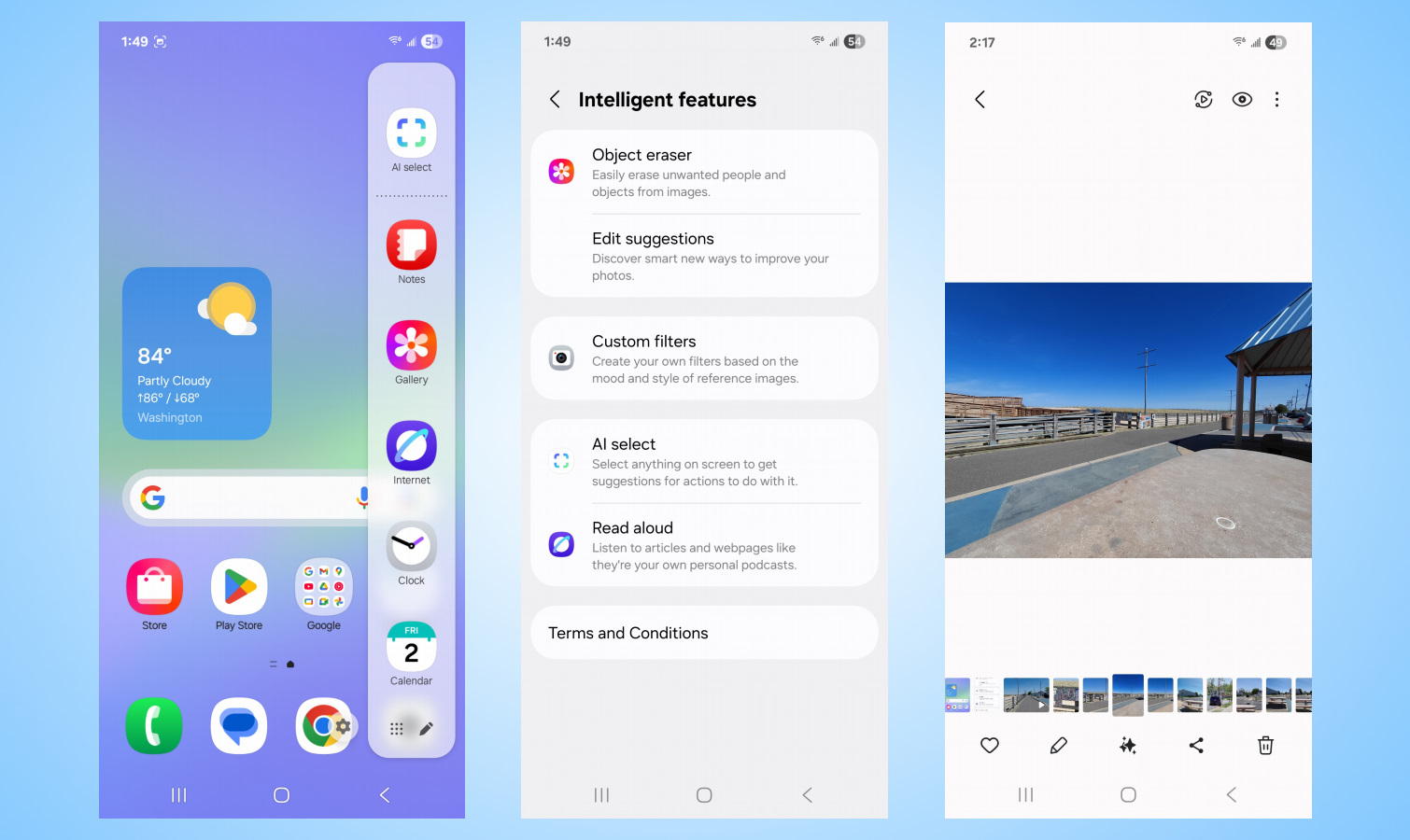
At the same time, it technically doesn’t have the same set of Galaxy AI features that I’ve come to feel adds a lot of value to the experience. Instead, the Galaxy A36 leans on Bixby as its preferred voice assistant. In fact, Bixby can quickly be accessed by long pressing on the side button — which can only be locked to Bixby because there’s no option to switch it to Gemini, despite installing the app.
Bixby can handle simple commands, like telling the assistant to run the camera app and take a selfie, but it lacks the deep research abilities of Google Gemini to perform complex tasks. For example, I tried asking Bixby to find out when the next Yankees home game and add it to my calendar, but it couldn’t even do that.
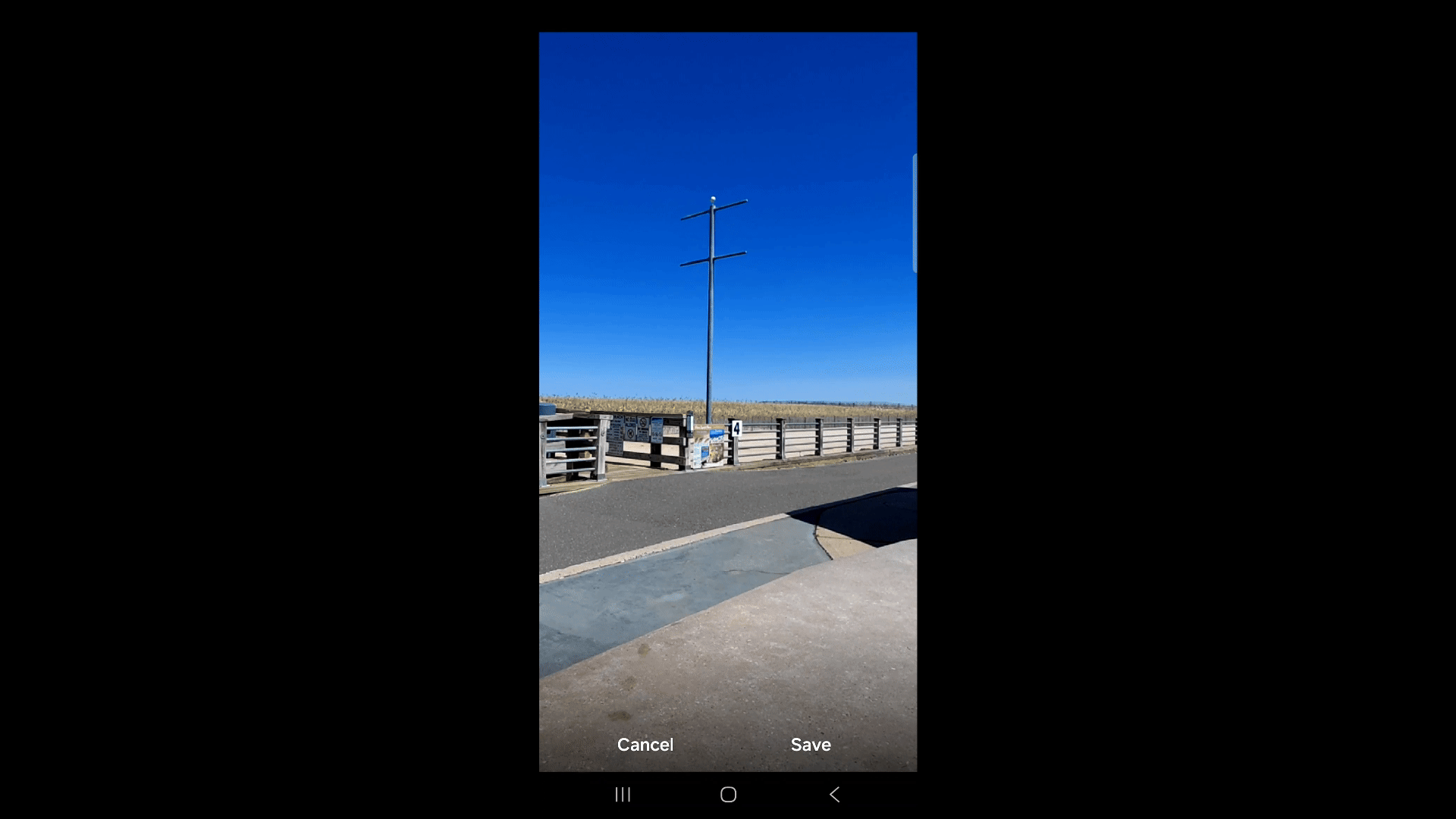
Instead of having real Galaxy AI features, Samsung instead gives the Galaxy A36 ‘Intelligent Features” that are more tools than actual AI features. This is probably why they’re called intelligent features and not AI. They consist of an object eraser tool to remove unwanted subjects in photos, ability to create custom filters, having Bixby read aloud web pages, and an AI Select tool that can do things like turn videos into GIFs. I’ll say that they’re helpful, but these are more or less tools that any phone could get by downloading apps.
Finally, it’s worth mentioning that Samsung’s improving software support to the Galaxy A36 with six years of software and security updates. That’s a dramatic boost over the prior four years of support and it’s a step closer to matching Google’s seven years of support with the Pixel 9a.
Samsung Galaxy A36 review: Verdict

Is the Galaxy A36 my favorite budget phone? Not really. While I can see how it can suffice for the basic things, I would still recommend ponying up the extra $100 to get the Pixel 9a — for the extra performance boost, value, and richer AI features.
That said, the Galaxy A36 is a well-designed phone that checks off most of the boxes. It’s even better in the battery life department over its predecessor, but it falls short in other areas like its low light camera performance, subpar performance, and the fact that its display compares poorly to other AMOLEDs.
More from Tom's Guide
- Android 16 redesign revealed in massive leak — how real is it?
- I stopped using Apple Maps in my car after this major Google Maps update — and now I'll never go back
- The entire iPhone 17 lineup just got revealed in new video — here's the biggest changes

John’s a senior editor covering phones for Tom’s Guide. He’s no stranger in this area having covered mobile phones and gadgets since 2008 when he started his career. On top of his editor duties, he’s a seasoned videographer being in front and behind the camera producing YouTube videos. Previously, he held editor roles with PhoneArena, Android Authority, Digital Trends, and SPY. Outside of tech, he enjoys producing mini documentaries and fun social clips for small businesses, enjoying the beach life at the Jersey Shore, and recently becoming a first time homeowner.
You must confirm your public display name before commenting
Please logout and then login again, you will then be prompted to enter your display name.



