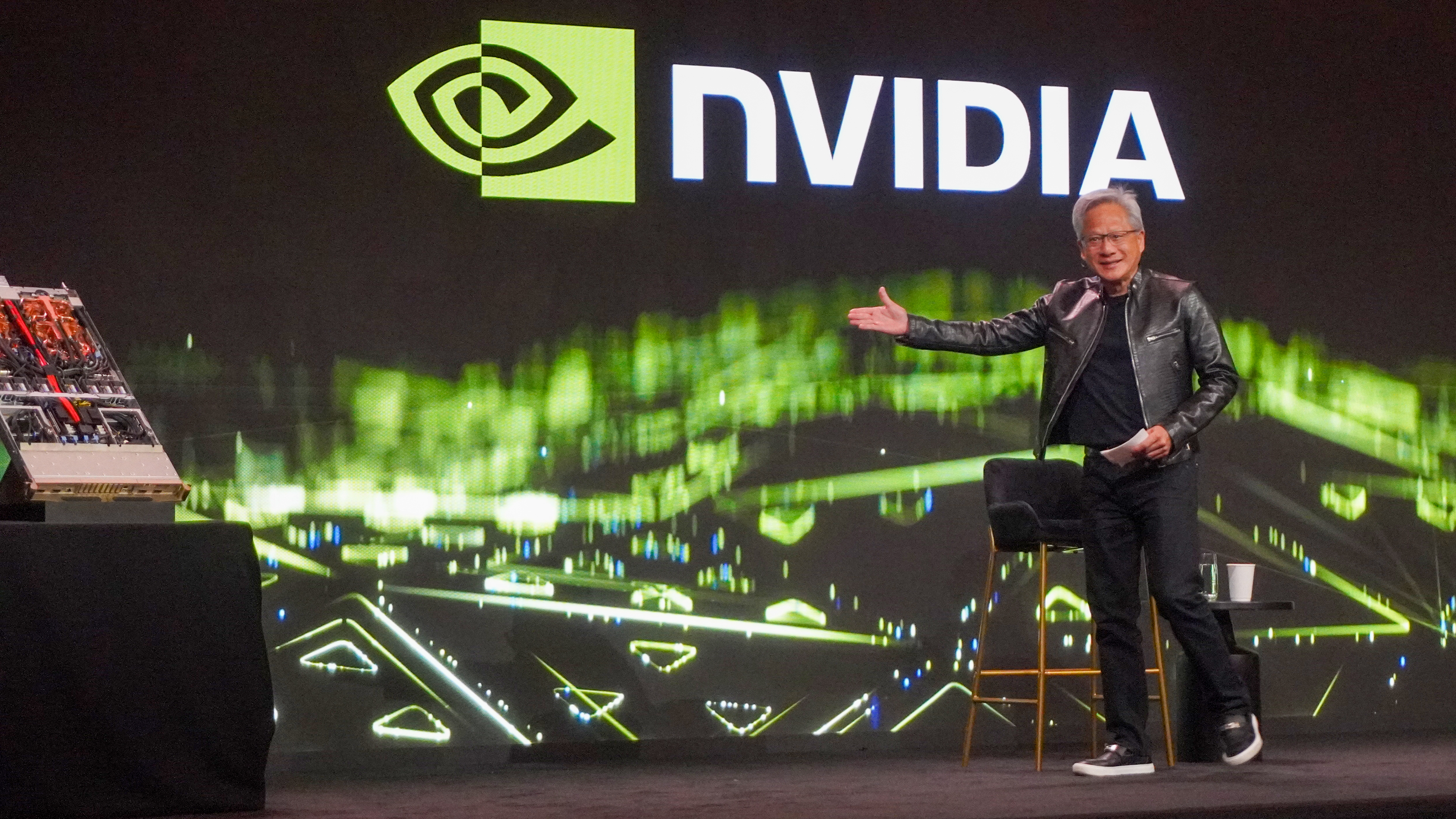Can't justify the new Xbox Game Pass prices? Here's how to cancel your subscription
How to cancel your Xbox Game Pass subscription on console or web

Here at Tom’s Guide our expert editors are committed to bringing you the best news, reviews and guides to help you stay informed and ahead of the curve!
You are now subscribed
Your newsletter sign-up was successful
Want to add more newsletters?

Daily (Mon-Sun)
Tom's Guide Daily
Sign up to get the latest updates on all of your favorite content! From cutting-edge tech news and the hottest streaming buzz to unbeatable deals on the best products and in-depth reviews, we’ve got you covered.

Weekly on Thursday
Tom's AI Guide
Be AI savvy with your weekly newsletter summing up all the biggest AI news you need to know. Plus, analysis from our AI editor and tips on how to use the latest AI tools!

Weekly on Friday
Tom's iGuide
Unlock the vast world of Apple news straight to your inbox. With coverage on everything from exciting product launches to essential software updates, this is your go-to source for the latest updates on all the best Apple content.

Weekly on Monday
Tom's Streaming Guide
Our weekly newsletter is expertly crafted to immerse you in the world of streaming. Stay updated on the latest releases and our top recommendations across your favorite streaming platforms.
Join the club
Get full access to premium articles, exclusive features and a growing list of member rewards.
Recently, Microsoft announced it would increase the cost of Xbox Game Pass to as much as $29.99 per month. While you can still get Xbox Game Pass discounts for a limited period of time, the higher price may be too much to swallow. Whether the new pricing doesn't fit your budget or you're simply not using the service enough to justify the cost, canceling is straightforward.
You can cancel Xbox Game Pass from either a web browser or directly on your Xbox console. The process takes just a few minutes, and you'll retain access to your subscription benefits until the end of your current paid period. Here's how to cancel your Xbox Game Pass subscription through both methods, plus what happens after you cancel.
1. How to cancel Game Pass on your console
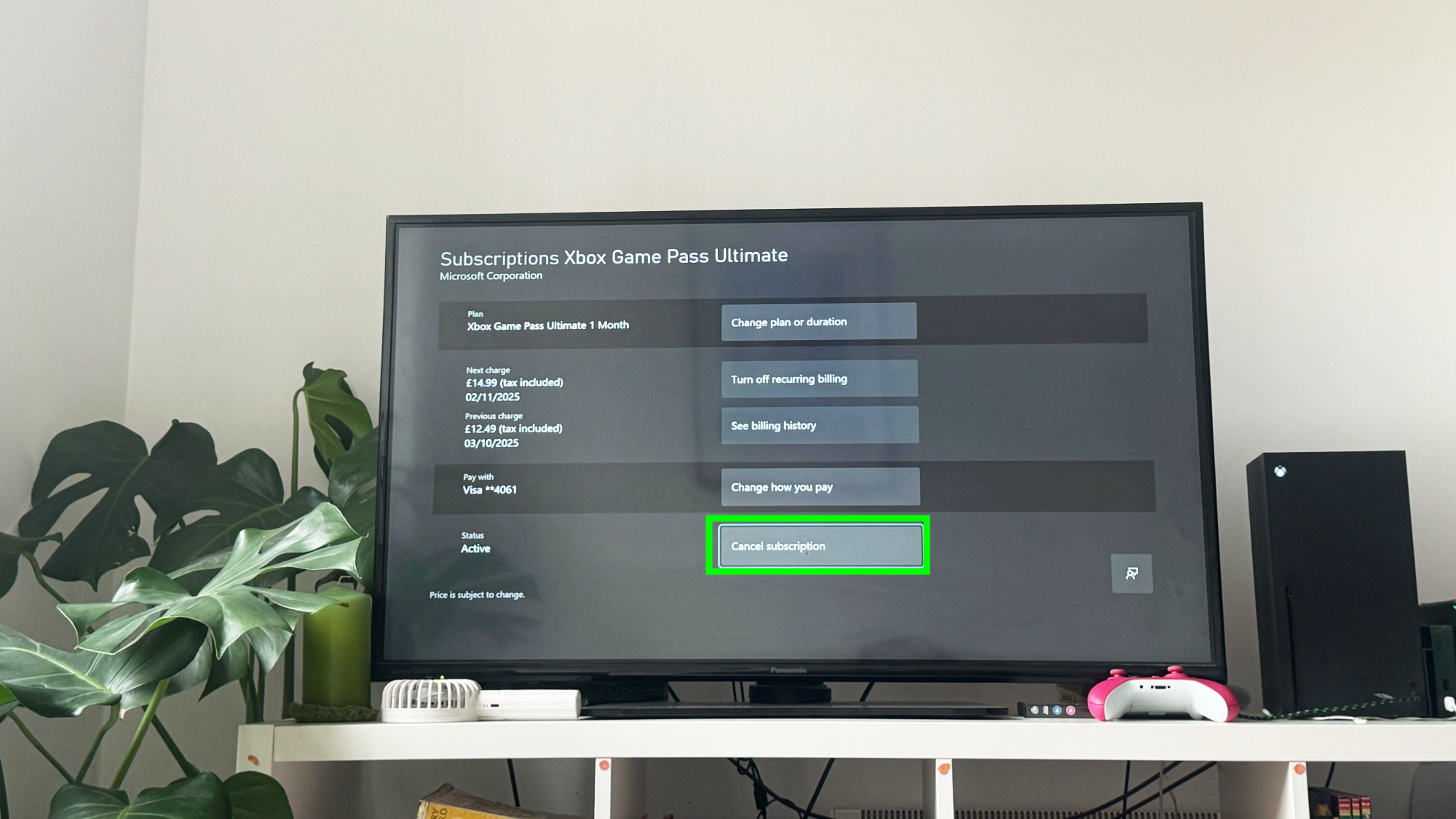
Press the Xbox button on your controller to open the guide. This brings up the quick menu overlay on your screen.
Navigate to Profile & system, then Settings, then Account. Next, select Subscriptions from the Account menu to see all active subscriptions on your Xbox.
Choose the Xbox Game Pass subscription you want to cancel and select Cancel subscription. Then follow the steps to complete the cancellation. If eligible for a refund based on timing, you'll see prompts to initiate that process.
2. How to cancel Game Pass on a web browser
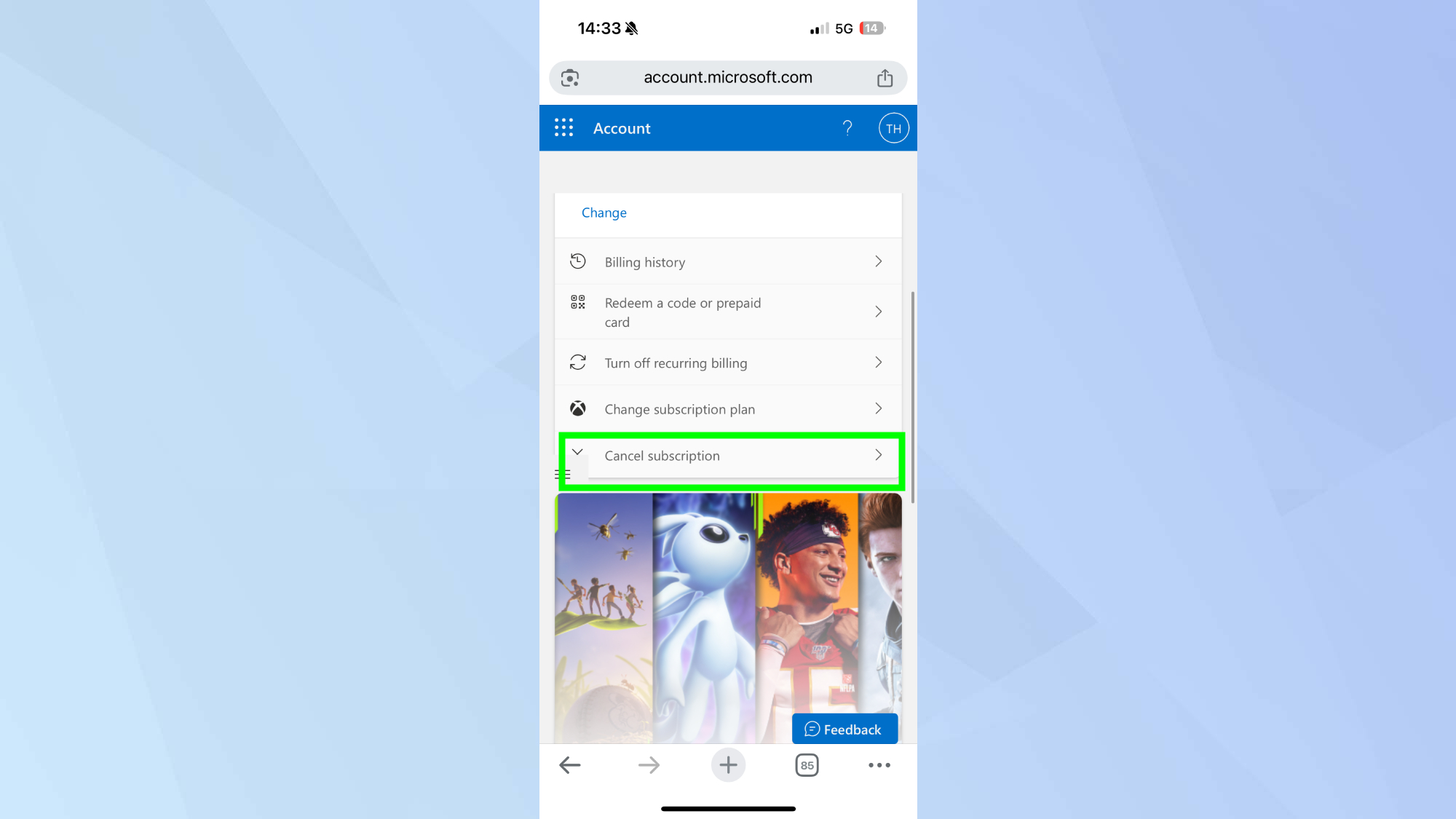
Go to the Microsoft Subscriptions page and sign in with the Microsoft account you used to purchase your Xbox Game Pass subscription. This page displays all active subscriptions tied to your account.
Find your Xbox Game Pass subscription and select Manage. If you see "Turn on recurring billing" instead of a Manage button, your subscription is already set to expire and you won't be charged again after the displayed date.
Select Cancel subscription and follow the on-screen instructions. Depending on when you're canceling and your subscription status, you may be prompted to initiate a refund. Complete any additional steps to confirm the cancellation.
What happens after you cancel

You keep full access until your paid period ends. Canceling doesn't immediately revoke your subscription — you can continue playing Game Pass titles and using all features until the date your subscription was set to renew.
Recurring charges stop immediately. Microsoft won't bill you again after cancellation. Your payment method is removed from automatic renewal for this subscription.
You can resubscribe anytime. Canceling isn't permanent. If you change your mind or want to return when better pricing or game selections are available, you can reactivate your subscription through the Xbox store or Microsoft's website.
Before you cancel...
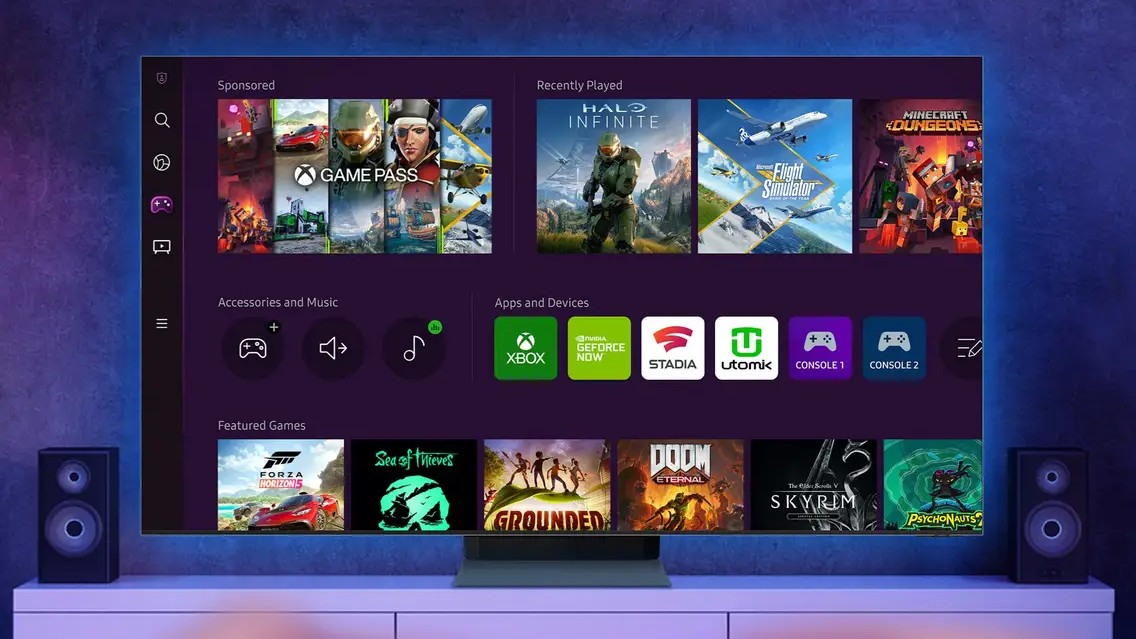
Download any games you want to finish. While you can't play Game Pass titles after your subscription ends, you can keep downloaded games on your console and reactivate access by resubscribing later. Your save data remains intact.
Consider if the new perks justify the cost. Recent changes added features like Ubisoft Plus Classics and Fortnite Crew membership. Calculate whether these additions offset the price increase based on your actual usage.
Follow Tom's Guide on Google News and add us as a preferred source to get our up-to-date news, analysis, and reviews in your feeds. Make sure to click the Follow button!
More from Tom's Guide
- Xbox running slow? Here’s how to speed it up
- How to use AirPods with Xbox Series S|X or Xbox One
- How to set up parental controls on Xbox Series X or S
Get instant access to breaking news, the hottest reviews, great deals and helpful tips.

Kaycee is Tom's Guide's How-To Editor, known for tutorials that get straight to what works. She writes across phones, homes, TVs and everything in between — because life doesn't stick to categories and neither should good advice. She's spent years in content creation doing one thing really well: making complicated things click. Kaycee is also an award-winning poet and co-editor at Fox and Star Books.
You must confirm your public display name before commenting
Please logout and then login again, you will then be prompted to enter your display name.
 Club Benefits
Club Benefits