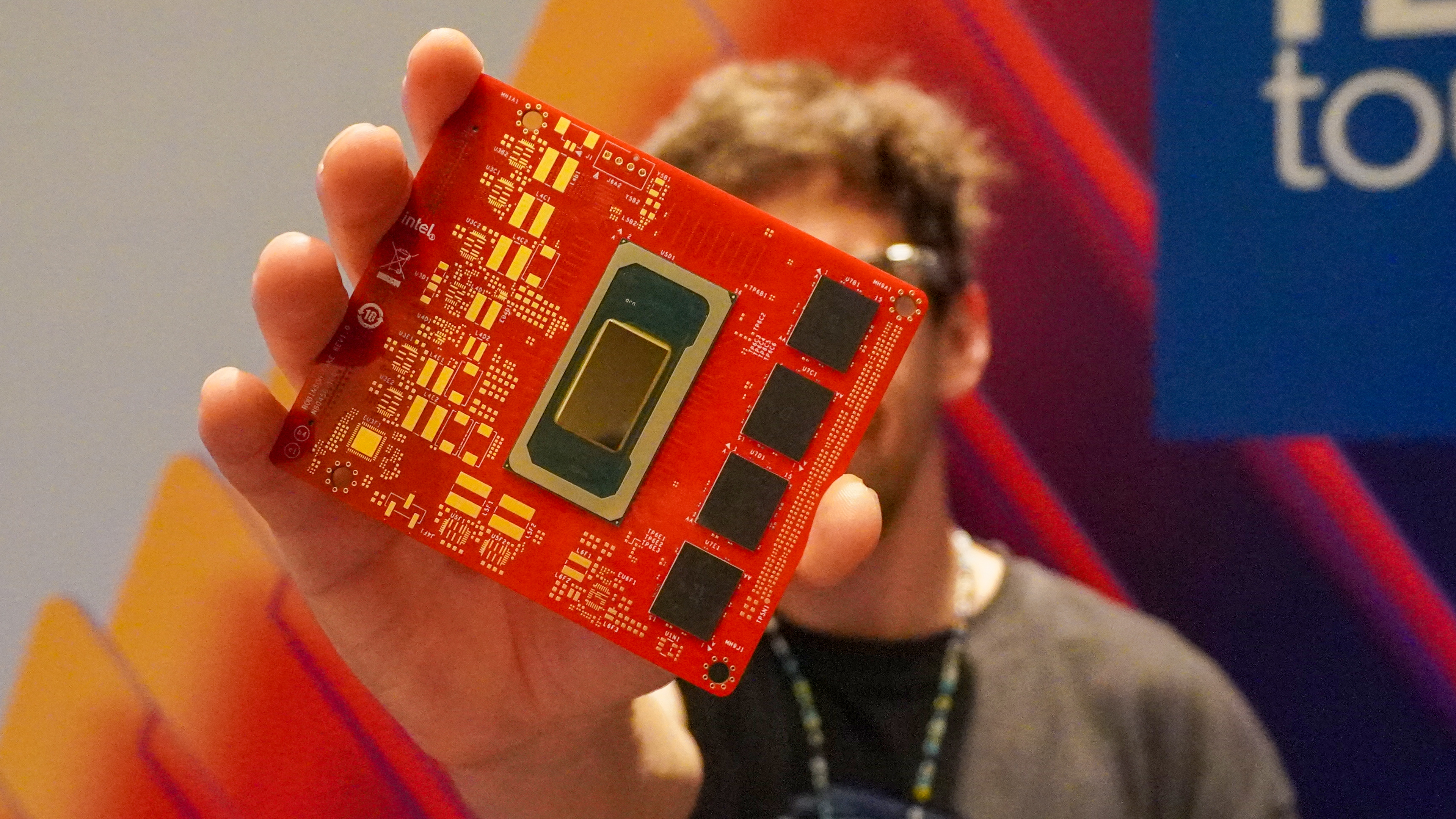How to cancel NordVPN and get a refund
Canceling your NordVPN plan and getting a refund is quick and easy

Time and again, NordVPN has proven to be the best VPN service in our tests, consistently delivering snappy performance, unblocking geo-restricted libraries from all around the world (it’s #1 on our streaming VPN list), and thanks to its Cyber Monday VPN deal, it's also currently the cheapest it's been all year.
If you have changed your mind about your NordVPN subscription, however, you can always use its 30-day money-back guarantee to get a refund when you cancel your subscription.
In this article, I'll explain what steps you need to take to do just this, along with anything you need to keep in mind when you do so.
NordVPN: from $2.99 per month
NordVPN's 30-day money-back guarantee means there's plenty of time to give it test run. If you don't like it, just follow the steps on this page to cancel your subscription. If you stay on, it'll cost you $80.73 overall, which works out at $2.99 per month.
Can I get a refund from NordVPN?
Irrespective of the NordVPN plan you subscribe to – and irrespective of the duration of the plan (it can be a 2-year, 1-year, or even a 1-month plan) – you'll get a 30-day money-back guarantee. This means that you'll be refunded 100% of the money you put in if you decide to cancel at any point within the first 30 days of your purchase.
However, this also means that if you decide to cancel your NordVPN subscription after the completion of 30 days from the date of purchase, you won't qualify for a refund.
How to cancel NordVPN
Whether you decide to cancel your NordVPN subscription within or after 30 days of purchase, the process remains the same. Just follow these simple steps:
- Go to the NordVPN website and log in to your Nord account
- On the left-hand side bar, click "Billing"
- Select "Subscriptions"
- Press "Cancel" in the "Auto-renewal" section
- The last step is to click "Cancel auto-renewal"
Android VPN users can cancel a NordVPN subscription by signing in to their Google Account on Google Play (iOS users can head to "Settings" on their device), going to "Subscriptions" in the “Payments & subscriptions” section, and selecting NordVPN. Next, press "Cancel subscription," choose a reason for cancellation, and then click "Continue."
This will stop NordVPN from automatically deducting money directly from your bank account to pay for a subscription. So, unless you choose to pay manually again, your NordVPN subscription stands canceled.
However, please note that the above will only cancel your NordVPN subscription and won't result in a refund.
One very important thing to keep in mind, especially if you're someone who’s using NordVPN’s full internet security suite (with NordLocker or NordPass), is that you must back up your data. That’s simply because when you cancel your NordVPN subscription, you’ll no longer have access to these features.
How to claim a NordVPN refund
To receive a refund, you'll need to get in touch with Nord's customer support team, which you can do via email (support@nordvpn.com) or by going to support.nordvpn.com and starting a live chat via the icon in the lower right corner of the screen. Of course, you’ll have to do so within the 30-day refund window – else you won’t be eligible for a refund.
The NordVPN team will then process your request and send you confirmation via email that your subscription has been successfully canceled. Following this, you can expect to receive your money back within 10 business days.
However, it's very important to note that if you've purchased your NordVPN subscription via the Apple App Store, you will have to raise a refund request with Apple support, not NordVPN support. On the other hand, if you've purchased the VPN via the Google Play Store, then it’s business as usual, meaning your refund will be handled directly by the NordVPN support team.

Krishi is a VPN writer covering buying guides, how-to's, and other cybersecurity content here at Tom's Guide. His expertise lies in reviewing products and software, from VPNs, online browsers, and antivirus solutions to smartphones and laptops. As a tech fanatic, Krishi also loves writing about the latest happenings in the world of cybersecurity, AI, and software.
- Olivia PowellTech Software Commissioning Editor
You must confirm your public display name before commenting
Please logout and then login again, you will then be prompted to enter your display name.
 Club Benefits
Club Benefits