How to cancel CyberGhost and get a refund
Here's how to cancel and request a refund using CyberGhost's 45-day money-back guarantee
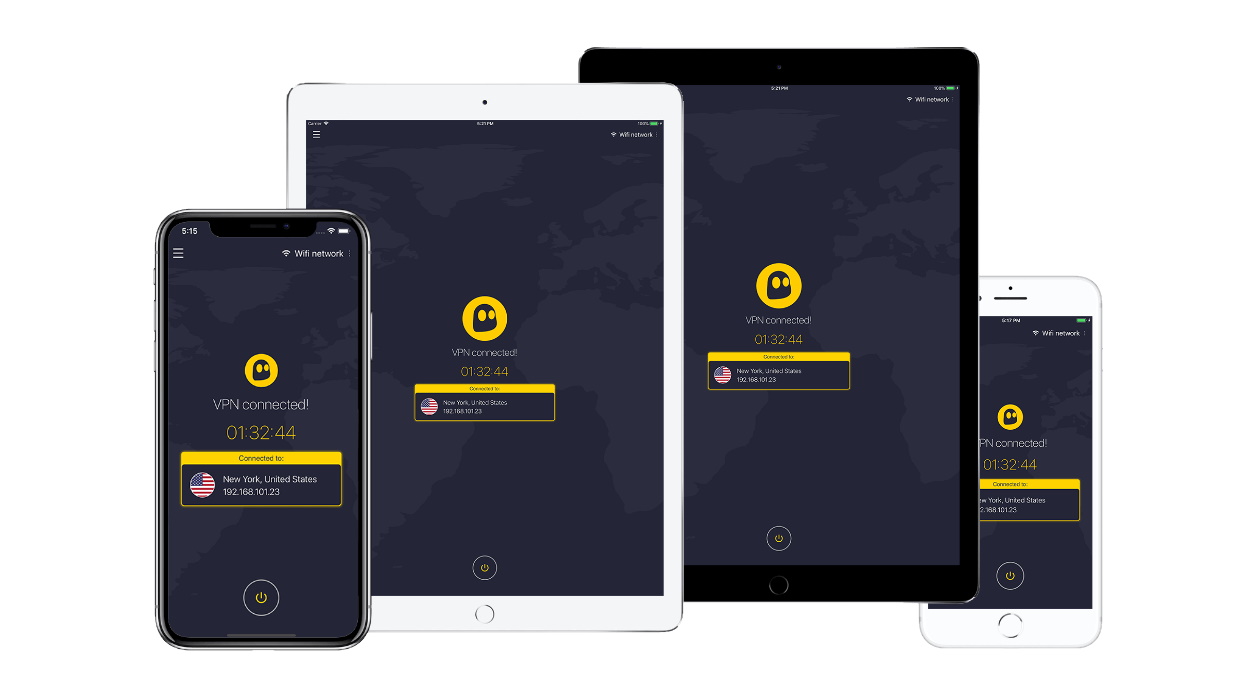
CyberGhost is an easy to use, affordable VPN – and it's even more affordable than ever thanks to its Cyber Monday VPN deal.
One of its standout features, however, is its whopping 45-day money-back guarantee – one of the longest in the VPN industry, where a 30-day refund period is usually the standard. So, if you change your mind about CyberGhost, you'll be able to cancel your subscription and get a refund.
In this article, I’ll explain how to cancel your CyberGhost subscription and request a refund. The process is very straightforward and involves just a few steps, but there are a few important things to keep in mind.
CyberGhost: from $2.19 per month
CyberGhost's 45-day money-back guarantee means there's plenty of time to give it test run. If you don't like it, just follow the steps on this page to cancel your subscription. If you stay on, it'll cost you $56.94 overall, which works out at $2.19 per month.
Can I get a refund from CyberGhost?
It's worth noting that CyberGhost's 45-day money-back guarantee is available on all of its plans that are 6 months or longer. This is knocked down to a 14-day money-back guarantee on its monthly plan, meaning there's a little less flexibility if you're on a monthly VPN plan.
All you have to really take care of if you wish to get a refund is that you cancel your CyberGhost subscription within the 45-day (14-day for monthly subscriptions) window. You’ll be eligible for a full refund, no questions asked. On the contrary, however, if you fail to cancel and request a refund within the specified time period, you won’t be able to get your money back.
How to cancel CyberGhost
Follow these steps to cancel your CyberGhost subscription:
- Log in to your CyberGhost account
- Click on your profile’s logo in the upper right side of the homepage
- Then, select “Subscriptions”
- Click on “Cancel Subscription”
- A pop-up will ask you to confirm whether you really want to cancel your CG plan. Click “Cancel subscription” to proceed.
It’s worth noting that disabling automatic renewal won’t automatically initiate a refund. So, after canceling your CyberGhost subscription, you’ll need to contact its support team to request a refund.
The same is also true if you subscribe to CyberGhost through the Apple App Store or the Google Play Store. In the case of Google, once you cancel, you can contact CyberGhost support to request a refund. In the case of Apple, however, any refunds are handled directly by Apple’s support team – so you have to contact them, not the CyberGhost customer support team.
How to claim a CyberGhost refund
To receive a refund from CyberGhost, you can contact them via one of three ways: by emailing them at support@cyberghost.ro, raising a support ticket by going to this link, or using the 24/7 live chat option that’s available at the click of a button in the lower right corner on the CyberGhost website.
It's important to make sure that you're still within CyberGhost's 45-day money-back guarantee, otherwise you will not receive a refund.
Lastly, as is the case with other VPNs, CyberGhost’s 45-day money-back guarantee, too, does not apply if you’ve purchased a subscription as an in-app purchase on the Apple App Store or iTunes. In that case, you’ll need to contact Apple Support to request a refund.
Get instant access to breaking news, the hottest reviews, great deals and helpful tips.

Krishi is a VPN writer covering buying guides, how-to's, and other cybersecurity content here at Tom's Guide. His expertise lies in reviewing products and software, from VPNs, online browsers, and antivirus solutions to smartphones and laptops. As a tech fanatic, Krishi also loves writing about the latest happenings in the world of cybersecurity, AI, and software.
- Olivia PowellTech Software Commissioning Editor
You must confirm your public display name before commenting
Please logout and then login again, you will then be prompted to enter your display name.
 Club Benefits
Club Benefits






