We surveyed Tom's Guide readers about VPNs – and I need to bust some myths
Do VPNs really make you anonymous?

Here at Tom’s Guide our expert editors are committed to bringing you the best news, reviews and guides to help you stay informed and ahead of the curve!
You are now subscribed
Your newsletter sign-up was successful
Want to add more newsletters?

Daily (Mon-Sun)
Tom's Guide Daily
Sign up to get the latest updates on all of your favorite content! From cutting-edge tech news and the hottest streaming buzz to unbeatable deals on the best products and in-depth reviews, we’ve got you covered.

Weekly on Thursday
Tom's AI Guide
Be AI savvy with your weekly newsletter summing up all the biggest AI news you need to know. Plus, analysis from our AI editor and tips on how to use the latest AI tools!

Weekly on Friday
Tom's iGuide
Unlock the vast world of Apple news straight to your inbox. With coverage on everything from exciting product launches to essential software updates, this is your go-to source for the latest updates on all the best Apple content.

Weekly on Monday
Tom's Streaming Guide
Our weekly newsletter is expertly crafted to immerse you in the world of streaming. Stay updated on the latest releases and our top recommendations across your favorite streaming platforms.
Join the club
Get full access to premium articles, exclusive features and a growing list of member rewards.
"What does a VPN do?" That was the question we, the Tom's Guide VPN team, asked you. We work with and write about the best VPNs all day. We consider ourselves experts on the products, but we're definitely in a minority.
Our recent survey aimed to give us an understanding of our readers' VPN knowledge, and we had some great responses. We were really interested in what you thought VPNs do – whether or not you use a VPN.
56% of you said VPNs encrypt your internet traffic and 65% said VPNs change your IP address. Both of these are absolutely true, and they are the VPN fundamentals.
However, we saw a range of responses, including some common VPN myths being believed more than we expected. So, let's tackle some of these statements and see whether they're myths that need busting, or VPNs truths.
VPNs make you totally anonymous
Anonymity and privacy are often confused. VPNs protect your online privacy, they don't make you anonymous – 29% thought they did.
When using a VPN, your data is protected. Your internet provider (ISP), a hacker with a compromised Wi-Fi hotspot, and third-parties can't see what you're doing – this is privacy. However, it's possible to still know who you are.
Your VPN provider can know your connecting IP address and your location. However, in most cases you have to provide an email address and/or bank details when you sign up to a service. In short, your VPN provider knows you are a person that exists.
What a VPN shouldn't be able to do is pair this with your internet activity. Reputable VPNs don't log what you do when connected to a VPN or connect it in any way to your real IP address – there'll be more on this later.

Anonymity is when your identity isn't known and no trace of your activity is left behind. Even with a VPN, trackers can piece together your identity through cookies or signing into social media.
For example, if Facebook leaves a cookie on your device and then you head to Amazon and search for garden hoses, you'll probably be seeing ads for garden hoses next time you open Facebook. While the VPN has changed your IP address and encrypted your data, it can do nothing about third parties who collect and share other parts of your internet identity.
The Tor network is a good example of anonymity. It's a decentralized network, meaning there's no central server or point of origin.
Your data connects to an entry gateway, passes through a series of nodes, and then connects to the internet after passing through an exit gateway. Each node is run by a volunteer and no one node can see the whole route of your traffic.
Your traffic can be seen by the node, it's not private, but it can't be traced back to you. There are also no trackers or cookies in Tor-world, so no third parties can build up a profile on you.
Answer = Myth. Most VPNs don't make you anonymous.
VPNs slow down your internet speeds
19% of you are correct on this one. The truth is that yes, VPNs do slow down your internet speeds – but you're unlikely to notice a difference.
Your traffic is being routed through a VPN server, adding an extra step, before connecting to the internet and this does reduce speeds.
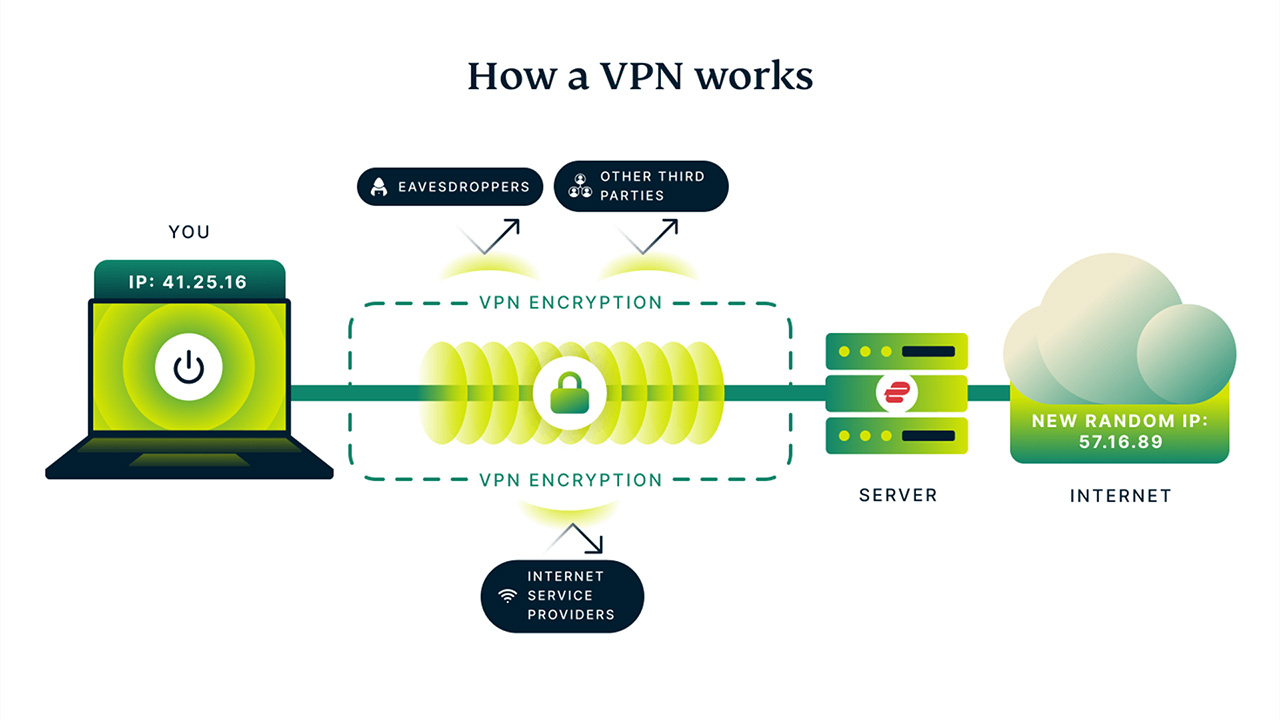
However, as long as you have a decent internet connection, you're unlikely to notice a difference. The fastest VPNs we've tested are capable of reaching speeds of over 950 Mbps – Netflix recommends speeds of 25 Mbps for streaming smooth 4K video.
Speed drop-off varies between providers but most of the VPNs we recommend are pretty quick. We recently tested VPN speed over a slow internet connection and saw some impact.
Provider | Speed (VPN off) | Speed (VPN on) |
NordVPN | 113.72 Mbps | 79.16 Mbps |
Surfshark | 131.06 Mbps | 90.50 Mbps |
ExpressVPN | 155.39 Mbps | 145.28 Mbps |
Proton VPN | 121.50 Mbps | 111.35 Mbps |
Your VPN shouldn't seriously affect your internet speeds, and if it does it's worth contacting your provider's support team.
We also tested VPN speeds on a very quick internet connection capable of speeds of over 2,000 Mbps.
Whilst no provider could quite hit that number, NordVPN, Surfshark, and ExpressVPN all clocked speeds of over 1,000 Mbps.
Proton VPN and Private Internet Access (PIA) did see a speed reduction of over 50%. Proton VPN still reached speeds of over 600 Mbps and PIA over 400 Mbps. This is significantly slower than non-VPN speeds, but still a fairly quick connection for the average user.
Some VPNs offer Double VPN or multi-hop connections. This is when your traffic is routed through two VPN servers rather than one. This is where you may see more of an impact on speed due to the extended journey of your data.
Answer = Truth. VPNs can slow your internet speed, but generally you shouldn't notice a difference.
VPNs will stop social media tracking you
31% said VPNs stop social media from tracking you. VPNs are a great privacy tool, but they're not a silver bullet. A VPN on its own can't completely protect you from being tracked.
Social media and browser trackers are very sophisticated and simply masking your IP address and encrypting your data isn't enough.
Accepting cookies, especially device cookies, can see you tracked and you should reject them at every opportunity.

You won't necessarily be identified if you visit a social media site when connected to a VPN, but you will if you log into your account.
Some VPNs include ad and tracker blockers as part of their plans, with NordVPN's Threat Protection Pro being the best. However, we'd recommend also utilising a dedicated tracker blocker such as Ghostery or uBlock Origin.
Using a secure browser and ditching the likes of Google Chrome and Safari is also a good move. Surfshark recently analyzed the data collection of 10 popular browsers and Chrome was the worst offender when it came to data collection.
Answer = Myth. VPNs won't always protect you from being tracked, at least not by default.
VPNs will detect viruses
Short answer: VPNs don't do anything to protect you from viruses – sorry to the 8% of you that believe they do. All they do is change your IP address and encrypt your data – they have nothing to do with what you're downloading.
That said, some providers like ExpressVPN and Proton VPN include a form of threat protection in all plans. Others, like NordVPN and Surfshark, offer it as a paid add-on.
However, Surfshark's antivirus is very good and NordVPN's Threat Protection Pro has been rated as the best VPN malware protection. Offerings from other providers aren't quite up to scratch.
These threat protection features can block ads, trackers, and detect malware but it's worth investing in some of the best antivirus software as well if virus detection and prevention is a big concern.

Even with these additional tools, a VPN can't always help if you fall victim to a scam or virus. It may warn you, but if you click on a link or give away your information, not a lot can be done. Therefore, following good practices like checking links, not believing "too good to be true offers," and only giving out information when it's 100% safe is highly recommended.
If you do fall victim to a scam or virus, ExpressVPN includes Identity Defender as part of its plan for US users. It includes up to $1 million in cyber insurance, a data removal service, and a Credit Scanner.
NordVPN offers something similar with NordProtect, although this is only available to US-based users who subscribe to its most expensive plan, NordVPN Prime.
Answer = Myth. Some VPNs include threat protection and antivirus tools, but a VPN alone does nothing.
VPNs collect your personal data
Only 3% of you said VPNs collect your personal data. The majority of VPNs require some of your personal information to sign up to the service. This is almost unavoidable, and is generally anonymized and stored safely.
What VPNs shouldn't collect is unnecessary personal data or records of your online activity. The leading, and most reputable, VPN providers have no-logs policies. These are policies stating how and what data is collected, and the fact it's not stored, logged, or shared with any third-party.
These policies can be verified by independent audits or even in court. Windscribe recently had its no-logs policy proven in court, showing how important no-logs policies are.
Mullvad VPN, one of the most private VPNs, is a provider who doesn't require an email address to sign up and even takes payment in cash. You sign in via a username and you don't have to provide any personal information.
The newly launched Obscura VPN is another provider that does this, and it has partnered with Mullvad to offer a two-hop, two-provider service. Obscura VPN claims it's "private by design" and physically can't log any of your data.

It's important to be aware of the difference between "no-logs" and "zero-logs" VPNs. No-logs can still mean some personal data is collected but zero-logs means nothing at all.
The VPNs we recommend all boast excellent security credentials and have verified no-logs policies. We're unaware of any VPN provider that can claim to be truly zero-logs, but all the VPNs we recommend do not store any sensitive, identifying information on their users.
Free VPNs are where things can get trickier. There are a lot of unsafe or fake free VPNs on the market, and their data collection policies can be very suspicious. If you can only subscribe to a free VPN, ensure it's one of the best free VPNs – PrivadoVPN Free, Proton VPN Free, or Windscribe Free – as they are safe, reputable, and are held to the same standards as their paid counterparts.
Answer = Mixed – good VPNs collect no data that can link you with your browsing, but almost all require some information like your bank details to make the service work.
We test and review VPN services in the context of legal recreational uses. For example: 1. Accessing a service from another country (subject to the terms and conditions of that service). 2. Protecting your online security and strengthening your online privacy when abroad. We do not support or condone the illegal or malicious use of VPN services. Consuming pirated content that is paid-for is neither endorsed nor approved by Future Publishing.

George is a Staff Writer at Tom's Guide, covering VPN, privacy, and cybersecurity news. He is especially interested in digital rights and censorship, and its interplay with politics. Outside of work, George is passionate about music, Star Wars, and Karate.
You must confirm your public display name before commenting
Please logout and then login again, you will then be prompted to enter your display name.
 Club Benefits
Club Benefits










