A petition might not repeal the Online Safety Act, but you can still protect your privacy online
Concerns are being raised about the law's cybersecurity risks
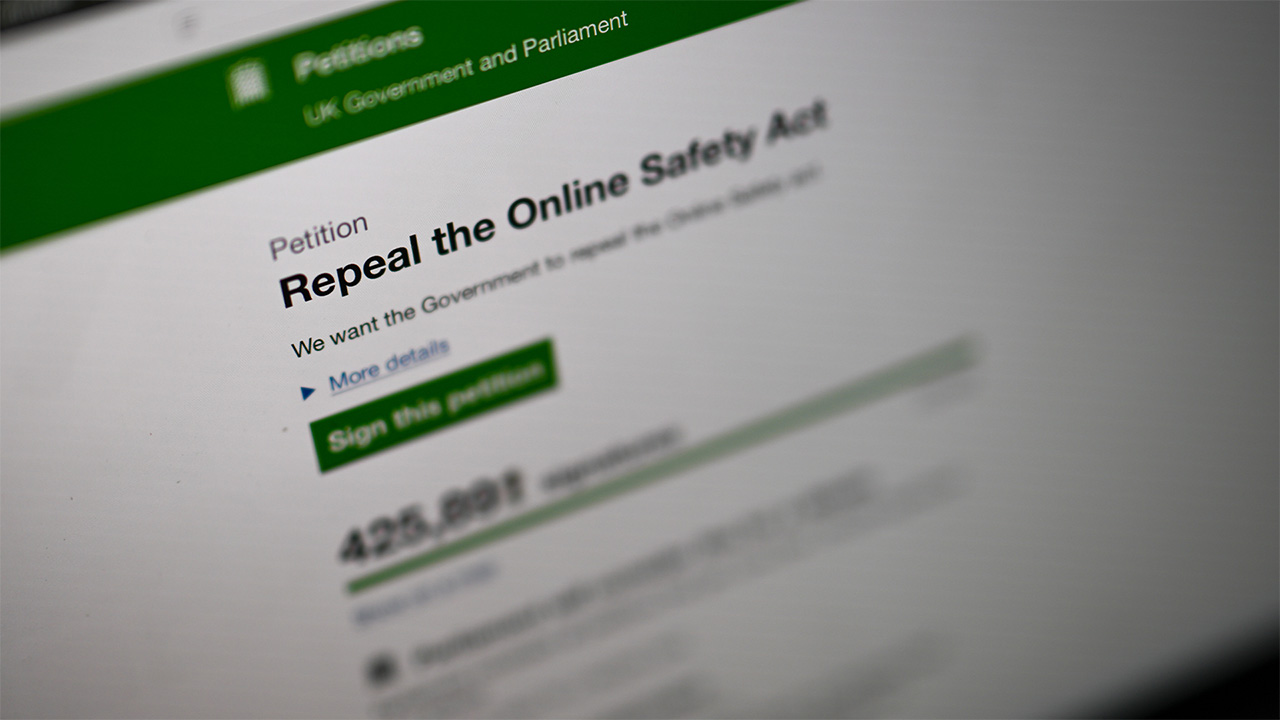
A petition calling for the UK government to repeal the Online Safety Act has topped 450,000 signatures.
It's unlikely it will have a significant impact on the government's stance, but it shows the level of backlash ministers are facing over the law.
The goal of the legislation is an honorable one – to protect children and vulnerable internet users from consuming "explicit content" by introducing age verification checks.
But these checks require sharing sensitive personal data with third-party companies, and people are understandably cautious about doing this.
The best VPNs have seen a huge spike in demand in the UK as people search for ways to bypass age verification checks and, as well as the petition, heated debate has been taking place.
The government has said it won't repeal the Online Safety Act, but there are still a number of ways you can protect your privacy online – here are some examples.
Thanks to its fast speeds, excellent privacy and security, and impressive array of features, we rate NordVPN as our #1 VPN. Premium plans include Threat Protection Pro malware protection, the NordPass password manager, plus free Amazon gift cards thanks to Tom's Guide's exclusive deal.
Two-year plans start at $2.91 / £2.31 per month ($81.36 / £64.56 up front pre-tax). You'll receive an extra 4 months of protection for FREE and a 30-day money-back guarantee.
Why do people want to protect their privacy?
Whether it's scams, hackers, malware, or data harvesting, there are countless ways our privacy and security can be exploited online.
Specifically addressing age verification checks, privacy advocates believe you shouldn't have to hand over information such as credit card details, photo ID, or selfies to sites like AgeGO or Yoti.
VPN provider IPVanish described privacy as a "fundamental right," and "not something to be traded for access."
There are serious security concerns, and many cybersecurity experts cited these as their reason for opposing age verification checks.
Centralized databases full of highly sensitive data will be created. They'd be a gold mine and prime target for hackers and should they be breached, the consequences would be catastrophic.
Obscura VPN founder Carl Dong called the law a "ticking time-bomb." He said "the question isn't if a site gets breached, but when."
This threat isn't exclusive to the Online Safety Act. Our data is valuable to big tech companies, governments, data brokers, and hackers.
Data breaches are regularly seen and the likes of Google, Meta, and Amazon profit off tracking us and our data.
But how do we start to reclaim control of this data and protect ourselves online?
The role of VPNs
Although not a silver bullet, VPNs are one of the most popular tools people use to protect their data.
When you connect to the internet through a VPN, your traffic travels through an encrypted tunnel and is protected from hackers and third-parties. Your IP address is also changed, with it being possible to appear as though you're visiting a site from another country.
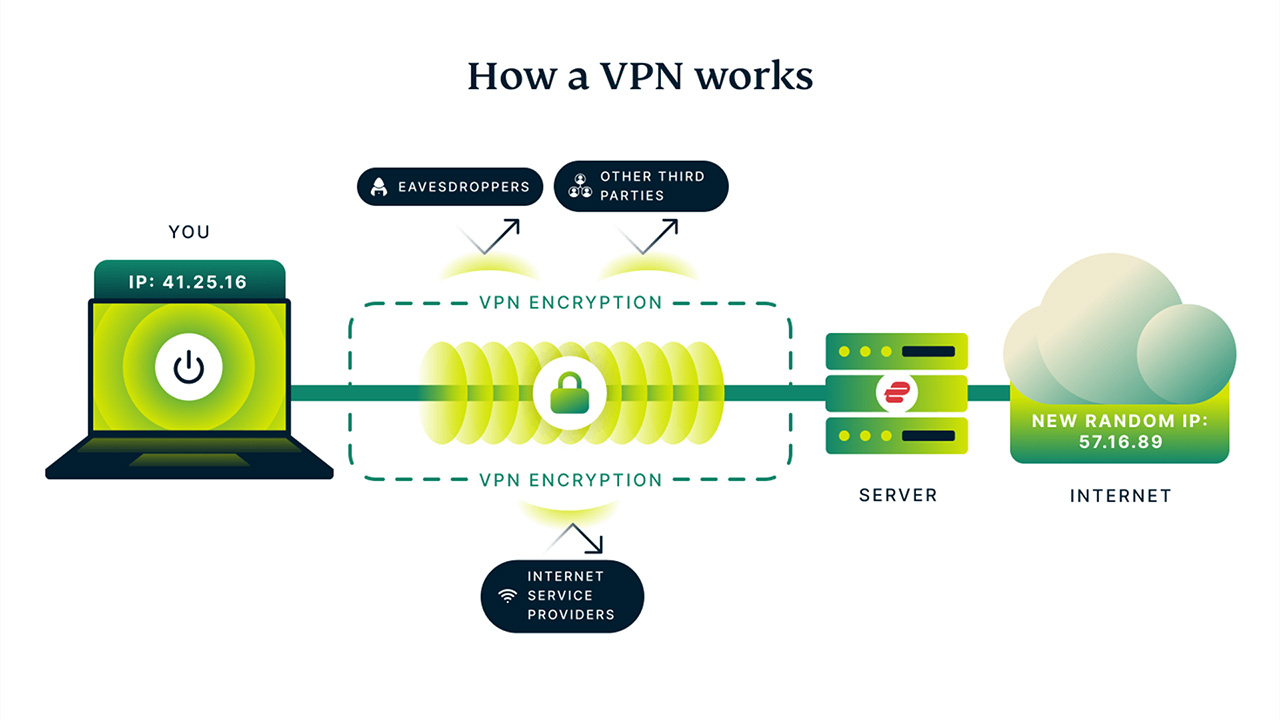
Many VPNs have dedicated ad and tracker blockers, with malware protection features also common – although their effectiveness varies between VPN providers.
Scams are one of the main ways hackers can steal your data. Fake, malicious links, alongside scam texts, emails, or calls are popular methods of attack. They trick you into thinking links or sites are legitimate, but in fact they're specifically set up to steal your data.
If you fall victim to a scam, most VPNs won't be able to help you. But threat protection features are effective at warning you a link may be suspicious.
The best rule of thumb to follow is never click on anything unless you're 100% sure it's genuine.
NordVPN's Threat Protection Pro has been rated as the best VPN malware protection and is a certified anti-phishing tool. Surfshark also has an award-winning antivirus software.
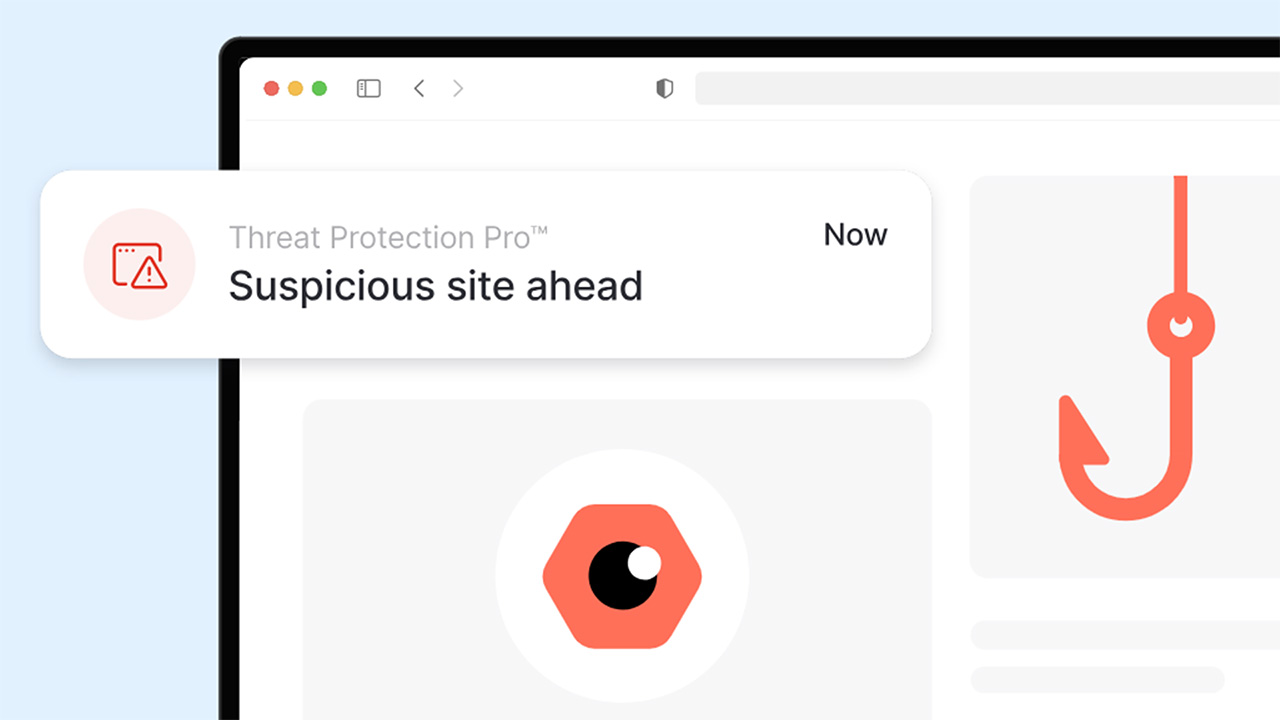
Leading VPN providers offer additional security features such as Double VPN (sometimes called multihop).
Connecting to one of these dedicated servers sees your VPN traffic routed through two secure servers rather than one, doubling your layers of encryption. You may find this added protection comes at the sacrifice of speed because of the extra distance your data has to travel.
We wouldn't recommend Double VPN for everyday browsing. But if your data is particularly sensitive or you're living under internet restrictions, it's a much needed feature.
NordVPN, Surfshark, Proton VPN, and Mullvad VPN are just some of the providers to offer this option.
Although not everyone needs a VPN, there will be one to suit you. The most secure VPNs are ideal for those valuing privacy and security. If you're on a budget, consider the best cheap VPNs or even the best free VPNs.
We also have guides on the fastest VPNs and the best streaming VPNs, if all you want to do is unblock Netflix.

Review your passwords
You don't need to be a cybersecurity expert or even subscribe to a VPN to begin protecting your data online.
Weak passwords are a major cause of data breaches, for both individuals and businesses. Last year, 123456 was the world's most popular password, and many can be cracked in seconds.
People often re-use passwords. If one is included in a breach, it's highly likely hackers will get into multiple accounts belonging to you.
Complex and lengthy passwords are the solution, and the best password managers make things easy by generating and storing secure passwords for you.
Password managers can be downloaded individually but NordVPN, ExpressVPN, and Proton VPN include them in some of their VPN plans.

Follow good internet practices
How we behave online goes a long way in protecting our data.
Be mindful of what you're signing up to and accepting. Always reject cookies where possible, and always try to verify the validity of the sites you visit, messages you receive, and links you click.
We know they're long and boring, but it's important to read privacy policies to understand what data is being collected, how it's stored, and if it's shared or sold.
This is seen to be an issue with age-check services, as not all of them make this clear. If people don't trust third-parties, they won't hand their data over.
Despite the sheer amount of data collection taking place, individuals can begin to take steps to stop it. So, while the Online Safety Act is unlikely to be repealed, people can turn their attention to practical ways of protecting their data.
We test and review VPN services in the context of legal recreational uses. For example: 1. Accessing a service from another country (subject to the terms and conditions of that service). 2. Protecting your online security and strengthening your online privacy when abroad. We do not support or condone the illegal or malicious use of VPN services. Consuming pirated content that is paid-for is neither endorsed nor approved by Future Publishing.

George is a Staff Writer at Tom's Guide, covering VPN, privacy, and cybersecurity news. He is especially interested in digital rights and censorship, and its interplay with politics. Outside of work, George is passionate about music, Star Wars, and Karate.
You must confirm your public display name before commenting
Please logout and then login again, you will then be prompted to enter your display name.
 Club Benefits
Club Benefits






