Tom's Guide Verdict
The Ducky One 3 TKL is a decent mechanical keyboard that is hot-swappable, has colorful RGB effects and offers an exceptional typing experience. But there’s no wireless connectivity, it lacks full compatibility with macOS and the lack of companion software makes recording macros on the fly tedious and frustrating.
Pros
- +
Hot-swappable
- +
Great build quality
- +
Outstanding typing experience
- +
Lovely typing sound
Cons
- -
No Bluetooth or dongle connectivity
- -
No companion software
- -
Not made for macOS users
- -
Recording macros is tedious
Why you can trust Tom's Guide
Price: $119 / £142
Switches: Cherry MX mechanical switches
Layout: 80%, 88 keys
Operating system: macOS, Windows, Linux
Backlighting: RGB
Max devices: 1
Measurements: 14.5 x 5.5 x 1.5 inches (370mm x 140mm x 40mm)
Weight: 32.02 ounces (908g)
Ducky is a Taiwanese company that has been making mechanical keyboards, mice and gaming chairs since its inception in 1998. Whether you’re looking for a full size or a mini 60% keyboard, you’ll probably find something on Ducky’s website. The Ducky One 3 is one such offering, available in a variety of colorways and four sizes: mini (60%), SF (65%), TKL (80%) and full size.
The One 3 isn’t an ugly duckling because it’s actually ugly (although the DayBreak colorway we tested isn’t the most beautiful keyboard), but because it leaves a lot to be desired. It does offer an outstanding typing experience, though. Featuring Cherry MX mechanical switches and double-shot PBT keycaps, it’s super comfy to type on. And with colorful RGB effects, it adds a little fun to an otherwise plain-looking keyboard. However, there’s no wireless connectivity which can be a turn-off if you like a clean desk, and the lack of companion software makes recording macros a pain. But my biggest issue with this keyboard is that it doesn’t work well at all with my MacBook.
That leads us to the all-important question: has this keyboard made its mark and earned a place amongst the best mechanical keyboards? For the full breakdown, read our Ducky One 3 TKL review.
Ducky One 3 TKL review: Cheat sheet
- What is it? An 80% hot-swappable mechanical keyboard great for typing with colorful RGB effects.
- Who is it for? For casual gamers and office-goers whose day jobs revolve around typing.
- How much does it cost? The Ducky One 3 TKL starts at $119 / £142.
- How is the typing? Outstanding! It sounds really lovely to me too.
- Anything missing? Bluetooth connectivity and companion software are missing, and better integration for macOS would have been really appreciated.
Ducky One 3 TKL review: The ups
When I first saw the Ducky One 3 TKL DayBreak colorway, I wasn’t impressed by how it looked, but the more I used it, the more I liked it. It’s got a great build quality and the typing experience is something to behold.
Build quality

My first impression of the Ducky One 3 TKL DayBreak colorway wasn’t great. To be blunt, I thought it looked tacky. Beauty is subjective, of course, but what it lacks in looks it makes up for in its build quality and performance. It uses Ducky’s QUACK mechanics — no better name for it — which comprises four things: PBT double-shot keycaps, weight distribution, acoustics, and fine-tuned stabilizers for better typing.
Measuring 14.5 x 5.5 x 1.5 inches, its 80% tenkeyless frame is slightly on the bigger side but it fits well on the average office desk. The One 3 TKL weighs 32.02 ounces so it’s light enough to fit into my backpack but heavy enough to stay put on the desk. On its underside, you’ll find two plastic feet which allow you to prop the keyboard at a total of three different angles. Compared to the Epomaker TH80 Pro, which I also reviewed, it provides better height, making it easier to type.
Typing experience
Before testing the Ducky One 3 TKL, the Epomaker TH80 Pro took top spot on my list of keyboards for best typing experience, but it’s just been topped. ‘Balanced tuning’ is part of the QUACK mechanics and Ducky claims the fine-tuned stabilizers contribute towards an exceptional typing experience. I can’t fault the brand on this as it truly is exceptional and I took to it like a duck to water.
Get instant access to breaking news, the hottest reviews, great deals and helpful tips.

Like I said, this might have been my best typing experience so far, in terms of comfort, speed and accuracy. I had a crack at the typing test on 10fastfingers.com and, compared to three other keyboards, I beat my top score.
| Keyboard | Type test speed (WPM) | Type test accuracy |
|---|---|---|
| Ducky One 3 TKL | 83 | 94.09% |
| Kinesis Freestyle Pro | 68 | 93.82% |
| Epomaker TH80 Pro | 67 | 91.08% |
| HyperX Alloy Origins 60 | 66 | 82.99% |
| Nikita’s overall averages | 71 | 90.50% |
My One 3 TKL featured Cherry MX blue mechanical switches, and sounded clicky and noticeable while providing good tactile feedback. Another pillar, as aforementioned, of the QUACK mechanics is authentic acoustics. Ducky basically says the multi-layered padding design brings out the raw acoustics while eliminating unwanted noise during use. When typing, I was pleased there wasn’t a quackophony of noise or metallic pings, like the ones I experienced while testing the more expensive Kinesis Freestyle Pro ($179). Also, the One 3 TKL’s double-shot PBT keycaps add to the typing experience, as they’re more durable and won’t wear out as quickly as ABS keycaps.
Hot-swappable

The Ducky One 3 TKL is hot-swappable, which means you can customize the switches to maximize your comfort and typing experience. There’s a keycap puller and a switch puller in the box, so all you need to do is pull out the switches and replace them with the ones you want. No need to worry about de- and re-soldering the switches to the PCB.
Ducky One 3 TKL review: The downs
The few things the Ducky One 3 TKL does right are, unfortunately, trumped by what it does wrong. Missing key features means it can’t justify its price.
No wireless connectivity
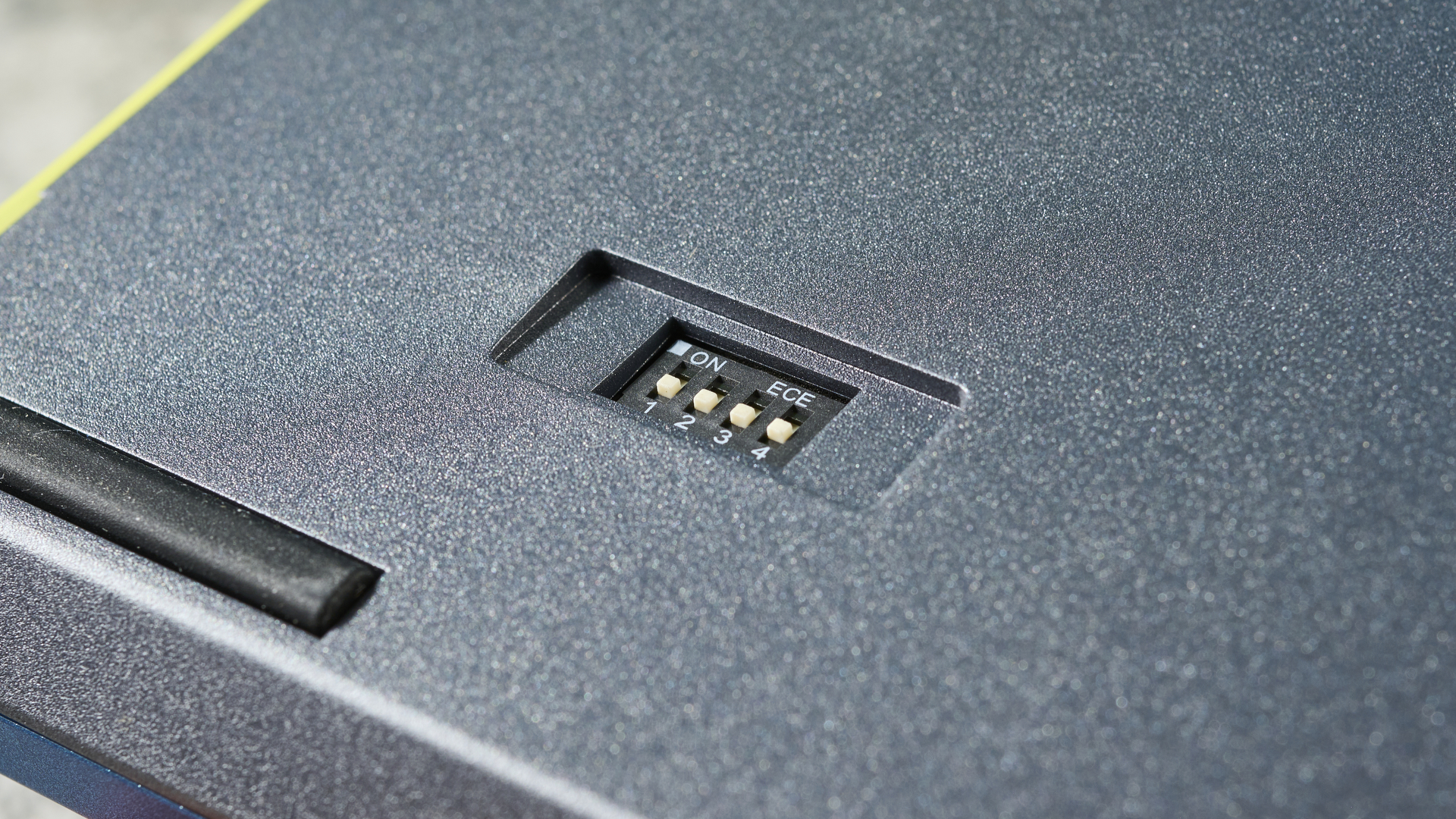
I’m so used to wireless tech that when something wired-only comes along, it puts me off. The Ducky One 3 TKL features neither Bluetooth nor dongle connectivity, and you’re stuck with a one-length-only cable that makes your desk look messy. The manufacturer says it uses a “USB HID with the highest frequency of 1000Hz polling rate, meaning the keyboard is sending its input signal(s) to your PC 1000 times per second.” That’s probably why there is no wireless connectivity — it didn’t stop me from feeling annoyed though. But every cloud has a silver lining, I suppose, as you can keep the RGB effects on permanently without worrying about them impacting battery life.
But for a similar price, you could get the Corsair K57 RGB ($100) which supports both wired and wireless connections.
No companion software

There is also no companion software for the Ducky One 3 TKL. Many keyboards have a dedicated software which allows you to change the RGB lighting and remap the keys. Not the One 3 TKL. If you want to change the RGB effects, you’ll have to learn the different combos inscribed in the manual. Yes, you can remap keys and record macros on the fly but I, personally, would have liked the option (and ease) of using a complementary app. Hopefully Ducky will introduce an app with its next keyboard.
If companion software matters to you, you might want to consider the Epomaker TH80 Pro ($99) instead.
Complicated macro recording

The lack of companion software doesn’t mean you can’t record macros on the fly. The Ducky One 3 TKL can store up to 6 profiles. I really wish it was easy to record macros but it’s tedious. While the keyboard’s manual contains instructions on how to record macros, the key combos are confusing and I found myself looking up videos instead. This could all have been avoided — and I wouldn’t have been left feeling frustrated — if there was a dedicated app.
Ideal for Windows users…

…but not for macOS users, like me. It’s a similar tale to when we tested the Logitech MX Mechanical Mini — you might feel short changed if you’re a regular macOS user. The One 3 TKL’s Fn keys can’t be remapped, so all those handy functions the Fn keys provide on the Mac? You’ll have to live without them. Forget App Exposé; you can’t even change the screen brightness or volume. The only Fn key that did work while using the One 3 TKL with my MacBook Air was F11, which shows you the desktop.

Also, you can’t update the One 3 TKL’s firmware. I tried downloading the firmware update from the product page on Ducky’s website, and it downloaded as a .exe file, without any option for a .dmg file for macOS users. I’m a little annoyed as I can’t utilize the keyboard to its maximum potential.
Ducky One 3 TKL review: Verdict
The big question: is the Ducky One 3 TKL worth $119? Honestly, no. To give credit where it’s due, there are a few things Ducky has nailed. It’s not the prettiest keyboard but it has a solid construction and is just the right weight and size. The typing experience is outstanding and resulted in me getting my best typing score so far. Its Cherry MX blue mechanical switches provide good tactile feedback, and if you aren’t a fan of them, you can change them as the One 3 TKL is hot-swappable.

But as I said, the One 3 TKL leaves a lot to be desired. It’s wired-only which can be annoying if you’re a fan of wireless tech and don’t like a cluttered desk. There’s also no dedicated companion software which makes recording macros and changing the RGB effects a pain. My biggest gripe, though, is that it isn’t made for macOS users. Yes, you can use it with a Mac but that’s about it. I use a MacBook at both work and otherwise, so the lack of handy Fn shortcuts really put me off. There’s also no way to update the One 3 TKL’s firmware as it’s available only for Windows as a .exe file.
If the only thing that mattered was the typing experience, I would have highly recommended the One 3 TKL. Instead, I’d suggest considering other mechanical keyboards that offer a well-rounded experience, such as the wireless Epomaker TH80 Pro ($99) or the wired Keychron V6 (starts at $89). You’ll even save a few duck- I mean, bucks.

Nikita is a Senior Writer on the Reviews team at Tom's Guide. She's a lifelong gaming and photography enthusiast, always on the lookout for the latest tech. Having worked as a Sub Editor and Writer for Canon EMEA, she has interviewed photographers from all over the world and working in different genres. When she’s not working, Nikita can usually be found sinking hours into RPGs on her PS5, flying a drone (she's a licensed drone pilot), at a concert, or watching F1. Her work has appeared in several publications including Motor Sport Magazine, NME, Marriott Bonvoy, The Independent, and Metro. You can follow her photography account on Instagram here.

