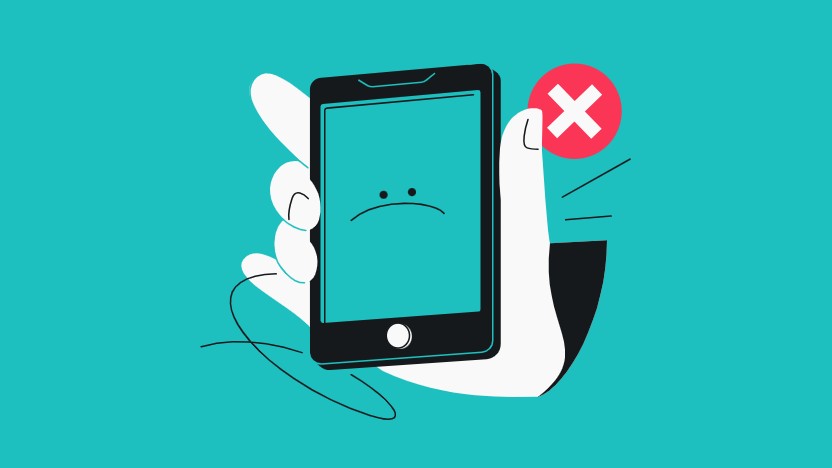Tom's Guide Verdict
The Samsung Galaxy Tab S11 Ultra impresses thanks to its gargantuan 14.6-inch OLED display, lightweight design, strong performance and long battery life. While it makes for a mediocre laptop replacement, it’s one of the best Android tablets available.
Pros
- +
Vivid 14.6-inch OLED display
- +
Lightweight design
- +
Strong performance
- +
Long battery life
Cons
- -
Cumbersome to hold
- -
Downgraded DeX Mode
Why you can trust Tom's Guide
The Samsung Galaxy Tab S11 Ultra ($1,199 to start) is just as imposing as its super-sized predecessors. If you’re looking for the biggest tablet possible, this enormous slate will certainly meet that demand. While it has the same slim design and gorgeous OLED we’ve come to love, this tablet isn’t quite the laptop replacement it’s billed as.
The 14.6-inch OLED panel is still the star of the show. While I find the iPad Pro M5’s 13-inch tandem OLED panel more impressive, Samsung’s slate has the edge in terms of sheer size. Watching videos and playing games on such a large canvas is incredible.
Despite the Galaxy Tab S11 Ultra’s large footprint, it’s surprisingly thin and light. You might forget you’re carrying it in your backpack. However, the tablet’s size can also make it uncomfortable to hold for long periods.
The new MediaTek Dimensity 9400+ processor gives the Tab S11 Ultra plenty of power to run all your favorite apps. Whether it’s writing on Google Docs or playing an Android game, you’ll have an overall smooth experience. Android 16 is also the most responsive version of the OS I’ve tested on a tablet.
Though there’s a lot to like about the Galaxy Tab S11 Ultra, it has some trade-offs. The biggest issue is that DeX Mode isn’t as functional as before. I also dislike how the Book Cover Keyboard doesn't have a touchpad, which forces you to use touch controls or a wireless mouse.
Even if it makes for a lackluster laptop replacement, the Samsung Galaxy Tab S11 Ultra still impresses thanks to its nearly 15-inch OLED panel and slim design. It's certainly one of the best Android tablets. But unless you’re a hardcore Android or Samsung fan, it’s difficult to recommend this slate over the iPad Pro M5 or one of the best laptops. Find out why in my full review.
Samsung Galaxy Tab S11 Ultra review: Cheat sheet
- What is it? The Galaxy Tab S11 Ultra is the latest iteration of Samsung’s super-sized Android tablet, featuring a new MediaTek Dimensity processor.
- Who is it for? For anyone looking for a nearly 15-inch OLED tablet that can (somewhat) double as a laptop replacement.
- How much does it cost? The Samsung Galaxy Tab S11 Ultra starts at $1,199 on Samsung’s website for a model with 256GB of storage. Expect to pay $1,619 for a 1TB model.
- What do we like? We like the vivid 14.6-inch OLED panel, lightweight design, strong performance and long battery life.
- What don’t we like? The tablet is uncomfortable to hold for long periods and DeX Mode isn’t as useful as before.
Samsung Galaxy Tab S11 Ultra review: Specs
| Row 0 - Cell 0 | Samsung Galaxy Tab S11 Ultra |
Price | $1,199 |
Display | 14.6-inch AMOLED (2960 x 1848) |
Chip | MediaTek Dimensity 9400+ |
RAM | 12GB |
Storage | 256GB |
Cameras | 12MP FF + Ultrawide (front), 13MP AF + 8MP UW (rear) |
Wireless | Wi-Fi 7, Bluetooth 5.4 |
Size | 12.8 x 8.2 x 0.2 inches |
Weight | 1.5 pounds |
Samsung Galaxy Tab S11 Ultra review: The ups
There’s a lot to like about the Samsung Galaxy Tab S11 Ultra besides its gorgeous OLED panel, such as the lightweight design, strong performance and long battery life.
Get instant access to breaking news, the hottest reviews, great deals and helpful tips.
Lightweight design

Samsung didn’t redesign the Galaxy Tab S11 Ultra. As before, it’s a Moses-worthy tablet thanks to its enormous 12.8 x 8.2 x 0.2 size. Despite being huge, it weighs only 1.6 pounds. The fact that such a big tablet can be so thin and light is still impressive. There’s a drawback to this, but we’ll cover that soon.

You’ll find the power and volume buttons on the tablet’s top left-hand side (when held horizontally). There’s also a microSD card slot on the top right side. Over on the back, you’ll find two rear-facing cameras. The quad speakers inside pump out sound through the grilles flanking the tablet’s sides. There’s a lone USB-C port on the right-hand side and no headphone jack.
While the Galaxy Tab S11 Ultra looks the same as ever, that’s not a bad thing since it’s still an elegant and sturdy piece of aluminum that’s easy to travel with.
Vivid OLED panel

The Galaxy Tab S11 Ultra’s 14.6-inch panel is a marvel to behold. Thanks to its size and sharp 2960 x 1848 resolution, it’s easy to see even the smallest details in videos and games. The OLED panel also does a superb job of delivering inky blacks and eye-scorching whites. Your eyes won’t be disappointed when viewing anything on this tablet.
Our lab tests confirm my experience. As you can see in the table below, the Galaxy Tab S11 Ultra can get very bright, especially when displaying HDR content. It also has oversaturated color representation (sRGB and DCI-P3) and good color accuracy (Delta-E).
| Row 0 - Cell 0 | Samsung Galaxy Tab S11 Ultra | iPad Pro M5 | OnePlus Pad 3 |
Nits (brightness) | 401 (SDR) | 897 (HDR) | 561 (SDR) | 965 (HDR) | 530 (SDR) |
sRGB | 157.3% | 116% | 111.4 |
DCI-P3 | 111.4% | 82.1% | 78.9 |
Delta-E | 0.25 | 0.27 | 0.23 |
How does that compare to the competition? The displays on the iPad Pro M5 and OnePlus Pad 3 can get brighter SDR, but the latter lacks HDR. While Samsung’s tablet can deliver HDR, Apple’s slate can get brighter in this area. Colors can look richer on the Galaxy Tab S11 Ultra, though the displays on its competitors have more naturalistic hues.
Fast performance

The Galaxy Tab S11 Ultra runs on the MediaTek Dimensity 9400+ processor and packs 12GB of RAM. Thanks to these components, you get a tablet offering great performance for multitasking and gaming.
I used the Galaxy Tab S11 Ultra as a laptop replacement (more on that in a bit), and it handled my usual workflow without slowing down. Watching videos and multitasking between apps is a breeze thanks to updated components and the responsive Android 16 operating system. However, Samsung’s premium tablet isn’t as powerful as the new iPad Pro M5.
On the Geekbench 6 CPU test, the Tab S11 Ultra performed slightly better than the Snapdragon 8 Elite-powered OnePlus Pad 3. It also just slightly edged out OnePlus’ slate in the 3DMark graphics test. But as you can see below, the iPad Pro M5 demolished both Android tablets in these performance tests.
| Row 0 - Cell 0 | Samsung Galaxy Tab S11 Ultra | iPad Pro M5 | OnePlus Pad 3 |
Chipset | MediaTek Dimensity 9400+ | Apple M5 | Snapdragon 8 Elite |
Geekbench 6 score (single-core / multi-core) | 2811 / 9126 | 4,155 / 16,517 | 2,980 / 8,993 |
3DMark Wild Life Extreme Unlimited (score / fps) | 6575 / 39 | 9,934 / 59 fps | 6,410 / 38.38 |
Apple’s M5 chip is an absolute beast of a processor, but you’ll still have a generally smooth time using the Tab S11 Ultra for everyday tasks and when playing Android games.
Long battery life

The Galaxy Tab S11 Ultra is a big tablet that delivers equally big battery life.
In our battery life test, which involves continuous web surfing over Wi-Fi with the display set to 150 nits of brightness, the Galaxy Tab S11 Ultra lasted for 12 hours and 13 minutes. That’s almost three hours longer than its predecessor, which is extremely impressive.
| Row 0 - Cell 0 | Time (hours:mins) |
Samsung Galaxy Tab S11 Ultra | 12:03 |
iPad Pro M5 | 13:16 |
OnePlus Pad 3 | 16:21 |
How does the Tab S11 Ultra’s endurance compare to its rivals? The iPad Pro M5 lasted for over an hour longer in the same test, but the OnePlus Pad 3 outlasted them both. While there are longer-lasting tablets available, it’s hard to complain about the Tab S11 Ultra’s strong battery life.
Samsung Galaxy Tab S11 Ultra review: The downs
The Samsung Galaxy Tab S11 Ultra is an impressive tablet, but it has some notable downsides holding it back.
Too big

The Galaxy Tab S11 Ultra’s size is a double-edged sword. While it’s certainly thin and light, you’ll likely have a hard time holding it for extended periods, even with two hands. That’s inconvenient when you’re trying to immerse yourself in a book or graphic novel.
Since this slate is so cumbersome to hold, you’ll need to prop it up against something like a couch arm or a pillow. I used the new Book Cover Keyboard that Samsung sent with our Tab S11 Ultra review unit, and it’s great for viewing videos in landscape mode. But if you want to look at anything in portrait mode, prepare for some frustration. Sometimes, you can have too much of a good thing!
Downgraded DeX Mode

Samsung’s DeX Mode has been around for several years and is meant to turn a tablet or phone’s UI into something more like a Windows 11 desktop. The feature has never been the greatest, but it mostly functioned as advertised. Samsung has redesigned DeX Mode with a brand-new layout and features. Unfortunately, it’s not as functional as before.
As I wrote about when I ditched my laptop for the Samsung Galaxy Tab S11 Ultra, the new Dex Mode no longer has a Windows-like taskbar on the actual tablet. You only get this specific taskbar when connected to an external display. You get a semblance of the taskbar on the tablet itself, but it’s not the same.
To be truly productive on the Galaxy Tab S11 Ultra, you’ll need to connect to an external monitor and also connect a wireless mouse since the Book Cover Keyboard lacks a touchpad. If you need so many peripherals and devices to replicate a laptop experience, you’re better off getting an actual laptop. Not only will it streamline things, but it’ll be more affordable overall.
New Book Cover Keyboard

Let me start with the good before I get to the bad. The Tab S11 Ultra’s Book Cover Case improves on its predecessors thanks to its sturdiness. You can actually walk around with the tablet propped up, which is something you couldn’t do with the flimsy old covers. Since the new cover is thicker, typing on it is more comfortable and enjoyable.
That’s where my praise ends. As I said above, the Book Cover Keyboard does not have a touchpad! Yes, you can use the tablet’s touch controls to open apps and move them around. However, if you want to resize windows or move apps from the tablet to an external monitor (or vice versa), you’re going to have a difficult time.

I’m also not a fan of the new S Pen. Instead of a rounded stylus like before, the S Pen is hexagonal like a pencil. While some might favor that design, I don’t. The new S Pen also feels lighter than previous versions, which makes it seem plasticky. That said, the stylus is as responsive as ever, so it’s not a complete wash.
Samsung Galaxy Tab S11 Ultra review: Verdict
If you’re looking for an Android tablet with a super-sized OLED panel and long-lasting battery life, you can’t go wrong with the Samsung Galaxy Tab S11 Ultra. It’s effectively the same tablet as previous models, only with a faster processor, but that’s not altogether bad since it’s still a lovely slate with a gorgeous screen.
Though the Galaxy Tab S11 Ultra is brilliant on its own and wonderful for watching videos and movies, it can’t function as a laptop replacement due to the less effective DeX Mode and touchpad-less keyboard peripheral. You’re better off with the Samsung Galaxy Book Pro 5 that’s currently on sale for $1,149. The pricier iPad Pro M5 is also a stronger option if you want a tablet to double as a laptop.
The Samsung Galaxy Tab S11 Ultra is less of a laptop replacement than its predecessors, but as a tablet, it’s still worth checking out.

Tony is a computing writer at Tom’s Guide covering laptops, tablets, Windows, and iOS. During his off-hours, Tony enjoys reading comic books, playing video games, reading speculative fiction novels, and spending too much time on X/Twitter. His non-nerdy pursuits involve attending Hard Rock/Heavy Metal concerts and going to NYC bars with friends and colleagues. His work has appeared in publications such as Laptop Mag, PC Mag, and various independent gaming sites.
You must confirm your public display name before commenting
Please logout and then login again, you will then be prompted to enter your display name.