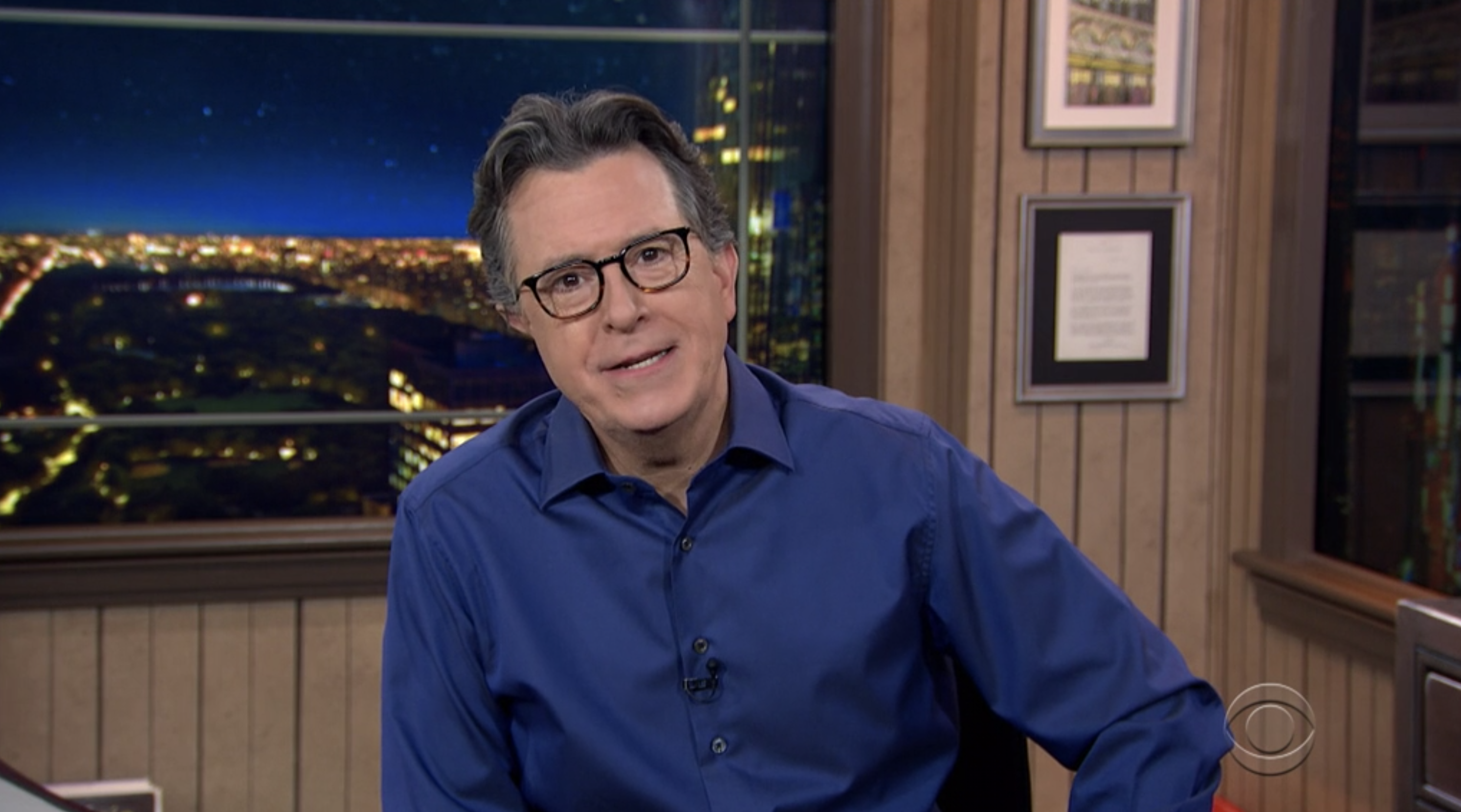Tom's Guide Verdict
The iPad (11th Gen) doesn't shake up the formula, but this is the Apple tablet for most. With significantly improved performance thanks to its A16 chip, longer battery life and bigger 128GB starting storage, Apple's latest affordable tablet is better than ever. While it's nearly identical to its predecessor and doesn't come with any Apple Intelligence features, that doesn't stop it from being the ideal iPad for most people.
Pros
- +
Sleek and lightweight design
- +
Faster A16 performance
- +
Longer battery life
- +
Upgraded 128GB base storage
Cons
- -
Dim display in bright areas
- -
No Apple Intelligence features
- -
Missing key Apple Pencil support
Why you can trust Tom's Guide
Apple's iPad 11 poses the question: "How much power do you need in a tablet?" And this tablet immediately answers this with a resounding "I'm all most people need."
With its faster A16 Bionic processor, bigger storage capacity starting at 128GB, even longer battery life and the same updated aluminum body as the iPad 10, the iPad 11 makes the right updates. The result is a tablet that's hard to pass up.
And that's especially apparent with the iPad 11's $349/£329 starting price, making this the cheapest Apple tablet you can get. That already makes it one of the best iPads you can get for the money, but its worthwhile improvements offer more reasons for most people to pick this up.
Sadly, the faults of its predecessor have carried on over to the iPad 11, too. That includes the tablet not being able to support the Apple Pencil Pro or Apple Pencil Gen 2, despite it aiming to be the affordable slate for drawing and jotting down notes. And while the iPad 11's display is brighter this time around, it's still not bright enough to see while outdoors or in bright settings.
The iPad 11 may not offer the premium features of its pricier siblings, but not everyone is looking to fully utilize Apple Intelligence or MacBook-like performance, as with Apple's M3 iPad Air and M4 iPad Pro.
Sometimes, a tablet with a great display, long battery life and more than enough performance to browse websites, watch shows and play games is all that's needed — and the iPad 11 takes those needs and runs with them.
Is the iPad 11 the best tablet for you? For affordability, yes, and you can find out why in my review.
Get instant access to breaking news, the hottest reviews, great deals and helpful tips.
iPad 11: Cheat sheet
- What is it? An affordable Apple tablet for everyday use.
- Who is it for? Anyone looking for a reliable tablet for browsing the web, watching shows and even playing games.
- How much does it cost? The iPad 11 is Apple's cheapest tablet, starting at $349 in the U.S. and £329 in the U.K. When on sale, you can find it for as low as $279/£299 at Amazon, making this a value-focused purchase.
- What do we like? The slim and portable design, impressive performance gains thanks to its A16 chip, long battery life and upgraded base storage at 128GB.
- What don’t we like? Its Liquid Retina display is vivid but can be dim in bright settings, the lack of Apple Intelligence features and how it doesn't support Apple Pencil Pro or Pencil Gen 2.
iPad 11: Specs
| Row 0 - Cell 0 | iPad 11 (2025) |
Starting price | $349 / £329 |
Display | 11-inch Liquid Retina display (2360 x 1640) |
Rear camera | 12MP main (ƒ/1.8) |
Front camera | 12MP (f/2.4) |
Chipset | Apple A16 |
Storage | 128GB |
Battery life | 11 hours 25 minutes (tested) |
Size | 9.79 x 7.07 x 0.28 inches (248.6 x 179.5 x 7mm) |
Weight (Wi-Fi model) | 1.05 pounds (477 grams) |
Colors | Silver, Blue, Pink, Yellow |
iPad 11: The ups
The iPad 11 takes the much-needed redesign of its predecessor and makes upgrades where it counts, including in its performance, storage and battery life — all while keeping the same price as before.
Faster, improved performance

The main upgrade you'll get from the 11th-generation iPad is its A16 silicon. That's the same chipset used in the iPhone 14 Pro and iPhone 15, and seeing how we're now on the A19 chip with the iPhone 17, it can feel like the iPad 11 is falling behind.
But really, Apple knocked it out of the park with the power on that chip when it arrived, and that performance still pulls its weight today. Officially, the latest iPad now runs on the oldest chipset in the current lineup, with even the iPad mini 7 sporting an A17 Pro chip.
That said, can the iPad 11 run iPadOS 26, juggle multiple apps in split-screen and deliver the performance needed to run games? It sure can!
| Row 0 - Cell 0 | iPad 11 (A16) | iPad 10 (A14) | iPad Air (M3) | iPad mini 7 (A17 Pro) |
Geekbench (single core / dual core) | 2,589 / 6,176 | 1,580/4,400 | 3,042 / 11,804 | 2,883 / 7,213 |
3DMark WildLife Unlimited | 10,610 / 63.5 fps | 8,579 / 51.4 fps | 5,806 / 34.8 fps | 13,708 / 82.07 fps |
Adobe Premiere Rush | 21 seconds | 29 seconds | 18 seconds | 21 seconds |
Of course, the iPad 11 wouldn't be able to match the Geekbench single-core or multi-core scores of its more powerful siblings, especially when compared to the might of an M3 chip, but as you'll find when it comes to the 3DMark benchmark, and Adobe Premier Rush video editing test, the iPad 11 not only breezes past its last-gen model, but holds its own against the iPad mini's A17 Pro. (The M3 chip will handle differently compared to Apple's mobile chips, hence the difference in scores in the 3DMark WildLife benchmark.)
This is very much reflected in the real-time usage, as the iPad is snappy and doesn't lag in the slightest. I found this to be a massive difference compared to my iPad Air (2020) with its A14 chip, as that tablet is starting to show signs of slowdown compared to the A16 in the iPad 11.
While I had no problems playing games from Apple Arcade, including Fantasian, What The Clash, Balatro+ and more, the iPad 11 hit its stride when I ran more demanding titles. I booted up Destiny: Rising, which requires beefy performance to run, and the iPad was able to handy Balanced graphics mode with Ultra rendering quality at 60 FPS (understandable, seeing as the Liquid Retina display comes with a 60Hz refresh rate).

I was running around, shooting down Fallen with smooth, detailed visuals. While it's nowhere near the performance you'd find on the latest chips, as with the iPhone 17 Pro's A19 Pro chip, if the iPad 11 is able to play a popular title like Destiny: Rising, that will suit plenty of users.
The performance gains from the A16 chip in the iPad 11 are the true highlight of the tablet, and shows just how much power you can get out of Apple's base tablet.
Visual appeal

In both design and display, the iPad 11 is identical to the iPad 10. But that's more of a compliment, as the last-gen model was the first to introduce an all-new design that dropped the Home button (remember that?) and enlarged the display with minimal bezels (albeit those are still noticeable).
Coming in at 9.79 x 7.07 x 0.28 inches and weighing 1.01 pounds for its Wi-Fi version, the 11th Gen iPad keeps the sleek, slim and lightweight portability of its predecessor, but introduces a suite of attractive colors, including Silver, Pink, Blue and a very striking Yellow. I love the light shine of the blue model I have, with its aluminum body making for a premium, portable device.
I was easily carrying around the iPad 11 from room to room, and I barely noticed it in my bag when traveling around. With the Smart Folio iPad case, I was propping it up on surfaces easily to watch shows on the best streaming services. That's exactly what a tablet is intended for, and the iPad 11 once again nails this portable design.
Speaking of watching shows, the 11-inch Liquid Retina display (2360 x 1640) still offers detailed and vivid imagery, and it's a joy to watch TV shows and movies on it.
| Row 0 - Cell 0 | iPad 11 | iPad 10 | iPad Air M3 | iPad mini 7 |
Nits (brightness) | 506 | 504 | 485 | 358 |
sRGB | 108.8% | 101.2% | 117.6% | 111.3% |
DCI-P3 | 77.1% | 71.7% | 83.3% | 78.8% |
Delta-E (lower is better) | 0.30 | 0.21 | 0.22 | 0.29 |
As you'll find in our display lab tests, there's barely any difference between the iPad 11 and its older sibling. It's slightly brighter and features better color reproduction (even though it doesn't feature the range of Delta-E as its predecessor), but you'll barely see a difference in these screens.
Regardless, when I put on Apple TV+'s "The Lost Bus," I was immediately absorbed in the raging fires that consumed California and horrified at the destruction they caused. The fiery reds popped on screen, and it made for a thrill ride from start to finish.

That shows just what the iPad 11 can dish out, and according to the results, it's not far behind the iPad Air M3. The iPad 11 is at least brighter, but that still isn't enough to comfortably view content in an outdoor setting (more on that later).
Long(er)-lasting

The 10th Gen iPad already boasted good battery life, but the iPad 11 takes things up a notch. In fact, it's one of the longer-lasting iPads around right now.
In our testing, which involves continuous web surfing over Wi-Fi with a device’s display set to 150 nits of brightness, the iPad 11 was able to last 11 hours and 25 minutes. That not only tops its predecessor, but it also beats the iPad Air M3 and iPad mini 7.
| Row 0 - Cell 0 | Time (hours:mins) |
iPad 11 | 11:25 |
iPad 10 | 10:57 |
iPad Air M3 | 9:41 |
iPad mini 7 | 10:34 |
The iPad 11 falls short of the iPad Pro M4's longevity (13 hours and 13 minutes), but considering the price difference between the two tablets, the iPad 11 certainly impresses.
iPad 11: The downs
Despite what the iPad 11 gets right, it's not without some setbacks. Mainly, this includes the lack of Apple Intelligence features (if that's a priority for you), a display not fit for bright settings and not being able to work with some essential peripherals.
Apple Intelligence is a no-show

Now, Apple Intelligence may not yet be the standout feature Apple had hoped for, but the company is still aiming to revamp Siri in a big "overhaul" come spring 2026. That's likely when the iPad 11 will suffer the most, as this is the one Apple tablet that doesn't support any AI features.
This may not be much of a setback to many, seeing as many of these features are more around the Image Playground app and speaking to Siri to make plans or find information. But there are some handy features Apple Intelligence can offer, like its Writing Tools.
Not having access to any of these features is disappointing, but not a deal-breaker. Personally, I don't use Apple Intelligence features to their full potential yet, seeing as Siri has let me down more often than not. But, when Apple does start to make AI its true main focus, let it be known that you'll miss out on those improvements with the iPad 11.
Not so bright

While the iPad 11's 500 nits of brightness impresses, during real-world use, I saw a clear reflection on the screen when using the tablet outdoors or near windows.
Indoors and around the house, this isn't a problem, as the Liquid Retina display can be seen in all of its glory. But for those times when you're out and about traveling, sitting by the pool or trying to read text under the bright sun, the iPad 11 can be a slight struggle to see.
Of course, I would generally use my iPad indoors when I'm on the couch, in bed or watching shows on the kitchen table while cooking up a storm. That means I wouldn't generally have a problem with this, but it's something to keep an eye out for, especially for the readers out there. The best Kindles may be more up your street.
The missing stylus

One of the main attractions of the iPad 11 is being a more affordable Apple tablet to draw on, making full use of its Apple Pencils. In fact, Apple specifically states it's "Lovable. Drawable. Magical" as the first key takeaway on the 11th Gen iPad's listing page.
So it's a shame that two of the Cupertino tech giant's styluses, the Apple Pencil Pro and Apple Pencil Gen 2, aren't compatible with the iPad 11. That seems like a missed opportunity. Instead, you'll have to just stick with the Apple Pencil (USB-C). This isn't such bad news, but considering the leap in tools you find in Apple's other stylus — we're talking haptic feedback, pressure sensitivity and wireless charging — it would have been nice to have the Pencil Pro as an option.
iPad 11: Verdict
Since using the iPad 11, it's become clear to me that this is the tablet that suits my needs.
Sure, the latest iPad Air may boast a literal laptop chip for MacBooks, while the iPad Pro comes with an even stronger silicon and a gorgeous OLED display, but if all I want from a portable slate is to browse through websites, watch videos or shows the best streaming services and play some mobile-friendly games, why pay more when the more affordable base iPad achieves all that for less?
That's an appealing sentiment for many, and that's why the iPad 11 shines. Its A16 chip propels the tablet to new heights, gaining enough performance to breeze through many of the most popular and even demanding games. But it also makes multitasking in iPadOS 26 far more satisfying, and the tablet's 11-inch display does a great job at bringing quality visuals — even if it's harder to see in brighter settings.
In any case, unless you're invested in utilizing Apple Intelligence and prefer to use Apple's more premium Pencil Pro or Pencil Gen 2 accessories, the iPad 11 makes for a worthy tablet for most.

Darragh is Tom’s Guide’s Computing Editor and is fascinated by all things bizarre in tech. His work can be seen in Laptop Mag, Mashable, Android Police, Shortlist Dubai, Proton, theBit.nz, ReviewsFire and more. When he's not checking out the latest devices and all things computing, he can be found going for dreaded long runs, watching terrible shark movies and trying to find time to game
You must confirm your public display name before commenting
Please logout and then login again, you will then be prompted to enter your display name.