Tom's Guide Verdict
OnePlus proves it deserves to be considered the top Android tablet maker for another year as the Pad 3 refines its best features even further. If OnePlus could have fought off the necessity for a price increase and added fingerprint or facial recognition security, this would have been nigh on perfect. But as it stands, the still competitive price only makes the beefy performance, big and bright screen, and long-lasting battery even more appealing.
Pros
- +
Amazing value
- +
Strong chipset
- +
Big screen with strong brightness and color
- +
Long-lasting battery
Cons
- -
Cheaper version not coming to the U.S.
- -
No fingerprint scanner
Why you can trust Tom's Guide
I knew the day when I’d find an Android tablet I’d be happy to switch my iPad for would come eventually, but I was still a little surprised it’s come right now in the form of the OnePlus Pad 3.
OnePlus’ previous tablet attempts have been high quality, but a few changes made to this model have not only kept it among the best tablets available today, but have propelled it to the best on the market in areas like productivity and battery longevity.
The OnePlus Pad 3 is more expensive than the company’s previous tablets, and still lacks proper biometric security. But it still undercuts even rival 11-inch tablets on price, while offering more power, battery life, and display space than ever before.
I still have some quibbles with this slate that keep it out of five-star territory, and I can’t rule out swapping back to an iPad in the future. But the OnePlus Pad 3 has proven to be the best balance of price and features you can get in Android tablets, if not all tablets, right now. And I can't wait to tell you why.
OnePlus Pad 3: Specs
| Row 0 - Cell 0 | OnePlus Pad 3 |
Starting price | £529 / $699 |
Display | 13.2-inch LCD (3392 x 2400) |
Refresh rate | 144Hz adaptive |
Rear camera | 13MP |
Front cameras | 8MP |
Chipset | Snapdragon 8 Elite |
RAM | 12GB/16GB |
Storage | 256GB/512GB |
Battery | 12,140 |
Charging | 80W |
Operating system | Android 15 with OxygenOS 15 |
Size | 289.61 x 209.66 x 5.97 mm / 11.4 x 8.25 x 0.27 inches |
Weight | 675 grams / 1.49 pounds |
Colors | Storm Blue |
OnePlus Pad 3: Price and availability
The new OnePlus Pad 3 costs £529 in its basic form with 12GB RAM and 256GB storage, or £599 / $699 for 16GB RAM and 512GB storage.
That's £100 more than the OnePlus Pad 2 from last year, I must sadly report. Plus, for some weird reason, the U.S. only has access to the more expensive edition of the Pad 3, which means it's effectively a price hike of $150 in that market.
Fortunately for OnePlus, even with these increases, the Pad 3 is still on the cheap side. For instance, the 13-inch iPad Air M3 starts at $799, the Galaxy Tab S10 FE Plus at $649/£649, the Galaxy Tab S10 Plus at $999, and the 13-inch iPad Pro M4 at $1,299. The OnePlus Pad 3 costs less than all of these, yet as we'll see, it's still on a level with these other tablets.
Get instant access to breaking news, the hottest reviews, great deals and helpful tips.
OnePlus Pad 3: Design
After two generations of the same unique design, OnePlus has fallen in line with its competitors to give the Pad 3 a new but more typical Android tablet look. The flat edges and corner camera in a pill-shaped bump are not as distinct as a round-sided tablet with a centered circular camera block, but this doesn't matter much for the tablet's usability.

What does impact the user experience is the change in size. The Pad 3 boasts a thinner profile than the Pad 2, which, while not quite as slim as the iPad Pro or the Galaxy Tab S10 Plus, is slimmer than the iPad Air or Galaxy Tab S10 FE Plus. And the display's increased in size by over an inch compared to the OnePlus Pad 2, to give you more room to work with, or play with, as you need.

Disappointingly, OnePlus still hasn't added a fingerprint scanner to the OnePlus Pad 3. It offers facial recognition, but only the vanilla kind with limited security. It's a fast method to enter the tablet, and my attempts to break in with a photo of my face were unsuccessful. But visual-only facial recognition is not secure in the way that Face ID or a fingerprint scanner are, meaning you may be better off just leaving it as a slower PIN-unlocked device if you plan to save sensitive material on your tablet.

OnePlus is only offering the Pad 3 in a Storm Blue colorway for Europe and North America. A Frosted Silver version exists, but that's only being sold in India. That's an unfortunate limitation to put on the more neutral color option, but the blue looks pretty classy as is.
OnePlus Pad 3: Display
Having grown from 12.4 inches to 13.2 inches, the OnePlus Pad 3 is now among the largest tablets you can buy today. The display comes with a 3.4k resolution and in a practical 7:5 aspect ratio, making it a squarer, iPad-style tablet compared to the more rectangular Galaxy Tabs. This gels well with the Open Canvas multi-tasking interface, which we'll look at later.

Performance is smooth too, with a peak refresh rate of 144Hz, slightly higher than that of the 120Hz iPad Pro and Galaxy Tab S10 series. This can change between that and six other speeds with an adaptive system, although it's not fully adaptive like the LTPO technology used by Apple and Samsung, as OnePlus has stuck with a more typical LCD screen.
| Row 0 - Cell 0 | OnePlus Pad 3 | Samsung Galaxy Tab S10 Plus | iPad Air 2025 (11-inch) |
Peak brightness (nits) | 530 | 559 | 486 |
sRGB color gamut coverage (%) | 111.4 | 139.8 | 117.6 |
DCI-P3 color gamut coverage (%) | 78.9 | 99 | 83.3 |
Delta-e color accuracy (lower is better) | 0.23 | 0.23 | 0.22 |
LCD puts the OnePlus Pad 3 in line with the iPad Air. As the results above show, the OnePlus wins on peak brightness while lagging behind a little on color accuracy and coverage. An OLED display would have been an enormous upgrade for OnePlus to introduce, but given the price has already increased this year, adding OLED could have driven the price up more, so sticking to LCD is probably the lesser of the two evils the Pad 3 could have ended up with.
OnePlus Pad 3: Performance
OnePlus is the first manufacturer to put the Snapdragon 8 Elite chipset, found in this year's best premium Android phones, into a tablet, and it performs just as well as I'd hoped. Check out the numbers below to see how the OnePlus Pad 3 decimates its competitors on graphics, and stays ahead of the Galaxy Tab S10 Plus on CPU performance too. I wasn't expecting the OnePlus to triumph over the iPad Air, as its M3 chip is the same found in full-fat Mac machines. But the fact that the iPad could have processed a video from 4K to 1080p almost three times over in the time the OnePlus takes to do it once may make you think twice if you want a tablet for work, depending on what your daily activities are.
| Row 0 - Cell 0 | OnePlus Pad 3 | Samsung Galaxy Tab S10 Plus | iPad Air 2025 (11-inch) |
Chipset | Snapdragon 8 Elite | Dimensity 9300 Plus | Apple M3 |
Geekbench 6 score (single-core / multi-core) | 2,980 / 8,993 | 2,137 / 7,130 | 3,042 / 11,804 |
3DMark Wild Life Extreme Unlimited (score / fps) | 6,410 / 38.38 | 5,121 / 30 | 5,806 / 34.8 |
Adobe Premiere Rush time to transcode (mins:secs) | 0:53 | 0:43 | 0:18 |
This zippy performance is obvious while gaming, with a long session of Ex Astris at maximum settings looking stunning with only a couple of framerate hiccups during loading. The Pad 3's graphene-lined vapor chambers kept the temperature increase inevitable from extended gaming to the top left corner of the tablet by the camera, meaning I couldn't actually feel the tablet heat up when I was holding it horizontally.

The basic OnePlus Pad 3 spec comes with 12GB RAM and 256GB storage. The higher spec, which offers 16GB RAM/512GB storage, is the only variant offered in the U.S.. That's unfortunate from a cost perspective, but on the plus side, the 16GB spec not only offers more capacity but a higher spec LPDDR5T memory type, which is faster and more power efficient than the LPDDR5x kind used in the 12GB edition and most other tablets.
OnePlus Pad 3: Audio
The OnePlus Pad 3 blows your mind with its audio without even playing anything, simply because it features an octo-speaker set-up, doubling the usual quad-speaker arrangement that many premium tablets have. This gives anything you play through the Pad 3 an amazingly wide soundstage effect, and also enables a neat feature called Holo Audio.
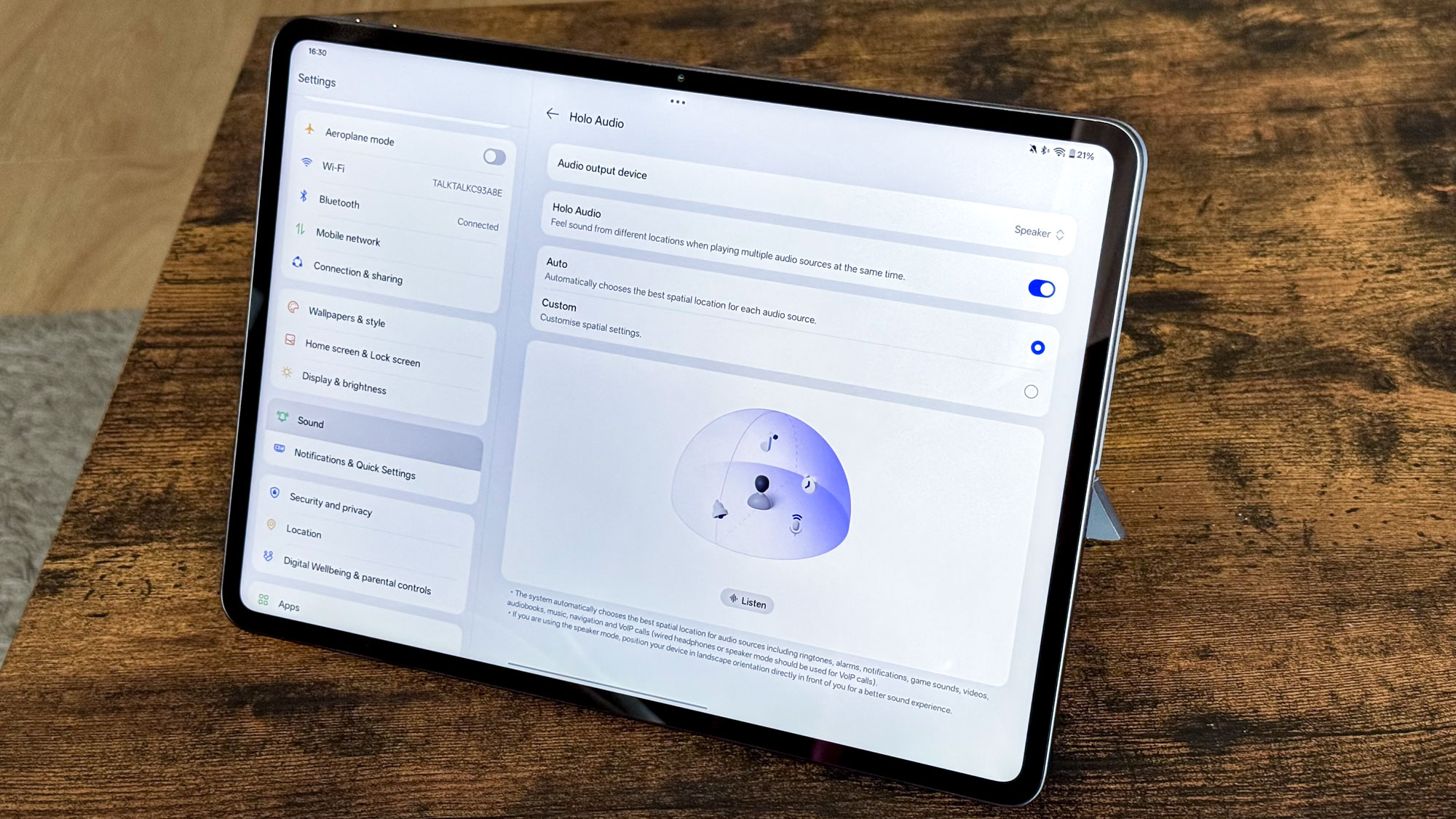
Holo Audio lets the tablet pipe certain kinds of sound in specific directions to help you pick them out more clearly from other sounds. So while your music or video audio would come at you as if from the centre of the OnePlus Pad 3, you can have ongoing voice calls come in from the left, and notifications from the right to help you perceive these as three separate sources and deal with them accordingly. This works both through the Pad 3's speakers or through headphones, and can be left on automatic or customized in surprising depth if you want.
However, I have to dock points from the OnePlus Pad 3 for being the least bassy tablet I've ever tested. Compared to the Galaxy Tab S10 Plus, the OnePlus did help separate out the instruments and vocals in the thrilling track "Carpe Diem" from the Guilty Gear: Strive soundtrack more effectively, making Naoki's snarling vocals easier to hear. But anything from the bass guitar or the lower registers of the lead guitar or synth was almost completely lost.
OnePlus Pad 3: Battery and charging
I expected nothing less than excellent from the OnePlus Pad 3's battery, given this is an area of focus for every one of the company's devices. And sure enough, with a new 12,140 mAh battery (about 27% larger than the Pad 2's) and an upgraded chipset, the Pad 3 lasted an astonishing 16 hours and 21 minutes in adaptive refresh rate mode on the TG custom battery test.
First off, this is a good improvement on the 14 hours and 8 minutes that the OnePlus Pad 2 managed. It also beats the 15 hours and 43 minutes managed by the Galaxy Tab S10 FE Plus, and utterly thrashed the Galaxy Tab S10 Plus, which lasted almost half as long at 8 hours and 22 minutes. Even the otherwise fantastic 13-inch iPad Pro M4 is shown up, with its 13 hours and 13 minutes result still hours behind the OnePlus.

OnePlus gave the Pad 3 80W charging, up from 67W on the previous model, but you'll need to buy the charger separately in Europe in order to use it. Fortunately, our U.S. testing model came with the charger, so we were able to test how fast it fills the tablet.
We recorded the OnePlus Pad 3 charging to 20% in 15 minutes and 34% in 30 minutes in our lab, similar to the OnePlus Pad 2. This is slower in terms of percentage than the 40% the Tab S10 Plus manages, but that seems fair given the extra capacity of the OnePlus slate.
OnePlus Pad 3: Cameras
The OnePlus Pad 3's cameras have remained the same as the Pad 2's - a 13MP rear camera and an 8MP front camera.
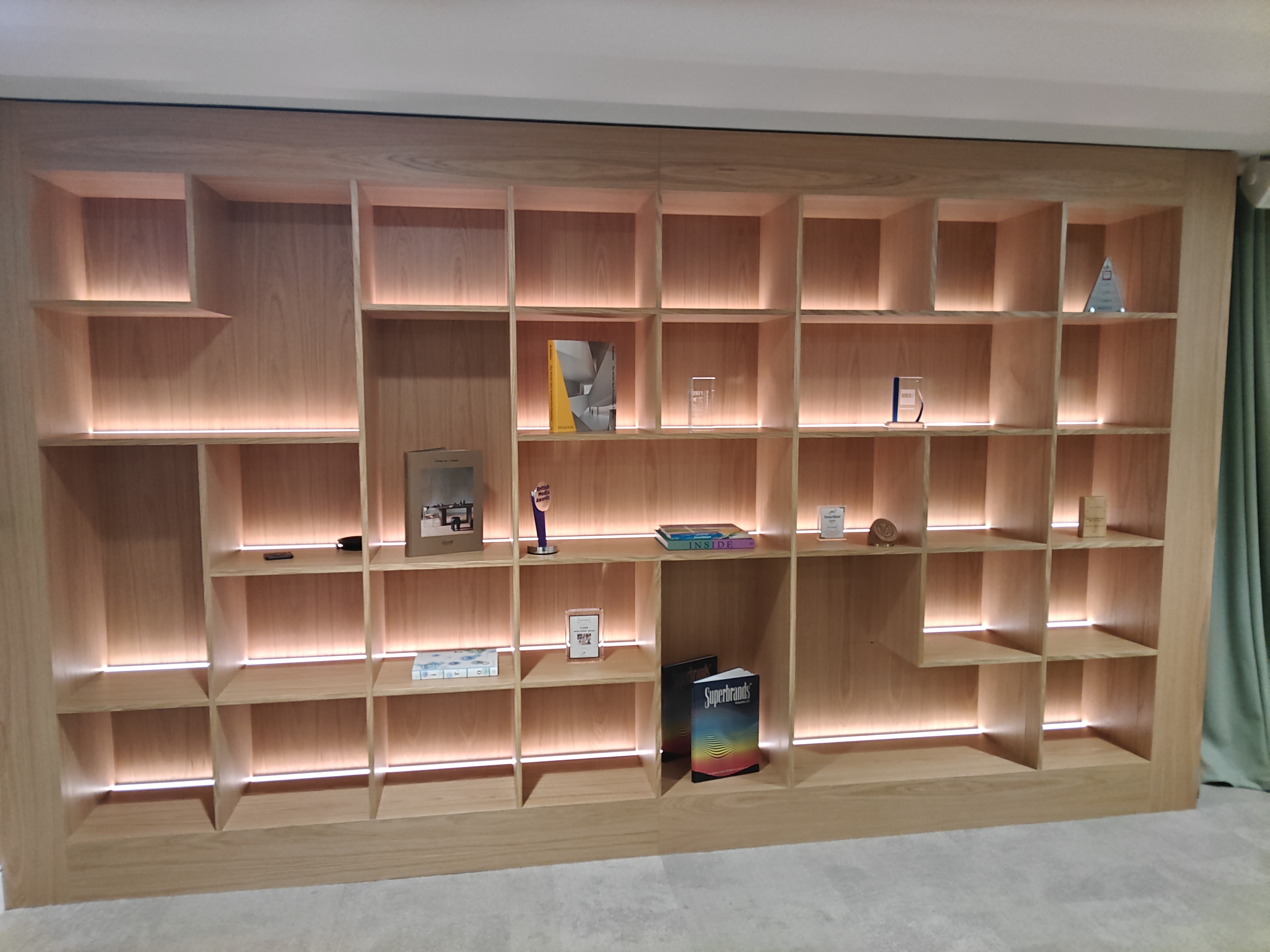

Tablet cameras aren't meant to be a user's primary camera, but even still, I'd rather take my photos with the warmer-toned OnePlus Pad 3 than the Galaxy Tab S10 Plus — everything just looks more inviting through its lenses. Then again, Samsung's more natural coloring and greater contrast do help elements like the wood grain of these shelves, which is perhaps ideal if your video calls involve showing off more than just your pretty face.


OnePlus Pad 3: Accessories
There's a mix of old and new with the first-party accessories for the OnePlus Pad 3. The headliner this year is an updated $199 / £169 keyboard case, comes in two parts, with an adjustable kickstand section and a separate lower deck if you want to leave the keyboard behind.

The new keyboard case offers larger keys compared to OnePlus' previous keyboard cases, and the pogo pin connector is now much flatter, attaching to the back of the tablet for an easier time positioning and transporting the tablet and keyboard together. But there's one important detail to highlight here: OnePlus' new keyboard has both Bluetooth and physical pogo pin connection options in the U.S., but due to regulatory differences, there is no Bluetooth in Europe, including the U.K.
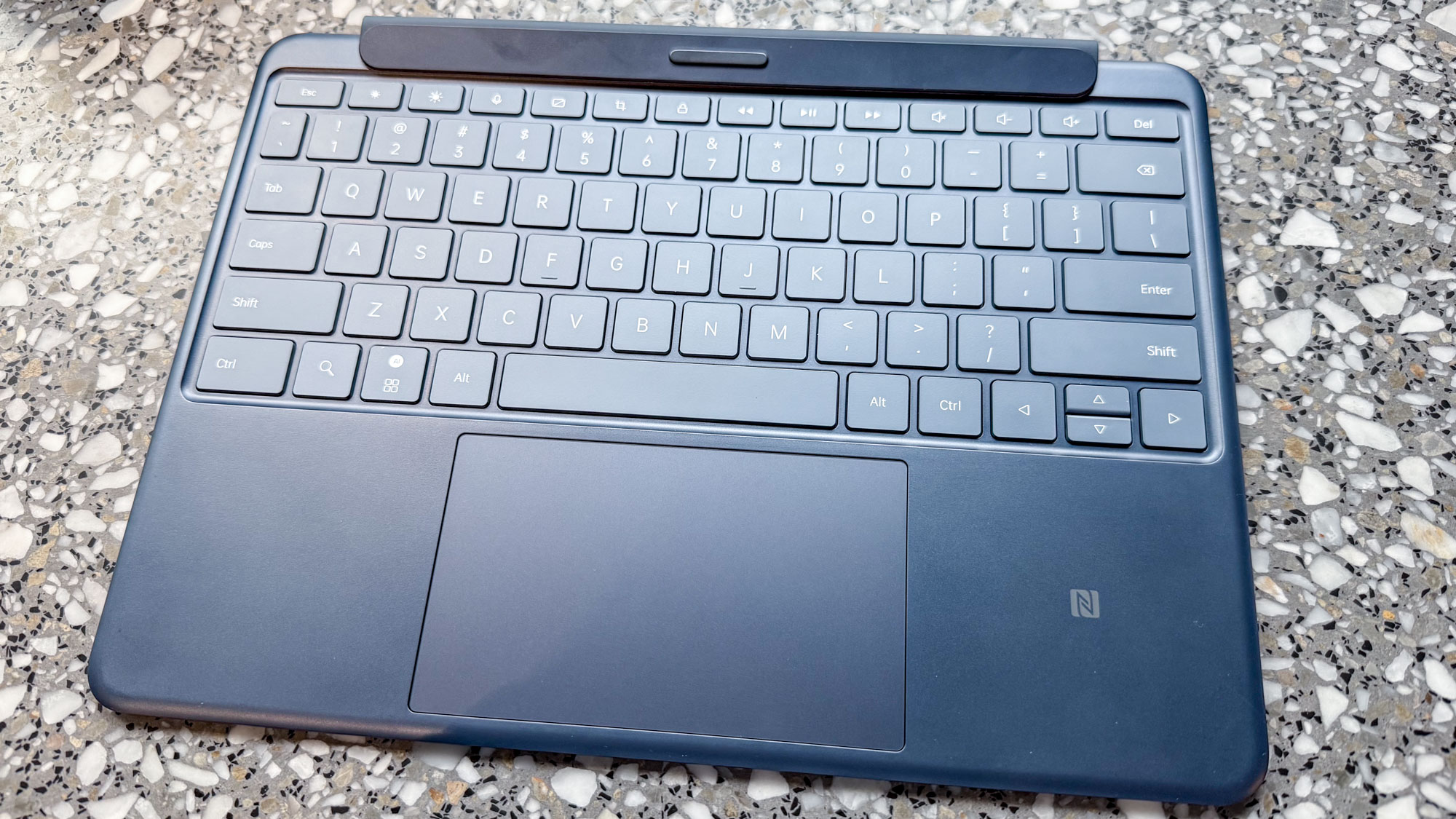
This is likely why there's a larger price difference between the prices for this accessory in USD and GBP. And it also unfortunately means one of the most unique parts of OnePlus' keyboard is locked off for a large number of users.
I didn't get to try the new $49 / £59 folio case, but it looks like a smart option for users who don't need to do large amounts of typing on their tablet, or value the option to stand the Pad 3 both vertically and horizontally at a variety of angles. This also comes with a magnetized fastener to keep the folio closed and your stylus in place, something lacking from the keyboard case.

Speaking of the stylus, the $99 / £99 OnePlus Stylo 2 is carried over from the OnePlus Pad 2 last year. It's a responsive input method, and the haptic feedback helps make writing on the smooth screen feel like a blend of the solid-tipped Apple Pencil and the rubber-tipped S Pen included with Samsung tablets. But I really wish that the magnetic connection between the Stylo and the Pad 3 could be stronger, as I'd regularly knock the stylus off the tablet when putting it in or taking it out of my bag. This still happens when I have a Galaxy Tab or iPad, but not quite so frequently.
OnePlus Pad 3: Software and AI features
OnePlus' OxygenOS 15 skin for Android 15 works excellently on phones, and makes just as much sense when blown up for a tablet screen. OnePlus adds a taskbar with a recent files and app drawer built-in to help navigation, and lets you use some apps in a two-pane view for easier navigation, two sensible additions for a large tablet screen.

Open Canvas is back again to provide the best multitasking experience on any tablet right now, letting users set up up to three apps in a flexible interface that lets you keep them at your preferred size, switching your view as needed. The Pad 3 also makes suggested pairings if you keep switching between apps frequently, reminding you to take advantage of the feature.

New to the Pad 3 are some improved connectivity options with other devices. You can now share files with OnePlus phones and mirror their screens too, if you want to keep your eyes on your tablet screen only. But, as we saw OnePlus' stablemate Oppo introduce on the Find N5 foldable a few months back, the OnePlus Pad 3 also allows an unexpected level of collaboration with Apple made gadgets, using its O+ Connect app to enable file sharing between the tablet and iPhones, iPads and Macs, along with the Mac Remote Control feature to use your laptop or desktop and its apps and files securely from anywhere with an internet connection. It takes a bit of setting up, but I have no doubt it could prove invaluable to Mac users in a pinch. Plus, it's something that iPads have no way of matching, outside of hoping you saved your files in iCloud.

On the AI front, the OnePlus Pad 3 has standard features like summaries, text generation, translation, all in a toolbar that you can quickly access with a swipe in from the side of the tablet at any time, as well as dedicated buttons for these abilities in relevant apps. Circle to Search and Gemini are here too for Google-powered image searches and AI requests.
This has all been pretty positive so far, but there is one unfortunate element of the OnePlus Pad 3's software — the support window. It's been guaranteed 3 Android upgrades and 6 years of security updates, two more years of security compared to the OnePlus Pad 2. However, this is not in line with the five or so years of OS updates that iPads normally get, or the seven and six years of full updates that Samsung guarantees for the Tab S10 and Tab S10 FE series, respectively.
OnePlus Pad 3 review: Verdict
I genuinely think the OnePlus Pad 3 would be a strong fit for basically any user with the budget for an upper-end tablet. Even Mac or iPhone owners who might default to an iPad could still be swayed by the Pad 3 thanks to its O+ Connect integrations with Apple devices. And anyone invested in Android or Windows-powered machines will have just as good a time passing files and controlling their apps via the Pad 3.
Granted, the OnePlus Pad 3's display is good, but Samsung's OLED tablets and the Tandem OLED iPad Pro are still superior. The iPad Air is more powerful, but it costs quite a bit more. And OnePlus' continued lack of biometric security baffles me. But for multitasking, battery life, and overall value, the OnePlus Pad 3 is an outstanding tablet, one of the best tablets you can buy today, and is going to stick by my side as my slate of choice long after this review is published.

Richard is based in London, covering news, reviews and how-tos for phones, tablets, gaming, and whatever else people need advice on. Following on from his MA in Magazine Journalism at the University of Sheffield, he's also written for WIRED U.K., The Register and Creative Bloq. When not at work, he's likely thinking about how to brew the perfect cup of specialty coffee.
You must confirm your public display name before commenting
Please logout and then login again, you will then be prompted to enter your display name.

