I just tried Samsung’s new Dex Mode on the Galaxy Tab S11 Ultra — and I don’t think it can replace your laptop (yet)
Is the new DeX Mode helpful or hurtful?

The new Samsung Galaxy Tab S11 Ultra just arrived on my desk, and I’ve been testing the enormous tablet in preparation for my full review. One thing I’ve spent a lot of time with is Samsung’s DeX Mode, which exists to turn the tablet into a laptop replacement.
DeX Mode itself isn’t new, but it has recently been updated with a brand-new UI and features. I usually reserve my thoughts on DeX Mode for my Galaxy Tab S reviews, but given how differently this feature now functions, I wanted to spotlight it.
I review the best laptops and the best tablets for a living, so do I think the new DeX Mode makes the Samsung Galaxy Tab S11 Ultra into an effective laptop replacement? Read on to find out!
A major change for DeX

The new DeX Mode borrows many features from Samsung’s One UI 8 and reimagines the UI to be more like Android Desktop Mode. Some new features include support for up to four virtual desktops, a dedicated full-screen button, a new settings menu, easier window management and more.
The most controversial change that some Redditors (and I) aren’t happy about is that DeX Mode no longer has a Windows-like taskbar on the tablet. You only see this specific taskbar when connected to an external display. You get a semblance of the taskbar on the tablet itself, but it’s not the same.

You can still access the aforementioned features, such as virtual desktops, if you’re only using the tablet. However, if you want DeX Mode to function more like it used to, you’ll need an external monitor.
The new experience

To get the most from DeX Mode, I connected the Galaxy Tab S11 Ultra to a monitor in our office. Doing this gave me the old DeX Mode taskbar on the monitor, but not on the tablet. That’s not too bad once you get used to it, but a new problem quickly presented itself.
Get instant access to breaking news, the hottest reviews, great deals and helpful tips.
The new Book Cover Keyboard for the Tab S11 Ultra is much sturdier than previous versions, and you can actually walk around with the tablet propped up without fear of it falling. I also find its keys comfortable to type on.
Unfortunately, the Book Cover Keyboard doesn’t have a touchpad. While you can use the tablet’s touch controls to open and select apps easily enough, resizing windows or moving apps from the tablet to the monitor (and vice versa) is nearly impossible with your fingers. Because of that, I had to use a wireless mouse to get work done.

In short, to truly be productive on the Galaxy Tab S11 Ultra, you’ll need to connect to an external monitor and also connect a wireless mouse. I don’t know about you, but that doesn’t sound like a laptop experience at all.
If you’re going to go through all that trouble, you could instead get the Samsung Galaxy Book Pro 5, which Samsung is currently selling for $1,149, which is less than what you’d pay for the entry-level Tab S11 Ultra and the $200 Book Cover Keyboard (not to mention an external monitor).
The positives
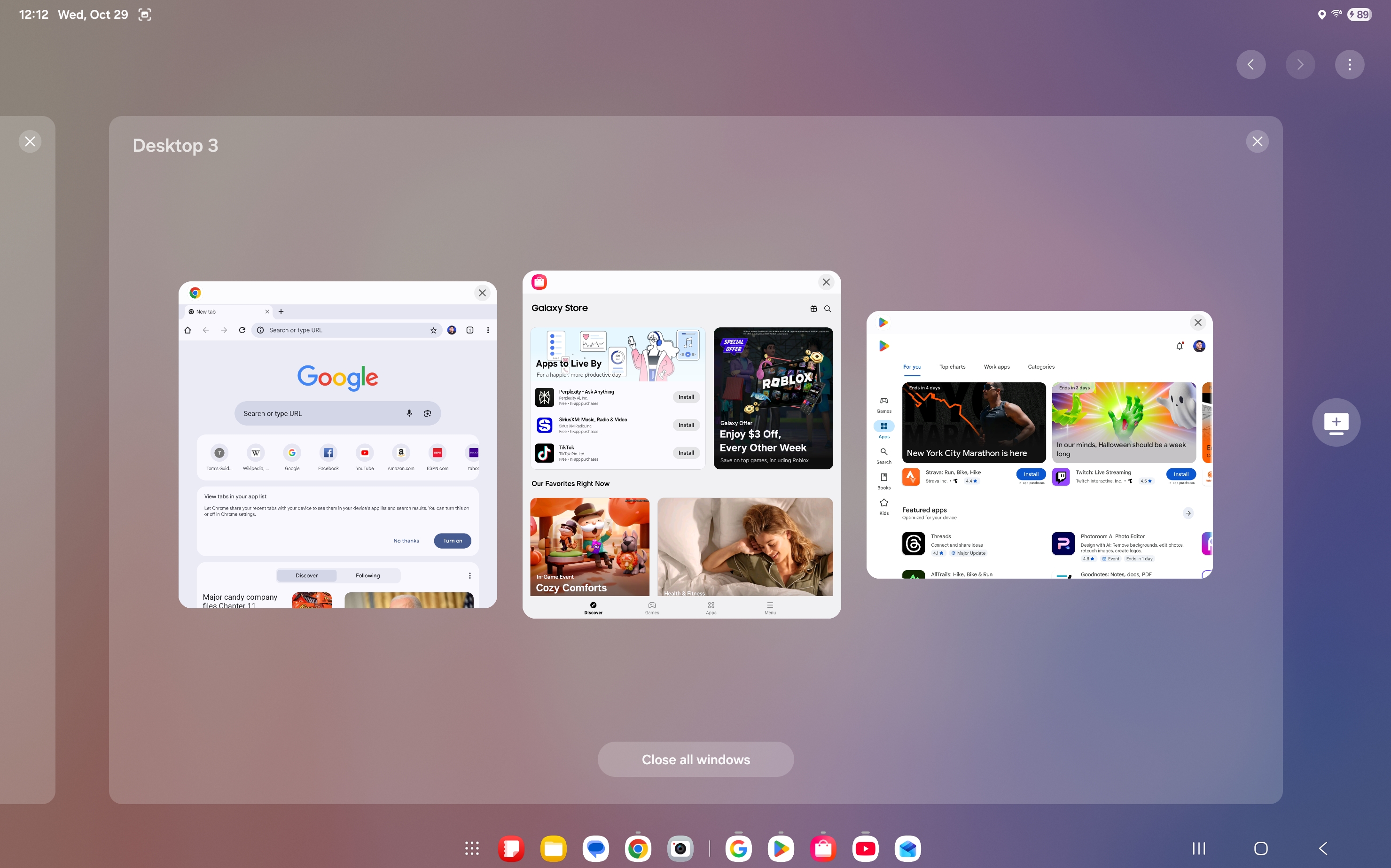
Before you think I’m dragging the new DeX Mode too hard, I should point out some of its useful qualities.
I’ve used prior versions of DeX Mode, and I can safely say this is the snappiest and most responsive version yet. This is especially true when switching between DeX Mode and the standard Android UI, which used to take several seconds. Now, you’re in either mode the instant you tap the DeX Button on the drop-down menu or press the keyboard’s dedicated DeX Button.
Flipping between your virtual desktops is also seamless, as is setting up each desktop with specific apps. For instance, I can have one desktop with the Google apps I need for work, while another desktop can have a YouTube video and Google Gemini if I have to research something. You’re limited to four virtual desktops, even if you’re connected to an external monitor, but four desktops are plenty for my purposes.
Outlook
Right now, I’m not too upset with DeX Mode’s changes, mostly because I’m not a dedicated Samsung tablet user and these changes don't affect me. That said, I also can’t say I’m a fan of how DeX Mode now functions. If I did depend on DeX Mode for work, I'd be pretty annoyed.
While virtual desktop support is great, DeX Mode is very limited unless you connect the Tab S11 Ultra to external devices. And if you’re going to do that, then you’re better off getting a real laptop instead.
I might discover more about DeX Mode before my Samsung Galaxy Tab S11 Ultra goes live, so make sure to keep an eye out for that!
Follow Tom's Guide on Google News and add us as a preferred source to get our up-to-date news, analysis, and reviews in your feeds. Make sure to click the Follow button!
More from Tom's Guide
- Apple is bringing this long-overdue upgrade to new iPads and MacBooks
- Here's our first look at the Samsung Galaxy Tri-Fold
- I love Google Maps, but it sucks for hiking

Tony is a computing writer at Tom’s Guide covering laptops, tablets, Windows, and iOS. During his off-hours, Tony enjoys reading comic books, playing video games, reading speculative fiction novels, and spending too much time on X/Twitter. His non-nerdy pursuits involve attending Hard Rock/Heavy Metal concerts and going to NYC bars with friends and colleagues. His work has appeared in publications such as Laptop Mag, PC Mag, and various independent gaming sites.
You must confirm your public display name before commenting
Please logout and then login again, you will then be prompted to enter your display name.
 Club Benefits
Club Benefits















