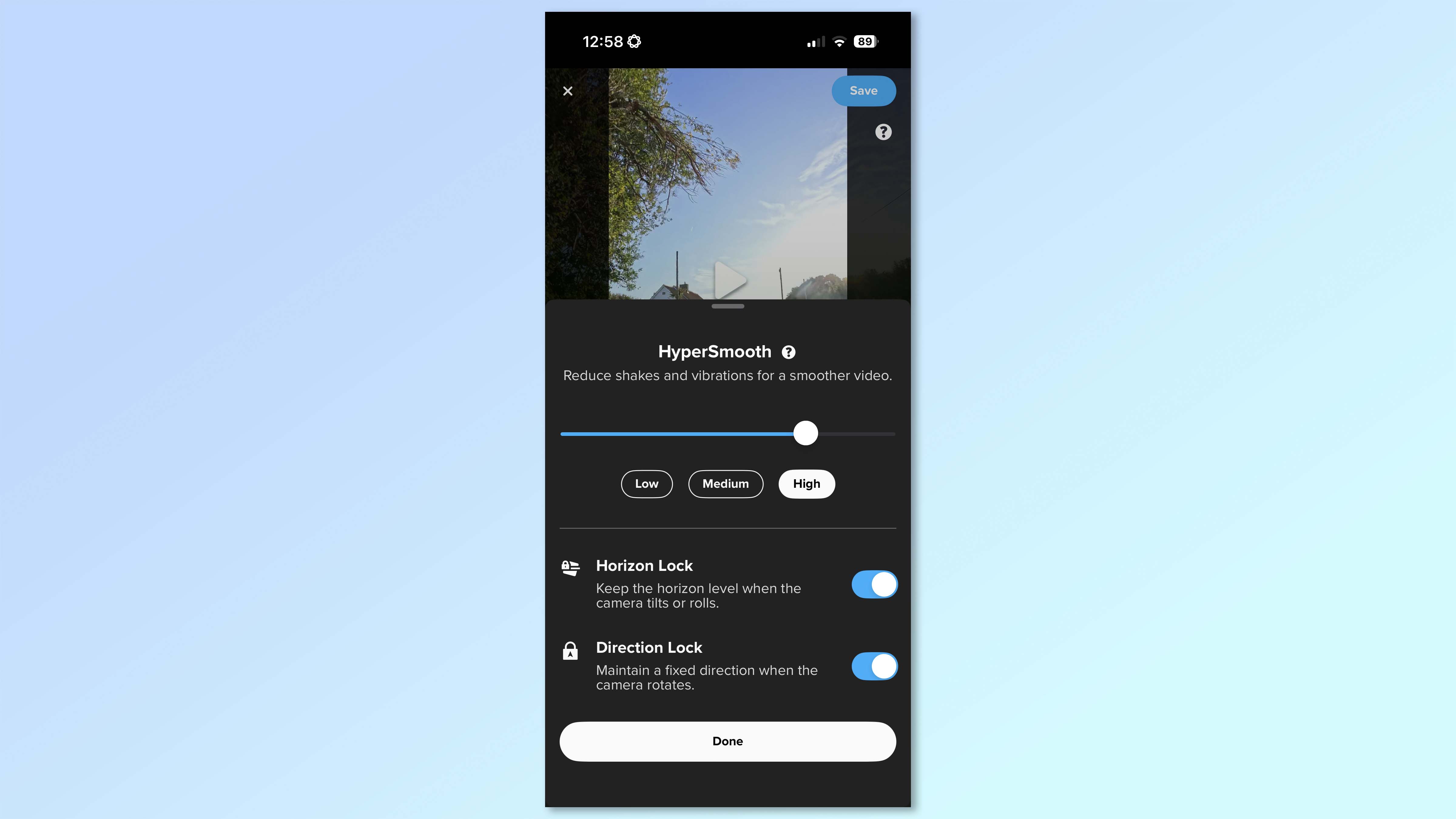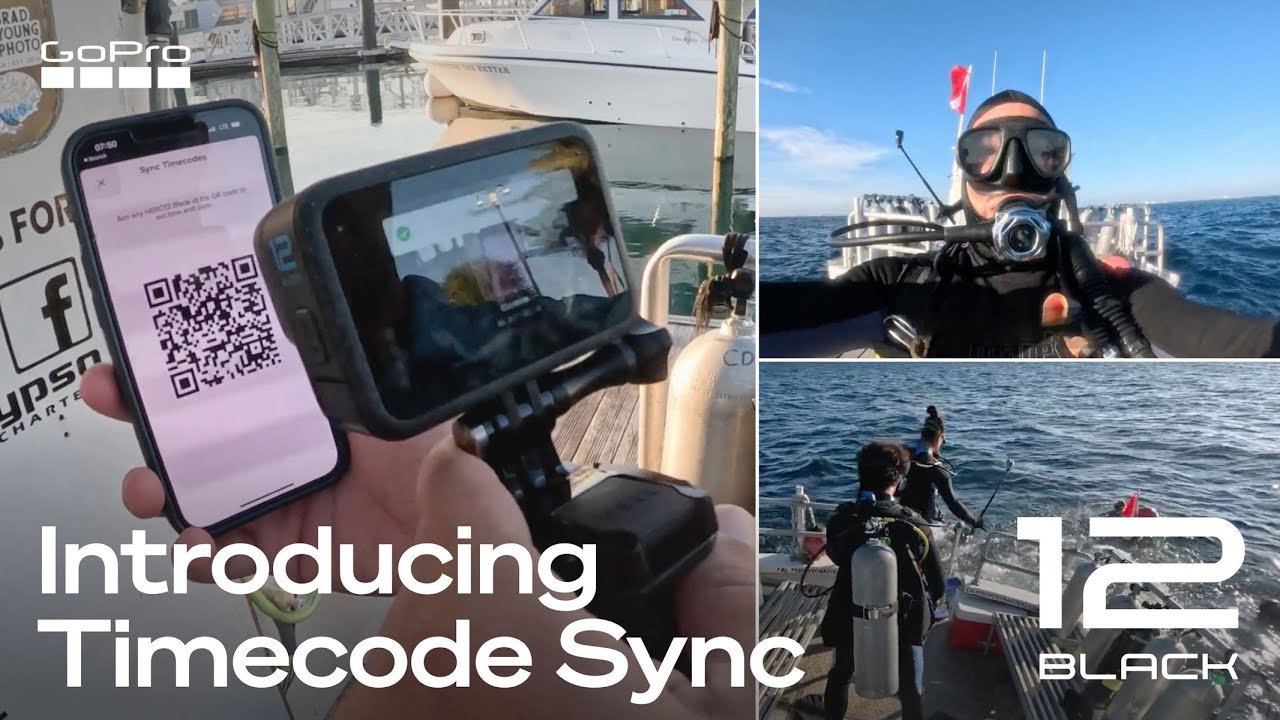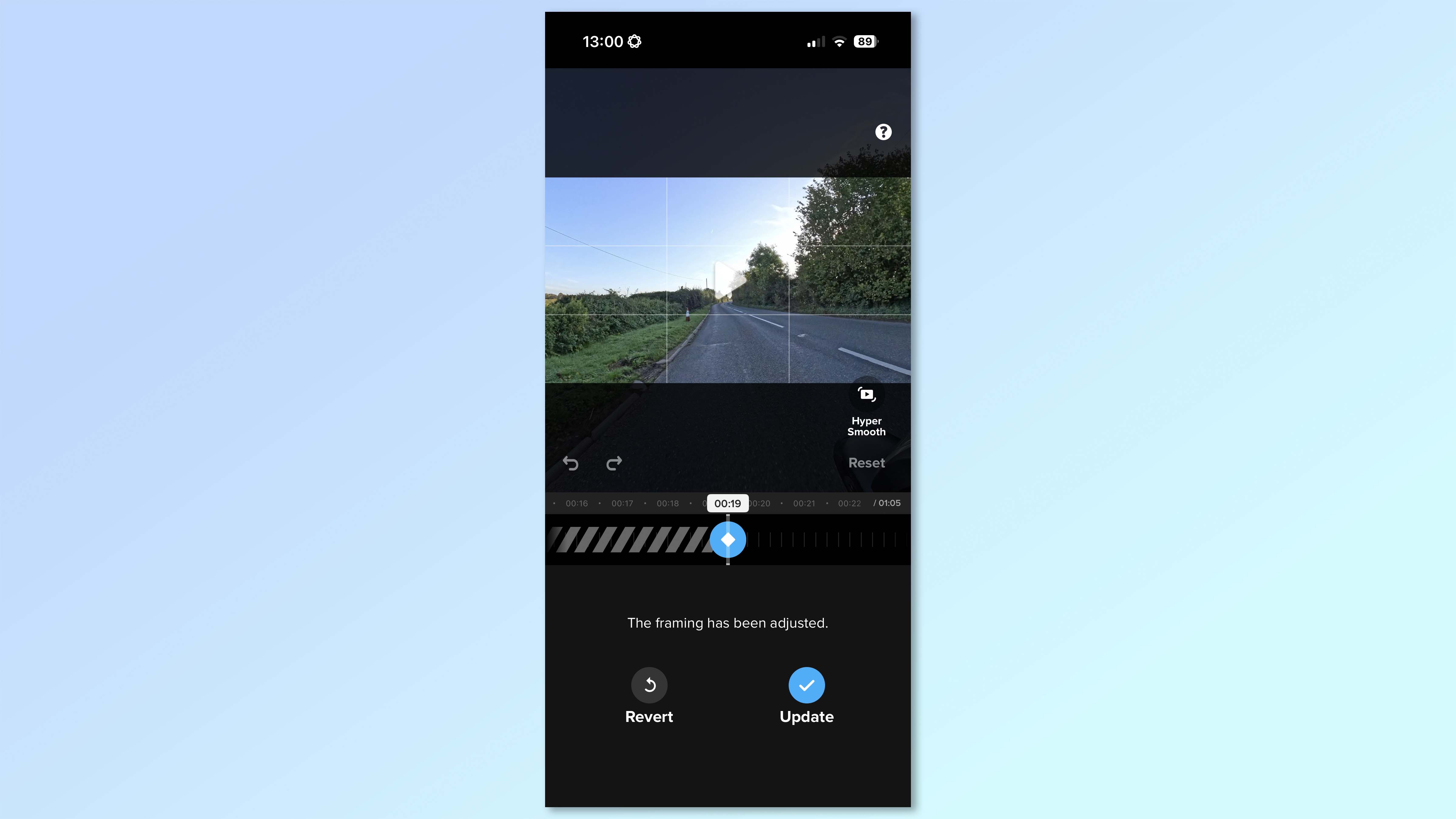Tom's Guide Verdict
The GoPro MAX2 is the professional’s 360-degree camera. It may not offer the sheer ease-of-use or straight-to-social workflow of its chief rival, the X5, but instead offers an array of features designed to cater specifically to hardcore workflows. True 8K, Log, 10-bit color and high data capture rates are all designed to provide maximum flexibility in post. And with GoPro Labs, users can customize the device’s firmware to suit their specific production requirements. The MAX2 was worth the 6-year wait, although I sincerely hope we aren’t waiting until 2031 for its successor.
Pros
- +
“True” 8K resolution at 30p
- +
Array of professional features
- +
GoPro Labs compatibility
- +
Best-in-class replaceable lenses
- +
Strong thermal performance and decent battery life
Cons
- -
Small display is difficult to use with gloves
- -
Only waterproof to 16 feet
- -
Not as good as rivals in low light
Why you can trust Tom's Guide
Finally, GoPro has re-entered the 360 camera game. It’s been quite a while now since the launch of the original GoPro MAX, and I was starting to think GoPro had backed out of the 360 arena completely.
Since the launch of the Insta360 X4 in 2024, the original MAX has been completely outdated, only shooting 360 footage at a mere 5.6K resolution. The X4, meanwhile, alongside its successors the Insta360 X5, Insta360 X4 and the rival DJI Osmo 360 all shoot 360 footage in 8K. That’s the resolution you realistically need if you want to reframe your 360 footage in 16:9 at 4K with a usable field of view.
Well, GoPro wasn’t done after all. The MAX2 is the storied action camera manufacturer’s answer to 8K rivals, with “true” 8K/30p (more on the “true” part later) and some very interesting features aimed squarely at hardcore video producers.
Can the GoPro compete with the best 360 cameras on the market? Find out in my full GoPro MAX2 review.
GoPro MAX2 review: Specs
Starting price | |
Max video resolution | 8K/30fps (360); 4K/60fps (Single lens) |
Sensors | 2x 1/2.3-inch |
Stabilization | Yes, GoPro Max. HyperSmooth |
Screen | 1.82-inch touchscreen |
Internal memory | None |
MicroSD slot | Yes |
Pre-recording | Yes |
Wireless mic hookup | Yes, via Bluetooth |
Wired mic hookup | No |
Connectivity | Bluetooth, Wi-Fi, USB-C |
Water resistance | 16ft (5m) |
Battery | 1,960 mAh |
Size | 2.5 x 2.7 x 1.9 inches |
Weight | 6.8 ounces |
GoPro MAX2 review: Price & availability

The GoPro MAX2 starts at $499 at Amazon U.S. and GoPro, while in the U.K. it starts at £449 at Amazon U.K. and GoPro. In the U.S. at least, this is the cheapest of the three current-gen flagship 8K 360 cameras (this, the X5 and the Osmo 360)
The Insta360 X5 starts at $549, although the older X4 starts at $429 and the latest X4 Air starts at $399 (although you can’t buy it yet as I write this). In the U.K., where DJI isn’t feuding with the government, the Osmo 360 costs $409 (undercutting Insta360 and GoPro) and is the best value option.
GoPro MAX2 review: Design & controls

The MAX2 looks very similar to the original MAX, and that’s no bad thing. At 2.5 x 2.7 x 1.9 inches, it’s a squat little camera, and very similar to the Osmo 360 in size. It’s a lot less cumbersome than the lanky X5. This has a big impact when mounting in certain places, like helmet chin guards, where a squat camera won’t get in your face. Thanks to its narrower footprint, I find the skinny X5 much easier to mount in busy or compact places, though, such as handlebars.
Get instant access to breaking news, the hottest reviews, great deals and helpful tips.
At 6.8 ounces, the MAX2 is slightly lighter than the 7-ounce X5 but slightly heavier than the 6.4-ounce Osmo 360. There’s very little in it, though, and the MAX2 is still much more cumbersome to mount on a helmet than one of the best action cameras like the compact DJI Osmo Action 5 Pro or GoPro Hero13 Black.
Mounting

The MAX2 features four mounting systems. There’s GoPro’s usual finger mounts, giving access to virtually every third-party accessory out there. There’s a built-in ⅜-inch thread for attaching directly to selfie sticks. There’s a proprietary clip-in quick-release system for rapidly switching between different accessories, and the base is magnetic for sticking to ferrous objects.
These give you a wide array of mounting options and lots of flexibility. That said, the magnet in the MAX2’s base is probably the weakest I’ve tested and won’t defy gravity, so you can’t attach it to the side of a metal pole, for instance.
Waterproofing
The MAX2 is waterproof down to 5 meters or 16 feet, which is very poor versus its rivals. The X5 and Osmo 360 are both waterproof down to 15 meters / 49 feet, while the X4 is rated down to 10 meters / 33 feet. If you want to shoot proper underwater footage, the X5 and Osmo 360 are the obvious choices. If you only plan on shooting above the waterline or just below it, the MAX2 is fine.
Lenses

360 camera lenses are susceptible to damage. Given how large and round they have to be to shoot 180 degrees each, they are hard to protect. Instead of using quality-sapping protective lens covers, manufacturers now fit replaceable lenses.
The MAX2’s lenses are by far the easiest to replace of all three flagships. The X5s need a kit. The Osmo 360’s lenses can only be replaced by sending off your unit to DJI (not possible in the U.S., where the camera isn’t officially supported). The MAX2’s lenses are effectively lens guards made of optical-quality glass. They’re screw on, screw off, so you can replace them in seconds on location.
Display

I really dislike the MAX2’s display. It’s bright and reasonably sharp, but simply far too small. That makes it very difficult to use with gloves on, and I often found myself pressing the wrong thing. The larger screens of Insta360 cameras are much, much better.
It’s also far too small for properly checking footage on-camera, as you can’t see what’s going on. Admittedly, you can’t actually adjust the field of view during playback anyway, so the camera is useless for 360 playback to begin with. If you want to check what you’ve shot, you must get out your phone and use a low-res preview. Awful.
Controls & menu
The MAX2’s controls are very simple, with only two physical buttons. Save turning it on/off and starting recording, everything is done via the touchscreen. The menu system is identical to other recent GoPro cameras, like the Hero13 Black. It’s fine, offering all the control you need over the camera, but DJI’s and Insta360’s menus are more user-friendly and offer a higher level of control.
Connectivity

The MAX2 features a MicroSD port but no internal storage, so you’re reliant only on the card slot. This is normal for GoPro and Insta360 cameras, but DJI has begun including generous internal storage on all its cameras, including the Osmo 360 — very handy if you fill or corrupt a card.
The MAX2 has a USB-C port for charging and accessory hookup, although unlike the X5, you can’t hook up wired microphones or RX units.
GoPro MAX2 review: Stabilization
It wouldn’t be a GoPro without HyperSmooth stabilization. And as always, it works extremely well. As you can see in the motorcycle footage below, the bumps and jitters of the ride have been completely ironed out, and the footage looks super smooth.
You don’t get any in-camera control over stabilization in 360-degree mode, unlike the Osmo 360 and X5, but 360 footage would always go through software for editing anyway, and you can adjust stabilization in GoPro’s Quik app.
You can control stabilization in single lens mode, where you can disable horizon lock while keeping general stabilization turned on (this can also be done for 360 footage in the app). This maintains natural tilting in video that, well, naturally tilts — like motorcycle footage. On other cameras like the X5, you can’t disable horizon lock without disabling stabilization.
GoPro MAX2 review: Video performance
The GoPro MAX2 shoots “true” 8K 360-degree footage at 24 or 30fps, or 5.6K 360 footage at up to 60fps. There’s also a 4K/90fps 360 mode for slow motion. Depending on what field of view (FoV) you want your final footage to be, 8K means up to 4K resolution when reframing to 16:9 for YouTube or 9:16 for shorts/reels. That’s the same as the X5 and Osmo 360.
But what is “true” 8K? On an 8K 360 camera, two sensors with a combined resolution of 8K each record with a 180-degree FoV. These are “stitched” together in-camera to form a 360-degree FoV. After stitching, the Insta360 X5 and Osmo 360 output 360-degree files that are a lower resolution than 8K. That’s because some pixels are lost where the images overlap and are stitched — this is made up for by upscaling the final image back up to 8K. The MAX2 shoots higher than 8K actual resolution, and the resulting file after stitching is therefore full (“true”) 8K with no upscaling.
The difference is negligible to the naked eye, but the extra resolution gives you, well, more resolution to play with. And that’s never a bad thing. Remember, when you reframe to 16:9 you have to crop the 360 image substantially, losing resolution, so the more you have to play with from the outset, the better.
Footage looks fantastic. Stitching lines are virtually non-existent and I’m a big fan of GoPro’s Natural color profile, which doesn’t look overly saturated, unlike the X5. This will be a boon to pros.
Another boon to pros will be the 10-bit color and Log recording options, as well as 120 Mbps bit rates in-camera, or up to 300 Mbps in-camera running custom GoPro Labs firmware (more on this later). All give more flexibility with editing in post.
Naturally, as a 360 camera, you get the inherent benefit of ‘shoot first, frame later’. You simply press record and then decide on the subject later. And you essentially have multiple camera angles at your disposal as you can flit between different points of view, as you can see in the footage at the top of this section.
You get access to a range of awesome FX, including invisible selfie stick and tiny planet effects, as you can see in the cathedral footage above.
Low light performance
Low light performance is poor compared to the Osmo 360 and especially the X5, although that’s not surprising. The MAX2 uses two 1/2.3-inch sensors versus the larger 1/1.1 and 1/1.28 sensors on the Osmo 360 and X5, respectively. Larger sensors with an equivalent resolution will produce cleaner (less noisy) images in low light thanks to larger, more light-sensitive photosites.
You can adjust the MAX2’s maximum sensitivity up to ISO6400 to help brighten the picture. However, the MAX2 lacks the bespoke low-light modes you’d find on the X5 and Osmo 360 to handle noise processing. If you’re shooting a lot at night, opt for an X5.
Single lens
The MAX2 can shoot in single lens mode at 4K/60p, and again the footage looks excellent — it’s just typical GoPro: beautifully stabilized, clean footage. Here, you have more control over stabilization and horizon lock in camera, as well as control over specific mic channels (which I’ll cover a bit later).
You can’t swap between lenses in real time during recording as you can on the Osmo 360, though, so no flicking between points of view.
GoPro Labs
One of this camera’s most important features is the compatibility with GoPro Labs, which essentially allows you to install custom firmware tailored to your needs. This is primarily aimed at professionals with a very specific use case who need their GoPro to do certain things — and it’ll be yet another boon for them. Labs has a GitHub bank of firmware that you can choose from to customize the MAX2. Developers can also make their own custom firmware using Open GoPro.
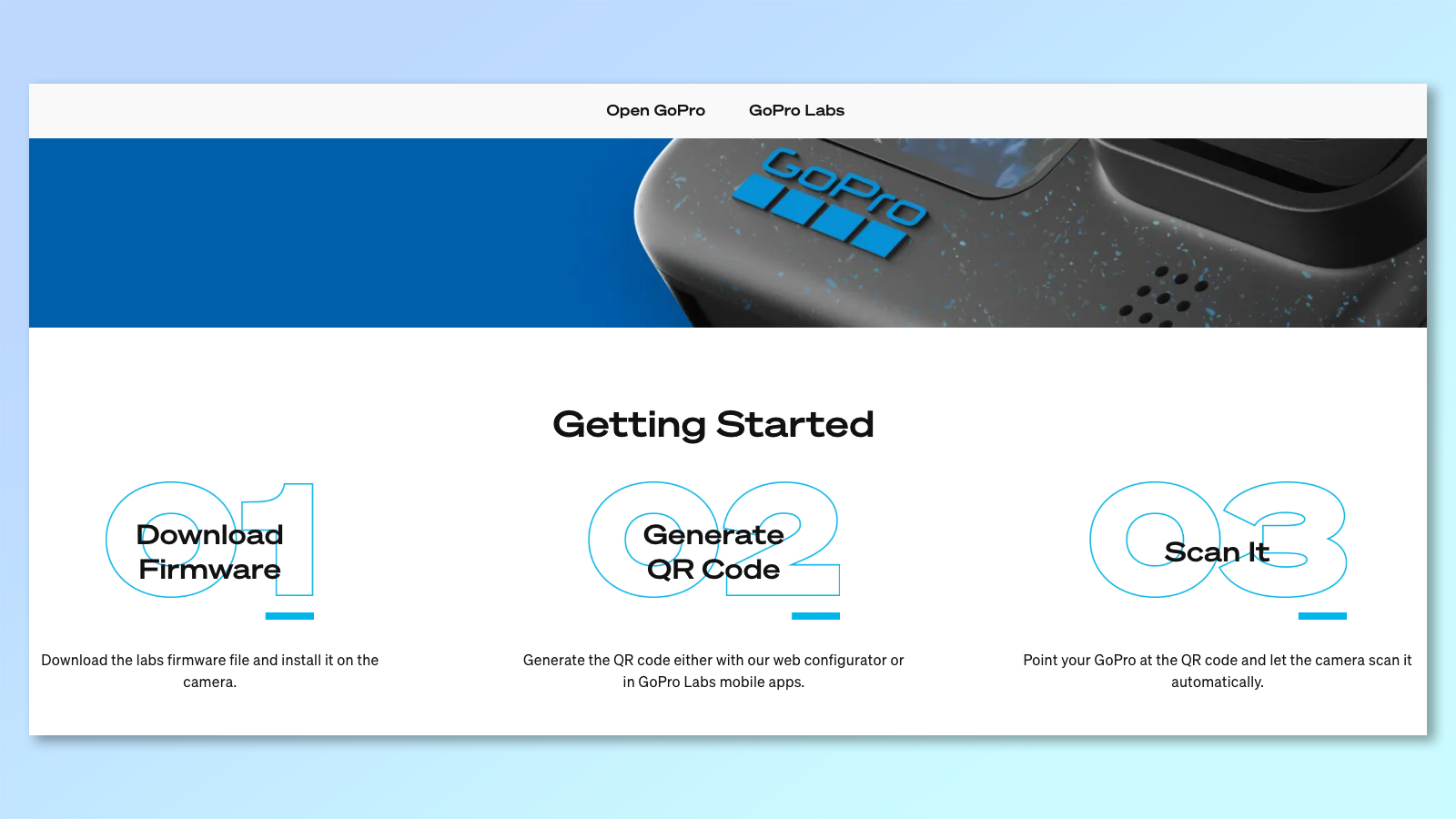
For example, you can use GoPro Labs to increase the maximum bit depth capture to 300 Mbps if you need the most data capture possible. You can use Labs firmware to trigger the camera to record based on GPS speed or accelerometer data, or even to use the camera’s sensor (which is always on, even when the camera is off) as a motion detection device for installing in a wildlife camera trap.
GoPro MAX2 review: Audio
Internal audio is a mixed bag. There’s no doubt in my mind — the MAX2’s wind reduction algorithm pales in comparison to both the X5 and Osmo 360. You can hear how much wind buffeting remains in the reframed 360 motorcycle footage throughout this piece.
However, wind reduction algorithms do often make footage sound unrealistic, especially the X5’s. The MAX2 is mostly aimed at serious video shooters and pros, who would likely rather hook up an external mic like the Rode Wireless Pro and capture truer audio — even if it’s a pain to sync up in post — than capture unrealistic sound due to intrusive wind reduction. That's if they even need wind reduction in the first place. That said, for high-octane content creators (especially motovloggers), the X5’s stronger wind reduction is well worth the extra spend.
With wind out of the equation, the MAX2's internal mics sound really clean. In the cathedral footage above (video section), you can hear how well the microphones have picked up the low-level hubbub of tourists and visitors, and the crying baby at the end.
The camera has some very interesting audio features to boot, including 360-degree sound, so you can isolate sound coming from certain angles to match your video footage. In single lens mode, you can also choose which microphone you want to use, and it makes a big difference. The single lens footage in this section and the video section above was shot with wind reduction on and using the rear mic (the one not facing the wind) — it sounds much cleaner than the 360-degree footage, where I wasn’t able to control microphone direction.
External mics
As I mentioned earlier, you can’t hook up wired mics or RX units to the MAX2. That means you’re reliant on wireless microphones like connecting directly to the camera via Bluetooth, which impacts audio quality. Of course, you can simply record audio using a high-quality microphone separately and sync up in post.
The MAX2 can timecode footage. However, its timecoding synchronization is done via the GoPro Quik app, which can communicate with multiple GoPro cameras but is unable to sync with non-GoPro devices. I’ve seen people online using custom Labs firmware to hook up timecode sync hardware, like a Tentacle, which will talk to all devices, including mics, although I can’t vouch for how easy this is.
You can, however, set the MAX2 to timecode based on local time — the same can also be done on high-end mics like the Rode Wireless Pro, at least putting you in the right ballpark when you get to post. You can also use the Quik app to timecode sync the MAX2 with a MediaMod-compatible GoPro, which can subsequently be plugged into an external timecode recorder. Cumbersome, but possible.
GoPro MAX2 review: App & software
I see a fair amount of online discourse knocking GoPro’s Quik app. If you’re comparing it to Insta360’s app and Studio desktop software, it isn’t as feature-packed, especially regarding 360-degree editing. Insta360’s app is more user-friendly, too, and is designed to facilitate a rapid workflow from device to social media. If you’re a content creator or casual user, I’d recommend Insta360’s app (and the X5).
However, Quik has definitely improved in recent years, and I had no issue editing 360 footage, setting keyframes, applying FX, and trimming clips.
Naturally, if you’re a hardcore video creator or professional, you won’t want to use the app for much more than previewing and quick edits to show clients. For in-depth editing, you’ll want to use desktop software. Unfortunately, GoPro canned its Quik desktop app late in 2024, so you’ll need to use third-party software like Adobe Premiere Pro or After Effects, for which GoPro has released MAX2 360 editing plug-ins.
GoPro MAX2 review: Battery life & overheating
The MAX2 ships with a cold-weather Enduro battery, which should prevent the standard Enduro’s known functionality issues in lower temps. That said, if you want to use a normal Enduro from your Hero13 Black, you can.

In my testing, the MAX2 with the cold-weather Enduro, the MAX2 lasted for 73 minutes at 8K/30p, which is equivalent to the X5. It’s a way short of the Osmo 360’s phenomenal battery life, though — that camera lasted 112 minutes in the same test.
In my standardized indoor 4K/60p single-lens test, the MAX2 lasted 90 minutes exactly! Not a second longer. (It’s almost like GoPro designed it that way, huh.) This is slightly longer than the X5’s 87 minutes but less than the Osmo 360, which again lasted 112 minutes in the same test.
The indoor test is also an overheating stress test. The MAX2 didn’t overheat at all at 4K/60p indoors, which is great to see, although neither the X5 nor Osmo 360 did either.
GoPro MAX2 review: Verdict
The MAX2 was worth the wait (here’s hoping GoPro doesn’t keep us waiting another 6 years for the MAX3). Make no mistake, this camera is not the best option for most people. Versus competition, its screen is fiddly, its menu a little restrictive, its app a little less polished, and its wind reduction pretty weak.

For most people — casual users and content creators — the Insta360 X5 is a much better proposition. And that’s kinda expected: the X series is Insta360’s flagship line, into which it has poured the lion’s share of its attention and development for the last few years. The X5 is much more user-friendly, especially in the app department, and has been built from the ground up with a straight-to-social media workflow in mind.
Where the GoPro MAX2 has been specifically designed (and succeeds) to excel, though, is its usability for pros. True 8K, Log, 10-bit color, a strong range of audio controls, and of course, Labs firmware. If you’re a professional or hardcore content creator — especially one already invested in GoPro gear — and you want to build high-quality 360 footage into your productions, the MAX2 is easily the best camera for the job.

Peter is a Senior Editor at Tom's Guide, heading up the site's Reviews team and Cameras section. As a writer, he covers topics including tech, photography, gaming, hardware, motoring and food & drink. Outside of work, he's an avid photographer, specialising in architectural and portrait photography. When he's not snapping away on his beloved Fujifilm camera, he can usually be found telling everyone about his greyhounds, riding his motorcycle, squeezing as many FPS as possible out of PC games, and perfecting his espresso shots.
You must confirm your public display name before commenting
Please logout and then login again, you will then be prompted to enter your display name.