Tom's Guide Verdict
The Insta360 Go Ultra is a major update to its predecessor, the Go 3S. It shoots 4K/60p, features larger sensors for improved low-light performance, not to mention a standout internal microphone array and (finally) support for external mics. There’s removable storage and brilliant battery life, too. All this comes at a very slight size and weight expense, but this is still a ‘mount anywhere’ action camera. If you need an ultimate all-rounder for both low- and high-octane content, the Go Ultra packs the most features. However, it misses out on my Editor’s Choice award due to its price — it’s wildly expensive, while its direct rival from DJI is just as good, while costing a hell of a lot less.
Pros
- +
4K/60p video
- +
Strong internal audio and external mic compatibility
- +
Excellent battery life
- +
Tiny ‘mount anywhere’ camera
- +
Removable storage up to 2TB (finally!)
Cons
- -
Bulkier camera than previous generations
- -
Very expensive
Why you can trust Tom's Guide
The Insta360 Go Ultra is the latest and most powerful iteration of Insta360’s Go Lineup of tiny thumb-sized(ish) cameras that can be mounted anywhere.
It keeps up the versatile, family-friendly tradition of the Go line while building in more performance and features than ever. 4K video is now available at 60fps, there’s a larger sensor, beefed up internal mics, astounding battery life and much-needed expandable storage.
All this makes the Go Ultra a hybrid camera like no others in the lineup before it. Low- or high-octane content, this camera can do both. It’s equally as home while fastened to your kid’s head as it is strapped to the handlebars of your motorcycle. The Ultra is here to prove that the Go line can be more than just toys, with the firepower to compete with the best action cameras around.
It isn’t all perfect, though. A major redesign of the core camera results in bulkier dimensions, but the elephant in the room is undoubtedly the price: this thing costs more than Insta360’s flagship pro camera. What’s more, DJI has finally launched a competitor at a much lower price, making the Go Ultra’s issues hard to ignore, and arguably poor value for money.
For the complete breakdown, read my full Insta360 Go Ultra review.
Insta360 Go Ultra review: Specs
Starting price | |
Max video resolution | 4K/60fps |
Sensor size | 1/1.28-inch |
Rear screen | 2.5-inch flip-up touchscreen |
Front screen | None |
Internal memory | None |
MicroSD slot | Yes |
Pre-recording | Yes |
Loop recording | Yes |
Live streaming | No |
Connectivity | Bluetooth, Wi-Fi, USB-C |
Water resistance | Camera: 33 feet | Action Pod: Splash resistant |
Battery | Camera: 500mAh Action Pod: 1,450 mAh |
Size | Camera: 1.8 x 1.8 x 0.7 inches Action Pod: 2.8 x 1.9 x 1.3 inches |
Weight | Camera: 1.85 ounces Action Pod: 3.8 ounces |
Insta360 Go Ultra review: Price & availability
The Insta360 Go Ultra is available in black or white and costs $449 from Amazon, while in the U.K. it costs £389. It’s more expensive than the Insta360 Go 3S, which launched at $399.

The Go 3S is listed as “temporarily out of stock” on Insta360’s web store, although you can still find it at Amazon at the time of writing. Insta360 has confirmed to me directly that it will keep selling the Go 3S, meaning the brand now offers two product tiers.
Get instant access to breaking news, the hottest reviews, great deals and helpful tips.
Anyway, the Go Ultra’s $449 list price is ‘spit your drink’ ridiculous, especially for a 4K/60p action camera. Insta360 always charges premium prices for its cameras, so this isn’t surprising, but that doesn’t mean it isn’t a wild price. For context, $449 is higher than its own flagship action camera, the Insta360 Ace Pro 2 ($399), not to mention our favorite action camera, the DJI Osmo Action 5 Pro ($349). The justification for this is the Go Ultra’s modularity and versatility, which set it apart from traditional action cameras.
That doesn’t, however, set it apart from its chief rival, the DJI Osmo Nano ($299), which despite some minor shortcomings of its own is virtually as good as the Ultra, yet costs just $299 — a saving very much worth making.
Insta360 Go Ultra review: Design & controls

The Go Ultra is a moderate shake-up from the last two iterations of the Go: the Insta360 Go 3 and Go 3S. The core concept is still the same, though: a small thumb camera with a larger “Action Pod,” adding extra battery life and a display.
And as is usually the case with Insta360 products, build quality is fabulous. No complaints there.
Action Pod

The Ultra’s Action Pod measures 2.8 x 1.9 x 1.3 inches, so it’s fractionally larger than the Go 3S’ Pod, although more or less the same size and shape. The Action Pod now includes a front grip, which looks great but is mostly for show. Let’s be real: this thing is almost always going to be on some kind of mount, grip or selfie stick.
The Action Pod features a magnetic clip mounting system similar to previous models. It’s a new design, though, and older accessories aren’t compatible. It’s also proprietary, although Insta360 sells a clip mount that features universal mounting fingers to suit a wide variety of third party accessories and mounts.
Core camera
The thumb camera has changed rather radically. Gone is the oblong profile used since the line’s inception. The Ultra’s camera is now square-shaped, measuring 1.8 x 1.8 x 0.7 inches, so taller than the Go 3S’ camera (1 x 2.1 x 0.9 inches), but neither as wide nor as deep.

It’s heavier, though. Indeed, the fattening of the Go cameras has been going on for a while now. The original Go was marketed as the “20-gram steady cam” (that’s 0.7 ounces). By the Go 3S, curb weight had increased to 39 grams (1.38 ounces). The Go Ultra’s camera weighs 52.5 grams (1.85 ounces).
That doesn’t sound like much, but Go cameras are all about being mounted in novel places, like the peak of a cap or a dog’s collar. In such places, believe me, you can feel the Go Ultra’s extra weight.

When I mounted it on a cap peak (Insta360’s cap, no less, as you can see in the photo above), it pulled the hat down. The square design is also a little more cumbersome than the oblong shape of previous iterations, and also makes it tricky to know at a glance what orientation you’re filming in.
Mounting

Making a return is the thumb camera’s magnetic fastening system, which allows you to mount the camera by magnets alone — great for clipping it to a shirt with the supplied necklace mount hidden behind. It’s fairly sturdy but far from infallible, as you can see in the dog footage below: a spirited gander was enough to detach the camera and send it flying.
Versus rivals
All things considered, the Go Ultra remains the most versatile action cam around. GoPro's tiny cam, the GoPro Hero (2024) is very affordable at $179 but has no modularity, so while small, you’re stuck with only a single form factor — and at 2.2 x 1.87 x 1.15 inches and 3 ounces, that form factor is still larger and heavier than the Go Ultra’s thumb camera.





The Osmo Nano’s thumb camera measures 2.2 x 1.1 x 1.1 inches and weighs 1.83 ounces, so it’s of similar proportions to the Go Ultra. But while I prefer the oblong thumb cam, the Osmo Nano’s overall form factor is rather odd — the camera sits atop (rather than inside) a display pod and the resulting abomination is lanky, cumbersome and ugly. The Go Ultra and its Action Pod are the most sensible balance of size and versatility.
Display
The Go Ultra features the same 2.5-inch flip-up screen as its predecessor. It’s bright, spacious and perfect for vlogging. The GoPro Hero, by contrast, has no front-facing screen, meaning you can’t see yourself while shooting to camera.

The Osmo Nano’s display can be used for vlogging, but thanks to its odd design, to flick to and from selfie-style shooting you have to unclip the camera from the screen, spin either round 180-degrees and reclip the camera in place. It’s a terrible UX, especially when compared to the simple flip-up display of the Go Ultra.
Controls

The Go Ultra’s Action Pod has standard action camera physical controls, but all in-depth control of the camera is done using the menu system via the rear display. The Go Ultra gets Insta360’s latest menu system which was revamped for the X5. It’s great: a little more complicated than previous iterations which were very simplistic, but that means increased control.
And besides, the large display is big enough so that the menu doesn’t feel cramped — something that can’t be said for either the GoPro Hero or Osmo Nano.
Waterproofing

Thanks to the nature of its modular design, the Go series is difficult to waterproof and has never been a recommendable underwater camera. Like the Go 3 S, the Go Ultra’s core camera is waterproof to 33 feet – the same as a GoPro Hero13 Black ($399) — but without the Action Pod (splashproof only) you’re obviously losing battery life and a display. You’ll want an Osmo Action 5 Pro for underwater filming.
Connectivity & storage
The Go Ultra has a USB-C port for charging and data transfer, although the best way to offload files is wirelessly via 2.4GHz connection to the Insta360 smartphone app. The Go Ultra also features Bluetooth, meaning you can hook up wireless external microphones — something missing from previous iterations of Go cameras and a most welcome addition indeed.

Another very pleasing change from previous models is the move away from internal storage to MicroSD storage up to 2TB. The Osmo Nano, like its bigger siblings the Osmo Action 5 Pro and DJI Osmo 360 ($549), features both. This gives an extra storage buffer, and is a feature Insta360 really should be implementing.
Insta360 Go Ultra review: Stabilization
The Go Ultra’s stabilization is excellent. The Go lineup has always been about family-friendly content creation, and therefore the stabilization is geared towards things like walking, cycling, vlogging and the like. These are no issues for the Go Ultra.
Indeed, in the footage where I strapped the camera to my dog (see the Video performance section below), the Go Ultra did a fantastic job of keeping things relatively stable — and I say “relatively” because the camera was dangling from a dog’s neck, which is an inherently chaotic place to be.
This is the Ultra camera, though, and indeed the stabilization is more than capable of keeping up with high-octane pursuits like motovlogging, skiing etc. As you can see in the motorcycling footage above, the bumps in the road and torque of the bike has been mostly handled very well, and the video looks smooth and professional.
Insta360 Go Ultra review: Video performance

The Go Ultra shoots 4K/60p video, which looks excellent. As usual with Insta360 cameras, video looks fantastic straight out of camera, with sharp 4K image quality and bold colors. You can also use a range of filters in camera, or select from even more color filters in the app later on.
There’s no option for log recording as with the Osmo Nano, although there is a high dynamic range (HDR) mode for increased dynamic range out of camera. This is only available up to 4K/30p. For pros and/or those grading their own footage, the Nano will be a better shout.
Returning from previous Go models is face detection, which works very well, detecting and tracking people and faces in frame — a boon for vlogging.
There’s also a loop recording mode for using the camera as a dash cam as well as a pre-recording mode and quick capture, the latter of which is great for shooting spur of the moment clips — I used this a lot in testing to start filming when the sun came out or I found myself somewhere scenic.
I was very impressed by the Go Ultra’s low light performance in testing. The Ultra features a larger 1/1.28-inch sensor versus the Go 3S’ 1/2.3-inch sensor and the Osmo Nano’s 1/1.3-inch sensor.
What’s more, the Go Ultra uses the 5nm processing chip from the Insta360 X5 ($549) and Ace Pro 2, versus the 14nm chip in the Go 3S, resulting in better image processing. The result is surprisingly clean footage in low light, as you can see in the dog footage above.
Insta360 Go Ultra review: Audio performance

The Go Ultra benefits from the same wind reduction algorithms as its bigger sibling, the Insta360 X5, and they’re very good. As you can hear below, Wind Reduction results in decent quality audio at speed with massively reduced wind buffeting while the sound of the engine and exhaust has been maintained.
As with the X5, the strong Wind Reduction mode also compresses the audio a fair bit, resulting in a less-than-natural sound to the motorcycle, but it’s still better than no reduction at all. The footage below was shot in the Strong reduction mode, but there's also a Weak mode which results in a slightly more natural sound at the expense of some wind noise.
The audio performance makes this camera suitable for loud content such as motovlogging. Although there isn’t much in it, the Osmo Nano’s wind reduction is not quite as capable, so if sound is paramount the Go Ultra is the better tool. Both cameras also feature Bluetooth mic hookup, but Bluetooth is no good for challenging audio dynamic ranges (i.e. very loud motorcycling content) — the best solution in those scenarios is a wired microphone, which neither camera supports.
Insta360 Go Ultra review: Smartphone app
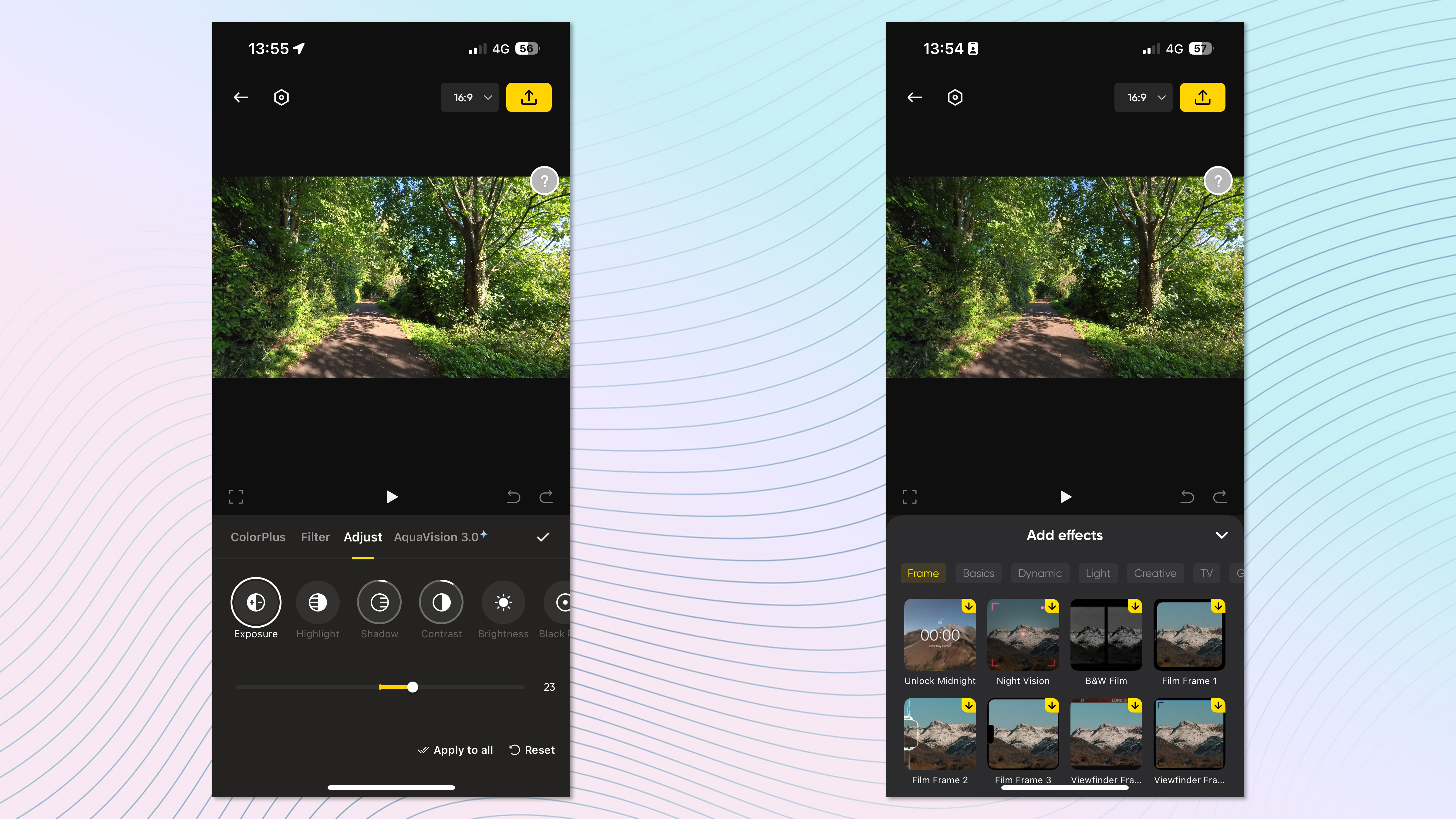
As always, Insta360’s app is fantastic. Connecting to the app is quick and easy, and it provides plenty of control over shooting and editing. The app can be used for remote shooting, easy control over the camera’s settings and, of course, is the vessel by which to apply firmware updates.
The Insta360 app is most useful for editing, though, giving you access to all the basic editing features most casual users will need, including trimming, exposure control and basic effects. For more detailed editing, I would advise using the Insta360 Studio desktop app, as this will give you high levels of fine control, but for most casual use the app is just fine. Oh, and it’s free!
Insta360 Go Ultra review: Battery life & thermal performance
The Go Ultra puts in an extremely impressive performance for both battery life and thermals. In my standard indoor 4K/60p test, the Go Ultra lasted 110 minutes, which is impressive.

The Go 3S could shoot 4K for 120 minutes, but at half the frame rate as it topped out at 4K/30p. At 4K/30p, the Go Ultra (camera and Action Pod) lasted 144 minutes, which is again very impressive.
Even more impressive was the thermal performance. The Go Ultra shot the entire 110-minute and 144-minute stints indoors (and in hot weather) with no overheating at all.
In the same test (although also at 4K/30p, its maximum resolution), the GoPro Hero shot for 103 minutes without overheating. At 4K/60p, the Osmo Nano achieved 102 minutes, although consistently overheated after 24 minutes of filming — this won’t be an issue when filming outside/on the move, though.
Insta360 Go Ultra review: Verdict
There’s a slight identity crisis taking place here. For low octane content, mounting a camera to your baby’s head, do you really need 60fps? Wind reduction? An “Ultra” camera? $449!?

The answer to that is no. And that figures. The Go Ultra is supposed to do all that, and then some. It’s supposed to be family-friendly on one hand but grown up when it needs to be — strapped to a ski helmet, motorcycle handlebars or the quarter panel of a sports car. It’s supposed to be a proper action camera when needed.
And it is! 60fps, impressive audio performance, a user-friendly app, incredibly good battery life and all without sacrifice to the ‘mount anywhere’ ethos of the Go line. There’s no doubt about it: the Insta360 Go Ultra is the most feature-packed small action camera around for family-friendly content creation and vlogging. If that’s what you want and you’re willing to part with $449, go ahead and have some fun!
However, there’s a pretty big caveat in the form of another pretty tiny camera: The DJI Osmo Nano. Admittedly, the Osmo Nano has its drawbacks and isn’t quite as capable as the Go Ultra, but it also costs $150 less. $150! As great as the Go Ultra is, it simply isn’t good value for money, which is why it misses out on top marks from me.

Peter is a Senior Editor at Tom's Guide, heading up the site's Reviews team and Cameras section. As a writer, he covers topics including tech, photography, gaming, hardware, motoring and food & drink. Outside of work, he's an avid photographer, specialising in architectural and portrait photography. When he's not snapping away on his beloved Fujifilm camera, he can usually be found telling everyone about his greyhounds, riding his motorcycle, squeezing as many FPS as possible out of PC games, and perfecting his espresso shots.
You must confirm your public display name before commenting
Please logout and then login again, you will then be prompted to enter your display name.












