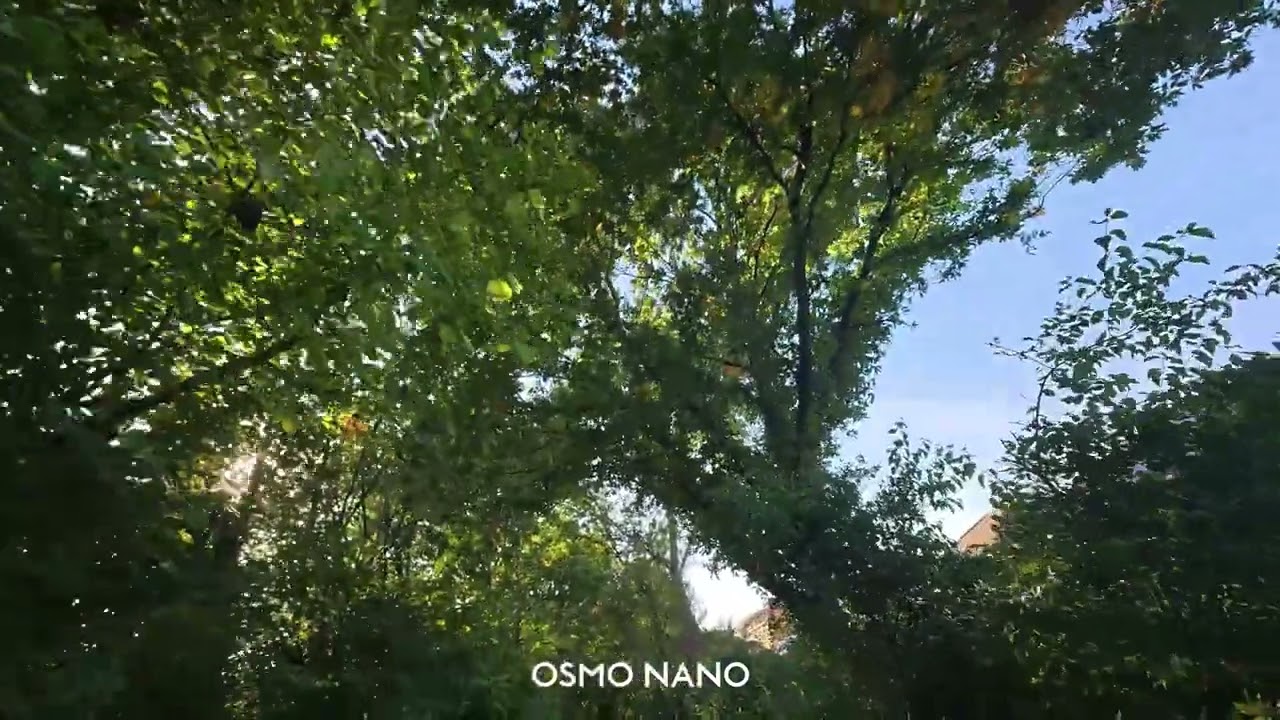Tom's Guide Verdict
The DJI Osmo Nano is one of the finest tiny action cameras you can buy. It’s an ideal hybrid camera capable of family-friendly or professional content alike. Mountable virtually anywhere thanks to its diminutive size, it can nevertheless shoot 4K/60p and features D-Log M and 10-bit color. It falls just short of its main rival, the Insta360 Go Ultra in a couple of places — namely microphone and battery performance. However, it still performs respectably in these areas, while costing a huge $150 less, making the Nano much better value for money. My only major gripes are its odd form factor when fully assembled, its frustrating storage process, and that it gets hot at 4K/60p unless you’re moving.
Pros
- +
4K at up to 60fps
- +
Professional features
- +
Internal and SD storage
- +
Much cheaper than competition
- +
102-minute battery life
Cons
- -
Weird form factor
- -
Frustrating storage process
- -
Gets hot at 4K/60p
Why you can trust Tom's Guide
At last! A rival suitor has finally arrived. The small action cameras market has, from time immemorial, been bequeathed to Insta360 Go’s line. Now, long overdue, a fearless champion steps into the fray to tourney for the coveted title. What, then, does our rival champion look like? Step forward, DJI Osmo Nano!
Oh. It’s… it’s hideous.
OK, well nevermind. Verily, ‘tis what our brave (if malformed) champion hath inside that matters. And those features are indeed more comely. 4K moving tapestries at 60 frameths per second! A lightweight thumb camera to sit atop thine bascinet, clip to thine hunting dog’s collar, or strap to thine heir’s infant head! And it’ll cost you fewer groats than an Insta360 Go Ultra, too. Much fewer.
I’ll stop messing around now, primarily because there’s no way I can weave 10-bit color and D-Log M into this already laborious medieval metaphor. But hey, it has those as well. And more. Quite a bit more.
Could this be the new best small action camera around? Read my full DJI Osmo Nano review to find out.
DJI Osmo Nano review: Specs
Starting price | |
Max video resolution | 4K/60fps |
Sensor size | 1/1.3-inch |
Screen | 1.96-inch touchscreen |
Internal memory | 64GB / 128GB |
MicroSD slot | Yes |
Pre-recording | No |
Loop recording | No |
Live streaming | No |
Connectivity | Bluetooth, Wi-Fi, USB-C |
Water resistance | Camera: 33 feet | Vision Dock: IPX4 |
Battery | Camera: 500mAh Action Pod: 1,300 mAh |
Size | Camera: 2.2 x 1.1 x 1.1 inches Vision Dock: 2.3 x 1.9 x 1.3 inches |
Weight | Camera: 1.8 ounces Vision Dock: 2.5 ounces |
DJI Osmo Nano review: Price & availability
The DJI Osmo Nano is available in two guises based on internal storage. The 64GB version costs $299 at Amazon, while the 128GB version costs $329 at Amazon. In the U.K., that’s £239 and £259 respectively.


$299 massively undercuts the Nano’s only real rival, the Insta360 Go Ultra ($449), which retails for $449. Both offer 4K/60p and a ‘mount anywhere’ approach. While the Go Ultra has the upper hand regarding microphones, battery life and general overall form factor, the Osmo Nano has better stabilization, more pro features and its thumb camera in isolation has a more usable form factor. Overall, the Osmo Nano comes out on top in my book, especially given the cost saving.
Get instant access to breaking news, the hottest reviews, great deals and helpful tips.
U.S. availability
DJI’s ongoing battle with the U.S. government means that, as with all recent DJI products, the Osmo Nano is not officially sold in the States (meaning not sold via DJI’s store). However, third party retailers are already stocking it — like Amazon.
This means you can't purchase a DJI Care package for the Nano. So, if yours gets broken, you may not be able to have it fixed without serious cost implications. This is less of an issue with the Osmo Nano — which uses screw-on lens covers — than on other cameras with fragile lenses like the DJI Osmo 360 ($549). But worth bearing in mind.
DJI Osmo Nano review: Design & controls
The Osmo Nano’s overall form factor is a little odd, to say the least. Similar to the Insta360 Go line, the Nano takes a modular approach by combining a tiny thumb camera with a second unit, which hosts a screen, ports and a second (bigger) battery — on the Nano this is called a “Vision Dock” while the Insta360 Go Ultra uses an “Action Pod.”

Insta360’s form factor makes sense — the tiny camera sits inside the Action Pod, and the whole unit resembles a typical action camera. The Nano, however, sits awkwardly on top of its Vision Dock, which itself sits awkwardly on top of a quick release mount if you want to, y’know, put it on anything.
The result is an overly tall and far from prepossessing combined unit, which not only looks silly when mounted, but can make the whole unit difficult to mount in the first place. In its entirety, it’s too tall and lanky to be mounted on a helmet chin mount, for instance, whereas the Go Ultra inside its Action Pod has no issues (it’s effectively a normally-proportioned action camera, after all).

While the Nano’s overall form factor is gangly when combined with its Vision Dock, the tiny oblong Nano camera itself is more usable than the Go Ultra’s square one. Its stout oblong shape makes the Nano much easier to mount, suffers from less drag and has a lower center of gravity — this makes it more stable on cap peaks and stops it getting flung off its magnetic mounts as easily as the Go Ultra.



The Vision Dock weighs 2.5 ounces (72g) — over an ounce lighter than the Go Ultra’s 3.8 ounce Action Pod. Really, though, what matters is the weight of the thumb camera, as that’s the only thing being mounted in delicate places like cap peaks. The Osmo Nano thumb camera weighs 1.8 ounces or 52g, the same as the Go Ultra’s (give or take a half a gram or so). So nothing in it.
Display
The Osmo Nano’s display is a 1.96-inch touchscreen, which is bright, responsive and (just about) big enough for ease-of-use when navigating menus (more on that later). It’d be a misnomer to call it a rear screen, firstly because it’s… under the Nano camera. But also because it can be used facing forward or backward. Rotate the Vision Dock 180-degrees so the display is front-facing and you have a selfie screen!

I still prefer the flip-up display of the Go Ultra. If you want to switch from ‘behind the camera’ to selfie-style vlogging shots, on the Go Ultra you need simply flip up the display and turn the camera — doable without minimal interruption to recording. On the Osmo Nano, you’ll need to unclip the Vision Pod, rotate it 180-degrees, clip it back in and then flip your camera around. It’s messy and will almost certainly require cuts in post-production.

All that said, the Nano’s Vision Dock is fantastic to use as a remote screen/control when detached from the camera (they communicate wirelessly with one another). It’s tiny, so it can just sit in your palm or pocket as you shoot. You can do this with the Go Ultra’s Action Pod, too, but it’s a lot larger and more annoying to carry/pocket.
Controls
The Nano’s onboard buttons are very scant. There are two record buttons which also serve as power buttons — a little confusing when you first pick up the camera.
All control is realistically meant to happen via the screen, which is a little too small for the chubby-fingered like myself. The Go Ultra’s display is much more spacious, making menus and sub-menus much easier to navigate.

DJI’s menu system is comprehensive, sensibly laid out and will be familiar to anyone that’s used a recent DJI device.
My only major gripe with the control system is the status light on the Nano camera. There’s only one, and it’s on the front. That means if you’re shooting anything but selfie-style footage, then you’ll have no idea whether the Nano camera (when off the Vision Dock) is recording or not. I was having to crane my head over the camera to look down and see the status light. An awful UX.
Mounting
The Osmo Nano uses both magnetic and clip mounting. The bottom of both the Nano camera and Vision Dock features a clip bracket for attaching to quick release mounts. This is the same system as used by the DJI Osmo Action 5 Pro ($349) and Osmo 360, so your existing DJI accessories will work for the Nano! Awesome in its own right, but especially when compared to the Go Ultra, which also uses a proprietary mount, but one that is not backwards-compatible with other Insta360 products.

The magnetic system is very handy for attaching to metal objects or the supplied neck pendant, although many of the interesting mounts, such as the cap peak and headband, actually use the quick release clip — this is much more secure during intense movement, so I prefer it. This is again a benefit of the shorter, oblong Nano camera profile versus the square Go Ultra — the squat profile allows space to use the quick release clip rather than having to rely on a magnet.
Waterproofing

The Osmo Nano camera is waterproof down to 33 feet / 10 meters, while the Vision Dock is IPX4 splashproof — both matching the Go Ultra’s waterproofing. If you want to shoot the odd clip underwater, the Nano camera is fine, just disconnect it from the Vision Dock first.
If you want to film underwater regularly, I’d recommend the Osmo Action 5 Pro, which has a 65-foot waterproof rating and a bigger battery than the Nano camera alone so you can record for longer.
Connectivity & storage
The Osmo Nano features a USB-C port for charging and wired data transfer, as well as Bluetooth and 2.4GHz Wi-Fi for wireless connectivity and data transfer.

Inside the Vision Dock you’ll find a MicroSD card slot (up to 1TB cards supported), but there’s also internal storage — a major win over rivals. The Insta360 Go 3S ($399) only has internal storage, while the Go Ultra only has SD storage. Having both on the Nano gives you that extra peace of mind should you fill a card.
Annoyingly, you can’t record directly to the SD card. You have to record to the internal memory and then transfer files to the SD via an on-screen button. This takes absolutely ages for larger file dumps (100GB took over 20 minutes) and is very frustrating. For this reason, I would recommend the 128GB model so you can space out transfers to SD. That said, still make sure you offload regularly in small batches to minimize downtime.
DJI Osmo Nano review: Stabilization
DJI’s RockSteady stabilization is often hit or miss — on some cameras, like the Osmo Action 5 Pro, it’s great. On others, like the Osmo 360, it’s not as impressive.
On the Nano, it’s very strong. This camera is designed primarily for family-friendly pursuits, and it does a fine job of stabilizing lower-octane walking footage. The easiest type of walking footage to stabilize is with the camera strapped to a cap peak, where there’s less motion. However, the Osmo Nano also does a great job of stabilizing footage with the camera strapped to a magnetic neck pendant, which tends to be more jerky, as in the video above.
It does an excellent job of stabilizing (as much as possible) more active footage, such as when strapped to my dog’s collar, as you can see above.
When shooting high-octane footage, like the motorcycling clip in the Audio section below, the bumps in the road and lean angles have been smoothed out nicely too.
The Nano’s stabilization is comparable with the Go Ultra’s. That is to say, both are excellent.
DJI Osmo Nano review: Video quality
The DJI Osmo Nano shoots 4K at up to 60fps. The only other tiny action camera to do so is the Go Ultra, as the Go 3S and GoPro Hero ($199) top out at 4K/30fps. This makes the Osmo Nano and Go Ultra much better for fast-paced content such as motovlogging, skiing etc, as 60fps will smooth out motion and cause less motion blur than 30fps.
Footage looks beautiful and sharp. As always, DJI doesn’t offer multiple color profiles, but the base profile looks excellent — lifelike yet vivid. Interestingly, in the DJI Mimo app, you can apply quick color grades to your footage, so if you do want a stylized look, it’s possible without needing to fire up DaVinci Resolve.
Importantly, the Osmo Nano features some advanced color features that will likely make it the more appealing option for pros when compared to Insta360 cameras — a common theme in all DJI gear. There’s 8-bit or 10-bit color, the latter capturing a wider color gamut for greater flexibility in post. There’s also D-Log M for wide dynamic range capture (up to 13.5 stops).
The Osmo Nano also takes 35MP stills, as you can see above. Again, they look nice and sharp, but this isn't a photography camera. The lenses are designed to be tough and replaceable rather than the pinnacle of optical sharpness — hence the lens flares.
Low light
The Osmo Nano uses a 1/1.3-inch sensor, which is slightly smaller than the Go Ultra’s 1/1.28-inch sensor, theoretically putting the Osmo Nano on the backfoot for low-light performance.
However, the Osmo Nano's low light footage is fairly clean in dim light. As you can see in the video above, I used the Nano to film some 'Groom's Eye View' footage at my wedding on the dimly lit dance floor and I think it looks great (I had to remove the audio for copyright reasons). Yes: I tested this camera at my own wedding — that right there is commitment to the cause!
In super low light, though, footage looks pretty grainy, but it isn't too bad. The Go Ultra's footage in similar conditions is slightly better, but there really isn't much in it.
DJI Osmo Nano review: Audio quality

The DJI Osmo Nano features two internal microphones, both of which are fairly competent in low-volume environments. You can hear in the footage below how well the camera picked up the gentle sound of the stream and my dog drinking.
Of course, it’s possible to hook up DJI wireless microphones such as the DJI Mic Mini ($59) and DJI Mic 3 ($99) for much clearer sound, especially if you’re recording vocals. Wireless connection uses OsmoAudio, which ostensibly uses Bluetooth. Performance is subsequently on par with Bluetooth — that is to say, not very good — so I wouldn’t recommend this for loud environments.
With no wired microphone interface, you’ll need to rely on internal mics for loud environments, such as motovlogging. The Nano’s built-in Wind Reduction algorithm is pretty good, mostly reducing destructive wind noise in the video clip above. It has, however, cut the noise of the engine, too. The Go Ultra’s internal wind reduction system is much better.
With no wired microphone interface, the best way to record audio in very loud situations such as motorcycling is to record separately with a decent microphone using 32-bit float recording and sync up audio and video in post.
DJI Osmo Nano review: Smartphone app
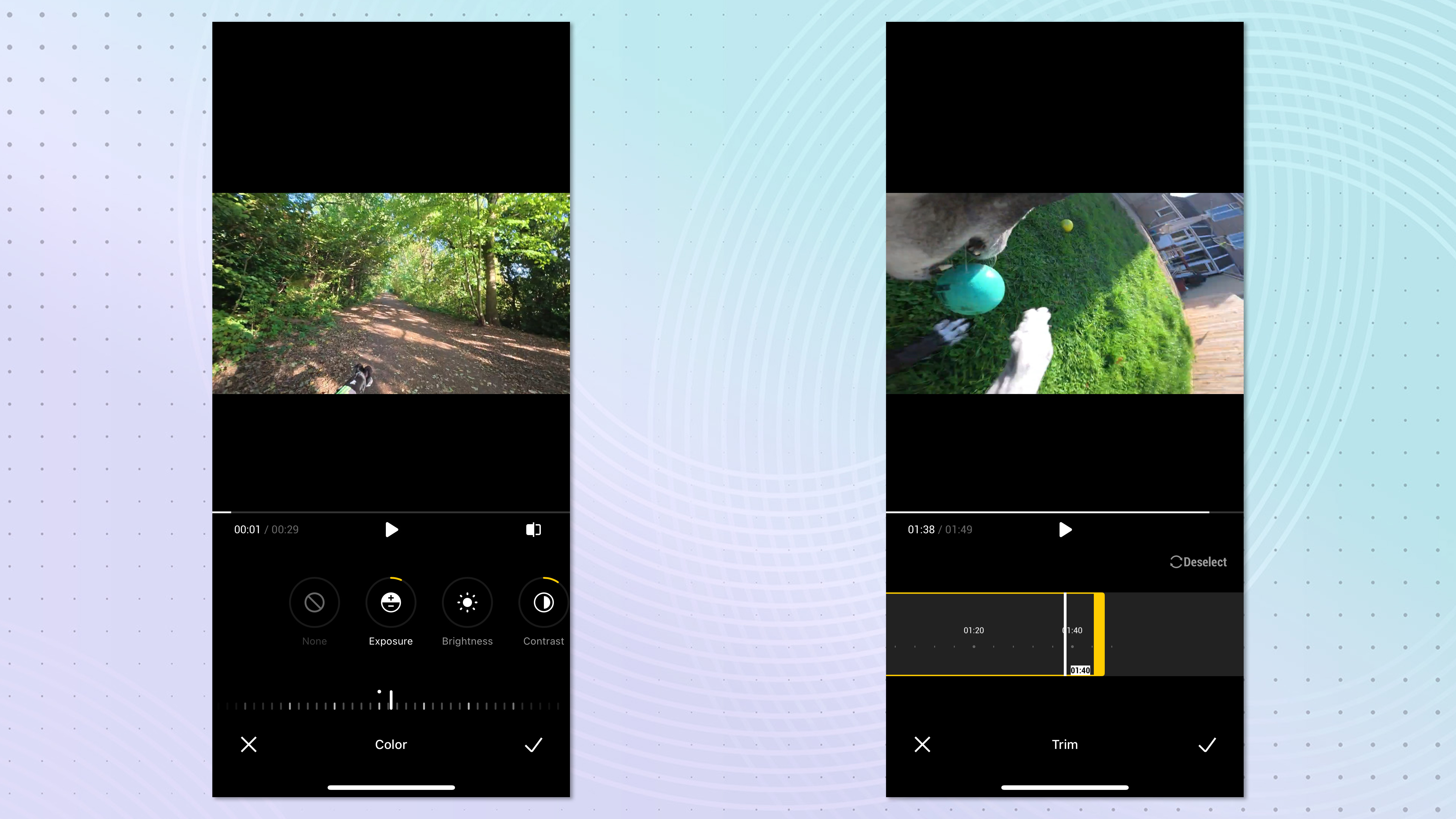
DJI has made big progress with its Mimo smartphone app, and it’s now an excellent tool for quickly offloading and editing video files. It gives you lots of control over editing, with trimming, exposure, filters and some basic effects. There’s also a remote control function for live viewing as you record.
It’s still not quite as feature-packed and user-friendly as the Insta360 app, but there’s really not a lot in it anymore.
DJI Osmo Nano review: Battery life & thermal performance
The Osmo Nano features a 500mAh battery with a 1,300mAh battery in the Vision Dock. In my standard indoor stress test at 4K/60p, the Nano achieved 102 minutes overall. The Go Ultra achieved 110 minutes. This figures, given the Osmo Nano’s slightly smaller total battery capacity, and it’s still a great show from the Nano.

Thermal performance isn’t great, though, with the camera overheating every 24 to 26 minutes. The Go Ultra, meanwhile, shot all 110 minutes without overheating.
That said, while this is a family-friendly camera, it’s still designed to be used outside and while moving. In real world usage along those lines, overheating shouldn’t be an issue. This is especially true when moving quickly during running, skiing, cycling, motorcycling etc.
DJI Osmo Nano review: Verdict
The DJI Osmo Nano isn’t perfect. Its form factor is a little weird, its storage system is frustrating and its low-light performance isn’t the best.
However, the Osmo Nano sits among a new generation of tiny 4K/60p-capable action cameras — devices that are capable not only of capturing family-friendly content at 30fps, but serious, perhaps even professional content at 4K/60p too. Delivering that in packages as small as the Osmo Nano and Insta360 Go Ultra is no mean feat, and always comes with some level of compromise, at least with today’s technology.

With that in mind, among this new generation, the Nano is the best all-rounder and the best value for money by far. Much, much cheaper than the Insta360 Go Ultra, the Nano boasts equally good stabilization and video, a more versatile thumb camera and better mounting options, not to mention professional features like D-Log M and 10-bit color. While the microphones and battery life can’t quite compete with the Go Ultra, they certainly aren’t far off, nor are they bad by any means.
If you need a versatile, ‘mount anywhere’ action camera for a wide array of content, right now the Osmo Nano is the best combination of performance and value for money. Looks like we have a new champion.

Peter is a Senior Editor at Tom's Guide, heading up the site's Reviews team and Cameras section. As a writer, he covers topics including tech, photography, gaming, hardware, motoring and food & drink. Outside of work, he's an avid photographer, specialising in architectural and portrait photography. When he's not snapping away on his beloved Fujifilm camera, he can usually be found telling everyone about his greyhounds, riding his motorcycle, squeezing as many FPS as possible out of PC games, and perfecting his espresso shots.
You must confirm your public display name before commenting
Please logout and then login again, you will then be prompted to enter your display name.