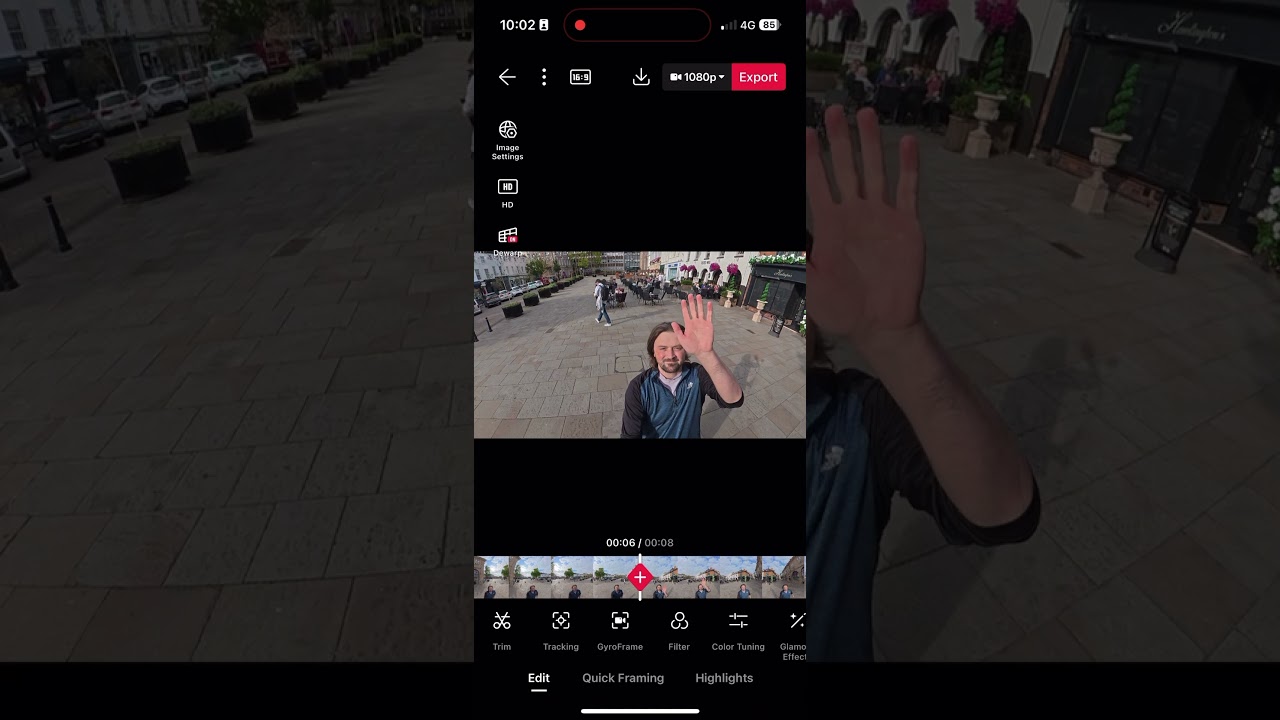Tom's Guide Verdict
DJI has come out punching with its first 360 camera. 8K/50p 360-degree recording, phenomenal battery life, plus tons of video features for content creators and professionals alike. Oh, and any existing DJI users will be able to hook up mics and use their existing 1,950mAh Osmo Action batteries. The Osmo 360 is a tough competitor for the Insta360 X5, although it just loses out due to its weaker audio and slightly less competent stabilization. All in all, though: what a start! The 360 camera market just got interesting.
Pros
- +
8K/50p 360-degree recording
- +
5K/60p or 4K/120p single lens recording
- +
Phenomenal battery life and rapid charging
- +
105GB of internal storage
- +
Pro features and DJI ecosystem compatibility
Cons
- -
Internal audio weaker than X5
- -
No wired microphone interface
- -
Stabilization fine, but not as good as X5
Why you can trust Tom's Guide
The DJI Osmo 360 is the Chinese camera giant’s first foray into 360-degree video imaging. For the last couple of years, Insta360 (DJI’s chief rival in this arena) has held unchallenged supremacy over this niche in the camera market, making the best 360 cameras you can buy.
2024’s Insta360 X4 and its successor the X5 have, until now, been the only cameras capable of shooting 8K/30p 360 footage — and therefore the only devices allowing 4K resolution when footage is reframed to a 16:9 aspect ratio for viewing.
The Osmo 360, however, is aimed at disrupting that status quo with some Insta360-beating specs: 8K/50p recording, 1/1.1-inch square sensors, and a staggering 110 minutes of battery life at 8K/30p.
So does the DJI Osmo 360 do enough to take Insta360’s crown? Not quite. It’s a fantastic camera and a brilliant first attempt, but has a couple of flaws that keep it on the back foot (just). Find out more in my full DJI Osmo 360 review.
DJI Osmo 360 review: Specs
Starting price | |
Max video resolution | 8K/50fps (5K/60fps; 4K/120fps) |
Sensors | 2x 1/1.1-inch |
Stabilization | Yes, DJI RockSteady 3.0 |
Screen | 2.0-inch touchscreen |
Internal memory | 105GB |
MicroSD slot | Yes |
Pre-recording | Yes |
Wireless mic hookup | Yes, via OsmoAudio/Bluetooth |
Wired mic hookup | No |
Connectivity | Bluetooth, Wi-Fi, USB-C |
Water resistance | 49ft (15m) |
Battery | 1,950 mAh |
Size | 2.4 x 1.4 x 3.1 inches |
Weight | 6.4 ounces |
DJI Osmo 360 review: Price & availability

The DJI Osmo 360 starts at $549 / £409 for the base bundle, which includes the camera, a battery, a pouch and a rubber lens protector. You can easily spend a lot more on the bundles, though. I would recommend picking up the $699 Adventure Combo with its spare batteries and charging case.
$549 is the same price as the Insta360 X5 — interesting, as DJI usually undercuts Insta360, at least in its action camera lineup. Indeed, in the U.K. and Europe, the Osmo 360 is more competitively priced, demonstrating that this is a U.S. tariff issue. To be fair, while I feel the X5 is (just about) the better camera, I think the Osmo 360’s specifications justify equal pricing anyway. But let’s be real: at $549, both cameras are overpriced.



Likewise, at the time of writing the Osmo 360 is still unavailable via the U.S. DJI store, again due to tariffs. However, it’s readily available from Amazon U.S. and other major retailers.
Get instant access to breaking news, the hottest reviews, great deals and helpful tips.
DJI Osmo 360 review: Design & controls

The Osmo 360 is surprisingly compact given its powerful features, measuring 2.4 x 1.4 x 3.1 inches / 61 x 36 x 81mm. According to DJI, this is partly thanks to the use of square 1/1.1-inch sensors that have allowed the height to be reduced. As such, it’s a squat little thing, especially compared to the lanky X5.
It’s fairly lightweight, too — at 6.4 ounces / 183g, it weighs around half an ounce less than the X5. It’s still a little bulky for chin mounting, but I’d be much happier mounting the Osmo 360 on a helmet or in a tricky position than the X5, whose long profile makes it generally more awkward.
Waterproofing

The DJI Osmo 360 is waterproof down to 10 meters / 32.8 feet, which is less than the Insta360 X5’s 15 meters / 49 feet. Again a little surprising as DJI is typically market leader for waterproofing in the action cameras world.
10 meters should be fine for most people using this camera, though. If you’re doing lots of underwater work, check out the DJI Osmo Action 5 Pro ($349) instead.
Internal storage

Just like the Osmo Action 5 Pro, the Osmo 360 comes with internal storage — 105GB of it. This is incredibly useful, especially given how quickly 8K files fill up space. I actually filled a 256GB microSD on my first test runs, and was able to flick over to the internal storage and carry on shooting. You don’t get that on the X5.
Lenses
A sore point for many will be the Osmo 360’s lack of replaceable lenses — at least that you can replace yourself. This is theoretically a big deal, as 360 cameras are often used for motovlogging where the risk of stone chips is ever present. In fact, I had to get a second review unit from DJI for this very reason.

The Insta360 X5 can have its lenses replaced as many times as needed with affordable kits. The Osmo 360 will have to be sent back to DJI for repair. You’ll need to buy an Osmo 360 care plan from DJI for this, which you can’t currently buy in the U.S. because DJI isn’t officially selling the camera there. It’s a mess.
Now, is this really a problem? The incident I described above was the first time I’ve ever had a stone chip in over two years of testing 360 and action cameras. It’s a risk I’d be willing to take.
Display

Unfortunately, the Osmo 360’s stocky stature results in an equally squat rear screen. It’s nice and bright, but nowhere near as easy to use as the X5’s capacious display, nor indeed the Osmo Action 5 Pro’s wide OLED screen. I found it tricky to use even with thin summer motorcycling gloves.
Controls & menu

The physical controls, however, are great. There are only three buttons, but all are easy to locate and press with gloves on, providing plenty of tactile feedback so you know you’ve hit them without looking.
The Osmo 360’s menu will be familiar to anyone who has used recent DJI products, including the DJI Osmo Pocket 3 ($519) and Osmo Action 5 Pro. It’s sensibly laid out and provides a high level of control.
Connectivity

The Osmo 360 features Wi-Fi 6.0 for 90MB/s wireless transfer speeds and USB-C 3.1 for 600MB/s wired transfer speeds, which are both useful for quickly offloading large 8K files. Transferring 8K 360 files to my phone for editing was a quick seamless experience.
The Osmo 360 can also hook up wirelessly via ‘OsmoAudio’ to DJI audio devices, including the DJI Mic 2 ($349) and DJI Mic Mini ($59), potentially making the Osmo 360 a strong choice for creators already invested in DJI gear. I’ll touch on this more in the audio section, though, as it’ll depend on the kind of content you’re shooting — OsmoAudio is far from perfect.
DJI Osmo 360 review: Stabilization
The DJI Osmo 360 uses the brand’s RockSteady stabilization system, which has been a little hit or miss in the past — at least in DJI’s non-gimbal cameras.

On the DJI Osmo Action 4 it was a little disappointing, whereas on the Osmo Action 5 Pro, it worked much better thanks to the larger sensor real estate (more space for the electronic stabilization to line up frames).
RockSteady 3.0 is a bit of a miss on the Osmo 360, unfortunately. It isn’t terrible, and for slower-paced content, it’s more than up to the task. But as you can see in the higher-octane 360 motorcycle clips below, it gets a little shaky at times. The Insta360 X5’s footage, by comparison, is buttery smooth.
DJI Osmo 360 review: Video
The Osmo 360 excels in the video department. Naturally, 360 footage is what matters the most. The Osmo 360’s 8K 360-degree recording allows up to 4K exports when reframed in 16:9. The footage directly below was exported as 1080p, though, and still looks great (you can also see 4K footage throughout this and the next section).
The actual resolution you’ll be left with depends on the FoV you choose in post. Wider angles mean more resolution retained. Crop into the frame with a linear FoV, for example, and you’ll lose resolution and slip under 4K.
Shooting first, choosing angles later! You put the camera nearby what you want to shoot, press record and then choose your field of view (FoV) and camera angles later. You can also switch between different FoVs/angles, removing the need for separate A and B cams. To capture the same footage with a single lens camera you’d need a camera operator and/or to keep moving/pointing the camera at what you want to shoot, or use separate cameras to record simultaneous angles.
Exported footage looks fantastic for the most part. Stitching is handled well with no obtrusive stitch marks even at super wide angles. Obviously, you get the inherent benefits of a 360 camera, so in the example footage above I’ve been able to change fields of view and camera angles as I please in post, as if I had a camera operator while shooting. And in the footage below you can see the Invisible Selfie Stick and Asteroid mode (DJI's equivalent of Insta360's 'Tiny Planet').
When I say “for the most part” I mean that some of my footage (like the 360 footage in the audio section below) is shot using lens guards, which degrade image quality. Again, it’d be nice to have the option to replace lenses myself and therefore have the peace of mind to shoot without lens guards.
While the Insta360 X5 tops out at 8K/30p, the Osmo 360 tops out at 8K/50p, which is weird. 50p is the 50Hz PAL standard and isn’t ideal in 60Hz NTSC countries — nor is it ideal for people shooting for YouTube using the 30p/60p online standard. I have a feeling this was simply as far as DJI could push the Osmo 360 right now given battery and/or overheating constraints. But the brand wanted this camera out asap in light of Insta360’s foray into 360 drones with the Antigravity A1, so just rolled with 50p.
But hey, 50p is great if you’re shooting video for… European television?
As with other Osmo products, the Osmo 360 shoots D-Log M for wide dynamic range capture, and 10-bit color, for extra grading flexibility in post — a boon for people using the camera professionally.
Single lens
The Osmo 360 also shoots in single lens mode at 4K or 5K at up to 60fps, allowing you to use the device like a one of the best action cameras.
There’s also a Boost mode, which bumps 4K maximum frame rates up to 120fps for slow motion footage. Boost mode also widens the single lens FoV to a mammoth 170-degrees, as you can see in the footage above. This is awesome for immersive scenes, especially if you want 4K at higher than 50fps (in 360 mode, 4K exports will be limited to 50p due to the 8K/50p maximum 360 resolution/frame rate).
In either single lens mode you can switch between lenses while recording, giving you the ability to flick between two angles in camera. Very handy.
As with the Insta360 X5, there’s also an invisible selfie stick single lens mode. This roughly replicates the invisible selfie stick style of footage without using the entirety of both sensors in full 360-degrees, giving you access to that style of footage but at 60fps. It isn’t as good as the full 360 version, but it’ll work in a pinch if you need 60fps.
Low light
The Osmo 360 uses a 1/1.1-inch sensor, which is bigger than both the 1/1.28-inch in the Insta360 X5 and the 1/2-inch sensor in the X4.
Larger sensors theoretically deliver a cleaner image in low light versus smaller sensors. I shot the footage above in very low light using the Osmo 360’s SuperNight mode and I think it looks, well, okay.
The image has been brightened substantially, but has obviously lost a significant amount of sharpness due to higher noise and the smoothing effects of noise reduction. I was much more impressed with the low light performance of the X5, which produced a much sharper image in low light.
DJI Osmo 360 review: Audio

Audio is my primary sticking point with the DJI Osmo 360 and is the chief place the camera loses out to the Insta360 X5. High octane outdoors 360 footage means speed, which means wind noise. And wind noise ruins footage. As such, action and 360 cameras often come with wind reduction noise cancelation algorithms. The X5’s are top notch.
The Osmo 360’s four internal mics and wind reduction algos are okay but not great. They do a fairly decent job of canceling wind noise, but the soundscape is wide and echoey, with noticeable distortion of high frequencies in the footage above. It’s a little disappointing.
You can pair the Osmo 360 to a DJI audio device, such as a DJI Mic 2, but that pairing takes place over OsmoAudio. DJI has been conservative about telling me what this actually is, which fuels my suspicions that it uses Bluetooth, and Bluetooth is bad for audio quality.
As you can hear in the OsmoAudio footage above, shot using the Mic 2, it’s terrible. You could solve this by hooking up a decent mic via wire. But to add insult to injury, unlike the X5, the Osmo 360 has no interface for wired microphone connections — even to its own mics. Big win for the X5.
Of course, you can always record audio with a standalone mic and align everything in post, but it would be nice to see the DJI having the extra flexibility of the X5.
DJI Osmo 360 review: App & software
DJI has made big strides with the DJI Mimo app — this was an absolute necessity for launching an X5 competitor. Editing 360 footage involves lots of manipulation of angles, FoVs and effects. The Insta360 smartphone app makes this a doddle and now so does the Mimo app, which used to be pretty crappy.
I found editing my 360 footage easy and intuitive on the Mimo app, although the Insta360 app offers more in the way of fun effects and filters, making it the better choice if you’re shooting for social media. It also offers a handy detection and tracking feature, which makes light work of reframing if you need to follow a subject, as you can see in the screen capture above.
Professional users will want to edit footage on DJI’s Mimo desktop application. I tested the camera while in the process of moving house with no access to my desktop editing machine. I’ll update this review with an appraisal of the Mimo desktop application when I can.
DJI Osmo 360 review: Battery & overheating
According to DJI, the Osmo 360 can shoot for 110 minutes on a single charge at 8K/30p, which is frankly astounding. I actually achieved 112 minutes, including using the device and altering settings between recording. Ramp up to 8K/50p and that battery life drops off significantly to the 30 minute mark. But I mean, who is shooting at 50p?

The Osmo 360 uses the same 1,950mAh battery as the Osmo Action 5 Pro — literally the same one, so Action 5 Pro users can use their existing batteries — where it’s also good for 112 minutes at 4K/60p. How DJI managed the same longevity when doubling the sensors and resolution is beyond me. However it did it, it did it. What an achievement.
Indoors at 4K/60p in single lens mode, the Osmo 360 lasted for (surprise, surprise) 112 minutes, without any overheating.
The camera features rapid charging, and I was able to charge from 0% to 25% in just over five minutes. It can also charge wirelessly via a magnetic charging grip, which I was unable to test as DJI didn’t supply me with one.
DJI Osmo 360 review: Verdict

The DJI Osmo 360 is a fantastic 360 camera. It doesn’t quite pip the Insta360 X5 — which I awarded 5 stars — due to the Osmo 360’s weaker internal audio, lack of support for wired external microphones and non-user-replaceable lenses.
However, there are still plenty of reasons to buy the Osmo 360, especially in non-U.S. markets where it’s cheaper than the X5. If battery life is paramount, there’s no contest — the Osmo 360’s performance here is nothing short of amazing. If you need higher than 30fps 360 footage and/or you’re shooting content for professional purposes, the Osmo 360 is a stellar choice thanks to its 50fps frame rate, D-Log and 10-bit color.
Being able to use the same batteries as my Osmo Action 5 Pro has already made my life easier when shooting content, and of course there’s the easy hookup to my DJI mics. So if like me you’re already invested in the DJI ecosystem, the Osmo 360 will be a no-brainer.
It isn’t perfect, but as first entries into a new market go… what a start.

Peter is a Senior Editor at Tom's Guide, heading up the site's Reviews team and Cameras section. As a writer, he covers topics including tech, photography, gaming, hardware, motoring and food & drink. Outside of work, he's an avid photographer, specialising in architectural and portrait photography. When he's not snapping away on his beloved Fujifilm camera, he can usually be found telling everyone about his greyhounds, riding his motorcycle, squeezing as many FPS as possible out of PC games, and perfecting his espresso shots.
You must confirm your public display name before commenting
Please logout and then login again, you will then be prompted to enter your display name.