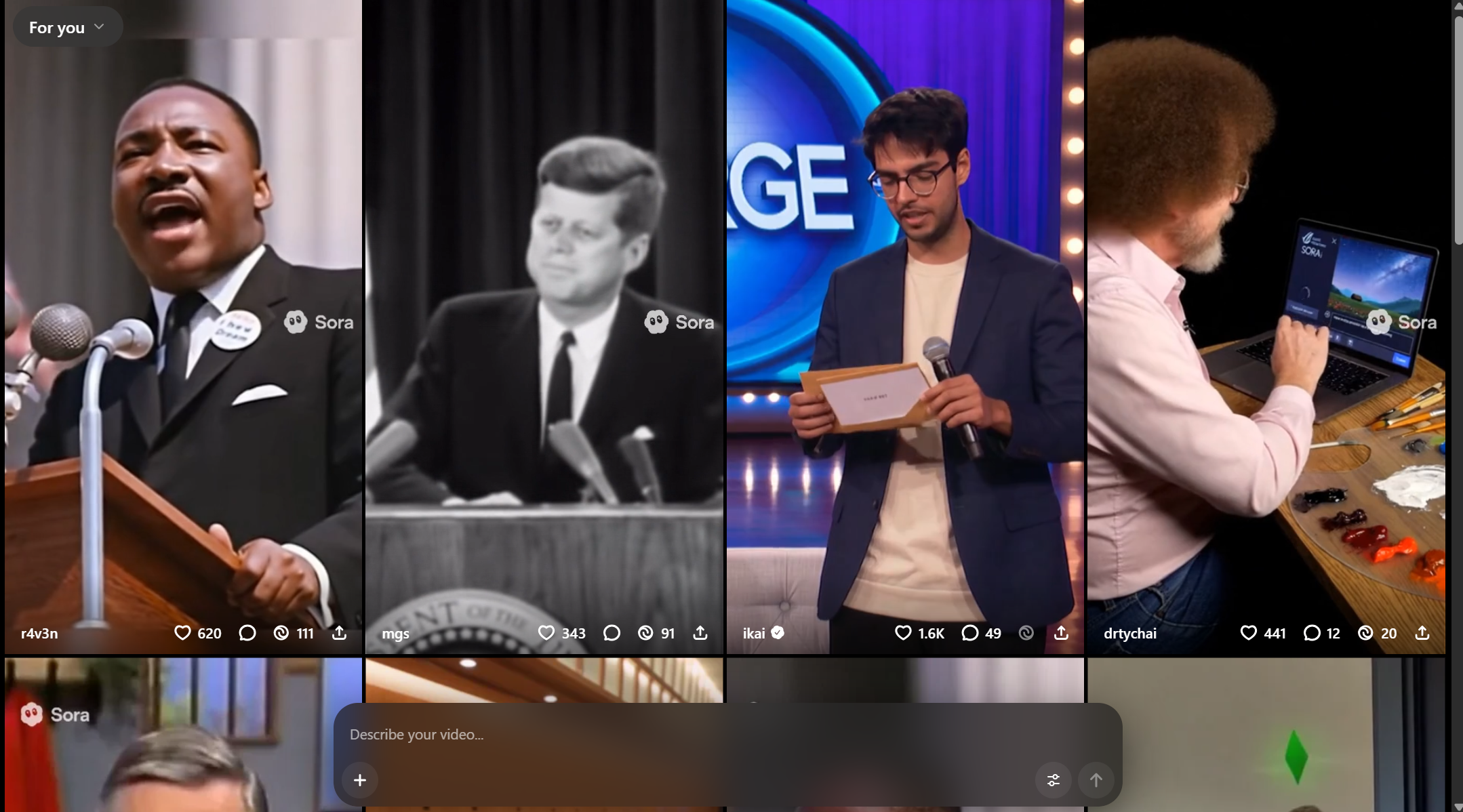These are the best Nintendo Switch 2 controllers we've tested so far
These Switch 2 controllers are the best way to play Nintendo Switch 2 games

Three months into the Nintendo Switch 2’s lifespan, are the Joy-Con 2 the best Nintendo Switch 2 controllers you can get? Speaking as someone who has already put dozens of hours into Mario Kart World and Donkey Kong Bananza with them since launch day, I'm pretty happy with what we've been given, and I'm particularly looking forward to seeing what developers can do with mouse mode across the system's lifespan.
If you’re planning to tackle all the best Nintendo Switch 2 games (especially in Docked mode), you can always just slot your Joy-Con 2 into the Grip that came with the Switch 2. The improved Grip is decent, but if you value a more traditional experience or want a larger gamepad for maximum comfort during longer gaming sessions, there are other options on the market.
Plus, as one of the many players whose Joy-Con succumbed to stick drift during the original Switch's lifespan, I know all too well that having another controller option on hand is useful as an insurance choice.
Whether you’re looking for a replacement pad, a more budget-friendly option, or just a more traditional gaming experience, we’ve put various Switch 2 controllers to the test to determine the best options (and will continue to test more as they arrive).
So, if you’re looking to level up your Switch experience with a new gamepad, here’s a round-up of the very best Switch 2 controllers that you can buy right now.
The quick list

The Nintendo Switch 2 Pro Controller is an improvement over Nintendo's already great Pro Controller (which topped our list of the best Switch controllers). It's another dependable controller, but comes with additional or upgraded features, like HD Rumble 2, the new C Button for GameChat, mappable GL/GR back buttons, and a headphone jack.

If you want a new Switch 2 gamepad, for as little money as possible, the GameSir Super Nova is the controller to buy. Aside from disappointing battery life and awkward back buttons, it offers fantastic gaming performance and even packs in Hall Effect triggers and thumbsticks (something Nintendo's new Pro controller doesn't offer) at a low, low price.

Along with the rest of the Nintendo Switch 2 hardware, the Joy-Con 2 have been improved, both ergonomically and with additional functionality. If you want the most ways to play and value the addition of Mouse mode, then you'll want to stick with the controllers in the box.

The Turtle Beach Rematch Wireless might have been ousted by our new favorite budget option, but it remains an impressive controller, especially in the battery department. Turtle Beach claims it a single charge should last up to 40 hours. That's dozens of hours more than the GameSir Super Nova, and the same 40-hour span as Nintendo's new Pro pad... but it's also significantly cheaper than the Switch 2 Pro Controller.
Best Nintendo Switch 2 controllers you can buy today
Why you can trust Tom's Guide
The best Nintendo Switch 2 controller overall

Specifications
Reasons to buy
Reasons to avoid
It should come as no real surprise to see the Nintendo Switch 2 Pro Controller at the top of our list. Nintendo's previous official pad topped our list of the best Switch controllers, and along with the upgraded console, the Big N levelled up its Pro pad, too.
The Switch 2 Pro Controller feels great in your hands, thanks to its slimmer profile, lighter weight, and matte finish. The new two-tone controller also offers great gaming performance. Thanks to the larger face buttons, smooth analog sticks, and a chunky D-Pad, it's comfortable to use. And with Nintendo claiming it has a 40-hour battery life, it shouldn't die on you during a Mario Kart World marathon.
The Switch 2 Pro Controller also comes with several new features that might tempt you into upgrading from the original Pro controller. Most notably, it boasts programmable GL/GR buttons on the back of the pad, and includes a 3.5 mm headphone jack between the hand grips, plus the new C Button for easy access to GameChat.
Even if we'd have preferred Hall Effect sticks, and it's certainly not the cheapest upgrade — it now has an MSRP of $89/£74, after an August price hike in the U.S. — if you'd like to put down your Joy-Con 2, the official Nintendo Switch 2 Pro Controller is worth the investment.
The best Nintendo Switch 2 controller on a budget

Specifications
Reasons to buy
Reasons to avoid
The GameSir Super Nova is compatible with PC, smartphones and the entire Nintendo Switch family, and if you're looking for a cheaper Switch 2 controller, the Super Nova is our favorite budget option right now, because it's a feature-packed, competitively-priced controller that should be on your radar.
This customizable, ergonomic controller currently comes in two colorways and features back buttons, great rumble and the user-friendly companion app that lets you easily customize your experience. The GameSir Super Nova even offers a major upgrade that the Switch 2 Pro Controller doesn't have: Hall Effect triggers and thumbsticks.
Battery life is the major sticking point here: GameSir says it has a battery life of 15 hours, but during testing, we found this not to be the case. On a single charge, with RGB lighting set to default settings, we got just six hours of gametime out of the GameSir Super Nova.
However, if your gaming sessions are typically on the shorter side, or you remember to sit the pad in the included charging dock at the end of your play session, the GameSir Super Nova otherwise provides you with peak gaming performance, without breaking the bank.
- Read our full GameSir Super Nova review
The best Switch 2 controllers for versatility

3. Nintendo Switch 2 Joy-Con 2
Specifications
Reasons to buy
Reasons to avoid
If it's sheer variety you're after, then the best Switch 2 controllers are still the Joy-Con 2 that came in the box alongside your new system.
These new magnetic, detachable controllers are part of what makes the Switch 2 such a versatile system, and they've had a glow-up alongside the rest of the Switch 2 hardware.
The Joy-Con 2 come in a larger form factor and feel more premium in the hand compared to their Joy-Con predecessors. They're comfortable to use during play, boast improved motion controls, and I particularly appreciate that the triggers are larger, and the L/R buttons are now far easier to reach, having been stretched around the top curve of the controllers.
The big new gimmick this time is Mouse mode, which allows you to turn your Joy-Con 2 on their sides to either navigate menus or introduce whole new ways to play, such as hurtling around the basketball courts in Drag x Drive to precise pointer aiming in the long-awaited Metroid Prime 4.
It's also worth noting that, even if you prefer a traditional gamepad experience, you'll need your Joy-Con 2 to hand to play certain titles anyway. Along with Drag x Drive, Nintendo Switch 2: Welcome Tour's minigames require the Joy-Con 2's functionality, and upcoming titles will surely find new ways to make use of the Joy-Con 2's unique features.
You can even get a serviceable gamepad experience by connecting the Joy-Con 2 to the standard Joy-Con 2 Grip that comes with your console (though this is no replacement for a Pro Controller).
If you want to level up your experience slightly, or want the cheapest way to get back buttons, you could replace the standard accessory with the Joy-Con 2 Charging Grip accessory (sold separately).
With that on hand, you've got a classic-style controller with all the Joy-Con 2 face buttons within reach, plus remappable GL/GR buttons found on our other top picks, and an accessory that doubles as a charging station.
My major worry is whether stick drift plagues the Joy-Con 2s in the future. As a fresh set will set you back a hefty $99. I really don't want to have to go through multiple Joy-Con 2s like I did across the original Switch's lifespan.
The best Switch 2 controller for battery life

Specifications
Reasons to buy
Reasons to avoid
If your number one concern when it comes to a new controller purchase is how long the battery will last, you could be tempted by the Switch 2 Pro Controller's advertised 40-hour lifespan. However, if you want to squeeze as much juice out of your controller at the lowest price possible, I'd recommend looking at the Turtle Beach Rematch Wireless gamepad, instead.
Until we put the GameSir Super Nova through its paces, we had the Turtle Beach Rematch Wireless gamepad logged as our best budget pick. Although it's missing things like rumble or NFC for amiibo collectors, the Rematch Wireless offers most of the Switch 2 Pro Controller's features for far less money than the official controller.
There's one particular area where the Turtle Beach controller (which we still loved) clearly outmatches the GameSir, too: the battery life department. Turtle Beach advertises a 40-hour lifespan for the Rematch Wireless. This is both several times that of the Super Nova (which advertises 15 hours of gaming between charges) and the same battery life that Nintendo says you'll get out of the official Switch 2 Pro Controller.
So, if you just want a controller that'll last as long as possible between charges, and want to spend as little as possible on that new controller, the Turtle Beach Rematch Wireless could be the perfect fit for you.
- Read our full Turtle Beach Rematch Wireless review
Which Switch 2 controller is right for you?
As we're still so early in the Switch 2's lifecycle (and the console was pretty tough to get hold of for a while there), early adopters will want to make sure they invest in a console that's worth the money.
When it comes to deciding which Nintendo Switch 2 controller is right for you, I'd chiefly consider whether you'd prefer to play all the best Switch 2 games in handheld or on one of the best TVs via docked mode. You should also consider what kind of gaming experience (i.e., whether you want a more ubiquitous gamepad feel or not).
If you value the flexibility and getting the maximum functionality out of your new system, you'll probably want to stick with your Joy-Con 2s. But if you're after the more traditional experience, the Switch 2 Pro Controller (or a more budget-friendly pick) is the obvious choice.
As some controllers are compatible across the entire Nintendo Switch family, you could also consider purchasing something that'll work across those systems (like the Turtle Beach Rematch Wireless) if you're planning on holding onto your old system.
And if budget is a concern, but you definitely can't or don't want to stick with the Joy-Con 2 controllers in the box, you could also see whether one of the best Switch controllers would be compatible with the Switch 2. If you don't need extra buttons, features, or don't see yourself making use of the C button, this could be a decent way to save some cash while still leveling up your setup.
Switch vs. Switch 2 controllers: what's the difference?
Broadly, the main difference between the previous and current generation of Switch controllers is the addition of extra functionality, as some previous generation accessories, including controllers, are compatible with the new system.
Take the official Switch Pro controllers side-by-side and you'll note that, alongside a bit of a redesign, the new Nintendo Switch 2 Pro Controller also includes dedicated GameChat and remappable GL/GR back buttons (plus HD Rumble 2) not present on the original model.
If you owned the previous model and won't miss those features, the previous Pro Controller is still compatible with the new console, so you may not necessarily need to upgrade, unless you want the new bells and whistles.
Nintendo has a breakdown of compatible Switch 1 accessories that will work with the Switch 2 on its official website. For third-party controllers, you'll want to check with the manufacturer before purchasing.
Get instant access to breaking news, the hottest reviews, great deals and helpful tips.
Martin is a Streaming Writer at Tom’s Guide, covering all things movies and TV. If it’s in the theaters or available to stream somewhere, he’s probably watched it… especially if it has a dragon in it. Before joining the team, he was a Staff Writer at What To Watch where he wrote about a broad range of shows that stretched from "Doctor Who" and "The Witcher" to "Bridgerton" and "Love Island". When he’s not watching the next must-see movie or show, he’s probably still in front of a screen playing massive RPGs, reading, spending a fortune on TCGs, or watching the NFL.