I tried an app that makes apps using AI on my iPhone and it felt like the future
Who needs the App Store?
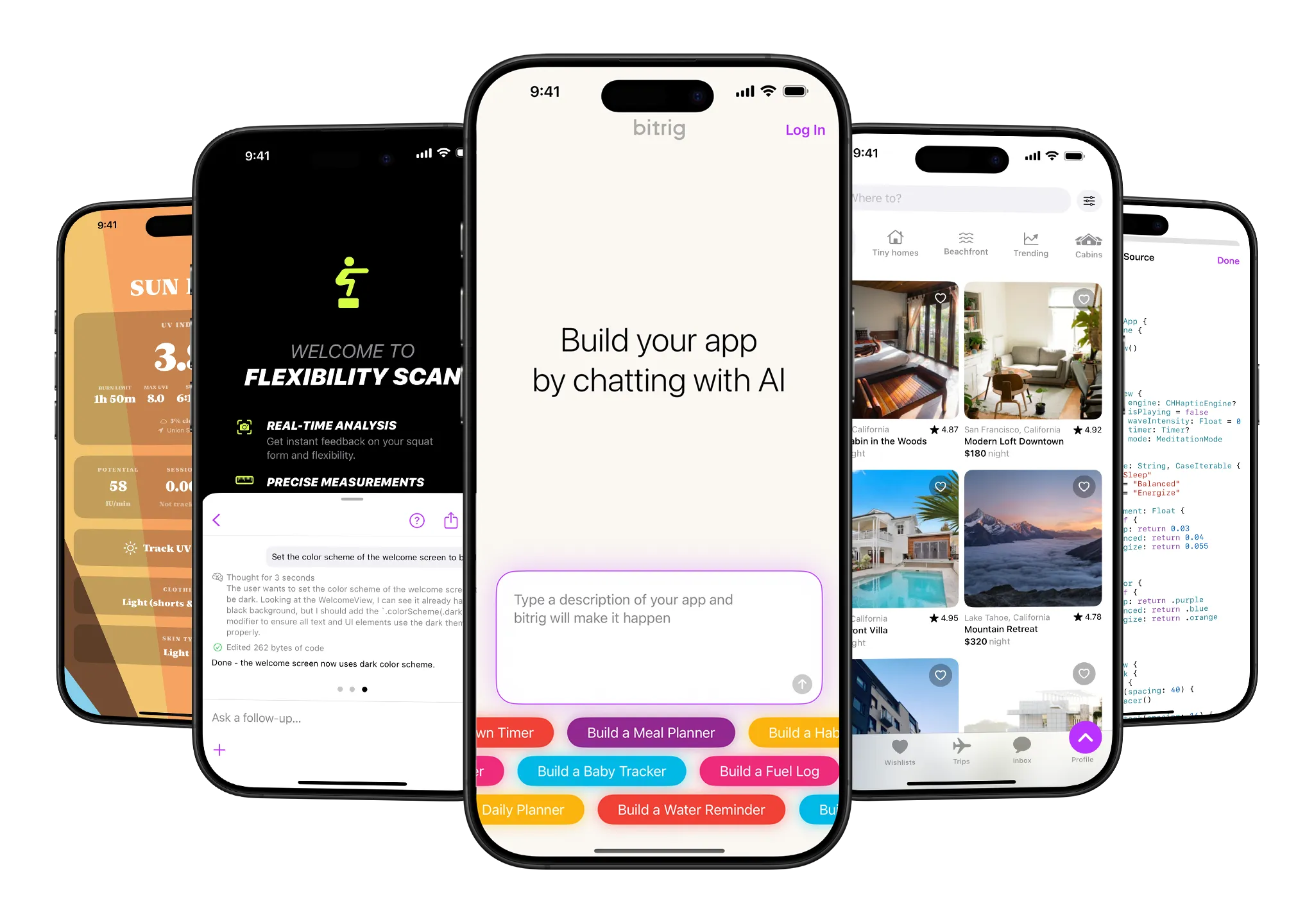
Generative AI has come a long way. It was only a few years ago that we were watching as ChatGPT stumbled its way through a short poem, or Dall-E (one of the first image generators) created nightmaresque recreations of cartoons.
Now, AI is often indistinguishable from human creation, and one of the newer skills it has picked up is the ability to code. Not just a few lines of code, but AI can now create entire apps, websites, and games.
Known as vibe coding, the technique of writing code via worded prompts has become an increasingly popular practice. ChatGPT, Claude, Grok and more now all offer the ability to write code this way, and some, like Claude, even let you save your creations on their own unique URL.
However, across all of these tools, none have found an effective system to let you actively use these creations. That, however, is a problem that a new app called Bitrig seems to have fixed.
What is Bitrig?
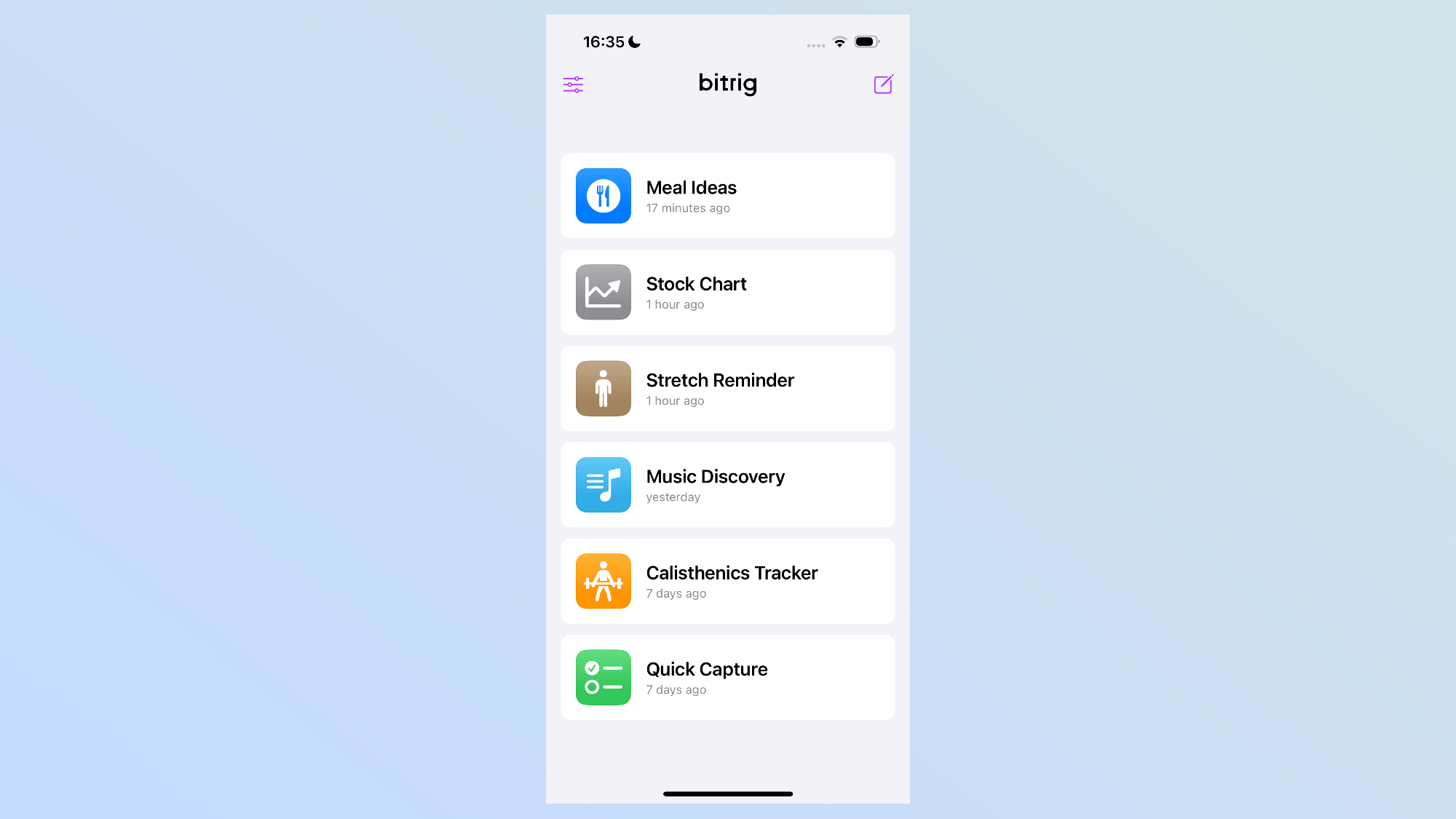
Bitrig is an iOS app with one singular focus. Through just the use of worded prompts (or a voice conversation if you’re feeling fancy), Bitrig will design your own app.
Where the likes of Claude or Grok would just create this in an AI chat, Bitrig is building them specifically for your smartphone. You can go back and interact with any of the apps after you’ve made them and each app will store the data that you’ve put into it.
In other words, it is a way to make highly personalized apps that fit your exact needs. If you’re working on learning a new skill, you could build a diary to track your progress. If you’re a busy family, you could create an app to come up with fast recipes based on what is in your fridge.
Get instant access to breaking news, the hottest reviews, great deals and helpful tips.
All of this requires absolutely no coding experience, just the need for a simple explanation of what you’re after. Sounds incredible, right? Well, I spent some time using Bitrig to see if it is all it is cracked up to be.
Using the app
When you boot up Bitrig, you’re greeted with two features: a homepage where all of your new apps will be stored, and a chatbox to create your new tools.
For my time with the app, I used the subscription, allowing me to create more apps each month, but the free version does offer quite a bit of flexibility to try it out.
The first app I tried to make was a to-do list and reminder tool. In the prompt, I asked for a tool to create to-do list, reminders with notifications, and somewhere to jot down my thoughts.
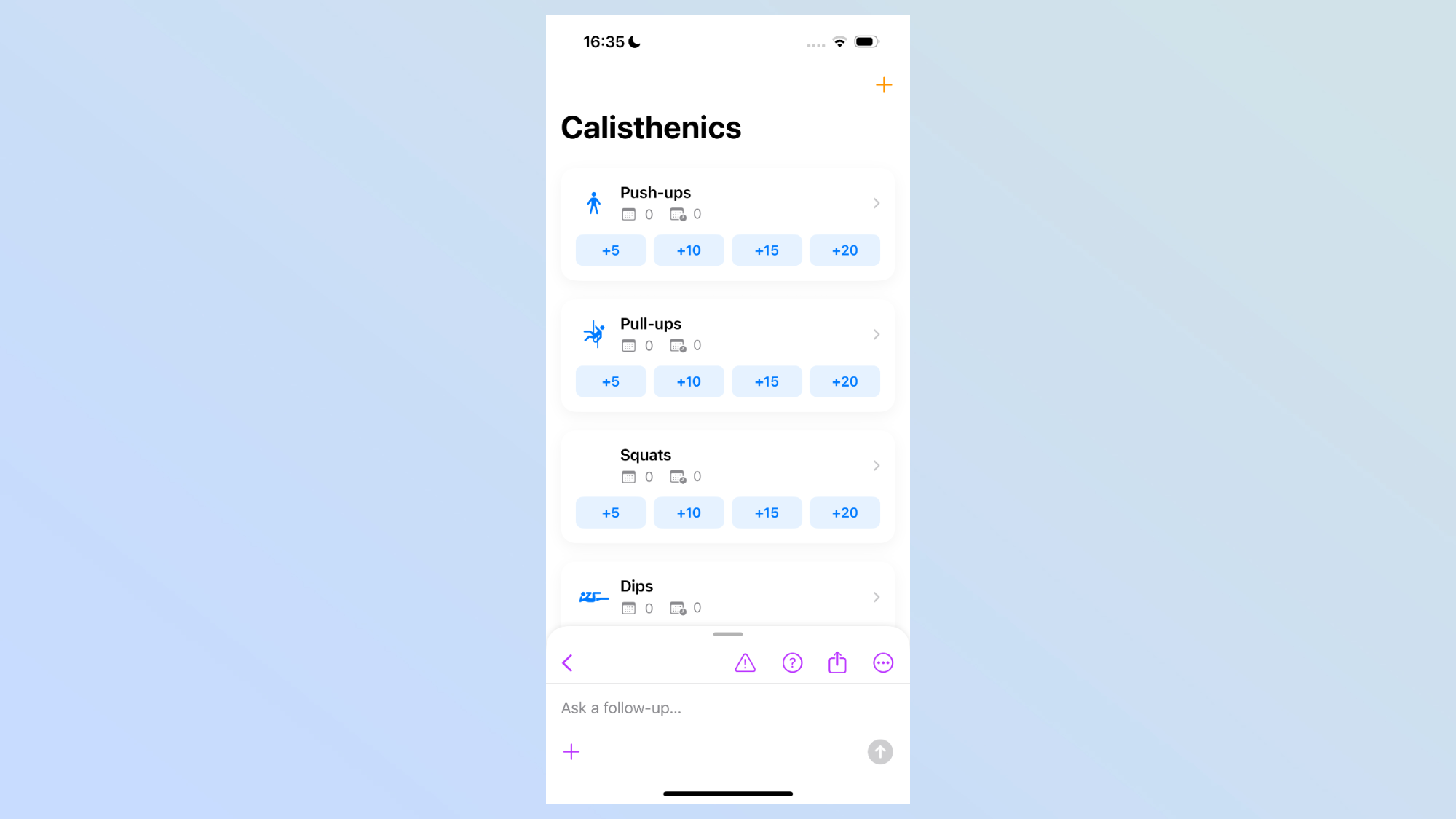
This was created surprisingly quickly, making an app with three tabs, one for each part. I was pleasantly surprised with both how good it looked and the fact that it all seemed to work as advertised.
Next up, a meal ideas app… and the cracks started to show. I asked for an app that offers a randomized meal selection. Click a button and it would suggest a different meal each time. I didn’t ask for recipes or anything too complicated for now.
The app loaded and, despite trying multiple times to re-query the system, the button never seemed to work. Each time I clicked it, nothing would happen. I then asked for the app to be changed to just be a library of meal ideas, without the need for a button. But this didn’t seem to work either.
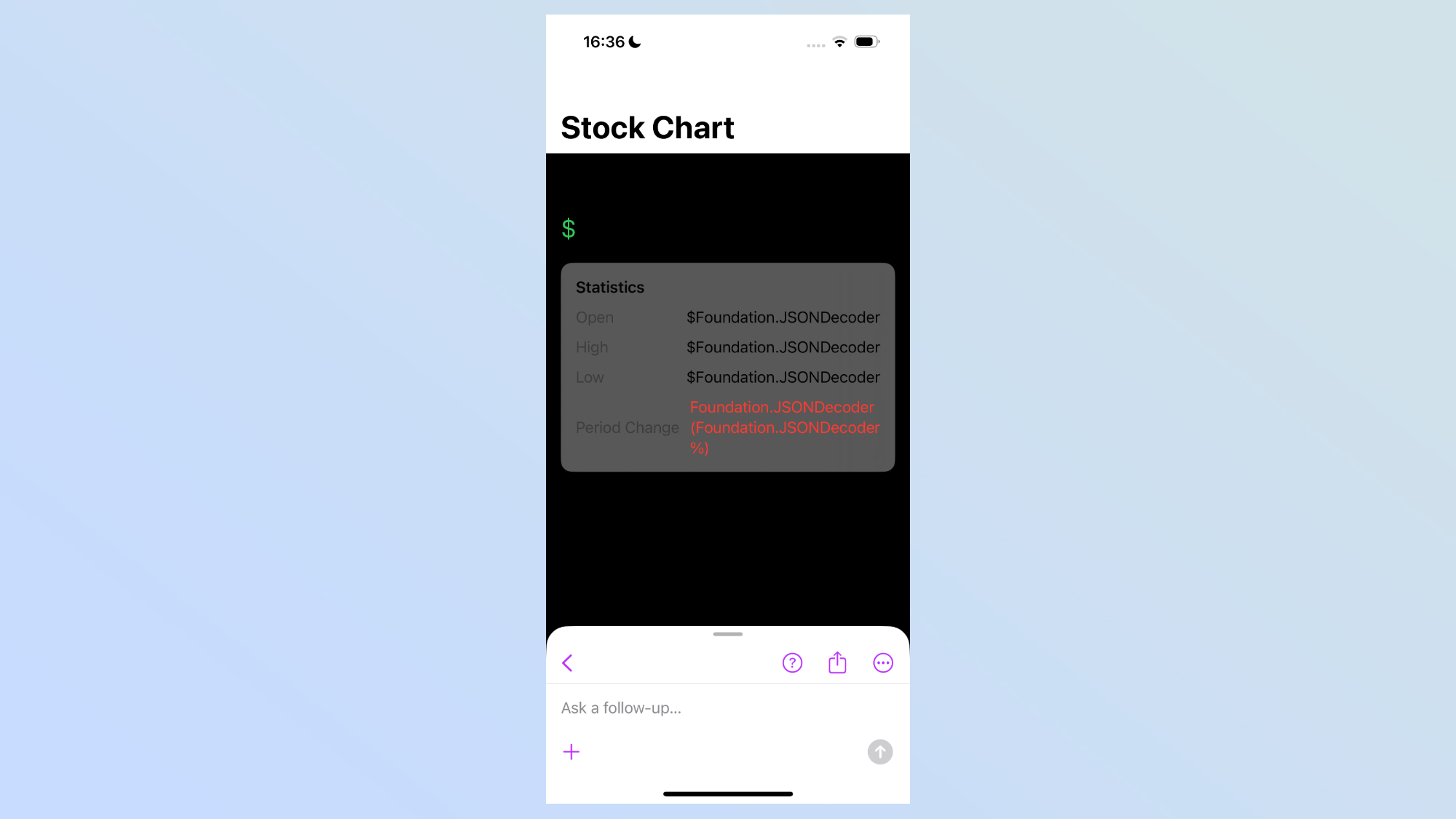
Next, I decided to try and make a workout tracker for people wanting to measure their progress. I put the focus as calisthenics, looking for a way to track the exact exercises done each day.
What was produced fit exactly what I was after, with sections for popular exercises and a counter to click how many of each exercise was completed. The problem was, once again, none of the buttons worked. It was a nice looking app which just couldn’t be used, no matter how much I re-tried.
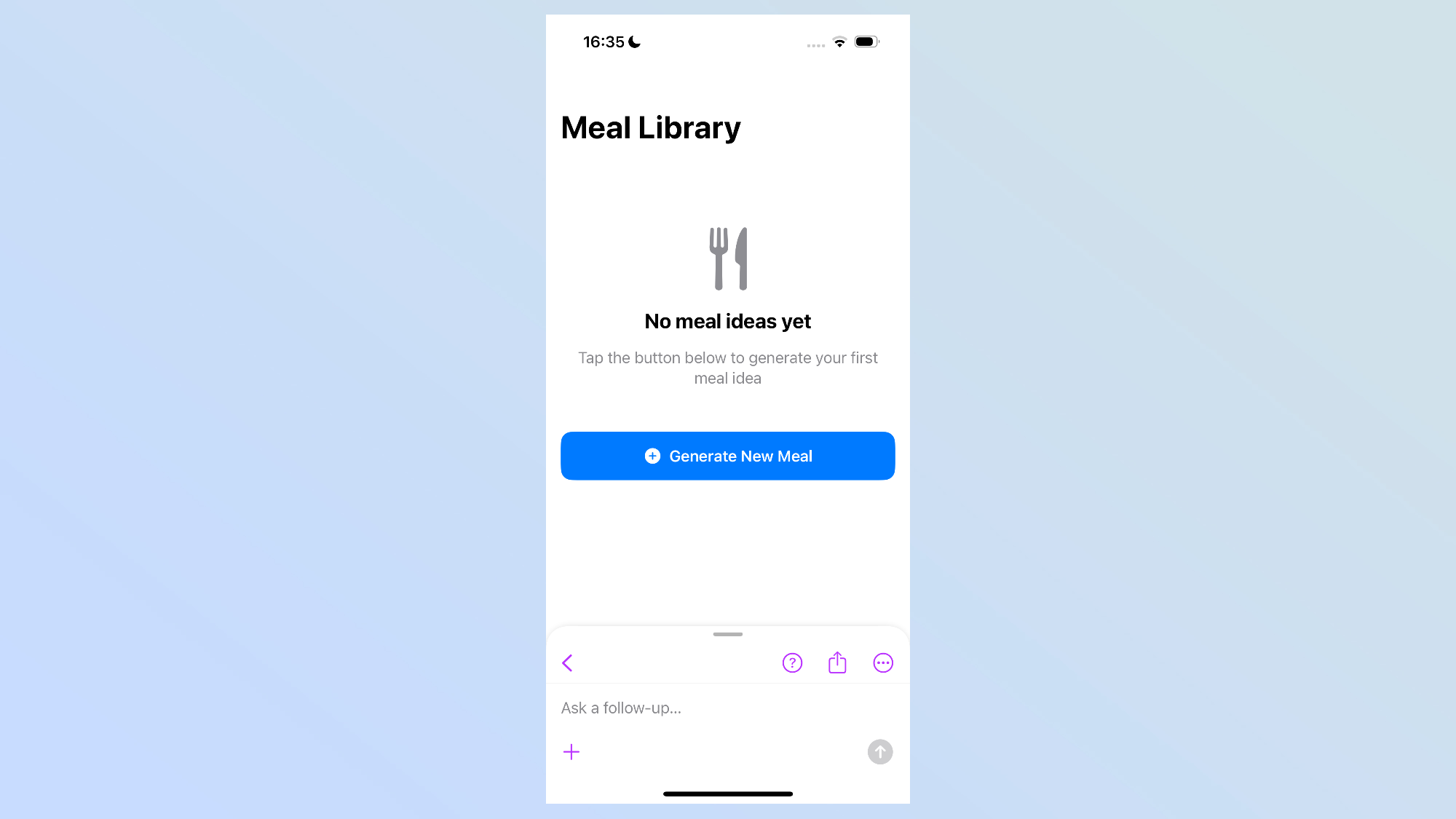
Next, a stretching reminder app. Each hour, it gives you a different stretch to try out, aiming to get me up from my desk and getting some light movement in where possible. This one did actually work, but the concept was very simple.
I followed this up by trying one of the templates that Bitrig suggests trying out. This was a stock chart that tracks and visualises stock market data with charts. Despite this being a pre-selected option where Bitrig has made the prompt, it just came up with broken code on the screen.
A hopeful future
The experience listed above isn’t exactly positive. I tried more app ideas after these and often hit similar bumps. So, in theory, its not a good app, right? Well, no.
I’ve tested enough AI tools in my time to have seen the rate at which progress occurs. Bitrig is still a new player in the game, and the starting point is certainly impressive. Right now, I’d say it has a long way to go and probably isn’t worth getting a subscription just yet.
However, I firmly believe this could be the future with some improvements. As it gets better, I can clearly see its potential, offering a tool to that can create any app with ease in just a few seconds.
Follow Tom's Guide on Google News and add us as a preferred source to get our up-to-date news, analysis, and reviews in your feeds. Make sure to click the Follow button!
More from Tom's Guide
- DC Comics just made its position on generative AI crystal clear: 'not now, not ever'
- ChatGPT Agent saved me hundreds — here are 5 money hacks anyone can try
- This one Perplexity feature is a lifesaver for productivity — here’s how to use it

Alex is the AI editor at TomsGuide. Dialed into all things artificial intelligence in the world right now, he knows the best chatbots, the weirdest AI image generators, and the ins and outs of one of tech’s biggest topics.
Before joining the Tom’s Guide team, Alex worked for the brands TechRadar and BBC Science Focus.
He was highly commended in the Specialist Writer category at the BSME's 2023 and was part of a team to win best podcast at the BSME's 2025.
In his time as a journalist, he has covered the latest in AI and robotics, broadband deals, the potential for alien life, the science of being slapped, and just about everything in between.
When he’s not trying to wrap his head around the latest AI whitepaper, Alex pretends to be a capable runner, cook, and climber.
You must confirm your public display name before commenting
Please logout and then login again, you will then be prompted to enter your display name.
 Club Benefits
Club Benefits















