Vibe coding: How AI is making coding possible for everyone
Non-programmers can now use AI to create their own apps on demand

Here at Tom’s Guide our expert editors are committed to bringing you the best news, reviews and guides to help you stay informed and ahead of the curve!
You are now subscribed
Your newsletter sign-up was successful
Want to add more newsletters?

Daily (Mon-Sun)
Tom's Guide Daily
Sign up to get the latest updates on all of your favorite content! From cutting-edge tech news and the hottest streaming buzz to unbeatable deals on the best products and in-depth reviews, we’ve got you covered.

Weekly on Thursday
Tom's AI Guide
Be AI savvy with your weekly newsletter summing up all the biggest AI news you need to know. Plus, analysis from our AI editor and tips on how to use the latest AI tools!

Weekly on Friday
Tom's iGuide
Unlock the vast world of Apple news straight to your inbox. With coverage on everything from exciting product launches to essential software updates, this is your go-to source for the latest updates on all the best Apple content.

Weekly on Monday
Tom's Streaming Guide
Our weekly newsletter is expertly crafted to immerse you in the world of streaming. Stay updated on the latest releases and our top recommendations across your favorite streaming platforms.
Join the club
Get full access to premium articles, exclusive features and a growing list of member rewards.
You may, in your travels around the AI universe, have come across the term 'vibe coding' and wondered what it was. The term was originally coined by OpenAI co-founder Andrej Karpathy in a February 2025 tweet.
His quote came at a time when the quality of AI models had progressed far enough that they were increasingly being used to help programmers write serious code. In his mind this was a watershed moment.
"There's a new kind of coding I call "vibe coding", where you fully give in to the vibes…and forget that the code even exists….It's not really coding - I just see stuff, say stuff, run stuff, and copy paste stuff, and it mostly works."
Karpathy was not overly enthusiastic about the concept, saying it was 'not too bad for throwaway weekend projects', but his words kicked off a huge discussion in the programming world, which rages even now.
On one side are the die-hard, dedicated expert programmers who refuse to believe that AI can ever produce safe, trustworthy code products without human intervention. On the other hand are 'brash' non-expert coders with an idea, who suddenly have an outlet for their creativity that never existed before.
It's an argument that's destined to run and run.

So what is Vibe Coding?
Vibe coding involves using an AI model to write computer code from scratch to create real-world products and applications. You get the model to create this code by typing your request into a chat box in plain English, as you would with any conventional AI interaction.
Get instant access to breaking news, the hottest reviews, great deals and helpful tips.
For example, typing 'create me a simple to-do list app' will, in moments, result in the AI generating what you need. It may not be perfect at first, but to fix and refine, you just continue chatting with the AI to tell it what you need. It's shockingly simple at this level. Of course, professional programmers can push the genre to its extremes.
As someone who has personally created over 15 modest but useful AI-coded products over the past six months, I can 100% attest to the fact that vibe coding is a real thing, despite what disbelievers may say. Just last week, in a mere three hours, I created a brand new WordPress plug-in to provide a simple event form for a non-profit I'm involved with. And I'm absolutely no kind of programmer at all.
The amazing thing is not that vibe coding works per se, but how well it works. Almost anyone can produce useful apps in a matter of hours without touching a line of code. As long as they understand the constraints and limitations, and avoid trying to be too ambitious (unless they have the necessary skills).
Who is it useful for and why?

Vibe coding is great for small business owners or anyone who wants to create modest little tools they can use to improve their productivity, without having to call on expensive technical expertise.
It's also increasingly being used by people who either want to learn about programming or hope to be coding freelancers. The common theme is that they have some technical interest and they're not scared of getting their hands dirty.
How does it work, and how can I vibe code for myself?

The first thing to know is that while vibe coding sounds easy, there is some basic knowledge that's required before you start. First, you'll need to understand how files, folders, and computer operating systems work, at least to a basic degree. You'll also need to understand the basics of AI prompting, in effect how to structure your requests so the AI responds the way you want it to.
To get started, you need to decide whether you want to do your development in the cloud or on your computer, in which case you'll need a machine with enough processing power and storage space to handle the programming environment the apps need.
The key rule of thumb with vibe coding is not to be too ambitious, especially at first. Start with extremely simple apps like to-do lists and that kind of thing, unless you are a proficient coder. While the AI does 99% of the heavy lifting, keeping things simple means it has a better chance of delivering results without errors.
Once you're ready, pick your tool (see below) and start thinking of an idea. Make your instructions to the AI clear and simple, and see what the model delivers. The great thing is it's quite cheap to experiment, as long as you don't go crazy. The biggest challenge most newcomers face is how to direct the AI to fix any problems, but the best way is to explain the problem and let the model sort it out.
What tools do I need?

Luckily there's a great choice of methods and tools for vibe coding. Here's a list of options.
Chatbots
It is definitely possible to vibe code using a standard cloud based chatbot, for instance ChatGPT from OpenAI or Claude from Anthropic. The pros are, you simply open an account in your web browser, click the code button and start chatting like you would do if you're asking a search question. The cons are it involves more hands-on with the code. It is, however, trivially easy to get a simple app created literally in seconds.
ChatGPT is more austere than Claude, which uses an elegant interface to create apps. Claude also offers a publish button which gives the user a public URL link which anybody can access to use the new app.
With ChatGPT, you have to download the code and understand how to implement the environment which will let it run. Much more complicated.
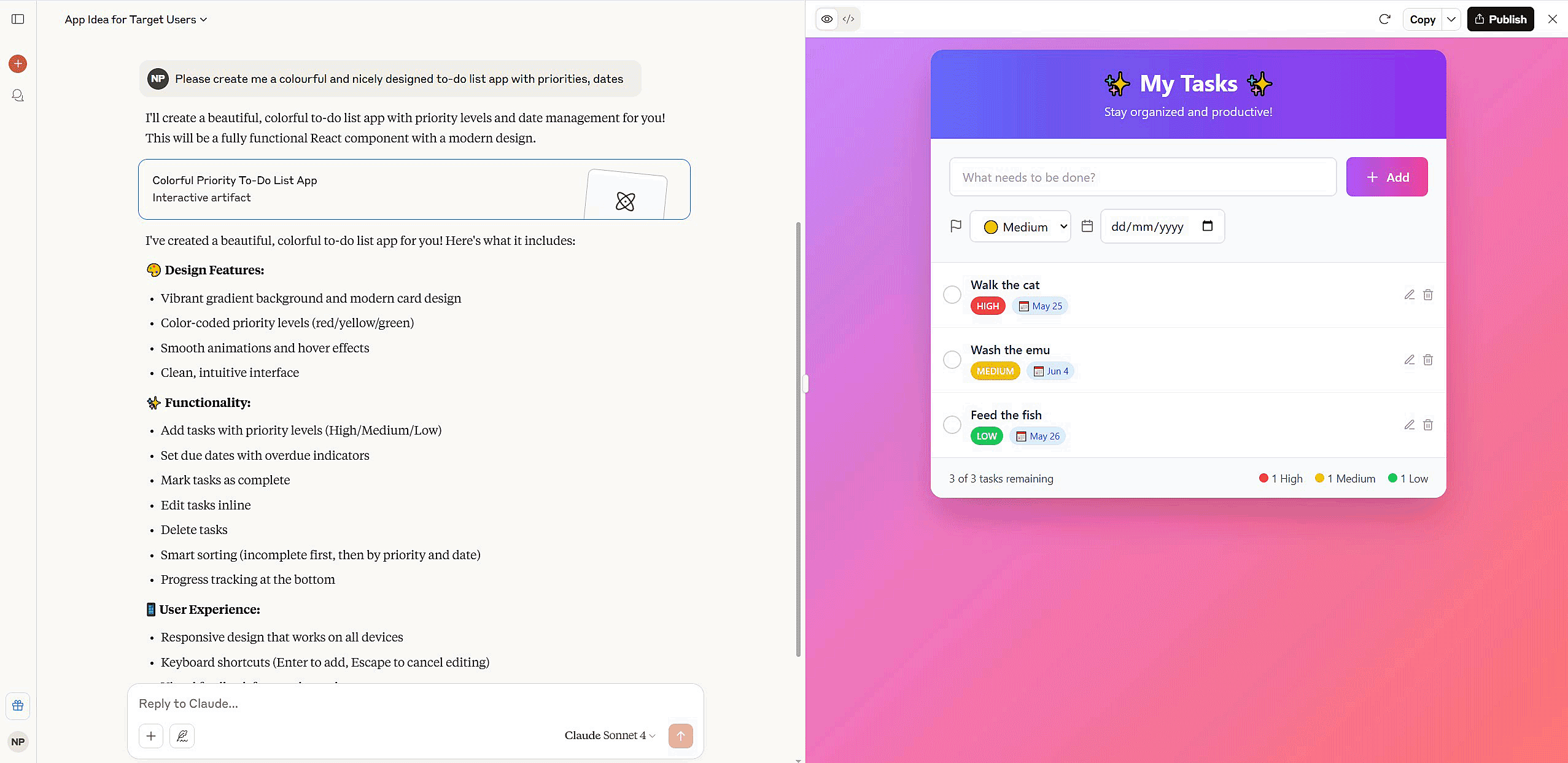
Closed coding tools
This is where definitions get a little fuzzy. Strictly speaking, everything that is used for programming is a coding tool, but here we're trying to differentiate between tools that give you access to the actual AI model, and products that mostly hide all that stuff and just deliver the final product.
There are an awful lot of these closed AI tools available at the moment, maybe over 20 at last count. Top of the tree for ease of use are Bolt.new and Lovable.com. These two manage to combine the ease of use of a chat box, with the power of some great back-end AI tech. The result is a great way to easily create and deploy micro apps.
I've created several apps with Bolt and Lovable, and they both work extremely well.
Honorable mentions
There are three other tools that I've used that offer soup to nuts vibe coding goodness. Readdy.ai, creates great websites, Macaly.com helped me produce a nice-looking time tracker app, and Heybossai.com offers a bunch of extra value in the form of useful tools and services. Note that many of these tools offer some form of limited free trial so you can test things out first.
Open coding tools
These vibe coding tools let the user select the specific AI model they want to use for the job. My two go-to favourites are voideditor.com and codecompanion.ai. They are both downloadable programs for Windows or Mac, which let you mix and match any of the most powerful AI models on the market to create your application.
I particularly like their seamless integration with my local disk storage, which means I can manage my projects with much more fine-grained control.
More from Tom's Guide
- Google Gemini under fire for major privacy change — what you need to know
- Midjourney's video generator is behind the competition — here's why I love it anyway
- I swapped the Calm app for ChatGPT Voice — here’s what surprised me

Nigel Powell is an author, columnist, and consultant with over 30 years of experience in the technology industry. He produced the weekly Don't Panic technology column in the Sunday Times newspaper for 16 years and is the author of the Sunday Times book of Computer Answers, published by Harper Collins. He has been a technology pundit on Sky Television's Global Village program and a regular contributor to BBC Radio Five's Men's Hour.
He has an Honours degree in law (LLB) and a Master's Degree in Business Administration (MBA), and his work has made him an expert in all things software, AI, security, privacy, mobile, and other tech innovations. Nigel currently lives in West London and enjoys spending time meditating and listening to music.
You must confirm your public display name before commenting
Please logout and then login again, you will then be prompted to enter your display name.
 Club Benefits
Club Benefits





















