5 free Google AI tools that blew me away — and most people don’t know they exist
You've got to see this creative AI playground

Here at Tom’s Guide our expert editors are committed to bringing you the best news, reviews and guides to help you stay informed and ahead of the curve!
You are now subscribed
Your newsletter sign-up was successful
Want to add more newsletters?

Daily (Mon-Sun)
Tom's Guide Daily
Sign up to get the latest updates on all of your favorite content! From cutting-edge tech news and the hottest streaming buzz to unbeatable deals on the best products and in-depth reviews, we’ve got you covered.

Weekly on Thursday
Tom's AI Guide
Be AI savvy with your weekly newsletter summing up all the biggest AI news you need to know. Plus, analysis from our AI editor and tips on how to use the latest AI tools!

Weekly on Friday
Tom's iGuide
Unlock the vast world of Apple news straight to your inbox. With coverage on everything from exciting product launches to essential software updates, this is your go-to source for the latest updates on all the best Apple content.

Weekly on Monday
Tom's Streaming Guide
Our weekly newsletter is expertly crafted to immerse you in the world of streaming. Stay updated on the latest releases and our top recommendations across your favorite streaming platforms.
Join the club
Get full access to premium articles, exclusive features and a growing list of member rewards.
Tucked quietly away in Google AI Studio behind trendy tools like Nano Banana, Veo 3.1 and NotebookLM, lies a playground of lesser known but just as exciting AI tools that allow anyone to build apps, remix songs, create fonts, virtually explore national landmarks and so much more.
These experimental apps are so much fun, but also educational. To see what I'd been missing, I spent time testing the newest experiments inside the studio. Within minutes, I had working apps, custom soundtracks, interactive tours and even alphabet art generated from the most random themes.
Some of these Google AI tools are simple while others are surprisingly advanced. But all of them point in the same direction — a future where AI allows ideas to come to life instantly.
It was hard to pick just a handful of free Google AI tools, but here are my standout picks worth trying. And, did I mention, they are all free?
1. GenType
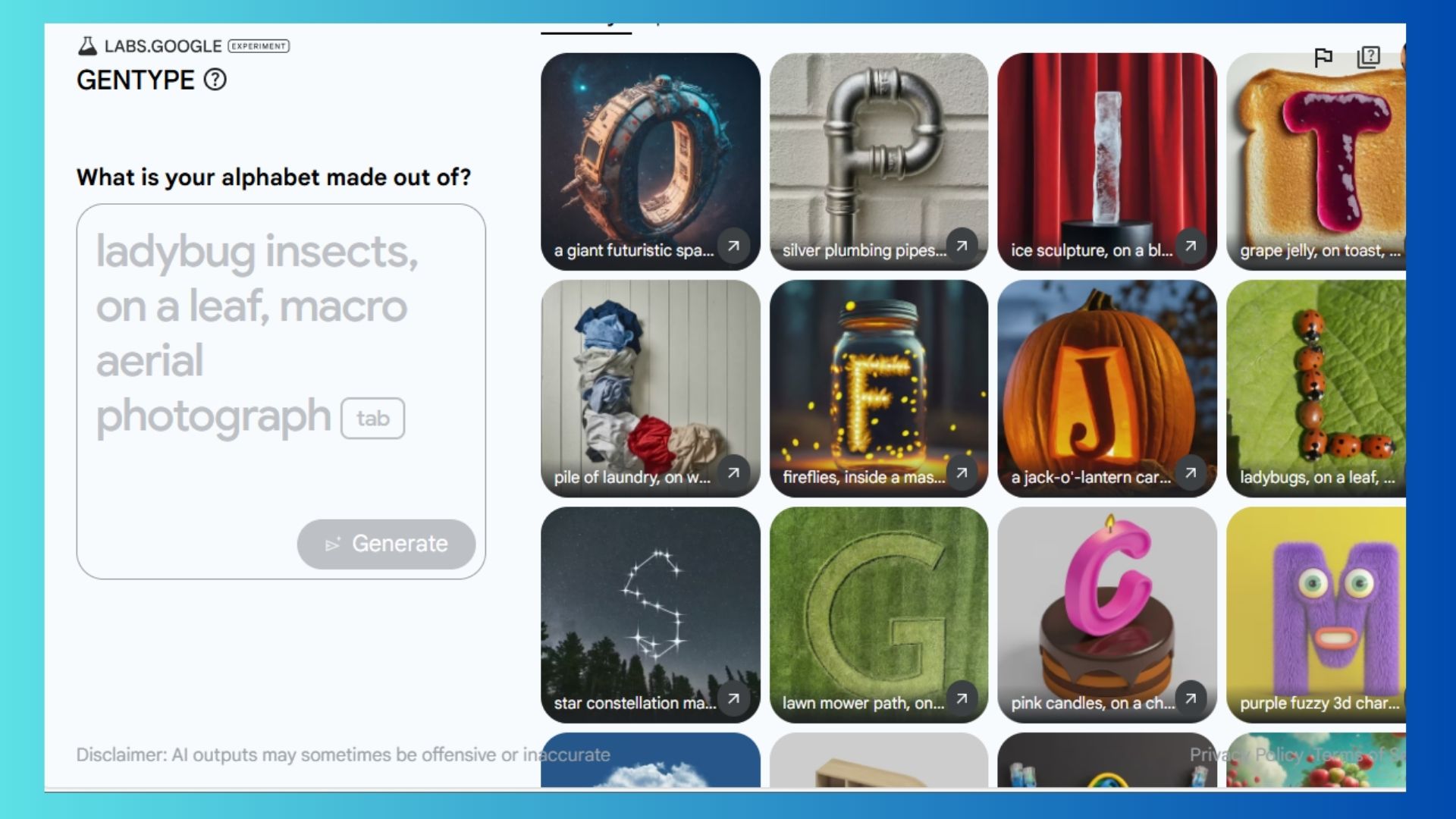
I'll start with my favorite right out of the gate. If you’ve ever wanted to see your name written in peanut butter and jelly sandwiches, this is your chance.
GenType lets you generate a full 26-letter alphabet from any theme or idea you choose, without needing to design each letter manually.
Just come up with a prompt like “rainbows and clouds” or “wooden planks,” and GenType will create letters with Google’s Imagen 2 image-generation model. It's a lot of fun, but there isn’t punctuation yet, so when I tried "Tom's Guide" it looked a little weird.
Get instant access to breaking news, the hottest reviews, great deals and helpful tips.
2. MusicFX DJ

As a real-time generative music tool, MusicFX DJ puts the flow of a DJ set right in your browser. You type in prompts like “deep 90s house bassline” or “ambient piano strings,” then tweak sliders for tempo, key and intensity, and watch the AI spin up a continuous mix that evolves as you go. It's especially cool if you’ve ever wanted to be a DJ or keep your kids occupied in a creative way.
If you’re a novice, MusicFX DJ might take a little getting used to, but I like this tool because it makes live-music creation approachable without major hardware or production tools.
Just note: MusicFX DJ is still experimental, and it focuses on instrumentation rather than vocals. It's more about fun and flow than polished tracks ready for release.
3. National Gallery Mixtape
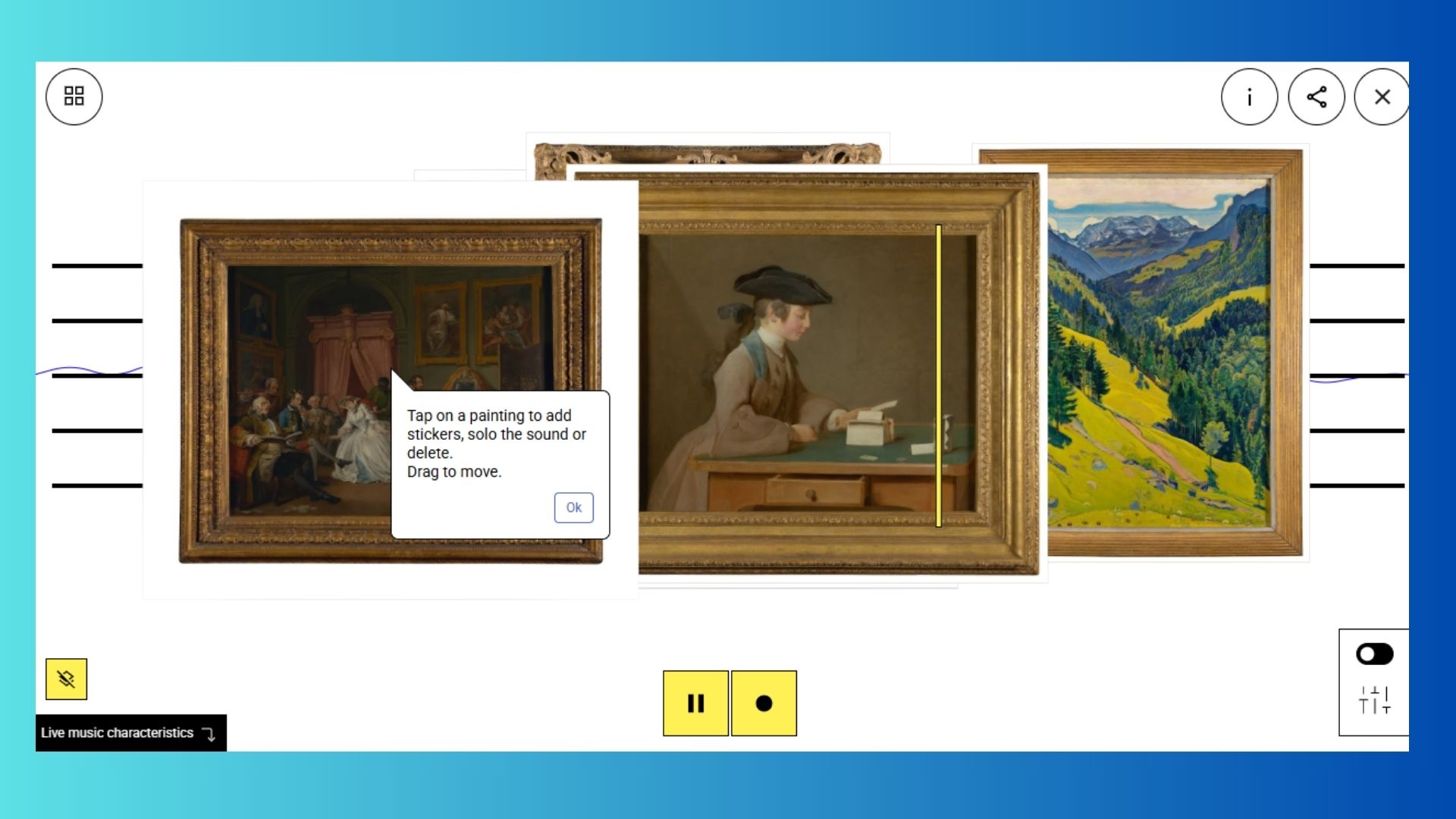
From the creative labs of The National Gallery in London and Google Arts & Culture Lab, this AI tool gives users the opportunity to generate a personalized soundtrack inspired by the imagery. Simply drag-and-drop art pieces, add “emotion stickers” and let the AI interpret mood, tones and visual cues into music.
I tried National Gallery Mixtape and had the peaceful music playing in the background as I worked. It’s a playful, immersive way to experience fine art through sound that’s unique to you — part art history, part creative studio, part digital experimentation.
4. Opal makes app building ridiculously easy
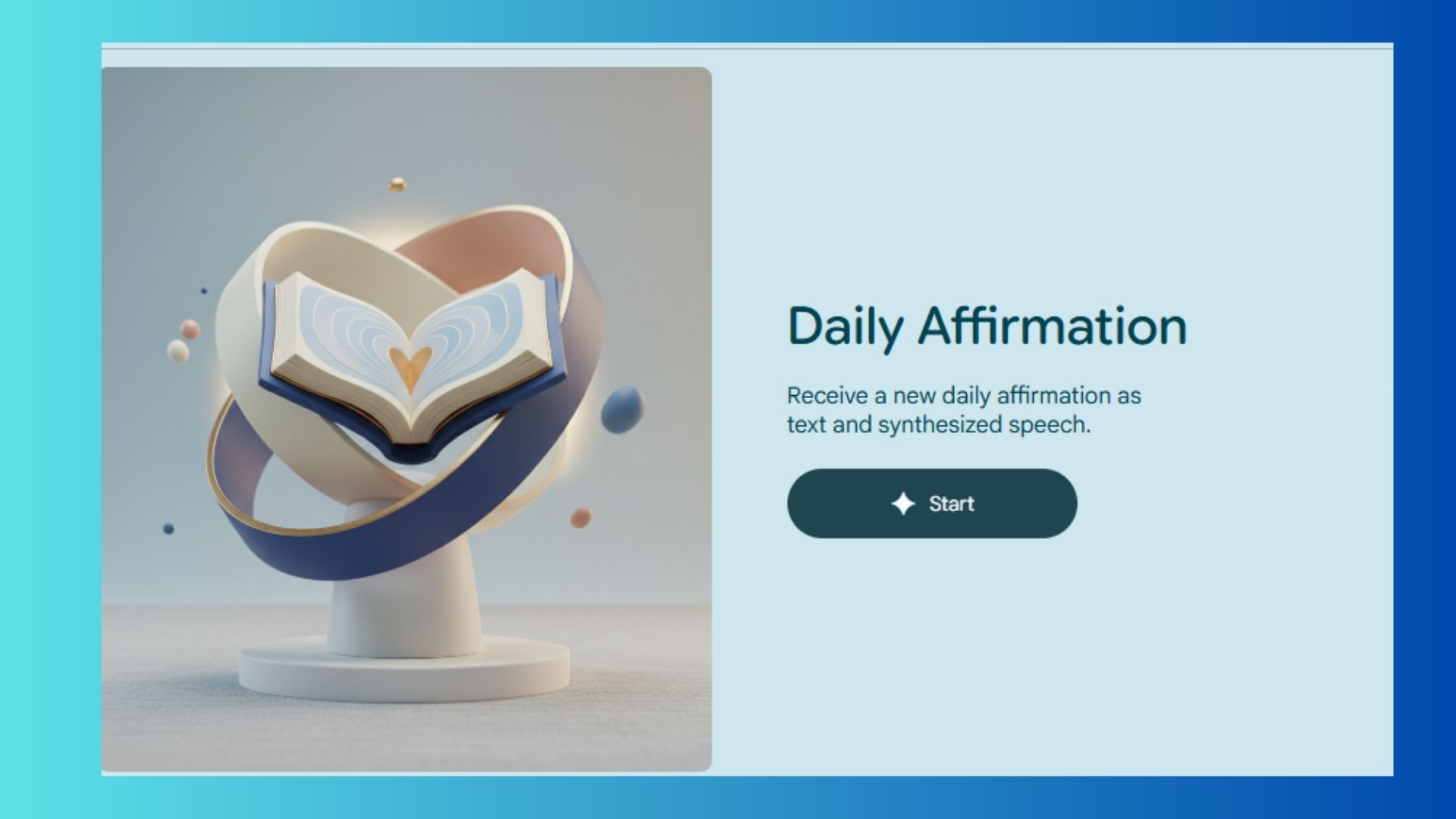
Coding without any skills is what vibe coding is all about. And Opal lets anyone create custom AI “mini-apps” with ease.
Just describe what you want (“make a tool that summarizes YouTube videos” or “help me draft emails faster”) and Opal instantly builds a working prototype you can edit visually, tweak with prompts and share with others.
Using Opal, I turned my ideas into real, functioning apps in minutes. For example, I prompted the tool to create a “Daily affirmation app” for inspiration every morning. Within seconds I got exactly what I wanted.
Talking Tours
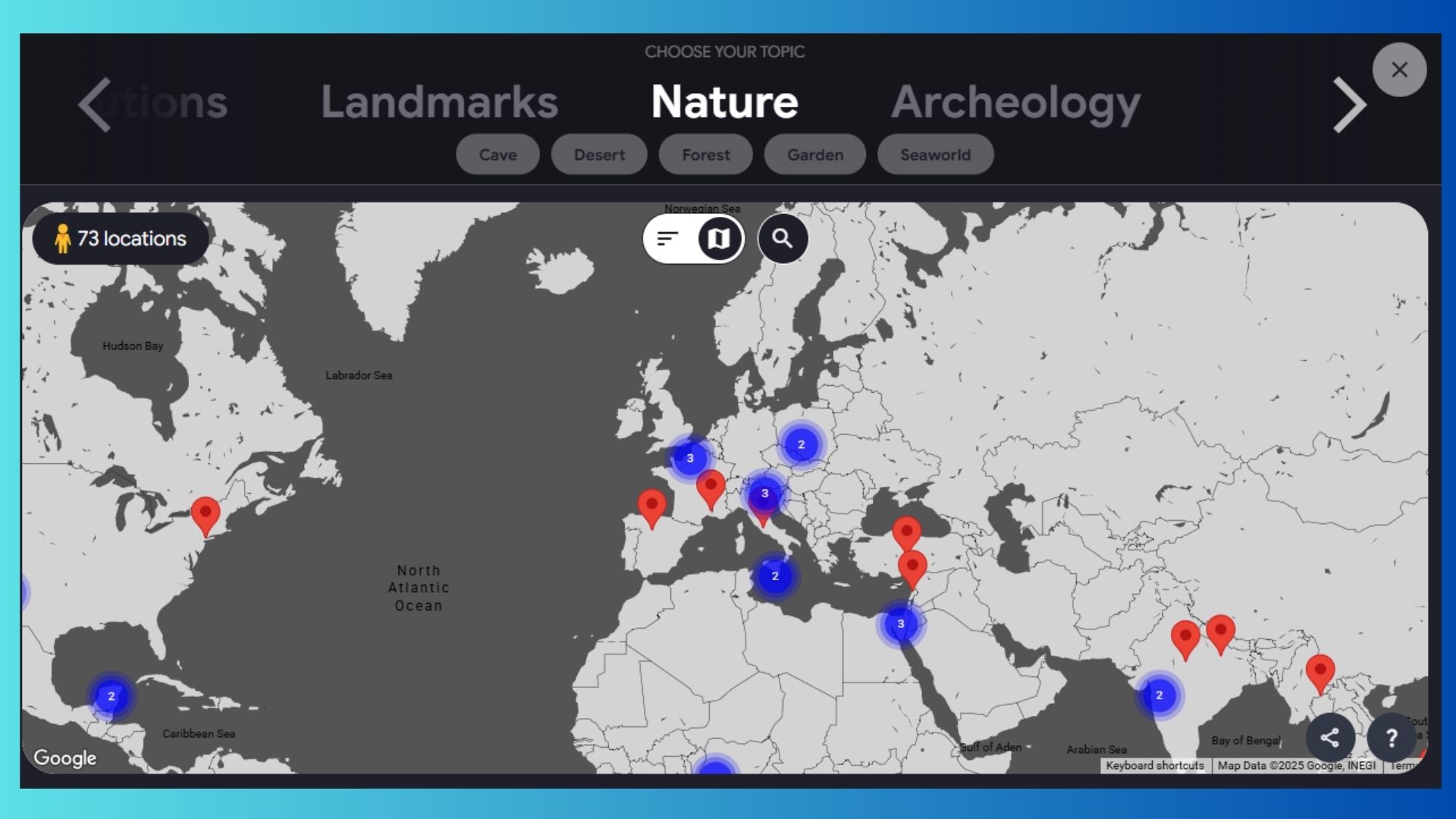
Talking Tours is an AI-powered virtual tour experience from Google Arts & Culture that uses your location in a virtual environment plus AI narration to guide you through cultural landmarks, museums and even nature.
It’s a great example of how AI is moving beyond chats and text into immersive, interactive experiences. So if you’re dealing with flight delays or just stuck in a place you don’t want to be at the moment, it might be worth trying out a new AI experience that lets you virtually travel to new and exciting places.
The takeaway
The apps I mention here aren't even half of what Google AI Studio offers. There's even about a dozen more apps that aren't available yet, but have a waiting list.
Google AI Studio is a fun place to let your imagination wander as you bring ideas to life with AI. Although many of the tools are still experimental and may have some hiccups, they feel like a genuine glimpse into the next era of AI-inspired creativity.

Follow Tom's Guide on Google News and add us as a preferred source to get our up-to-date news, analysis, and reviews in your feeds.
More from Tom's Guide
- This AI sticker toy has kids ditching screen time — and it's selling out fast
- My #1 trick for stopping ChatGPT hallucinations in their tracks — and staying organized every day
- I replaced my journal with ChatGPT for a week — here’s why I’m sticking with it

Amanda Caswell is an award-winning journalist, bestselling YA author, and one of today’s leading voices in AI and technology. A celebrated contributor to various news outlets, her sharp insights and relatable storytelling have earned her a loyal readership. Amanda’s work has been recognized with prestigious honors, including outstanding contribution to media.
Known for her ability to bring clarity to even the most complex topics, Amanda seamlessly blends innovation and creativity, inspiring readers to embrace the power of AI and emerging technologies. As a certified prompt engineer, she continues to push the boundaries of how humans and AI can work together.
Beyond her journalism career, Amanda is a long-distance runner and mom of three. She lives in New Jersey.
You must confirm your public display name before commenting
Please logout and then login again, you will then be prompted to enter your display name.
 Club Benefits
Club Benefits




















