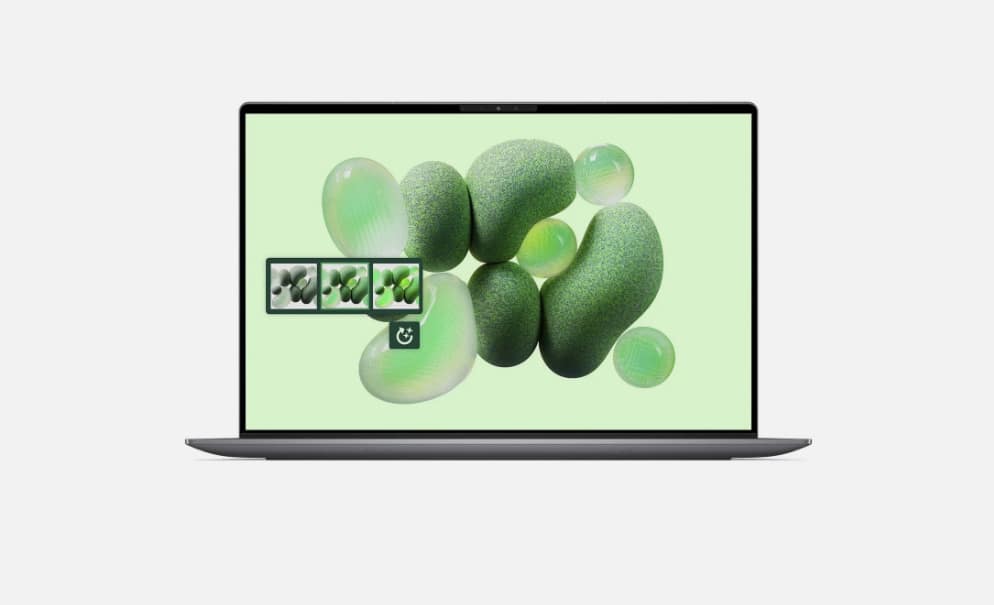11 ChatGPT-5 prompts that will instantly boost your productivity
These are my go-to queries to get more done

Here at Tom’s Guide our expert editors are committed to bringing you the best news, reviews and guides to help you stay informed and ahead of the curve!
You are now subscribed
Your newsletter sign-up was successful
Want to add more newsletters?
Join the club
Get full access to premium articles, exclusive features and a growing list of member rewards.
Want to get more done in less time? As multi-tasking humans juggling it all, the idea of getting more time back in the day is exciting. With improvements to everything from reasoning to personality, ChatGPT-5 makes it easier to work smarter, not harder.
Here are my favorite productivity prompts that turn ChatGPT-5 into the perfect assistant for taming your to-do list, to cleaning up your files. This is how I put ChatGPT to work for my busiest days.
1. Accountability partner

Prompt: "Act like my productivity coach. I’ll give you my to-do list. Break it into 25-minute time boxes, insert 5-minute breaks, and keep me accountable by asking me to check in after each box. Start by organizing my tasks now."
This prompt is one I use all the time because it forces accountability. Beyond being a planning assistant, ChatGPT truly offers ways to stick to your goals and actually hit those milestones. You can literally copy-paste your tasks and it will run a Pomodoro-style schedule for you. As a bonus, you can have it add a Task and you'll get emailed with reminders.
2. Decision filter

Prompt: "I have [X decision to make]. Act like my decision filter: ask me 3 clarifying questions, then present the pros/cons of each option in a simple scorecard (time cost, money cost, stress level, long-term payoff). End with a recommendation."
When you're juggling a lot, it can be hard to think long enough to prioritize decision making. With ChatGPT, you can easily see the pros and cons of the situation before making a choice.
3. Get just the facts

Prompt: “Summarize this for me like I’m on a deadline.”
This is a prompt I use all the time because I simply do not have time to read or listen to everything. Whether it's a transcript or an email, simply paste the text you want summarized or upload a transcript, and ChatGPT will do the rest. You can even ask it for the main aspects detailed for you with helpful bullet points.
4. Prioritize tasks

Prompt: “Convert the following notes into a prioritized to-do list using labels like 'Urgent', 'Important', or 'Low Priority.'”
I often go to ChatGPT and dump all my to-dos, tasks, and thoughts into the chat box. From there, it turns my messy thoughts into clear, actionable steps to help prioritize my tasks. This is also a great support when I need help time-blocking to avoid over-extending my calendar.
5. Fast communication

Prompt: "Draft this email in 60 seconds or less.”
Get instant access to breaking news, the hottest reviews, great deals and helpful tips.
I have an embarrassing number of emails in my personal inbox. With so many emails coming in, I just don't have time to respond to them all. That's why I use ChatGPT to help me draft short, clear responses that I can tweak and personalize before hitting send. It's a huge time saver while remaining personal and thoughtful.
6. Finding the most important item

Prompt: "Find the hidden action items in this meeting transcript.”
If you've ever zoned out in a meeting or tried to multitask during a presentation, you know that afterwards you end up realizing you missed something. With ChatGPT and this prompt, you can still keep your cool and instantly extract what matters from the long conversation.
7. Quick reset

Prompt: “I’ve been doomscrolling and need to refocus. Give me a 2-minute breathing prompt and 1 easy task to get back on track.”
Going down a rabbit hole is easy to do when you're scrolling online, procrastinating or juggling so much you're overwhelmed and don't know where to start. This prompt is great for context switching to build up momentum again.
8. Checklist creation
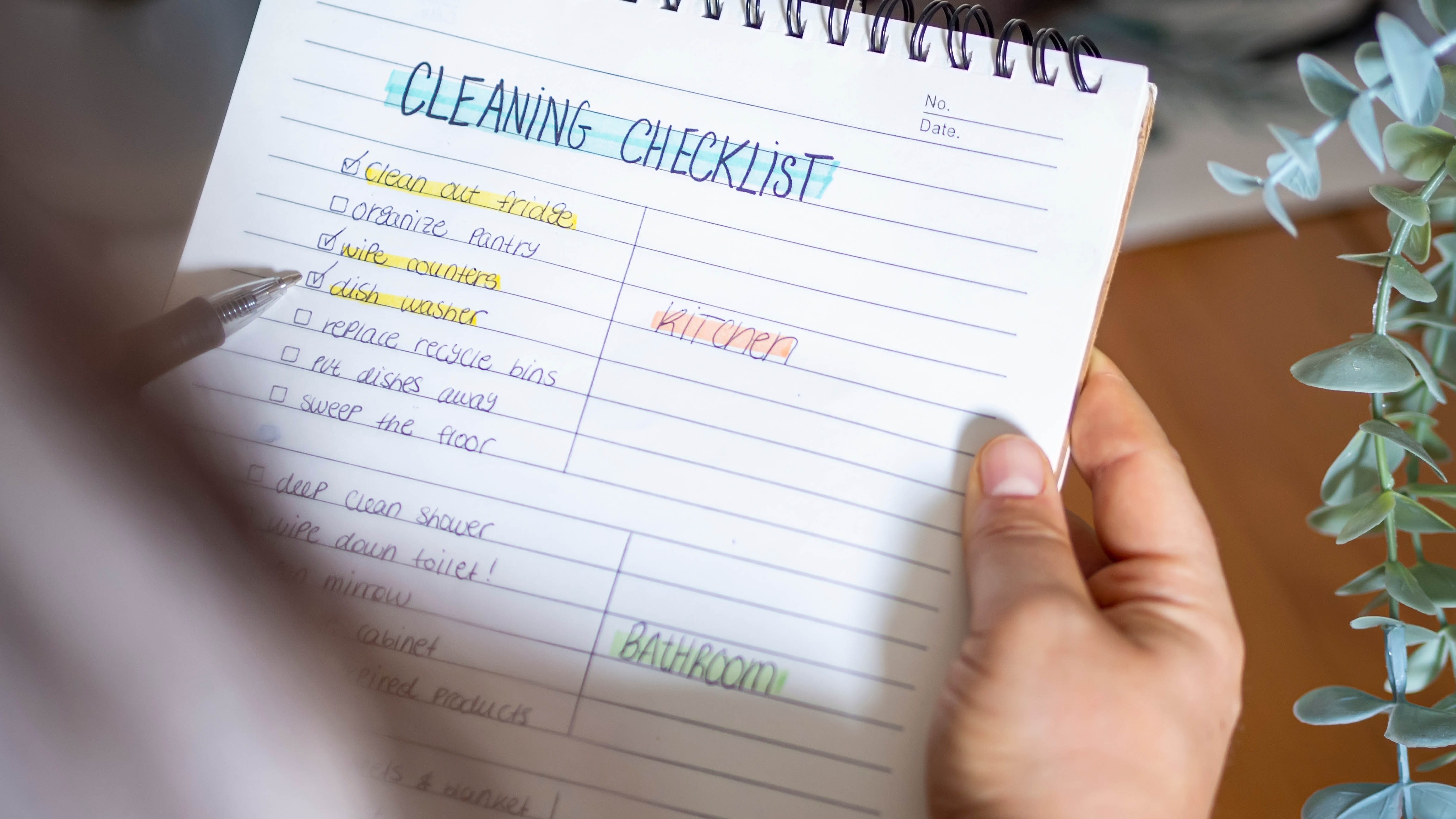
Prompt: “Write a checklist for this process.”
Rather than jumping into a big project, let ChatGPT know what you're working on and ask it to divide up the workflow into simpler tasks. This prompt is great to standardize workflow while also reducing decision fatigue, ultimately splitting the project into bite-sized tasks.
9. Time management guidance

Prompt: "Give me a 25-minute Pomodoro task and a break reward.”
This time management prompt combines productivity with dopamine to ensure that the task actually gets done. It's great for focusing on one work task at a time, especially those that can be done in under an hour. I do this a lot in my personal life when I'm trying to manage all the household chores.
11. Breaking through the clutter

Prompt: “List the top 5 things I can delete, unsubscribe from, or automate today to reduce digital clutter.”
When you need to clear distractions and free up some mental space, this prompt is a game-changer. I use it almost weekly to keep my inbox a little cleaner while also prioritizing what I really need among my desktop files.
Final thoughts
These nine prompts are ones I use all the time to tap into ChatGPT-5. From cleaning up my inbox with personalized emails to customizing my to-do list, I use ChatGPT-5 daily as my life assistant.
Use these prompts as they are or tweak them to make them fit your needs. Either way, you're sure to enjoy exploring ChatGPT-5’s power, speed, and creative range.
Follow Tom's Guide on Google News to get our up-to-date news, how-tos, and reviews in your feeds. Make sure to click the Follow button.
More from Tom's Guide
- I challenged ChatGPT, Claude, and Gemini with tough teen questions — here’s the one I’d actually trust with my kid
- I tested ChatGPT-5 vs Gemini 2.5 Pro with 9 AI image prompts — here's the winner
- Could an AI ever be president? The legal and ethical roadblocks explained

Amanda Caswell is one of today’s leading voices in AI and technology. A celebrated contributor to various news outlets, her sharp insights and relatable storytelling have earned her a loyal readership. Amanda’s work has been recognized with prestigious honors, including outstanding contribution to media.
Known for her ability to bring clarity to even the most complex topics, Amanda seamlessly blends innovation and creativity, inspiring readers to embrace the power of AI and emerging technologies. As a certified prompt engineer, she continues to push the boundaries of how humans and AI can work together.
Beyond her journalism career, Amanda is a long-distance runner and mom of three. She lives in New Jersey.
You must confirm your public display name before commenting
Please logout and then login again, you will then be prompted to enter your display name.
 Club Benefits
Club Benefits















![HIDevolution [2025] ASUS ROG... HIDevolution [2025] ASUS ROG...](https://images.fie.futurecdn.net/products/60cbb9059616003fe7353df7bc0e56e02dd01b3c-100-80.jpg.webp)