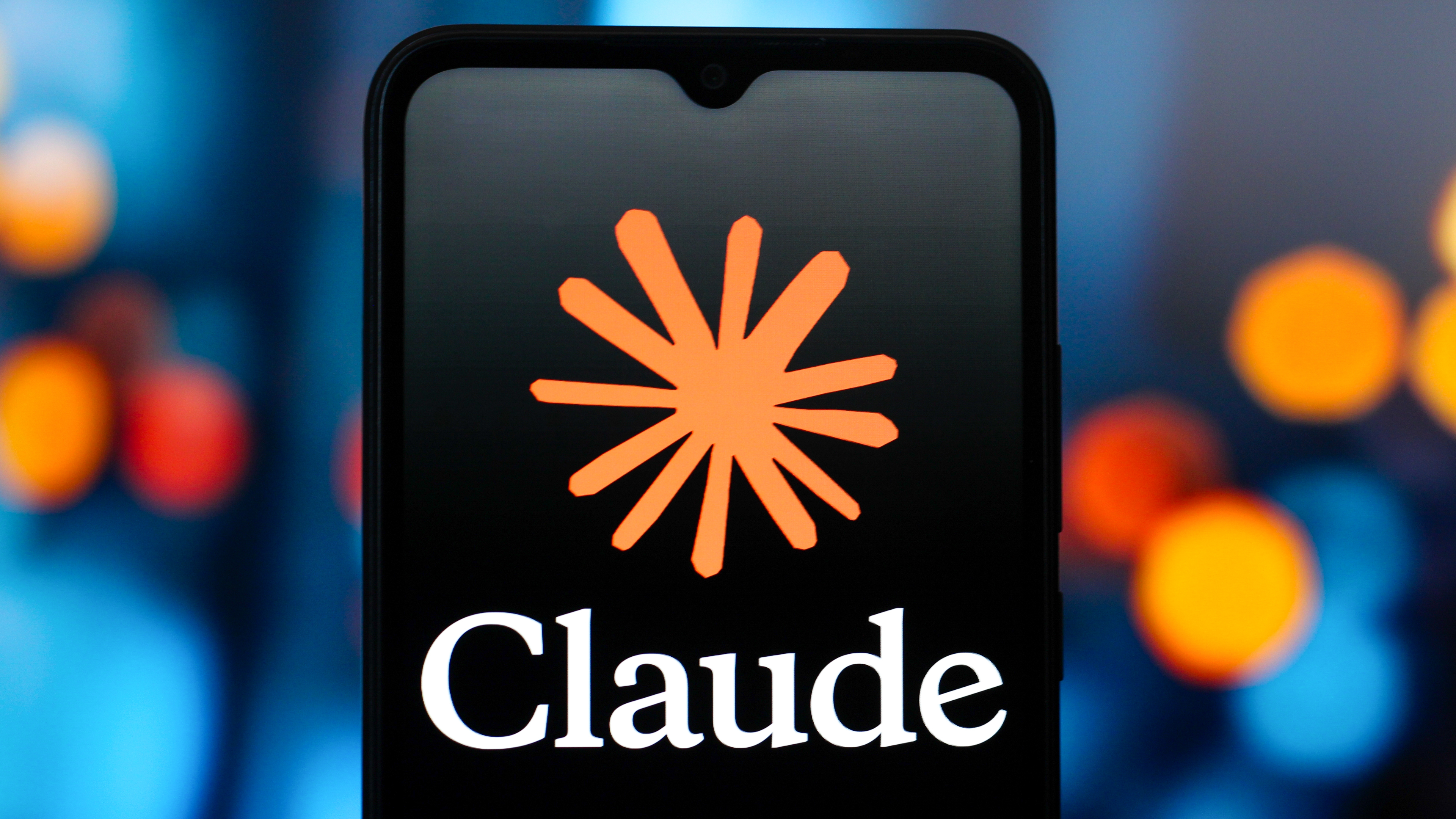Best battery apps for mobile phones
The best battery apps can optimize how long your smartphone lasts

Your smartphone still needs one of the best battery apps, even as the batteries in phones get bigger than ever. (The Galaxy S20 Ultra features a 5,000 mAh power pack, for example, and it's not the only phone with a beefy battery.) Long battery life is an important part of the mobile lifestyle — after all, the most feature-rich phone in the world won't do you much good if it's out of juice.
But even if your smartphone isn't equipped with a ginormous battery, you can still get through the day without having to run to the nearest charging cable. Equip your current device with a good battery monitoring app, and you can get detailed information on the state of your battery's health. Some of these apps even come with power saving features that help you configure device settings in order to maximize your battery life.
- Best portable chargers
- Best phone battery life: These are the longest-lasting phones
- Optimize your phone with the best Android cleaner apps
Here are the best battery apps for making your iPhone or Android device last a long time.
The best battery apps for Android
Avira Optimizer
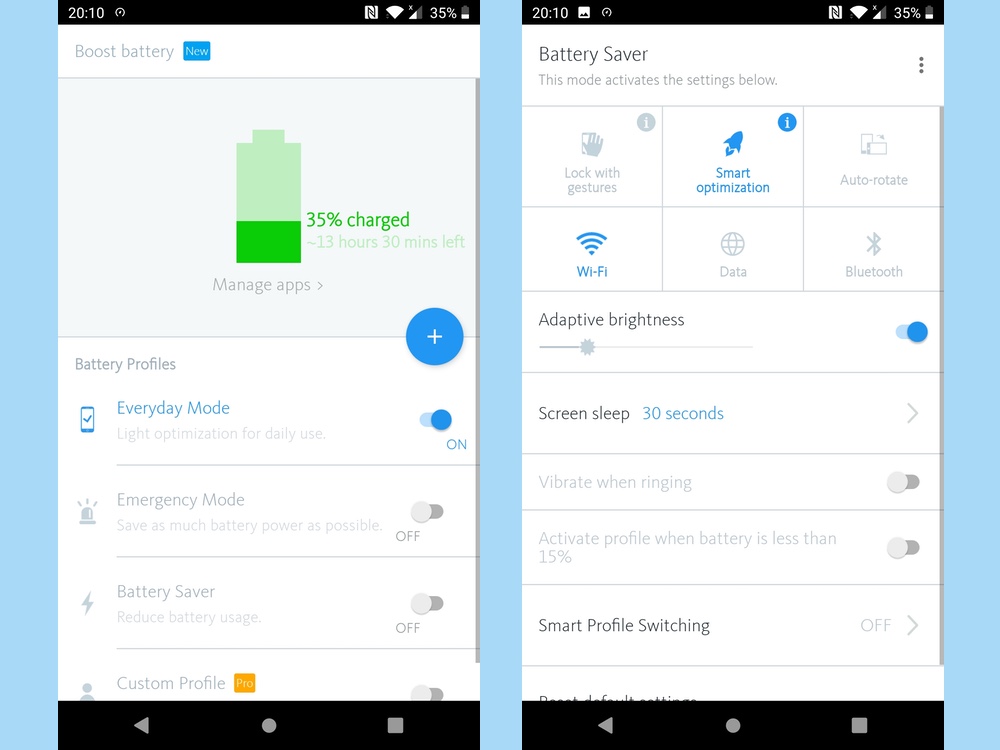
Like many of the big name computer security companies that have staked a claim in the mobile space, Avira brings an all-in-one optimization tool to the market, with a combination of cache and memory cleaners and basic security features.
Avira Optimizer also offers a battery optimization feature that lets you set battery profiles that tweaks a variety of hardware and software settings to try to squeeze more battery power (or performance) out of your Android device. Smart profile switching lets you swap between profiles based on location or Wi-Fi network, or based on battery charge levels, letting you eke out some more battery life, ideally with a minimal impact on device performance. Premium subscribers get more features for configuring performance in the battery profiles, as well as expanded utility for the other tools in Avira Optimizer.
- Download Avira Optimizer: Android
Avast Cleanup & Boot
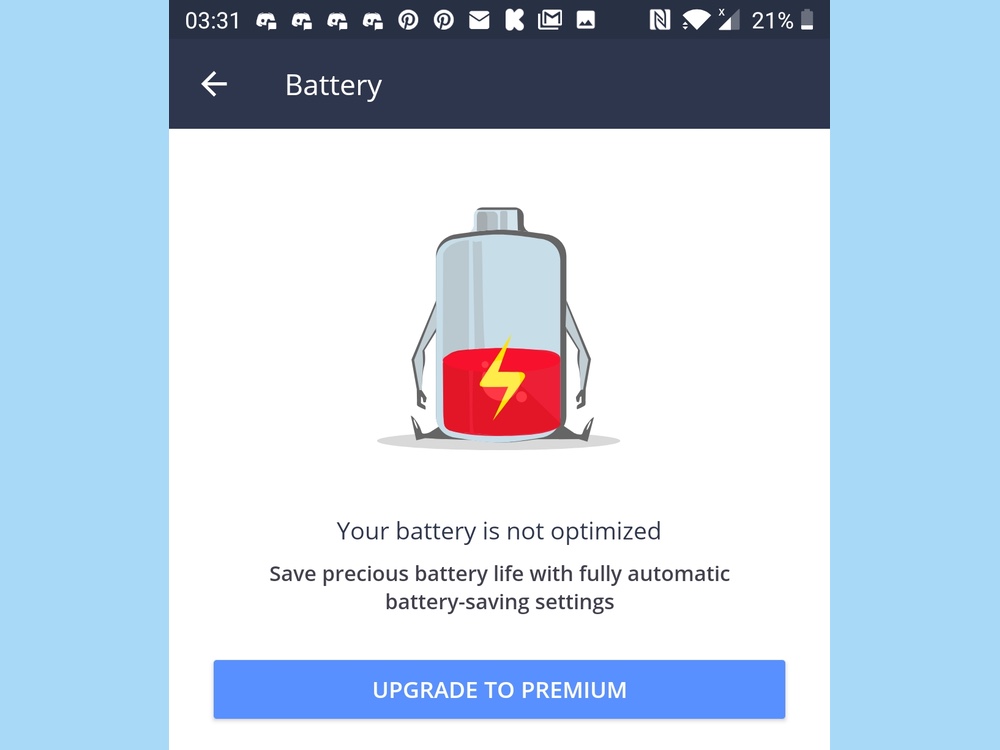
Avast Cleanup & Boost is another all-in-one Android optimization app that provides users with an arsenal of useful tools, including a battery saver utility that comes with the premium version.
Avast Cleanup & Boost uses automatic battery behavior profiles that can be triggered by Wi-Fi connections, battery level, or other triggers, with the app turning on and off features like the Wi-Fi or Bluetooth radio, location services, and other settings to eke out more battery life. Cleanup & Boost also incorporates cache and junk file cleaning, app management, memory boosting, and more. While the Battery features are gated behind the premium subscription (which starts at around $3 per month), many of the other functions are available for free.
Get instant access to breaking news, the hottest reviews, great deals and helpful tips.
- Download Avast Cleanup & Boot: Android
Servicely
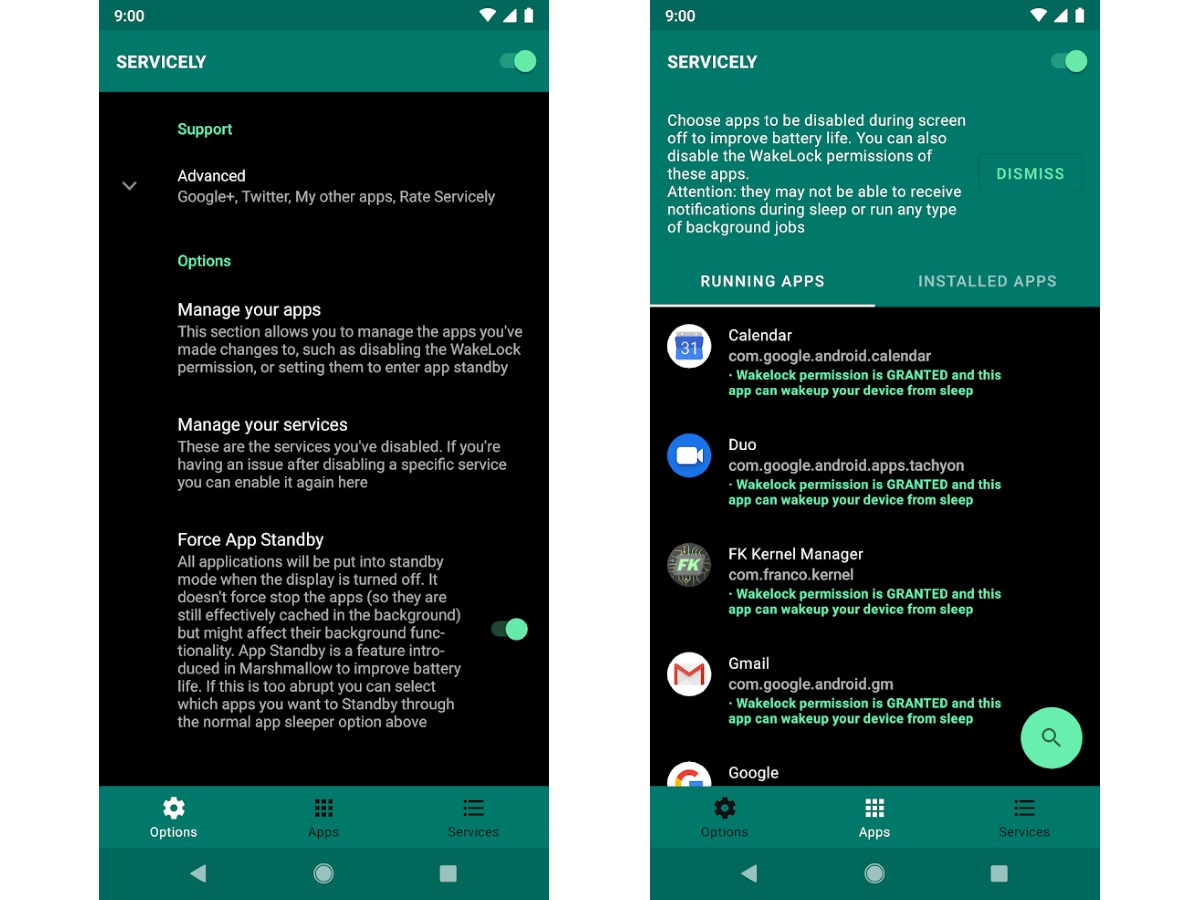
Servicely takes advantage of the power of a rooted Android phone to prevent apps and services from waking your device even when the screen is off, saving you battery power by preventing your apps from executing background tasks.
You may selectively disable running or installed apps, as well as services when your screen is off, though be warned that this is likely to break features like notifications and alarms, or in the case of services, even break your system, so use this best battery app with care.
- Download Servicely: Android
Power Battery

Like a few of the other best battery apps, Power Battery combines a variety of tools into one package, serving as a battery monitor, battery saver and fast charging tool.
The app lets you view battery consumption data, including which apps blow through the most power over time, while a variety of power saving settings and presets let you tweak your settings to eke out the most time from your available juice. Finally, a charging tool kills background apps and provides a charge time estimate while plugged in. Extras include a memory booster and junk file cleaner.
- Download Power Battery: Android
Kaspersky Battery
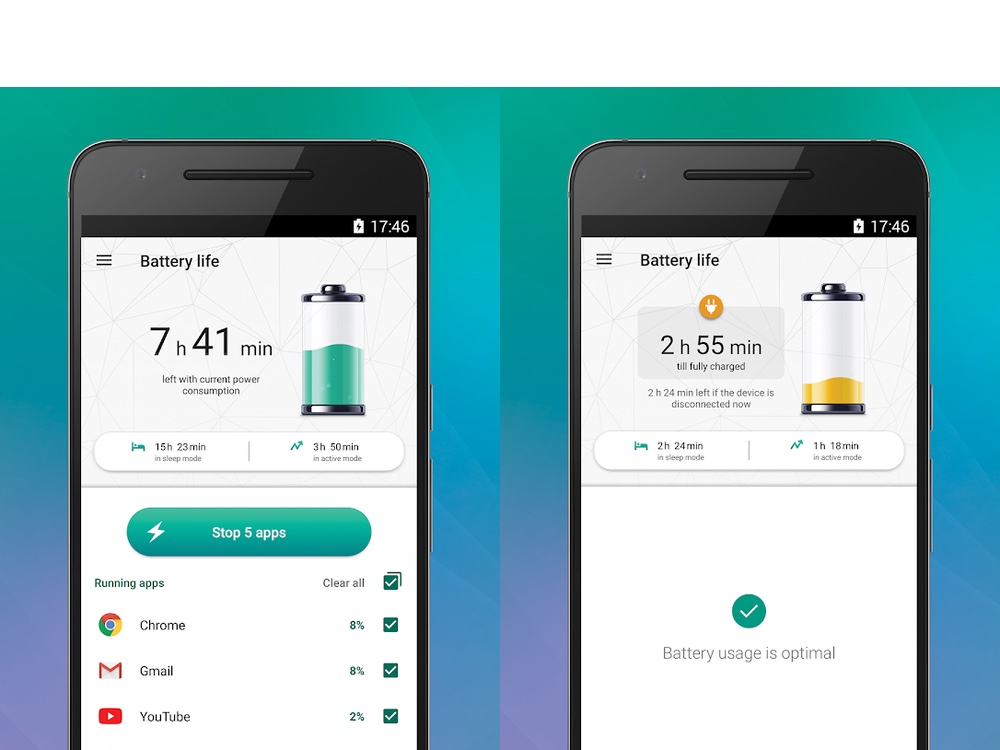
Computer security company Kaspersky Lab also has its own suite of handy mobile utilities, including Kaspersky Battery Life. The app serves both as a battery monitor as well as a battery life extender by attempting to kill battery-hogging apps.
Kaspersky Battery Life displays your current charge and estimated runtime remaining based on your battery use patterns, as well as expected battery life on sleep or active use. You can also display a list of active and background apps using up battery life and phone resources to selectively shut them down or alternatively whitelist your favorite apps.
- Download Kaspersky Battery Life: Android
Dfndr Battery
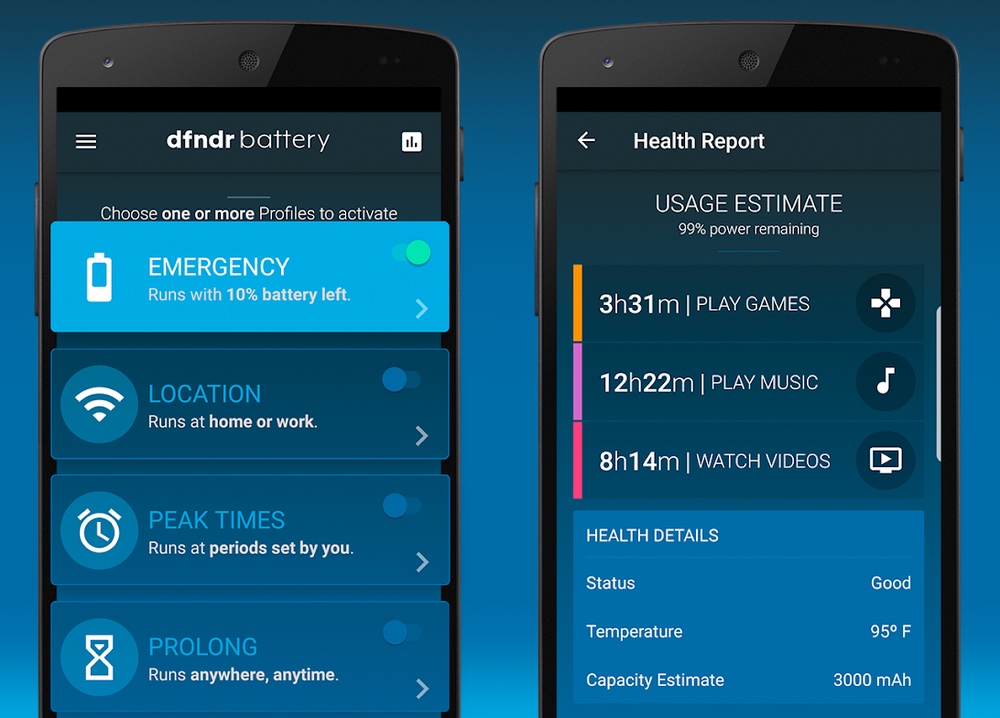
Dfndr battery is one of the best battery apps in addition to acting as an energy saver that provides useful info about the state of your battery's health. It also offers a variety of ways to conserve energy throughout a full day of use.
The battery monitor features provide data on your charge status, battery temperature, and battery capacity, as well as estimates of how long your charge will last with a variety of average use cases, such as gaming or media.
On the energy-saving side of things, dfndr battery comes with a background task killer, customizable performance profiles that can trigger based on time and location, and a screen-saving feature that cuts brightness to save power.
- Download dfndr battery: Android
AccuBattery
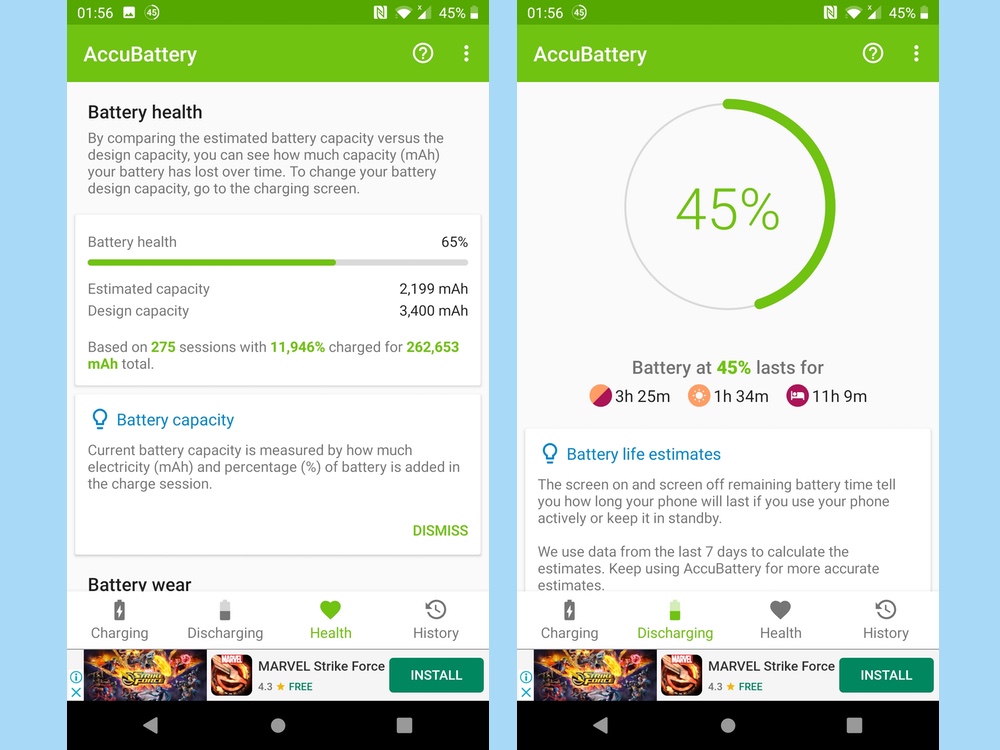
AccuBattery combines detailed battery monitoring with a handy "charge alarm" that keeps you from overcharging your Android device. Users can access a quick overview of their battery status, including battery charge percentage, the amount of charge in mAh, temperature, battery capacity, and estimated runtimes based on previous usage.
The app's charge alarm is designed to keep you from overcharging your phone by sounding when you charge at 80%; you can configure that threshold or turn it on or off.
AccuBattery already offers a wealth of battery information in its free mode, but an in-app purchase removes advertising, adds dark and AMOLED-friendly themes, and includes detailed battery stats in the notification tray.
- Download AccuBattery: Android
GSam Battery Monitor
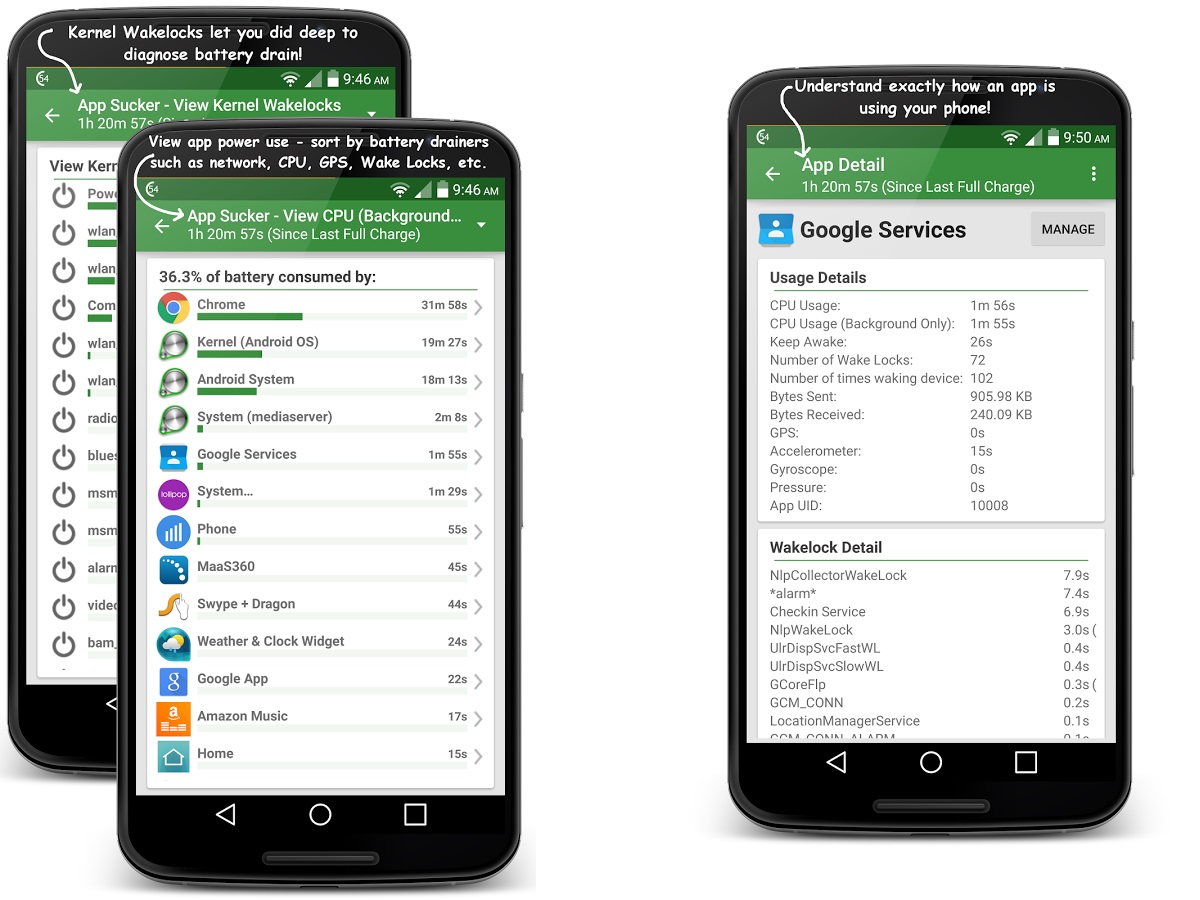
Android users looking to get more crunchy details when it comes to their battery use might want to check out GSam Battery Monitor which provides a helpful "App Sucker" tool for quickly identifying which apps are using up your battery life. The App Sucker can show apps by battery use, but also allows you to dig deeper for CPU usage stats for sensor use, and app and kernel wakelocks.
In addition to recent use stats, you can specify a time period to see your stats within that time frame, and you can also look up time estimates for your battery life based on your current and historical usage.
A $2.49 pro edition adds tablet-optimized view modes and improves time-remaining estimates on devices with long standby times.
- Download GSam Battery Monitor: Android
BetterBatteryStats
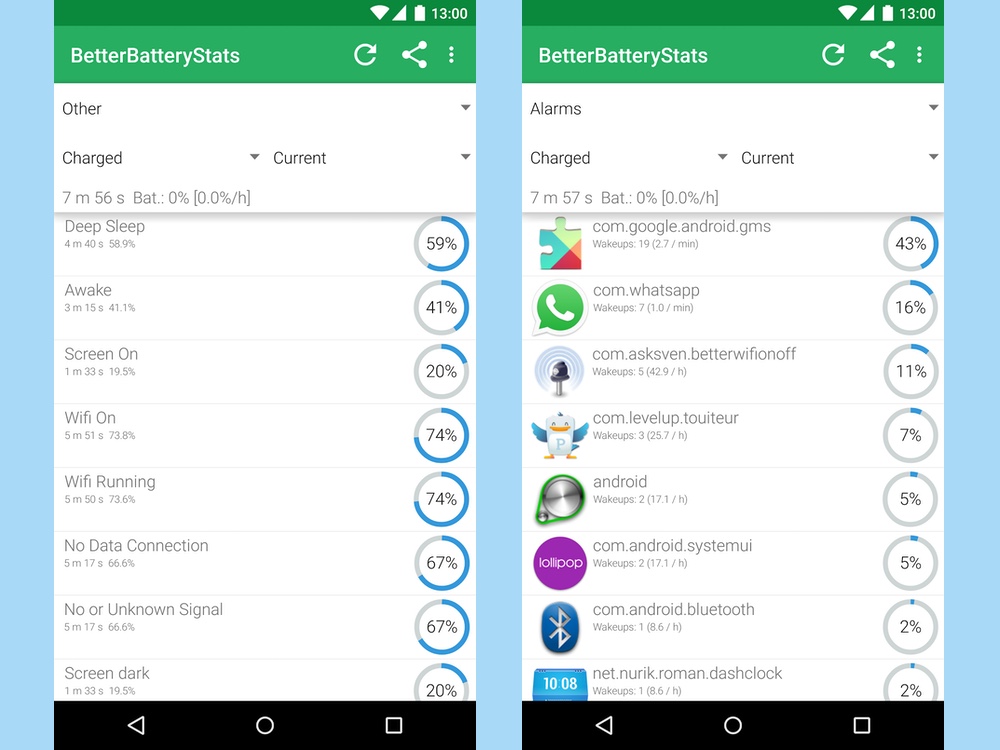
While the Android settings menu provides users with some insight on battery status and how much energy is in use, users with a technical bent can get far more comprehensive information with BetterBatteryStats, one of the best battery apps for rooted Android phones.
In particular, BBS is ideal for tracking which apps execute "partial wakelocks," that can prevent your device from entering power-saving sleep mode. BBS helps users spot problem apps, and includes a knowledge base for users to figure out how to reduce or remove particular wakelocks.
- Download BetterBatteryStats: Android
Greenify
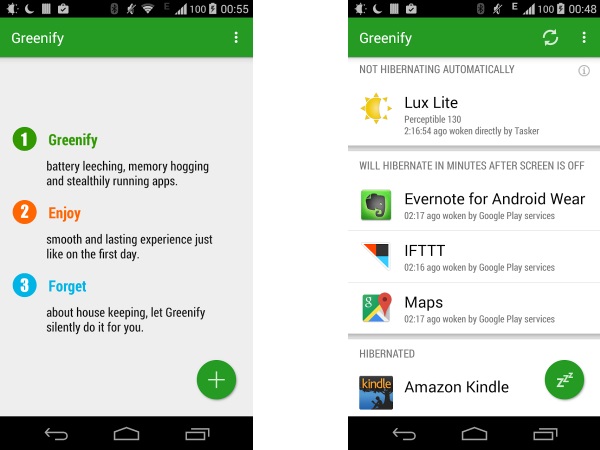
Are you plagued with pesky battery hogging apps that run in the background? Greenify them. Greenify puts an app in a state of hibernation, unable to access system resources, consume bandwidth or run background processes. However, Greenify allows you to run an app normally in the foreground when you’ve explicitly called it up without any extra fuss.
If you've got memory or battery hogs that keep draining resources in the background, don't bother with a task-killer when you can just put Greenify on the case. Just don't do that to your alarm clock, messenger, email app or anything with important notifications unless you want them to stop working.
- Download Greenify: Android
The best battery apps for iOS
CoconutBattery
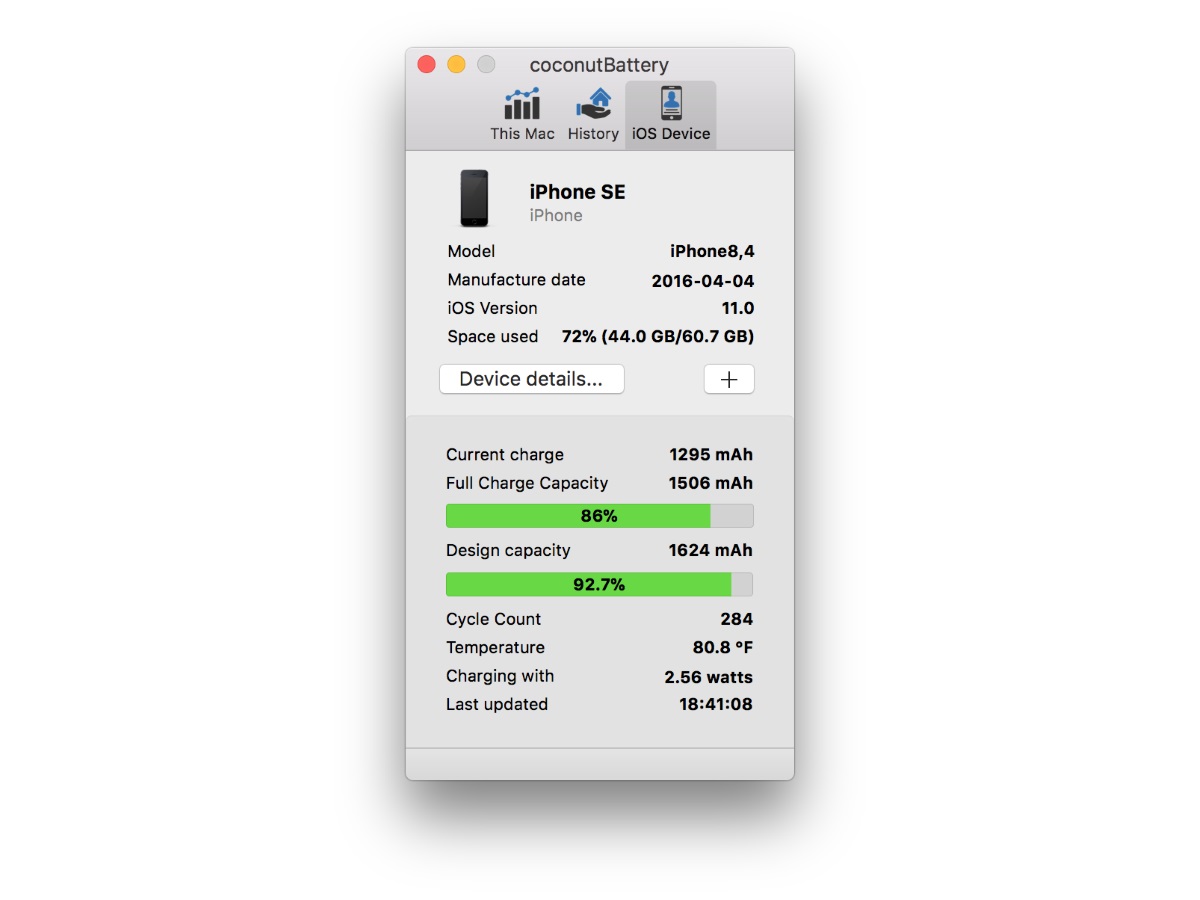
Back-end changes starting with iOS 10 and continuing today have made it more difficult for apps to access detailed battery technical info about the iPhone. But there are still ways to check out battery wear and other statistics, such as through CoconutBattery.
The free utility allows users to pull up stats such as current charge and charge capacity vs design capacity, charge cycle counts, and battery temperature for an iPhone or iPad plugged in to your Mac. An upgrade to a premium version allows you to check battery stats wirelessly (if Wi-Fi syncing is enabled through iTunes); there's also an info viewer for other device settings in this best battery app.
- Download CoconutBattery: macOS
iBackupBot
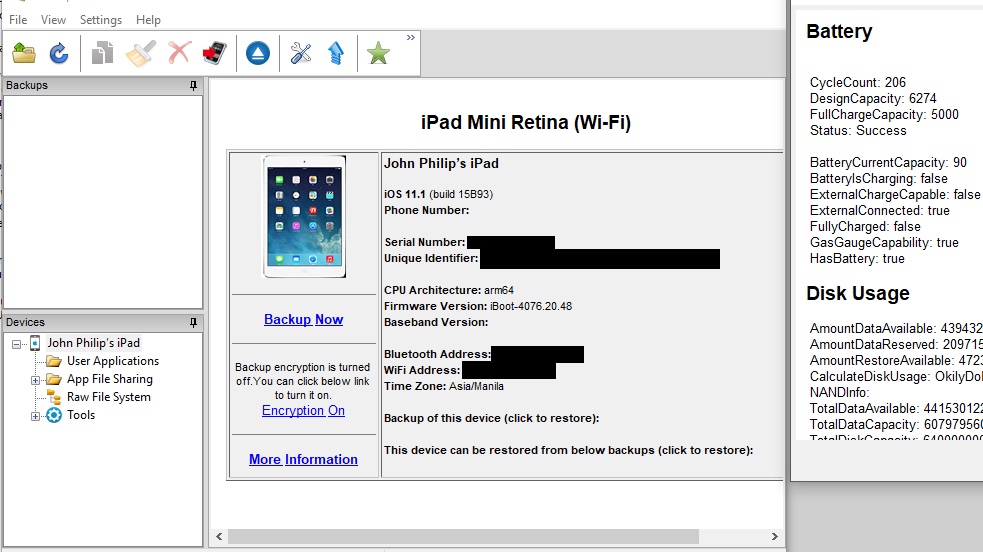
If you're looking for a tool you can use on a Windows machine to check up on your iPhone or iPad's battery health, then you could try out iBackupBot. While primarily designed to create backups of files and other content on your iPhone, iBackupBot also includes a tool for checking in on your device's battery state, including charge cycle counts, battery capacity, and charge levels.
iBackupBot is a bit pricey at $34.95, though there is a free 7-day trial If you might also get mileage out of the app's backup features, then it might be worth it.
- Download iBackupBot: Windows
Battery Life
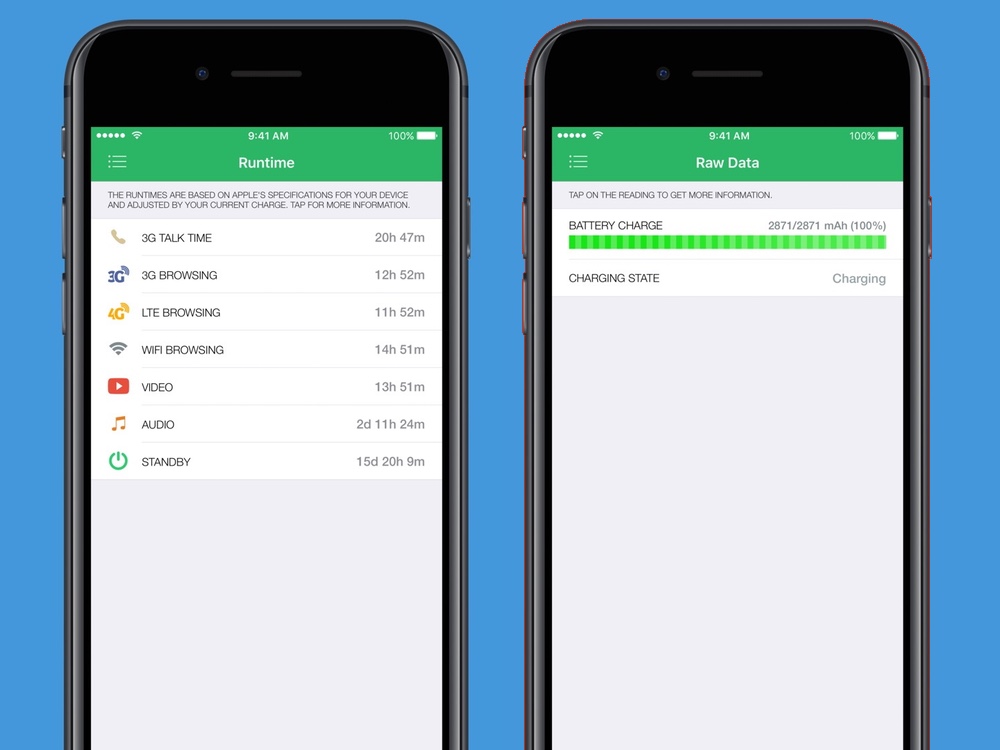
Battery Life gives iPhone and iPad users a reasonable estimate of how much longer their battery's charge will take them for a variety of activities, with estimated runtimes for phone calls, web browsing, or watching or listening to media files.
In addition to offering estimated runtimes, one of the best battery apps for iPhones will look at your battery status, and — depending on which iOS version you’re running — offer deeper battery stats such as capacity, voltage, and charge state. Battery Life can also provide an estimate of your battery's wear level. An in-app purchase removes advertisements, and also unlocks a Today widget.
- Download Battery Life: iOS
Best battery apps for Android and iOS
Battery HD
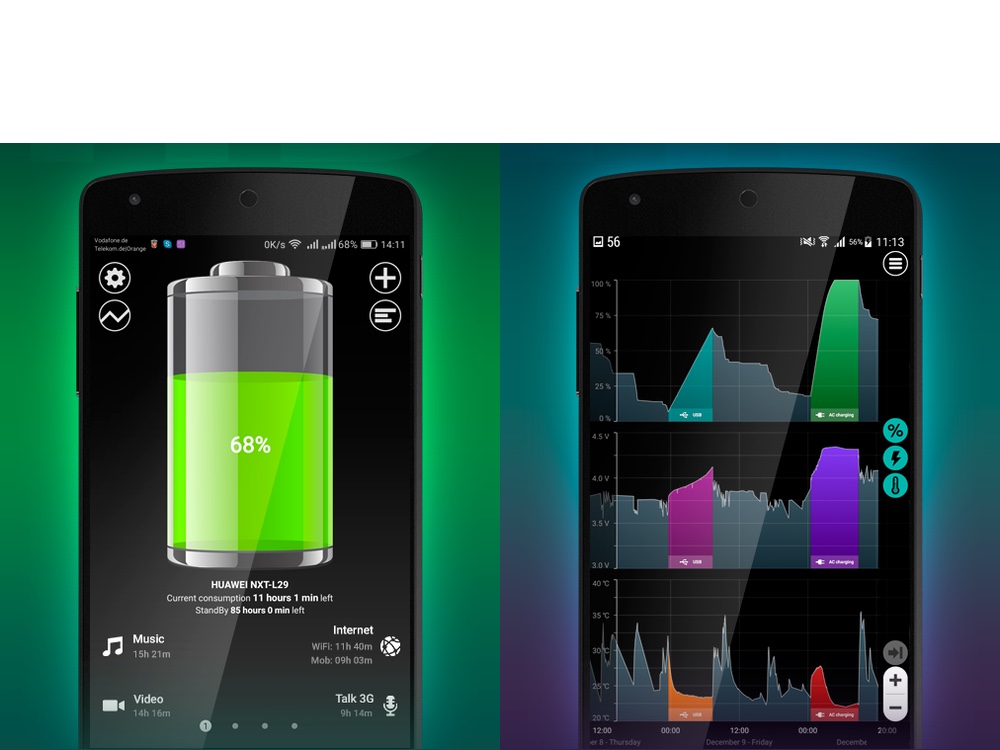
Battery HD is niftiest-looking entries on our list of best battery apps. And that appearance is all about showing off how much charge you’ve got, as well as how much usage you’re likely to get from that charge.
In addition to estimated runtimes for a variety of use cases like gaming, video and GPS, Battery HD can also display voltage, temperature, and usage charts of battery charge over time. Unlike other battery apps, Battery HD is all about monitoring, without any battery-saving features, dodgy task killers, or other bloatware.