CarPlay in iOS 26 — 5 biggest upgrades coming to your car
CarPlay’s biggest update in years

Here at Tom’s Guide our expert editors are committed to bringing you the best news, reviews and guides to help you stay informed and ahead of the curve!
You are now subscribed
Your newsletter sign-up was successful
Want to add more newsletters?

Daily (Mon-Sun)
Tom's Guide Daily
Sign up to get the latest updates on all of your favorite content! From cutting-edge tech news and the hottest streaming buzz to unbeatable deals on the best products and in-depth reviews, we’ve got you covered.

Weekly on Thursday
Tom's AI Guide
Be AI savvy with your weekly newsletter summing up all the biggest AI news you need to know. Plus, analysis from our AI editor and tips on how to use the latest AI tools!

Weekly on Friday
Tom's iGuide
Unlock the vast world of Apple news straight to your inbox. With coverage on everything from exciting product launches to essential software updates, this is your go-to source for the latest updates on all the best Apple content.

Weekly on Monday
Tom's Streaming Guide
Our weekly newsletter is expertly crafted to immerse you in the world of streaming. Stay updated on the latest releases and our top recommendations across your favorite streaming platforms.
Join the club
Get full access to premium articles, exclusive features and a growing list of member rewards.
This year, Apple is looking to bring some substantial changes to its various operating systems, and that includes its CarPlay automotive interface. Between the introduction of CarPlay Ultra and numerous updates connected to iOS 26, you can expect plenty of CarPlay changes in the coming months.
We’ve picked out the five biggest upgrades coming to your cars and how they’ll affect your next drive starting in the fall, when Apple’s updated software is slated to get a full release.
App improvements

Several Apple apps are getting improvements in CarPlay, but I do want to highlight some from apps you’re more likely to use often while driving.
Maps will add multitouch support for vehicles that have multitouch displays. Meanwhile, Messages will gain the ability to perform a tapback, meaning you can select a quick response, rather than speaking out loud to return texts. This should let you focus more on the road rather than coming up with a reply as you drive.
Additionally, phones will no longer go into full screen mode when you make or receive calls. Instead, the call will appear in a compact widget so that you can still see other apps like Apple Maps.
Liquid Glass interface

Perhaps the biggest and most obvious upgrade to CarPlay is the new Liquid Glass aesthetic that Apple is introducing to across its operating systems. Within the new design, you can customize the icons in clear, dark, and default appearances. Dark mode puts the usual icon symbols on dark backgrounds.
In clear mode, the CarPlay icons turn somewhat transparent, with an etched-glass look. Additionally, the Clear look comes with several variants: Light, Dark, and Auto.
Get instant access to breaking news, the hottest reviews, great deals and helpful tips.
We’ve tested the new design, and my colleague John Velasco prefers it in CarPlay compared to how it functions on iPhones, citing “the bubble that surrounds the three menu icons” for showcasing “better separation between the … layers” of Liquid Glass elements.
Included with the CarPlay iOS 26 update are some new wallpapers that are reminiscent of the new default iPhone wallpaper. Disappointingly it doesn’t look like you’ll be able to select your own photos as a backdrop.
Live Activities support
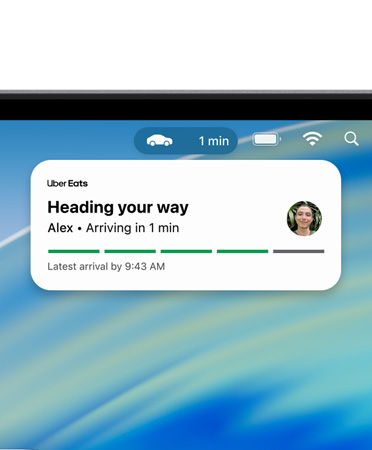
Introduced on iPhones and Apple Watch with iOS 16, Live Activities will make their way to CarPlay, iPad, and Mac via macOS Tahoe and iPadOS 26.
If you have Live Activities on your iPhone, they’ll now display in your CarPlay interface, which you can use to track things like flights, sports scores, and timers, to name a few examples.
Video via AirPlay

Apple announced that CarPlay was getting video playback during June’s WWDC 2025 event. The feature will only be available when the car is not driving and set in park.
When your car is parked, you should be able to stream a video to your vehicle’s display via third-party apps like YouTube. The feature wasn’t available when we tested the iOS 26 developer beta, so we haven’t seen it in action yet. But we’re hoping it works well.
Widgets

The rumored CarPlay 2.0 was supposed to introduce widgets to the interface, but that ended up delayed multiple times before turning into CarPlay Ultra. However, it appears the standard CarPlay won’t be left behind.
Now you’ll be able to include widgets of various Apple apps from a dedicated panel in CarPlay. For example, we were able to make the clock more prominent and select styles that we found more legible. Other options include calendar events, battery status indicators and smart home controls.
CarPlay outlook

There are other features we’d like to see, including better integration with non-Apple apps like Google Maps, but the new interface is impressive and seems built to help you configure it in a way that best suits your driving needs.
Right now, all of Apple’s OS upgrades are in beta form, but come the fall, around the same time of the expected iPhone 17 release, look for CarPlay to arrive with the upgrades detailed here.
Follow Tom's Guide on Google News to get our up-to-date news, how-tos, and reviews in your feeds. Make sure to click the Follow button
More from Tom's Guide
- Meet the iPhone of 2035 — it’s the ‘mainframe on your body’
- Apple iPhone 17 event — rumored date and all the new products expected to launch
- Unlock the Power of iOS 26 — 3 AI Shortcuts You Need to Try Now

Scott Younker is the West Coast Reporter at Tom’s Guide. He covers all the lastest tech news. He’s been involved in tech since 2011 at various outlets and is on an ongoing hunt to build the easiest to use home media system. When not writing about the latest devices, you are more than welcome to discuss board games or disc golf with him. He also handles all the Connections coverage on Tom's Guide and has been playing the addictive NYT game since it released.
You must confirm your public display name before commenting
Please logout and then login again, you will then be prompted to enter your display name.
 Club Benefits
Club Benefits




















